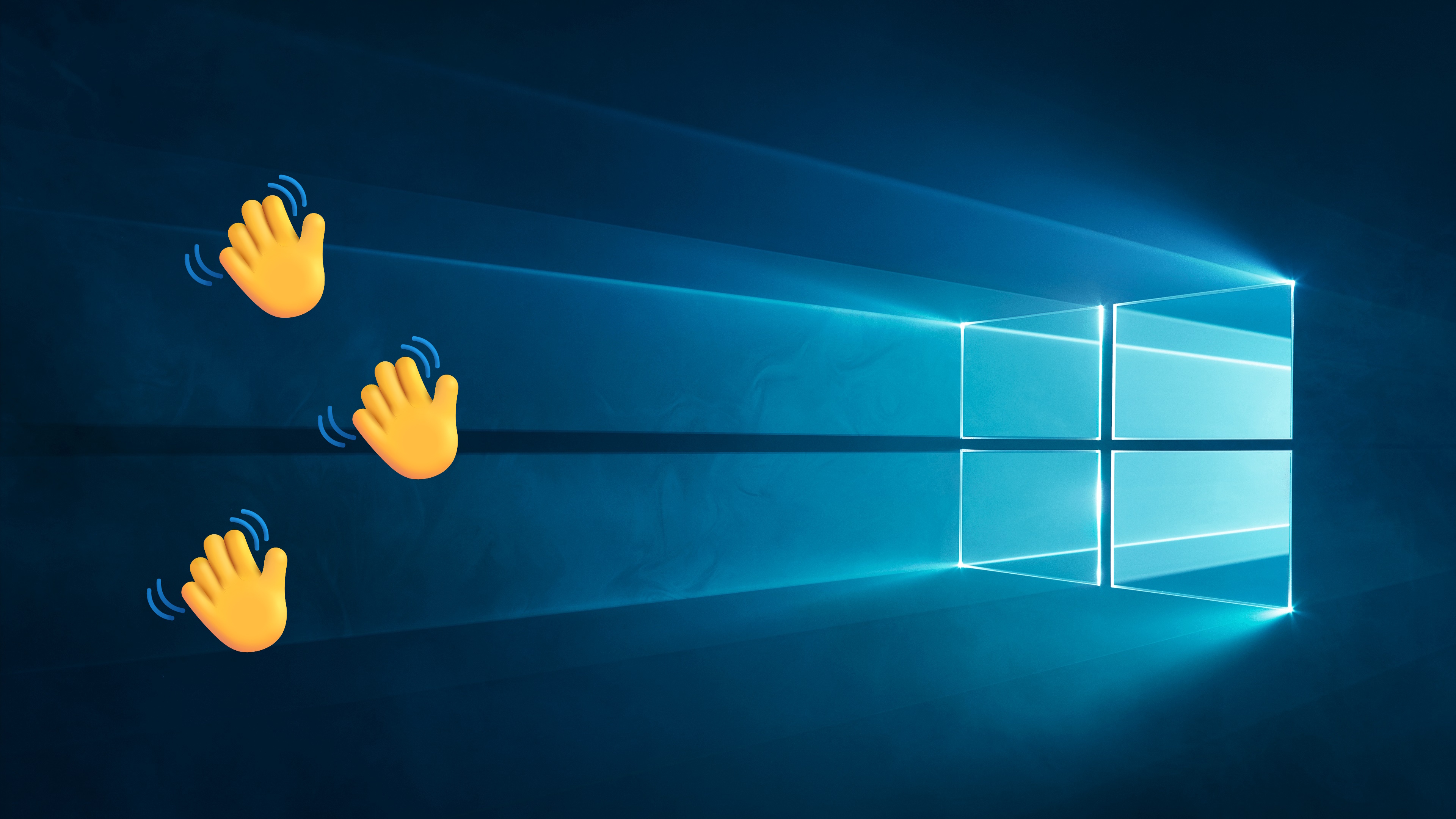
Keep up to date with the most important stories and the best deals, as picked by the PC Gamer team.
You are now subscribed
Your newsletter sign-up was successful
Want to add more newsletters?

Every Friday
GamesRadar+
Your weekly update on everything you could ever want to know about the games you already love, games we know you're going to love in the near future, and tales from the communities that surround them.

Every Thursday
GTA 6 O'clock
Our special GTA 6 newsletter, with breaking news, insider info, and rumor analysis from the award-winning GTA 6 O'clock experts.

Every Friday
Knowledge
From the creators of Edge: A weekly videogame industry newsletter with analysis from expert writers, guidance from professionals, and insight into what's on the horizon.

Every Thursday
The Setup
Hardware nerds unite, sign up to our free tech newsletter for a weekly digest of the hottest new tech, the latest gadgets on the test bench, and much more.

Every Wednesday
Switch 2 Spotlight
Sign up to our new Switch 2 newsletter, where we bring you the latest talking points on Nintendo's new console each week, bring you up to date on the news, and recommend what games to play.

Every Saturday
The Watchlist
Subscribe for a weekly digest of the movie and TV news that matters, direct to your inbox. From first-look trailers, interviews, reviews and explainers, we've got you covered.

Once a month
SFX
Get sneak previews, exclusive competitions and details of special events each month!
It's approximately *checks watch* one day until Windows 10 ostensibly gets the chop, so it's a good job the Media Creation Tool is available for people to use to install Windows 11 and- oh, it's not available? Welp, I guess that's that, then. Kidding: If you've left it to the final minute to get upgraded, you can still use Rufus to make the installation media.
But yes, according to ComputerBase, there are reports of many Windows 10 users that are currently unable to use the Microsoft Media Creation Tool to make Windows 11 installation media. Which is probably the default method that most people will turn to to install Windows 11 if they've been hanging on to the previous OS until now.
According to a Microsoft blog post (via BetaNews), "The Windows 11 media creation tool version 26100.6584, released September 29, 2025, might not work as expected when used on Windows 10 devices. The media creation tool might close unexpectedly, displaying no error message."
The first thing to note is that, if you're panicking, take a breather because you should still be able to continue using Windows 10 after tomorrow—you're not going to immediately lose all your data or anything like that. You can keep using the OS, you just won't receive any updates for it, which can pose a security risk over time.

Windows 10's greatest achievement: It wasn't Windows 8
Is your Windows 10 PC screwed? How big of a deal is security really?
Windows 10 was the last time I felt my PC was truly my own
Why you should be using Rufus to upgrade
If you're running into this issue, you can use Rufus to make the Windows 11 media. Just download the Windows 11 iso file, boot Rufus, and select the iso to install onto a memory stick that's plugged into your computer.
This method also has the benefit of giving you more options to disable certain Windows 11 features, including TPM requirements that might prevent some older hardware from installing it.
If you've still yet to upgrade, I'd encourage you not to worry too much, as I've found Windows 11 to be perfectly usable. Although I miss the Windows 10 era and all it represented, there's little to get up in arms about over Windows 11. There are some quirks that weren't present in Windows 10, but the transition should be relatively painless. Well, once you've managed to actually get the installation media onto that memory stick, that is.
Keep up to date with the most important stories and the best deals, as picked by the PC Gamer team.

1. Best gaming laptop: Razer Blade 16
2. Best gaming PC: HP Omen 35L
3. Best handheld gaming PC: Lenovo Legion Go S SteamOS ed.
4. Best mini PC: Minisforum AtomMan G7 PT
5. Best VR headset: Meta Quest 3

Jacob got his hands on a gaming PC for the first time when he was about 12 years old. He swiftly realised the local PC repair store had ripped him off with his build and vowed never to let another soul build his rig again. With this vow, Jacob the hardware junkie was born. Since then, Jacob's led a double-life as part-hardware geek, part-philosophy nerd, first working as a Hardware Writer for PCGamesN in 2020, then working towards a PhD in Philosophy for a few years while freelancing on the side for sites such as TechRadar, Pocket-lint, and yours truly, PC Gamer. Eventually, he gave up the ruthless mercenary life to join the world's #1 PC Gaming site full-time. It's definitely not an ego thing, he assures us.
You must confirm your public display name before commenting
Please logout and then login again, you will then be prompted to enter your display name.

