Best Mini-ITX motherboards in 2026: My pick from all the mini mobo marvels I've tested
The best Mini-ITX motherboards for both Intel and AMD.

- Quick List
- 1. Best AM5 - Ryzen 9000/7000
- 2. Best budget AM5 - Ryzen 9000/7000
- 3. Best midrange AM5 - Ryzen 9000/7000
- 4. Best budget AM4 - Ryzen 5000/3000
- 5. Best LGA1851 - Intel Core Ultra 200S
- 6. Best LGA1700 - Intel 14/13th Gen
- 7. Best budget LGA1700 - Intel 14/13th Gen
- Also tested
- CPU chipset chart
- Where to buy
- Mini-ITX FAQ
- Jargon buster
Keep up to date with the most important stories and the best deals, as picked by the PC Gamer team.
You are now subscribed
Your newsletter sign-up was successful
Want to add more newsletters?

Every Friday
GamesRadar+
Your weekly update on everything you could ever want to know about the games you already love, games we know you're going to love in the near future, and tales from the communities that surround them.

Every Thursday
GTA 6 O'clock
Our special GTA 6 newsletter, with breaking news, insider info, and rumor analysis from the award-winning GTA 6 O'clock experts.

Every Friday
Knowledge
From the creators of Edge: A weekly videogame industry newsletter with analysis from expert writers, guidance from professionals, and insight into what's on the horizon.

Every Thursday
The Setup
Hardware nerds unite, sign up to our free tech newsletter for a weekly digest of the hottest new tech, the latest gadgets on the test bench, and much more.

Every Wednesday
Switch 2 Spotlight
Sign up to our new Switch 2 newsletter, where we bring you the latest talking points on Nintendo's new console each week, bring you up to date on the news, and recommend what games to play.

Every Saturday
The Watchlist
Subscribe for a weekly digest of the movie and TV news that matters, direct to your inbox. From first-look trailers, interviews, reviews and explainers, we've got you covered.

Once a month
SFX
Get sneak previews, exclusive competitions and details of special events each month!
Fans of small form factor PCs are a dedicated bunch, with the best Mini-ITX motherboards being the absolute superstars of each build. And it's easy to understand why. A mini PC just has an innate aesthetic appeal about it, but with the latest boards, it's possible to achieve all the performance of a much larger build.
The best Mini-ITX board of all is the Asus ROG Strix X870-I Gaming WiFi. An AMD AM5-compatible motherboard that will pair nicely with one of the best CPUs for gaming. On Intel's side of the aisle, we have the ASRock Phantom Gaming B860I Lightning Wi-Fi, the best for LGA 1851 Core Ultra 200S systems.
Not everyone needs such high-end motherboards, though, and there are plenty of more affordable options. We've included some of these, too, so whatever your processor or your budget, you should find a great motherboard to pair with it below.
The Quick List

The best overall (AMD AM5)
If you're after a feature-packed Mini-ITX motherboard with a solid upgrade path ahead of it, look no further than the Asus ROG Strix X870-I Gaming WiFi. It's an expensive option to be sure, but this AMD board is in a class of its own.

The best budget AMD AM5
This Gigabyte isn't the most spectacular option around, but it's hard to beat if you're on a budget. It's a particularly appealing option for use with a Ryzen 8000G-series APU. And, like all Socket AM5 motherboards, it'll have a good, long life ahead of it.

The best mid-range AMD AM5
This tiny ASRock motherboard has tons of USB ports, comes with fantastic CPU cooler compatibility, and is loaded with extra features, though the lack of USB4 and Wi-Fi 7 are noticeable downsides. Despite this, the beauty of Socket AM5 is that it has several years of life ahead of it, and this will last alongside it.

The best budget AMD AM4
Okay, this is not the latest AMD motherboard out there, but as a vehicle for housing a highly capable Ryzen 5000-series X3D chip, it's an affordable and capable option. Do note that it'll need a BIOS update to support Ryzen 5000-series CPUs, though.

The best Intel LGA1851
If you're looking for a Mini-ITX motherboard for your Intel Core Ultra 200S processor, this one offers a ton of features for a very reasonable price. It's not perfect, but it should suit most people's needs.

The best Intel LGA1700
Though we're nearing the end of the LGA 1700 era, this Asus is as good as it gets if you want to build a compact Intel 12th, 13th, or 14th generation system. It's jam-packed with features, and it's the kind of board that justifies spending some extra money on.
⬇️ Click to load more of the best Mini-ITX motherboards ⬇️

The best budget Intel LGA1700
Though it comes with an attractive price, this little ASRock is easily capable of driving the most demanding LGA 1700 CPUs. It's a great option that'll let you divert some money towards a more powerful CPU or GPU, which is where the real performance gains come from.

I'm a big believer that the average PC is full of too much... air. Why use a big and boorish case when you can pack it all into something the size of a shoebox? Small, discrete and powerful is my kinda PC. Of course, things get a little bit more difficult when you're trying to insert a GPU that's bigger than the case itself, but such existential questions are for another day. I've been testing motherboards since I was but a tiny human, but it's always been the Mini-ITX mobos that I've looked forward to the most.
June 27, 2025: Added the ASRock Phantom Gaming B860I Lightning Wi-Fi as our pick for the best Intel Mini-ITX motherboard with LGA1851 socket, for those of you with an Intel Core Ultra 200S processor. It's not perfect but this board is very reasonably priced for the features it crams in, such as bunch of USB ports including Thunderbolt 4. We also re-organised and re-structured the guide to make it easier to see which kinds of boards to get for your processor, and we added a chipset/socket/processor chart to help with this, too.
May 22, 2025: We have a new winner! The Asus ROG Strix X870-I Gaming Wifi is officially our favourite Mini-ITX motherboard, replacing the X670E-I. As well as this, ASRock's Phantom Gaming B850I Lightning Wi-Fi has replaced the MSI MPG B650I Edge WiFi as the best mid-range AM5. We have checked over our other motherboard choices in the process.
September 11, 2024: to check our recommendations over (all of which remain the same), and to tidy up some of the review copy.
Best Mini-ITX motherboard (AM5)



Specifications
Reasons to buy
Reasons to avoid
✅You want the best AM5 Mini-ITX motherboard: This motherboard is absolutely feature-packed, with fast SSD support, good GPU support, actively cooled VRMs, and a whole host of others.
✅ You want loads of USB ports: USB4 is very welcome. It can drive external monitors or allow you to connect fast external SSDs. There are plenty of USB 3.x ports for all your devices, too.
❌ A B850 motherboard will suffice: You are paying a lot for the privilege of getting the X870 board here, and you can get significantly cheaper at the expense of extras like an external sound card and complex heatsinks.
The Asus ROG Strix X870-I Gaming Wifi is our pick for the best AMD Mini-ITX motherboard because of just how many neat features it offers in such a small package. You pay for the privilege, but you get a lot in return.
170 mm x 170 mm isn't very big when you think of the amount that manufacturers have to cram onto their motherboards to get it all working, yet Asus' X870-I board does it incredibly well with Wi-Fi 7, a smattering of USB ports (with two of them being USB4), though admittedly the sound card is external.
It's got VRM capable of powering high core count Ryzen 7000 and 9000 series CPUs (with the latest BIOS), and of course, it will accept current and future X3D chips, making it an excellent foundation for a top-class gaming rig. It's got a PCIe Gen5 GPU slot, and it'll also support DDR5-8000+ memory. All said, it's a motherboard that's as future-proof as it's possible to make one.
It's also one of the relatively few Mini-ITX boards that support Gen5 SSDs. They might not be all that relevant for gaming right now, but in the years to come, it's a feature that's better to have than not.
About the only weakness of the board is the inclusion of just two SATA ports. Support for two M.2 drives and two SATA drives will suffice for most gamers, but file hoarders might find four drives limiting. Most Mini-ITX cases lack support for lots of drives anyway, so this shouldn't be a deal breaker for most. If it is, don't forget you'll have the ability to add fast external SSDs thanks to the USB4 ports.
As well as this, CPU temps did get a tad toasty in our tests, but games performed well, and Baldur's Gate 3 even managed to get the highest test results out of any board we've tried recently. The PCIe 5.0 SSD peaked out at 74°C in testing, which means it managed to avoid any throttling thanks to its cooling.
The Asus ROG Strix X870-I Gaming WiFi is an easy pick for the best Mini-ITX motherboard. It's the ultimate choice for users looking to build a high-end gaming system. When you consider you'll have support for the latest generation of Ryzen CPUs (and potentially the next to come, too), it's an investment that's likely to remain relevant for several years. It's in a class of its own.
Read our full Asus ROG Strix X870-I Gaming WiFi review.
Best budget Mini-ITX motherboard (AM5)
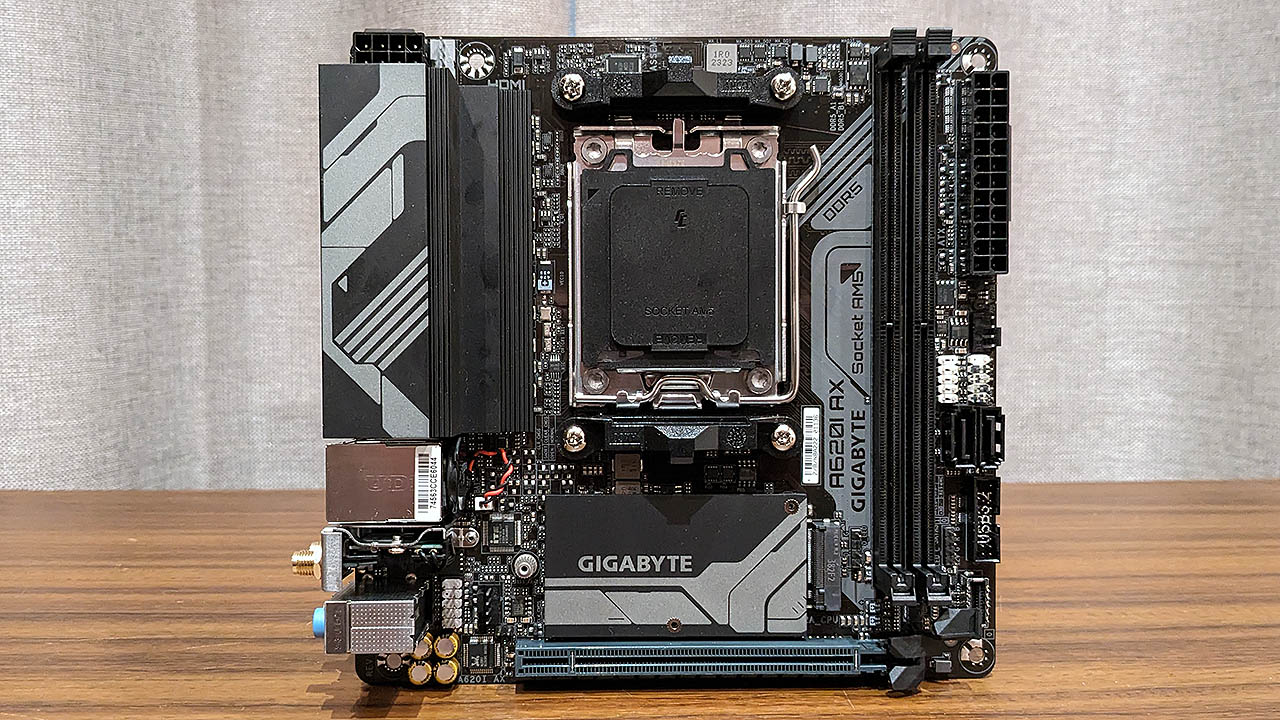
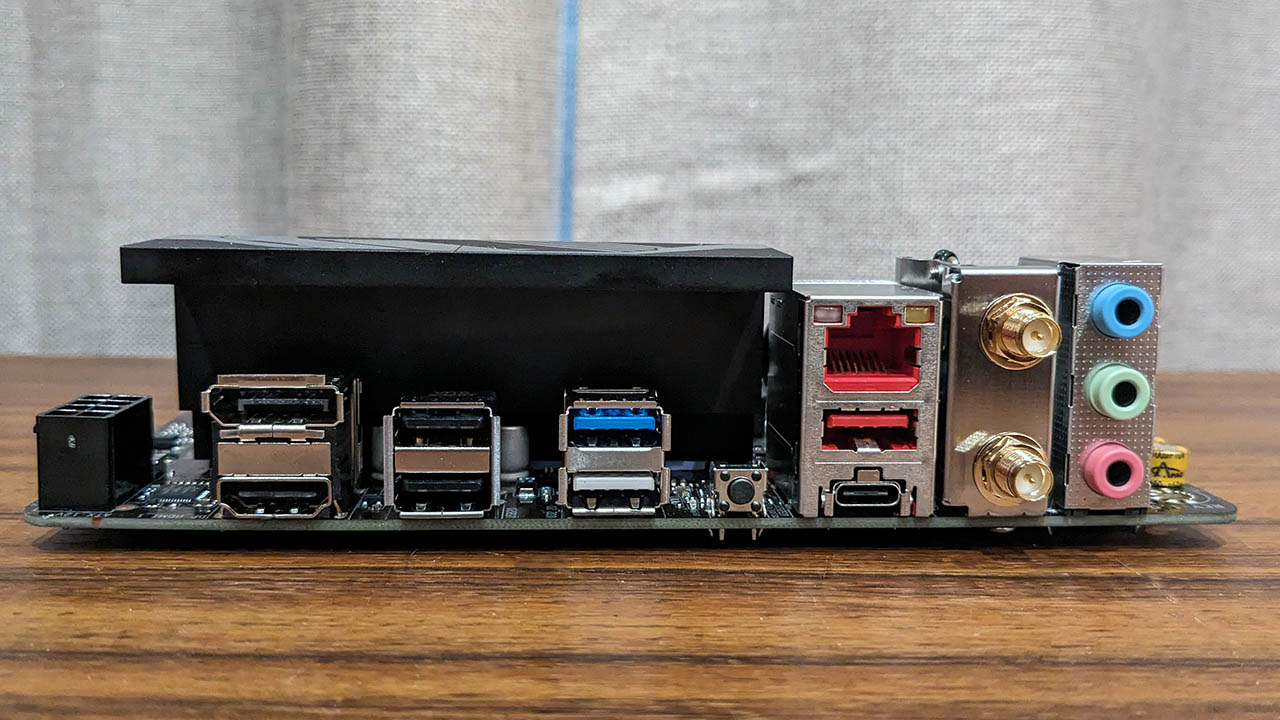
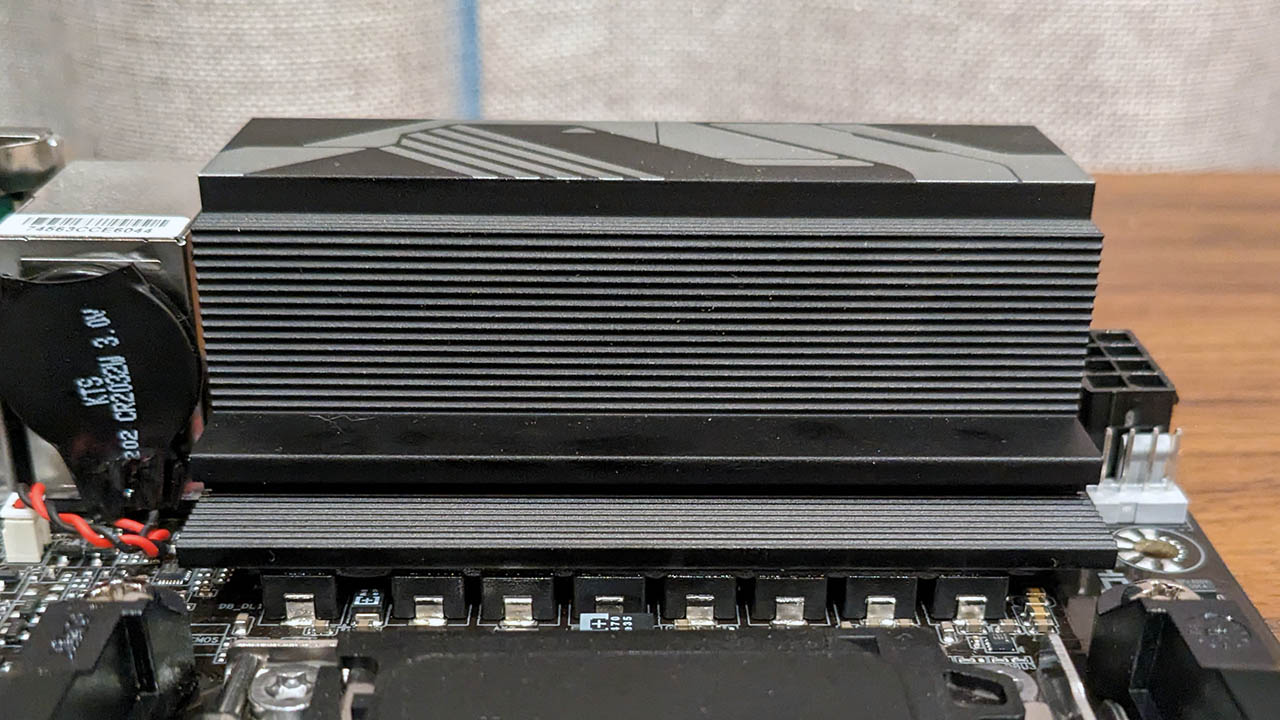
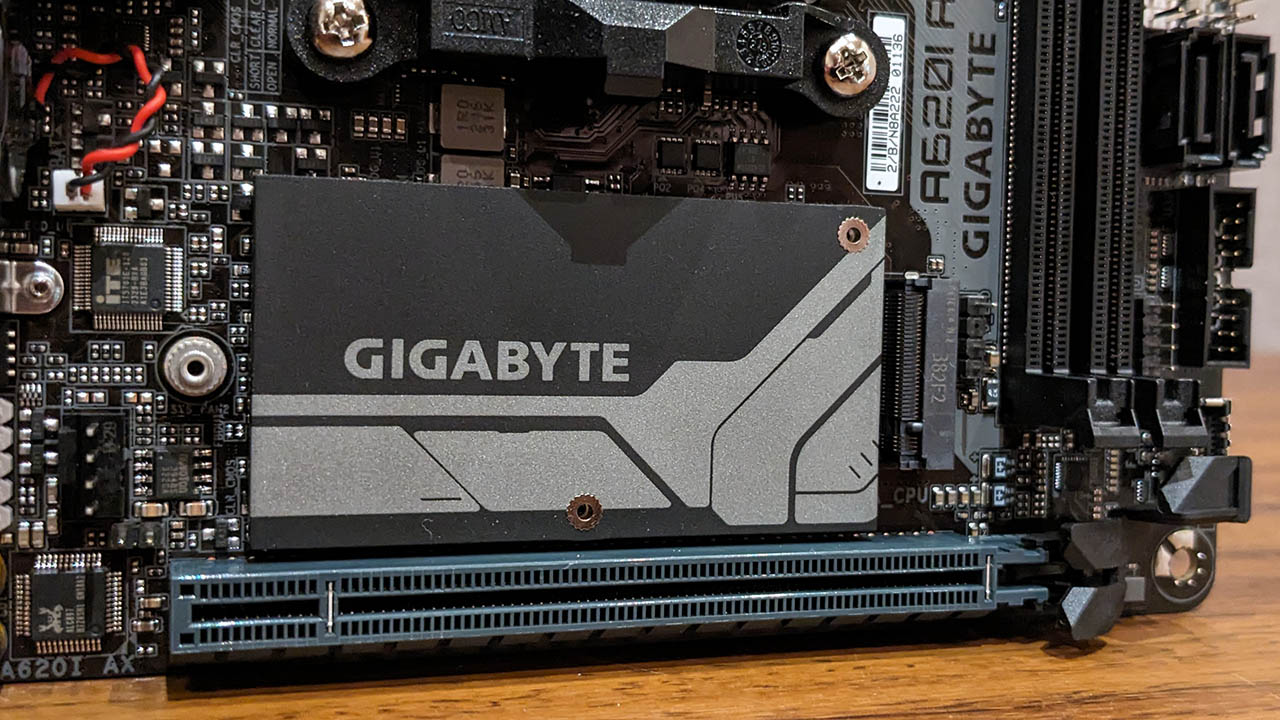
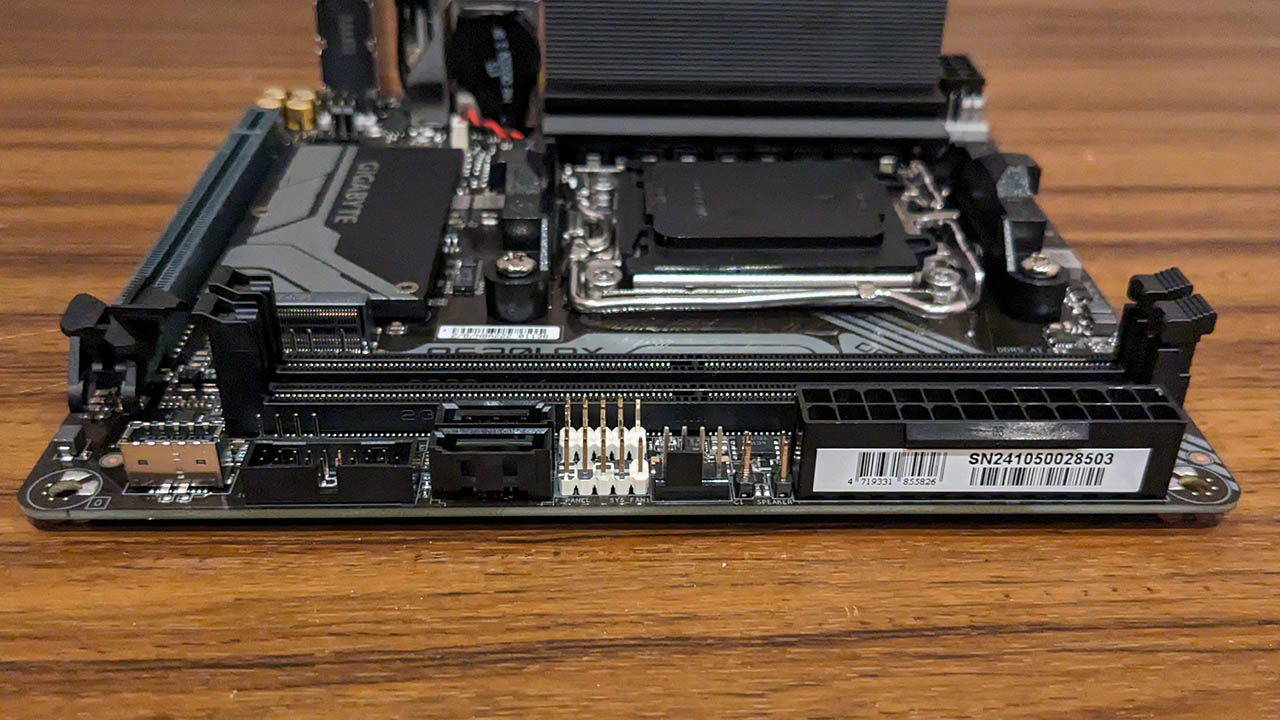
Specifications
Reasons to buy
Reasons to avoid
✅Your budget won't stretch to include a discrete graphics card: Pair it with a Ryzen 8000-series APU and you'll have the most affordable path to 1080p gaming you can get right now.
✅ You're on a super-tight budget: There are cheaper non-ITX boards, but this is about the cheapest option there is if you want to build a new and powerful Mini-ITX system.
❌ You have lots of peripherals or storage: You can't expect too much of a $139 ITX board. It's not one for the file hoarders or users with lots of USB devices.
❌ You have a powerful CPU: The boards' VRM is quite basic. If you have a 105W or higher CPU, you're better off with something upmarket.
The Gigabyte A620I AX is an excellent option for those on really tight budgets. It'll make a great pairing with a Ryzen 8000G-series APU, allowing you to game at 1080p without an expensive graphics card. You can always add one later, though in the case of a Ryzen 8600G or 8700G APU, you'll only get 8x lanes for a GPU. A Ryzen 7000 or 9000-series chip will give you the full 16x lanes.
If you choose it to be the foundation for a rig with a Ryzen 7000 or 9000-series CPU, this little Gigabyte will do the job. Its 5+2+1 VRM is quite basic, so if you're eyeing a CPU beyond the 65W range, you'd be better off considering a more expensive B650 option. It's the kind of board that will allow you to save money and divert it towards a better GPU, which is where the real performance gains come from.
It's a no-frills board, as you'd expect at its low price, though the inclusion of Wi-Fi 6E and a 2.5G LAN port are definitely highlights. It'll also accept 96 GB of memory and speeds of up to DDR5-6400, which is in the sweet spot for an AMD rig.
The USB complement is basic, with a single 10 Gbps port being the highlight, plus a further five ports made up of a mix of USB 3.2 5 Gbps ports and USB 2.0 ports.
Storage-wise, it's got a single PCIe 4.0 x4 M.2 slot, plus two SATA ports. That's enough for a typical gaming system. For example, you'd put your OS on the M.2 drive, leaving you with a couple of SATA ports for an SSD or two for your game library or bulk storage.
The Gigabyte A620I AX won't win the battle of the spec sheets, but its affordability makes it an excellent budget Mini-ITX motherboard. It'll happily serve as the foundation of a cheap gaming system, and it'll support the latest Zen 5 CPUs and APUs—and probably a generation beyond that—so it'll have a good upgrade path ahead of it.
Read our full Gigabyte A620 AX review.
Best mid-range AM5 Mini-ITX motherboard


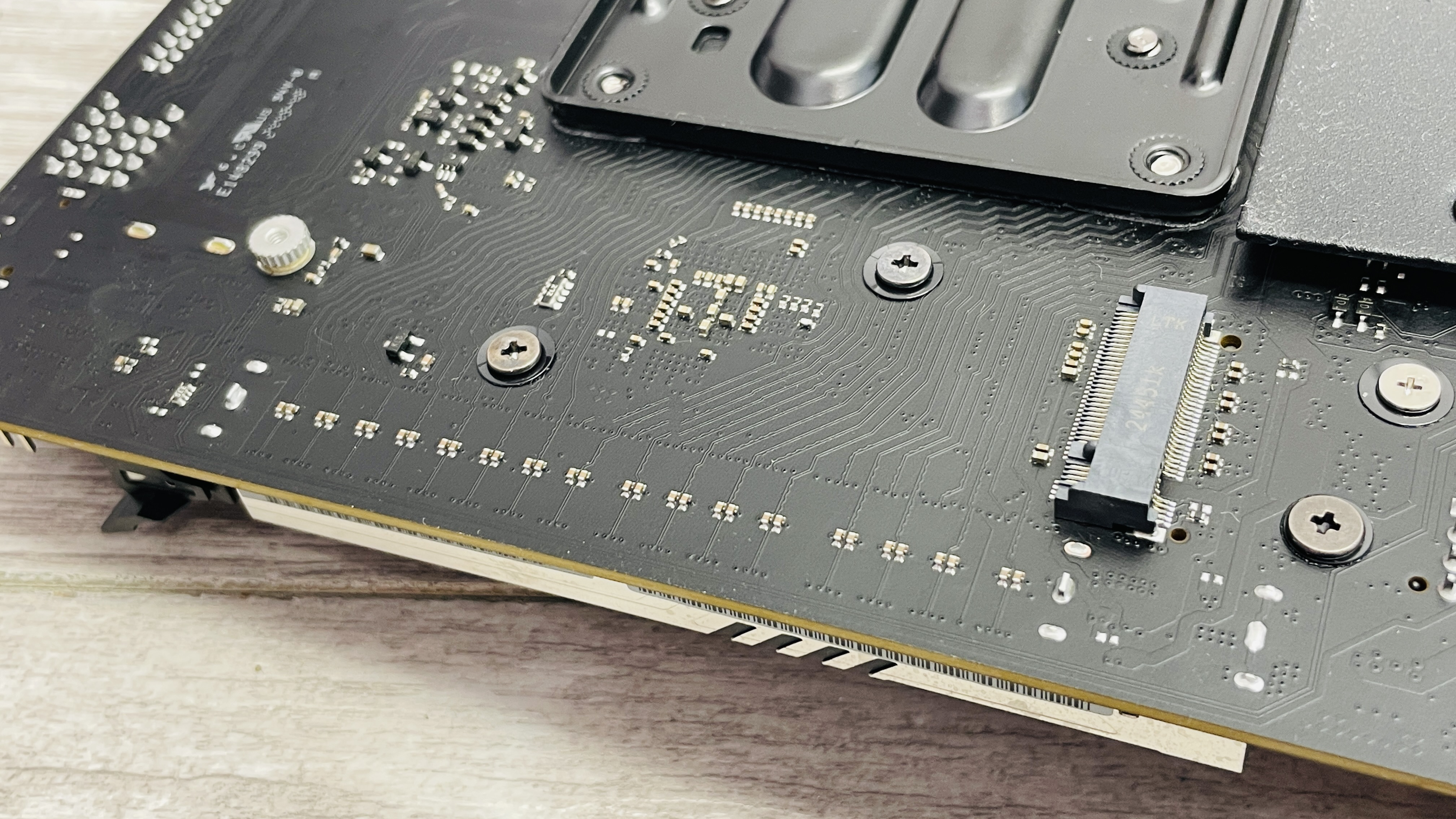
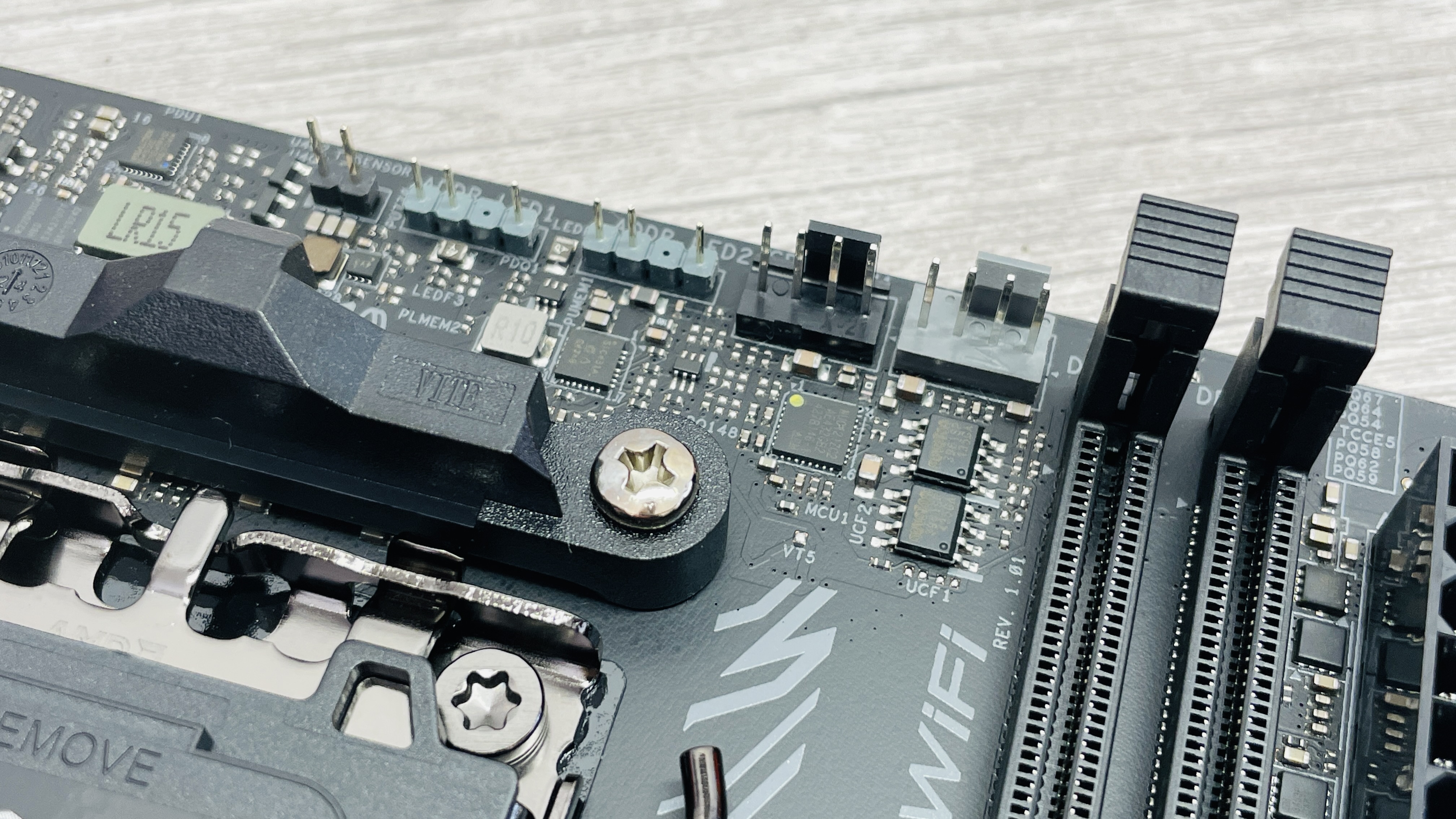
Specifications
Reasons to buy
Reasons to avoid
✅You want lots of USB ports: This motherboard crams a whole heaping of ports into the rear IO, giving you more than enough to power your rig.
✅ You want great CPU cooler compatibility: With smaller heatsinks, there's plenty of room for CPU coolers, and almost everything we tried fit on just fine.
❌ You want more features for the money: You can get features like Wi-Fi 7 or USB4 support for the same price, on other boards, if you want the latest tech.
The ASRock Phantom Gaming B850I Lightning Wi-Fi is a classy mid-range option that's perfect for a gamer who wants a Mini-ITX motherboard with plenty of USB ports and decent features without spending the big bucks on a more expensive board. That makes it the best mid-range Mini-ITX motherboard we can think of.
Importantly, the AMD AM5 socket and B850 chipset are compatible with Ryzen 7000/9000 desktop chips, and this makes it a rather future-proof board too. We wouldn't call the B850-I Lightning cheap, but it's certainly affordable, given how great it performs.
The Lightning has a wealth of USB ports on its rear-facing IO, with a USB 3.1 Type-C (10 Gbps), 2x 10 Gbps USB 3.1 Type-A ports, a standard 5 Gbps USB 3.2 Type-A, and 4x USB 2.0 ports. There's also one PCIe 5.0 SSD M.2 port and one PCIe 4.0 M.2 port.
The smaller heatsinks on the motherboard do mean there's plenty of room for CPU coolers and liquid coolers like the Arctic Liquid Freezer II and NZXT Kraken Elite 360 RGB worked on our test rig, which means there's plenty of room for creativity in your tiny machine.
In game and content creation tests, this motherboard matched the Asus ROG Strix X870-I Gaming Wi-Fi, which is a much more expensive motherboard, in everything except Cinebench R24, which was a tad slower.
Unfortunately, in our testing, our PCIe 5.0 SSD started throttling at the end of the test due to notably small heatsinks, so saying it's PCIe capable comes with an asterisk. You can also pick up a few modern features like Wi-Fi 7 and USB4 support from boards at a similar price to its price when we reviewed it.
However, the Lightning wins out in offering a little bit of everything, plus good performance figures at the same time, and it's regularly available for marginally above $200, which is better than the original MSRP.
If you want a board capable of housing high core count CPUs, with lots of storage potential, 20 Gbps USB, and a solid upgrade path, then this ASRock has an edge.
Read our full ASRock Phantom Gaming B850-I Lightning Wi-Fi review.
Best budget AM4 Mini-ITX motherboard


Specifications
Reasons to buy
Reasons to avoid
✅ You're looking for something cheap: The A520M ITX/ac is showing its age, but it's still perfectly capable of handling most AM4 processors—even a Ryzen 9 5950X, although we wouldn't necessarily recommend it.
✅You want to use a Ryzen 5000G-series APU: This board is a good option for a cheap-as-chips gaming system or HTPC. It'll likely need a BIOS update, though.
❌You want an up-to-date feature set: The A520M ITX/ac is showing its age with PCIe 3.0, Wi-Fi 5, and Gigabit LAN only. It'll do a job, but of course, don't expect too much of it.
In 2024, Socket AM4 Mini-ITX motherboards are becoming hard to find. That limits your options. But with all those millions of AM4 CPUs in circulation, repurposing one for a Mini-ITX rig is on the agenda of more than a few gamers and non-gamers alike. A board like the ASRock A520M ITX/ac is a solid budget choice for building an affordable Mini-ITX rig, whether it's for gaming, a home theatre, or a general-purpose daily driver.
It's a particularly good option for partnering with a Ryzen 5000G series APU. Their 65 W TDPs won't put undue stress on the A520M ITX/ac's reasonable 8-phase VRM. In fact, it's even got support for the likes of the Ryzen 9 5950X. It's not a natural choice for such a CPU, as its heatsink is a bit small, but if you were to install something like a Ryzen 5 5700X3D, you'd be surprised at the amount of gaming performance such a system would offer.
Storage-wise, it offers a single PCIe 3.0 x4 M.2 slot and four SATA ports. It's Gen 3 all round as the primary GPU slot only supports PCIe 3.0. That won't really hurt graphics cards with PCIe x16 support, but it might cost you some performance with cards with 8x support, and more particularly those with x4 support, such as AMD's RX 6400 and RX 6500 cards.
A key for using the A520M ITX/ac with integrated graphics is the inclusion of HDMI 2.1 and DP 1.4 ports for dual monitor support. Alongside these are four USB 3.2 and two USB 2.0 ports.
Given that the A520M ITX/ac was released in 2020 at a time when WiFi was far from prevalent on budget motherboards, WiFi can be considered a bonus inclusion. It's an older 802.11ac standard, but that'll be fine for general internet use.
Despite its limitations compared to 2024 options, the ASRock A520M ITX/ac's capable VRM makes it a good choice for a budget system, even with a more powerful Ryzen 5000-series CPU. The inclusion of WiFi is a bonus for a budget AM4 board. Load it up with an affordable PCIe 3.0 SSD and a few SSDs or hard drives, and it'd make an excellent media server too.
Read the full ASRock A520M ITX/ac review.
Best Intel Mini-ITX motherboard (LGA1851)


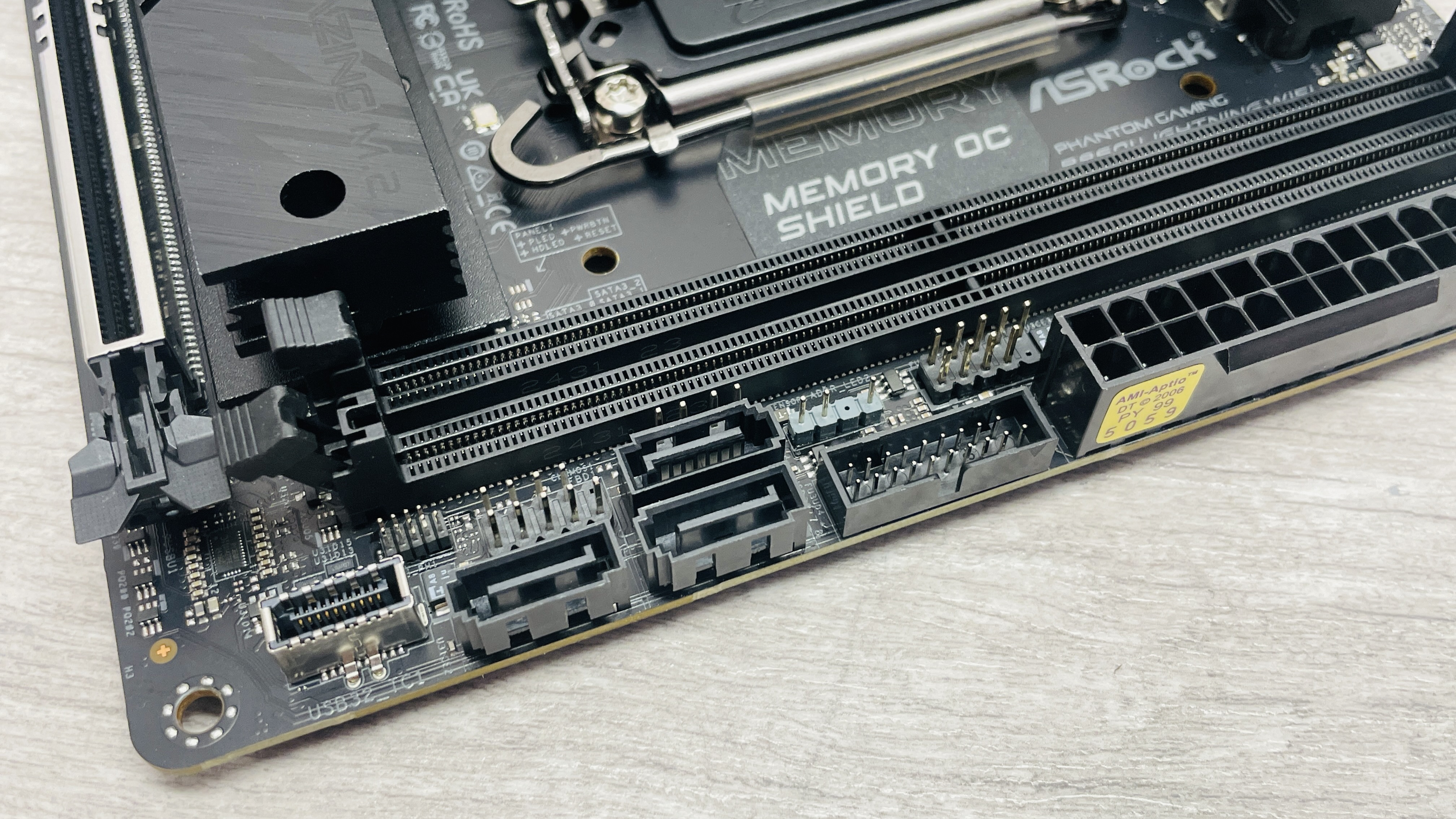

Specifications
Reasons to buy
Reasons to avoid
✅You want a good selection of ports: And that's both internal and I/O. We're talking plenty of USB-A, some SATA, two M.2, and even a 40 Gbps Thunderbolt port.
❌ You want to use a PCIe 5.0 SSD: Unfortunately the M.2 heatsink that comes with this board isn't the best at keeping toasty Gen 5 SSDs cool.
The best Intel B860 Mini-ITX motherboard with LGA1851 socket, for those with a Core Ultra 200S CPU, is the ASRock Phantom Gaming B860I Lightning Wi-Fi. It's not perfect, but for the price it stacks up well against competition from Asus and Gigabyte, offering plenty of features for a small form-factor (SFF) board.
An SFF build certainly makes sense for Core Ultra 200S processors, too, given how power efficient they tend to be in games. If that's your thinking too, and you're therefore looking for a smaller motherboard to go alongside it, this Phantom Gaming B860I Lightning Wi-Fi is where it's at.
Design-wise it's a little understated, but that's not necessarily a bad thing, and the VRM/IO shield looks rather dashing in its ROG blue-purple colouring. The rest of the board is plain black, and of course features just one PCIe (5.0 x16) port and two DIMM slots.
With it being a B860 chipset board, you won't be able to do any overclocking, but that's not usually the remit of SFF builds anyway. And the good news is, even if you're not necessarily going for an SFF build—maybe you just don't need all a full-sized ATX motherboard has to offer—this Mini-ITX packs in plenty of features.
In addition to two M.2 slots (one on the rear-side), three SATA ports, three 4-pin fan headers, and a good number of USB-A ports, you're also getting a Thunderbolt 4 port (40 Gbps), and even a USB 3.1 Type-C port at the front. The motherboard even has active cooling for the VRMs, and our Anthony found this didn't spin up too loud in his testing so it should stay pretty quiet, too.
Admittedly cooling isn't perfect on the B860I Lightning Wi-Fi, at least not where SSDs are concerned—you might want to stick to PCIe 4.0 with this one, unless you opt for a third-party cooler. In addition to this, you're unfortunately getting a somewhat outdated-feeling EFI and no Wi-Fi 7, but you can't have it all for the price this motherboard comes in at.
It doesn't have every feature nailed, then, but for the price it packs in a ton that other B860I Mini-ITX boards simply do not. Whether it's the selection of ports, VRM cooling, or great CPU cooler compatibility, you're getting a very versatile and well-rounded SFF motherboard for Intel Core Ultra 200S processors. Assuming prices stay competitive, it's the Mini-ITX B860 to go for right now.
Read our full ASRock Phantom Gaming B860I Lightning Wi-Fi review.
Best Intel Mini-ITX motherboard (LGA1700)

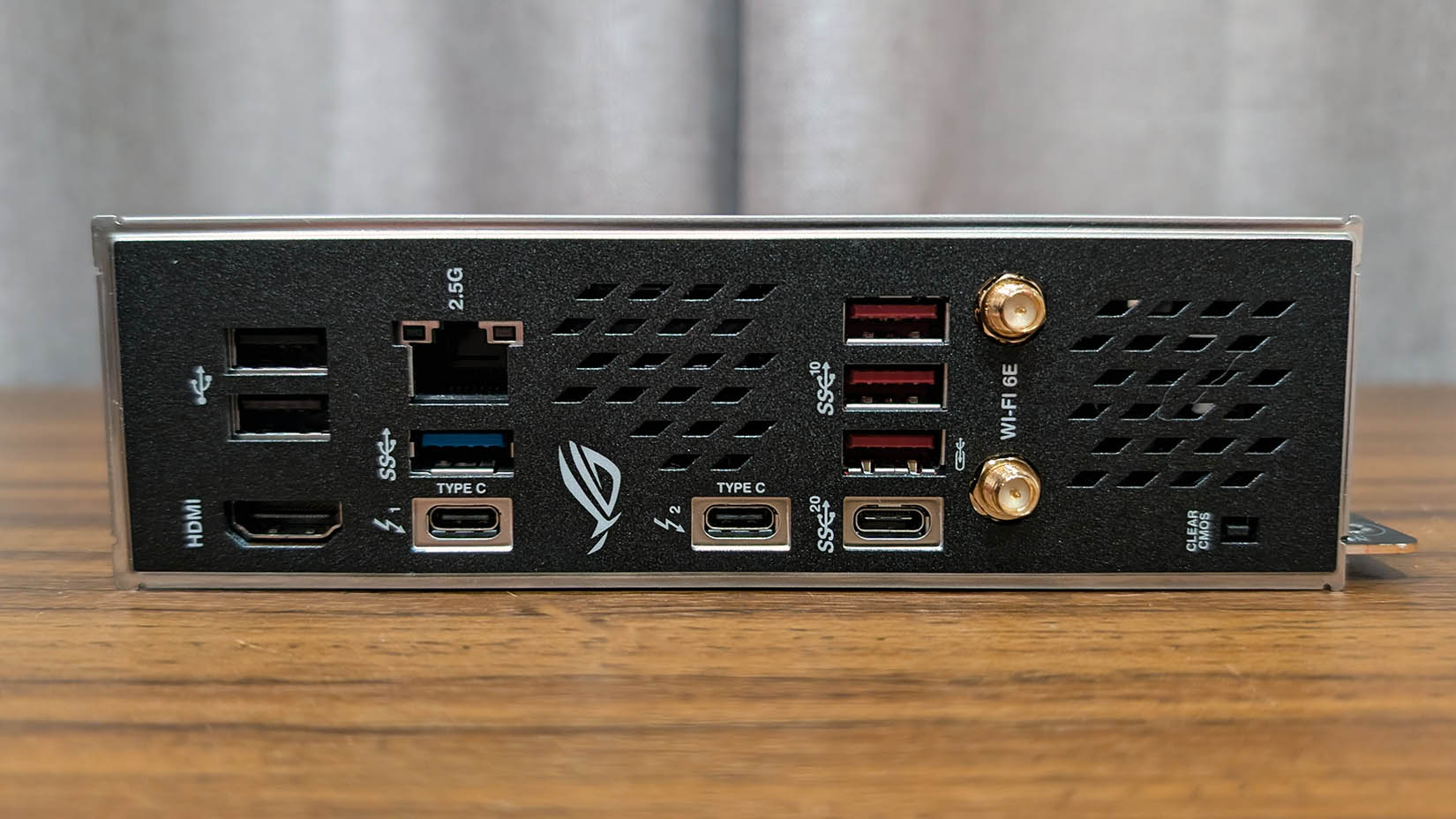


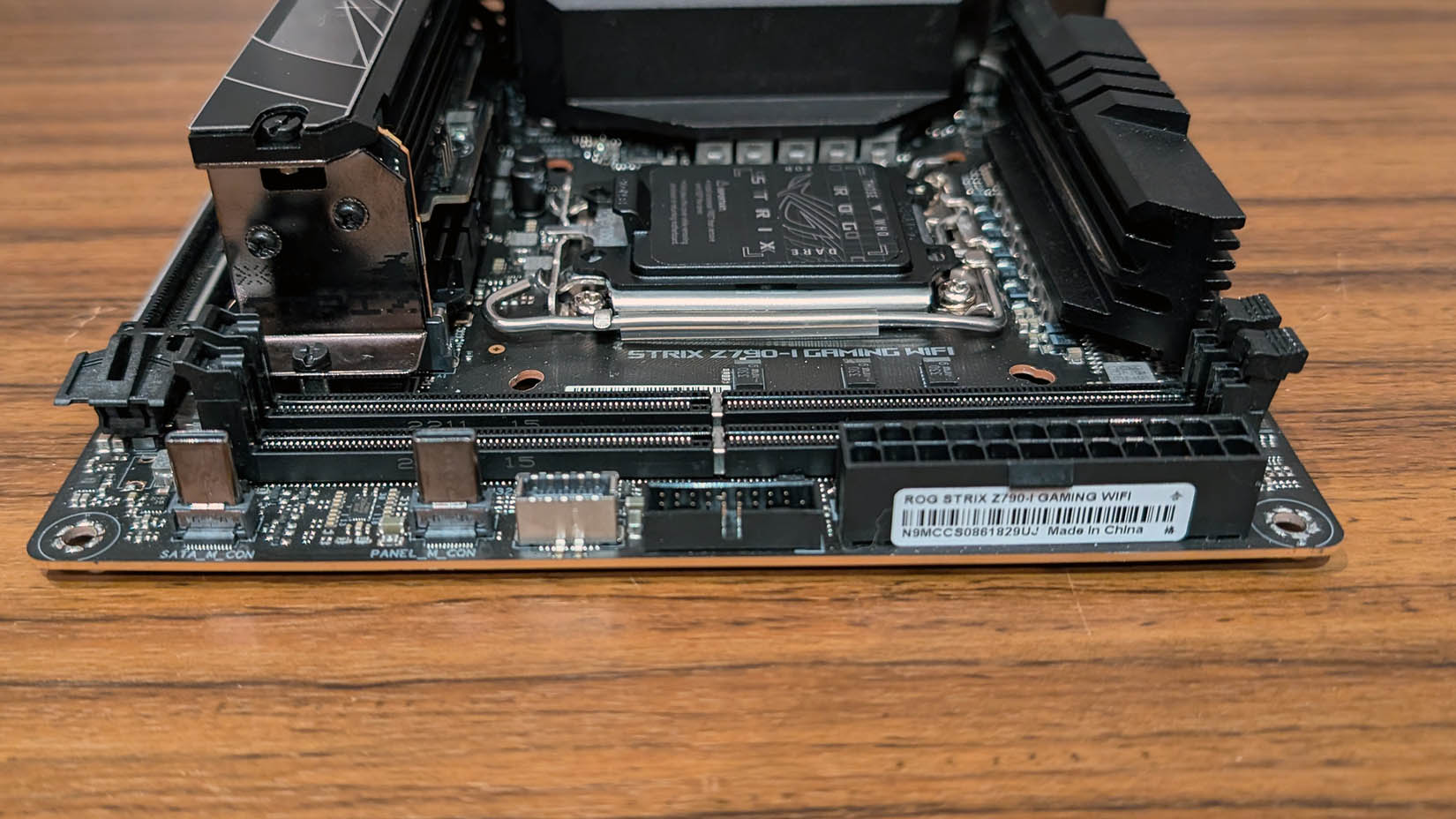
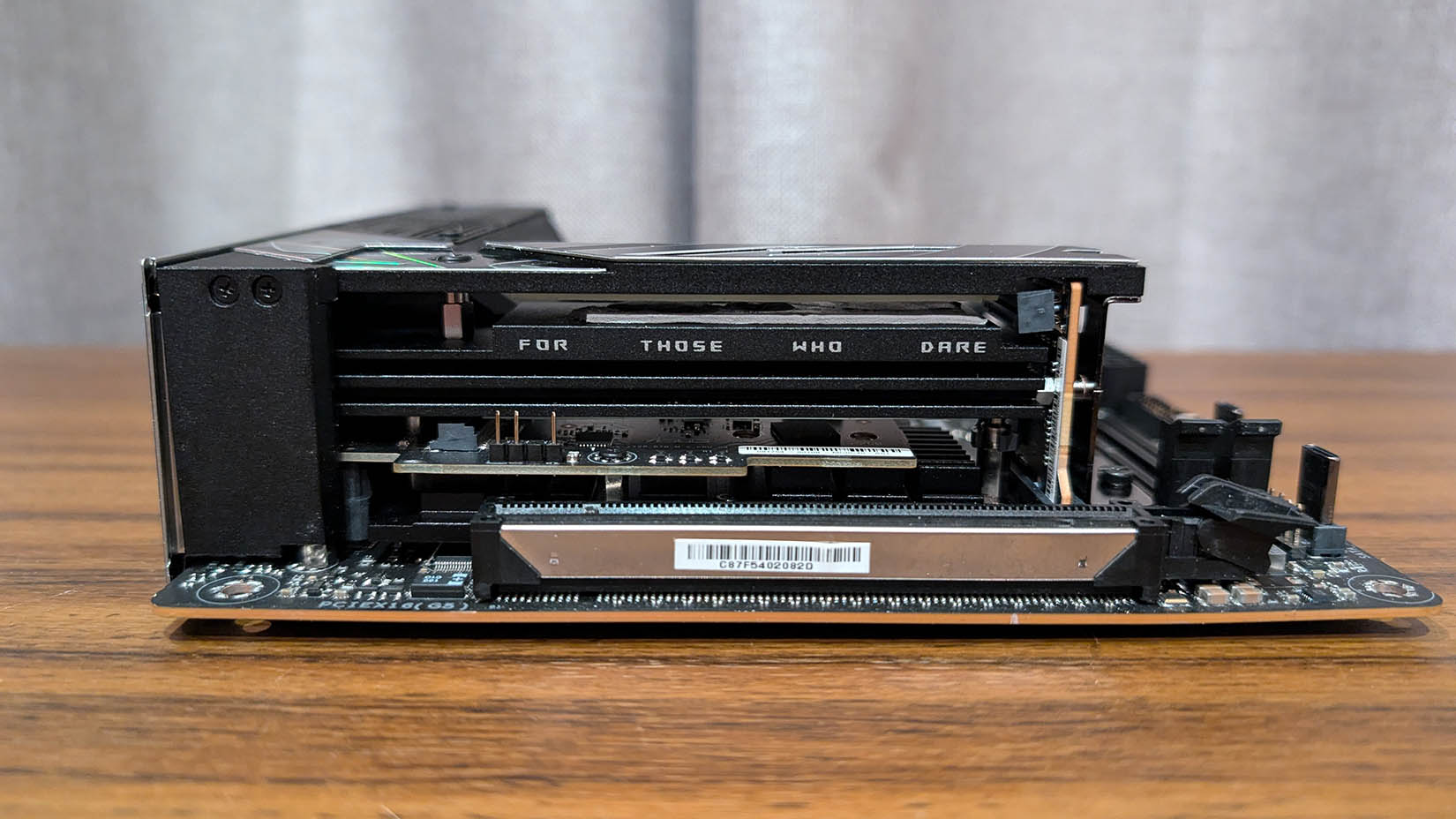

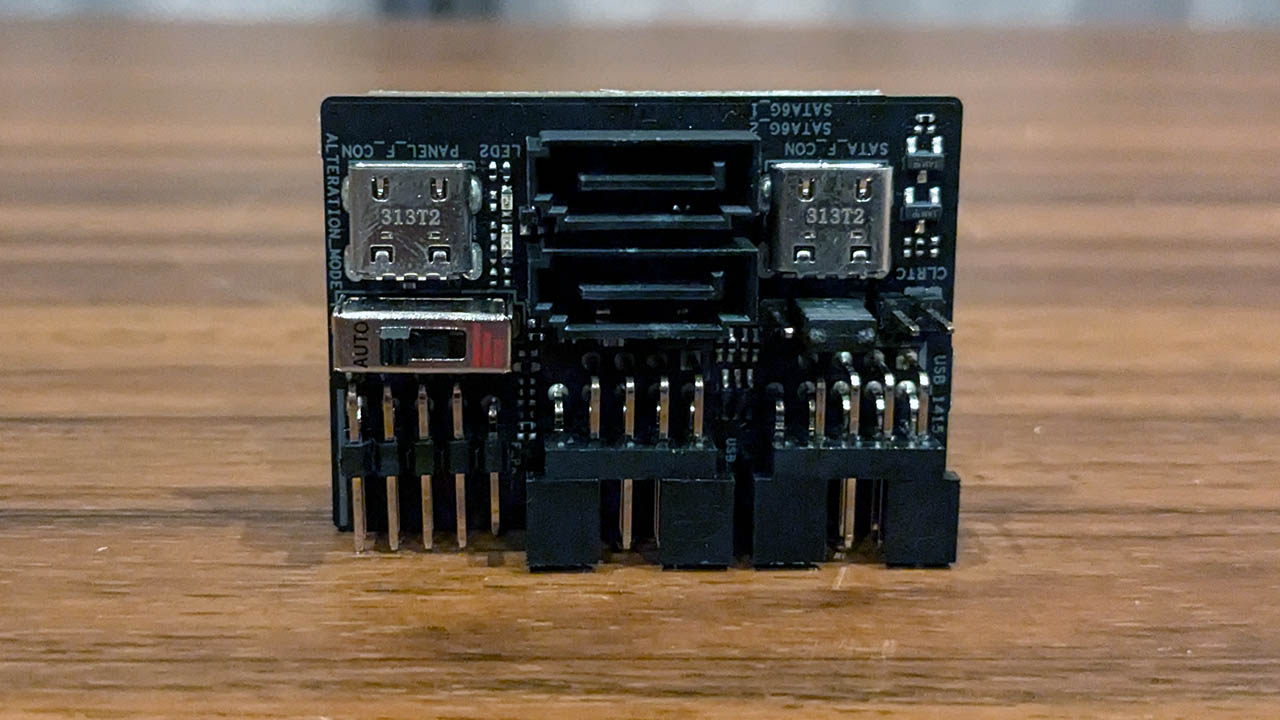
Specifications
Reasons to buy
Reasons to avoid
✅You want a Mini-ITX board with few compromises: With Gen5 GPU and SSD support, plus Thunderbolt 4 and good quality audio, the Z790-I is as good as it gets for a Mini-ITX motherboard.
✅ You want loads of fast USB ports: Most Mini-ITX boards have weak USB support. Not so the ROG Strix Z790-I. It's TB4 ports can drive external monitors or allow you to connect fast external SSDs, and there are plenty of USB 3.x ports for all your other devices too.
❌ You want to install more than four internal drives: Just two M.2 slots and two SATA ports is disappointing. File hoarders will need to look elsewhere unless you're happy with external USB drives.
❌ You have a cooler with a large footprint: The socket area is very tight, and AIO coolers with protruding tubes might only fit in one orientation. Coolers with large heatpipes might be challenging to mount, too.
The ROG Strix Z790-I Gaming WiFi is just as good as the ROG Strix X670E-I, and it's very similar in terms of features and price, which makes it the best Intel Mini ITX motherboard just like its counterpart. Really, it only loses out to the AMD version by virtue of the fact that LGA 1700 is nearing the end of its life, and it doesn't offer the upgrade path of its AMD sibling.
That aside, the Z790-I Gaming WiFi is an excellent Mini-ITX motherboard that stands head and shoulders above all other Intel Mini-ITX offerings. If you want a board that'll happily accept the most powerful 12th, 13th, and 14th generation CPUs, with high-speed memory and Gen5 GPU and SSD support, the Z790-I Gaming WiFi is an excellent choice.
Its highlights are many. It's got a robust VRM with 105a stages, meaning it can happily power a Core i9 14900K. Its heatsinks are capable, but if you push such a demanding chip hard for long periods, you'll need a case with decent airflow to keep it all under control.
The ROG Hive external sound card is a really classy and well-built piece of kit. It includes an ESS Sabre 9260Q DAC. The Hive includes some useful features, with more USB ports, BIOS flashback functionality (useful if you're buying a 14th Gen CPU at the same time), and an AI auto-overclocking button.
Its USB complement is top-notch, headed by dual Thunderbolt 4 Type-C ports. On top of that, you get another 20 Gbps USB Type-C port on the back panel, and a case header for another. When you add the other 10 Gbps ports, plus the ports on the ROG Hive external sound card and the case headers, you've got connectivity potential that only flagship ATX motherboards can beat.
Like its X670E-I counterpart, the ROG Strix Z790-I Gaming WiFi supports just four internal drives. But with those Thunderbolt 4 ports, plus up to two more 20 Gbps ports, it shouldn't be a problem if you really do need loads of storage.
Do note that Asus was forced to make the socket area a bit tight, so you'll want to check with your cooling manufacturer to ensure your choice of cooler will fit. You might be forced to orient it in such a way that doesn't suit the layout of your case, for example.
The Asus ROG Strix Z790-I Gaming WiFi is an excellent vehicle for housing the ultimate Intel small form factor gaming rig. With its top-class connectivity options, its ability to house a high-end processor, Gen5 GPU, and SSD support, and excellent audio, it stands alone.
Read our full Asus ROG Strix Z790-I Gaming WiFi review.
Best budget Intel Mini-ITX motherboard (LGA-1700)


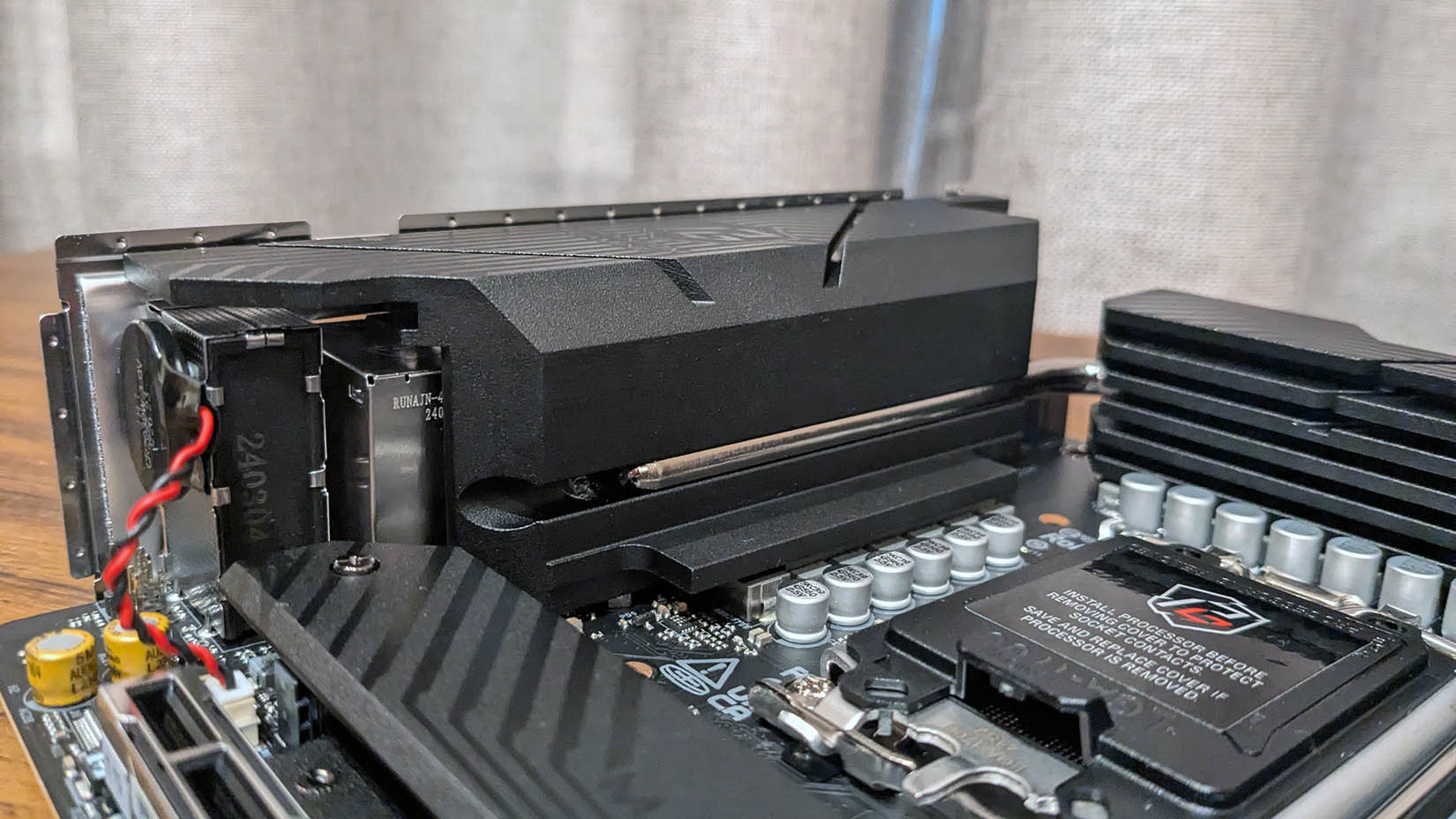
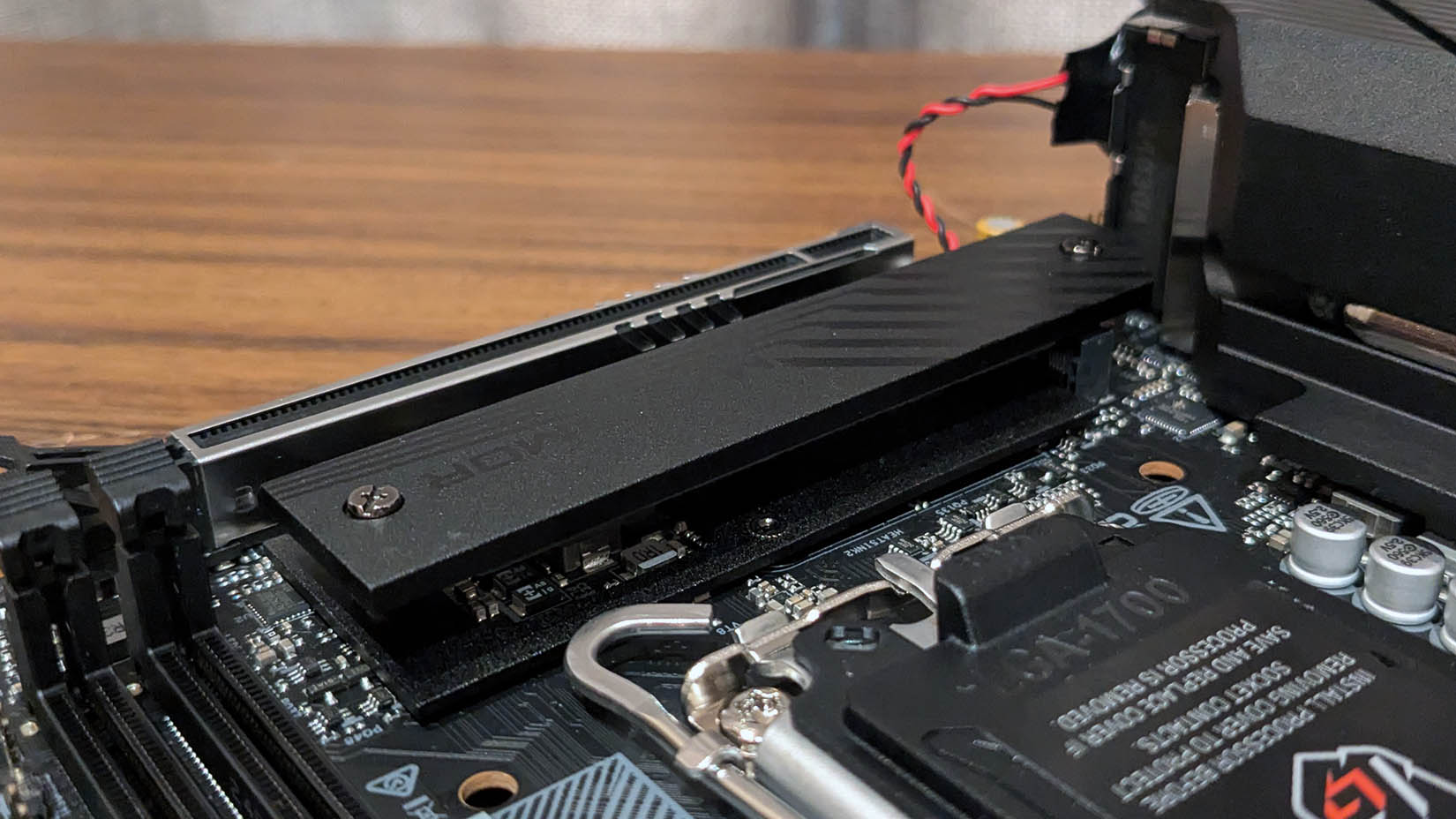
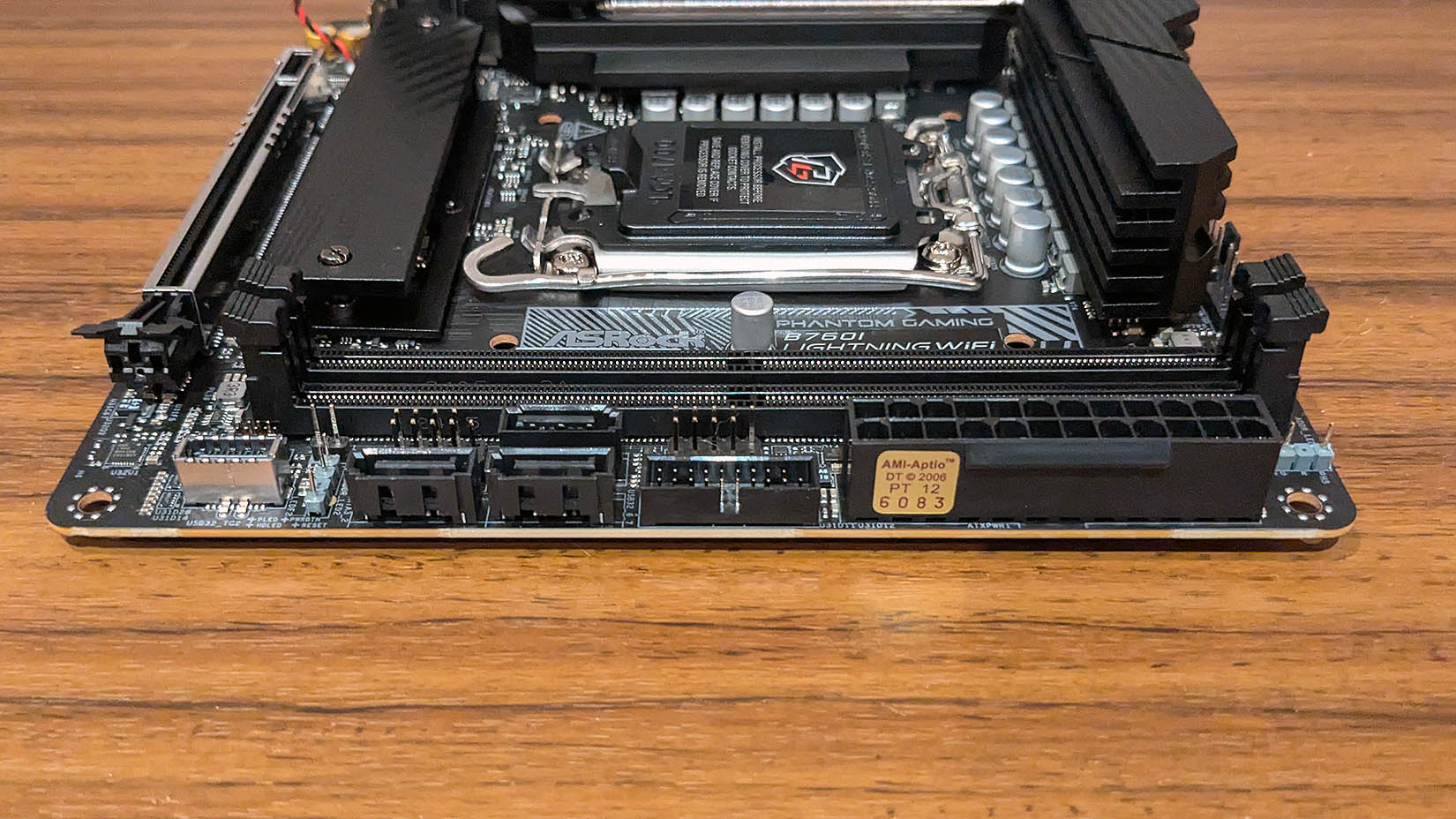
Specifications
Reasons to buy
Reasons to avoid
✅You want an affordable Mini-ITX board that can accept high-end components: This board can handle a 14900K and DDR5-8000+ memory with ease. Few B760 boards can make that claim.
✅ You want guaranteed 14th Gen support out of the box: B760 boards can accept 14th Gen processors, but most will require a BIOS update with an older chip. The B760 Lightning doesn't have that issue.
❌ You want lots of fast USB ports: The B760I Lightning WiFi doesn't come with 20 Gbps USB, and you only get six USB ports on the back panel.
The ASRock B760I Lightning WiFi is a B760 board that could easily substitute for a Z790I one. In fact, it is very similar to the ASRock Z790I Lightning WiFi. Apart from missing out on CPU overclocking capabilities and PCIe bifurcation support, the B760I Lightning is every bit as good as its more significantly more expensive stablemate.
It can be considered a second-generation B760 board, as it's been designed with 14th Gen CPUs and the latest and fastest DDR5 memory in mind. As a result, it's an absolute powerhouse of a board.
It's got a 14+1+1 phase solution with 110a stages, which means it's easily capable of powering an i9 14900K or KS, even with unlimited power. Of course, you'll need a high airflow case to allow it to stretch its legs and keep the VRM cool, but the same can be said of an ATX board, too. Add to that support for DDR5-8600 memory, and you've got a Mini-ITX offering that's really overpowered, especially considering the B760I Lightning will more likely end up being paired with an i5 or i7 CPU. It's a bit like a Toyota hatchback with a V12 engine.
The rest of the board includes roughly what you'd expect from an affordable option. You get support for a pair of PCIe 4.0 NVMe SSDs, plus three SATA ports. Its USB complement is nothing to rave about, as 20 Gbps USB is missing, for example, and you get only six USB ports on the back panel. Hopefully, that won't bother most gamers. WiFi 6E and 2.5G LAN are included, which helps to elevate it above older B660 Mini-ITX boards.
A cherry on top is out-of-the-box support for 14th Gen processors. The B760 boards released around the time of the 13th Gen launch don't support 14th Gen CPUs without a BIOS update, meaning you'll need an older CPU to flash it with, unless it features a BIOS flashback function, which is often missing on budget motherboards.
The ASRock B760I Lighting WiFi is a board that's got it where it counts. If you care more about having a powerful CPU and/or GPU than ticking a long feature checklist, then it's a fantastic option that'll save you a good chunk of money over more expensive boards.
It's the best budget option around if you're after a board built to meet the requirements for a powerful, yet compact 14th Gen gaming system.
Read our full ASRock B760I Lightning WiFi review.
Also tested
MSI MPG B760I Edge WiFi
If you fancy a white themed build, this could be what you're looking for. The MSI B760I Edge WiFi is a capable board with a lovely aesthetic.
PC Gamer score: 73%
Read our full MSI MPG B760I Edge WiFi review.
ASRock B650E PG-ITX WiFi
The little ASRock PG ITX WiFi delivers a forward-looking feature set, with PCIe 5.0 GPU and M.2 support, plus a capable VRM for today and tomorrow's processors.
PC Gamer score: 83%
Read our full ASRock B650E PG-ITX review.
Which CPU chipsets are compatible with my CPU?
Check out the following table to see which processors are supported on different CPU chipsets. Just bear in mind that if you buy second-hand, older chipsets might require a BIOS update to run newer-generation CPUs that are technically compatible.
Chipset | Socket | Supported CPUs |
X870 / X870E | AM5 | AMD Ryzen 7000, 8000, and 9000 series |
X670 / X670E | AM5 | AMD Ryzen 7000, 8000, and 9000 series |
B850 / B850E | AM5 | AMD Ryzen 7000, 8000, and 9000 series |
B650 / B650E | AM5 | AMD Ryzen 7000, 8000, and 9000 series |
B550 / B550E | AM4 | AMD Ryzen 3000, 4000, and 5000 series |
Z890 | LGA 1851 | Intel Core Ultra 200S series |
B860 | LGA 1851 | Intel Core Ultra 200S series |
Z790 | LGA 1700 | Intel Core 12th, 13th, and 14th Gen |
B760 | LGA 1700 | Intel Core 12th, 13th, and 14th Gen |
Z690 | LGA 1700 | Intel Core 12th, 13th, and 14th Gen |
Where to buy
Where are the best gaming motherboard deals?
In the US:
Amazon - Endless discounts on top brand motherboards
Walmart - Quality motherboards from as little as $80
B&H Photo - Save up to $150 on CPU and motherboard bundles
Best Buy - Deals on Asus, Gigabyte, and MSI motherboards
Target - Masses of big brand gaming mobos
Newegg - Big savings on the best motherboards around
In the UK:
Amazon - Tons of gaming motherboards on offer
Scan - Get an AM4 motherboard for just £60
Ebuyer - All the top brands for gaming motherboards
Argos - Top brand motherboards for AMD and Intel CPUs
CCL - Discounts on some of the best motherboards
In Australia:
Mwave - Regular deals on Mini-ITX motherboards
Computer Alliance - Mini-ITX motherboards to suit all budgets
Amazon - Mini-ITX motherboards galore
Mini-ITX motherboard FAQ
What are the most important factors in buying a Mini-ITX motherboard?
The primary (and likely obvious) reason to consider a Mini-ITX motherboard is its compact size. Whether it's because you have limited desk space, you want to place it in a room where a larger ATX PC would be intrusive, or you need something that is much more portable, a Mini-ITX small form factor PC is a great solution.
These days, with a lot of functionality being incorporated into the chipset and motherboard itself, there are comparatively fewer reasons for a number of PCIe expansion slots. You can still add a graphics card, of course, but there is less of a need for fast networking cards or sound cards, as 2.5G LAN and WiFi tend to be integrated. There are many high-quality USB external sound cards available, too.
Most Mini-ITX motherboards will happily pair with the high-end CPUs for their respective sockets, meaning a high-spec Mini-ITX rig with deliver all of the performance of a much larger system. It's generally not advisable to use the top-tier chips in the cheapest Mini-ITX boards, though the same can be said of cheap ATX boards, too.
What about the compromises compared to a full-size motherboard?
The small PCB of a Mini-ITX motherboard means there are some inevitable compromises compared to an ATX motherboard. The two biggest ones are the lack of more than one PCIe expansion slot, and less space for multiple M.2 slots.
With a Mini-ITX system, you won't have a problem installing a single graphics card and a small number of SSDs or HDDs, but if you want more than two NVMe SSDs, you will have to go for something larger. Budget ATX boards will typically have at least three, while more expensive boards can have up to five. A high number of SATA ports is becoming rare on any motherboard, but it's still possible to find boards with up to eight. Such a high number is impossible on a Mini-ITX motherboard.
Mini-ITX motherboards come with only two memory slots. It's less of a concern these days as higher capacity memory is available, but if 96GB to 128GB of memory is not enough for your demands, you'll have to go with a four DIMM slot board, which will give you the ability to install up to 256 GB.
Some of the cheaper Mini-ITX motherboards might not have high-spec VRM designs or large heatsinks. Even the cheapest boards will work well enough, but if you plan to go with a powerful multi-core CPU and you plan to thrash it, it's advisable to spend a little more on a higher-spec Mini-ITX board, or go with an ATX option.
Can I overclock with a Mini-ITX motherboard?
The answer depends on which platform and chipset. Intel Z790 motherboards can overclock both the CPU and memory, while a B760 one can only overclock the memory. On the AMD side, X670 and B650 boards can overclock both the CPU and memory, while cheaper A620 boards can only overclock the memory.
As to whether you should or not, it depends on the VRM of the board in question. ITX motherboards only have a single 8-pin power connector, and with few exceptions, are not designed to handle the high power demands of overclocked processors. Dabbling a bit with the likes of an i5 13600K will be fine on a capable Z790 board, but pushing an already power-hungry chip like an i9 14900K is not recommended.
The same principle loosely applies to AMD processors. Most boards will happily allow you to enable Precision Boost Overdrive for a bit of a boost, but overclocking high core count CPUs is generally not recommended on AMD Mini-ITX boards. You're free to tinker with a lower core count option with a good spec B650 or X670 board, as these chips are far less demanding than their high core counterparts. Always make sure your CPU cooling is up to the task, though.
Finally, if you do plan to overclock (and even if you don't), you must ensure your case has adequate airflow. Overclocking generates heat, and it can easily get trapped inside the confines of a Mini-ITX case. A really tiny ITX case is not recommended for overclocking at all.
Jargon buster - motherboard terminology
ATX, Micro-ATX, Mini-ITX
The most common form factors/sizes of a motherboard, from largest to smallest, which, beyond physical dimensions, determines which cases it'll fit into and (broadly) how many expansion slots are available. There are other, less common form factors (XL-ATX, HPTX, etc.), but these three are the most ubiquitous consumer form factors.
USB Header
A connector on the motherboard that allows you to run a cable to the case to add additional USB ports, typically on the front panel (though some cases provide top or rear panel slots as well).
BIOS/UEFI
Basic Input/Output System and Unified Extensible Firmware Interface connect the hardware and software that lives on the board (the firmware) to the operating system (OS, such as Windows or Linux). They allow you to adjust system-level settings, such as fan speed or RAM frequency. UEFI has largely replaced the older BIOS standard.
Expansion Slots (PCIe Slots)
Peripheral Component Interconnect Express slots on the motherboard are designed to accommodate add-in cards like graphics cards, SSD cards, dedicated sound cards, etc. PCIe slots are measured in both length (x16, x8, x4, x1) as well as by the number of data transmission lanes they provide (x16, x8, x4, x1). It's possible for an x16 slot to only provide 8 lanes of data, for instance, which means the maximum possible data transfer rate is halved (though in many cases, because PCIe provides such a high ceiling for transfer speeds, a lower number of lanes doesn't make a tremendous difference).
DIMM Slots
Dual In-Line Memory Module slots, the slots on a motherboard where your RAM lives. The number of total slots contributes to the maximum amount of RAM your system can handle, paired with the chipset and OS.
Chipset
The logic allows the various parts of a motherboard to talk to each other. The chipset determines which processor generations a motherboard is compatible with and what add-in cards can be used.
SATA Ports
Serial Advanced Technology Attachment ports, an interface for connecting storage devices/drives to a motherboard (HDDs, SSDs, optical drives, etc.). The number of physical ports on your board, combined with ports for NVMe storage, will determine the total number of storage drives you can have connected to your PC at any time.
Keep up to date with the most important stories and the best deals, as picked by the PC Gamer team.

Nick, gaming, and computers all first met in the early 1980s. After leaving university, he became a physics and IT teacher and started writing about tech in the late 1990s. That resulted in him working with MadOnion to write the help files for 3DMark and PCMark. After a short stint working at Beyond3D.com, Nick joined Futuremark (MadOnion rebranded) full-time, as editor-in-chief for its PC gaming section, YouGamers. After the site shutdown, he became an engineering and computing lecturer for many years, but missed the writing bug. Cue four years at TechSpot.com covering everything and anything to do with tech and PCs. He freely admits to being far too obsessed with GPUs and open-world grindy RPGs, but who isn't these days?
- Chris SzewczykHardware Writer
- Antony LeatherContributor



