I build a PC every month: these are my 5 worst PC building gripes
It's Gripes Week at PC Gamer, and I'm taking aim at the thing I enjoy the most in my job: PC building.
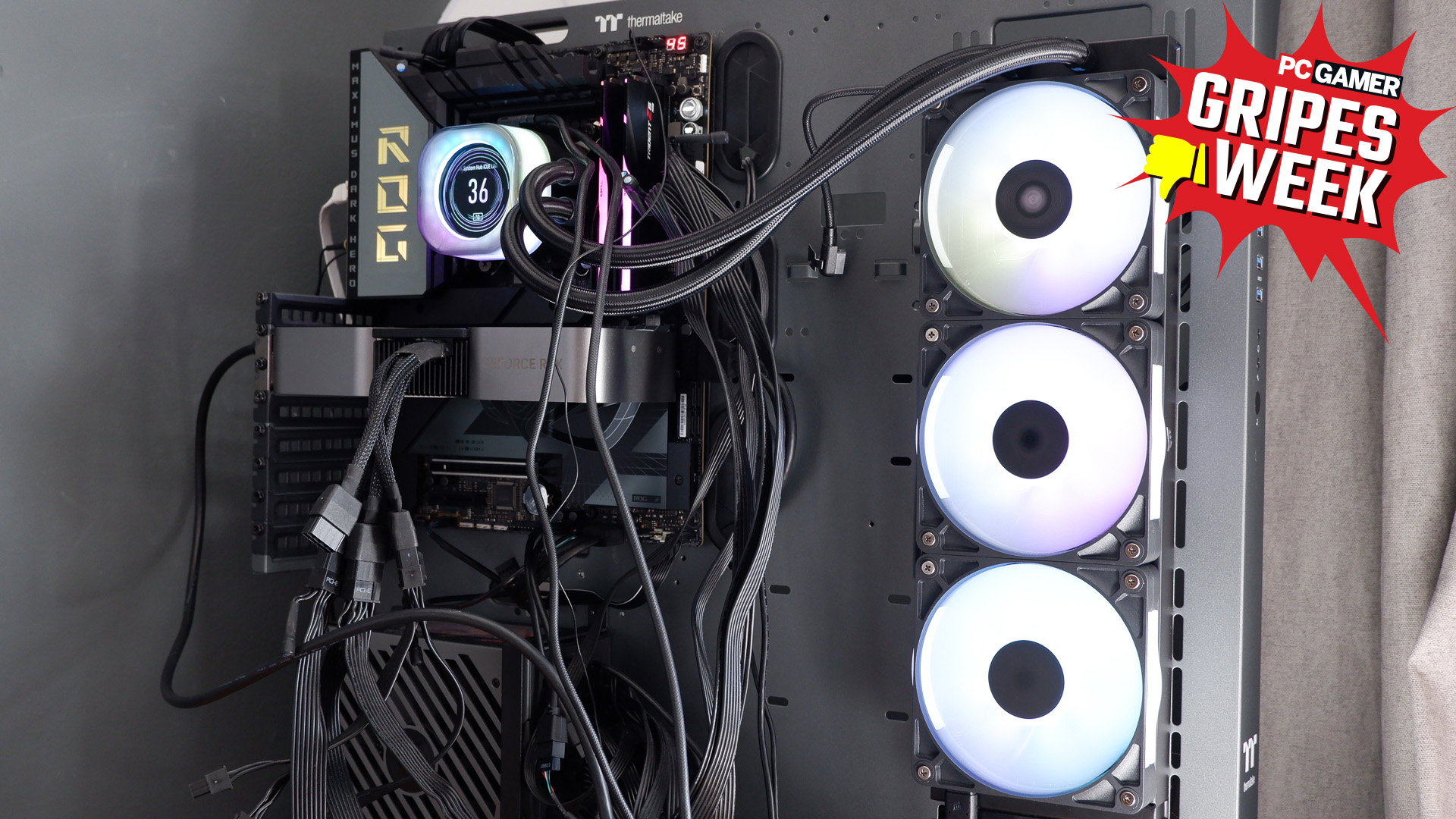
The more I look at the word 'gripes', the less it looks right. Nevertheless, we're running through our PC gaming gripes all week. Since I've been building gaming PCs pretty much non-stop this year, I feel like I've got at least a few bones to pick with components and how they slot together.
Before I unleash my fiery tirade upon unsuspecting PC parts, let me take a moment to say… I actually think the PC building experience is pretty darn great. It's a helluva lot of fun. Challenging in a way that, for some brains, at least, is really rewarding. So don't take my gentle prodding as a reason to put off building your own gaming PC sometime soon. Do it, it's great.
There are ways to circumvent some of my gripes—the latest motherboards do a lot to make sure the building process involves as few screws as possible, but these are often limited to the more premium models. Similarly, there are other products that aim to make life easier for PC builders, and I'll note my favs in the copy as we go.
Onwards with the gripes.
1. Short CPU power cables
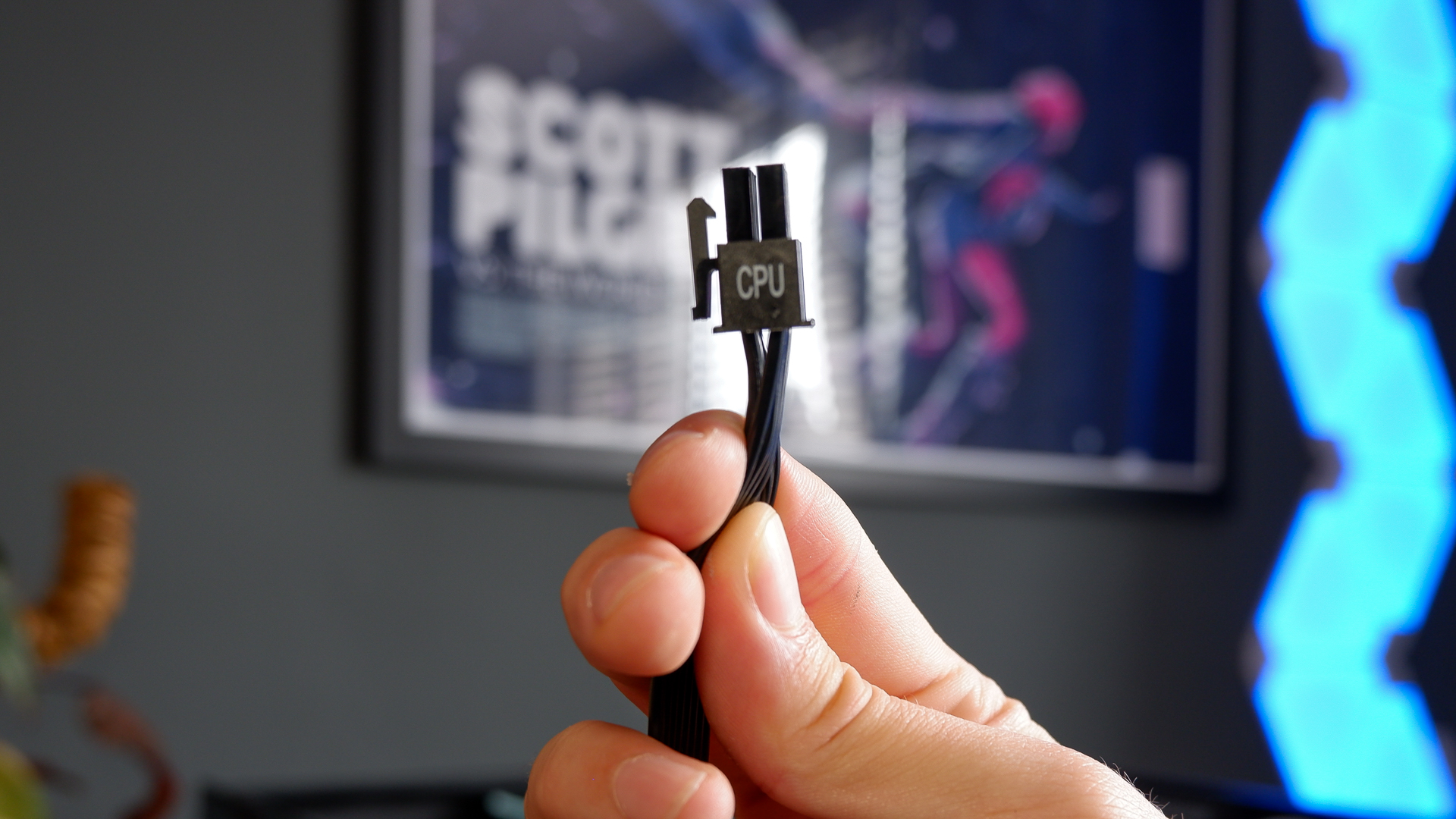
Modern PC cases have made cable management a doddle. You plug in your power cables, run them up the side through Velcro straps or some sort of clip, and then through grommets or behind cable covers to the front of the case. Except the CPU power cable. This isn't so much on the cases themselves, as they often offer a routing option down the backside rear of the case to tuck your cable neatly away—the darn cables often just aren't long enough.
CPU power cables are often a little longer than their PCIe counterparts for GPUs, as is the case on the Be Quiet! Pure Power 12 M I have to hand, but they're often not long enough to navigate up the rear of the motherboard and loop back on themselves to connect to the motherboard's uppermost power connector. Some PSUs do it better than others, and some cases, too, but I'm too often left with an ugly cable criss-crossing the rear of the motherboard tray and making a mockery of my cable management efforts.
Corsair provides reasonably long CPU power cables (690 mm on Corsair's AX1600i to 630 mm on Be Quiet!'s Pure Power 12 M, and yes, I've just measured both with a tape measure). Though I have a minor gripe to air with Corsair's modern power supplies, such as the RM850x. You have to wrestle the individually wrapped cables into cable combs yourself. Now, I'm all for custom cables with discrete cables for every pin—I like the look—but having put these combs on three PCIe cables and the motherboard 24-pin recently, I'm over it. I spent more time getting these combs to look good than I did on any other part of the build.
Keep up to date with the most important stories and the best deals, as picked by the PC Gamer team.
Sort it out, will ya?
2. SSD heatsinks on motherboards with easily misaligned screws

I have a test bench at home, powered by an Intel 13th Gen processor and using an Asus ROG Maximus Z790 Dark Hero motherboard. It's a great system, though I primarily use it for testing CPU coolers these days. That sort of testing doesn't involve any major modifications to the platform, bar the obvious, but I often need to clone the SSD inside it for testing other machines. This means I am removing the SSD and reinstalling it at least once a month, every month, for a few years.
The problem with the Z790 Dark Hero is that it was released just before the industry began adopting tool-free NVMe slots. These modern heatsinks are great; mostly solving my gripe (except motherboards with a single heatsink covering three NVMe SSDs, meaning you often have to pull out your graphics card to access any of them, even the lower ones). The Z790 Dark Hero's heatsink? Not so much. It has two captive screws that secure onto two raised standoffs. You have to align these juuuuust right to get it back on, which is easier said than done with a menagerie of air and liquid coolers blocking my way.
If you're the type to set and forget when it comes to PC building, you might not resonate with this one. I'm fine with that, but after a long day's PC building, realising I need to remove the SSD in my test bench, clone it, then put it back in is a sure-fire way to ruin an evening.
Another smaller gripe here. If a motherboard manufacturer still insists on using tiny screws to secure the NVMe drive into the slot instead of one of those small captive clips, I'm fuming. Well, I'm mildly annoyed, at least.
3. USB 3.0 (USB 3.2 Gen 1) headers
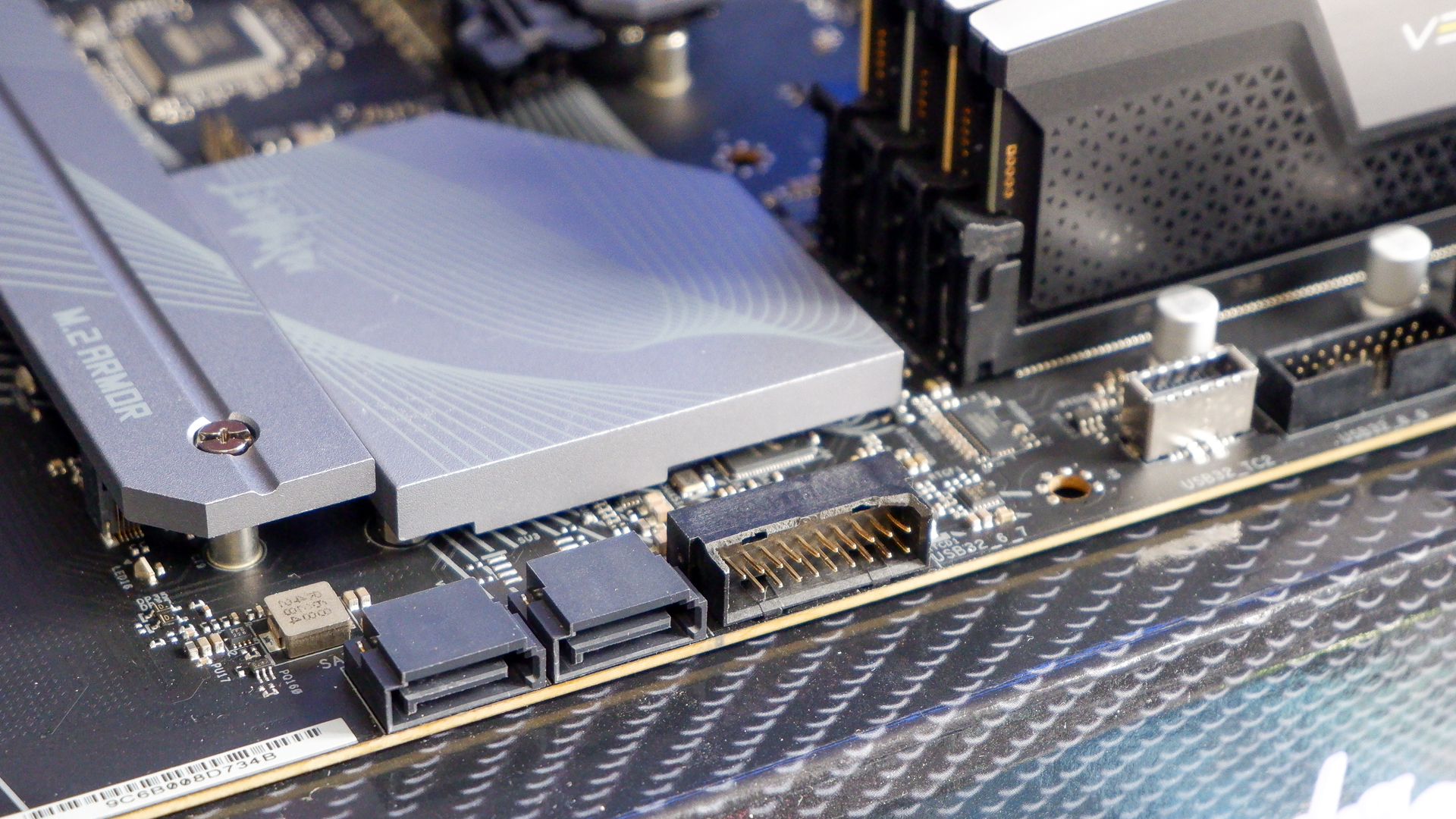
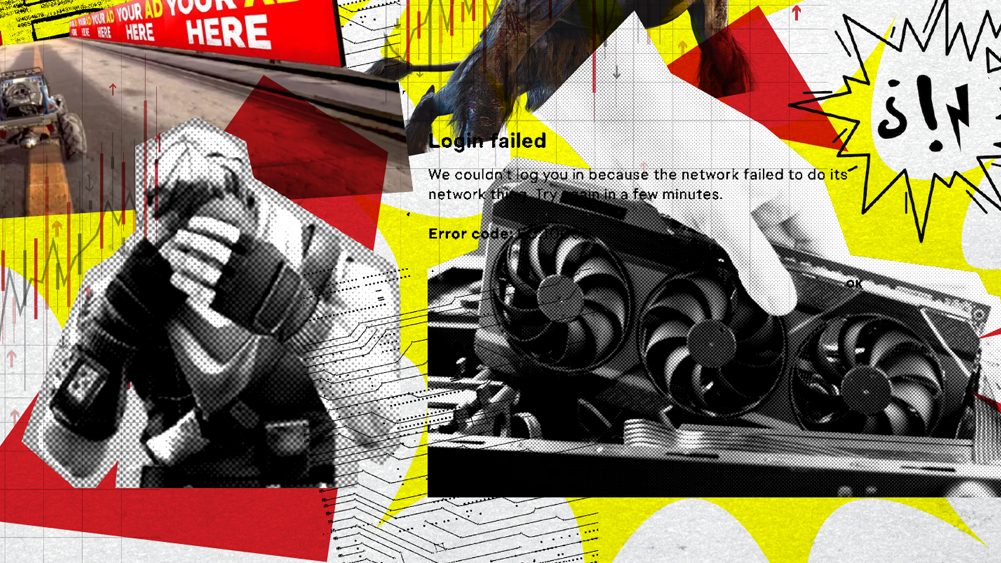
We're spending the week airing all our grievances with gaming and computing in 2025. Hit up the Gripes Week hub for more of what's grinding our gears.
This is probably my biggest PC building gripe. USB 3.0 headers absolutely stink. They're awkwardly placed, regularly require you to bend a thick cable in an uncomfortable way, and you can't do much to make them look any better. That's both down to motherboard manufacturers sticking them in bad spots and case manufacturers using the chunkiest cables known to man to connect the front panel.
USB 3.0 headers are also fragile. If you bend them too much, they break. As evidenced by the picture above. Not to mention my gripes with the whole 'USB 3.0 is USB 3.2 Gen 1' debacle…
I also find I often don't have enough USB 3.0 headers to even use all the USB ports on a case's front panel. Take the Corsair 5000T I use for my own gaming PC, I have a top-end Gigabyte Z790 Aorus Pro X motherboard in there, which is plenty capable in many ways, but it only offers a single USB 3.0 header. So, two of the USB ports on my front panel don't work. I mean, it's not the end of the world, but it is gripes week after all…
4. USB 2.0 connectors, or lack thereof
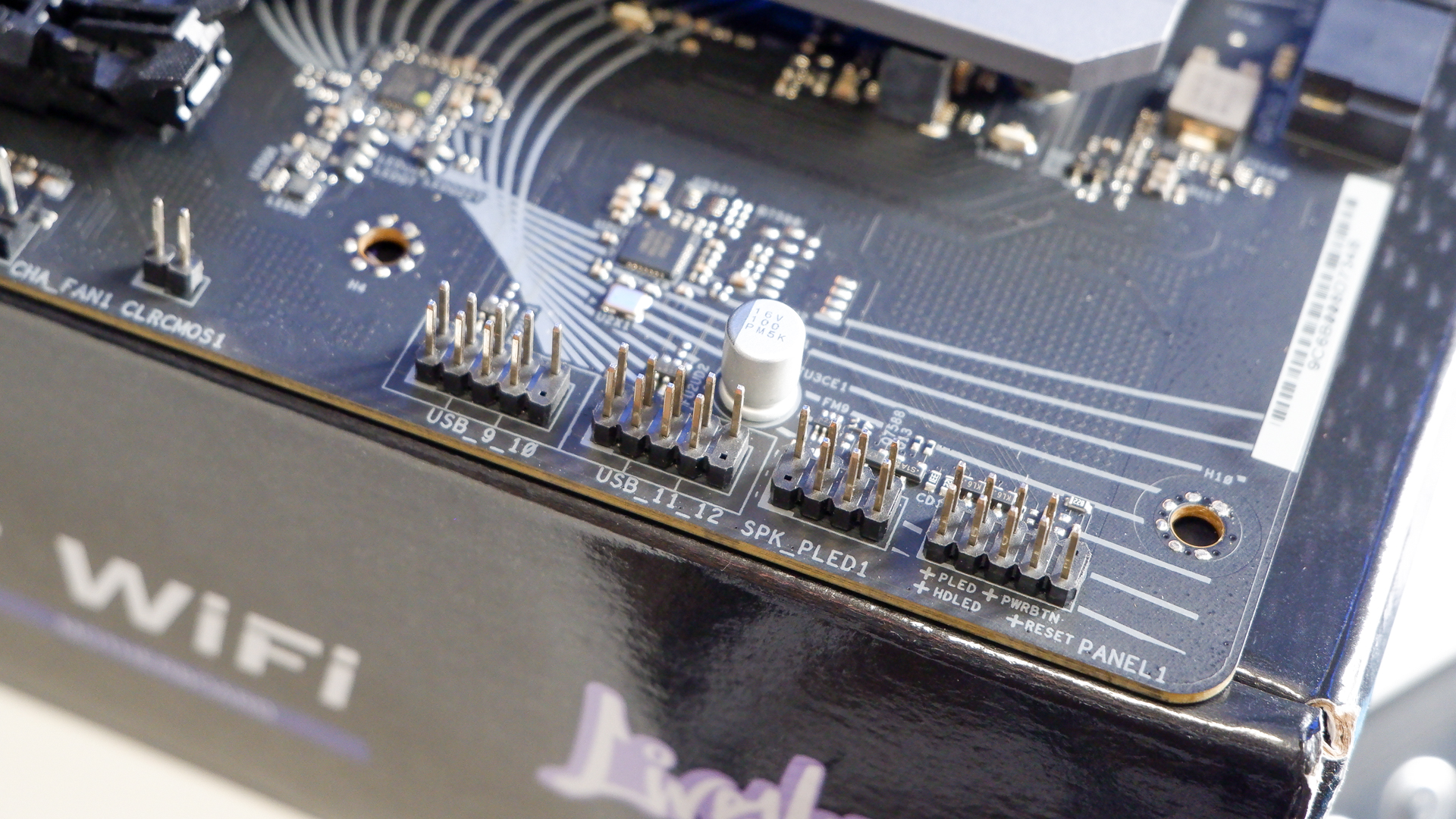
While we're on the topic of USB, we're still reliant on USB 2.0 headers for many components to chat with a PC's software. But most motherboard manufacturers have settled on offering just two of them. With screens and smart features becoming the norm for premium parts to separate themselves from the crowd, i.e. Corsair's iCUE gear or most high-end liquid coolers, I'm often left wishing for one more header to make everything work.
Some gear comes with a splitter to make life easier. Corsair's iCUE Link Titan 360 RX LCD has one in the box, for example. That helps mitigate the issue somewhat, but it's not the norm. Hyte offers a way around this with its new Powered USB Hub, which combines one USB 2.0 header into four powered USB 2.0 headers. That's neat, but at $30, it's an added expense for an issue I wish we didn't have to begin with.
There's also the issue that Corsair specifically will fail to update the firmware on any device that's plugged into a USB header hub rather than directly into the motherboard itself. I mean, it might fail to update the firmware anyway because of some buried bit of conflicting software, but you've got to give it a chance.
Bandwidth, eh? Never enough of it. And space on a modern motherboard is hard to come by.
5. Short liquid cooler tubes
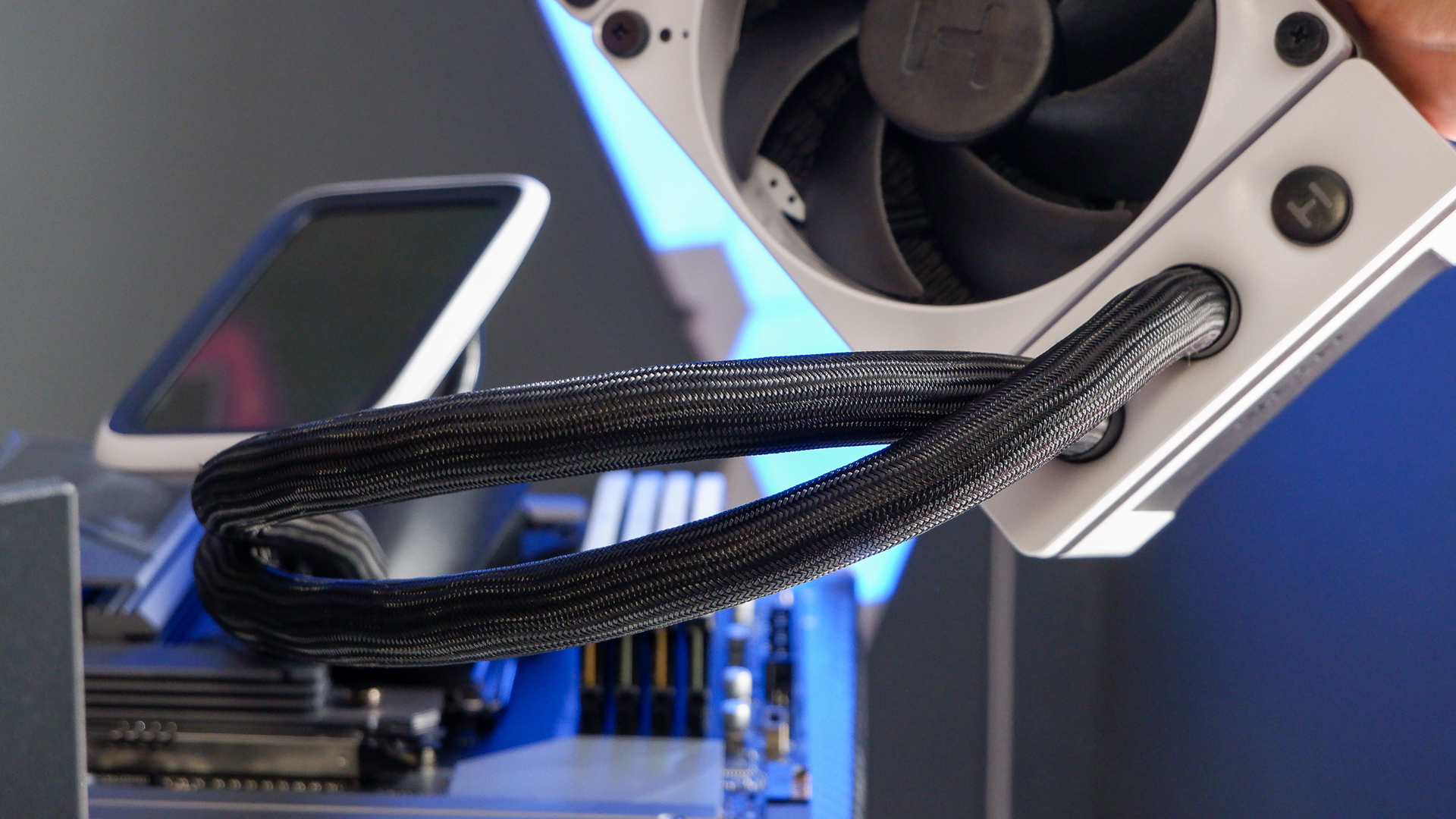
You've either grimaced while stretching a liquid cooler tube further than it should go or you've never had the displeasure and you're wondering what all this is about. The latter group won't really see the issue here, but as someone who regularly uses the Thermaltake P5 as my test bench, I'm often trying to make a liquid cooler fit in a way that's not ideal.
The issue with the P5 is, ultimately, it's designed for fancy custom cooling loops. The radiator mounting location is too far away from the motherboard tray, which causes coolers with 400 mm tubes (the standard length) to get tugged in a way they would not wish to be. There are some options here with longer tubes that minimise this issue. The Arctic Liquid Freezer III Pro, our pick as the best liquid cooler, has 450 mm tubes. So does Corsair's iCUE Link Titan 360 RX LCD. I'd recommend checking this spec on any cooler if you're thinking it might be an issue in your choice of case, as not only can it lead to uncomfortable tube runs, it can restrict the orientation of the cooler and lead to louder operation.

Jacob earned his first byline writing for his own tech blog, before graduating into breaking things professionally at PCGamesN. Now he's managing editor of the hardware team at PC Gamer, and you'll usually find him testing the latest components or building a gaming PC.
You must confirm your public display name before commenting
Please logout and then login again, you will then be prompted to enter your display name.

