The best PC cases in 2025: These are the chassis I'd use for my next gaming build
You'll want the best PC case if you're building your perfect gaming PC.

These are the best PC cases we've tested. Every case we reviewed goes through a test build with someone on our team of experts: the best cases that are easy to use, offer excellent airflow, and look great—and then they end up right here on this page. Building PCs over and over again in cases great and small is a gauntlet, but it sorts the best from the rest.
The best PC case right now is a surprise hit from a brand with only a single product: it's the Havn HS 420. Available with a vertical GPU mount or without, this pristine and panoramic chassis offers a spacious interior with some of the best cable management on the market. Few tools are required to peel away its panels, leaving a spacious frame with easy access to everything. It looks good and the airflow options are excellent and varied.
The best budget PC case is the Phantek's Eclipse G400A. This chassis is built to last and a tasteful RGB light strip along the length of the PSU shroud helps it stand out. Though it's mostly our pick for the inclusion of four, 140 mm RGB fans. These are pre-installed and ready to go, saving you time and money on your next PC build.
Oh, and if you're after a small form factor, then check out the Fractal Design Terra, or our page dedicated to the best Mini-ITX case.

Jacob builds a gaming PC most months. That might sound like a nightmare for some but, for our Jacob, it's a joy. At least when said PCs boot first time. In all of those builds, he's cataloging what makes a PC case one of the best, and what's a nuisance to avoid, and he uses that knowledge to build this guide of the greats.
May 30, 2025: Added the Phanteks Eclipse G400A as the best budget PC case, replacing the Lian Li in that position. That case has moved to our top pick for fish tank case, as it's still a worthwhile option to consider. I also added the Phanteks Evolv X2 as the best looking PC case for obvious reasons (look at it).
May 29, 2025: Added the NZXT H9 Flow RGB+ as our pick for the best high-end PC case and the NZXT H3 Flow in a new section for the best Micro-ATX PC case. We've kept the previous high-end pick, the Hyte Y70 Touch Infinite, in here in a new section for the best dual-chamber PC case, because it's a great alternative to the H9 Flow RGB+ for those looking for a slightly different case design.
April 4, 2025: Changed our recommendations for best budget and best full tower to the Lian Li O11 Vision Compact and NZXT H7 Flow 2024, respectively.
February 24, 2025: Updated to include all new picks.
The Quick List

The best overall
Every inch of the Havn HS 420 has been planned out and optimised for easy building or devilish style. With heaps of options for mounting fans and radiators, it delivers ease, style, and efficiency.

The best budget
The Phanteks G400A is a good-looking mid-tower that comes with four (count 'em) 140 mm RGB fans. These make for a great value proposition once you factor in fan costs on the rest of these cases.

The best midrange
This fishbowl-style case certainly looks the part of a high-end design though it doesn't have the price tag of one. It's a popular case among system builders for its blend of rogueish good looks, simple set-up and value.

The best high-end
This is NZXT's absolute best offering, and while it's not cheap it comes with all you might want from a luxury chassis. It's a fishbowl design case with tons of room, fans aplenty, and lots of options for cable management.

The best Mini-ITX
When you want to stuff a functioning gaming PC into a space no bigger than a shoebox, look to Fractal Design's Terra. It's bewildering easy to build into considering its small stature.

The best Micro-ATX
This case is ideal for those who don't want to fiddle around with an absolutely tiny and finnicky chassis, but equally still want a pretty compact build. It features some great air flow upgrades over previous line-ups thanks to lots of ventilation, and it comes in at a very reasonable price, too.
⬇️ Click to load more of the best PC cases ⬇️
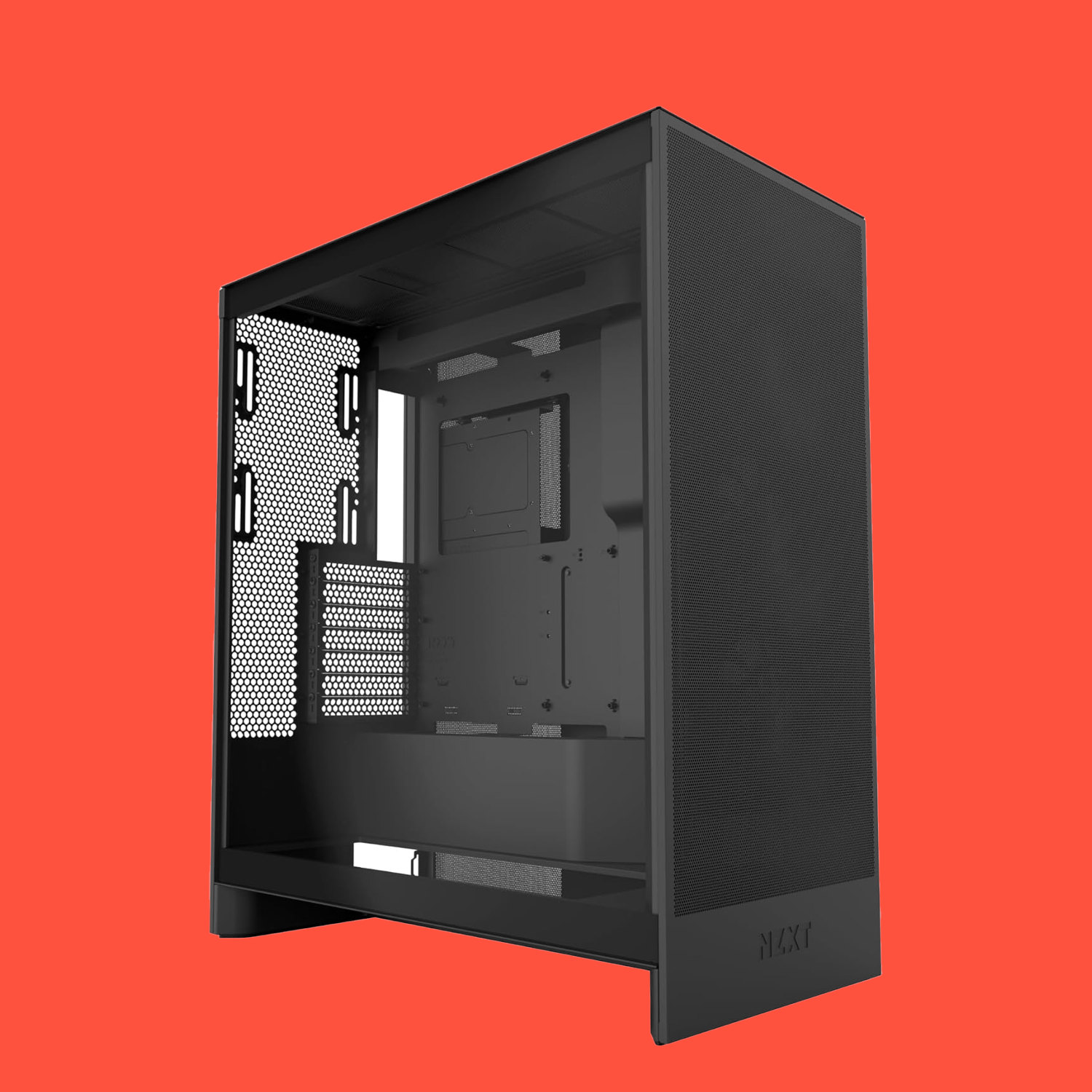
The best full-tower
The 2024 edition of NZXT's H7 Flow is all the full tower PC case you could ever want, yet for all its cavernous interior space, it's not a hulking monster either. If you're looking for the ultimate in cooling potential, the H7 Flow is hard to beat.

The best dual-chamber
Do you need a screen on your PC case? No, but we have to admit we rather like how it looks. You can set all sorts of stats to go up on there, or just a gallery of pet pics. Oh, and the case beneath the screen is excellent, too.

The best fish tank
With stunning looks, incredible versatility, and potent cooling potential, the Lian Li O11 Vision Compact is far cheaper than you expect it to be. If you want to show off your parts with plenty of glass panels, this is the case to go for.

The best looking
This case lets you build the sci-fi computer you've always wanted. The floating effect on offer with the GPU sure helps, at an added extra, but even out of the box this case is a neon dream.

The best for beginners
For taking the hassle out of your first PC build, pick the Shadow Base 800 FX. Even our seasoned pros appreciate its simplicity. With four 140 mm fans and great looks, it's a beginner's dream.
The best PC case





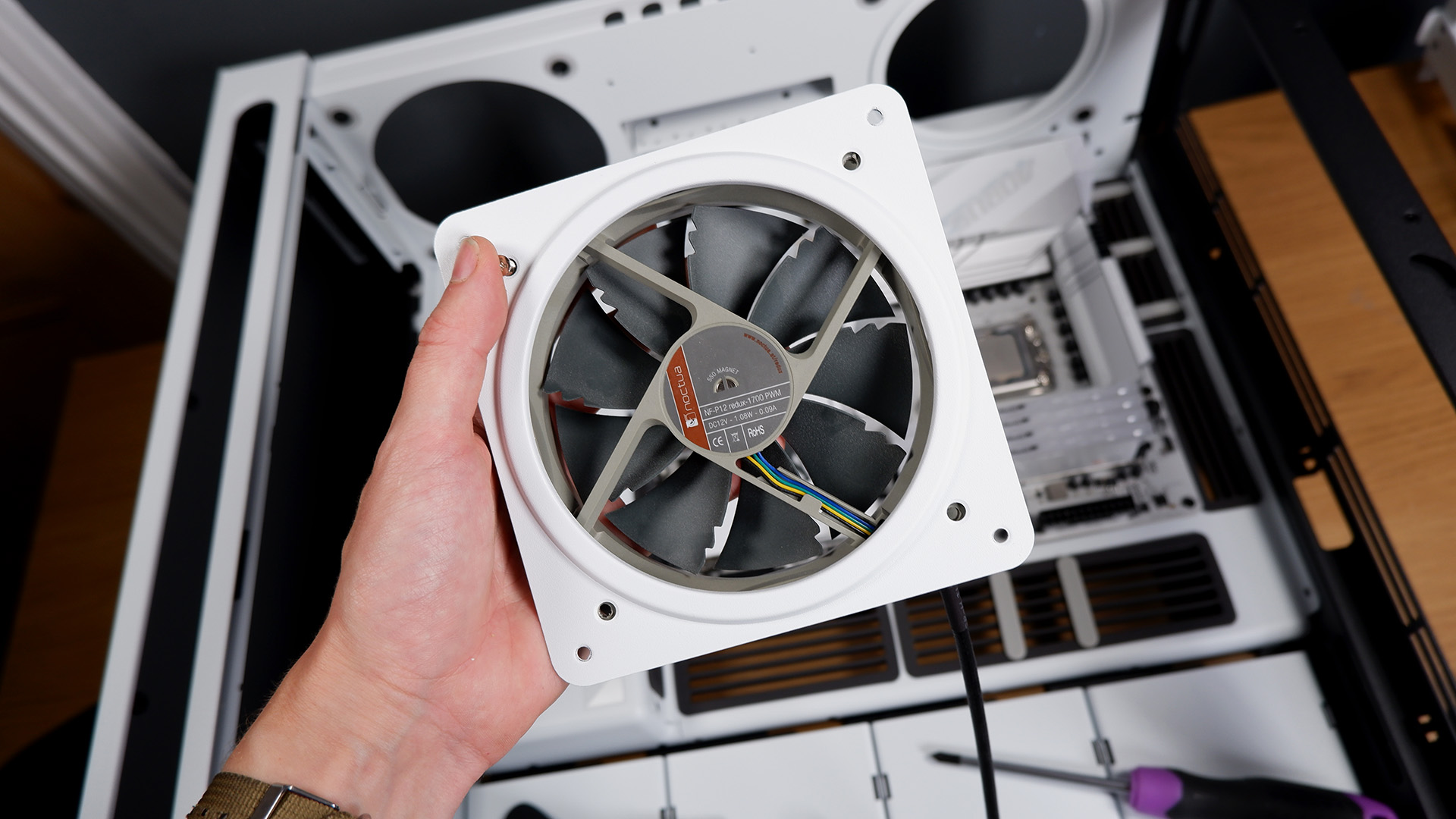

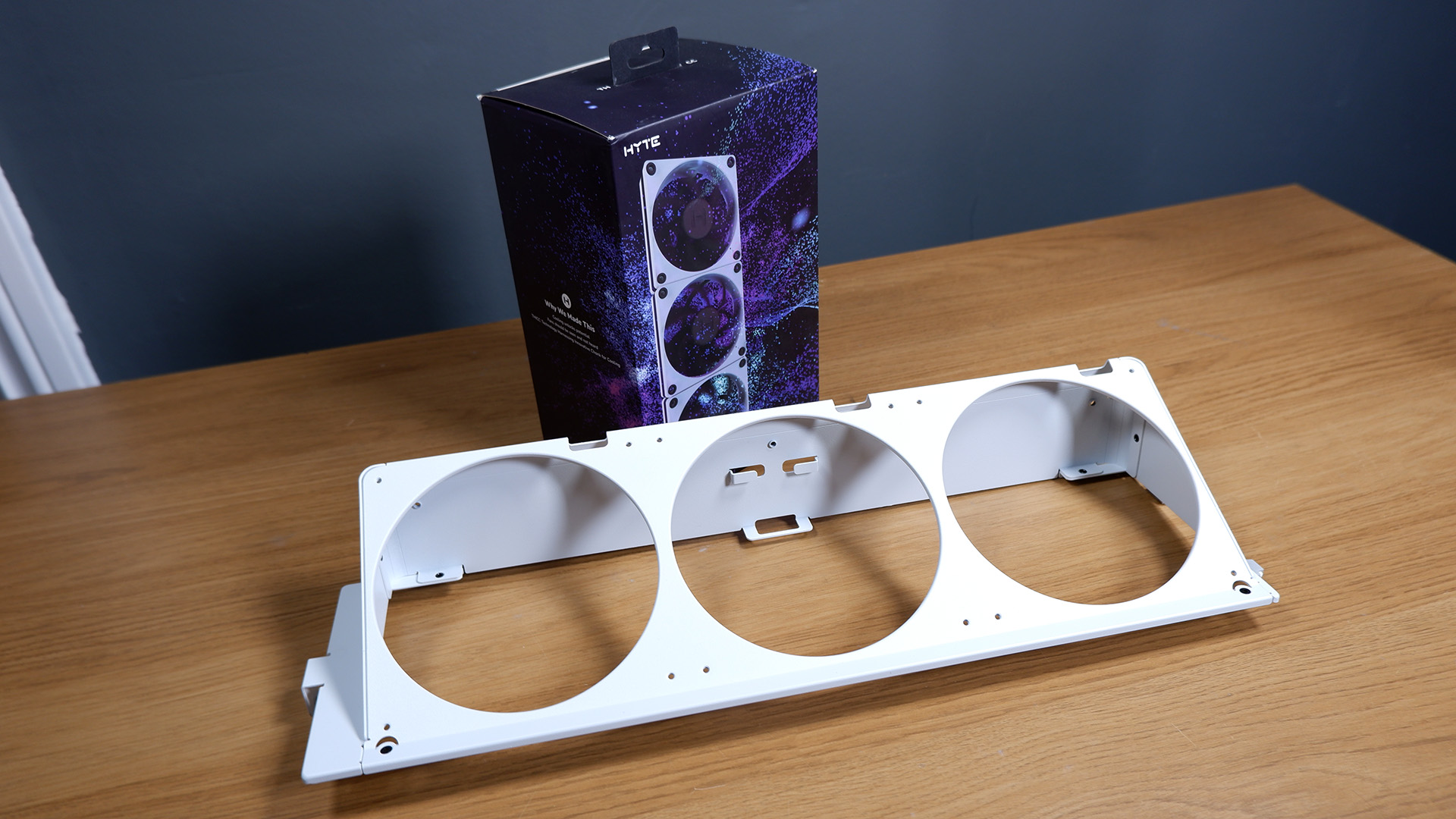
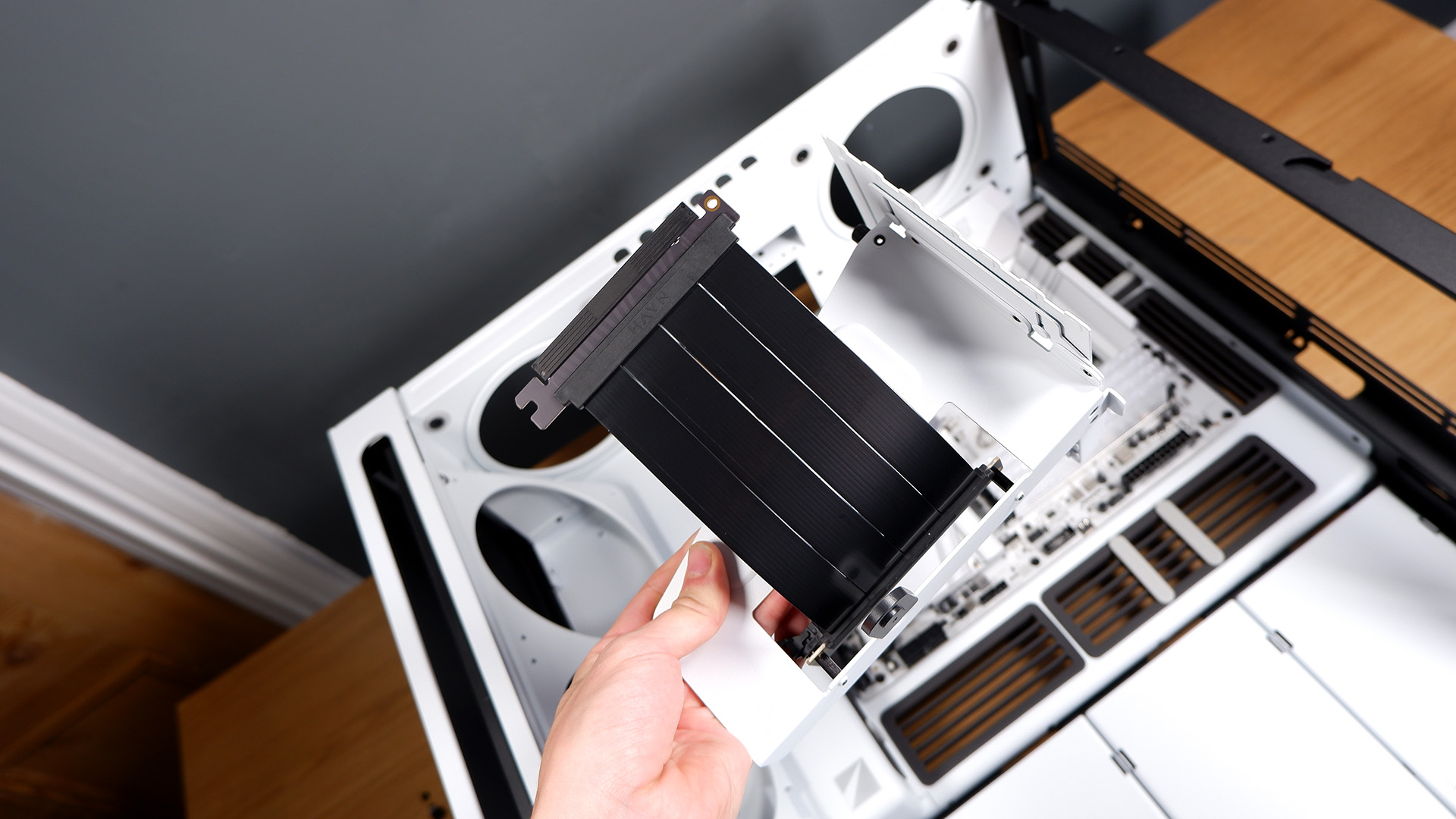




Specifications
Reasons to buy
Reasons to avoid
✅ You want to show off: If you're hoping to build a gaming PC that will turn any nerd green with envy, this is the case to do it.
✅ You want all the fans: This case has room for 11 fans, which can fire on your components every which way.
❌ You want any degree of portability: This is a heavy case and a corner of it is entirely glass... trust me, you don't want to move this often.
The Havn HS 420 is our pick for the best PC case. It has a stellar look, superb cable management, and you can stuff it with more fans than a Taylor Swift concern (hyperbole—it can fit exactly 11 fans). Perfect for a showcase build or just stuffing under your gaming desk.
The HS 420 is available in two versions: standard and VGPU. The latter is the one we reviewed, and it includes a few extras to lift your graphics card onto its side for greater visibility. That's a riser cable, GPU mount, and tilted fan mount. It looks gorgeous, though the standard version is no slob.
The HS 420 draws you in with its panoramic fish tank-style design. The entire front and side panel is one unbroken (if you're careful) sheet of glass. Not only does it look superb with a clean build, it comes away easily with short rails at the top of the case—just slide and lift and it's away, offering full accessibility to the innards. This glass does mean that you're not sticking fans in the front of the case, as is often the case (unintended pun), but don't fret, the HS 420 has plenty of room for fans elsewhere.
There's room for three fans in the bottom of the case, then, unusually, a spot for another just beneath the GPU. Above, room for three more fans at the top of the case and another in the usual exhaust spot. Finally, three fans can be mounted vertically to the right of the motherboard, parallel to the side panel. That's 11 total, in what can be considered a 'chimney' configuration. It's generally recommended to set it up so that cool air comes through the bottom, side, and rear of the case. The case is vented on the bottom with lots of room for air intake even on a carpeted floor. Hot air is then exhausted out the top and rear.
Though, one of the few downsides to this case is the lack of fans. Those need to be purchased separately. That gives freedom to pick and choose a full selection of the same fan or fans, or use an ecosystem like Corsair or Hyte's. Though it is more money for the money gods unless you have at least eight or so fans lying around already.
The other downside, of which there are few, is how much this thing weighs. It's 17.84 kg, according to Hyte, and as the person who has repeatedly pulled it out of the box and moved it to and from PC Gamer towers, I can attest to that.
Yet that weight is due to a quality construction. The glass is thick, sturdy and clear. The sheet metal used for the case's construction is tapered, bent and smoothed off to keep you from cutting your fingers. Oh, and there are heaps of clever little additions to make a build easier: like the fan mounts that come away from the case, the magnetically attached panels and dust filters, or the deep channels for cable management.
The cable management is a particular strong point. Channels crisscross down the hidden side of the motherboard tray and along the top of the case, which offers all the room required to neatly lay your cables inside. This means, even for someone who hates cable management as much as I do, it wasn't an issue. Out of sight, out of mind.
For the top IO, a couple of USB 3.2 Type-A and a single USB 3.2 Gen 2 Type-C. Standard stuff in 2025, but good to see the full selection of high-speed ports nonetheless.
If you want a full run-through of what it's like to build in the Havn HS 420, you can read all about my own testing with the chassis. Altogether, it's a case that feels impressive when you pull it out of the box and is even more so once you've built a PC into it.
Read our full Havn HS 420 review.
The best budget PC case



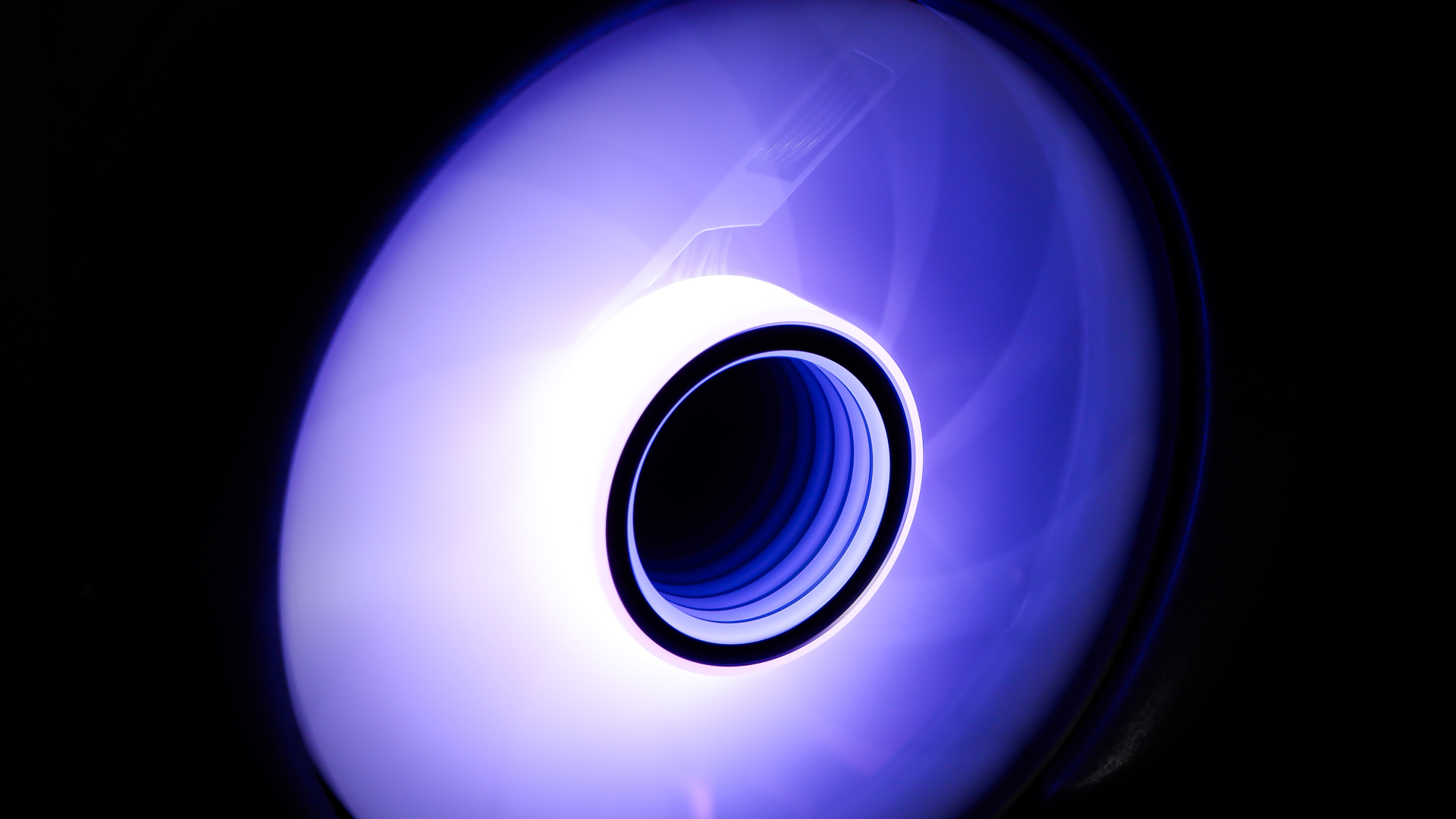





Specifications
Reasons to buy
Reasons to avoid
✅ You are starting from scratch with a brand new build: The Phanteks comes with all the case and all the fans you might need for a new PC build. And these are 140 mm RGB fans, too.
❌ You have aspirations of a killer showcase rig: The Phanteks isn't bad looking, but it's certainly not up there for looks with some of these builds. Though fancier cases often don't come with fans, and they're generally worse for airflow.
Phanteks has put together the best budget PC case we've tested in a while in the Eclipse G400A. This case has a great build quality and it's very easy to build into, but importantly it comes with four 140 mm fans to cut your overall build cost.
The Phanteks Eclipse G400A has a clean-cut exterior. There are no sharp corners but it's a little more than a boring black box. There's an RGB light strip down the length of the PSU shroud and the slightly tailored fit of the front panel makes for a good-looking case overall. It's not the flashiest around, as many on this list attest, but it's certainly not ugly.
The G400A is easy to build into. I set about building a budget gaming PC in this thing and ran into no major complaints whatsoever. There's ample room for cables in the rear, which you can tidy away easily using velcro cable ties that cover your cables in a clever way that makes it easy to add or remove another cable without redoing the whole lot.
Most of the 'ugly' bits of your PC are hidden under the PSU shroud, including the storage drives, of which you can fit two, either 2.5 or 3.5-inch, at once.
Onto the 140 mm fans. These are the main value proposition for this case: you get four M25-140 Gen2 D-RGB fans here, which are pre-installed and ready to go with only an A-RGB and PWM header. They feature lighting on both fan blades and the infinity mirror effect hub, which looks surprisingly tasteful when sync'd with the RGB light strip on the G400A's PSU shroud.
Since four of these M25-140 fans are worth over $30 alone, this is what makes the G400A such great value. On most other cases in this price range you'd be looking at adding that expense onto your final bill, but not here.
For the first-time builder or just someone with an eye on their outgoings, the Phanteks Eclipse G400A makes a whole lotta sense. It's all you need in a case for an affordable rig, with no hidden costs to weigh your wallet down. It's built to last, too—there's no flex to this thing.
Read our full Phanteks Eclipse G400A review.
The best midrange PC case




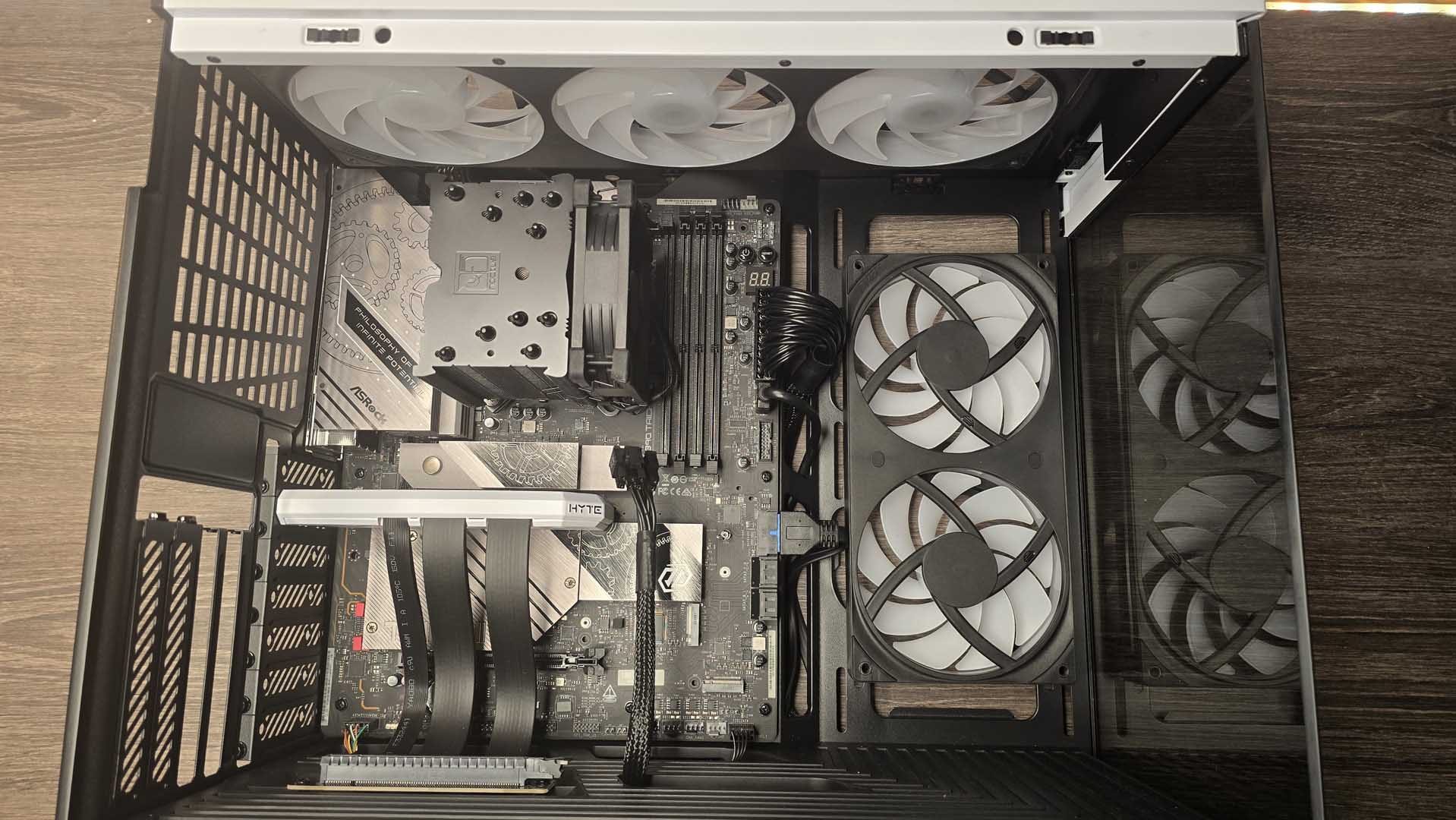








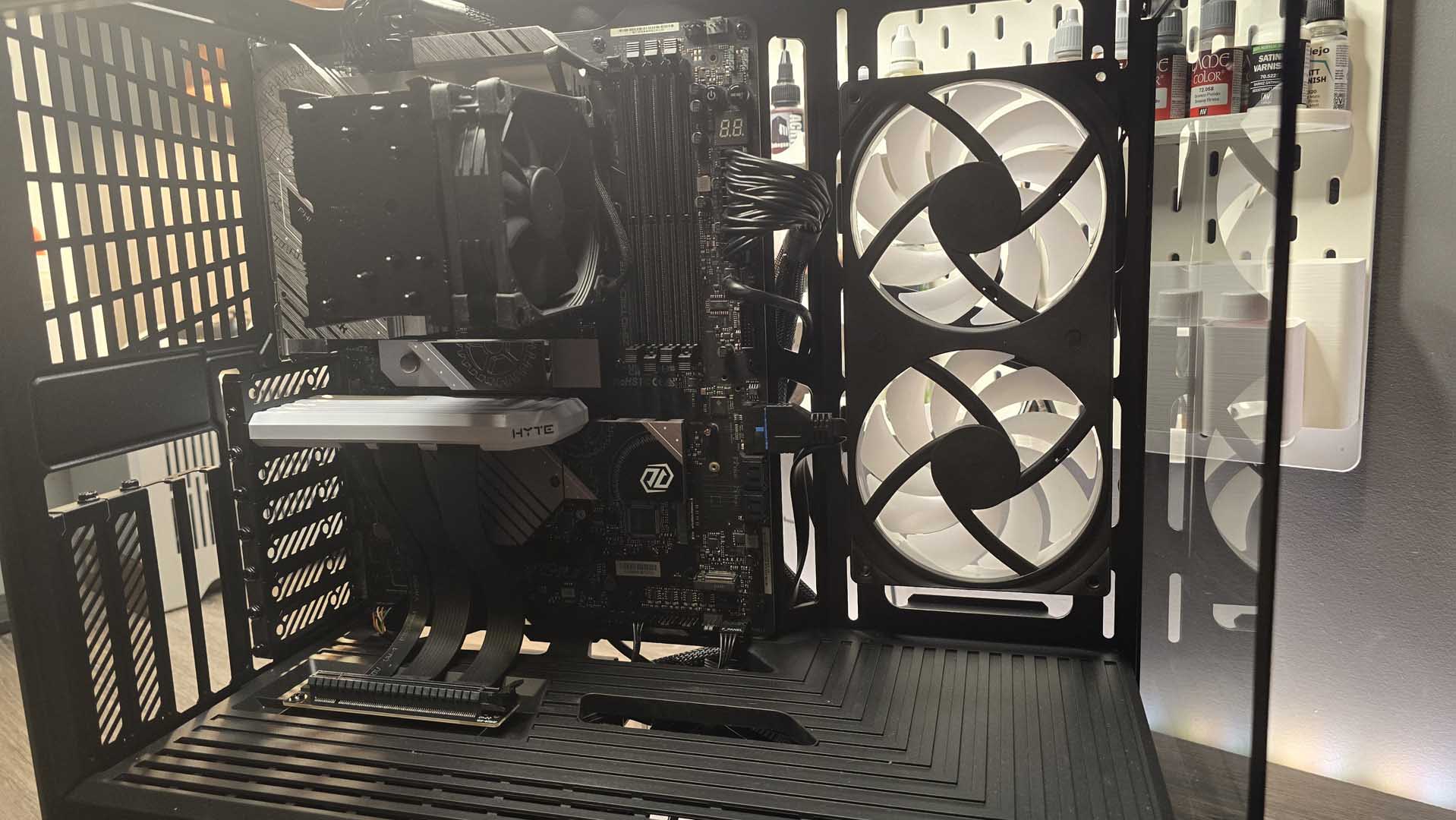
Specifications
Reasons to buy
Reasons to avoid
✅ You care about looks: If you want maximum savings, look elsewhere. But few cases can match the Hyte Y40 for both looks and value.
❌ You want straightforward cooling: These fishtank style cases look great but the lack of direct airflow from the front can be limiting without liquid cooling.
The best midrange PC case is Hyte's Y40. You might have seen this case bundled with a prebuilt gaming PC as it's extremely popular with some manufacturers—for good reason. It's smart-looking, plenty capable, and gosh-darn affordable.
The Y40 boils down a lot of what we like about the Y70 and Y60 into a more budget-friendly and traditional form factor. It's still a fishtank-style case with lots to look at through its glass front and side panels, and it still comes in a couple of good-looking powder coats, but there's less to it and it's more affordable. If you're looking for a case that stands out but doesn't cost a fortune, this is said case.
This is a true fishtank-style case, with a black plastic shroud covering the lower regions of the chassis and keeping the PSU, and all its nasty cables, out of view. This shroud is itself quite a good-looking thing, as it creates a slightly unconventional look for the finished build.
There are two fans in this case, which means you'll likely be looking to add at least one more into the mix, if not a couple and a radiator. One of the included fans sits out of sight under the PSU shroud, which draws air in from the underside of the chassis. There's room for a lot in here, just bear in mind the glass panel does restrict airflow from the front and you'll want to be a little smart with how you configure it to keep air moving around inside.
What is surprising for a case at this price point is the inclusion of a vertical GPU mount as standard, and including a PCIe 4.0 riser cable. The riser cable is a part of the case's aesthetic, thanks to a chunky PCIe slot add-in card, though that's somewhat covered once you put your GPU in place. It's held firmly by the IO slots behind, so no need to worry about it flapping around.
We've had a few of these cases floating around at various times, either for testing the case itself or as part of a wider build, such as this iBuyPower RDY PC. In all instances, we've noted how easy it is to access everything in this PC, and when it comes to building a PC inside it, "I'm mostly wrapped up in 45 minutes to an hour from start to finish," says our reviewer Zak. That's not him bragging about how great he is at building PCs (though he is), it's just a simple case to get to grips with.
Cable management options are minimal compared to say the Havn HS 420. The Y40 doesn't have all the discrete channels of that beefy case, but it does have plenty of points to zip-tie your cables firmly in place. You do have to be a bit careful with chunky cables and where you route them, however, as a stray cable could bend into the blades of a fan. Don't worry, a fan won't mash a thick or braided cable—I can attest to that from how many times I've stuck my fingers in a PC fan—but it will stop spinning or make an annoying noise.
Just scroll through the gallery above and you'll see why we're such big fans of the Hyte Y40. It makes any PC look like it cost a lot more than it did, or, if it did cost a lot of money, look the part. Capeesh?
Read our full Hyte Y40 review.
The best high-end PC case





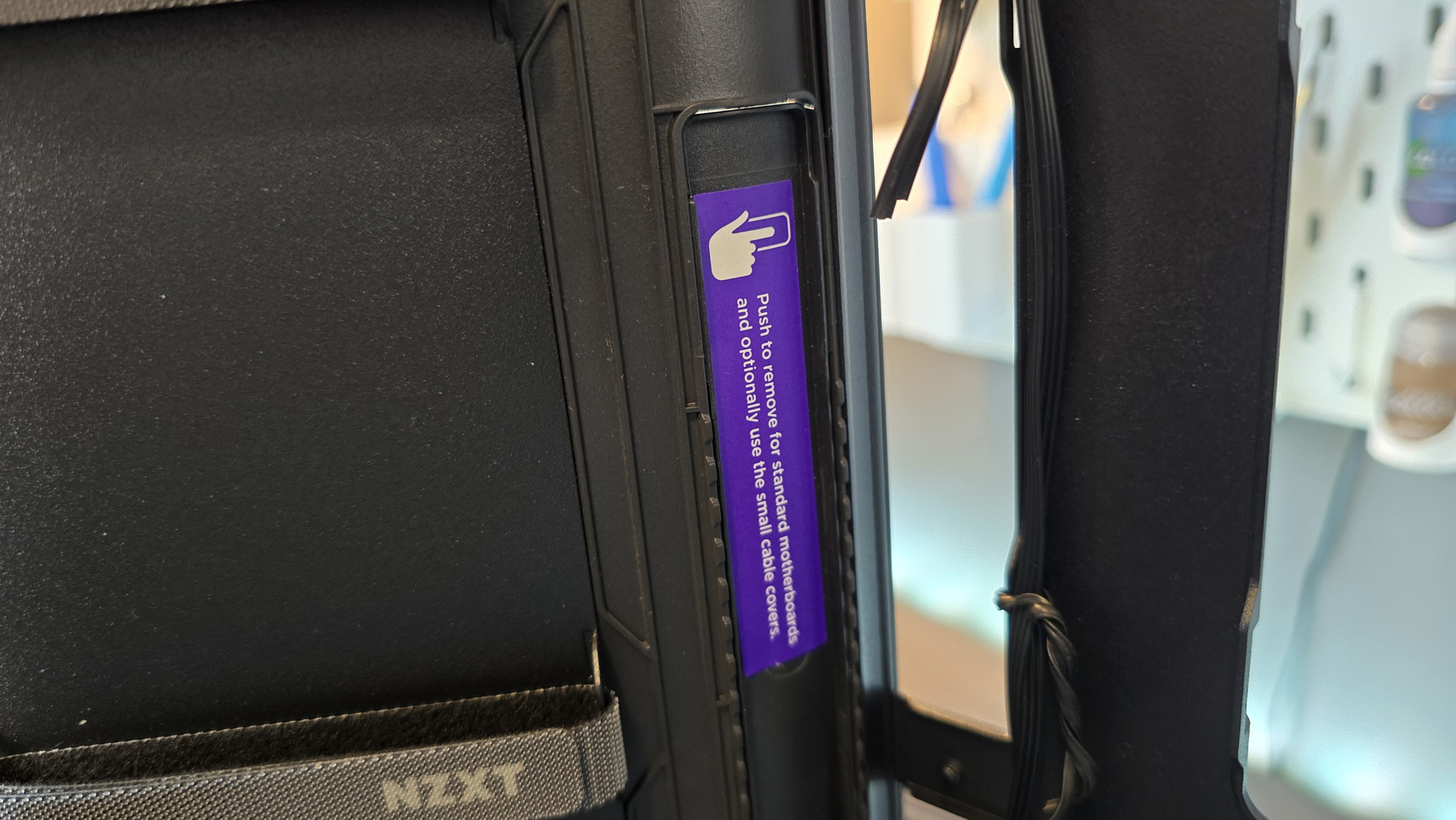
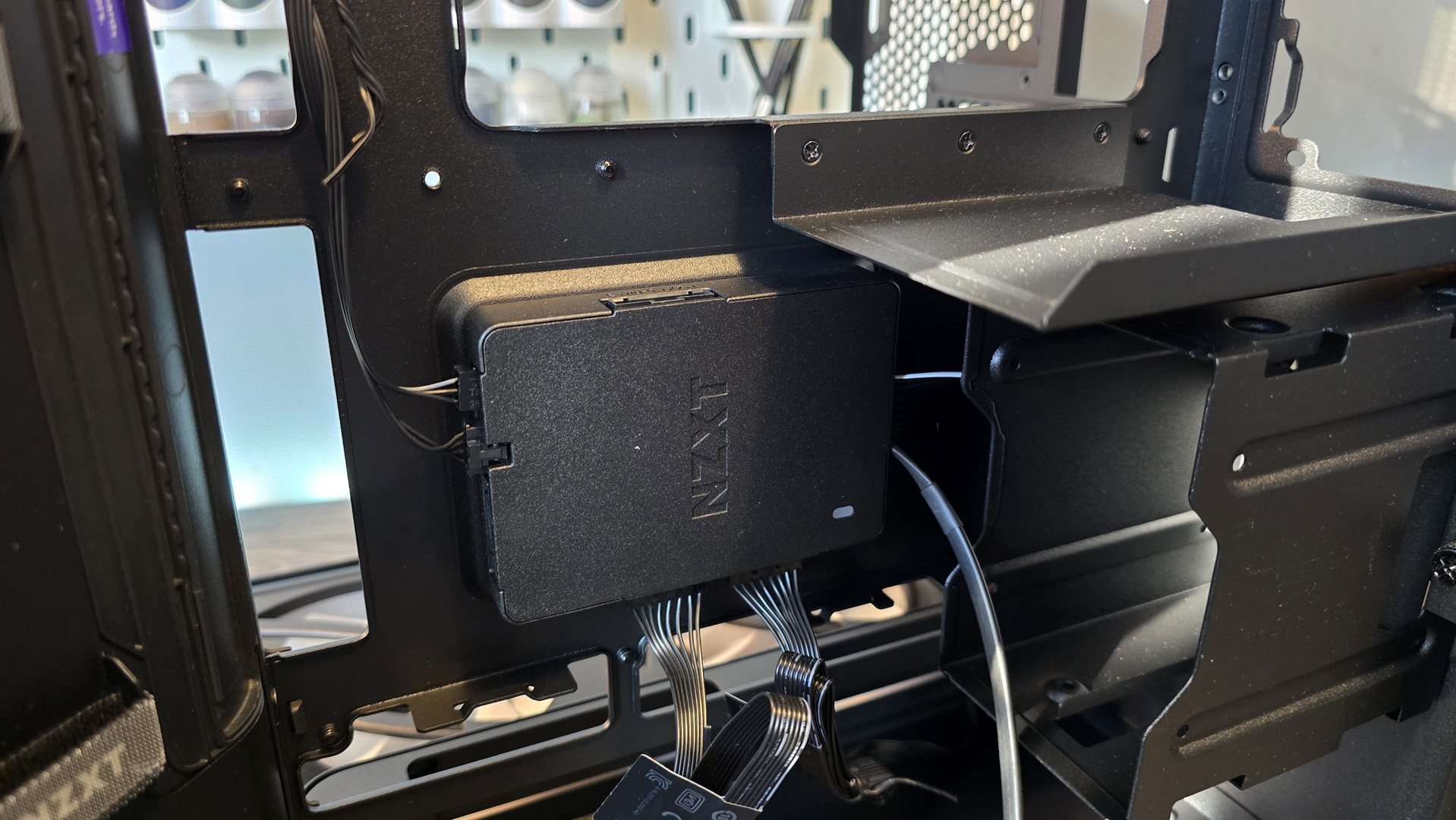
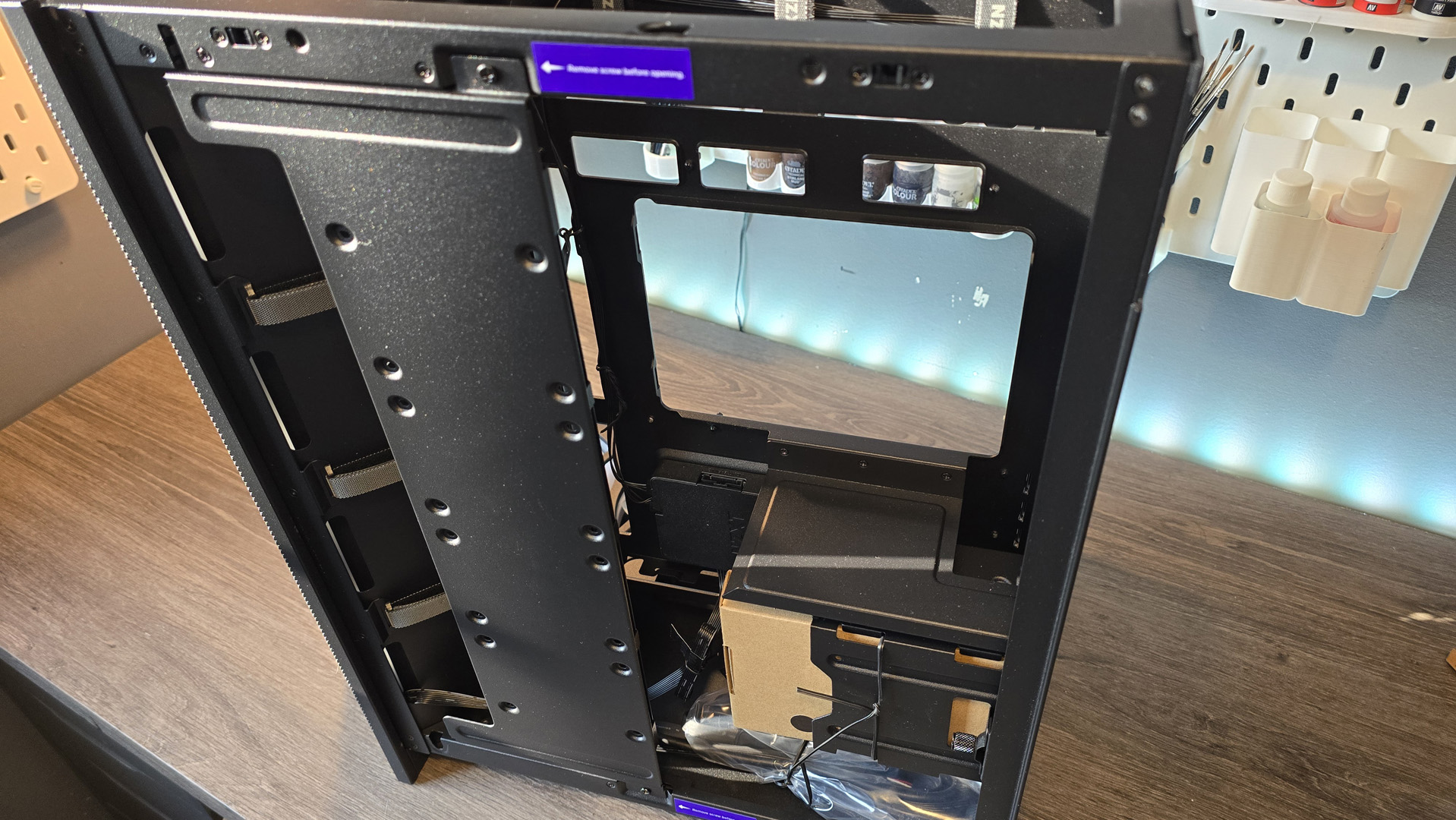
Specifications
Reasons to buy
Reasons to avoid
✅ You want an easy build: This case comes with all the removable, slottable, channel-able doodads you might want from a modern chassis.
❌ You want to save money: There's no denying it, this chassis is very expensive. You're getting the best, but you're paying a pretty penny for it.
The NZXT H9 Flow RGB+ is the best high-end PC case because it offers the absolute best of what NZXT has to offer in a very spacious chassis. It's similar to the company's previous H6 Flow but is that bit bigger which makes for a very comfortable build experience.
And before we get on to actual practicalities, let's first just admire the thing—it's seriously gorgeous. Yes, it's a now-familiar fish tank design with glass side- and front-panel, but boy does NZXT know how to make it shine. In Zak's build for his review, the finished product looks stunning thanks in part to that triple-fan array on both the top and bottom, as well as just the amount of space to work with.
And speaking of those fans, that's one of the many benefits to the H9 Flow RGB+, as it comes with a bunch of 140 mm F420 Core RGB fans. The way these line the bottom of the chassis is similar to how the H7 Flow does things, which helps keep the graphics card nice and cool.
You also get just about every case doodad you might want in today's day and age. We're talking back connector compatibility, pop-out panels, great cable management routing, and even a magnetic (but still screw-in-able) door.
If we're being picky, it doesn't come with a removable top bracket for the top radiator mounting spot. And it is, of course, very expensive. But if you want the best of the best, did you expect any less?
There's little else to say about the H9 Flow RGB+, it simply has it all: the looks, the cable management, the space, the air flow. It's without a doubt the best high-end PC case on the market right now. If you're looking for an alternative style to the H9's fish tank design, the dual-chamber Hyte Y70 Touch Infinite is waiting for you, but if you're happy with a more standard design, this NZXT is where it's at.
Read our full NZXT H9 Flow RGB+ review.
The best Mini-ITX PC case




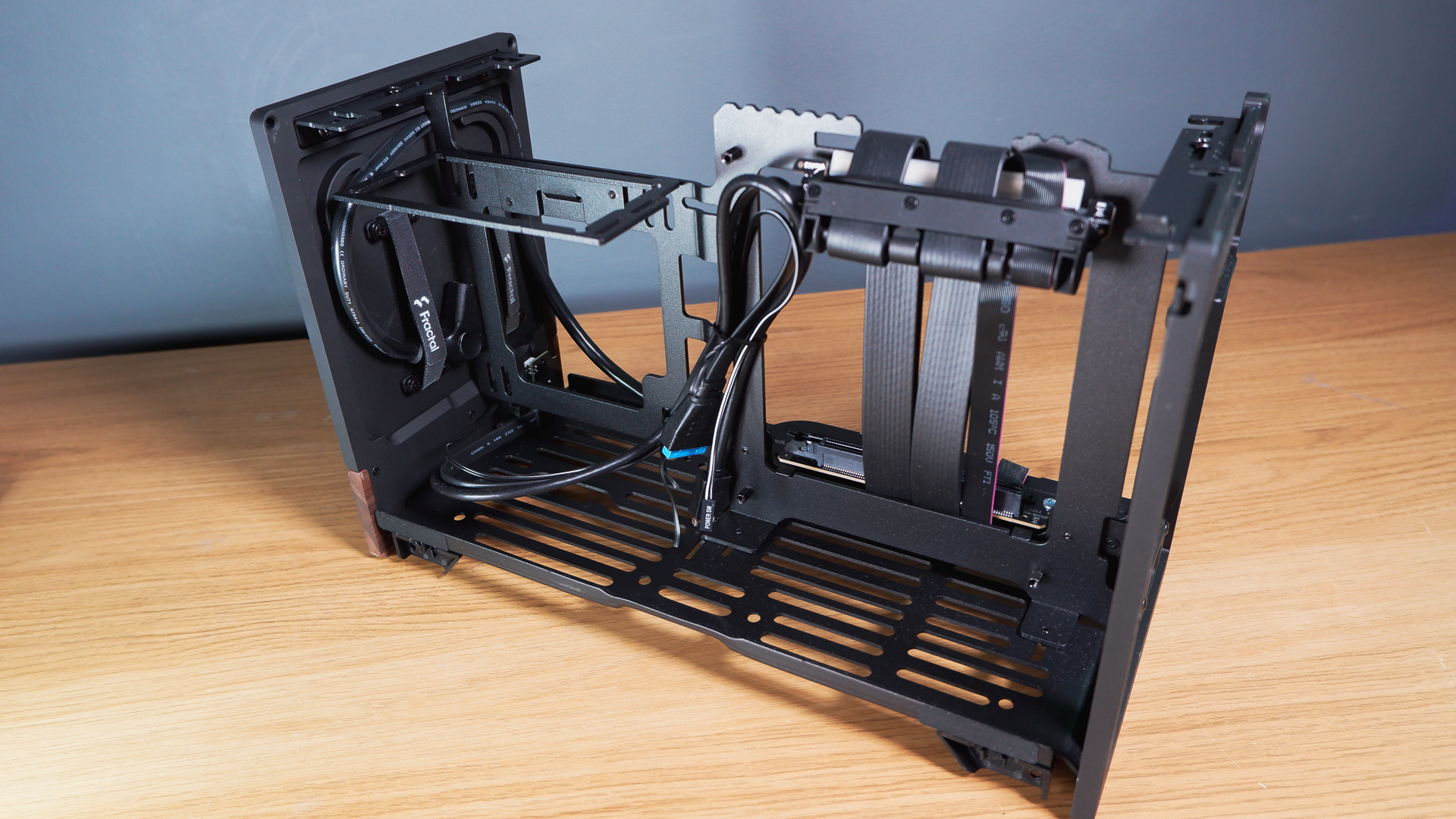





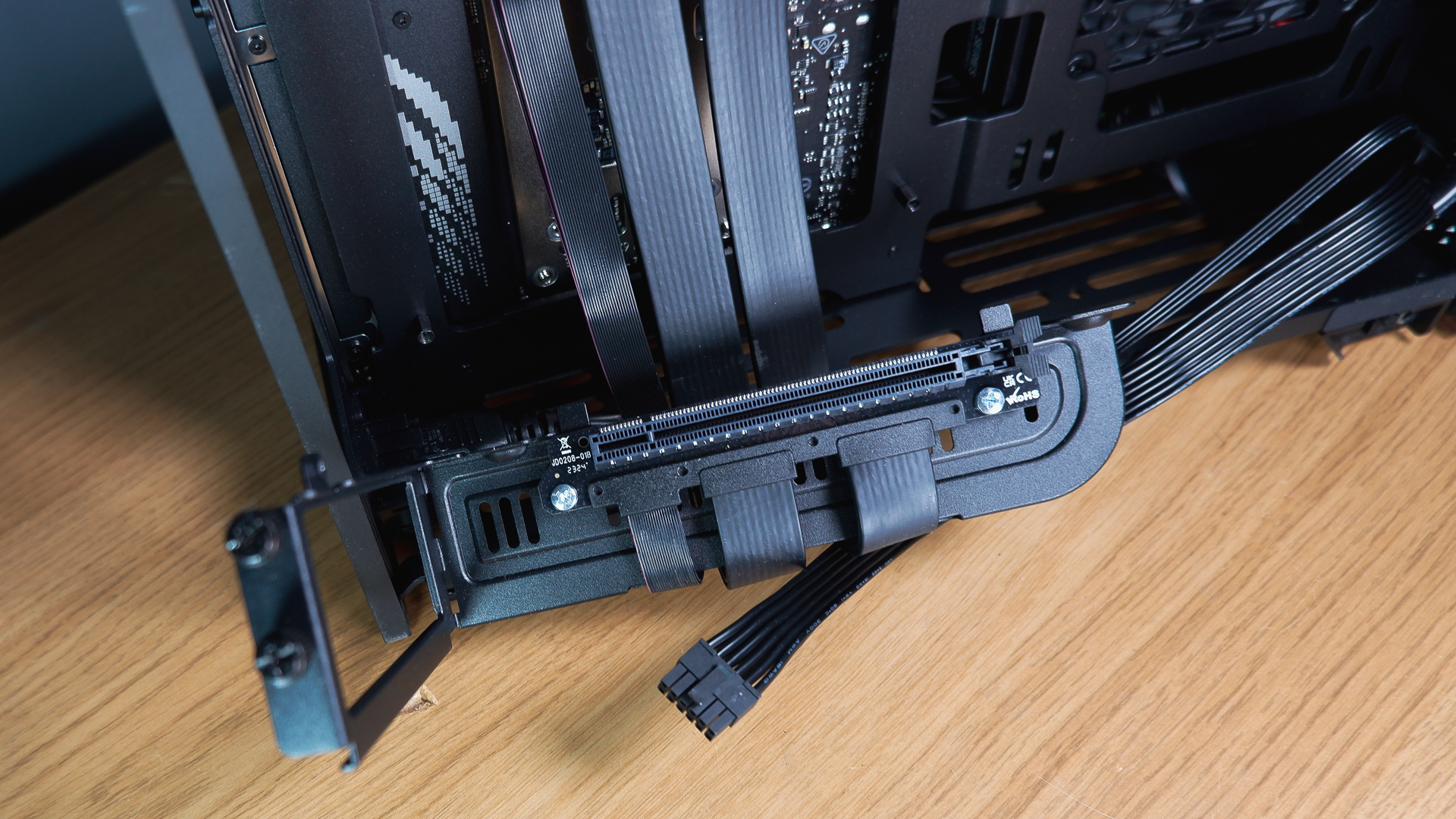

Specifications
Reasons to buy
Reasons to avoid
✅ You want a truly tiny PC: This is about as small as a PC can get with any reasonable amount of room leftover for a discrete graphics card.
❌ You want space to expand: You won't find much spare room inside this case for future expansions, nor on a Mini-ITX motherboard.
The best Mini-ITX PC case is the Fractal Design Terra. You can use every inch of this chassis for a powerful small form factor PC case—be that a multithreaded monster or a frame-flinging machine.
The Terra is one of my favourite PC cases of all time. I built a tiny PC inside one recently and nearly shed a tear when I had to rip it back down a few weeks later. Goodbye, sweet prince. The case obviously looks fantastic once fully assembled—that's a panel made of real wood on the front there—though its beauty is more than just skin-deep.
To access the inside of the Terra, you need only give either of the full-length panels running either side a light pull. Each one swings upwards, though for truly unimpeded access you can remove them altogether with the simple clip on the inside of each panel. It's a solid system, as the panels sit flush against the case and look great but don't get in the way during the build process, or when you want to take a look under the hood just for fun.
The motherboard tray is the key structural element within the Terra, as its position decides what you can install inside it. The tray can be shifted a few centimetres one way or the other, offering either more room for your CPU cooler or for your GPU. The CPU side can be set to either 48 – 77 mm, while the GPU can be 43 – 72 mm. Generally, it's a good idea to keep your GPU as small as possible to give yourself more leeway on the CPU side—a Noctua NH-L12S is 70 mm in height, which is close to the maximum size offered by the Terra on the CPU side.
With limited space for a CPU cooler, you have to choose a CPU with a reasonable TDP, ie not a 14900K. You probably knew that already. I used a Ryzen 7 9700X inside my build and this sort of 65 W chip or thereabouts is a good pick overall.
There's room for an SFX or SFX-L PSU inside the Terra. I'd recommend picking up a modular unit to keep the cables to a minimum and only use the ones you need. That's because the PSU hangs above the only slot for a case fan, a single 120 mm. You don't need the fan, though it's nice to have to keep temperatures at bay beyond the one on the CPU cooler. With one installed, it's a bit of a tight fit. If you had a much shorter GPU than most, you can also fit a radiator in here on the GPU side, though it's not a very practical solution with most of today's larger-than-life cards.
For such a small case, it does get the heat out surprisingly well. This will depend on your choice of card and cooler, though the entirely vented side panels and two-chamber design keep the hottest components away from one another.
The Terra is one of the smaller Mini-ITX cases on the market (with room for a discrete graphics card, anyway) and yet is one of the more convenient to build in. Even compared to other great cases like the Fractal Design Era 2, we came away feeling the Terra is still on top.
Read our full Fractal Design Terra review.
The best Micro-ATX PC case











Specifications
Reasons to buy
Reasons to avoid
✅ You want a small case that's easy to work in: This is a relatively compact case but it still has much of the ease of building that you'd enjoy with a standard sized chassis.
❌ You want easy cable management: To keep costs low, NZXT has done away with some nice-to-have's like a lot of cable channels.
The best Micro-ATX PC case is the NZXT H3 Flow. Micro-ATX might seem to be a niche form factor, after all, if you want a small rig why not go for a Mini-ITX like the Fractal Design Terra? The answer is that Mini-ITX cases can often be too small, both for easy building and for low temps.
If you want something pretty compact but that still maintains many of the benefits of regular sized PC cases, the H3 Flow has tons to offer for an incredibly reasonable price. Sure, for that low price you sacrifice some nice-to-haves, such as a plethora of cable channels and easy-install mechanisms for fans. But if you're happy spending a little more time and effort during the building process, the value on offer here is fantastic.
This is essentially a redesign of the old H210 line, but it truly is a redesign rather than a simple update. It can hold pretty much any graphics card you want to throw at it, any that are up to 377 mm in length, which includes the RTX 5090. And most importantly, you get some decent air flow, meaning you won't have to deal with the thermal throttling that some SFF cases will leave you with.
There's been a big focus on temperature and air flow with the H3 Flow: perforated front panel, a ventilated PSU bay, and support for cooling up top. You don't get a lot included on the fan front—just one rear 120 mm fan, to be precise—but again, the price tag is kept low here. Also don't go looking to fit a 360 mm radiator up top, as it won't fit.
Ultimately, the H3 Flow straddles a tripartite boundary between pricing, size, and function. Don't get one and expect it to cram in absolutely every ease-of-build and air flow function on the market, but equally, for the money you're getting quite a lot, and it's a nice middle ground between standard cases and truly SFF ones. That's what makes it the best Micro-ATX PC case right now.
Read our full NZXT H3 Flow review.
The best full-tower PC case









Specifications
Reasons to buy
Reasons to avoid
✅ You're after expansive cooling support: With support for ten fans and up to a 420mm radiator, the H7 Flow has got some serious legs in the cooling department.
❌ You want something flashy: NZXT's design language is clean and simple—maybe too simple. If you're looking for something with a little more extravagance, you might want to look elsewhere.
Full tower PC cases are always massive in size, space, and price tag. Well, that's how it always used to be but these days, what makes a PC case 'full tower' varies from manufacturer to manufacturer. Take this NZXT H7 Flow (2024 edition), for example—the maker classes it as a mid-tower but for us, it's the best full tower PC case you can buy right now.
That's because NZXT has done some kind of magic to make the exterior mid-tower in size but offer the space and versatility inside worthy of it being 'full' in nature. Can you have a pseudo-full tower? Who cares when it's this good?
NZXT has given its traditional H7 Flow design a thorough overhaul and oh boy, have they done a good job. Not only is there space for three cooling radiators (up to 420, 360, and 140 mm on the front, top, and rear respectively), but you can also add a further three 120 mm fans on the bottom—perfect for keeping your power-hungry graphics card fed with cool, clean air.
It's very easy to work with, too, as all the panels are tool-less. That means you can pop the sides, top, and front off to change things around in the blink of an eye. Cable management has been NZXT's forte for many years and that's still the case now, with Velcro straps everywhere around the back to keep things neat and tidy.
Some things are a little annoying, though, such as having to use NZXT's dedicated bracket if you want to install your GPU vertically and it does a relatively poor job of stopping heavier cards from sagging. And there are no removable brackets for cooling radiators, so having to juggle the case, a big lump of aluminium, screws and screwdrivers is quite fiddly.
And the H7 Flow isn't going to win any awards for looks, as it's as plain as they come by the standards of today's glass-and-RGB-everywhere designs.
But full tower PC cases are all about space and ease of access and this is something the H7 Flow does extremely well. Sure, there are much bigger cases than this one but if you're looking to have something that won't destroy your bank balance and desk, then the NZXT H7 Flow should be at the top of your full tower case list.
Read our full NZXT H7 Flow (2024 edition) review.
The best dual-chamber PC case



8. Hyte Y70 Touch Infinite
Our expert review:
Specifications
Reasons to buy
Reasons to avoid
✅ You want a big ol' touchscreen on your case: You heard me, a big ol' touchscreen right down the front of it, and you can use it for key thermal metrics or just pictures of your cat.
❌ You want lots of fans in the box: Not only does the Y70 have only two fans included, they're both 120 mm. Some on this list come with even more 140 mm fans, which are preferable in many cases.
It's all about that big ol' touchscreen on the angled front of the Hyte Y70 Touch Infinite. And that's the real change between the original Y70 Touch and this latest version, it has a slightly different panel inside it. But all the benefits of the original remain—it looks great, it's easy to add widgets onto, and will make your rig a real centrepiece.
Though the caveat to that is you're wasting your near $400 on this case if you're going to stick it on the floor and not have it sat atop your desk where you can gaze lovingly across at it every now and then. That's what I've been doing ever since I built a rig into this thing and slapped a gallery and performance overlay onto the super-portrait 682 x 2560 IPS panel.
The Hyte Nexus software is the same you would use on the Hyte THICC Q60 cooler, with its phone-sized pump-mounted display, and has a fair number of widgets you can pick from, with more promised in the future. You can also have different windows you can flip through—again like a phone screen—which allows you to stack widgets on multiple pages. For me, I have a gallery and system metrics on one, with a media player and calculator on another. It's quicker than reaching for my phone most of the time.
But, to Windows, it's just another monitor. Which can be a blessing and occasionally a curse. There's a Type-C cable which plugs into the panel internally and a short DisplayPort cable that pokes out the back of the case to go into an empty port on your GPU. I've two other monitors plugged into it, and a couple of different operating systems, which means every now and then the OS selection screen will appear the wrong way around on the Hyte panel instead of my main monitor.
The blessing is, that it's super easy to set up, and if you didn't want any of the Hyte widgetiness then you could simply use it as another screen to drop whatever portrait app you might want on there instead.
I will say, sometimes the actual responsiveness of the touch input isn't great—I have to be relatively slow and deliberate when using the calculator for example—but that's my only real issue with the screen itself.
I have a lot of love for the case itself, however. The cavernous 70 litre interior allows a lot of space for your components to breathe, and to be seen. That's largely the point of these kinds of fishtank chassis, evidenced by the vertical GPU mount. It's a PCIe 4.0 x16 riser, which is still fine for now even in this new world of PCIe 5.0 graphics cards.
I've an RTX 5090 in there right now and it's performing just as well as in a native PCIe 5.0 motherboard slot. There's a whole lot of bandwidth those cards aren't using… yet. That's a good thing because there is no actual way to mount your graphics card in the traditional, in-the-actual-motherboard way with the Hyte Y70 Touch. The PCIe slots are all half-height in terms of the brackets, with only full-height versions available for the vertical mount.
On the plus side, there's space enough for a full quad-slot GPU and one of concerning length, too. I've recently had the MSI RTX 5090 Suprim slotted in there comfortably, and that is a graphics card of almost comical girth. What I will say, however, is that until I had it screwed into the brackets at the back it was worryingly weighing down the ABS plastic floor of the case below the riser card.
Despite being a dual-chamber design, it's not the easiest to build into. The panels are all tool-less, so it's easy to access the innards, and the main chamber is huge, but once a big PSU has been installed (the EVGA 1600 W I'm using is a monster) there is precious little space in the secondary chamber to be particularly smart about the cable tidying. Especially if you need a ton of PCIe power cables for a high-end build.
It's also not one for those with a ton of storage drives, either. There are two removable 2.5/3.5-inch bays on the back and another two 2.5-inch mounting points inside, but that's it for physical drives. Defo something to keep in mind if you were hoping to build your media server into it.
My last note is about that supposedly tactile power switch which is meant to 'create an emotional response every time you power on the system.' My response is generally: 'urgh'. It's not that pleasant feeling to me and doesn't look or feel particularly high-end.
This is a shame because the rest of the chassis does allow you to build a really high-end feeling system into it. It's a show-off case, and with the colourways on offer allows you to really tailor your system how you want.
The best fish tank PC case






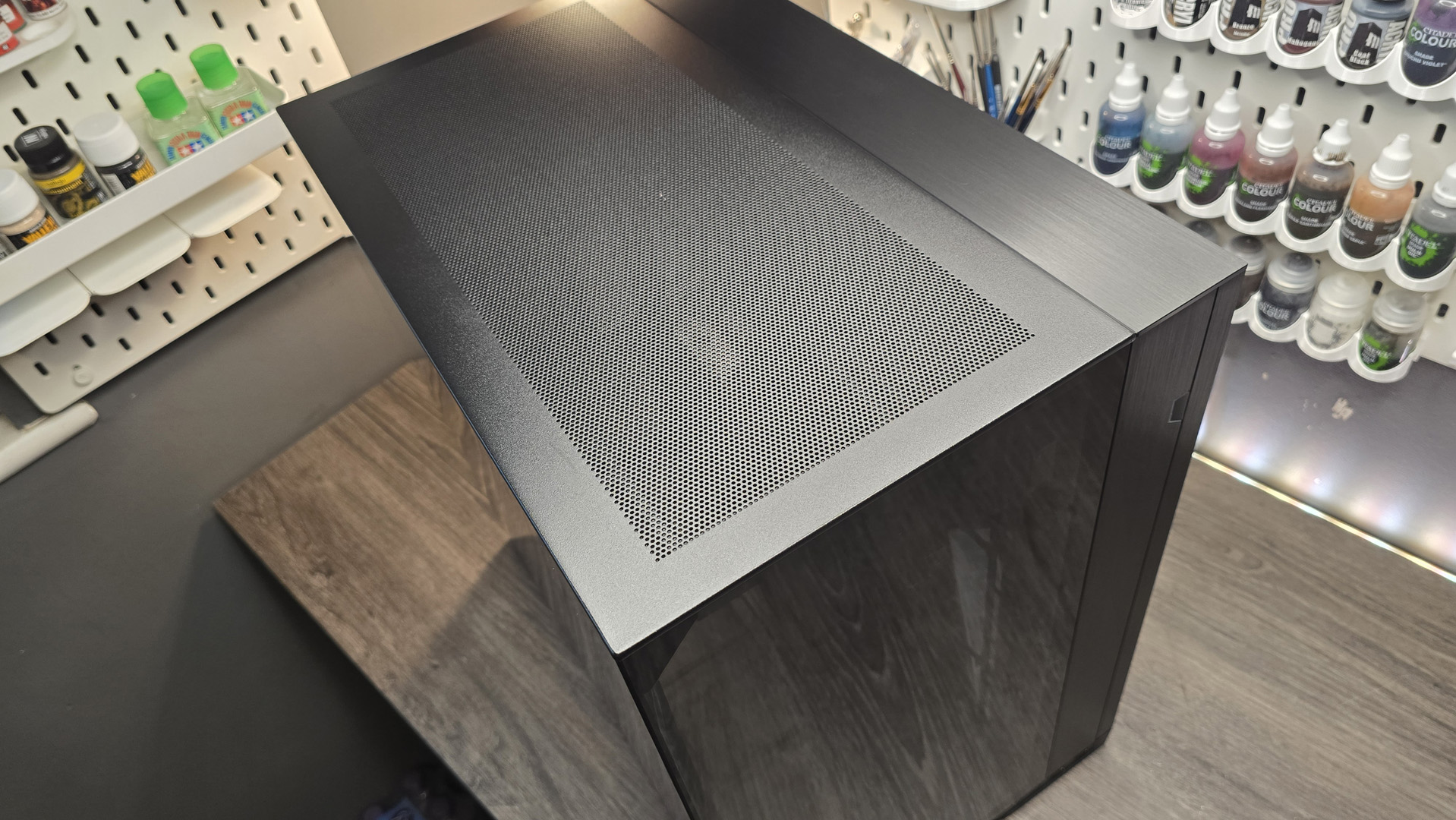



Specifications
Reasons to buy
Reasons to avoid
✅ You value aesthetics above all: You want a clean, glass, fishbowl chassis, and you don't mind spending a little extra for some fans.
❌ Buying extra fans isn't on your radar: You don't have the budget for additional air-cooling, or you're not a big fan of dusting and case management.
The best budget PC case you can buy right now is the Lian Li O11 Vision Compact. Yes, there are much cheaper cases around but for the money, there's nothing to touch the O11 Vision Compact for versatility, cooling potential, build quality, and sheer looks.
Admittedly, ultra-glass cases won't be to everyone's taste but you can't deny that fully kitted out, the Lian Li O11 Vision Compact is very easy on the eyes.
But let's address the price point. At around $120/£130, it's not a traditional 'budget' case by any means so why is it our recommendation for the best budget PC case? As we've already mentioned, the O11 Vision Compact is incredibly versatile.
By that, we mean you can change the top glass panel for a mesh one, for extra cooling; much of the chassis is held together with screws, rather than rivets, so it's great for modding; all of the brushed aluminium panels can be easily removed. You're not going to get that with a $70 case.
However, to get the O11 Vision Compact down to this price point, Lian Li has been forced to make a few sacrifices, the most notable of which is that there are no fans or fan controllers included. In today's PC case market, that's a bold move but if you already have a stack of 120 mm fans in the case you're currently using, it's easy to swap them over.
And while we're being picky, some of the cable and cooling management and routing is a bit fiddly or cheap, and with a normal ATX motherboard installed, the back panel of the case looks somewhat barren.
That's par course for any PC case these days, though, as there's always something that will frustrate you or get in your way. That said, the Lian Li O11 Vision Compact is one the nicest cases we've done a PC build with and given everything that you're getting for the money, it's not hard to understand why we recommend it so highly.
Read our full Lian Li O11 Vision Compact review.
The best looking PC case








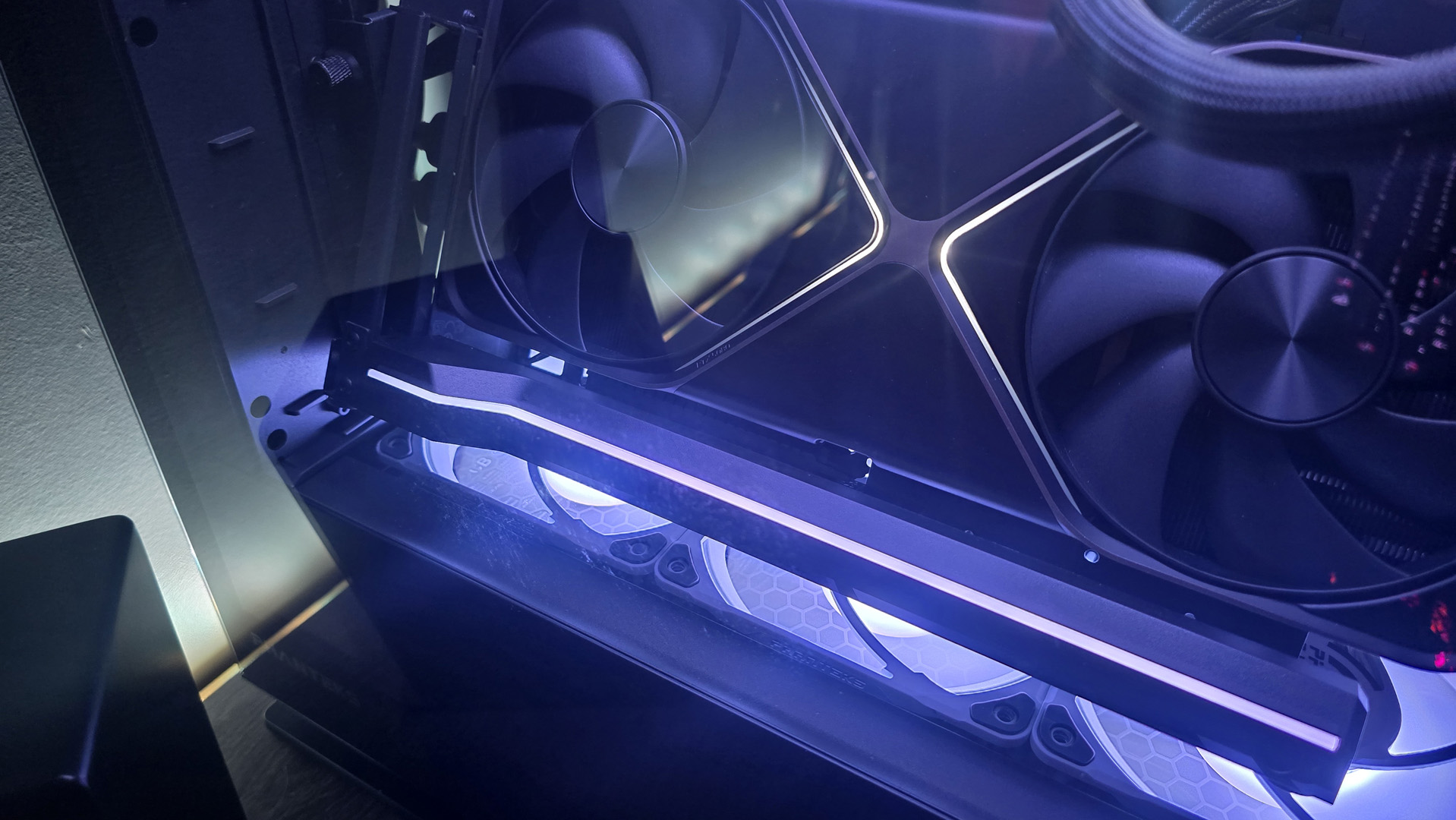
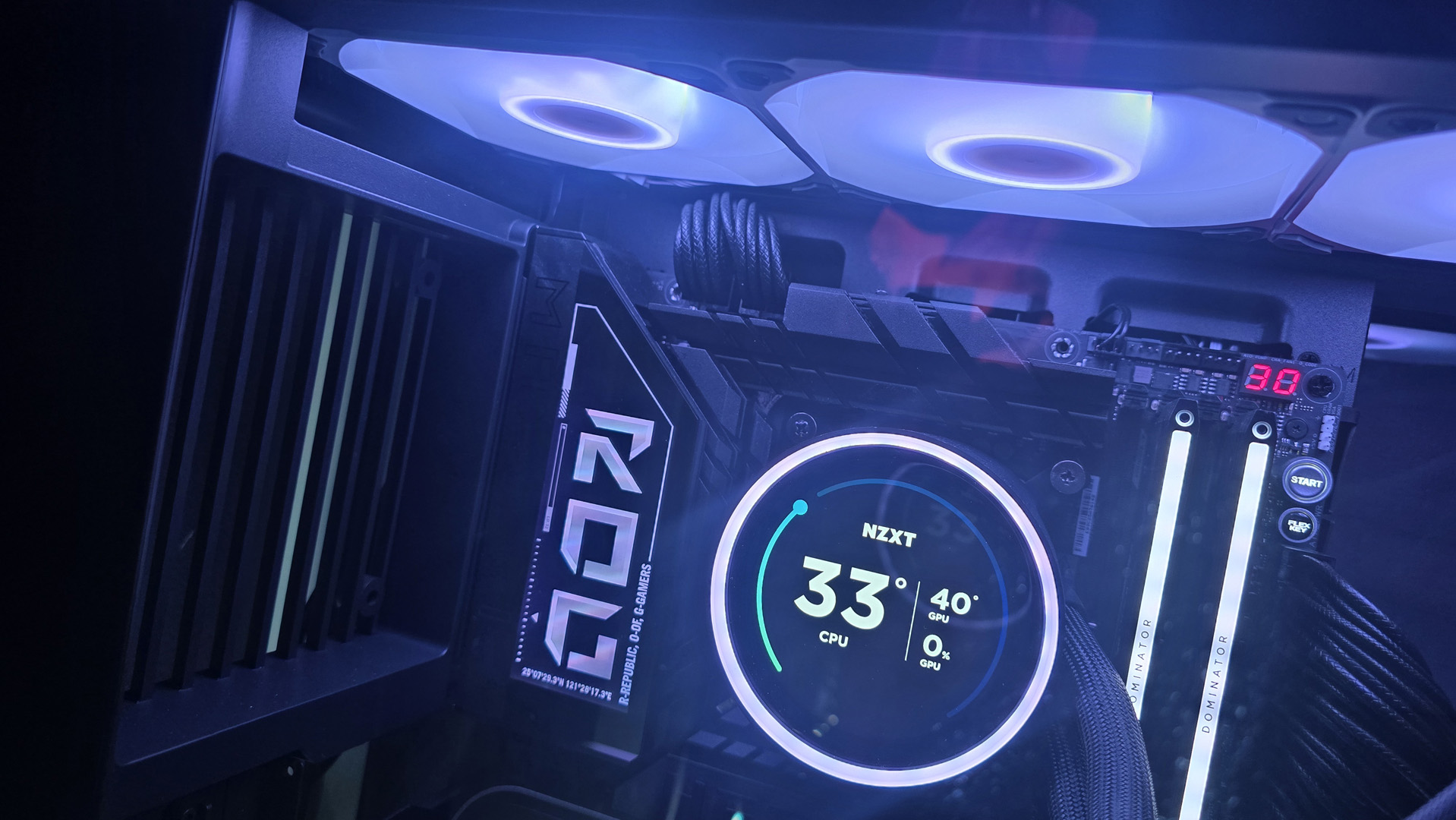

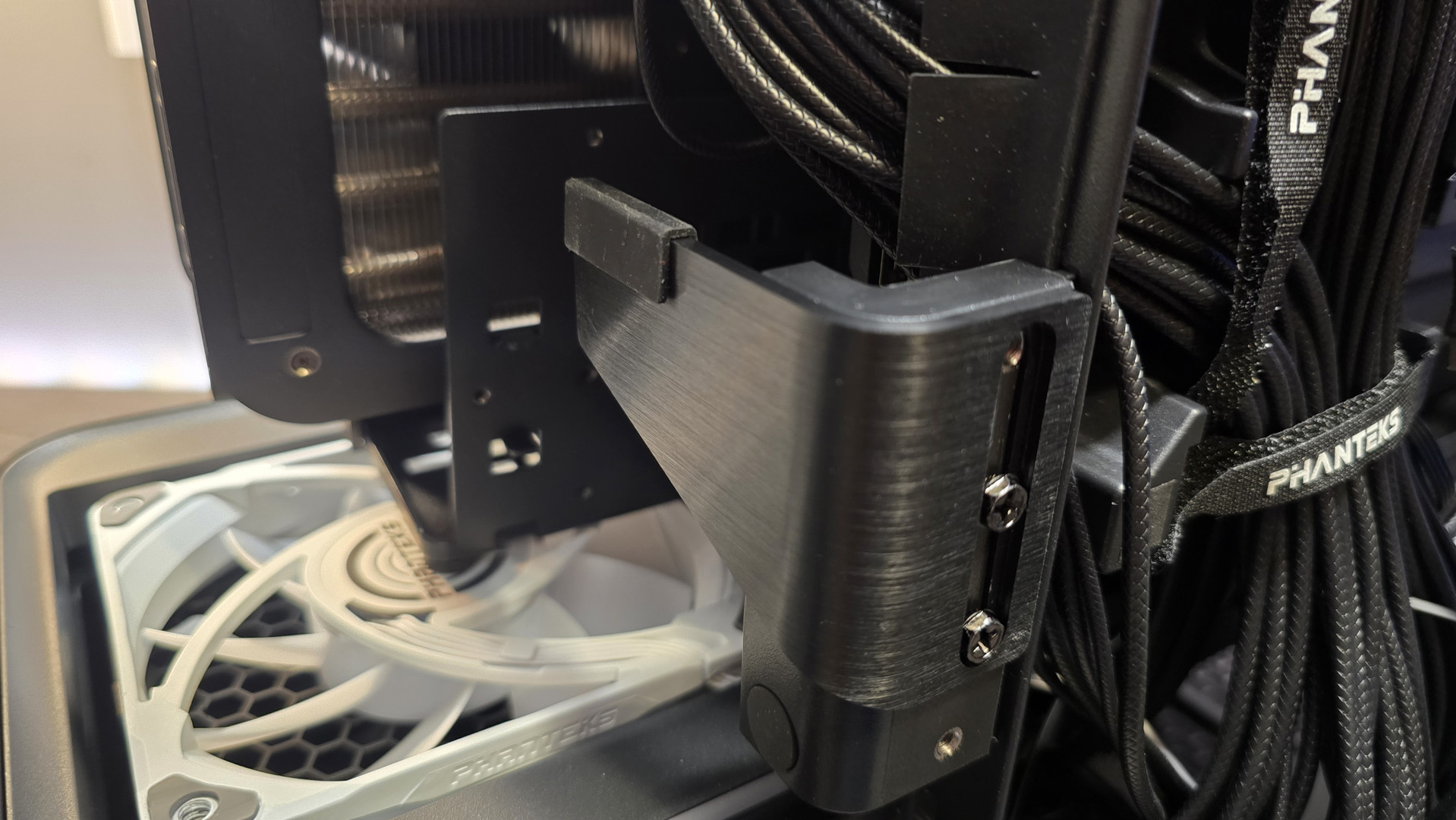
Specifications
Reasons to buy
Reasons to avoid
✅ You want to show off: This is a superb case for making sure everyone that enters your home knows you have excellent taste in PC hardware.
❌ If you actually want the best all-round PC case: This is a lovely case to look at but sadly the cable management and airflow are a little limited. All in the name of style, yeah?
We're not short of stylish PC cases right now—many in this guide, in fact, are worthy of this spot—but there's something about the Phanteks Evolv X2 that is deserving of a shout-out as the best looking PC case right now.
What I love most about the Evolv X2 is the potential to build a gaming PC that looks like it was ripped out of a James S. A. Corey book. It's modern sci-fi in the best way possible. We stuffed a Tron-style PC inside it and let's just say I'm smitten.
Sci-fi aside, you do have to make some concessions for a largely glass, aesthetically-led chassis such as this. It's not the best for cable management, and airflow is determined by which fans you stuff in the bottom and top of this case, as none are provided. The chimney design does work when you get it set-up properly, though, with lots of airflow whizzing through the GPU.
Speaking of the graphics card, it's another added expense but the Phanteks Premium Vertical PCIe 4.0 Bracket is a must-have here. It lets you tilt the GPU vertically, as you might expect, but also on a slight angle, up to 30 degrees. It's not cheap at around $110, but it looks superb.
We've put a couple of graphics cards into this thing during testing but nothing looked better than the RTX 5080 Founders Edition on a slight tilt and bathed in purple-blue light.
The case is fairly roomy in some regards, but also a little cramped in others. As I mentioned before, the cable management is not for the faint of heart. You need to be on your best behaviour to get the panel in place in the rear of this thing, and if you wanted a case with lots of flexibility for chopping and changing parts, this isn't it.
But what the Evolv X2 is is gorgeous. I showed the hardware team Zak's latest creation, and it received various 'ooo's and 'aah's. Good cable management and cooling be damned—this case looks the part.
Read our full Phanteks Evolv X2 review.
The best PC case for beginners





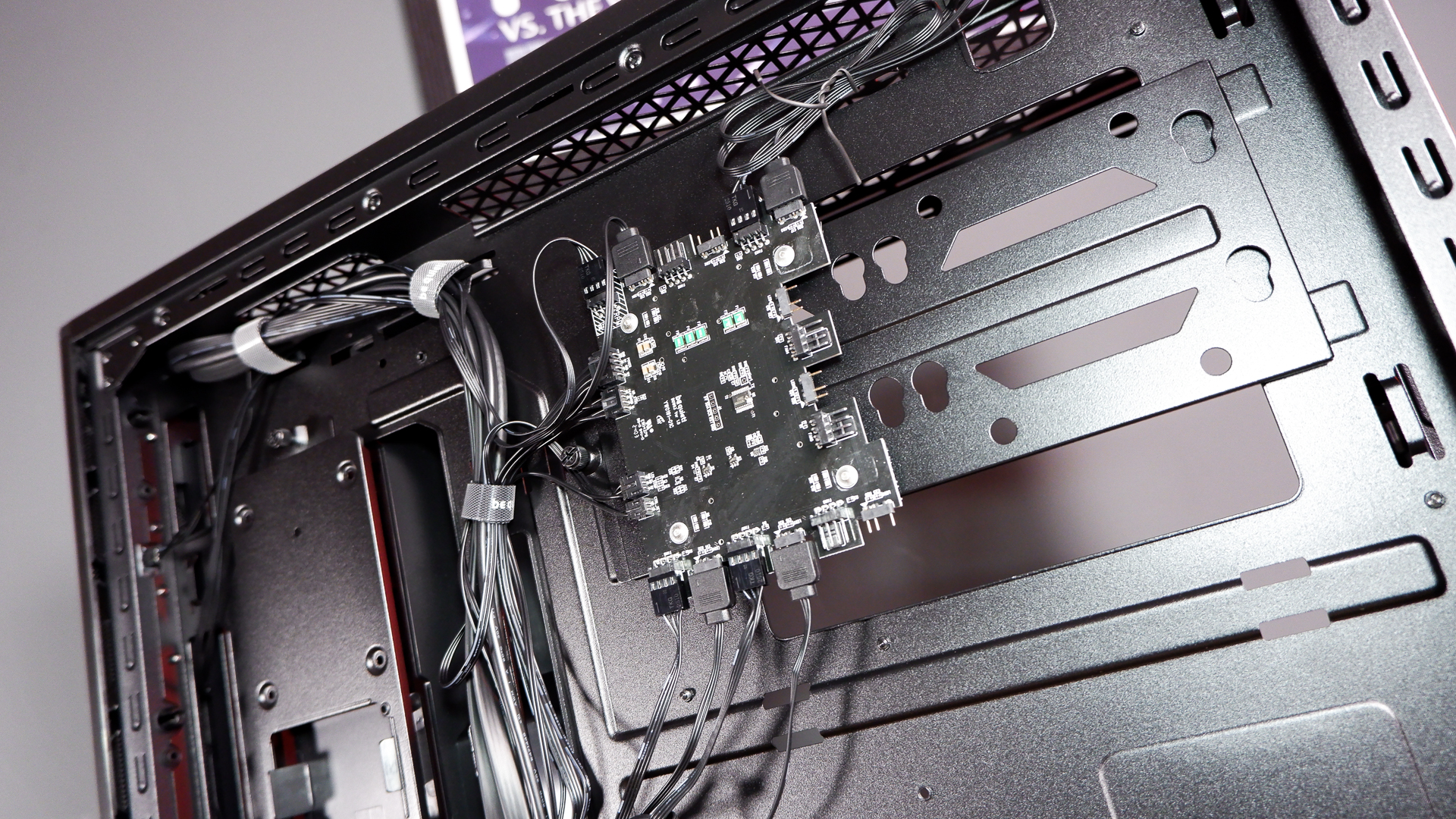
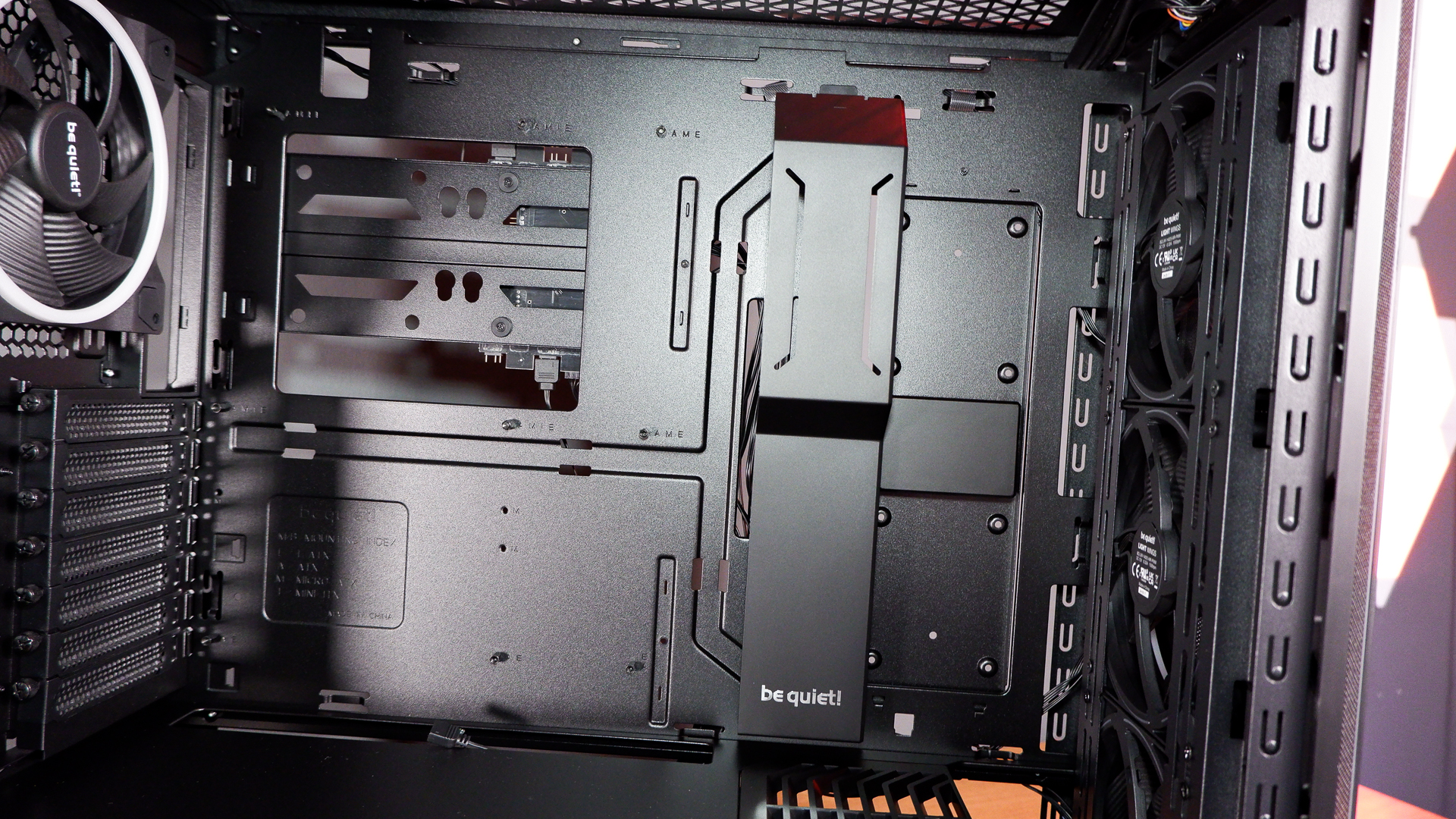



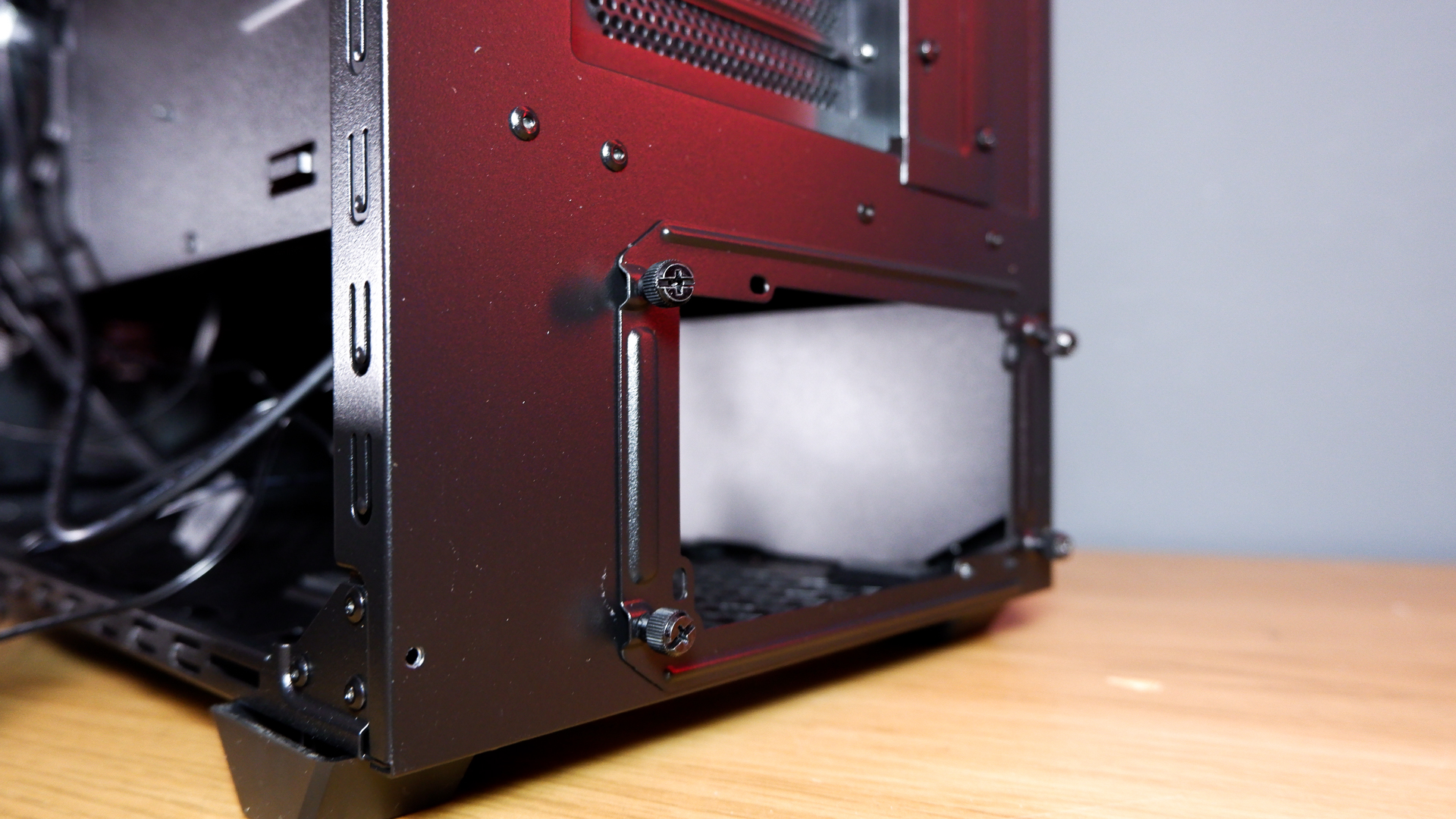

Specifications
Reasons to buy
Reasons to avoid
✅ You want great fans and a great case: You get both here, in one convenient package. Four 140 mm Light Wings fans are already installed in the case on arrival, you don't have to lift a finger. There are cheaper options with less flashy fans, too.
❌ You want a compact case: With lots of room on the inside, the Shadow Base 800 FX is quite a large mid-tower, both up and out.
The Be Quiet! Shadow Base 800 FX is our pick for the best PC case for beginners for a few reasons. Namely, heaps of room for easy access while building. Though it also has a wicked fan and RGB controller, big fans, a PSU shroud twice as big as it needs to be, and clearance for a chunky radiator up top.
The Shadow Base 800 is available in a few models: the Shadow Base 800, with no RGB lighting and Pure Wings 3 fans; the Shadow Base 800 DX, with RGB lighting on the case and Pure Wings 3 fans; then the Shadow Base 800 FX, with RGB on the case and Light Wings fans. The Light Wings fans are the only ones with RGB lighting on them, and that's the model we ultimately got our hands on for review.
The Shadow Base 800 FX is a phenomenally good case for beginners, as you get most of what you need for a high-airflow, quiet and good-looking PC included in the box. That starts with the four Light Wings 140 mm fans, which offer an RGB light ring around the circumference of the fan blades. They look oh so good for the inclusion.
Not only do the fans come preinstalled but they're also pre-wired into the integrated fan controller on the rear of the motherboard tray. It's not much to look at but it contains loads of headers for both PWM and RGB control. All you need to do is plug the controller into your motherboard and control is at your fingertips. There are spares of each PWM and RGB header here too, three a piece, should you want to connect up any more system fans. You won't need any more, but you could plug your liquid cooler fans into this too.
These fans do a great job of keeping air steadily flowing over the components inside. It's pretty traditional in its layout, with fans up front and exhaust out the rear, though why change a tried and tested configuration. It works, and these large fans mean you don't have to hear it whirring too often.
A cable cover makes light work of hiding most of the larger cables out of sight, and this is removed with a single screw and some plastic clips. A lot of this case is removable or adjustable with either very few tools or mere fingers alone.
As I mentioned in the intro, there is so much room inside this case. The PSU shroud is almost laughably large. You can slot a PSU into place using the handy removable bracket (tool-less, providing the thumbscrews aren't on too tight) and then lay all your cables out with room and still have room for another. It makes organising cable runs and fitting any new cables to a modular PSU extremely easy. Above the motherboard, there's also lots of room for a radiator, without hitting a mobo's oversized IO. Even if you did, you can scooch a radiator right to the front of the case without hitting the front fans, which are nestled safely away in their own compartment in the front of the case.
The case is pretty large for a mid-tower—an obvious side effect of having all that room on the inside. It's not the TARDIS, after all.
Altogether, a great case for those just starting out in PC gaming and with a bit of budget to throw at their chassis/case fan combo. A polished centrepiece for that PC build you've planned out.
Read our full Be Quiet! Shadow Base 800 FX review.
Also tested
Corsair Frame 4000D
The Corsair Frame 4000D is a feature-filled chassis with a decent price tag. It's absolutely built for those with an iCUE obsession and it looks superb with fans a-blaze in RGB hues. However, there is room for improvement and I'd like to see Corsair roll out lots of customisation options to really make this case sing.
PC Gamer score: 80%
Read our full Corsair Frame 4000D review.
Thermaltake Ceres 500 TG
Once our recommendation for the best budget PC case, Thermaltake's Ceres 500 TG is still worth a look if you want lots of features, included fans, and good value for money.
PC Gamer score: 86%
Read our full Thermaltake Ceres 500 TG review.
Thermaltake CTE C750 Air
Big and boxy, though fiddly to use, the Thermaltake CTE C750 Air used to be our top recommendation for the best full tower PC case. It's good value for money but hardly a looker.
PC Gamer score: 80%
Read our full Thermaltake CTE C750 Air review.
NZXT H9 Elite
The H9 Elite would make a great home for any show build, and its compartmentalised design makes working inside it easy. Though it is expensive and we have a few others we like a little more.
PC Gamer score: 79%
Read our full NZXT H9 Elite review.
Fractal Design Era 2
This compact case from Fractal Design is definitely worth consideration for its wood finish and good looks. We just prefer the compact Terra as our Mini-ITX pick.
PC Gamer score: 82%
Read our full Fractal Design Era 2 review.
NZXT H1 V2
This compact case is like the Terra, only upwards. It had some issues with the first version I won't relitigate here (you can read all about that here), but the second version was a great Mini-ITX case. I say 'was' for a reason: it's sold out in most places now.
PC Gamer score: 91%
Read our full NZXT H1 V2 review.
Best PC case FAQ
What size case do I need?
The main thing to consider when choosing a PC case is the size motherboard you intend to use in the build. This is perhaps the most important thing, as some cases only fit certain sized motherboards.
In size order, from largest to smallest, the motherboard standards are: E-ATX / ATX / M-ATX / Mini-ITX.
Providing you get a case that supports the same standard as your motherboard, you're good. And note that most cases that support up to E-ATX size will fit all the others, too. They have the same general screw layouts.
Then, you want to be sure that your cooling solution will fit, which means checking for either plenty of clearance above the CPU for an air cooler (most fit inside most standard sized cases) or whether there's room for a liquid cooling radiator. Most cases will have somewhere to install a radiator, just make sure your tubes are able to run the length between motherboard and mounting point. Again, most cases are designed for this, so it's not usually an issue.
A couple other things to keep an eye on are GPU length and PSU requirements. With larger and larger GPUs becoming more of a thing these days, you have to be a little more careful in choosing a case to accomodate. If you are planning a front mounted fan or radiator, that might gobble up some room from the GPU too.
Then, PSU requirements. These are pretty simple, as almost any reasonably sized case can fit any sensibly sized PSU. Small form factor cases often require SFX or SFX-L PSUs, however, and there are some massive PSUs that might extend too far for smaller cases. Just make sure to check the lengths.
What's the difference between a mid-tower and full-tower case?
No one knows. It's lost knowledge now. Some say the Aztecs buried the secret deep in the Earth, but who can say for sure.
Seriously, though, it's not really all that scientific. Manufacturers just slap 'full-tower' on any goliath PC case they make and called it a day. If it's a bit smaller, it's a mid-tower.
Though, in reality, the blurred lines have led to some weird calls. For example, our best full-tower, the Thermaltake CTE C750 Air is hardly a towering chassis. It has a lot of room, but it's not like the full-towers of yore with room for 20 HDDs on top of one another. Maybe this is emblimatic of the downfall of society—our full-tower PC cases aren't as big as they used to be. Probably not.
Moral of the story: mid-tower and full-tower are merely suggestions of size, which can help narrow down your search. It's more important to check the actual dimensions, though.
How do we test PC cases?
We build into them. Simple as that. We get our hands dirty, so to speak.
This means we're always able to offer you our opinion from first-hand experience, and that's important for a PC case. The best ones are a dream to build into, the worst ones leave you with cuts on your fingers. We test them all here, from building to benchmarking, and we only put the best ones in this guide.
Keep up to date with the most important stories and the best deals, as picked by the PC Gamer team.

Jacob earned his first byline writing for his own tech blog. From there, he graduated to professionally breaking things as hardware writer at PCGamesN, and would go on to run the team as hardware editor. He joined PC Gamer's top staff as senior hardware editor before becoming managing editor of the hardware team, and you'll now find him reporting on the latest developments in the technology and gaming industries and testing the newest PC components.
- Zak Storey
- Dave JamesEditor-in-Chief, Hardware







