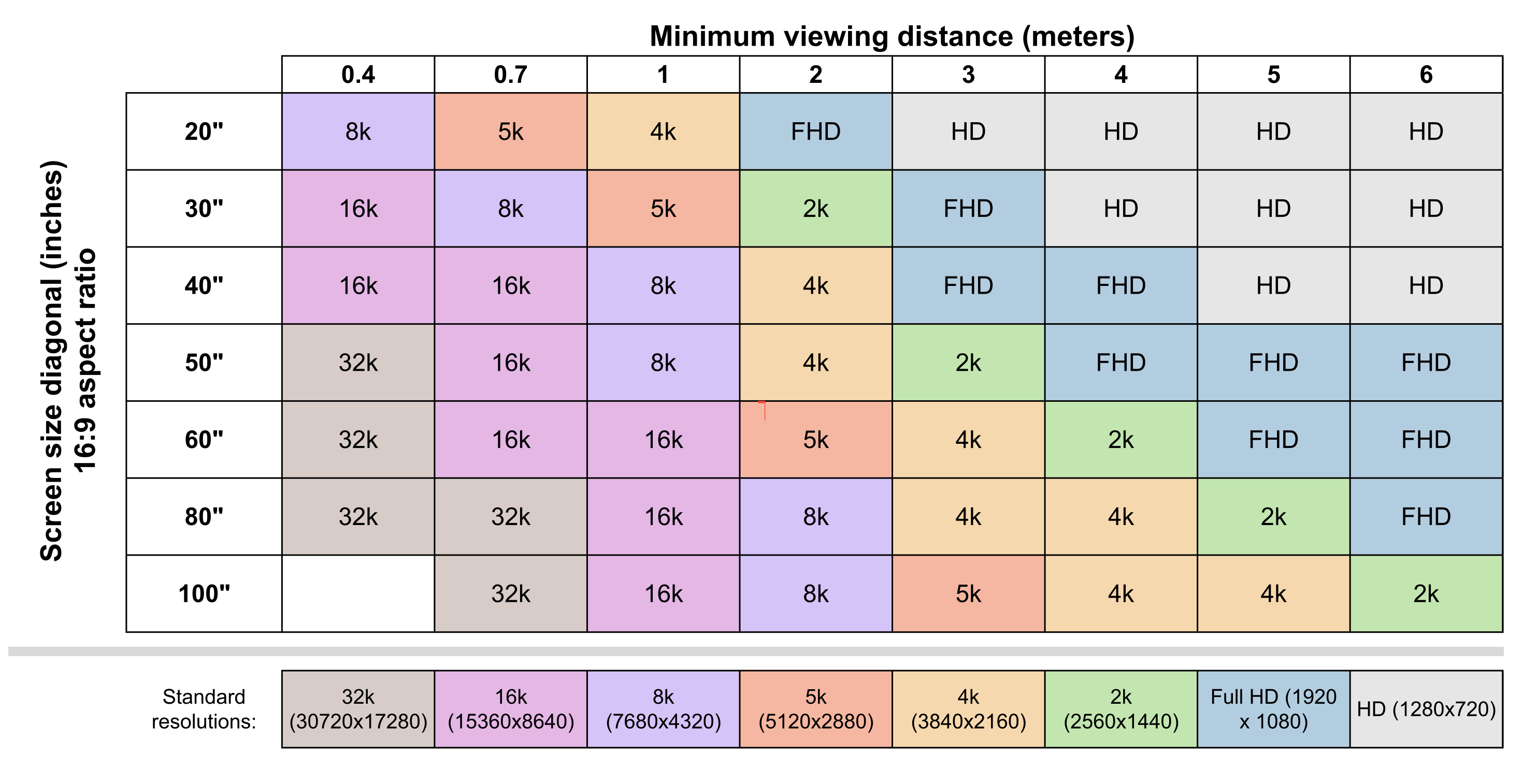New research into human vision proves high-res PC monitors right up to 16K are worth it and comes with a handy calculator to help you choose your next screen
Time to save up for a 16K PC monitor?

When it comes to PC monitors, I've been a high-DPI aficionado—OK, a high-DPI bore—since forever. So, forgive me for feeling just a touch triumphant as I report on new research that entirely vindicates my personal peccadilloes when it comes to pixel density. It turns out really high-res PC monitors are worth it, after all. Huzzah!
Now, when it comes to pixel density, viewing distance and screen size are critical. Handily, researchers from Cambridge University and Meta Reality Labs (via Tomshardware) have come up with a display resolution calculator that factors all that in, plus new data on the actual acuity of the human eye, and shows whether you're wasting your time on that fancy new monitor or TV.
To work all this out, the researchers took a closer look at what the human eye is actually capable of. They found humans can discern more pixels than previously thought, but there are still limits.
"Our results demonstrate that the resolution limit is higher than what was previously believed, reaching 94 pixels per degree (ppd) for foveal achromatic vision, 89 ppd for red-green patterns, and 53 ppd for yellow-violet patterns," the paper published in Nature says.
Pixels per degree, of course, is an absolute measure of vision that isn't dependent on the size of and viewing distance of the screen. So, how does it apply to real-world screens and viewing distances?
Along with the calculator, into which you can plug the specs for your current or proposed screen, plus how far away you intend to sit, there's also a handy quick reference table showing the limitations of human vision at various screen sizes and viewing distances.
Let's say, for instance, you have a 50-inch TV and sit three metres away. Turns out, the limit of your vision at that distance and with that screen size is in the region of 1440p. Anything beyond that you won't be able to discern. So 4K would be overkill, 8K even more so.
Keep up to date with the most important stories and the best deals, as picked by the PC Gamer team.
Viewing from that distance, you'd need a screen of at least 60 inches to benefit from 4K and 100 inches to see the advantages of 5K. Put another way, to fully benefit from the resolution of a 50-inch 4K screen, you need to view it from no more than two metres away. For a 50-inch 8K display, that would require a mere one metre viewing distance.
That's all TVs, of course, which generally entail fairly large viewing distances. What about PC monitors? Those are typically viewed at much closer quarters.
For PC users, the research shows what I have long believed as a high-DPI aficionado, namely that high-res monitors aren't a gimmick. Using a viewing distance of 40 cm, which is roughly in line with my own PC monitor viewing habits, you could go all the way to 16K with 30 to 40-inch panel sizes and still see the difference compared with lower resolution displays.
You can also plug your current monitor's stats into the calculator and see where it falls within the range of typical human vision. By way of example, a 27-inch 1440p panel viewed from 40 cm away is miles from the limits of the human eye.
So, yeah, 8K really is different to 4K for 30-something inch monitors at typical desktop viewing distances. So, it's no surprise that a 57-inch panel with 8K horizontal res, like the Acer Predator Z57, can make sense. Arguably, however, there are still diminishing returns, especially depending on the kind of content you are viewing.
By way of example, I've experienced both 8K and 4K monitors in the 32-inch form factor. That's well within the range of human vision according to this research and I can, indeed, clearly see the difference on the desktop.
But for gaming, as opposed to general computing, I'd say 8K at 32 inches is overkill. It's not super obvious, in-game, that you're running 8K versus 4K.
Of course, not everyone has the same visual acuity or places the same value on visual quality and clarity. So, subjective experiences will vary. But the overarching lesson here for the PC is that high-res screens aren't a gimmick. You can definitely see the difference.

1. Best overall:
MSI MPG 321URX
2. Best 4K:
LG Ultragear 27GR93U
3. Best budget 4K:
Gigabyte M28U
4. Best 1440p:
Xiaomi G Pro 27i
5. Best budget 1440p:
KTC H27T22C-3
6. Best budget 1080p:
AOC Gaming C27G4ZXE
7. Best Ultrawide:
Asus ROG Swift OLED PG34WCDM
8. Best OLED ultrawide:
Gigabyte MO34WQC2
9. Best budget ultrawide:
ASRock Phantom PG34WQ15R2B
10. Best WOLED:
LG Ultragear 32GS95UE
11. Best 1440p OLED:
MSI MPG 271QRX
12. Best budget OLED ultrawide:
Alienware 34 QD-OLED
13. Best dual-mode:
Alienware AW2725QF

Jeremy has been writing about technology and PCs since the 90nm Netburst era (Google it!) and enjoys nothing more than a serious dissertation on the finer points of monitor input lag and overshoot followed by a forensic examination of advanced lithography. Or maybe he just likes machines that go “ping!” He also has a thing for tennis and cars.
You must confirm your public display name before commenting
Please logout and then login again, you will then be prompted to enter your display name.