The best gaming keyboards we've reviewed in 2025 so far
Here are the top 10 gaming keyboards we've tested ourselves.

The best gaming keyboards provide a genuinely tactile interface with your gaming PC. And, as much as people might like the odd dalliance with a gamepad, it's the heroic mouse and keyboard combination that makes PC gaming such an involved, fast, and accurate a hobby.
And, like us PC gamers, gaming keyboards come in all shapes and sizes. That means you will always be able to find one that suits you, your needs, your aesthetic, and your budget. And we review a host of keebs every year, in fact we've actually reviewed more gaming keyboards than gaming laptops over the past couple of years.
Right here is a list of the best gaming keyboards we've reviewed throughout 2025 that have scored 80% or above in our rigorous tech testing.
We have individually and independently tested 54 of the best gaming keyboards in the past two years.
Best gaming keyboard deals today
- Amazon: All the gaming keyboard deals on Bezos' shelves
- Newegg: Hundreds of gaming keyboards for any budget
- Best Buy: Discounts on Corsair, SteelSeries, Logitech and more
- B&HPhoto: Money off a wide range of high-end keebs
- Gamestop: Yes, that Logi board with a cloud wrist rest is here
⌨️Razer Blackwidow V3 Quartz | $85 $50 @ Gamestop
⌨️Logitech G Pro X TKL Lightspeed | $220 $160 @ B&HPhoto
⌨️Asus ROG Strix Scope II 96 | $210 $159 @ Amazon
⌨️8BitDo Retro keyboard N-edition | $100 $80 @ Best Buy
⌨️Ducky Zero 6108 | $99 $80 @ Amazon
The keyboard low-down
PC Gamer's got your back
Silence is golden

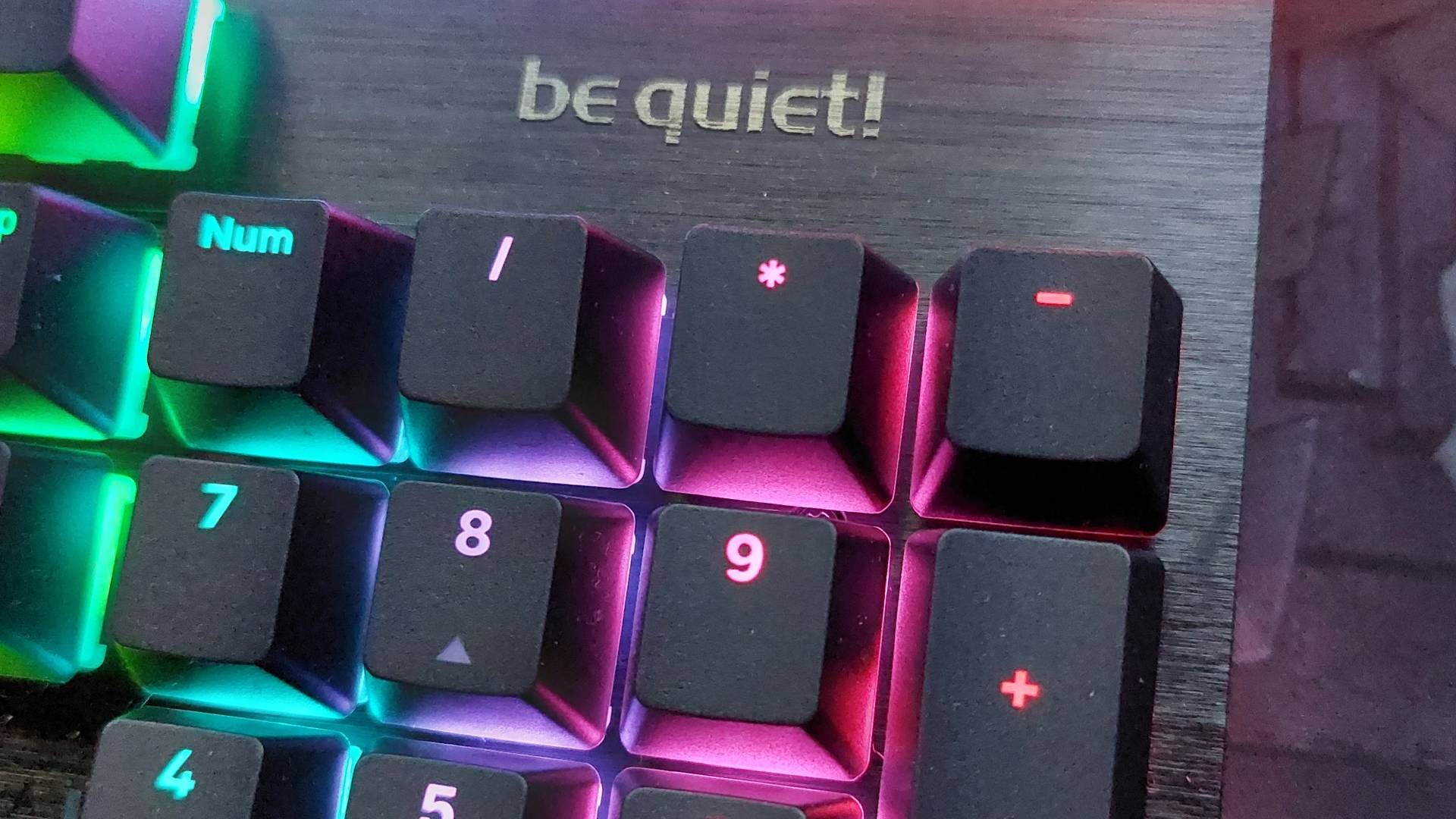


Specifications
Reasons to buy
Reasons to avoid
Jess' verdict: 93%
"It's finally time to haul my verdict out of the shadows: though by no means silent, I'm definitely a fan of the sound-dampened clacks on Be Quiet's Light Mount. It lives up to its name in more ways than one, too, boasting vibrant, head-turning per-key RGB lighting—even the software offers few reasons to complain!"
Read our full Be Quiet! Light Mount review.
Pretty little thing







Specifications
Reasons to buy
Reasons to avoid
Reece's verdict: 92%
"An incredibly powerful low-profile gaming keyboard that lives up to its hype with super speed, fantastic looks, and a lot of power."
Read our full NuPhy Air60 HE review.
Mighty modular
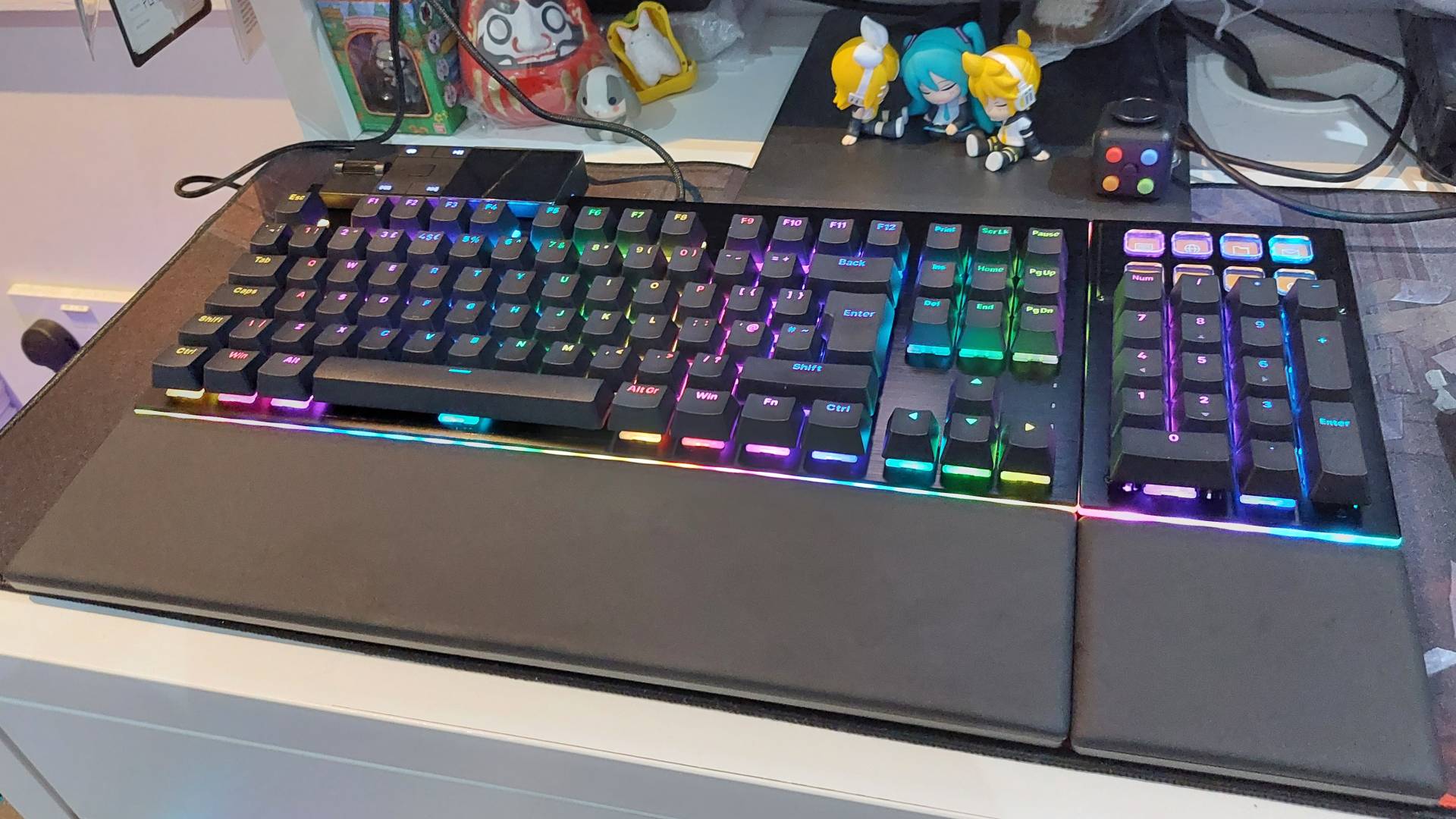

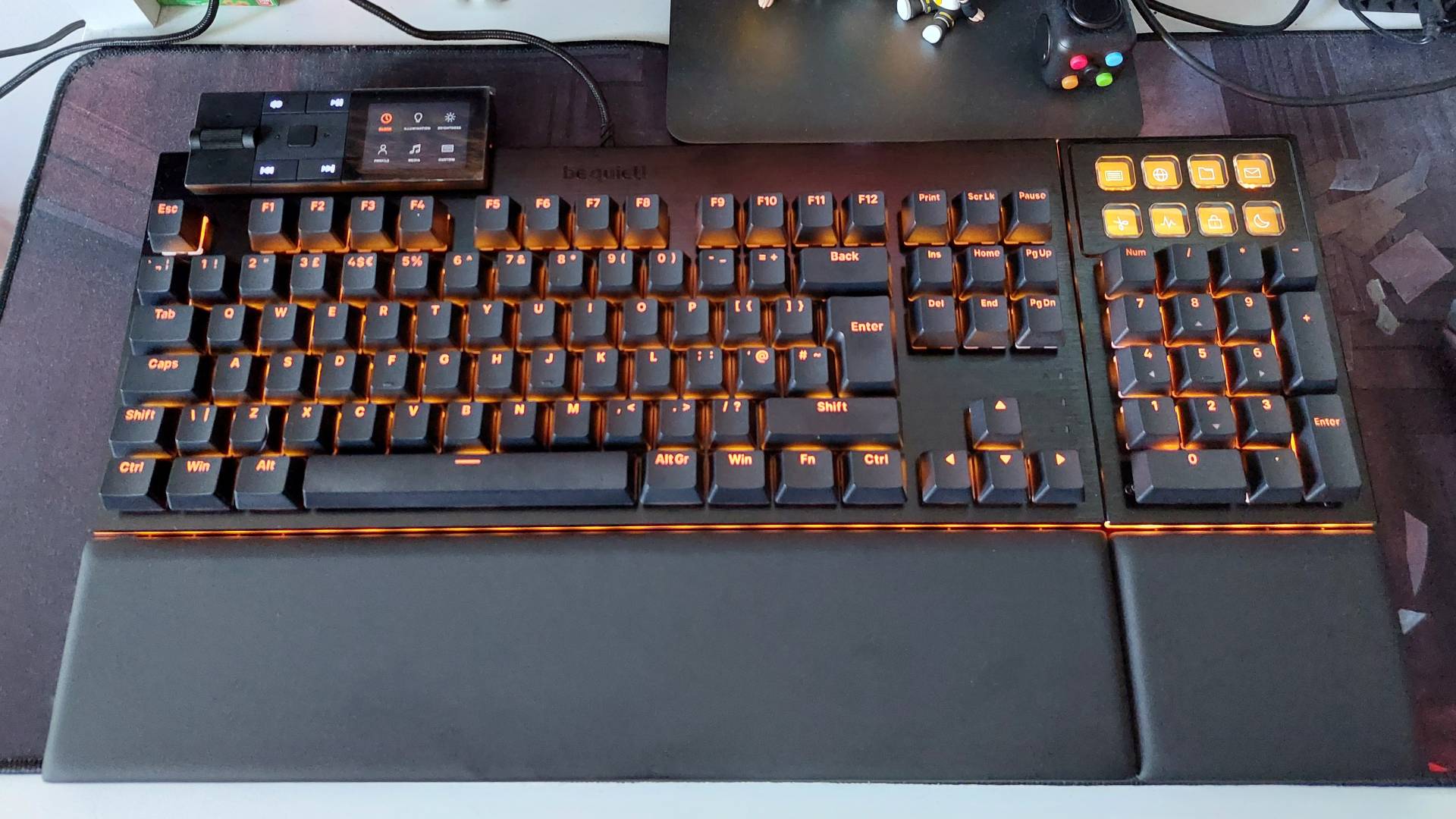

Specifications
Reasons to buy
Reasons to avoid
Jess' verdict: 89%
"A modular keyboard boasting versatile, ambidextrous placements, an impressive suite of customisation options, and a just lovely sound-dampened typing experience. Vibrant per-key RGB lighting coupled with a light bar that runs along the entire outer edge of the keyboard makes the Dark Mount a board not so easily overshadowed."
Read our full Be Quiet! Dark Mount review.
Rapido





Specifications
Reasons to buy
Reasons to avoid
James' verdict: 86%
"The Logitech G Pro X TKL Rapid is Logi's first attempt at rapid trigger and, despite being a bit loud and a bit niche, it's as solid as its aluminium front plate."
Read the full Logitech G Pro X TKL Rapid review.
Peak collab


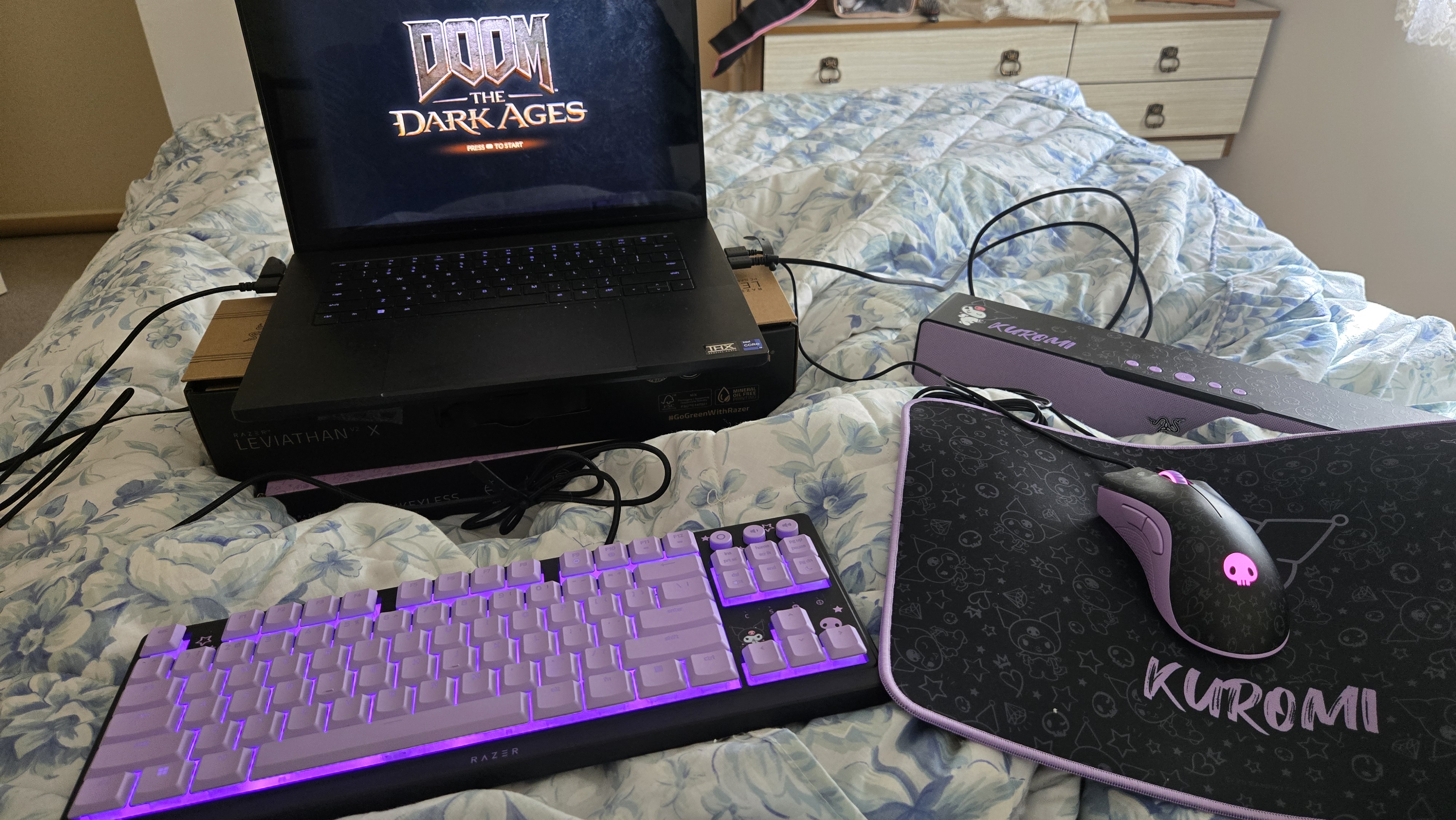

Specifications
Reasons to buy
Reasons to avoid
Hope's verdict: 86%
"I'm not sure the design fully justifies the $50 extra over the black edition, though, that seems a bit steep no matter the customisation. The lilac keys pop wonderfully against the black main chassis, and I enjoy the difference the circle media keys at the top add to the design."
Read our full Razer x Kuromi collection review.
Free flowing


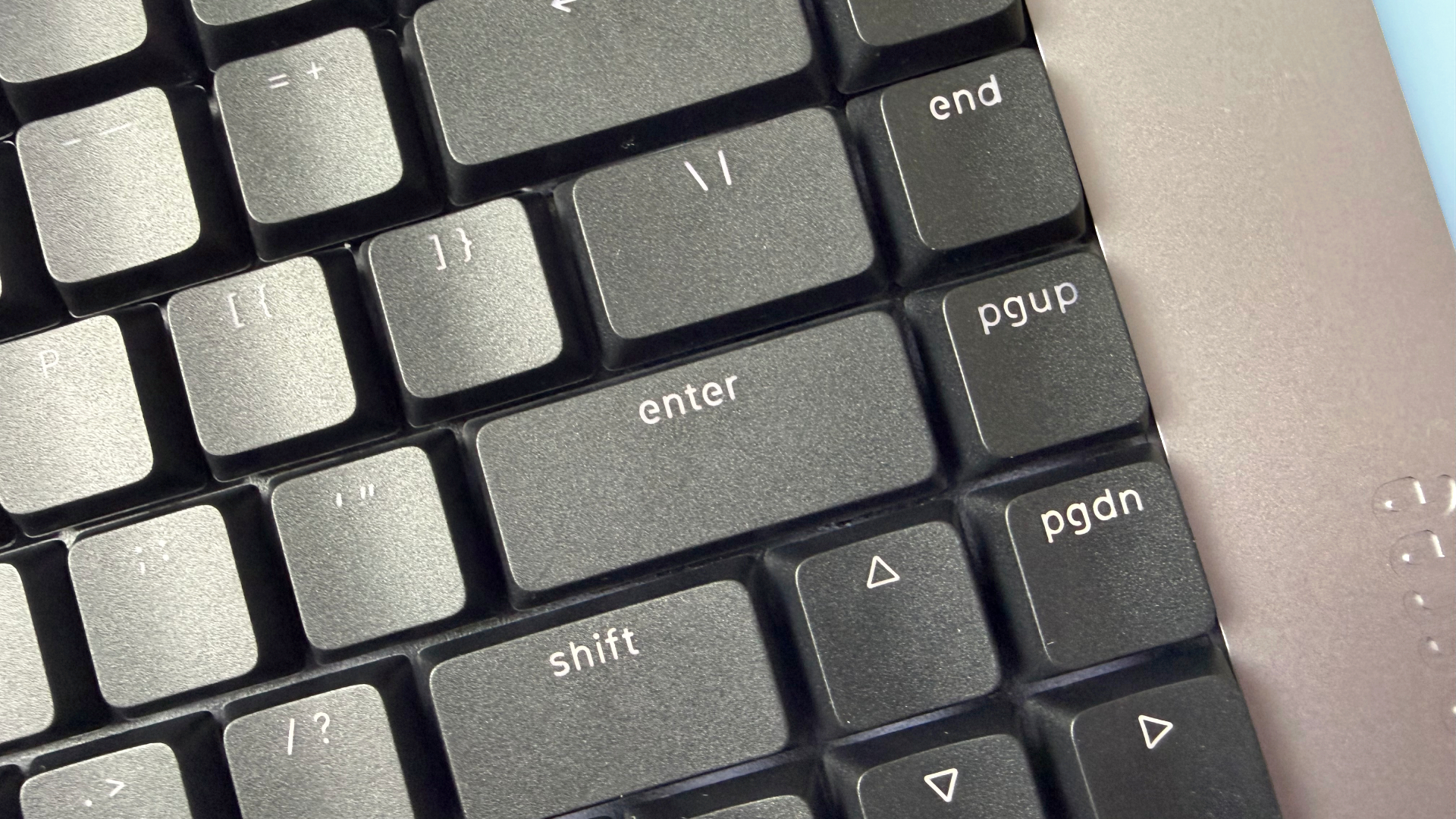



Specifications
Reasons to buy
Reasons to avoid
Alex's verdict: 86%
"Bringing notable enhancements over its predecessor, the Lofree Flow 2 is an excellent mechanical keyboard built with care and quality."
Read our full Lofree Flow 2 review.
Absolute bargain









Specifications
Reasons to buy
Reasons to avoid
Reece's verdict: 85%
"A powerful gaming keyboard that makes a bit of a mockery of more expensive rivals with beefy Hall effect switches, pleasant physical touches and decent software."
Read our full Gamakay x Naughshark NS68 review.
So retro



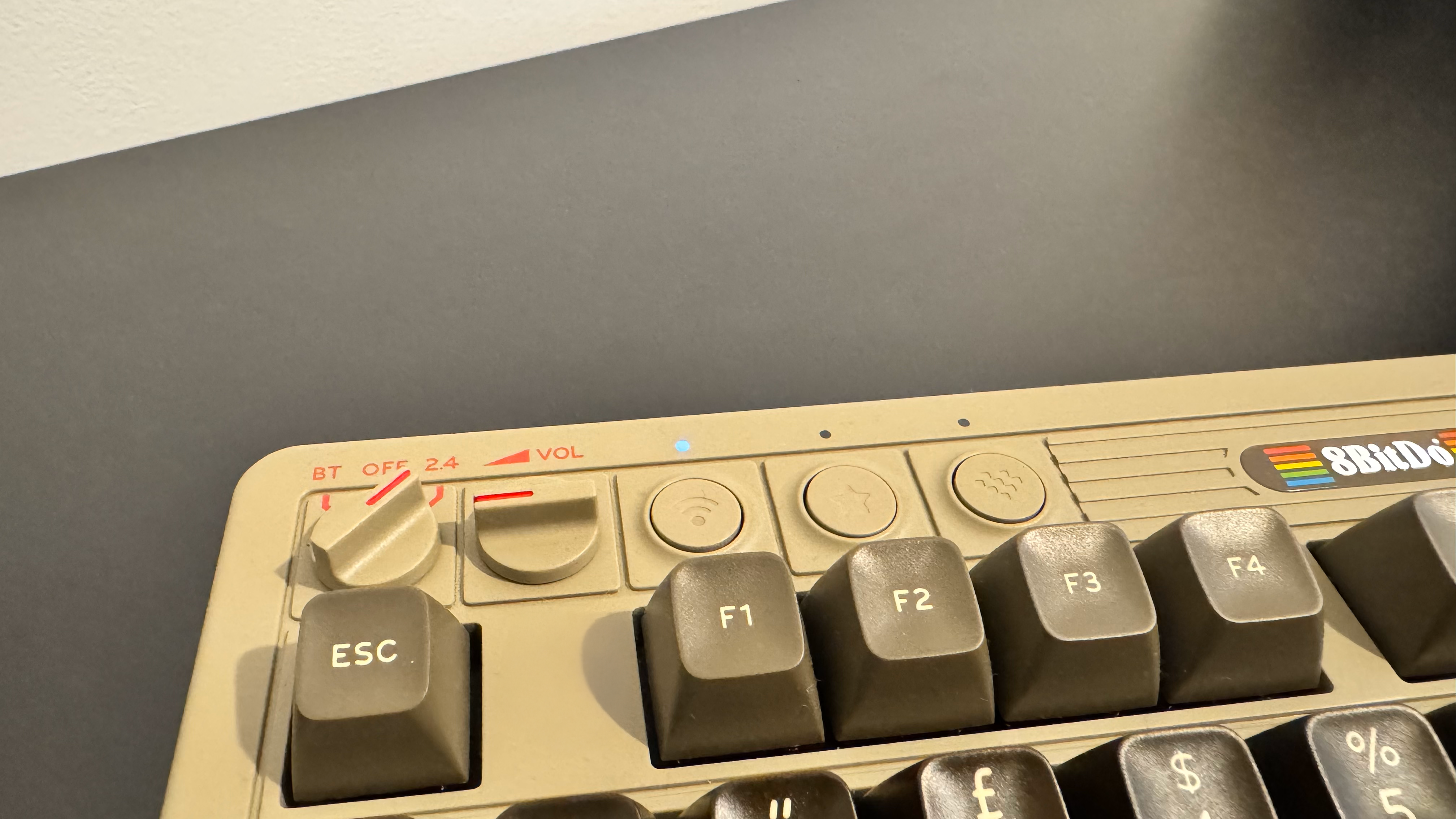






Specifications
Reasons to buy
Reasons to avoid
James' verdict: 83%
"The 8BitDo Retro Mechanical Keyboard is a very quirky choice for any typist or gamer but a surprisingly solid one that is more than just a pretty face. "
Read our full 8BitDo Retro Mechanical Keyboard review.
Preem




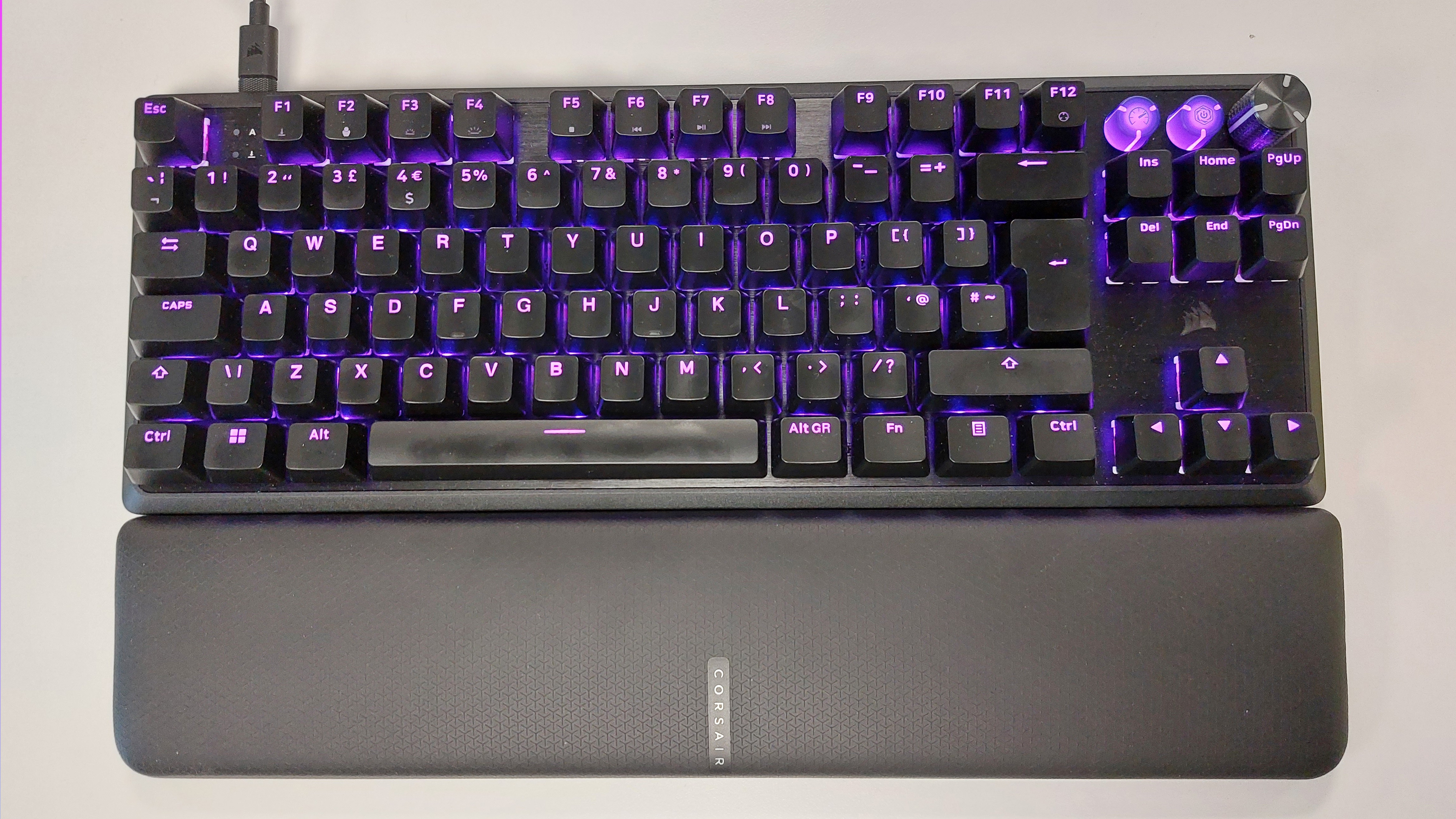
Specifications
Reasons to buy
Reasons to avoid
Jess' verdict: 83%
"Quieter clacking alongside a rich, customisable feature set make this a slightly more affordable alternative to the Corsair K70 Max. It's comparatively compact to boot though, alas, still chunky for a tenkeyless design."
Read our full Corsair K70 Pro TKL review.
Ergo








Specifications
Reasons to buy
Reasons to avoid
Nick's verdict: 83%
"Compact and great to type on, the Kinesis mWave is a good introduction to the world of ergonomic keyboards. It's ideal if you want all-day comfort for office work and gaming, but it's an absolute grease magnet."
Read our full Kinesis mWave review.
Our experts

Jess has been writing about games for over ten years, spending the last seven working on print publications PLAY and Official PlayStation Magazine. When she’s not writing about all things hardware here, she’s getting cosy with a horror classic, ranting about a cult hit to a captive audience, or tinkering with some tabletop nonsense.

Reece Bithrey is a freelance journalist with credits in Trusted Reviews, Digital Foundry, PC Gamer, TechRadar, PCGamesN, and Custom PC magazine reviewing all sorts of computing gubbins, including keyboards, mice, laptops, and more. He also has his own blog, UNTITLED, has bylines for WatchGecko's online magazine, and graduated from the University of Leeds with a degree in International History and Politics in 2023. When not writing, you'll usually find him bellowing at virtual footballers on Football Manager or tinkering with mechanical keyboards.

James is a more recent PC gaming convert, often admiring graphics cards, cases, and motherboards from afar. It was not until 2019, after just finishing a degree in law and media, that they decided to throw out the last few years of education, build their PC, and start writing about gaming instead. In that time, he has covered the latest doodads, contraptions, and gismos, and loved every second of it. Hey, it’s better than writing case briefs.

Hope’s been writing about games for about a decade, starting out way back when on the Australian Nintendo fan site Vooks.net. Since then, she’s talked far too much about games and tech for publications such as Techlife, Byteside, IGN, and GameSpot. Of course there’s also here at PC Gamer, where she gets to indulge her inner hardware nerd with news and reviews. You can usually find Hope fawning over some art, tech, or likely a wonderful combination of them both and where relevant she’ll share them with you here. When she’s not writing about the amazing creations of others, she’s working on what she hopes will one day be her own. You can find her fictional chill out ambient far future sci-fi radio show/album/listening experience podcast right here.
No, she’s not kidding.

Alex has been gaming since the heady DOS days of Cool Spot and Day of the Tentacle in the early 1990s. After blogging about FIFA for a number of years, he turned his attention to the vastly superior Football Manager series and is absolutely not obsessed with it. When he's not sending his hapless assistant manager off to press conferences, you can find him building the perfect party in Divinity: Original Sin 2 and planning his next small form factor PC. Just don't ask him about how many hundreds of unplayed games are rotting in his Steam library.

Nick, gaming, and computers all first met in the early 1980s. After leaving university, he became a physics and IT teacher and started writing about tech in the late 1990s. That resulted in him working with MadOnion to write the help files for 3DMark and PCMark. After a short stint working at Beyond3D.com, Nick joined Futuremark (MadOnion rebranded) full-time, as editor-in-chief for its PC gaming section, YouGamers. After the site shutdown, he became an engineering and computing lecturer for many years, but missed the writing bug. Cue four years at TechSpot.com covering everything and anything to do with tech and PCs. He freely admits to being far too obsessed with GPUs and open-world grindy RPGs, but who isn't these days?

1. Best overall:
Asus ROG Strix Scope II 96 Wireless
2. Best budget:
Gamakay x Naughshark NS68
3. Best mid-range:
Ducky Zero 6108
4. Best rapid trigger:
Wooting 80HE
5. Best wireless rapid trigger:
Keychron K2 HE
6. Best silent:
Be Quiet! Light Mount
7. Best tenkeyless:
Keychron Q3 Max
8. Best low profile:
NuPhy Air60 HE
9. Best ergonomic:
Kinesis Freestyle Edge RGB
10. Best membrane:
Roccat Magma
Keep up to date with the most important stories and the best deals, as picked by the PC Gamer team.

Dave has been gaming since the days of Zaxxon and Lady Bug on the Colecovision, and code books for the Commodore Vic 20 (Death Race 2000!). He built his first gaming PC at the tender age of 16, and finally finished bug-fixing the Cyrix-based system around a year later. When he dropped it out of the window. He first started writing for Official PlayStation Magazine and Xbox World many decades ago, then moved onto PC Format full-time, then PC Gamer, TechRadar, and T3 among others. Now he's back, writing about the nightmarish graphics card market, CPUs with more cores than sense, gaming laptops hotter than the sun, and SSDs more capacious than a Cybertruck.

