
If there's one thing about the AI boom that doesn't make my eyes roll or make me feel a disquieting sense of impending doom and existential dread, it's the fact that many of the computing improvements for that industry will hopefully (emphasis on 'hopefully') trickle down into the PC gaming sphere. In-package liquid cooling seems to be quite the rage of late, and hopefully it'll be one of those things that makes its way to the PC gaming market.
Not even a week after a YouTuber made a DIY version of something similar, Intel has just shown off a water cooler that sits on top of the CPU package (instead of an IHS) and schlepps coolant through to… well, to cool to the chip, of course (via Tom's Hardware). The incredibly thin cooling solution has little copper microchannels that guide the coolant and can focus thermal relief on the spots that really need it.
Intel is displaying such experimental in-package cooling solutions at its ongoing Foundry Direct Connect event. The prototypes are designed for both LGA (land grid array) and BGA (ball grid array) surface mount chips, and Intel is showing such coolers for Core Ultra as well as Xeon CPUs.
The kind of cooling on offer is apparently good for dealing with up to 1,000 W of heat, which is certainly more Xeon-level than Core Ultra-level, and is what makes me tentatively grateful for at least some of the AI boom. The server industry's certainly getting a lot of cash injected into it, and no doubt innovations such as this will come off the back of that. Then, hopefully, a tiny slice of that will end up in PC gamers' laps.
Saying that, though, Intel has apparently been working on this tech for a long time. According to HardwareLuxx, at least some of the research for this dates back to 2005.
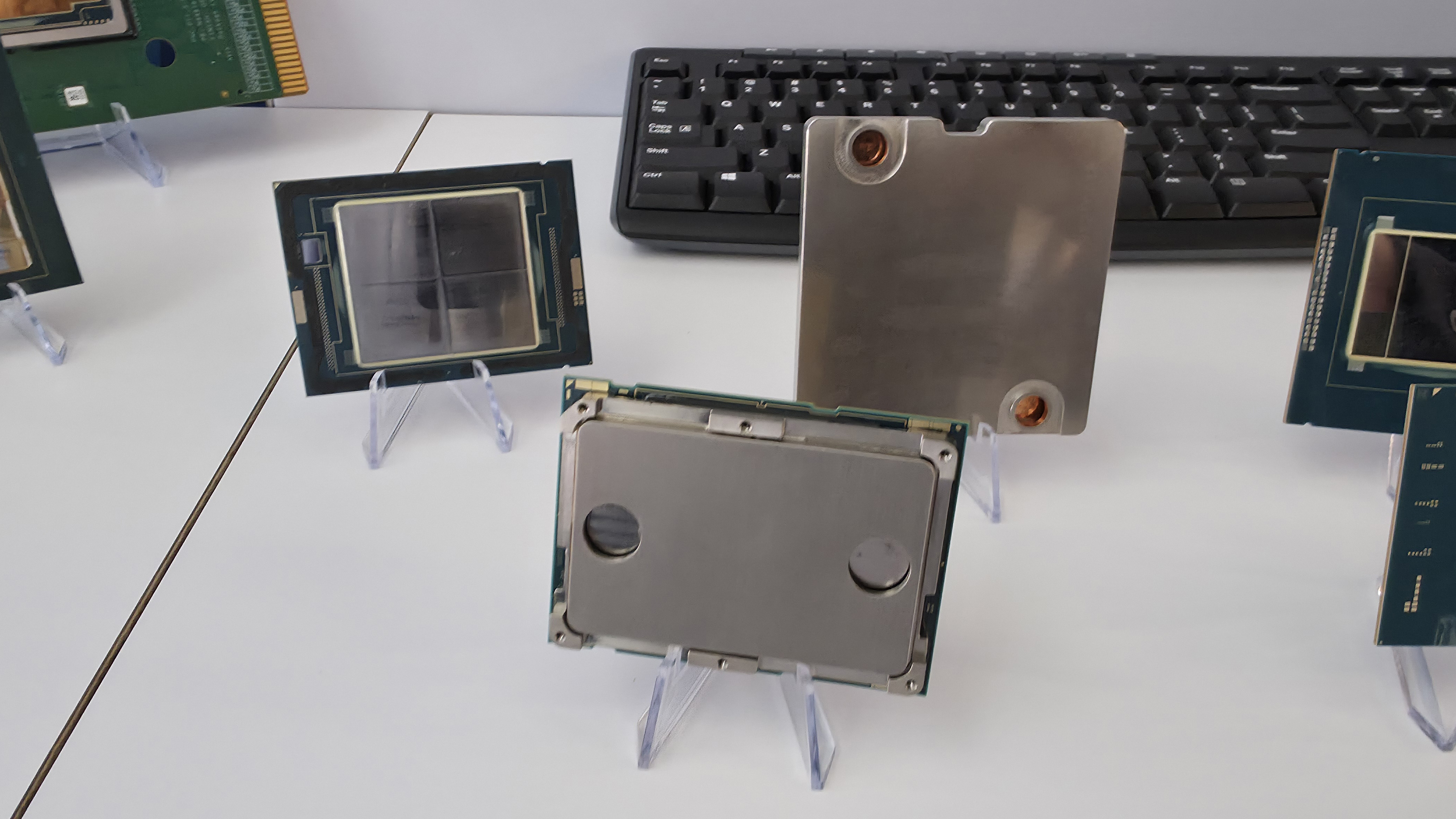
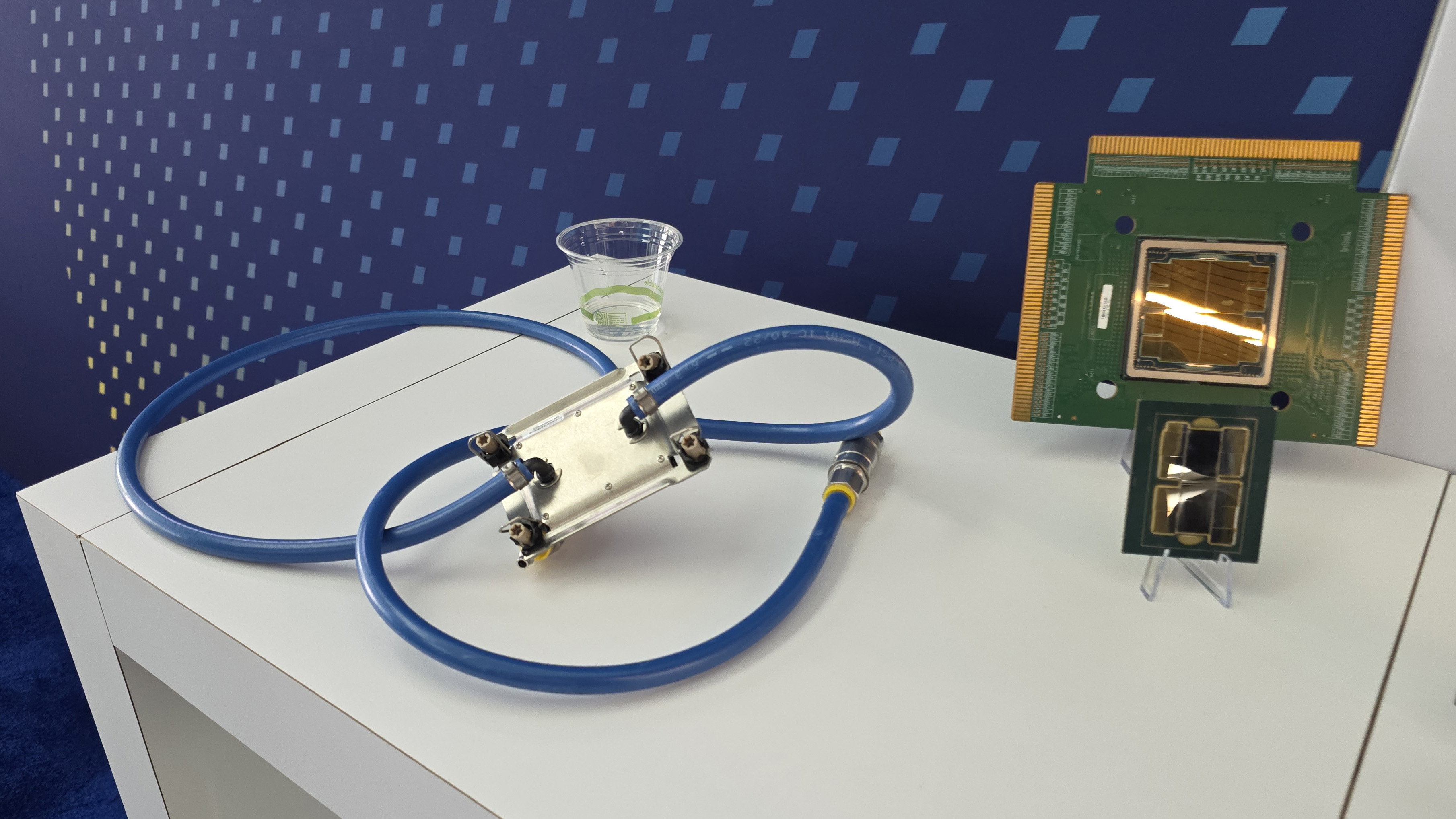
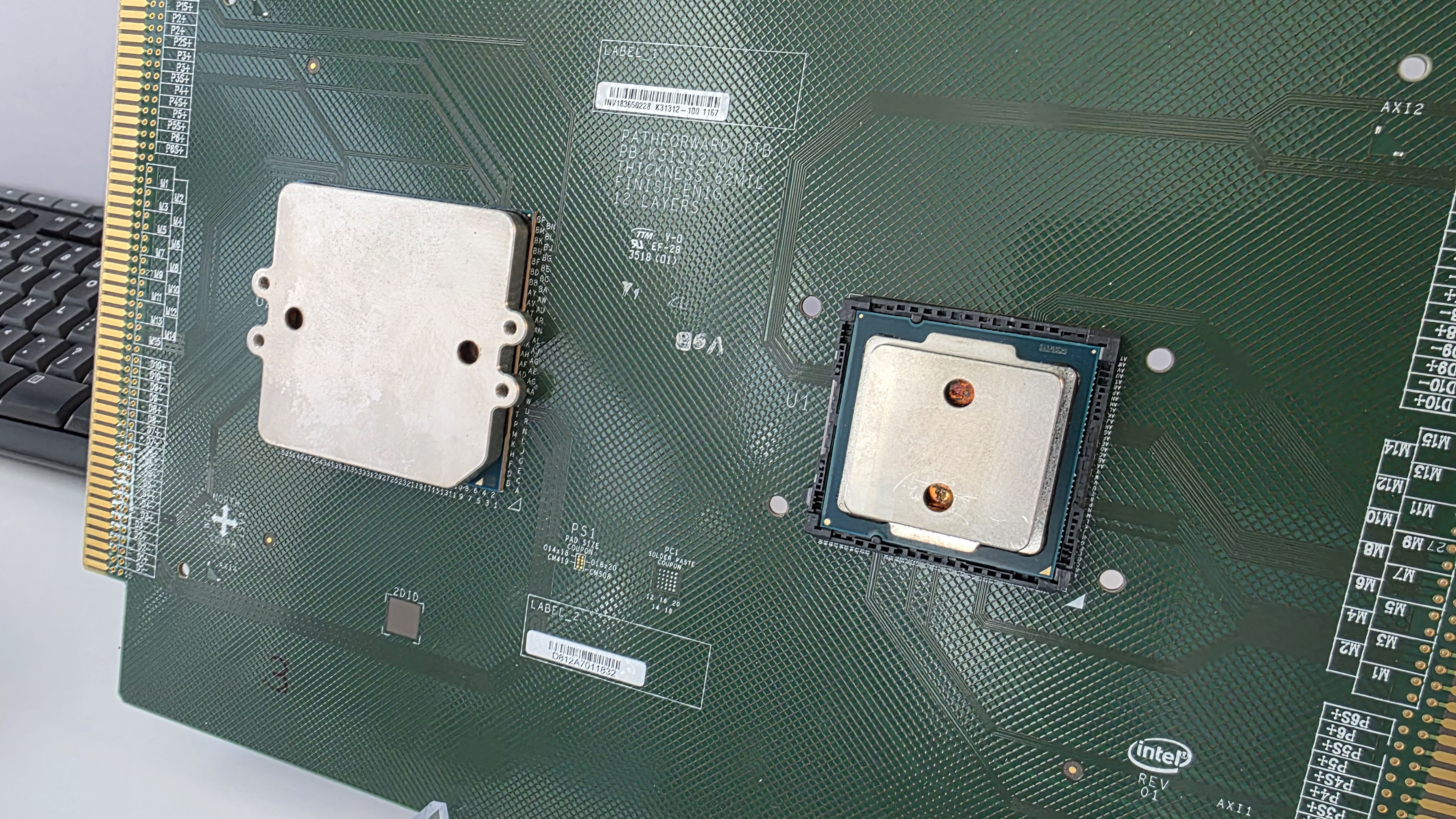
It's interesting, though, that this is now finally in a state to be shown off to the public at the same time that similar solutions are being shown off elsewhere by third parties.
Just a week ago I reported on a cooler from EmCool that's supposed to attach to a delidded CPU and has liquid flowing through micro-pin fins to keep cool. Then there was the DIY version I mentioned earlier which machined channels for liquid cooling to flow through directly into the IHS.
Keep up to date with the most important stories and the best deals, as picked by the PC Gamer team.
One of the key benefits of Intel's cooling tech here seems to be the ability to channel liquid where it's needed most: to hot spots. Given recent thermal imaging seems to show hot spots in some RTX 50-series graphics cards, we should be acutely aware of the benefits of such a tailored cooling system.
Intel certainly seems to claim benefit, anyway, reportedly citing a 20% improvement in cooling performance. Noice. I'd certainly take one. Anything so I don't have to delid my own CPU and do the mod myself.
Best AIO cooler for CPUs: Keep your chip chill.
Best air cooler for CPUs: Classic, quiet cooling.
Best PC fans: Quiet and efficient.

Jacob got his hands on a gaming PC for the first time when he was about 12 years old. He swiftly realised the local PC repair store had ripped him off with his build and vowed never to let another soul build his rig again. With this vow, Jacob the hardware junkie was born. Since then, Jacob's led a double-life as part-hardware geek, part-philosophy nerd, first working as a Hardware Writer for PCGamesN in 2020, then working towards a PhD in Philosophy for a few years while freelancing on the side for sites such as TechRadar, Pocket-lint, and yours truly, PC Gamer. Eventually, he gave up the ruthless mercenary life to join the world's #1 PC Gaming site full-time. It's definitely not an ego thing, he assures us.
You must confirm your public display name before commenting
Please logout and then login again, you will then be prompted to enter your display name.


