Our Verdict
A lovely look and smart design would make up for the lack of a strong polling rate and missing 3.5 mm jack, if others didn't offer them at similar prices.
For
- Easy to set up and use
- Great aesthetic
- Solid price point
Against
- Only 250 Hz polling
- No headphone jack
PC Gamer's got your back
8BitDo has a knack for gear I'd broadly describe as 'neat'. From pleasant aesthetics, to solid ease of use, to the recent addition of tidy charging docks, my desk is currently covered in tech from the company. And that's for good reason.
My 8BitDo Retro R8 isn't as competitively viable as the Logitech I swapped it out for, but it is more convenient. The Retro mechanical keyboard doesn't have rapid trigger, but it does have a few programmable keys and a solid feel. The 8BitDo Pro 3 carries on this tradition, but makes a few more compromises than its desk buddies.
The controller I've been testing comes in a purple variant, with red and green face buttons, and is very clearly inspired by the Nintendo GameCube. Looking like tech from a few decades ago is sort of 8BitDo's shtick, and 8BitDo does it better than pretty much anyone else.
The Pro 3 looks delightful, both on and off its charging stand, and that charging stand adds more than just an ornament to a room. It comes with a compartment underneath to plug in a 2.4 GHz dongle, which means, if you plug the dock into your PC, it will both charge your controller and work as your connector. Should you not want to use the dock for any reason, you can simply unplug the dongle from the bottom and pop it into your PC instead.

Compatibility: Windows, Switch, Android
Connectivity: Wireless (2.4 GHz and Bluetooth) and Wired
Ports: USB Type-C
Thumbsticks: TMR
Triggers: Linear Hall effect and non–linear micro-switch
Thumbstick layout: Symmetrical
Extra features: Four reprogrammable buttons, swappable face buttons, included charging dock
Weight: 242.4 g (442 g with dock)
Price: $70 | £60
It's all easy to set up, with the (aesthetically matching) USB Type-C cable being the only cable you need to plug into your PC. The controller also slots into the stand with ease, thanks to curves on the base and a satisfying click to let you know it's in place. To top that all off, a light pops up at the bottom when the controller starts charging. It's all, well, neat.
Once off the stand, the controller is both comfortable and firm in the hands. It sits around the middle of the controller pile with its 242 g weight, and that weight is balanced well. I've played for long sessions without any discomfort, and it connects to my PC in around a second or so most of the time I take it off charge.
Doom: The Dark Ages, a shooter that feels designed with controllers in mind, is easy to play, with buttons feeling smooth and the Pro 3 feeling comfortable in the hand. As a person who uses 'the claw' more than I probably should, I've grown accustomed to the extra buttons next to the bumpers and on the back of the controller to move away from this habit.
Keep up to date with the most important stories and the best deals, as picked by the PC Gamer team.
Hades 2 is a game that would feel wrong on a keyboard, which is lucky because it feels right on the Pro 3. The game mostly consists of well-timed dodges and spells, and the face buttons are not only satisfyingly clicky, but quick and easy to hit, too.


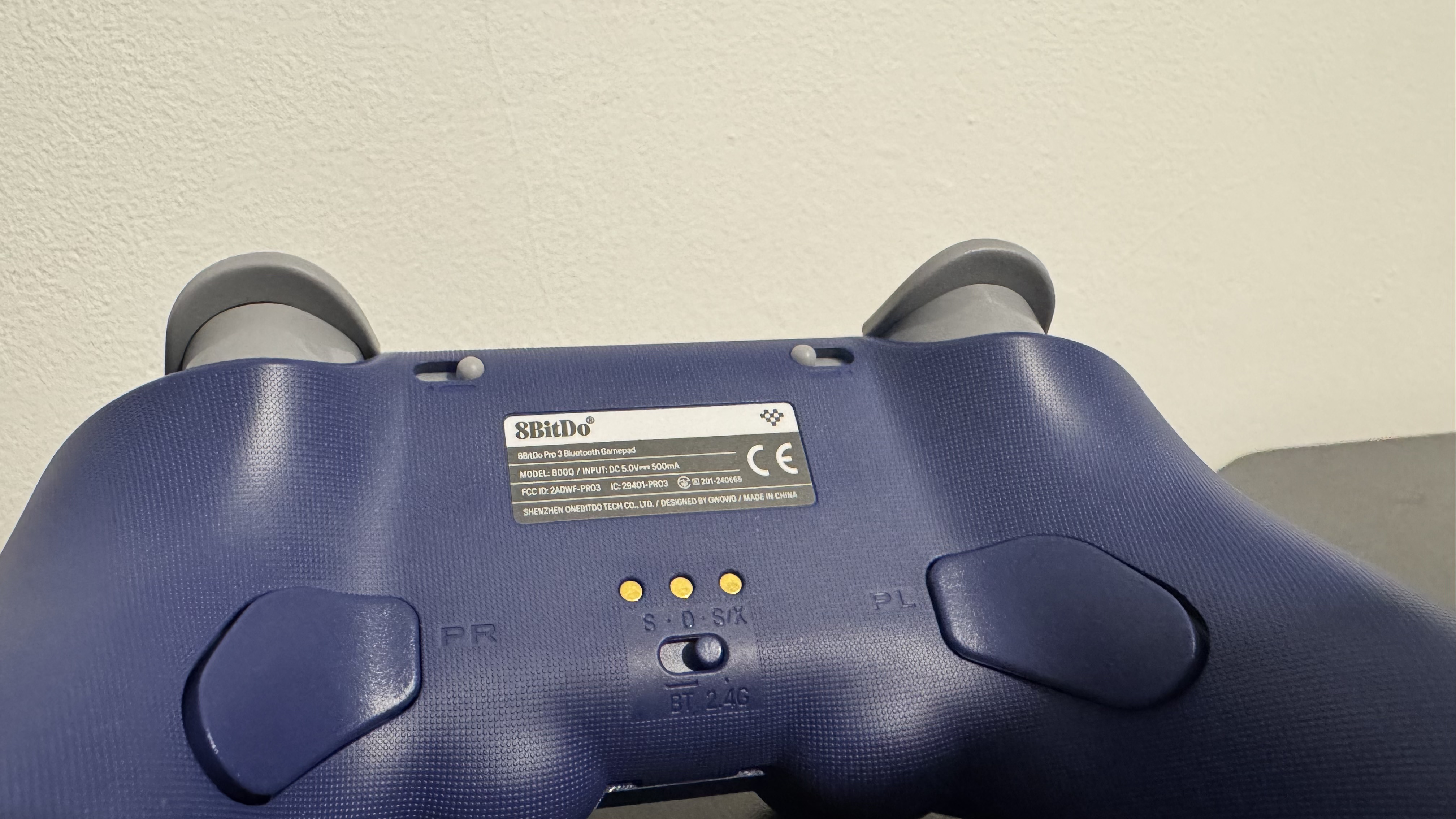

Where the 8BitDo Ultimate 2C learns from the likes of the Switch Pro controller or Xbox Core controller in design and feel, the Pro 3 feels much closer to what Sony offers. The weight, feel, and look align it most closely with the PS3's DualShock controller. This means it can feel a little narrow if you've gotten used to a chunkier controller. I tend to go for an Xbox-style controller where possible, but the grips are rounded and textured underneath, which means I never fear it slipping out of my hand in the middle of the game.
In fact, the only real place the Pro 3 doesn't feel high quality in the heat of digital battle is a light rattle at the top of the controller. You really need to shake it to hear the rattle, but it's there nonetheless, and I've heard it in more animated moments.
I like that the programmable buttons next to the triggers have a distinctly different click to triggers, bumpers, and even face buttons. The bumpers provide a deep thock sound while the programmable buttons have more of a 'tink' sound. This is not only satisfying, but that distinctive difference has helped correct misclicks.


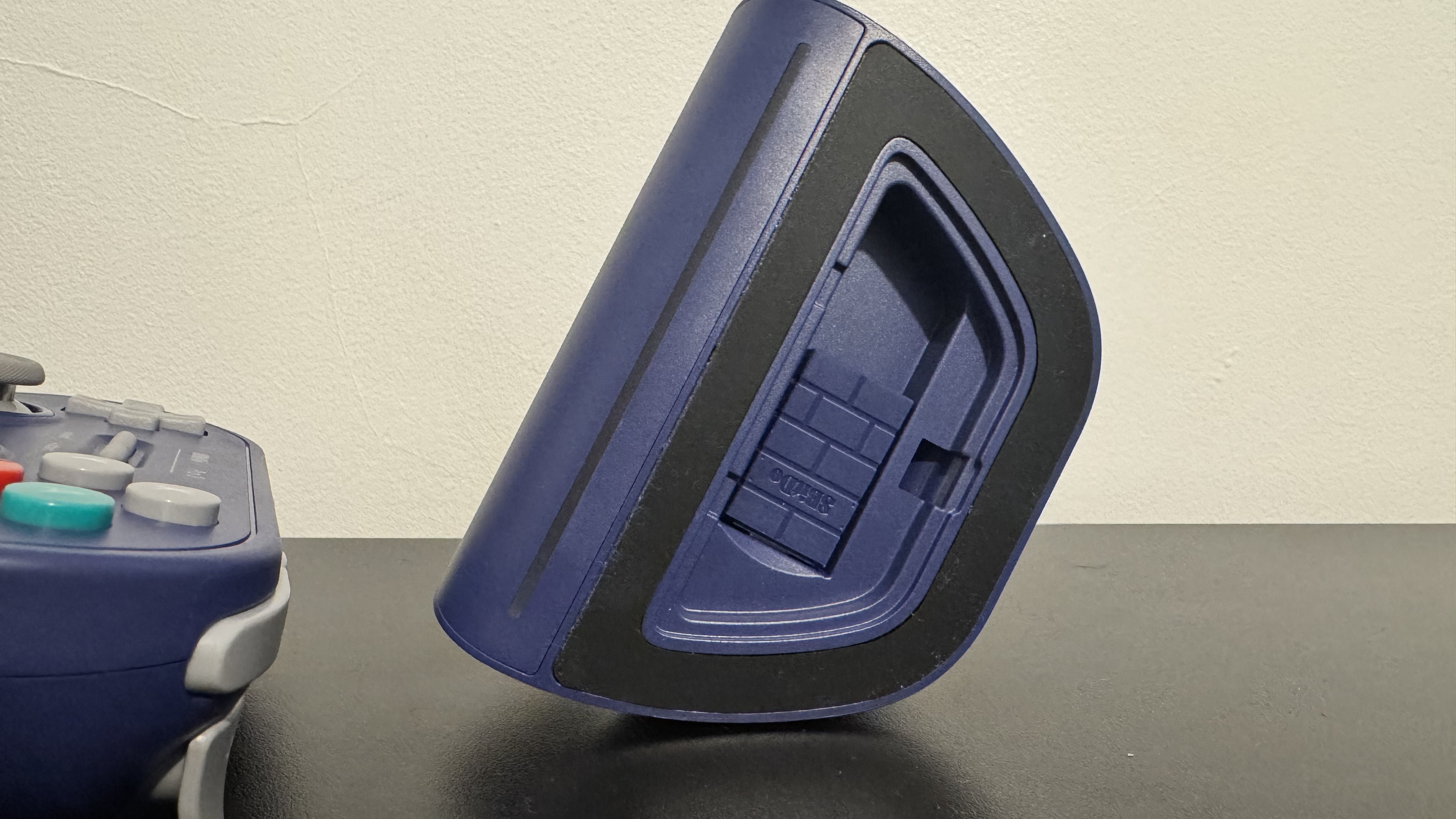
As well as having four reprogrammable buttons, the Pro 3 comes with a switch next to each trigger, which changes actuation. This means that, should you need to hit the trigger a lot, you can change it into a linear switch, or you can move it back to a traditional trigger for driving games.
I find the adjustable actuation of the triggers to be particularly useful in the likes of Metal: Hellsinger, a rhythmic shooter, as spending less time pressing the triggers gives me more room to prepare for my next attack.
Unfortunately, though, the 250 Hz polling rate feels like a bit of a miss for a controller calling itself the Pro. Even the Ultimate 2C has a 1,000 Hz polling rate at half the price of the Pro 3. In return for that extra cash, you are getting a stronger build quality, a tidy stand and TMR sticks, though. However, the Gamesir G7 Pro has a 1,000 Hz polling rate, TMR sticks, a charging stand, and comes with swappable face plates for just $10 more.
The 250 Hz polling rate is absolutely fine in single-player games, and even okay in multiplayer titles, though you are losing some competitive edge in the Pro 3. Another element that's noticeably missing is a 3.5 mm jack. You can't plug your headset into the controller, which limits headset use a tad and limits wired headset range.

In the software, you can individually adjust vibration intensity in both the left and right grips. You can also adjust max actuations on the triggers. Given that the short press mode only has a single toggle button, you can't adjust actuation there.
✅ You want a controller and a display piece: Thanks to a great look and a charging dock with a light at the bottom, the Pro 3 looks lovely on a shelf or in a pair of hands.
✅ You want a no-fuss controller: The Pro 3 is remarkably easy to use day to day and even easier to set up. I've gone from mouse and keyboard to controller in seconds without having to hunt down a USB cable.
❌ You want a competitive controller: Despite the Pro moniker, the 250 Hz polling rate means the Pro 3 will just be a little slower than its competition.
❌ You like a big controller: The Pro 3 has a rather narrow and small build. It's not unergonomic, per se, but smaller than Microsoft and Sony's current offerings.
The 20 or so hours of charge you will get out of the Pro 3 is strong, especially when you consider the stand is so pretty you will want to throw your controller on it every night anyway. I could see the argument for replaceable batteries, especially when you consider choices like TMR sticks and Hall effect triggers are intended to extend the shelf life of a controller, but even 15 hours of battery life would be perfectly fine for the Pro 3.
The box itself comes with ball-top joystick replacements in the box, which, as the name suggests, replace the traditional thumbstick with a ball. You can even take off the face buttons of the controller and replace them with more (though my box didn't have any spare). The 8BitDo website says these ball thumbstick tops are "purely for fun", and I believe that. It's a bit of a goofy add-on, and certainly one that adds a bit of charm.
This 'fun' approach feels indicative of the 8BitDo Pro 3's ethos in general. It's got a gorgeous aesthetic and has plenty of solid choices from a hardware perspective, but it's not quite as 'Pro' as the name may lead you to believe. There are similarly priced (and some even cheaper) controllers offering more competitive specs, though pure usability is great nonetheless.
The Pro 3 will become my everyday controller thanks to how easy it is to use and how pretty it looks, but I can't help but feel I'm taking a hit to my already pretty middling competitive skills in the process.

1. Best overall:
GameSir G7 Pro
2. Best budget:
GameSir Nova Lite
3. Best high end:
Razer Wolverine V3 Pro 8K PC
4. Best wired:
Scuf Valor Pro
A lovely look and smart design would make up for the lack of a strong polling rate and missing 3.5 mm jack, if others didn't offer them at similar prices.

James is a more recent PC gaming convert, often admiring graphics cards, cases, and motherboards from afar. It was not until 2019, after just finishing a degree in law and media, that they decided to throw out the last few years of education, build their PC, and start writing about gaming instead. In that time, he has covered the latest doodads, contraptions, and gismos, and loved every second of it. Hey, it’s better than writing case briefs.
You must confirm your public display name before commenting
Please logout and then login again, you will then be prompted to enter your display name.


