Best handheld gaming PC in 2026: my recommendations for the best portable powerhouses
PC gaming has officially gone portable, and these handheld gaming PCs are mighty quick.

A dream shared by PC gamers everywhere has been to take our entire gaming PCs on the go. From LAN parties to powerful gaming laptops, we've gotten close to portable gaming nirvana, yet no solution is quite as simple as pulling out one of the latest generation of PC gaming handhelds and gaming from near enough anywhere.
We've tested most of today's top gaming handhelds and come away impressed with many of them. However, there are a few that stand head and shoulders above the crowd. The best handheld gaming PC is the Lenovo Legion Go S SteamOS, with a big 8-inch screen, comfy grips, and Valve's lightweight, gaming-oriented OS to boot.
The best budget handheld gaming PC is the Steam Deck, another SteamOS handheld and one with all the right credentials for less than most of the competition. If a SteamOS handheld isn't your jam, though, the ROG Xbox Ally X is the best Windows handheld out there right now. Don't be fooled by the 'this is an Xbox' branding—underneath lies a remarkably quick and surprisingly comfortable portable gaming PC.
The quick list

The best overall
This handheld combines some serious hardware with SteamOS, which means great performance and efficiency plus all the ease of use of Valve's OS. Oh, and the handheld itself is really lovely to hold and use, too.

The best budget
The Steam Deck is unbeatable in one very important way: it's far cheaper than most of the competition. It's definitely the best value option, and it's a neat gaming device for the money.

The best Windows
This is an Xbox, says Microsoft. Nope, it's an excellent handheld gaming PC says us, as it's incredibly comfortable, quiet, and has the best gaming performance of any handheld we've tested to date. It's seriously pricey, though.

The best big screen
The Lenovo Legion Go has a huge 8.8-inch screen, although you'll want to turn down the resolution a tad for the best performance. It also features detachable controllers that really make it stand out.

The best compact
This handheld is not only compact and portable, but also incredibly usable and versatile. Its dual-screen setup allows for super-easy desktop navigation.

Gaming handhelds haven't been around for long, which means Jacob has had a chance to experience many of them first-hand. From Alienware's short-lived Project UFO and pre-Steam Deck Intel-powered handhelds, which left a lot to be desired, to the wave of modern and extremely adept handhelds we're seeing today—Jacob has tried the lot.
October 29, 2025: We've added the Asus ROG Xbox Ally X in as our best Windows handheld pick, as it's a very impressive machine. It's a comfortable, quiet, and extremely quick gaming handheld, although it's also expensive enough to prevent it from taking the top spot overall. Still, it's undoubtedly a handheld well worth considering if you've got the cash to flash. We've also had a tidy up of this guide overall, and pushed the MSI Claw 8 AI+ down to the Also Tested section, as the ROG Xbox Ally X has somewhat eaten its lunch.
July 2, 2025: Added the Lenovo Legion Go S SteamOS as the best handheld gaming PC, in place of the Asus ROG Ally X which now sits in our Also Tested section. The Legion Go S SteamOS brings Valve's lightweight gaming OS to a handheld with some serious hardware, resulting in a handheld that keeps up with the best-performing ones out there, costs less, and offers all the benefits of the gaming-oriented operating system. The MSI Claw 8 AI+ is a good alternative if you want the extra game and app compatibility Windows offers, though, so we've labelled that the best Windows handheld gaming PC.
May 15, 2025: We have added the Ayaneo 3 gaming handheld to the also tested section. Though it's a pretty clever little modular device with a good Ryzen chip, it is let down by software, and the modular parts feel like they could actually break. We have also checked over our current recommendations, comparing them to the rest of the market to ensure we are endorsing the best handhelds out there.
The best handheld gaming PC



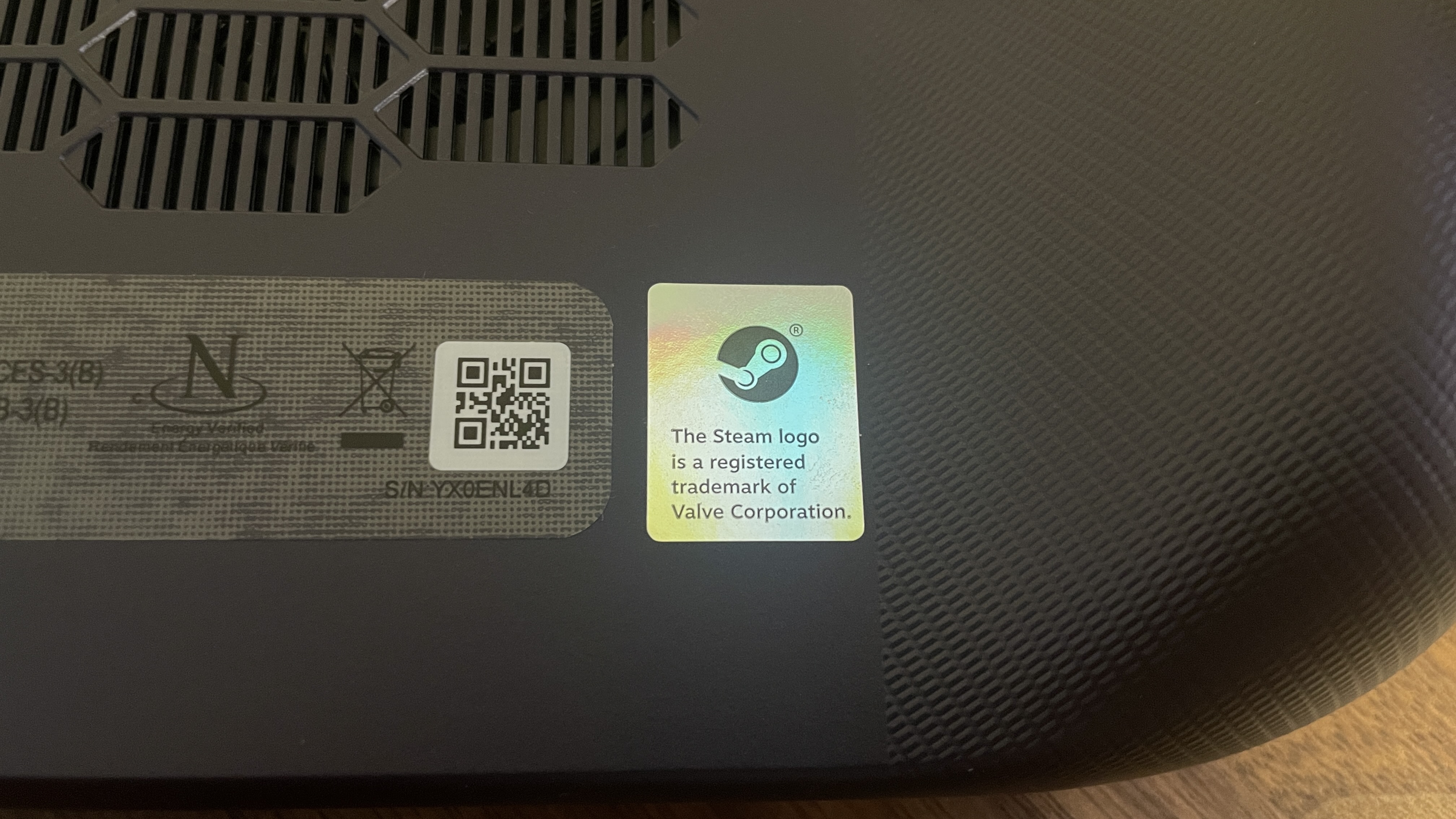

Specifications
Reasons to buy
Reasons to avoid
✅ You want essentially a beefier Steam Deck: This handheld runs SteamOS but has more powerful hardware than the Deck, meaning higher frame rates and the ability to play more demanding games.
✅ You want to game in comfort: The design of the Legion Go S has ergonomics in mind thanks to its curved and angled grips, with nary a pointy edge in sight.
❌ You want complete compatibility: As nice as SteamOS is, it's still a Linux OS, which means you're not getting the complete game and app compatibility that Windows offers.
The best handheld gaming PC is the Lenovo Legion Go S SteamOS. That SteamOS part is key, because Valve's operating system is no small part of what makes this device so spectacular. That, and its incredibly comfortable design and premium aesthetic.
On the latter point, it seems that Lenovo has learned a lot since making the original Legion Go. While the original is a great handheld in many ways, it was a little cumbersome and could become difficult to use after a while.
Not so with the Legion Go S. This handheld has lovely curved edges, textured grips angled just the right amount, and buttons, sticks, and triggers that are very satisfying to use. And it even manages to keep a big 8-inch screen in play—not quite as big as the original's 8.8-inch one, but still plenty tall and wide.
This version of the Legion Go S heralds the start of the non-Steam Deck SteamOS era, because Valve has given Lenovo an official licence to use the Arch-based OS on the handheld. Thanks to this, the Legion Go S SteamOS manages to pump out some incredible performance on some cheaper hardware than you might expect.
It's still rocking a previous-gen Ryzen Z1 Extreme, but with all that Windows bloat out of the picture, it beats or trades blows with more expensive high-end handhelds running newer processors such as the MSI Claw 8 AI+. This means you get the benefits of some of the best frame rates from a handheld without paying all that extra money for the very latest hardware.
The SteamOS experience itself is of course a draw, too, as many Steam Deck users can attest to. The operating system puts gaming at the forefront and makes it very easy to boot up, load into games, sleep and resume, keep everything updated, and so on. There's hardly any fiddling necessary to just get gaming, and when you do, you're blessed with smooth performance. The Legion Go S has a pretty middling 55.5 Wh battery life, but with SteamOS running in Balanced mode, you can get a couple of hours of more intensive gaming out of it.
That being said, there are some drawbacks to using SteamOS. It's Linux-based, which means some games aren't compatible, and some non-Steam apps and platforms are either incompatible or will require workarounds to use.
We've found most games we've tested to run just fine, and ditto most non-Steam platforms, but just make sure to check the compatibility of what you want to play before opting for this handheld or a Steam Deck.
With that caveat in mind, though, there's very little to dislike about the Legion Go S. There are a few wrinkles still to be worked out—the tiny touchpad doesn't seem to be working in SteamOS right now, for instance—but by and large, the experience is incredibly smooth. The Legion Go S SteamOS feels perfectly tailored to getting in-game quickly and easily and gaming in comfort. It's certainly set a new bar for handheld gaming PCs to aim for.
Read our full Lenovo Legion Go S SteamOS review.
The best budget handheld gaming PC




Specifications
Reasons to buy
Reasons to avoid
✅ You're looking for a great handheld PC for a very reasonable price: The Deck ticks many of the boxes you'll be looking for in a great handheld, and it doesn't poke too much of a hole in your finances to boot.
✅ You want build quality: The Steam Deck feels reassuringly solid and professional in the hands, and, despite the price, is a quality product.
❌ You want super-portable, and super-powerful: The build quality may be great, but it's still quite a bulky unit, no matter which way you look at it, and the hardware inside is starting to show its age in demanding games.
❌ You want superb battery life: The 40Whr battery in the Deck is reasonable, but be prepared to engage fps locks and fiddle with the screen brightness to get the most out of it.
The Steam Deck is the best budget handheld gaming PC by something of a country mile. It's the sort of thing that I could only dream of as a child: a compact, cheap gaming PC that can play most of my games and slip inside a backpack. It would've hands-down bested playing on the fold-away screen atop my Gamecube running off a 12 V cigarette lighter in the back of my dad's car, though I have fond memories of that. In a way, the Steam Deck captures some of that retro gaming feel—it lets you find new time to play games.
I've smashed through many more games with the Steam Deck than I ever would have relying solely on my desktop. That's true of many of these handhelds, but the Steam Deck is a very sleek experience. That's because Valve has commissioned its own Linux OS, SteamOS, to run on the device, and it's built from the ground up for gaming. It plays best with Steam games, but I've loaded the Heroic Games Launcher on it to boot into Epic and GOG games with ease, too.
Performance is measured by playability on the Deck, not so much as we might measure it on a desktop by how many frames per second you can get. It's really not a powerful device, with fewer older CUs compared to some handhelds today, but that's alright as it's only pushing an 800p screen. Generally, it gets by just fine in most modern games, but you might find you primarily use it as an indie-game machine.
That's how I use my Steam Deck anyway. It's allowed me to find the time to play so many indie and wholesome games I'd never normally get space to play on my desktop PC. Though the Deck is also great for game streaming, if you have a GeForce Now subscription or something similar. That's how I play most demanding games on the device, rather than rendering them locally.
As a value proposition, there's really no beating the Steam Deck. The other handhelds I've been using have it beat in performance, there are some that deliver frame rates and resolutions far in excess of the Steam Deck, but none anywhere near as affordable.
That's the Deck's best feature: it's so much cheaper than any of the other handhelds we've tested. While it doesn't have the sheer performance of the Asus ROG Xbox Ally X, nor the sheer comfort of the Lenovo Legion Go S, it's still got plenty of portable punch combined with a decent display, for less cash.
If you like the look and feel of the Steam Deck but want a better screen and battery life, the OLED Steam Deck is also super solid, though it pushes this out of the budget section and closer to our other recommendations. At this price range, you may be better off with one of the other premium handhelds in this guide, but it's still a decent option.
Also, if something breaks, you can buy an official part and replace it yourself with relative ease. I have two videos on how to swap out the Steam Deck's SSD and how to swap out the Steam Deck's thumbsticks, if you're interested. That's another reason why it's the best cheap handheld gaming PC, then: It's pretty inexpensive to maintain.
Read our full Steam Deck review.
The best handheld gaming PC (Windows)








Specifications
Reasons to buy
Reasons to avoid
✅ You want top performance: Thanks to the AMD Z2 Extreme chip at its heart, the Xbox/Asus handheld is the quickest we've tested to date in terms of real-world gaming figures.
✅ You want comfort: We baulked a little when we first saw the handles mounted to either side in the product photos, but using them in person reveals a brilliant ergonomic design.
❌ You're on a budget: It's $1,000. I don't need to say much more than that, do I?
❌You want a fabulous screen: The 7-inch IPS panel is fine, but it'd be nice to see an OLED included for this sort of cash.
This is an Xbox, Microsoft proudly declares. Well, you could have fooled us, as other than the addition of some handles and and an Xbox-style overlay, it sure feels like an Asus product. And that's a good thing, as Asus knows a thing or two about making a fantastic gaming handheld—so much so that this machine is our pick for the best Windows handheld gaming PC overall.
Yes, it's still Windows 11 hiding underneath the Xbox full screen experience, which can still be found if you switch it to Windows Desktop Mode. You likely won't need to if pure gaming is your thing, however, as the UI overlay is actually very good, mimicking the Xbox Series X/S interface and providing an easy way to switch between your games and adjust the odd setting.
It boots quickly, enter and exits sleep modes with the minimum of fuss, and is generally pretty well implemented. There's no Quick Resume feature, unfortunately, but otherwise the Xbox-but-handheld interface is a sleek way of interacting with this very expensive machine.
Oh yes, the ROG Xbox Ally X is $1,000. That's a huge amount of money to drop on a gaming handheld, and probably the biggest drawback of the entire machine. And it doesn't even have an OLED display to justify all those pennies, which is a shame. You do get some top-notch performance for your cash, though, as the Ryzen Z2 Extreme chip at its heart delivers the fastest gaming frame rates we've seen from a handheld device yet.
It's not a huge leap ahead of the competition, but when we're talking the difference between, say a 41 fps average in Cyberpunk 2077 at 1080p Medium settings, versus the 32 fps average you'd get from a regular ROG Ally X, it soon starts to stack up. Handhelds can still struggle with smooth framerates in demanding games, but this one gives a comfortable performance advantage that really will make a difference to your gaming experience.
Speaking of comfort, the ROG Xbox Ally X has two prominent hand grips sticking out of the sides. This might make it look a little ridiculous in the photos (and a bit more of a pain to cram into a backpack), but in usage they're very pleasant to hold. It's also very, very quiet even when pushed to the max, making the whole handheld feel premium and plush.
As it should, given that price tag. Still, if you don't mind dropping such a sum on a Windows gaming handheld, this is the one you're going to want. While the Lenovo Legion Go S Steam OS still holds our top spot by virtue of its better value overall, the Asus ROG Xbox Ally X is undoubtedly an impressive device. Is it an Xbox? No, not really. But it's the best Windows handheld gaming PC money can buy right now, and that's more than fine by us.
Read our full Asus ROG Xbox Ally X review.
The best big screen handheld gaming PC




4. Lenovo Legion Go
Our expert review:
Specifications
Reasons to buy
Reasons to avoid
✅ You don't necessarily need ultra-portable: While the Legion Go is still easy enough to throw in your backpack, really, it's more about getting that big screen down to a portable package. Perfect to take to a friend's house, or if portability isn't your primary concern.
✅ You want Switch-like controllers: It's a relaxing experience, freeing your hands from the side of the device and playing kicked back thanks to the, err, kickstand.
❌ You want to play at over 1080p: While the Legion Go technically has a screen capable of more, you'll really want to stay at 1080p in the majority of games to get useable performance.
It's a good-looking device, the Legion Go, and a lot of that is due to that gigantic screen. So much so, in fact, that it takes our top pick for the best big-screen handheld gaming PC. But don't be fooled by the shiny pixels, as beyond that great display lies a powerful and rather interesting handheld PC.
For a start, it's big. Surprisingly big, and even makes the Steam Deck look like it's been on a diet. However, it also has some features that account for its weight and substantial size, chief among them being the addition of two detachable controllers, similar to the Nintendo Switch.
They might be a little clunky to use for certain games, but they give this handheld the distinct advantage of, again, like the Switch, standing on its rear kickstand so you can play with the detached controllers on a table. Perhaps it's not as comfortable as an all-in-one compared to some of the options here, but that party trick sets it very much apart from the crowd.
The good news doesn't stop there either. It's powered by the same AMD Ryzen Z1 Extreme as the Asus ROG Ally X, which makes it a great performer, and while like many gaming handhelds, it's indie games that show it off at its best, it's still got the grunt to take on something like Baldur's Gate 3 on the go with little issue, providing you keep your frame rate expectations reasonable.
One thing to note is the screen resolution. While it's big, bright, and fast, the 2560 x 1600 resolution is a bit too much for the hardware inside, and you'll likely want to drop down to something more sensible like 1920 x 1200 to keep frame rates stable in many games.
If you don't need such a dominant display, the little Ayaneo Air 1S might be more up your street, for something you can just about squeeze into a large pocket. You could try with the Legion Go, but I dread to think of what sort of pockets you'd need to accommodate such a large and in-charge machine.
Price-wise, though, you're really getting a lot for your money here. With the 512 GB model coming in around the $700 mark, it's well placed given the huge screen on offer and the addition of those useful controllers. As Lenovo's first go at a gaming handheld this is quite an impressive effort, and providing you're prepared to turn the resolution down you'll still be enjoying a great experience on a large enough screen to really pull you into the action, even if the handheld aspect is perhaps a little chunkier than we'd like.
Read our full Lenovo Legion Go review.
The best compact handheld gaming PC




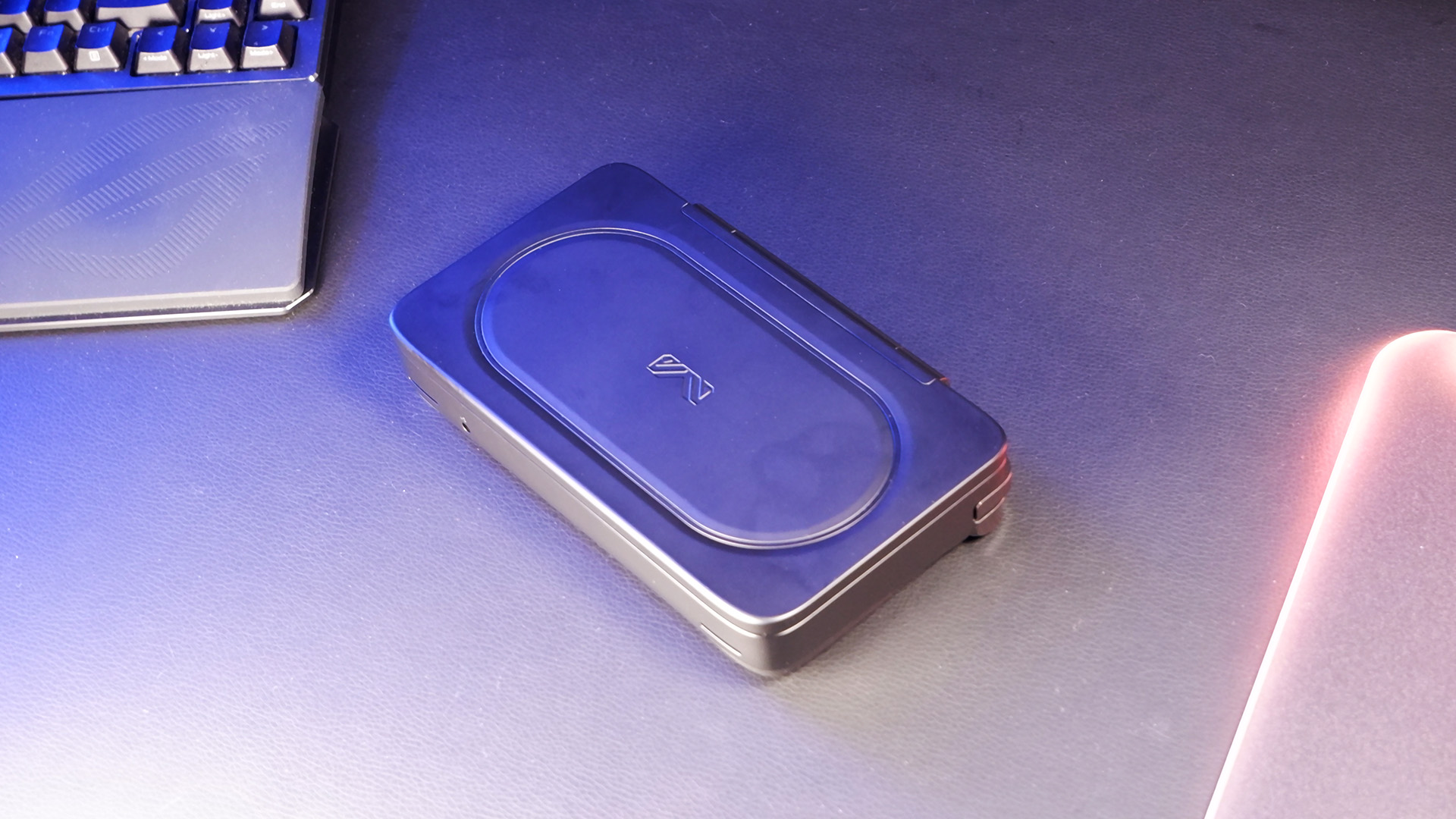
Specifications
Reasons to buy
Reasons to avoid
✅ You want true portability: It's not only small, but also safer to throw in a backpack, given the screens and controls are somewhat protected when closed.
✅ You want super-easy navigation: Its dual-screen design allows for clever trackpad and keyboard solutions to the usual handheld navigation woes.
❌ You want the best battery life: The Flip DS doesn't have bad battery life, but it's not the best. The ROG Ally X, for example, does better on this front.
❌ You want the best performance for money: You're paying extra for the incredibly useful design, here, but this means you sacrifice a little performance for the money. If it's pure value for specifications that you want, there are better options.
The Ayaneo Flip DS is the best compact handheld gaming PC, in part because it shows there's more to portability than simply being small. It's relatively tiny, without a doubt, but what also makes it incredibly portable is that it's easy to carry around with less risk of damaging the screen or controls.
That's because it's a dual-screener (thus the "DS", like the Nintendo DS) that closes shut. And while this dual-screen design makes it easily portable, it also makes it just about the most useful, easily navigable handheld I've tried.
While its 7-inch, 120 Hz, 1080p upper screen—which is surprisingly big for such a small handheld—works its magic reproducing rendered game frames in pleasing fashion, the dinkier 3.5-inch lower screen is freed up to be used as a keyboard, touchpad, or whatever you like. It's particularly useful to use it for the Ayaneo Space system application to configure and keep an eye on how your handheld's chugging along.
And chug along it does, just as much as any other reasonable handheld these days, anyway, thanks to its Ryzen 7 8840U APU with RDNA 3 graphics. You're getting the standard handheld gaming PC performance here: nothing to write home about, but it holds its own against all the mainstream options and is plenty for most handheld gaming needs. Battery life is decent, too, although you'll get more life out of something like the Lenovo Legion Go S.
The main reason to opt for the Flip DS, though, is for that DS functionality. We're not just talking when in-game, either. It makes Windows navigation so much easier, too, whether you're using the smaller screen as a trackpad, a keyboard for easily entering passwords, or a more traditional second screen to house applications you need visible while tootling around the desktop on the top screen.
Navigation and ease of use really is the name of the game here. It even has a little nubbin that you rub to move the mouse in any direction and click to press LMB. Oh, plus the ability to slow or speed up your cursor movement with left- and right-trigger modifiers. It's surprisingly simple to get used to all these different navigation methods and combine them for ultimate ease of use.
The Ayaneo Flip DS demonstrates the exact kind of innovation that's needed in the handheld market. It's not all about churning out more frames per second. Sometimes it's nice to have substantial upgrades in other ways, such as navigation functionality, compactness, and portability. The Flip DS delivers on all these fronts.
Read our full Ayaneo Flip DS review.
Also tested
MSI Claw 8 AI+
It's a real chonker of a gaming handheld, but that means you get an 8-inch screen, a surprisingly powerful Intel chip, and a big battery. It's a monster of a gaming device, but feels a little old-school in comparison to the Asus ROG Xbox Ally X.
PC Gamer score: 90%
Read our full MSI Claw 8 AI+ review.
Asus ROG Ally X
The original ROG Ally was flawed but brilliant. The updated Ally X is just brilliant and any remaining issues are entirely down to Windows not being very suited to small screens on handheld devices.
PC Gamer score: 91%
Read our full Asus ROG Ally X review.
Ayaneo 3
A smart modular gaming handheld with a punchy chip, the Ayaneo 3 is let down by some mediocre software and a genuine fear that it may break.
PC Gamer score: 70%
Read our full Ayaneo 3 review.
Lenovo Legion Go S
Though the Legion Go S improves on the previous model with good battery life, a comfortable design, and a lovely screen, it is outpaced by similar devices in price-to-performance ratio.
PC Gamer score: 72%
Read our full Lenovo Legion Go S review.
OneXPlayer OneXFly F1 Pro
The OneXFly F1 Pro combines the excellent design of the original with the stellar performance of the AMD Strix Point silicon. When frame generation, anti-lag, and upscaling are in effect, the frame rates on offer at just 15 W are outstanding. The fact that it's almost double the price of an Ally X and has far weaker battery life, however, makes it a tough recommendation for that extra performance if value-for-money is a key factor for you.
PC Gamer score: 88%
Read our full OneXPlayer OneXFly F1 Pro review.
Ayaneo Air 1S
The Air 1S was our pick for the best compact handheld gaming PC until the Flip DS pipped it. However, if you're looking for a more traditional, single-screened compact handheld, the Air 1S is still your best bet.
PC Gamer score: 87%
Read our full Ayaneo Air 1S review.
OneXPlayer OneXFly
The OneXFly was the best handheld gaming PC you could get until the Asus ROG Ally X came along. It's still a great device, but its battery life is quite short, and it's pretty expensive.
PC Gamer score: 87%
Read our full OneXPlayer OneXFly review.
Ayaneo Kun
The Ayaneo Kun impressed us with its looks and performance, but a washed-out screen and a sticky D-pad let the side down enough that we couldn't recommend it over the competition here.
PC Gamer score: 77%
Read our full Ayaneo Kun review.
Asus ROG Ally
The ROG Ally is the best handheld gaming PC on the market, and probably the best budget gaming PC full stop. What prevents us from recommending it right now is a microSD card issue that Asus doesn't seem to have much of an answer to beyond an RMA, and the battery life is pretty short.
PC Gamer score: 86%
Read our full Asus ROG Ally review.
Logitech G Cloud
The Logitech G Cloud is a neat cloud gaming handheld whose inconsistent streaming performance and high price keep it from replacing your smartphone or tablet any time soon.
PC Gamer score: 65%
Read our full Logitech G Cloud review.
One-netbook Onexplayer Mini
This pricey handheld feels great to hold, but it's unquestionably a niche product, and the lack of graphics oomph is ultimately its undoing.
PC Gamer score: 64%
Read our full One-netbook Onexplayer Mini review.
OneXPlayer X1
This handheld has a nice screen and decent power that is held back by terrible controllers, inconsistent performance, and awkward ergonomics.
PC Gamer score: 54%
Read our full OneXPlayer X1 review.
Zotac Zone
The Zotac Zone's CPU, excellent screen, and hall effect sticks are noticeably great, but its poorly designed software and weak storage let it down.
PC Gamer score: 70%
Read our Full Zotac Zone review.
How we test handheld gaming PCs
When we test handheld gaming PCs, we live with them in the same way you would at home, using them to play the latest big-budget games and any indie titles that take our fancy.
This will highlight any failings in battery life, how the screen looks long-term, and how the thumbsticks feel after hours of play. Each device is calibrated to play as it should, and compatible games are tested at multiple different settings.
Fast-paced shooters are perfect for testing the response of the screen, and the neon-dripping world of Cyberpunk 2077 makes for an excellent HDR tester. We try to cover a good range of gaming use cases.
We also go through a series of experiential tests to highlight any performance problems, as well as assess heating over the long term and how upgradable things like the internal storage are. It can be easy to get lost in a sea of numbers, so, as well as doing specific tests, we make sure we get lots of time in every day, as we would with a traditional gaming rig.
Given they are handheld gaming PCs, the feel is incredibly important, so we make sure to test lots of different types of games to find each device's strong and weak points.
Best handheld gaming PC FAQ
What is the most powerful handheld gaming PC
As of right now, the ROG Xbox Ally X is the fastest handheld we've tested to date in terms of real world gaming performance. However, any AMD HX 370-powered device you see will also be very quick, and Lunar Lake handhelds such as the MSI Claw 8 AI+ aren't far off.
What CPU should you look for in a handheld gaming PC?
The best commercial CPUs for handheld Gaming PCs right now are the AMD Ryzen Z2 Extreme, the AMD Ryzen AI 9 HX 370 or the Intel Core Ultra 7 258V (there might be other Core Ultra 200V processors in handhelds down the line). Previous-gen ones are still very strong choices, though, especially if you can pick them up for cheap: the Ryzen 7 8840U and Ryzen Z1 Extreme are still powerful handheld processors.
How much RAM do you need in a handheld gaming PC?
16 GB of memory should be the minimum amount of RAM you look for in a handheld gaming PC. This is because handheld memory counts for both system memory and the GPU's VRAM—two portions of memory which are usually separate in desktops and gaming laptops. A few GB will ideally be used as VRAM, so if you have 24 GB of memory, that'll still leave 16+ GB for your system to use, with up to 8 GB used as VRAM for the GPU. 16 GB is fine, though, especially if the handheld's only using, say, 4 GB of that for the GPU.
How much storage should you get in a handheld gaming PC?
Though bigger is better, and this is especially true when you can often upgrade storage, the sweet spot for commercial handheld gaming PCs right now tends to be at around 1 TB. This gives plenty of room for both big-budget titles and smaller indie games.
Keep up to date with the most important stories and the best deals, as picked by the PC Gamer team.

Jacob earned his first byline writing for his own tech blog, before graduating into breaking things professionally at PCGamesN. Now he's managing editor of the hardware team at PC Gamer, and you'll usually find him testing the latest components or building a gaming PC.
- Dave JamesEditor-in-Chief, Hardware
- Andy EdserHardware Writer
- Jacob FoxHardware Writer














