Our Verdict
The promised versatility of a three-in-one device is less desirable than a thing designed specifically to do something well. Only the tablet mode of the X1 feels actually functional and even then it's very chunky. Otherwise its combination of flaky Meteor Lake frame rates, obstructed ports, and wobbly controllers make it a less than desirable gaming handheld.
For
- That screen is a genuine delight
- Decent compute power
- Magnetic keyboard/trackpad is surprisingly usable
Against
- Inconsistent gaming performance
- 3-in-1 design forces compromises on ergonomics
- The detachable controllers feel horrid
- Odd graphical artifacts
PC Gamer's got your back
There are a whole bunch of 'if only' features of the OneXPlayer X1 that could have made this interesting take on the market a genuinely great handheld gaming PC. If only the Meteor Lake silicon was efficient enough to deliver a game-changing level of handheld battery life. If only the Xe GPU architecture was more reliable in nailing consistent gaming frame rates across the board. If only those controllers weren't so hollow, confidence-sapping, and didn't get in the damned way. If only it wasn't designed to work with a magnetic keyboard.
For what it is, however, I still have genuine affection for it, though in all honesty, I don't think I'll ever use it as anything more than the chonky tablet PC it really is at its heart. Though there is no getting away from that fact it is a faintly ridiculous-looking device when you've got the keyboard and elephant-ear controllers attached.
Because OneXPlayer is presenting the X1 as a three-in-one device: a tablet PC, a laptop, and a gaming handheld. And the instant I see that in any marketing slides, I instinctively think 'jack of all trades, master of none.' And you'd almost be bang on the money.
'Almost', because not only does it fail to excel in any of those form factors, but it often isn't actually good at all. It's not even a 'jack'. Perhaps strangely, it's at its worst as a gaming handheld PC, and that's all down to the controller peripherals, which took an age to be finalised and delivered ahead of this review. I hate to think how the original prototypes felt in hand if this is what we end up with.

CPU: Intel Core 7 Ultra 155H
Cores: 16
Threads: 22
GPU: Intel Arc
Memory: 32GB LPDDR5x-7467
Screen size: 11-inch
Native resolution: 2560 x 1600
Refresh rate: 120 Hz
Storage: 1TB SSD
Battery: 65 Wh
I/O: 1x Oculink (PCIe 4.0 x 4), 2x USB 4 Type-C, 1x USB 3.2 Type-A, 1x 3.5mm audio, 1x TF Card 4.0
Dimensions: 252 x 163 x 13 mm
Weight: ~789 g
Price: $1,100
I've actually had the OneXPlayer X1 in my hands as a prototype device for a long while now, but it's only been in the last month or so that the controllers finally arrived so I could see what the complete package was like. And that has been a disappointment.
Before that, as a thick Meteor Lake tablet, I've actually enjoyed having an 11-inch device with a rather lovely 120 Hz 1600p screen on it, one that I can play Football Manager in bed with. The Core Ultra CPU and iGPU are more than capable of delivering excellent frame rates at that level and do so all but silently. However, I will say that even after a good few Arc driver updates I'm still getting some weird graphical artifacts when I'm running the game on battery power. Such is the way with Intel graphics these days…
By comparison, if I'm playing FM on my Framework 13, with its Ryzen 7 7840U chip inside, the damned thing sounds like it wants to take off, such is the turbine whine of its fans. The fact I can get the same essential performance without any audible noise is an absolute win for the X1.
So yeah, there is that: The OneXPlayer is quiet, and the OneXConsole software is the same as on its previous AMD-powered handhelds, giving you a huge amount of control over the power demands and fan curve of the device. It helps you balance the performance and the battery hit with an easy interface.
And, as I say, that screen is lovely. It's bright, sharp, large, has a high resolution (which is neat on the desktop, though maybe less so with its GPU demands in-game), and comes with a 120 Hz refresh rate which makes it feel slick. I'm into it and it's probably the thing which has kept me coming back to using it time and again.
This, however, is as good as it gets.


This is not a good form factor for a laptop-like device.
The laptop experience is, well, not like a laptop. The device comes with a leather-ish back cover that doubles as a folding stand, and it's this which allows you to operate it in a pale imitation of a laptop, in a kind of Microsoft Surface kind of way. Admittedly, the magnetically attached keyboard is bigger and more usable than the dreadful one which you can use with the OneXPlayer 2 Pro, with longer travel on the keys and a bigger trackpad. It definitely will do a job, if you were pushed to use it as your only possible means of laptop-ing, but it wouldn't be my preference at all.
The keys, however, don't feel bad to type on and there is enough space between and around them to make typing on it not an altogether unpleasant experience. Considering what a miss the ickle keeb on the 2 Pro was, that's a definite improvement. Even the trackpad is impressively responsive.
It's just that this is not a good form factor for a laptop-like device. The keyboard will happily flip up but nothing is holding it in place, so it will happily flap down again with enough force to disconnect, sending it flying. That action of flapping about will also wake up a sleeping X1, which is going to do nothing good for its battery life.
Neither will connecting the controllers to the side of the device. Not because they are particularly draining in and of themselves, but because they completely stop the X1 from entering sleep mode for anything more than three seconds at a time before the screen pops back on.



When you're trying to use it as a handheld gaming PC, then you want to be able to travel around with it and pause your game at will to return later. Not being able to do that is a huge miss. And, honestly, probably one of the things that makes it all but impossible to recommend in that mode.
That's quite apart from the feel of the controllers themselves, which move a lot in their positions on either side of the screen and the buttons don't quite map properly onto the device. They also feel too light, but worst of all the decision to offset the thumb sticks here makes the right stick mostly unusable in-game. Normally I prefer an offset Xbox controller layout, but here you have to contort your thumb too much in order to be able to use both the stick and the trigger/shoulder buttons comfortably.
The controllers and keyboard also have a huge impact on the I/O of the device, too. There are two USB Type-C ports on the left-hand side and a Type-A and SD card slot on the right-hand side. You also get an Oculink connection on the top. But there's no charging socket on the bottom side because of that keyboard provision, and when you attach the controllers you effectively lose access to one of the Type-C ports and the opposing SD card slot. And really if there's anything plugged into the second Type-C port it gets annoying fighting with it to hit the shoulder button on that side.
If you were to take the 3DMark scores in isolation it would be the most powerful gaming handheld on the market.
And then we come to the insides and the actual gaming performance. One of the reasons, aside from the controllers, that I haven't reviewed the OneXPlayer X1 until now is that it hasn't felt finished, and that's mostly down to the Intel drivers.
The Meteor Lake CPU at its heart has a relatively powerful iGPU in it. Theoretically. And if you were to take the 3DMark scores in isolation it would seem to be the most powerful gaming handheld on the market. Unfortunately, Intel's Alchemist GPU architecture still can't be trusted to give consistently high performance across a suite of games. Sometimes it will just about match the Radeon 780M in the Ryzen 7 7840U/Z1 Extreme chips, other times it will fall well behind.
And that's not a good thing for a gaming device that costs this much, is it?
If there were some redeeming feature to using the Meteor Lake chip there wouldn't be so much of a problem. I could deal with the fact that sometimes I might end up with 10% less gaming performance if I was getting a huge chunk more battery life. But the Intel chips are just not that much more efficient, even running at the same TDP, compared with the competing AMD processors. I'm still only getting an hour and 15 minutes in the PCMark 10 gaming battery life test at full power, where the Ayaneo Kun (now with a fixed d-pad after an RMA, no less) is just 60 seconds shy of two hours.
Obviously, that gaming up-time varies depending on the settings and game you're playing, but it's certainly not beating the AMD-powered devices on the important metrics that count for gamers.


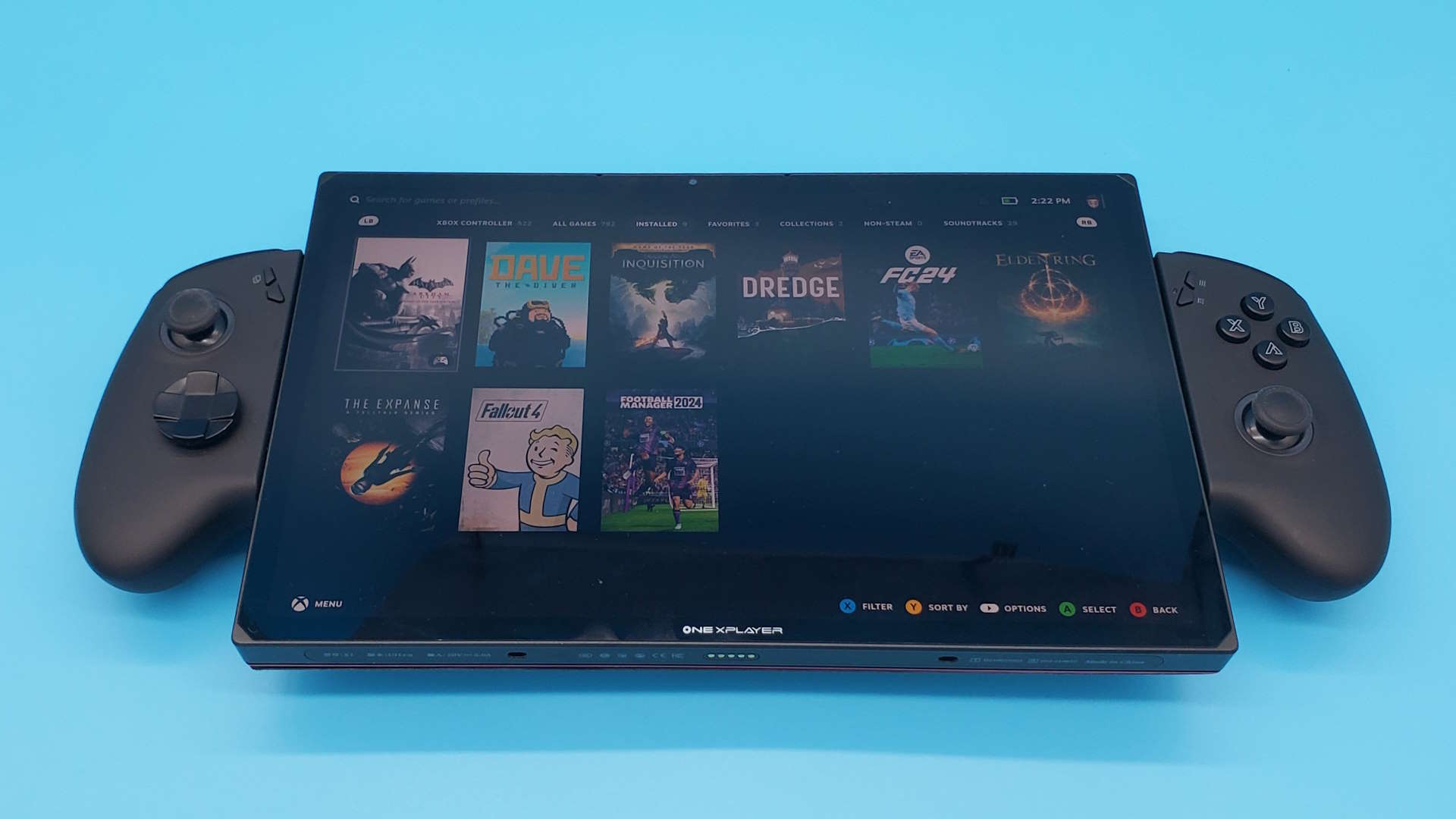
✅ You want a solid Windows tablet: At its heart, the X1 is an 11-inch Windows tablet that can deliver generally good 1080p gaming performance in touch-friendly PC titles.
❌ You want a big-screen gaming handheld: On the surface, that lovely screen and its elephant-ear controllers might seem like a great solution, but the reality is that the connections are flimsy, the controls unreliable, and the ergonomics frustratingly uncomfortable.
❌ You were hoping for epic Meteor Lake battery life: Despite all the Intel efficiency claims, the Meteor Lake chip in the X1 doesn't deliver anything special when it comes to battery life.
This probably goes to explain why OneXPlayer has created the new X1 Mini and switched to the newer Ryzen 7 8840U chip instead of using another Intel processor. And I don't see OneXPlayer going back. Maybe if this big boi X1 had a Ryzen chip inside it I'd be more accepting of it as we wouldn't have any of the graphical weirdness or inconsistent performance. But I'd still take issue with the three-in-one form factor and its limited practicality.
I've not even mentioned the price outside of the specs box above—it would have to be a serious budget option to have any hope of a recommendation from me, and it obviously is not. It's a similar story with all of the OneXPlayer and Ayaneo devices; they're a lot more expensive than the likes of Asus and Lenovo's more mass-market handhelds.
But at least they are both devices that are good at what they do. This X1 is $1,100 for the standard bundle with the controllers and magnetic keyboard. You could buy an actual laptop, with consistently better gaming performance, and a Steam Deck for that money.
In the end, I just don't find I want to use the OneXPlayer X1 as a laptop analogue, I don't want to use it as a handheld gaming PC, meaning it's only the chonky tablet PC mode that actually works. And only then for Football Manager in bed, graphical glitches and all.
The promised versatility of a three-in-one device is less desirable than a thing designed specifically to do something well. Only the tablet mode of the X1 feels actually functional and even then it's very chunky. Otherwise its combination of flaky Meteor Lake frame rates, obstructed ports, and wobbly controllers make it a less than desirable gaming handheld.

Dave has been gaming since the days of Zaxxon and Lady Bug on the Colecovision, and code books for the Commodore Vic 20 (Death Race 2000!). He built his first gaming PC at the tender age of 16, and finally finished bug-fixing the Cyrix-based system around a year later. When he dropped it out of the window. He first started writing for Official PlayStation Magazine and Xbox World many decades ago, then moved onto PC Format full-time, then PC Gamer, TechRadar, and T3 among others. Now he's back, writing about the nightmarish graphics card market, CPUs with more cores than sense, gaming laptops hotter than the sun, and SSDs more capacious than a Cybertruck.

