Best gaming monitors in 2025: the pixel-perfect panels I'd buy myself
The best gaming monitors balance price with panel quality, resolution and refresh rate.

The best gaming monitor is an incredibly important piece of a PC gamer's setup. Why spend lots of money on a gaming PC if you're going to play it through a tiny, 20-year-old workstation monitor? Fortunately, there are many great gaming monitors available today, including those offering ultra-high-refresh 1080p, zippy 1440p options, high-fidelity 4K, and a slew of ultrawide panels.
While we're expecting further fantastic panels throughout 2025, right now the best gaming monitor is the MSI MPG 321URX QD-OLED. It's got a stunning OLED panel, one that you normally find in some fantastic gaming monitors, but for less money. Check out our guide to the best OLED gaming monitors for even more options.
You need to match your monitor choice with your PC specs to get the most for your money. A 4K monitor with a high refresh rate would likely be overkill if your rig has an older graphics card, and for those cases, the AOC Gaming C27G4ZXE is the best budget 1080p monitor at the moment. If you prefer high refresh over resolution, check out our guide to the best high refresh rate gaming monitors.
The Quick List

The best overall
This MSI 4K display is the best overall gaming monitor we've ever tested. It's a beautiful, sumptuous OLED panel for much less than its OLED competition. Still pricey though, I'll grant you.

The best 4K
The LG UltraGear 27GR93U is LG's IPS tech at its best. It's absolutely gorgeous with colors that are accurately calibrated. With key gaming quotas reached for refresh rate and response time, it's the best in show for a standard 4K panel.

The best budget 4K
Gigabyte's more affordable 4K monitors go down a treat. They're fast and bright where it counts, and they offer USB hubs despite their good value. The stand is a bit basic, but I'll take it.

The best 1440p
Xiaomi's little 27-inch 1440p monitor is great, with an IPS screen with great contrast and colors, 180 Hz refresh rate, and a 1 ms response time. It doesn't have a USB-C port or included speakers, but has pretty much everything else you would need from a monitor of its size and spec.

The best budget 1440p
The PXC277 doesn't look like the bargain basement item it might have done. At this price point, it could be forgiven for making the odd misstep, but that's not actually necessary. This monitor delivers: The Pixio PXC277 Advanced does almost everything pretty darned well.

The best budget 1080p
This AOC monitor is seriously fast thanks to its 280 Hz refresh rate. Plus, what it lacks in pixel density, thanks to its 1080p resolution in a 27-inch panel, it more than makes up for with punchy VA visuals.
⬇️ Click to load more of the best gaming monitors ⬇️

The best ultrawide
With superb image quality, excellent text handling and a super-fast 240 Hz refresh rate, there's very little not to like about this stunning OLED display. Oh, apart from the price.

The best 32:9
This 49-inch OLED monster delivers an incredible gaming experience. Just bear in mind that the 32:9 aspect ratio isn't ideal for every game... oh, and it's expensive, of course.

The best budget ultrawide
A contrasty VA panel, with plenty of backlight punch, reasonable pixel response, and a high enough refresh rate for most gamers' purposes. All this for $370? Impressive.

The best WOLED
LG has turned the tables on Samsung with its latest WOLED panel technology. Brighter than before and combined here with glorious 4K pixel density and image sharpness, it elbows Samsung QD-OLED tech aside and slots in as the best money can currently buy. But my goodness, that price!

The best 1440p OLED
If you prefer a smaller resolution and a higher refresh rate, this is the OLED gaming monitor for you. It's the ultimate 1440p monitor, but it's so expensive it disqualifies itself from contention for many gamers.

The best budget OLED ultrawide
Alienware has created one of the best ultrawide gaming monitors and changed the perception of OLED screens for gaming, not least because you can often find one for a reasonable price. This is the glossy panel version, too, and it's sumptuous.

The best dual-mode
Should you wish for screaming fast refresh rates at 1080p but some lovely detail (and a more sedate rate) at 4K, the Alienware does its darndest to give you both. It's a pricey consideration, however, but if you want to switch it up on the regular, it's the best choice.

Dave's been testing PC hardware for the best part of 20 years and has seen every kind of screen imaginable. As such he knows what makes a good gaming monitor and what makes a bad one, too. Whether it's LCD, OLED, mini-LED, or plain ol' CRT, he's had his eyeballs on them all and has personally checked out all of the best gaming monitors on this list.
June 10, 2025: Added the Asus ROG Strix XG27UCG and MSI MPG 322URX to our Other Reviews section down below. The former is a dual-mode monitor, but our current pick in that category, the Alienware AW2725QF, has a higher refresh rate and brighter panel, making it a better overall pick. The ROG Strix is a good alternative if you're on a tighter budget, though. The MSI MPG 322URX is a newer version of our best overall pick, the 321URX. However, it's the same as the old one in almost every way, and given the older one is cheaper it's still the best pick for now.
May 8, 2025: Added a brand new Acer 3D and Gigabyte OLED monitor to our other monitor reviews section. Neither quite deserved a full spot, but they're both a bit of an oddity in their own right, with the former being a full-on No-glasses 3D monitor and the latter being Gigabyte's first ultrawide OLED. We have also checked over our current language and picks.
April 22, 2025: Swapped out the BenQ Mobiuz EX240 for the AOC Gaming C27G4ZXE as our pick for the best budget 1080p gaming monitor. While the BenQ is great, it's hard to find the standard EX240 (non-'N') variant in stock. Plus, you're getting a lot of bang for your buck with the AOC, thanks to its whopping 280 Hz refresh rate, bigger 27-inch panel, and slight curve. It's got its flaws, but we reckon it's the best bet for those on a tight budget right now.
Best gaming monitor









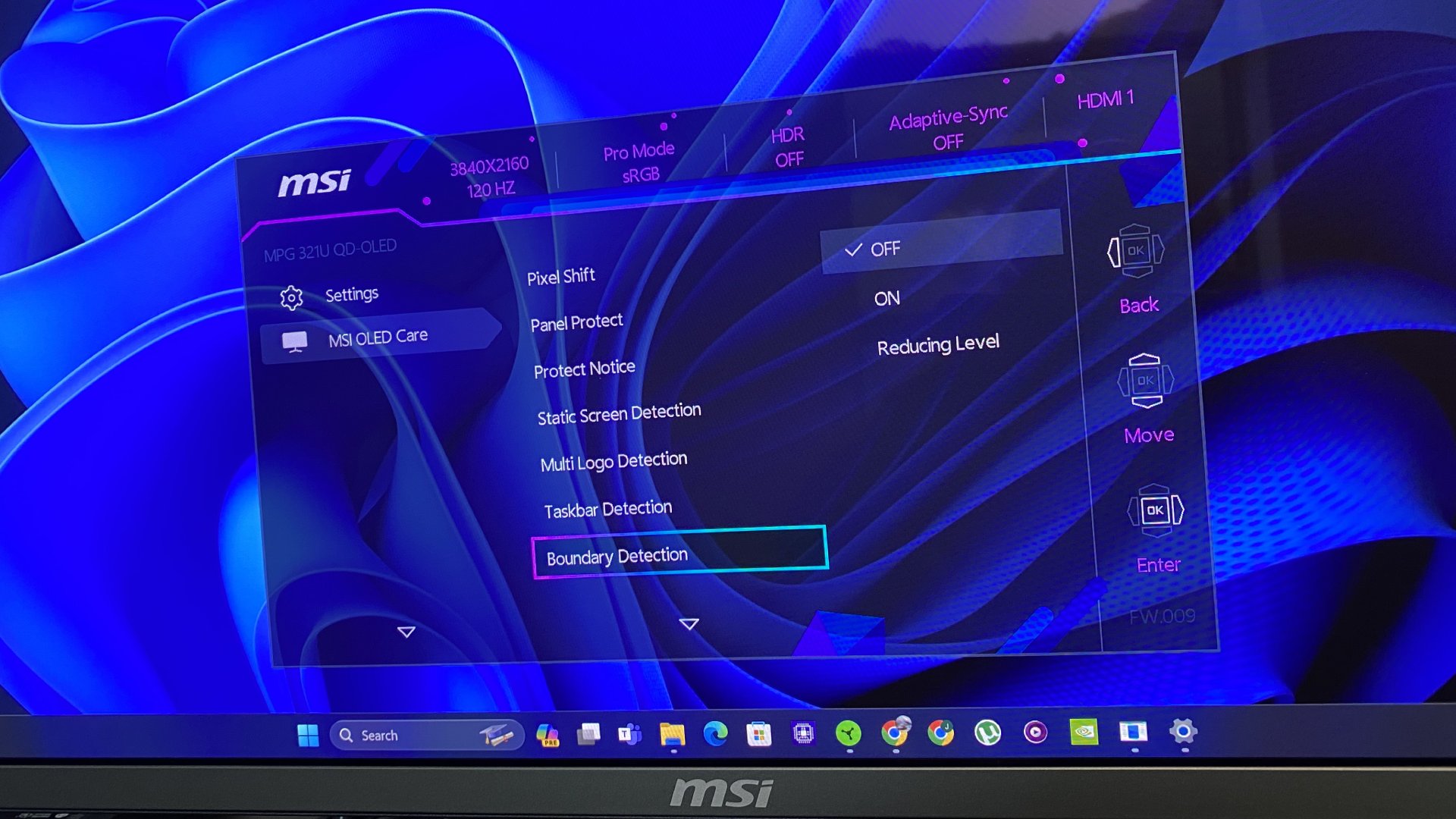
Specifications
Reasons to buy
Reasons to avoid
✅ You want a brilliant OLED panel, but cheaper: The same great panel as some of the best OLEDs we've tested, but for less. Yep, that'll do.
❌ You're on a budget: It might be cheaper than the competition, but it's still not exactly, well, cheap. OLEDs still come with a hefty price tag, and as a result, you might be better off looking at less expensive options below.
When it comes to the best gaming monitor, we're finally in a place where we can recommend OLED displays. They've been the best for a while now, but the price has often been a holdback despite the incredible benefits of the tech. The MSI MPG 321URX is simply the best gaming monitor you can buy right now, by virtue of the fact that it uses the same panel as some of our OLED favorites, but comes in a lot cheaper.
Being an OLED, it's got response times that make other monitors blush. With a 240 Hz refresh rate and a stated 0.03ms response time, it's about as speedy as you'll get without opting for an esports-focused mega-refresh rate display, and most of those focus on 1080p resolution. Here, you get the full 4K shebang.
And what a panel. The color reproduction is sumptuous, thanks to an excellent glossy coating and all that OLED goodness, and the blacks are great, too. QD-OLED displays can look a little grey under lots of ambient light, but it's not as big an issue here as we've seen on other monitors of this type.
Of course, being an OLED display, there's always burn-in to worry about, but the MSI does its darndest to mitigate that with plenty of built-in tech. And the three-year burn-in warranty should take some of the anxiety out of the equation.
The DisplayHDR 400 mode is plenty punchy, while the 1,000-nit HDR mode is better for highlights. It's a bit of a pain to switch between them, but then, HDR is still a mess on Windows, unfortunately.
Design-wise, it's nothing particularly special, but then it's not a bad-looking chassis either. MSI has kept the cost down in certain regards, it's true, but really, what you care about here is that fantastic panel, for a reasonable price.
What you end up with is a 32-inch 4K OLED monitor that can often be found for $899 or less. That's in stark contrast to its 32-inch OLED competition, which normally ranges around the $1,100 to $1,300 mark. And really, when you factor in what you're getting here and the substantial costs of OLED technology as a whole, that makes it a bit of a bargain.
All things being relative, of course. But this is a staggeringly good display that undercuts its rivals significantly, and as a result, it's the best gaming monitor you can buy right now. It can be a little difficult to get hold of as a result, but if you manage to snag one of these, you're getting all the main benefits of OLED tech for less.
If you still want OLED fun but don't need the 4K resolution, the MSI MPG 271QRX is well worth a look, or if you want something more budget, then the IPS Gigabyte M28U is our top pick. Still, the MSI MPG 321URX is an OLED display at prices that just about start to make sense, and as a result, it's the one to beat.
Read our full MSI MPG 321URX QD-OLED review.
Best 4K gaming monitor






Specifications
Reasons to buy
Reasons to avoid
✅ You want a top-notch 144Hz 27-inch 4K gaming panel: While this LG model doesn't offer anything especially new, what it does have is all exceptionally good.
❌ You want OLED perfection: Let's face it, you're not going to get a quality 4K OLED for $500 right now, which leaves this LG as the best 4K monitor for most mere mortals.
The LG UltraGear 27GR93U is the best 4K gaming monitor for its stellar picture quality and all-around performance. It might not be the flashiest monitor around and doesn't have the depth of image the latest OLEDs offer, but it delivers the fundamentals of a great 4K gaming monitor better than most LCD panels and comes at a decent price, too.
LG makes a lot of panels for monitors, but it's paid particular care with this monitor to tune it wonderfully out of the box. Just plug this monitor in, boot up your favourite game (I recommend something vibrant, like Avatar: Frontiers of Pandora), and you'll quickly realise just how gorgeous this screen is. There's loads of pop to the picture without going overboard and oversaturating.
As a 27-inch, 4K panel, the resolution squeezes plenty of pixels per inch. That means it's a supremely clear picture and great for gaming but also handles text with aplomb. That said, it's not as immersive as some ultrawide gaming monitors, which will wrap around your vision, and being a full 4K panel, this LG will actually often require more graphical power than most traditional ultrawides with fewer pixels overall.
Being a 4K display, you'll likely need a fairly powerful graphics card to run this UltraGear gaming monitor at its fullest. It runs up to 144 Hz, which is plenty attainable with modern GPUs (especially now that Multi Frame Generation is a thing), though you might want to turn on the upscaling to help you reach full speed. It depends on the game and your personal hardware configuration, however.
We recommend you switch on HDR with this monitor, despite it only scraping in with 400 nits of peak brightness. It still looks really great with both HDR and SDR content with HDR enabled, which is a pleasant surprise.
The LG UltraGear 27GR93U is a really strong pick for gamers looking for a monitor that will show off the best of 4K gaming (this side of an OLED, anyway). Also, it's great for editing content on and working with throughout the day—it's a really flexible monitor. Though not literally, unlike some, so don't try and bend it in half.
Read our full LG UltraGear 27GR93U review.
Best budget 4K gaming monitor




Specifications
Reasons to buy
Reasons to avoid
✅ You want a great budget 4K panel: High-resolution panels are a joy to work and play on, but they're usually very expensive. Not this one.
❌ You don't have a powerful graphics card: As with all 4K panels, running it at a lower resolution doesn't look nice, and you really need a top-end GPU to make the most of this monitor.
The best budget 4K gaming monitor is the Gigabyte M28U. And yes, budget and 4K are not words often seen together. Yet Gigabyte is offering a cheaper 4K panel than most here, and it's still a glorious IPS.
With a 28-inch IPS panel, the M28U offers plenty of pixels per inch. The result is a super clear and crisp picture while gaming, which is paired well with the rich tone of the IPS. For a bright and vibrant game such as Deathloop, it's honestly stunning. As long as you avoid using it in HDR mode, that is, as like many IPS panels it doesn't offer the best HDR experience out there.
What's impressive about the Gigabyte M28U is just how much tech is stuffed into its frame for the money. Beyond the pretty speedy IPS panel, there's a USB hub on the rear that includes multiple Type-A connections. Useful if you want to keep your cables tidy and run your mouse and cable directly to the monitor itself.
The stand is perhaps the only let-down, but I'm willing to let this one slide. It's sturdy enough and offers some height and tilt adjustment, but it's a bit plasticky and not altogether as flexible as some. Though something had to give for this price bracket, and I'm happy it's the stand that's been trimmed back rather than the panel or refresh rate.
You can't go wrong with the Gigabyte M28U, assuming you have the graphics card capable of driving it. We've been using this monitor in the team for over two years now, and it's still performing as well as the day we pulled it from its box.
Read our full Gigabyte M28U review.
Best 1440p gaming monitor

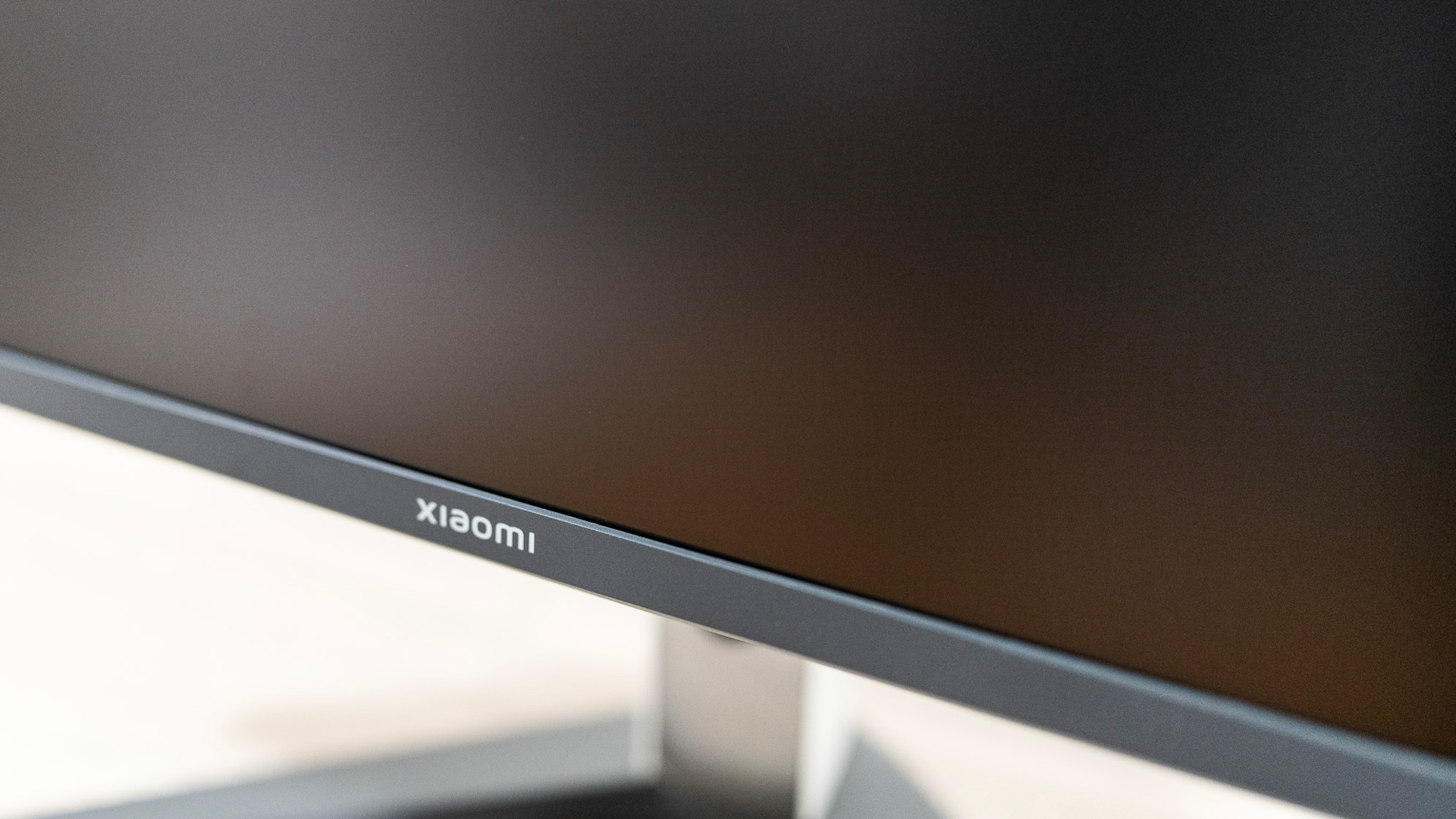



Specifications
Reasons to buy
Reasons to avoid
✅ You want the best 1440p monitor: Xiaomi has put together a venerable specification here: Mini-LED, a high refresh rate, and an IPS panel for how much?
❌ You see yourself upgrading to 4K in the future: This is the best choice for someone looking to get a 1440p monitor but, if your PC can handle it and you fancy upgrading to 4K, there are cheaper 1440p options to tide you over.
A surprise hit, the Xiaomi G Pro 27I is our pick for the best 1440p gaming monitor. It's a prized and heavily contested spot, too. I think many PC gamers would agree that 1440p and above 160 Hz is a desirable blend of speed and resolution, and that means there are heaps of gaming monitors vying for your attention. But the Xiaomi has absolutely got mine.
At 27 inches, this is about as big as you'd want to go at 1440p. While bigger is certainly possible, such as the Dell S3222DGM, you'll start to notice each pixel as the pixel density decreases. The Xiaomi offers a decent density by comparison.
With a 180 Hz refresh rate, 1 ms response time, and IPS mini-LED panel, Xiaomi is ticking many of the boxes I'd like to see ticked with a 1440p gaming monitor and more.
Mini-LED is a technology that aims to get rid of the singular bright backlight and replace it with, well, miniature backlights. This monitor, specifically, has 1,152 local dimming zones, or tiny backlit zones, each of which can light up or dim as required. The result is a screen with greater ability to show off contrast and reach high levels of brightness.
The downside is that mini-LED, despite the name, is not quite mini enough. The zones, while many, are still too few compared to, say, OLED, which uses self-emissive pixels and therefore has as many zones as pixels. That's a lot, and the Xiaomi's mini-LED backlight can't compete.
Still, it's an improvement on a traditional IPS, and we're talking about a much more affordable monitor here than even your most heavily discounted OLED. It's the best of a well-priced bunch.
Often, the biggest indicator of where companies cut back on this kind of monitor is the brightness, but if anything, the Xiaomi can be a bit too bright, though turning that down is easy. If you pop this next to a normal IPS panel, it will not only outshine it but also offer a greater contrast with colors, making it excellent for gaming.
The stand is also solid here, and, though it's a bit old-fashioned with four screws that attach vertically, it's more than capable of holding up that impressive screen. Unfortunately, it has no USB-C port, which means it doesn't really function as a hub and has no included speakers, so you will not have to get/use your own.
However, it has tonnes of connectivity ports, which make it a great second monitor too and it isn't too heavy. There's plenty to like here, especially for the cash.
Read our full Xioami G Pro 27i review.
Best budget 1440p gaming monitor





Specifications
Reasons to buy
Reasons to avoid
✅ You want a great value 1440p monitor: You're getting a spec list here that would have set you back double this price just a few years ago.
❌ You want to use HDR in games: The peak brightness and weak backlighting don't help the HDR experience, so you'll be sticking to SDR at all times.
The reason I've picked the Pixio PXC277 Advanced as the best budget 1440p gaming monitor is that it's such a solid all-rounder for the price. This is what you want, really, from a budget screen—no unnecessary bells and whistles, just a monitor that delivers in all the right areas.
The PXC277 Advanced certainly provides bang for your buck. For a pretty cheap price tag, you're getting a 27-inch, 165 Hz monitor with a claimed 1 ms response time and up to 320 nits brightness. (Note that this brightness is higher than many more expensive VA panels.)
Naturally, that 1 ms response time is a kind of best-case scenario, and in practice, as we'd expect from a VA panel, it's not quite so snappy. But if you get the settings just right (overdrive set to low), there's little overshoot or ghosting, and it feels decently quick.
In practice, all this makes for a monitor that should suit anyone looking for a cheap but very cheerful 1440p gaming monitor today. It's sufficiently fast and snappy, and, most importantly, you're getting a damn good picture straight out of the box. Although it has a predictably lacklustre HDR experience, the monitor's pretty accurately calibrated, and things look reasonably vibrant for such a cheap monitor, with the lovely deep blacks and stellar contrast that you'd expect from a VA panel.
And to top it all off, it doesn't look budget at all on the desk, thanks to its slim bezels and tri-leg metal stand. I reckon this would be a great addition to anyone's desk, and certainly for the price.
Read our full Pixio PXC277 Advanced review.
Best budget 1080p gaming monitor





Specifications
Reasons to buy
Reasons to avoid
✅ You want a fast, punchy monitor: 280 Hz is seriously quick for a monitor in this price range... or, well, in any price range, really. Combine that with the lovely VA panel, and you have a solid gaming monitor.
❌ You want great pixel response: As with many monitors that have VA panels, this monitor unfortunately suffers from poor pixel response, meaning you might notice ghosting and smearing.
The best budget 1080p gaming monitor is the AOC Gaming C27G4ZXE. Not only is this a great 1080p gaming monitor for the price, but it's a curved gaming monitor, a feature that's usually reserved for slightly more expensive, higher-res panels. Sure, it doesn't have much of a curve at just 1500R, but it's not nothing.
Notwithstanding its slight curvature, the primary draw to this monitor is its whopping 280 Hz refresh rate. This makes for some incredibly smooth and snappy gameplay and is seriously impressive for the price.
Of course, for a monitor so cheap, there must be a drawback, and in this case, it's the fact that it's a 27-inch monitor with a max resolution of 1080p. 27-inch monitors, after all, are usually 1440p ones. So don't expect the best pixel density with this AOC. But if you're looking to hit 280 frames per second and display all of those on-screen, then you're in luck.
Despite its 1080p resolution, the C27G4ZXE can push out some lovely visuals thanks to its VA panel, which makes colours pop, as VAs often do. This, despite only being rated up to 300 nits of peak brightness. Everything's calibrated nicely out the door, but don't expect miracles in HDR mode—in fact, despite it technically being able to display some kind of HDR, the experience is generally so poor that it's probably best to think of this as just an SDR monitor.
Another area where the monitor suffers is in its pixel response. Unfortunately, blurring and smearing is visible, and the only way to get rid of this is to crank the overdrive up, which causes the opposing problems of overshoot and inverse ghosting.
Nonetheless, if you're wanting to save money on a 1080p monitor that produces a cracking image, is curved, and can refresh those on-screen frames at a mighty fast rate, this AOC is where it's at. A 1440p or IPS panel might be better if you can stretch your budget, but for such a cheap price tag, you really can't complain here. For budget 1080p gaming, this AOC Gaming C27G4ZXE is where it's at.
Read our full AOC Gaming C27G4ZXE review.
The best ultrawide gaming monitor





Specifications
Reasons to buy
Reasons to avoid
✅ You want the best OLED can offer right now: And that's a whole lot. While first-gen panels are great, these more modern units really are top-notch.
❌ You're not looking to spend a lot: It's dropped in price a fair bit since launch, but you'll still be paying north of $1,000 for this superb display.
The best ultrawide is a hotly contested spot on this list, but we have to give it to the Asus ROG Swift OLED PG34WCDM. Like all good monitors, it's got a nearly impossible-to-remember name—but once you've seen one, you won't forget it in a hurry.
This beautiful display makes use of an LG OLED panel that puts it ahead of our previous top pick, the almighty Alienware 34 AW3423DW. Thanks to the Alienware often appearing on discount, it now moves to our top budget OLED ultrawide recommendation. But here, the Asus takes the top spot overall. All hail the new king.
Back to that panel. It's got specs that impress, with a 3,440 x 1,440 resolution, a 240 Hz refresh rate and 99% DCI-P3 color coverage. That'll tell you the barebones of what this display is capable of, but it's what it looks like in person that really makes it stand out.
There's a word we used in our review that sums up the Asus nicely, and that word is zing. Its HDR handling is excellent, and it's got all the OLED loveliness you could hope for—super vibrant colors, "infinitely" deep blacks, and just a general picture quality that reassures you that you've spent your money wisely, even if you did have to open up your pocketbook extra wide. It's simply a jaw-droppingly good-looking display, and thanks to that 240 Hz refresh rate, plenty fast, too.
Text fringing is a common OLED complaint, but the Asus works hard to keep it to a minimum. Thanks to a Clear Pixel Edge algorithm, the text handling is better than most. And if you're worried about burn-in, well, that's just a factor of OLED tech. But the Asus, for what it's worth, has a large number of mitigation features to minimise the issue, although like all OLED screens, it won't get rid of it entirely.
I'd say that you've got a better shot with a screen that does its damnedest to minimise it, though, and the Asus is well-equipped in that regard.
Ah, go on then, let's talk price. The Asus ROG Swift OLED PG34WCDM has an MSRP of $1,299, and that's a huge amount of money to pay for any monitor. That being said, I have seen it appear closer to the $1,000 mark from major retailers, and at that price, it makes a lot more sense. Until relatively recently, I'd recommend the Alienware over the Asus simply because of the price difference, but now the Swift is starting to drop, I have to say that this is the better panel.
It's pricey but brilliant. Brilliant, but pricey. No matter which way you look at it. But if you're looking for the best ultrawide right now, well, the Asus ROG Swift OLED PG34WCDM is simply it.
Read our full Asus ROG Swift OLED PG34WCDM review.
Best 32:9 gaming monitor




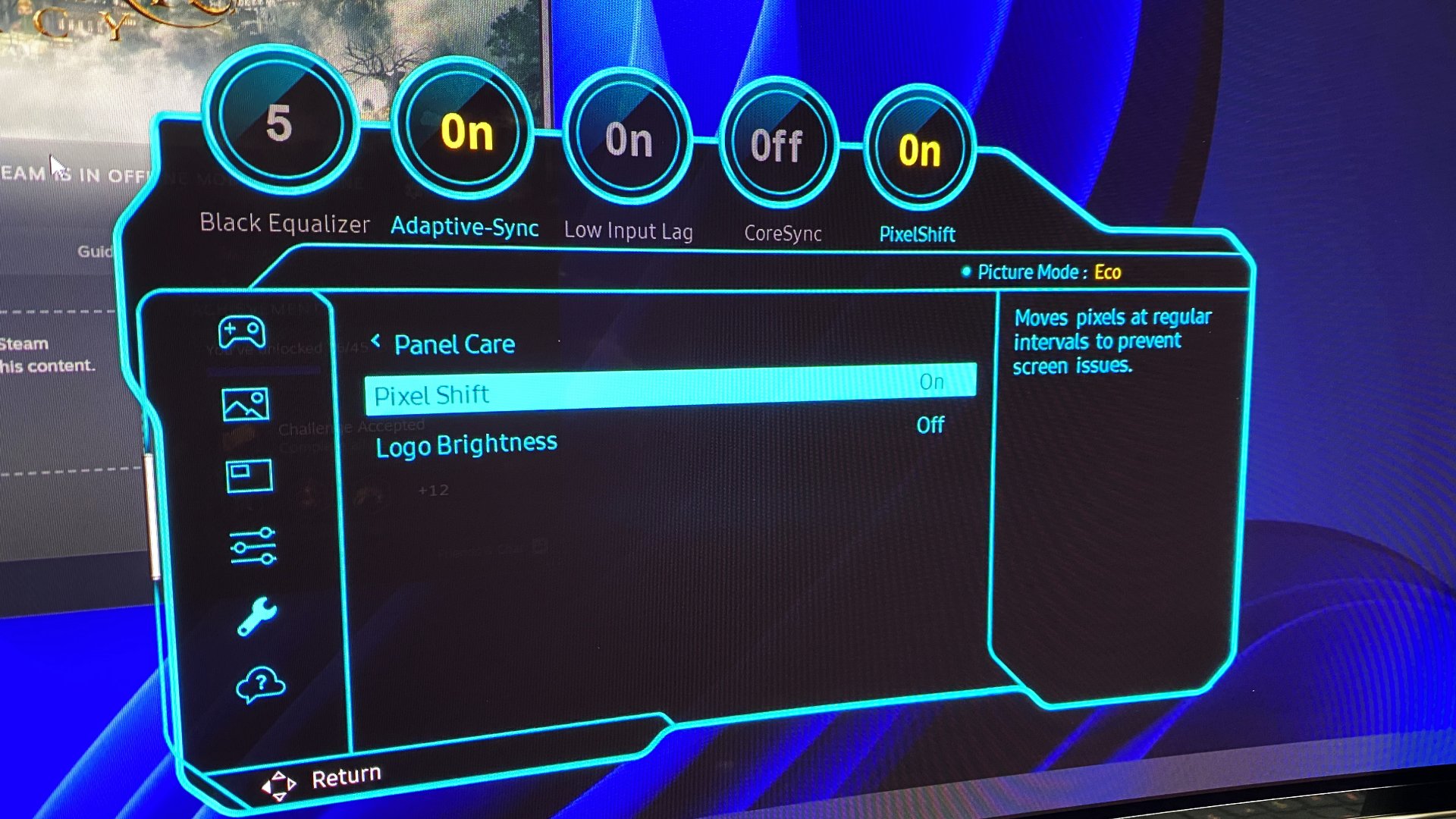
Specifications
Reasons to buy
Reasons to avoid
✅ You want ultra immersion: This ginormous 32:9 OLED panel can draw you in like no other when you're sat in front of it, and it spans around you.
✅ You want proper HDR: This panel seems to do HDR how it was supposed to be done, which is more than we can say for many monitors.
❌ You're on a budget: With an MSRP of about $2,000, this monitor doesn't come cheap.
❌ You want tons of pixel density: Although it's big, this is still a display with 1,440 pixels along the vertical axis, so you're not getting the absolute sharpest image.
The best 32:9 gaming monitor is the Samsung Odyssey OLED G9 G93SC, and yes, that is a real aspect ratio. At roughly 3:1 comparing the horizontal and vertical dimensions, this is one wide OLED monitor. One might even venture to say it's so wide as to be absolute overkill.
But that's kind of the point of the OLED G9: It's the same 1,440-pixel-high OLED display we're used to but rolled out astronomically wide for immersiveness… or something. Whatever the reason that one might opt for such a monitor, it's certainly a sight to behold. For reference, your standard ultrawide has a 21:9 aspect ratio, just over 2:1.
The G9 shares all the lovely benefits of the narrower panels, too: glossy coating for punch visuals, a 240 Hz refresh rate, and 250 nits of peak brightness. It even shows surprisingly little visible automatic brightness limiting (ABL), which makes the desktop experience in particular that much more pleasant.
It's not perfect, of course. All the problems with some of this particular generation's OLED panels are still there: slightly fuzzy fonts, the risk of burn-in, and blacks looking a little gray in very bright ambient light. Plus, this monitor happens to have an outrageously large power supply and inputs that are difficult to get to.
But hey, there have to be some sacrifices for such unadulterated ginormousness, right? Especially when the design of the display itself is also gorgeous, with minimalist framing and a nice, wide base. You can essentially replace two 1440p gaming monitors with this, or run it as one ultra-wide boi.
Its 32:9 aspect ratio certainly won't be for everyone—many games don't even support such wide resolutions, so you'll probably be playing with borders a lot of the time anyway—but for those who want the potential of extreme immersiveness and sheer scale, look no further than the Samsung Odyssey OLED G9 G93SC.
Read our full Samsung Odyssey OLED G9 G93SC review.
Best budget ultrawide gaming monitor







Specifications
Reasons to buy
Reasons to avoid
✅ You want the best budget ultrawide: Ultra widescreen gaming is super immersive, but can get very expensive to enjoy. That's not the case here.
❌ You want the best out-of-the-box experience: ASRock's monitor needs a fair bit of tweaking and calibration to run and look as good as it can, but that's to be expected at this price point.
The best budget ultrawide gaming monitor is the ASRock Phantom PG34WQ15R2B, not least because it shows just how affordable a decent wide boi can be these days. And it just so happens that ASRock hit it out of the park with its first bash at a gaming monitor, making an incredibly well-rounded display.
With the PG34WQ15R2B, you're getting a 34-inch ultrawide VA panel that can rock up to 165 Hz at up to 1440p resolution. 165 Hz at 1440p is, I reckon, a pretty solid standard for mainstream gaming today, and this extends to ultrawide monitors, too. The well-roundedness doesn't end there, though, because it's also rated up to a very impressive 550 nits peak brightness, with a claimed 1 ms MPRT response time.
Essentially, then, you're getting all the benefits of the Pixio PXC277 Advanced but in an ultrawide package (and an extra $130). Possibly the most pleasantly surprising thing about this monitor, though, is its peak brightness, which is unusual for a VA panel in this price range.
Then, you throw in a 3,000:1 contrast and DisplayHDR 400 certification, and you have the makings of a decent HDR experience—though nothing akin to true HDR, of course.
While the Phantom needs a bit of setting up to get the most out of it, and the pixel response times could be better, even at MSRP, it's a pretty cracking deal and is certainly the best ultrawide we've seen for this kind of price.
Read our full ASRock Phantom PG34WQ15R2B review.
Best WOLED gaming monitor







Specifications
Reasons to buy
Reasons to avoid
✅ You want the best 4K gaming OLED out there: LG has done it. This monitor is better than the entire Samsung QD-OLED horde.
❌ You want value for money: At $1,400, this is a ridiculously pricey panel, even taking into account how good it undoubtedly is.
Just when you thought 32-inch 4K monitors based on Samsung's QD-OLED panel tech were pretty sweet, LG has dropped a bomb with the LG UltraGear 32GS95UE. Put simply, it's better than the QD-OLED competition, including the Alienware 32 AW3225QF, Asus ROG Swift OLED PG32UCDM, Samsung Odyssey G8 OLED G80SD, and MSI MPG 321URX.
How so? In most regards, it's pretty much identical. The 32-inch panel size, 4K native res, 240 Hz refresh and 0.03 ms response performance are all dead ringers for the QD-OLED horde. But in a few key areas, it's just that little bit better.
For starters, it's a whiff brighter at 275 nits full screen versus 250 nits. Next, it doesn't exhibit the same overly warm color balance as those 4K QD-OLED monitors. Then there's the fact the panel doesn't turn grey in bright ambient light, something all of the existing 4K QD-OLED suffer from.
Are these marginal advantages? Yep. But they matter when you're paying this much money. Ah, yes, the sordid matter of money. The LG UltraGear 32GS95UE clocks in at an eye-watering $1,400. That's megabucks, even for a 32-inch 4K OLED monitor. The MSI model mentioned above can be had for as little as $900. Yup, fully $500 cheaper.
So the question is whether this monitor is worth the extra money. No question, it's staggeringly good. The HDR visuals are out of this world, with sizzling highlights and the inky, perfectly controlled black tones.
The speed is fabulous, too. Pixel response is a done deal with these OLED monitors, it would scarcely be of any benefit were they any faster. They really are that quick. The 240Hz refresh ensures low latency, too.
There's even an alternative 1080p mode that uses pixel doubling and hits 480 Hz. You wouldn't actually mistake it for a true 1080p native 32-inch monitor. But it's a bit better than traditional interpolation and gives you that sky-high refresh.
As for downsides, well, there is one potential catch. The panel coating is matte, not glossy. Normally, I prefer glossy for its heightened sense of contrast. But here, actually, it's just fine. The matte coating is perhaps a little "glossier" than usual, and somehow it all just works. This monitor absolutely zings.
Indeed, it's not just the HDR visuals that are super. Both full-screen brightness and SDR content calibration are great. You can run this panel at either constant full-screen SDR brightness or allow it to vary according to how much of the screen is lit up. I actually prefer the latter with this monitor. It adds a little punch, while the brightness only varies a little.
What's more, LG has achieved the clever trick of calibrating SDR content in HDR mode well enough that you can realistically just leave this monitor in HDR mode all the time. Unless you're deep into pro-level content creation workflows, the SDR color accuracy is just fine. And of course, if you are doing more mundane computing stuff, like other 4K OLEDs the pixel density makes for lovely, crisp fonts.
So, that's stellar HDR visuals, deft SDR handling, ludicrous pixel speed and ultra-low latency. The only thing missing is a USB-C interface, which you really would expect at this price.
Read our full LG UltraGear 32GS95UE review.
Best 1440p OLED gaming monitor







Specifications
Reasons to buy
Reasons to avoid
✅ You want the ultimate 1440p monitor: If money is no object, you can secure yourself an unrivalled 1440p gaming monitor in the MPG 271QRX.
❌ You want the best OLED for the money: You can get a lot more for the same money (or maybe less), even with another OLED.
The best 1440p OLED gaming monitor is the MSI MPG 271QRX. Favoring speed over resolution, it's a great choice for OLED-enhanced competitive gaming, and a superb pick if fast is foremost on your mind. So long as you have a substantial budget...
Usually, I'd say that a 1440p gaming monitor with a 165 Hz refresh rate is a sweet spot for a gaming monitor. The MPG 271QRX goes several steps further, with a 360 Hz refresh rate.
The panel within this MSI monitor is excellent in its response, vibrancy and contrast. That should come as no surprise, as it's the same QD-OLED panel made by Samsung and found in many of the best OLED gaming monitors.
Importantly for competitive gamers, it offers a 0.03 ms response time. That's an impossible feat for any non-OLED gaming monitor today.
Paired with the right graphics card, you can really drive super speeds with this monitor. You'll still need something high-end to tap into 240 Hz or greater frame rates, but if you're willing to spend so much on your gaming monitor, then surely an RTX 50-series isn't entirely out of your budget, right? Right?
There's no denying that this monitor is extremely expensive versus other 1440p panels. Even other OLEDs with arguably more attractive specifications. That's why the MPG 271QRX is much more limited in its appeal. Yet if you are chasing supreme speeds and a sporting edge over your enemies, the MSI MPG 271QRX is definitely worth checking out.
Read our full MSI MPG 271QRX review.
Best budget OLED ultrawide gaming monitor







Specifications
Reasons to buy
Reasons to avoid
✅ You want one of the best gaming monitors on the market: The combination of Samsung's fabulous OLED panel, superb HDR performance, glossy finish, and ultra-fast pixel response is pretty incredible for the money.
❌ You're prepared to spend a fair bit more: The Alienware is stunning, no doubt. But the Asus ROG Swift OLED PG34WCDM pips it to the post if you're prepared to lay down more cash.
There are certainly wider ultrawides than this one, such as the Samsung Odyssey Neo G9 G95NC above, but that's not an OLED monitor and is far too overkill for most gamers. The Alienware 34 AW3423DWF is the best budget ultrawide OLED gaming monitor because it's most certainly not overkill, and hits the perfect sweet spot. It's a truly brilliant display, but you can often find it at a discount for very sensible money. By OLED standards, at least.
It's still not cheap, mind. But you're getting the best panel tech around, and if you're going big with panel technology, why not go big on the horizontal axis, too? OLED monitors make for some incredibly immersive gaming experiences thanks to true blacks and vibrant colours, and ultrawides make for the same thanks to, y'know, more of all that. It's a match made in heaven, then, if you can afford it.
The AW3423DWF is particularly impressive because it improves on the original model (lacking the "F") by replacing its matte coating with a glossy anti-glare coating that improves contrast and black levels without generating overly distracting reflections. It's not the newest OLED monitor, but it remains a fantastic choice given these great visuals.
Alienware's also somehow knocked a few hundred dollars off the asking price compared to the original, with the only real downside to my eyes being a drop from 175 Hz to 165 Hz, which is a pretty insignificant difference because 10 Hz is barely going to be perceptible at all.
The proof is in the pudding with monitors, too, and it's found in spades here. In Jeremy's testing of this monitor, he found it to offer a consistently punchy visual experience, and not all OLEDs can claim this. It does, however, face problems with general computing that plague most OLED monitors, such as fuzzy fonts. But for gaming, it's pretty spectacular, and for this reason, it gets a big double-thumbs-up from me.
Read our full Alienware 34 AW3423DWF review.
Best dual-mode gaming monitor






Specifications
Reasons to buy
Reasons to avoid
✅ You like the idea of two monitors in one panel: The Alienware performs the dual mode dance better than any we've tested, so if double trouble is your desire, it's easily the one we'd pick.
❌ You want 4K at a reasonable price: Unless you really plan on switching between resolutions and refresh rates on the regular, you can pick up a comparable 4K monitor for cheaper.
What if you want super high refresh rates for a spot of competitive gaming at 1080p, but still want 4K potential for more chilled out, single player shenanigans? Well, you'll want to check out a dual-mode monitor—and the Alienware AW2725QF is the one I heartily recommend.
Dual-mode monitors are something us hardware nerds are starting to see more of these days, and they come with the party trick of super-fast refresh rates at lower resolutions, and more conservative ones for 4K gaming. A best of both worlds approach, although this is the monitor that really pulls it off better than the rest.
At 4K, the 27-inch Alienware can put out a very respectable 180 Hz refresh rate, and that's going to be just dandy for a spot of detailed single-player fun. If you really want to ramp up the refresh rate for an intense game of Valorant, though, the AW2725QF can switch to a 360 Hz refresh rate at 1080p.
That's screamingly fast, and with a claimed 0.5 ms GTG response rate, this monitor can certainly keep up (and surpass) most of the rest of the pack. It's a lovely-looking IPS panel, too, so while it won't quite deliver OLED-style vibrancy, it's still a beautiful-looking thing running at full tilt.
It's worth noting, however, that if competitive gaming is your full-time obsession, then you're still going to want a dedicated high-refresh rate display—as while the dual-mode feature makes a good fist of displaying 1080p content (at immense speeds), it's still pixel doubling to create the effect, and that can blur some detail reproduction if you look really, really closely.
Regardless, this is an excellent panel with a party trick, and it pulls it off to great effect. Jack of all trades, master of none? Far from it. The Alienware makes a lot of sense if you want to swap between high res and high refresh rate on the regular—but you will be paying for the privilege.
Read our full Alienware AW2725QF review.
PC Gamer gaming monitor reviews
MSI MPG 322URX
MSI's rebooted 32-inch 4K panel brings all the usual QD-OLED niceties, but also the shortcomings. In the end, it's too little for too much in the crowded premium gaming monitor market.
PC Gamer score: 79%
Read our full MSI MPG 322URX review.
Asus ROG Strix XG27UCG
Two displays in one monitor is the promise and the dual-mode Asus ROG Strix XG27UCG mostly delivers and for relatively sensible money. Just note that the 1080p mode isn't truly like a native display.
PC Gamer score: 83%
Read our full Asus ROG Strix XG27UCG review.
Gigabyte MO34WQC2
Gigabyte's first attempt at an OLED ultrawide monitor is pretty good, with a great panel, fast refresh rate and good ports. Unfortunately, its price doesn't match its specs, it has poor speakers, and a pretty uninspired design.
PC Gamer score: 80%
Read our full Gigabyte MO34WQC2 review.
Acer Predator SpatialLabs View 27 3D
Combining both 3D visuals and 3D audio, this Acer monitor does an awful lot but doesn't nail the landing on any element. It's an impressive feat, but not really worth the money and time.
PC Gamer score: 68%
Read our full Acer Predator SpatialLabs View review.
Asus ROG Swift PG27UCDM
There's no doubt that the PG27UCDM is a fantastic monitor but its also hella expensive without offering much more than its bigger sibling.
PC Gamer score: 85%
Read our full Asus ROG Swift PG27UCDM review.
MSI MPG 272URX
One of the first gaming monitors to use 4th gen OLED tech, but it's very expensive, no brighter than 3rd gen displays, and a bit too small. Still, that pixel density is stupendous.
PC Gamer score: 85%
Read our full MSI MPG 272URX review.
Acer Predator X39 OLED
It's a lovely big WOLED panel, if a bit of an odd size choice, but Acer's late to the party with this monitor. There are nicer screens to be found at this price tag.
PC Gamer score: 80%
Read our full Acer Predator X39 OLED review.
AOC Agon Pro AG276KF
Yes, that's right—it's a 520 Hz gaming monitor. That's immensely fast but unless you're a genuine pro gamer, the low pixel density and high price just aren't worth it.
PC Gamer score: 83%
Read our full AOC Agon Pro AG276KF review.
AOC Gaming C27G4ZXE
Affordable and with plenty of zip to it, AOC's 27-inch 1080p monitor is let down by its low pixel density, poor pixel response, and dull HDR mode.
PC Gamer score: 73%
Read our full AOC Gaming C27G4ZXE review.
Thermaltake TGM-I27FQ
Our previous choice for the best 1440p monitor, the Thermaltake TGM-127FQ is a solid choice, with a nice set of features and a pretty IPS panel, but included USB-C power delivery is a bit limited and it's not a great HDR choice.
PC Gamer score: 82%
Read our full Thermaltake TGM-I27FQ review.
Sony Inzone M10S
The Sony Inzone M10S is a stunning panel that is seriously fast, but it's an awful lot of money for a monitor that is just 1440p.
PC Gamer score: 83%
Read our full Sony Inzone M10S review.
Alienware AW2725DF
Boasting a super-fast, luscious OLED panel, this monitor is really nice but spending nearly $800 on a 1440p display? It just doesn't make sense.
PC Gamer score: 85%
Read our full Alienware AW2725DF review.
Xiaomi G27i
This low-cost screen may be short on inputs and other premium features, but it's got it where it counts and would make the perfect companion to a budget gaming rig.
PC Gamer score: 80%
Read our full Xiaomi G27i review.
Samsung Odyssey G8 OLED G80SD
We've seen Samsung's QD-OLED 4K tech in monitors from other brands and loved it. Unfortunately, Samsung has stuffed this one with SmartTV rubbish that pretty much spoils it.
PC Gamer score: 60%
Read our full Samsung Odyssey G8 OLED G80SD review.
Dough Spectrum Black 27
While we like the Gorilla Glass on this compact OLED monitor, it's tough to justify in the face of 32-inch 4K OLED panels we otherwise much prefer.
PC Gamer score: 57%
Read our full Dough Spectrum Black 27 review.
Alienware 32 AW3225QF
Almost identical to the ROG Swift OLED PG32UCDM, we ultimately sided with the Asus thanks to its out-of-the-box calibration and feature set, which are a cut above. The Alienware is an awesome alternative, which will be even more alluring with a discount.
PC Gamer score: 92%
Read our full Alienware 32 AW3225QF review.
Gigabyte Aorus FO32U2
The Aorus FO32U2 delivers a similar package to the best OLED gaming monitor right now, except we prefer the warmer color calibration on the Asus.
PC Gamer score: 86%
Read our full Gigabyte Aorus FO32U2 review.
Asus ROG Swift OLED PG49WCD
It's a massive, mighty and helluva OLED gaming monitor. Unfortunately for Asus, Samsung (the QD-OLED panel's manufacturer) offers more for less with the OLED G9.
PC Gamer score: 81%
Read our full Asus ROG Swift OLED PG49WCD review.
Asus ROG Swift OLED PG34WCDM
As a first taster of LG's new OLED panels, this was a good indicator of some hopefully great screens to come. The ROG Swift is great in its own right, however, and impressed with better full-screen brightness, a 240 Hz refresh rate and great HDR performance.
PC Gamer score: 87%
Read our full Asus ROG Swift OLED PG34WCDM review.
Xiaomi Mi Curved Gaming Monitor 34
This monitor failed to impress us compared to its competitors in its price bracket, but it's still one to check out if it's on sale. It's a budget monitor, so you don't get the latest and greatest panel, but it's a wide and curvy thing for relatively few pennies.
PC Gamer score: 75%
Read our full Xiaomi Mi Curved Gaming Monitor 34 review.
MSI MAG 274UPF
The MAG 274UPF is a good, safe 4K gaming monitor that doesn’t break the bank but it also doesn’t do anything we haven’t seen before.
PC Gamer score: 85%
Read our full MSI MAG 274UPF review.
Samsung Odyssey OLED G9
Samsung has just raised the bar for gaming monitors. The new Samsung Odyssey OLED G9 G93SC takes its already outstanding QD-OLED panel tech and stretches it out to epic 49-inch, 32:9 aspect proportions. The results are suitably stupendous. But we'd probably still prefer the more mainstream 21:9 alternatives.
PC Gamer score: 90%
Read our full Samsung Odyssey OLED G9 review.
Philips Evnia 34M2C8600
If Alienware's very similar 34-inch model was the OLED monitor we've been waiting for, Philips has just bested it. Thanks to a glossy panel coating, the OLED tech really sings. HDR games? They positively sizzle. A few minor OLED limitations remain. But this is as good as gaming monitors currently get.
PC Gamer score: 95%
Read our full Philips Evnia 34M2C8600 review.
BenQ Mobiuz EX480UZ
The BenQ Mobiuz EX480UZ is a solid choice if you want to adopt the large gaming monitor lifestyle. It's got the speed, color, and contrast you want for PC and console gaming. However, its limited ergonomics and high price make it hard to fully recommend over some of its competitors.
PC Gamer score: 79%
Read our full BenQ Mobiuz EX480UZ review.
Alienware 34 QD-OLED (AW3423DW)
It’s been an incredibly long time coming. But OLED awesomeness has finally come to the PC. LCD technology still has the edge for latency, but this quantum dot-enhanced OLED screen is incredible when it comes to contrast. The DWF variant, however, has a glossy coating. And that edges the matte version out of this guide.
PC Gamer score: 95%
Read our full Alienware 34 QD-OLED (AW3423DW) review.
Corsair Xeneon 27QHD240
Corsair's take on the 27-inch 1440p OLED is beautifully engineered and all the usual LG-powered OLED upsides appear, including warp-speed responses and lovely per-pixel lighting. But so does the inconsistent brightness. And that's a little tricky to accept at this lofty price point.
PC Gamer score: 80%
Read our full Corsair Xeneon 27QHD240 review.
Lenovo Legion Y32p-30
When it comes to image detail, pixel density counts and the 32-inch 4K Lenovo Legion Y32p-30 undoubtedly delivers on that front. Factor in a 144 Hz refresh rate and great response, and the upshot is a proper high-DPI gaming experience. The problem is the price and the knowledge that OLED gaming can be had for not much more money.
PC Gamer score: 84%
Read our full Lenovo Legion Y32p-30 review.
LG UltraGear 27GR95QE-B
Waiting for the big-screen monitor that really delivers on the promise of OLED tech? This isn't it. The Corsair Xeneon Flex 45WQHD240 suffers from all-too-apparent brightness limitations, while the resolution and pixel density are a very hard sell at this price point.
PC Gamer score: 68%
Read our full LG UltraGear 27GR95QE-B review.
BenQ Mobiuz EX240N
The cheaper of two superficially similar monitor models, the BenQ Mobiuz EX240N loses a little too much in the transition from IPS to VA panel tech. The pixel response can be problematic, the HDR support is woeful and there's an overall lack of vibrancy and punch. Then there's the slightly fuzzy font rendering and maddening OSD menu. 165 Hz refresh is undoubtedly impressive at this price point, but we'd spend that little bit more on the non-N model.
PC Gamer score: 70%
Read our full BenQ Mobiuz EX240N review.
Acer Predator X32 FP
As a content creator and designer, I can appreciate the benefit of a monitor that I can also use for professional work but also get lost in the glorious world of Elden Ring. The Predator X32 FP makes a compelling case for Mini LED gaming monitors but it does so at a truly hefty price.
PC Gamer score: 79%
Read our full Acer Predator X32 FP review.
Best computer speakers | Best gaming headset | Best gaming laptop | Best wireless gaming headset | Best PC controller | Best capture card
How we test gaming monitors
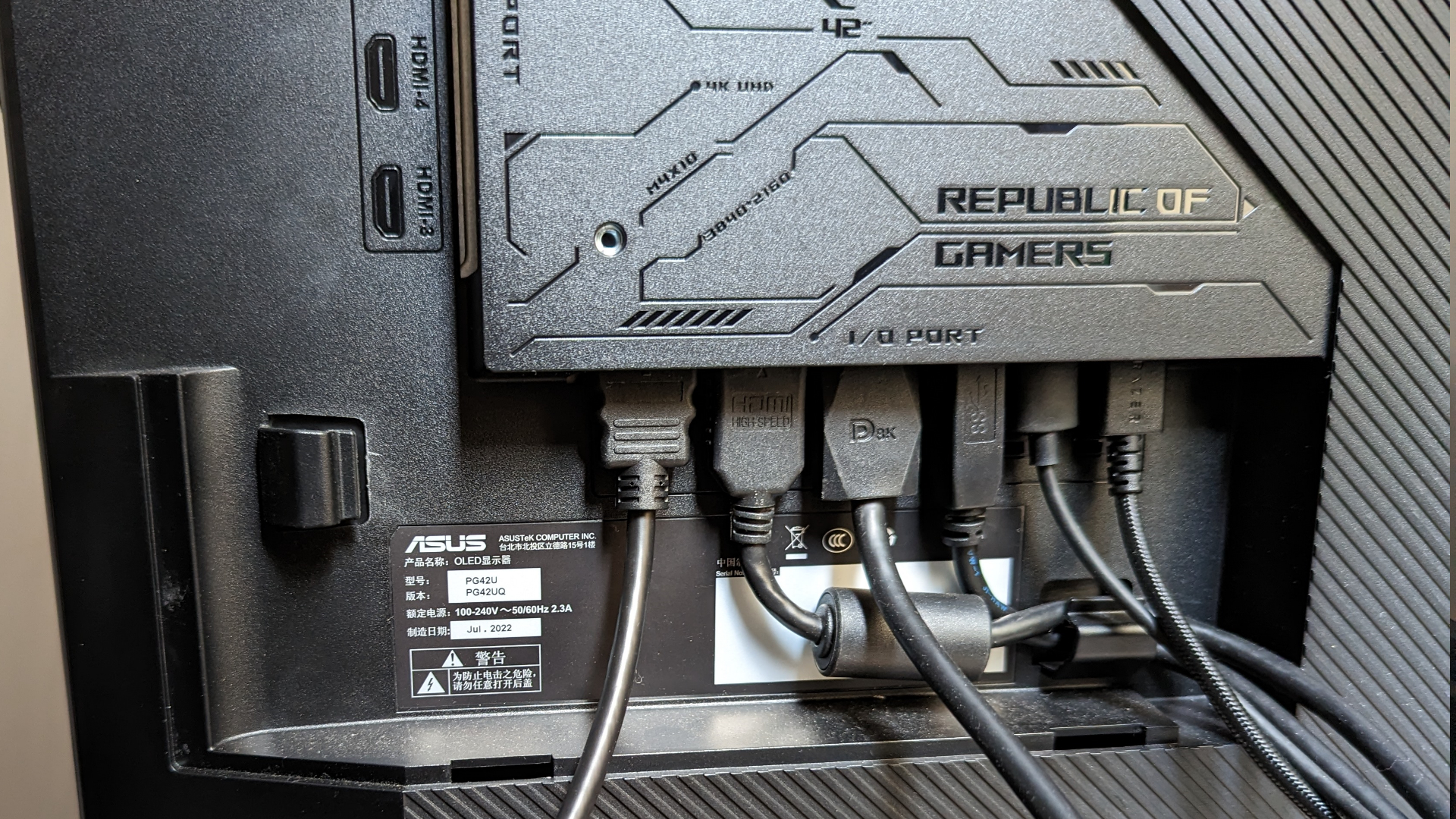
How does PC Gamer test gaming monitors?
Like everything else we test, we live with a gaming monitor in the same way you would at home. We make sure to use it for day-to-day monitor tasks on the Windows desktop—because your PC likely isn't just for entertainment—and we test it while gaming, of course.
The Windows desktop will highlight any failings in factory calibration, and show up any issues with font scaling, too. It is also a good way to test the vagaries of whatever backlighting tech a panel is employing. Using a dark background and a light browser or Explorer window (or the other way around) is great for highlighting what a screen's backlight will do as the level of brightness is demanded by what's on the display.
It's a good way to check out any auto brightness limiting (ABL) functions on a modern OLED display, too.
Using fast-paced shooters is a perfect way to test out the response of a given gaming monitor, and the neon-dripping world of Cyberpunk 2077 makes for an excellent HDR tester.
We also go through a series of experiential tests to highlight any ghosting, backlighting issues, or general smeariness or blurring of images. We find it too easy to get lost in the weeds of specific panel benchmarks and miss more obvious problems that might crop up during day-to-day gaming use.
So, we put more weight on what it's like to actually use a gaming monitor than what the specs might say.
Where to buy a gaming monitor
Where are best gaming monitor deals?
In the US:
Amazon - Money off high refresh rate gaming monitors
Walmart - Save on quick gaming monitors
B&H Photo - Gaming monitors for as little as $110
Best Buy - Often Samsung gaming monitors going for less
Target - LG and Asus gaming monitors on sale
Staples - Regular sales on selected HP gaming monitors
Newegg - Lots of cheap gaming monitors to choose from
Dell - Money off Alienware gaming monitors
In the UK:
Amazon - Save on big-name monitor brands
Overclockers - 1440p LG gaming monitors from £190
Scan - AMD FreeSync monitors from as low as £100
Best gaming monitor FAQ
Should I go for an IPS, TN or VA panel?
We would always recommend an IPS panel over TN. The clarity of image, viewing angle, and color reproduction are far superior to the cheaper technology, but you'll often find a faster TN for cheaper. The other alternative is VA tech, which is less expensive than IPS but still a lot better than TN. The colors aren't quite so hot, but the contrast performance is impressive.
Should I go for a FreeSync or G-Sync monitor?
In general, FreeSync monitors will be cheaper. It used to be the case that they would only work in combination with an AMD GPU. The same went for G-Sync monitors and Nvidia GPUs. Nowadays, though, it is possible to find G-Sync compatible FreeSync monitors if you're intent on spending less, which work perfectly well with both AMD and Nvidia graphics cards.
Should I buy a HDR monitor?
With a High Dynamic Range monitor, you can take advantage of the ever-growing list of games and apps that feature HDR support. It offers more vibrant colors and greater contrast but is going to drive up the price a little. Windows' native HDR function also leaves a lot to be desired, and you may find you have to fiddle in the settings to get HDR looking like it should.
What aspect ratio should I go for?
Today's movies and games are best enjoyed in a widescreen format at a 16:9 aspect ratio or above. In 4:3, those cinematic moments will look stunted with black strips along the top and bottom. There are a host of minute variations on each ratio, but at the end of the day choosing between these depends entirely on your personal preference.
And the very far-out option, if you have a little extra cash to blow, are ultra-wide aspect ratios like 21:9 and 32:9 and their variants. These will provide a much more immersive, encompassing experience. Or you can encompass yourself with a curved monitor, it's really up to you.
Jargon buster - gaming monitor terminology
Curved Panels
Curved panels can make games feel more immersive and the amount of curvature is given by a number such as 1500R or 1800R. The smaller the number, the more tightly curved the screen will be.
IPS
In-plane switching panels offer the best contrast and color despite having weaker blacks. IPS panels also tend to be more expensive and have higher response times.
Ghosting
When movement on your display leaves behind a trail of pixels when watching a movie or playing a game, this is often a result of a monitor having slow response times.
G-Sync
Nvidia's frame synching tech for Nvidia GPUs. It basically allows the monitor to sync up with the GPU. It does this by showing a new frame as soon as the GPU has one ready.
FreeSync
AMD's take on frame synching uses a similar technique as G-Sync, with the biggest difference being that it uses DisplayPort's Adaptive-Sync technology which doesn't cost monitor manufacturers anything.
HDR
High Dynamic Range. HDR provides a wider color range than normal SDR panels and offers increased brightness. The result is more vivid colors, deeper blacks, and a brighter picture.
OLED
Organic Light Emitting Diode. A type of display where the pixels directly emit light, rather than using LEDs as a backlight. OLED panels have the best color reproduction and the fastest response, as well as provide true black colors.
Peak Brightness
This refers to the maximum brightness of a monitor or television and is measured in nits. For decent HDR gaming, you want more than 400 nits, ideally near the 1000 mark.
Refresh Rate (Hz)
The speed at which the screen refreshes. For example, 144Hz means the display refreshes 144 times a second. The higher the number, the smoother the screen will appear when you play games.
Resolution
The number of pixels that make up a monitor's display, indicated by height and width. For example: 1920 x 1080 (aka 1080p), 2560 x 1440 (2K or 1440p), and 3840 x 2160 (4K).
Response Time
The amount of time it takes a pixel to transition to a new color and back. Often referenced as G2G or Grey-to-Grey. Slow response times can lead to ghosting. A suitable range for a gaming monitor is between 1 to 4 milliseconds.
TN Panels
Twisted-nematic is the most common (and cheapest) gaming panel. TN panels tend to have poorer viewing angles and color reproduction but have higher refresh rates and response times.
Ultrawide
Shorthand for monitors with aspect wider aspect ratios like 32:9 or 21:9
VA
Vertical Alignment panels provide good viewing angles and have better contrast than even IPS but are still slower than TN panels. They are often a compromise between a TN and IPS panel.
V-Sync
Graphics tech synchronizes a game's framerate with your monitor's refresh rate to help prevent screen tearing by syncing your GPU frame rate to the display's maximum refresh rate. Turn V-Sync on in your games for a smoother experience, but you'll lose information, so turn it off for fast-paced shooters (and live with the tearing). Useful if you have an older model display that can't keep up with a new GPU.
Keep up to date with the most important stories and the best deals, as picked by the PC Gamer team.

Dave has been gaming since the days of Zaxxon and Lady Bug on the Colecovision, and code books for the Commodore Vic 20 (Death Race 2000!). He built his first gaming PC at the tender age of 16, and finally finished bug-fixing the Cyrix-based system around a year later. When he dropped it out of the window. He first started writing for Official PlayStation Magazine and Xbox World many decades ago, then moved onto PC Format full-time, then PC Gamer, TechRadar, and T3 among others. Now he's back, writing about the nightmarish graphics card market, CPUs with more cores than sense, gaming laptops hotter than the sun, and SSDs more capacious than a Cybertruck.
- Kizito Katawonga
- Jeremy LairdHardware writer
- Jacob RidleyManaging Editor, Hardware































