Our Verdict
This is our third try of a 4K OLED monitor and it's still awesome. Gigabyte's offering is the cheapest yet, but some slight calibration issues prevent it from being the obvious option.
For
- QD-OLED absolutely rocks
- Crispy 4K resolution
- Seriously speedy
Against
- Complicated to live with
- Calibration needs a tweak
PC Gamer's got your back
Another day, another 32-inch, 240Hz, 4K OLED messiah monitor, this time from Gigabyte. This is actually the third such panel we've reviewed in recent weeks, so safe to say we're becoming quite familiar with what was, until very recently, a radical new segment in the monitor market.
Indeed, for some time, the basic proposition of combining 4K pixel density with OLED image quality has promised something akin to the ultimate in PC display tech. And neither the Asus ROG Swift OLED PG32UCDM nor the Alienware 32 AW3225QF disappointed. We love 32 inches of 4K OLED goodness.
So, the question is how the new Gigabyte Aorus FO32U2 stacks up compared to the direct competition and what, if anything, extra it teaches us about this brave new world of 4K OLED gaming.
On paper, there are few surprises. The one arguable exception is the price. Gigabyte screens are usually very competitively positioned and at $1,099 this OLED is no exception. It's about $100 cheaper than the Alienware and $200 less than the Asus.

Screen size: 32-inch
Resolution: 3,840 x 2,160
Brightness: 250 nits full screen, 1,000 nits max HDR
Color coverage: 99% DCI-P3
Response time: 0.03ms
Refresh rate: 240Hz
HDR: DisplayHDR 400 True Black
Features: Samsung QD-OLED 3rd Gen panel, Adaptive Sync, 1x DisplayPort 1.4, 2x HDMI 2.1, 1x USB-C with 18W PD
Price: $1,099 | £1,258
It's also worth bearing in mind that there are some remarkably good deals on the various 49-inch ultrawides of late. Samsung's original G9 launched at around $2,000, but the Gigabyte Aorus CO49DQ uses exactly the same QD-OLED panel but can be had for $999 right now. That's a heck of a lot of monitor, even if the pixel pitch is pretty clunky and text looks fairly fuzzy.
Like all other 32-inch 4K OLEDs you can actually buy right now, the Gigabyte Aorus FO32U2 uses Samsung QD-OLED panel tech. LG has a 32-inch WOLED in the works, but monitors based on that panel aren't available quite yet.
Anywho, along with 3,840 by 2,160 pixels, you're looking at 250 nits of full screen brightness, 1,000 of peak HDR brightness in a 3% window, and 0.03ms GTG pixel response. Oh, plus 240Hz refresh. All of those figures are identical to the Asus and Alienware alternatives.
Likewise, just like the competition the Gigabyte Aorus FO32U2 has a glossy panel coating. Gigabyte has also gone for the flat option, just like Asus, while the Alienware offers a gentle curve. Flat or curved is a personal preference thing and we'd be happy with either option in this particular category.
For connectivity, Gigabyte gives you two HDMI 2.1 ports, plus Displayport 1.4 and USB-C. All four will do the full 240Hz refresh and the inclusion of USB-C gives the Gigabyte an advantage over the Alienware, as does the inclusion of audio line-out.
At least, the USB-C would be an advantage if the power delivery wasn't limited to just 18W, which limits its utility rather a lot. For the record, there is an alternative FO32U2P model which ups the USB-C power delivery to 65W and upgrades the Displayport interface to 2.1 spec while also supporting Displayport out and daisychaining. Even this non-P model has full KVM switch capability, too, which is nice to see, however.

Styling and build quality wise, this is a pretty nicely put together monitor with a fully adjustable stand, including rotate into portrait mode. That said, the power supply is external, which isn't our favourite and generally adds to clutter, not to mention the risk of misplacing the PSU.
The styling is a little on the gamery side, with some inevitable if slightly half-hearted RGB lighting accents on the rear. But it's a slick enough looking thing. Just bear in mind that the bezels are more medium sized than super slim.
Up to a point that's an inevitable consequence of QD-OLED tech and the need for some spare pixels around the edge to accommodate pixel shift, or slightly moving the whole image around the screen periodically as one of several anti burn-in mitigation measures.
Forget about text fringing, it's not an issue on these high-DPI OLEDs.
Speaking of which, this Gigabyte has the requisite sub menu in the OSD heaving with OLED care options, including pixel shift, pixel cleaning, and many more. The panel also dims slightly when haven't moved your mouse or hit the keyboard for a while, which can be a minor annoyance.
As with other OLED monitors, there's a slight sense that you're dealing with beta technology in this regard. Living with and looking after an OLED is definitely more complicated than an LCD. But like the competition, Gigabyte offers three years of burn-in cover for peace of mind.

But what of the image quality? Just like the 4K OLED competition, the basic combination of good pixel density with OLED panel tech is just plain fabulous. Forget about text fringing, it's not an issue on these high-DPI OLEDs.
This monitor makes any LCD panel feel dated and slightly clunky in terms of everything from contrast and viewing angles to pixel response. We really are honing in on perfecting the art of 2D display tech with these 4K OLEDs. They're bloody gorgeous.
Gigabyte has calibrated the FO32U2 with a slightly warmer colour temperature than other QD-OLEDs.
They are not, however, perfect and there are some differences here despite the shared Samsung QD-OLED panel. Most obviously, Gigabyte has calibrated the FO32U2 with a slightly warmer colour temperature than the other two we've tested.
In isolation, it's not hugely distracting. But sat next to another monitor, such as the closely related Alienware, it is quite apparent. It also seems to be exacerbated by elevated ambient light. We've known for a while that QD-OLED has a slight issue with ambient light as a consequence of not using a polarising filter and the quantum dots signified by the "QD" prefix being excited by incoming ambient light and in turn kicking some light back out of the panel, which is what can make the panel look slightly grey even when off.




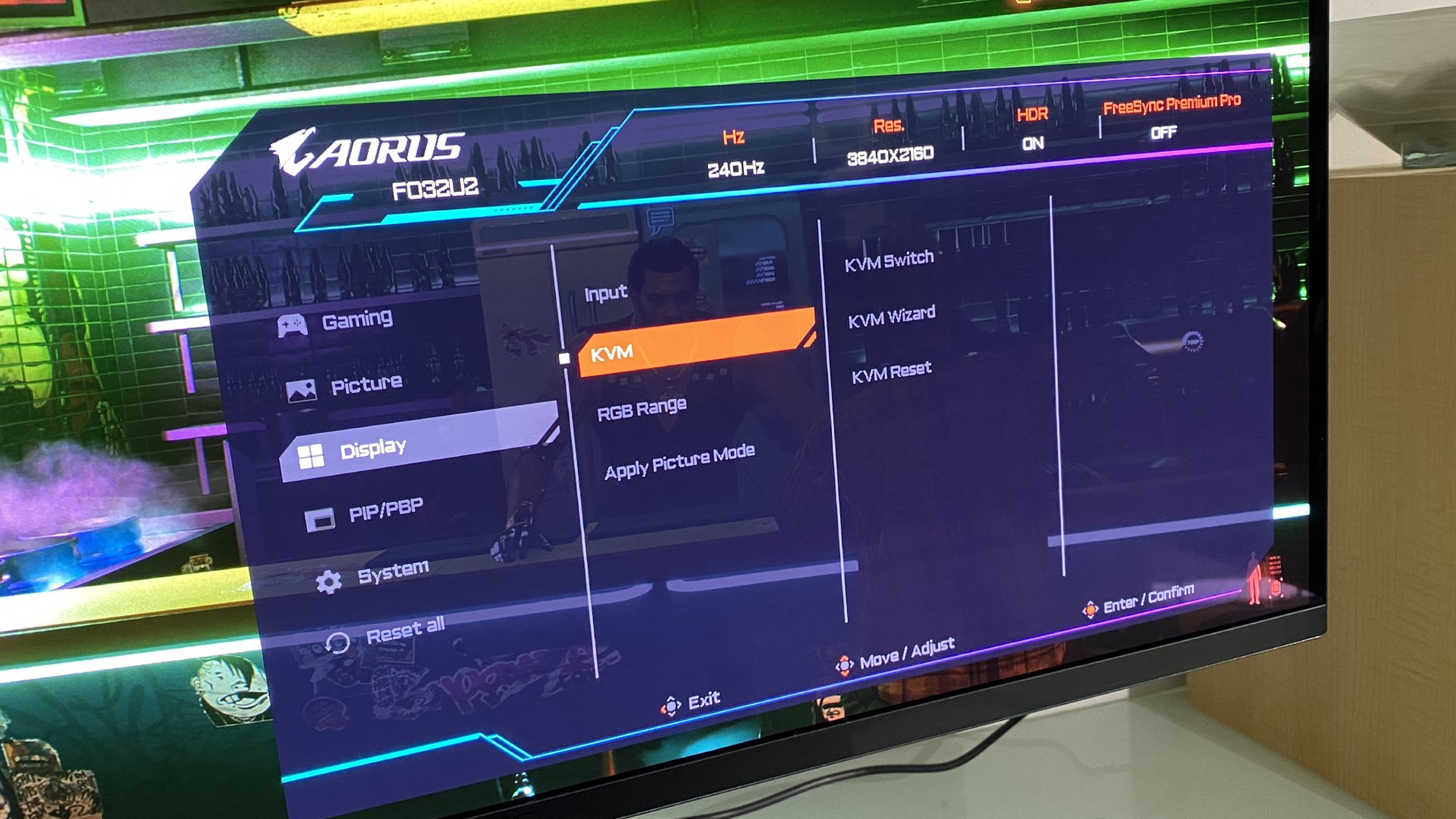

One consequence in use is that QD-OLED panels can look a bit grey when rendering black tones if there's lots of ambient light. We wonder if the same issue is contributing to this Gigabyte's slightly over-warm colour temperature, too. Whatever, the problem is that it's not easy to tune out using any of the OSD settings. It could probably be solved with full calibration. But how many gamers have the required calibration tools available?
That said, the slightly wonky warmth aside, both the default SDR and HDR modes are otherwise very nicely calibrated. You can run this monitor in HDR mode full time and still enjoy punchy, largely accurate SDR colours, which saves you jumping between modes.

As with other monitors in this class, there are a fairly baffling array of HDR mode options. However, the default HDR mode gives good results and there's arguably little call to fiddle with the others.
If there's an exception to all that it's that it seems like Gigabyte has been slightly more conservative on the full-screen brightness in SDR mode, which doesn't feel quite as punchy as the competition. It's arguably of little consequence as we'd run this panel in HDR mode the whole time in any case.
If you do that, there is just a little brightness variance as you resize, say, a mostly white browser window. But it's limited enough not to be a distraction. Ultimately, as with other 32-inch 4K OLEDs—and frankly every other OLED—we'd prefer a tiny bit more full-screen brightness headroom. But these latest panels are definitely closing in on brightness levels we can get behind.
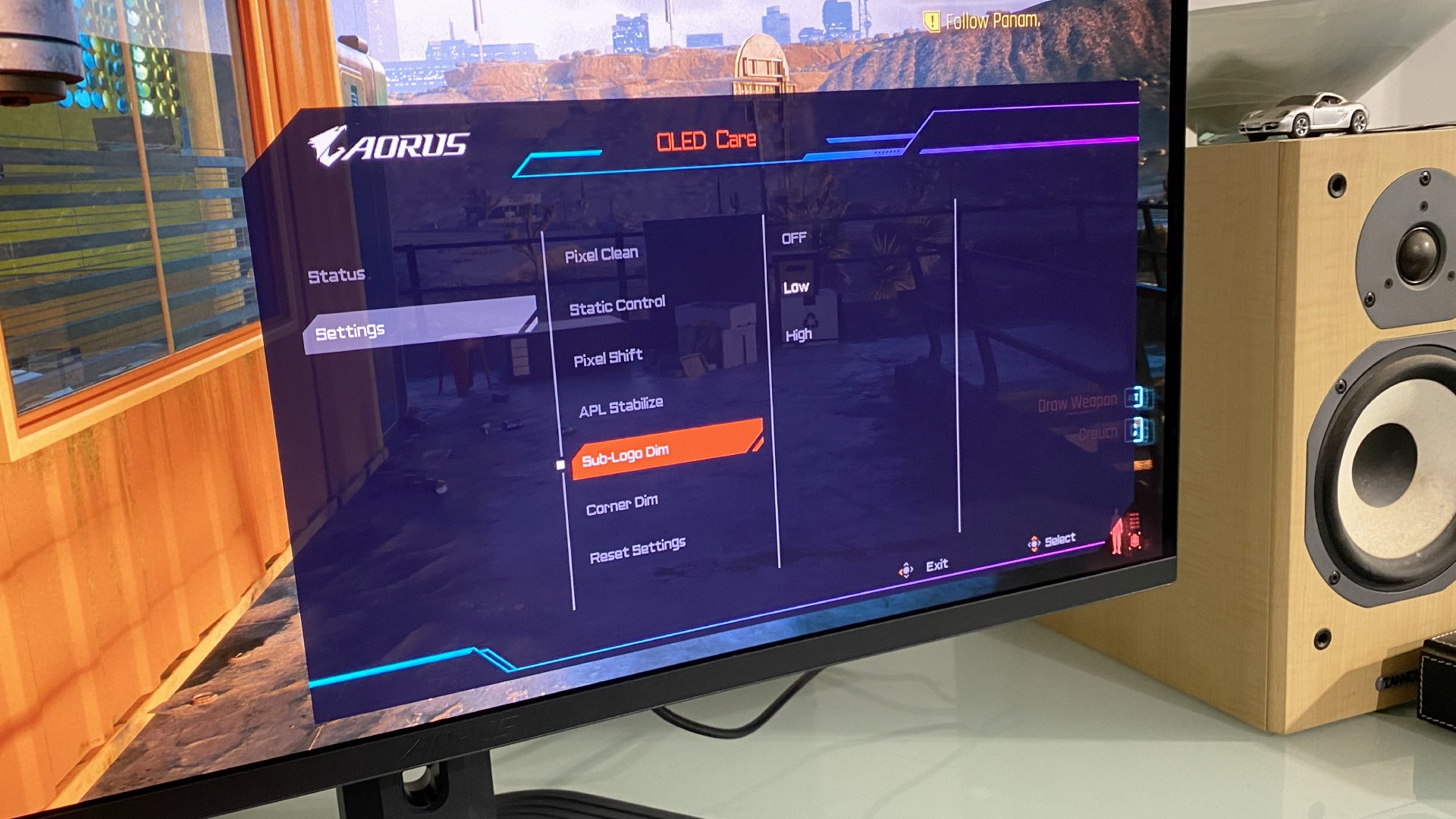
If all of the above makes it sound like we're slightly less enthused by this new Gigabyte model than the 4K OLED competition, that mostly reflects the reality of familiarity. You can't be as wowed third time around as you were the first.
But make no mistake, this monitor is stunning. The HDR experience in-game is out of this world. The lighting control and contrast are something else. Sure, Cyberpunk with HDR and ray-tracing set to full reheat looks spectacular. But even playing CS:GO is a bit special thanks to the pixel response and 240Hz refresh rate.
You will, of course, need quite the GPU make the most of the latter with any remotely demanding game. And in that regard, not to mention the $1,099 price, this is still a pretty niche product.
✅ You want 4K OLED awesomeness for less money: At $1,099, this OLED panel is still pricey. But it's the cheapest 4K model we've reviewed.
❌ You're expecting pixel-perfect calibration: Gigabyte has set this monitor up a little warmer than other OLEDs, and a little too warm for our liking.
On the other hand, it has quite a bit more usability bandwidth than, say, a 27-inch 1440p OLED. Those panels really suffer in terms of text rendering thanks to the low pixel density and non-standard sub-pixel structure. And that makes them a lot less usable as all-round computing devices.
In many regards, this is the pick of the new 4K OLED brigade. You get the same 4K 240Hz QD-OLED tech for less money, while avoiding the connectivity limitations of the Alienware. It's also flat rather than curved, which we think most gamers will prefer on a conventional 16:9 as opposed to ultrawide panel.
So, our only hesitation is the slightly over-warm calibration. It's one of those snags that will vary in its significance on an entirely subjective basis. In-game, you barely notice it. On the desktop it's a little more apparent. But either way, it's just enough to prevent this otherwise excellent monitor from slotting in right at the top of the 4K OLED segment.
This is our third try of a 4K OLED monitor and it's still awesome. Gigabyte's offering is the cheapest yet, but some slight calibration issues prevent it from being the obvious option.

Jeremy has been writing about technology and PCs since the 90nm Netburst era (Google it!) and enjoys nothing more than a serious dissertation on the finer points of monitor input lag and overshoot followed by a forensic examination of advanced lithography. Or maybe he just likes machines that go “ping!” He also has a thing for tennis and cars.


