Gaming mouse myths busted
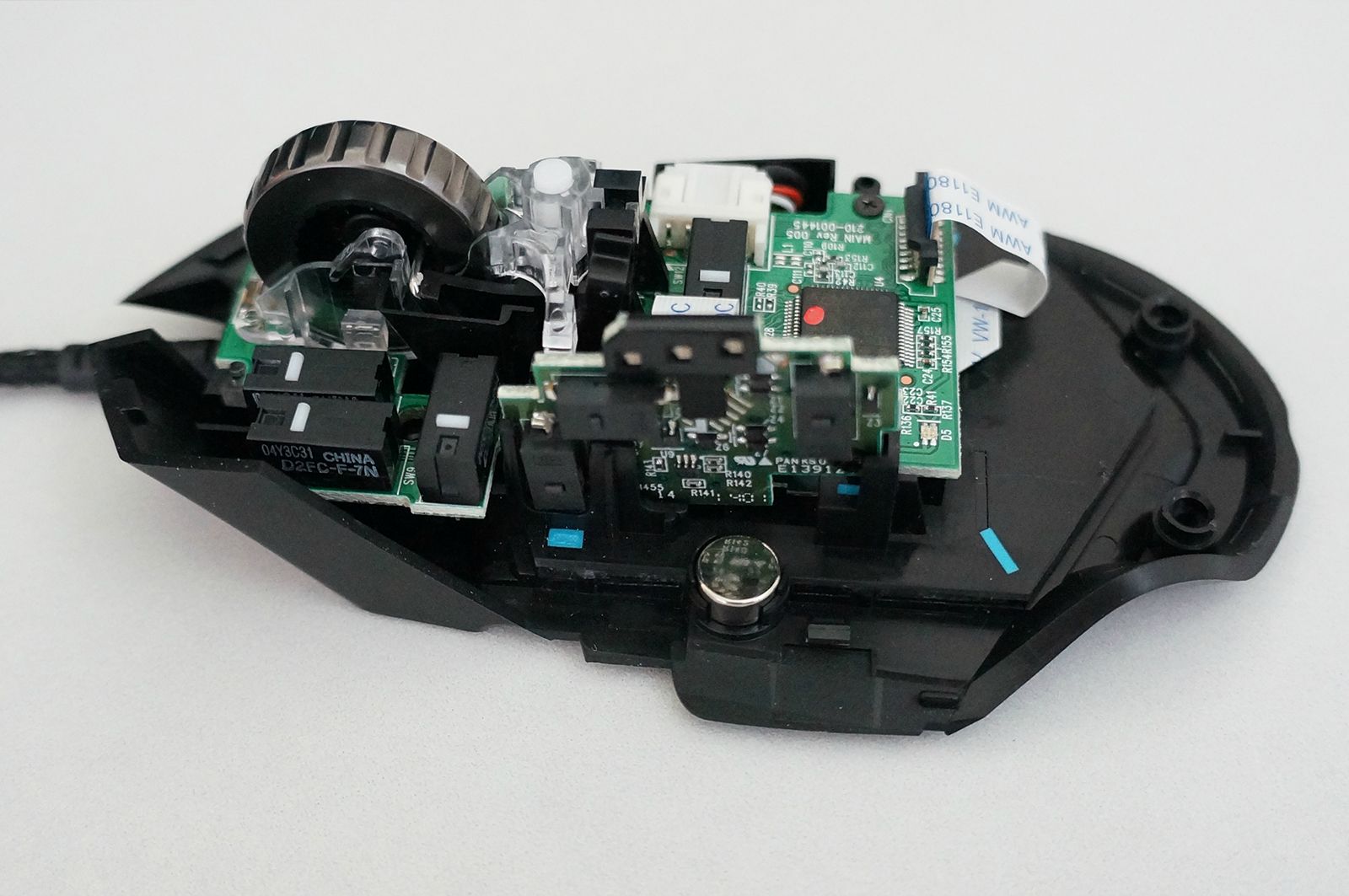
Optical is more accurate than laser. Higher DPI is always better. Acceleration is the devil. Wireless mice are laggier than wired. Your Windows mouse sensitivity setting must be set to 6. If you understand any of that, chances are you’ve spent some time reading about gaming mice, trying to figure out what actually matters in a gaming mouse.
When I wrote about the best gaming mice, I explained how I tested them and defined some key terms like jitter, acceleration, and CPI (counts per inch, a more accurate descriptor than DPI). But defining those terms is just scratching the surface—there are lengthy, extremely detailed articles and forum posts about the minutia of gaming mice online, many of which are filled with outdated information, techno-voodoo and internet folklore. To separate out the fact from the fiction, I talked to François Morier, a senior engineer at Logitech for 15 years. And in this case, ‘senior engineer’ is a bit of an understatement: when it comes to designing mouse sensors, Morier is The Guy at Logitech. He knows more about mouse sensors than just about anyone else on the planet.
From my interviews with Morier and Chris Pate, the senior product manager of Logitech’s gaming division, I’ve tried to address some of the most confusing elements of gaming mouse technology, and correct some of the most common misconceptions.
Mouse myth: Optical mice are better than laser mice.
Verdict: True, but it’s more complicated than that. Laser mice actually are optical mice, for starters.
This is quite possibly the most common argument you’ll see about gaming mice online. Optical mice are better and more accurate than laser mice. Laser mice are garbage! Alas, more and more gaming mice use laser sensors, making optical mice all the more rare and special. So the story goes. But what’s the reality?
First off, laser sensors and optical sensors are more similar than you may think.
Chris Pate: “[In a ‘laser’ mouse], it’s actually not a laser sensor. It’s an optical sensor. It just uses a laser for illumination. But people find it easier to shorthand it to optical versus laser, even though it’s really infrared or red LED [for an optical mouse] versus VCSEL (vertical-cavity surface-emitting laser) ... it’s still an LED, but it’s a laser ... All the sensors are taking multiple thousands of pictures per seconds, comparing them to each other, and determining the translation direction and distance based on those images. ”
Keep up to date with the most important stories and the best deals, as picked by the PC Gamer team.
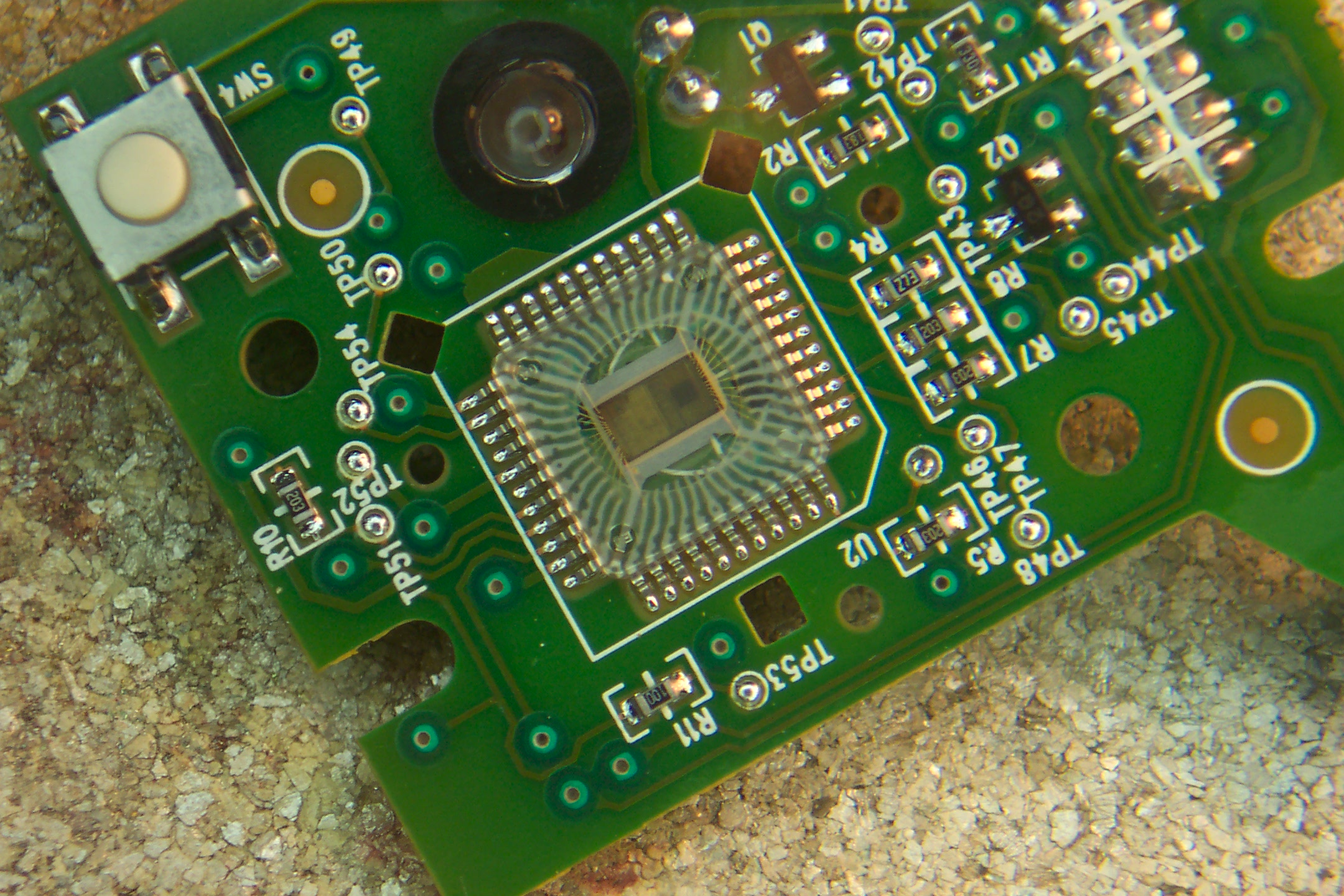
Both optical and laser-illuminated mice use CMOS sensors to take pictures of the surface beneath them, and use those pictures to determine movement. It’s a CMOS sensor like the one in your smartphone or digital camera, though the way it works is very different (for one thing, it’s taking thousands of images per second). So if the sensor itself is the same, what makes optical “better” than laser illumination?
Morier: “The laser light has a different wavelength. It is more looking into the structure of the material than the normal LED light, which is more surface illumination. It makes [the laser] more sensitive to the roughness of the surface....The LED is more staying on the top of the surface, so it’s very reproducible. On the top of the surface you have peaks, and it’s only counting the peaks.
“If you look at the cloth pads that are made out of a structure of fibers, the laser is so accurate it ... is showing you the nature of the structure. You don’t care about that. You just want to measure a distance ... The laser will really go down into the surface and then, especially at low speed, will behave very differently. This is the reason you have a big difference between low and high speed.”
Laser-illuminated sensors work extremely well on hard pads, but on soft pads with more surface depth, they’re picking up too much useless information, which leads to discrepancies in how they track at different speeds. This is what most people call “acceleration,” but Morier calls it “resolution error versus speed.” (More on that in a second).
So how much difference is there between optical and laser-illuminated sensors, ultimately? According to Morier, laser-illuminated sensors have a 5-6 percent variation in tracking at different speeds. For the best optical sensors, that number is below 1 percent.
Mouse myth: When a mouse performs differently at different speeds, that’s a problem called “acceleration.”
Verdict: False. This is a real issue, but acceleration is an inaccurate term to describe it. Logitech’s mouse experts offer two alternatives: “resolution error versus speed” and “speed-related accuracy variance.”
Acceleration is a big, complicated issue. Here’s how it’s usually described on the Internet: if you swipe your mouse quickly across the mousepad, and then slowly move it back to where it started, your cursor should return to its exact starting position. If it doesn’t, the mouse is exhibiting some form of acceleration, meaning it’s translating your physical movements differently at different speeds. And that’s bad, right? Because you want an exact 1:1 ratio between your movements and the cursor. Otherwise, in an intense FPS firefight, for example, you could quickly swing your mouse around and misjudge the distance the cursor’s going to move.
So what causes this problem? And why is “acceleration” actually a bad term for it?
Pate: “Acceleration as it’s understood by people on the internet, particularly as it’s applied to a certain family of laser-illuminated sensors, is actually an issue with accuracy relative to the speed that the mouse is being moved. It’s not that the mouse has an inherent amount of acceleration in a positive or negative direction. What it has is a difficulty to make the cursor travel the same distance if you move the mouse the same physical distance at different speeds. It’s real difficult to kind of parse everything that I just said, and it’s real easy to say ‘laser has acceleration.’”
François Morier calls acceleration “resolution error versus speed,” but it’s important to note that in this context, “resolution” has nothing to do with image quality (don’t be thinking 1080p vs. 4K, etc).
Morier: “Resolution to me, means the translation between your hand movement and the distance you cover on the screen. It’s just a factor of relation between, I move one inch, how many pixels I’ve covered on the screen. This is the resolution.”
It’s not that the mouse cursor or sensor is accelerating when you move the mouse different speeds. The problem is there’s a discrepancy between the data the mouse is reading at those different speeds. Describing why that happens is pretty complicated, and we’ll delve into the really technical stuff in the next myth, about DPI. But on the high level, resolution error versus speed happens due to mouse sensors picking up too much noise in their image as they scan the mousing surface. As you may remember from the last myth, this is more common in laser-illuminated mice.
As Morier explains, when you move a mouse, there’s only one “right” direction for the sensor to read: the exact direction you’re moving. When the sensor picks up noise, that’s adding “counts” of movements in the wrong directions—little tiny movements upwards or downwards as you move the mouse sideways, for example. Adding those incorrect counts is “changing the number of count you'll have at the end [of a mouse movement]. So if you travel full horizontal but your system is doing something like that, you will lose a part of the horizontal motion, because part of the horizontal motion will be reported vertically, so at the end, your trajectory will be shorter.”

Mouse myth: Higher DPI is better.
Verdict: False. Not only are some DPI options (6000+) ridiculous for the sizes and resolutions of today’s monitors, but many mice actually use sensors not originally designed for those high DPI counts, which negatively affects performance.
If you’ve ever followed the marketing around smartphones or digital cameras, you’re probably familiar with the megapixel race: cameras kept increasing in resolution, because it’s a great marketing number. But there are many other factors that improve photo quality, like the quality of the lens and the actual size of the pixels on the CMOS sensor. That’s why Apple’s iPhone cameras get better every year, even though they’ve been 8 megapixels since the iPhone 4S.
Turns out, the same things apply to the CMOS sensors used in mice, too. Now, a higher DPI isn’t inherently bad. A 30 megapixel DSLR sensor can be fantastic, right? The problem with high DPI options in mice is the way sensors achieve those numbers.
First, we have to understand how the CMOS sensor works in a mouse. The pixel array of a mouse sensor is much smaller than that of a camera, and it doesn’t have the color depth. On the most basic level, it’s taking thousands of pictures of the surface a second. At 6000 DPI, it’s able to take 6000 images per second. Edit: The above number was an incorrect extrapolation of Morier stating that the Logitech G502 can take 12,000 pictures per second. DPI (or CPI, counts per inch) aren't connected to the speed of the CMOS sensor. The key fact to understand is that, unlike CMOS sensors in cameras, mouse sensors take many thousands of images per second. The sensor works by comparing those images and using that comparison to determine direction and the distance the mouse has traveled.
Morier: “In optical sensing, [resolution is] completely different than your camera. Your camera has a resolution of the number of pixels times the number of pixels that the pixel array has. The optical sensor is not that. The resolution is not the number of pixels. It’s the size of the pixel on the table. So you take only one pixel and you image it, because there is a lens and optical system, and you [determine how] big is this pixel on the table. Then you [determine] how many can you put in one inch? And this is the resolution. So if your pixel is 30 micron big in the matrix, how many times can you put 30 microns into one inch? This is the resolution. [In this example] it’s about 840 DPI.”
If a CMOS sensor array uses pixels 30 micron big, the resolution works out to about 840 DPI or CPI, the number of counts the mouse makes with one inch of movement. But here’s where it gets more complicated: a mouse with 8400 DPI doesn’t necessarily have pixels that are 10 times smaller, like you’d expect. Why? Because sensor DPI increases often come from subdividing those pixels into smaller and smaller increments. This is also where higher DPIs can be bad news.
Morier: “The physical resolution is a single pixel [but] the sensor system is able to see less than one pixel by doing image processing. It’s able to understand fractions of pixels. If the system is pretty strong, it’s able to discriminate, say, eight times less than one pixel. So you cut a pixel into eight slices...This mini slice of eight times less than 30 micron, you put it on the table, and how many can I put on one inch? I can put a lot, but the original resolution has not changed. The original resolution is still the native physical pixel.
“But the processed resolution, or the one that has been created by the sensor algorithm, is this very thin slice. And then you can imagine, you can put a lot of them. But you gain nothing in terms of accuracy with this. It’s just being faster in terms of, you need to move only that [smaller distance] to see one count. But a pixel is not very big, 30 micron, if you cut this by eight, you are talking about something that is very small. And this very small item is sensitive ... much more sensitive than the big 30 micron system.”
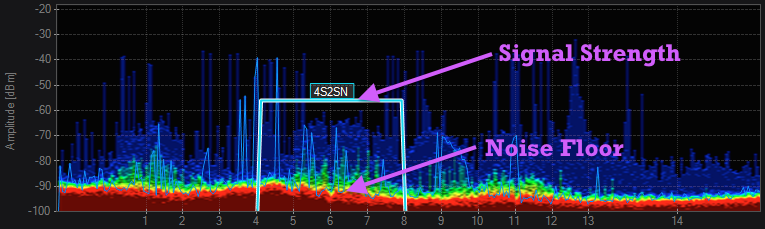
Every mouse sensor picks up a certain amount of valid signal and a certain amount of noise, called the noise floor. Now, imagine you have an entire 30 microns of data to work with: it’s going to be (relatively) easy to filter out the noise from the signal. Now imagine, by comparison, having only one eighth the amount of data. The more you subdivide your pixel, the closer your signal and noise floor are to one another, and the harder it becomes to discriminate valid data from noise. When they become too hard to discriminate, the mouse sensor starts to report noise, which results in inaccurate movements.
Morier: “That is the reason why increasing DPI is very dangerous if you don’t understand, in terms of sensor design, what is the basic capability of the sensor. If you just spot for very high number of DPI, and your design thinking is on that only, you will fail. At the end you will have a system that is very poor. It is doing what you call spurious motion, that means you do nothing, you put the mouse on the table, and the cursor is just floating away, it’s picking the noise and creating counts. So this is the problem if you design it wrong. The right approach is to design it right for the low resolution, to make it strong and robust, and then see how much you can cut the slices in, but not to spot first for the high resolution, and then break everything in terms of design.”
Many gaming mice, especially laser-illuminated gaming mice, are actually using sensors that have been around for years. An upgrade from a 2013 edition of a mouse to a 2015 edition could be using the same exact sensor, but offer a higher DPI count by subdividing the original resolution. “When you start to subdivide pixels you reach a noise floor, and you end up getting to a point where, with older generations of sensors, the consistency of the images that you’re processing is a little bit suspect,” says Chris Pate.
That’s bad. Real bad. Granted, it doesn’t mean that a mouse using an older, DPI-boosted sensor is going to perform badly at every setting. At lower DPIs, it’s going to perform just as well as an older model, since that lower DPI is within (or closer to) the original design parameters. But crank the DPI all the way up to the max, and you may start to see spurious motion, resolution error versus speed, cursor ripple, and other issues. So when you see a new mouse come out, advertising a higher DPI setting: be cautious. It’s not necessarily a good thing.

Wes has been covering games and hardware for more than 10 years, first at tech sites like The Wirecutter and Tested before joining the PC Gamer team in 2014. Wes plays a little bit of everything, but he'll always jump at the chance to cover emulation and Japanese games.
When he's not obsessively optimizing and re-optimizing a tangle of conveyor belts in Satisfactory (it's really becoming a problem), he's probably playing a 20-year-old Final Fantasy or some opaque ASCII roguelike. With a focus on writing and editing features, he seeks out personal stories and in-depth histories from the corners of PC gaming and its niche communities. 50% pizza by volume (deep dish, to be specific).


