The best Valheim mods
Live your best Viking afterlife with these Valheim mods.

Want some Valheim mods to spice up your Viking paradise? Though Iron Gate Studios, Valheim's developer, doesn't officially support mods, eager Norsefolk have made it work, adding a heap of quality of life mods, building mods, and just generally patching up parts of the game where there could still be improvement.

Valheim boss: Summon and defeat them all
Valheim workbench: How to build and upgrade it
Valheim dedicated server: How to get one working
Valheim seeds: How to plant them
Valheim iron: How to get it
Valheim armor: The best sets
Valheim commands: Handy cheat codes
Valheim wolf: How to tame them
Valheim map: Best world seeds
Valheim silver: How to get it
Valheim has come a long way since it first released early last year, so much so that you could forget it's still in early access. The last major update was Hearth and Home, tweaking everything from Viking victuals, to combat, to building your ideal hold. The next major update is the Mistlands, and though we don't know when it'll arrive, it's set to flesh out the boggy biome of the same name.
If you're looking to change things up a bit while you wait for future updates, Valheim mods are a great way of doing it. From functional changes to the weird and wonderful, here are some our favorites.
Important note: As Valheim doesn't officially support mods, we don't know what impact mods will ultimately have on your saved worlds and characters as the game is developed in Early Access. If you're going to mod your game, make sure you regularly back up your character and world files (we explain how to do it here).
Building Mods
ValheimRAFT

The building in Valheim is one of the things that makes it so good, but when it comes to setting sail, you don't have much choice in the way your ship looks. That's where this mod comes in. The ValheimRAFT mod basically allows you to use a raft base and build upon it as you would any other structure, allowing you to artfully craft the ship of your dreams. There are a few additional building pieces too, such as a captain's wheel and masts. As an added bonus, the normal rules of building don't apply so you can really let your imagination sail away with you.
Valheim Plus
Valheim Plus packs a lot in, and may be the first real overhaul mod—balancing, stat modifiers, and some tweaks to production and processing speeds of fermenting and smelting.
But players who spend a lot of time working on their bases will like it most for the advanced building and editing system. You can freely move construction pieces and items precisely on the x, y, and z axis, and even edit the placement of items after they've been built, rather than destroy and rebuild them. If you're determined to build the Viking fort of your dreams, you should definitely check this mod out.
Keep up to date with the most important stories and the best deals, as picked by the PC Gamer team.
Craft from Containers
Instead of having to go through your various crates to find the resources you need before building, crafting, smelting, or cooking, this mod allows you to get right to work. It'll pull resources from any crates you have within its customizable range, so you can do your crafting without a whole lot of rummaging around beforehand. It even works for upgrading items, fueling campfires and torches, and adding ore to smelters. Convenient!
Buildshare
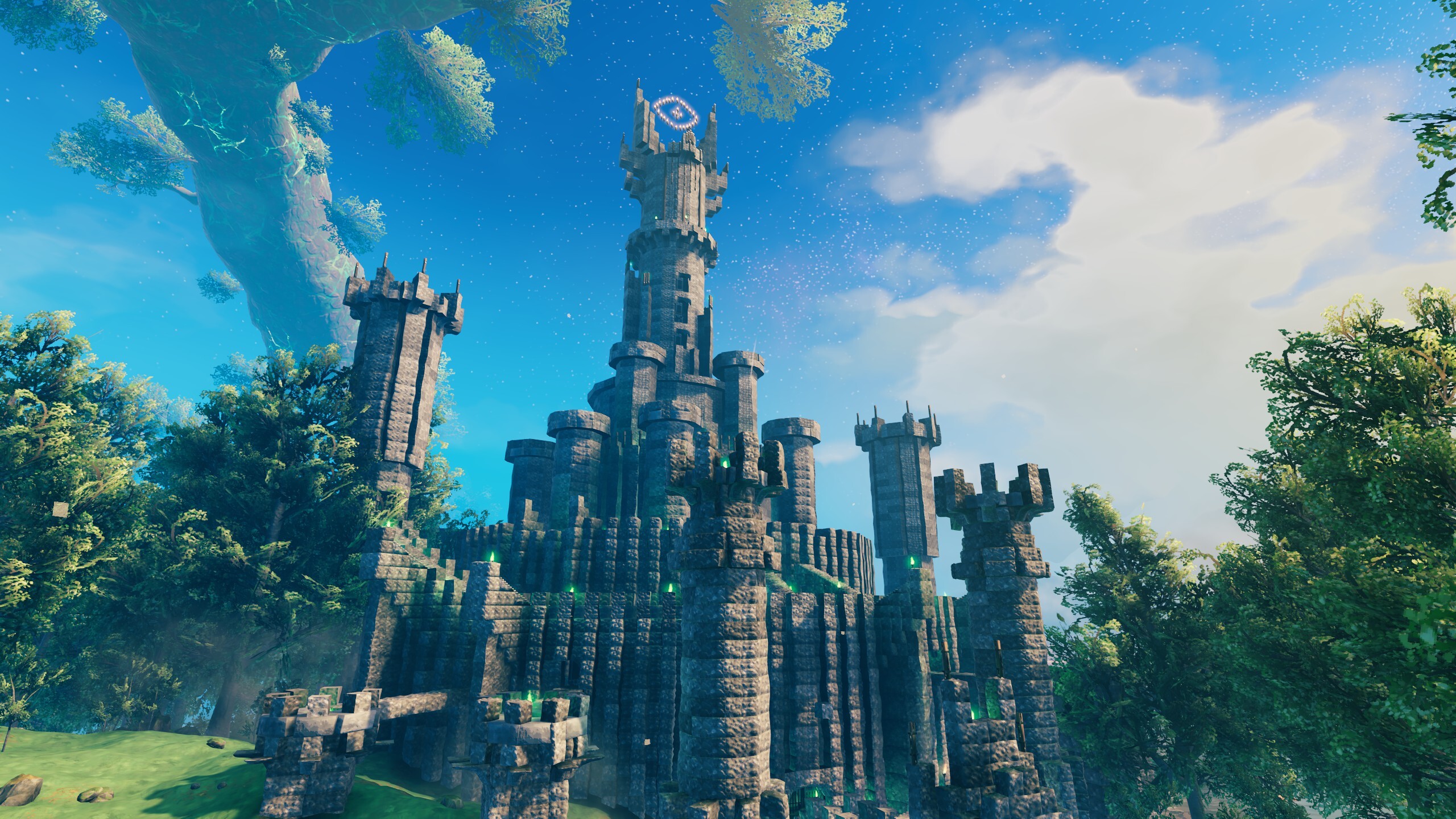
You've probably seen some of the amazing forts, bases, and settlements Valheim players have been constructing. And now there's a way to upload and download complete structures for yourself and other players. Buildshare packs up structures into a .vbuild file that other players can download and import into their worlds.
Forever build
One of the most impressive parts of Valheim's vanilla building system is how it works structurally, with each piece requiring a certain amount of support from below—otherwise, structures can collapse. But if you want to have some fun by building without constraints (in singleplayer mode), go nuts. Every piece you build will think it's being firmly supported, so you'll be able to build as high and far as you want.
Crafty Carts
If you don't want to blanket the world in workbenches, which need to be erected to repair weapons and build stuff, you can now bring them with you instead. Crafty Carts puts your workbenches on wheels so you can drag 'em around the world, get your work done, and wheel 'em back. It's extremely handy.
Item Drawers

This mod may not sound particularly fancy but it's super handy if, like me, you forget which chest you put certain items in. The game already includes materials to make signs to help you out, but it's easy to mix things up if you're in hurry, despite the best intentions. The Item Drawers mod takes away any mystery. Essentially, it lets you craft a new storage box (for the same cost as a standard chest) that displays icons on the outside, showing exactly how many of a particular item or material is inside them. Pretty neat, right?
Gameplay Mods
Epic Loot
If you're getting a little tired of crafting everything, and want to spice things up with some powerful weapons or armor, Epic Loot by Randyknapp adds magical items to Valheim's loot pool. This means that when you open chests, slay enemies, or beat boss fights, you'll have a chance to claim a special item of randomized rarity and magical powers. Just like actual magical swords and armor, these drops can be pretty rare, but that makes it all the more special when one does.
Hearth and Home Old Food Stats

This one does what it says on the tin, quite literally in this case. If you prefer how Valheim's food used to be in ye olde days, you can revert its values and stats back to pre-Hearth and Home. In many ways, the expansion nerfed the power of good grub, narrowing its focus to either stamina or health, as opposed to both, and this makes some aspects of the game more challenging. If you want the Old Food Stats mod, you'll also need Configuration Manager, BepInExPack, and Jotun (which itself requires HookGenPatcher).
Valheim Legends
If you want to be a legendary Viking, you'll need to stand out from the crowd. Valheim Legends adds six character classes to the game, each with their own special abilities, so you don't have to be just one standard Viking among many. Choose from classes like Ranger, which gives you enhanced stealth and buffed ranged attacks, Mage, which lets you sling fireballs and call down meteor strikes, and Druid, which can summon angry vines from the ground and launch them like projectiles.
Better Archery

Bow lovers rejoice! This is a lovely mod for all your archery needs. You can craft yourself a quiver, which gives you three extra inventory slots just for your different types of arrows. Drawing back your bow lets you zoom in for more precise aim. And you now have a chance to retrieve your arrows (except fire arrows, since they've burned up) after you've shot them. Great stuff!
BoneMod
Have you ever wanted to customise your character's bones? While it's not something that might be right at the top of your to-do list, BoneMod allows you to do just that. You can change the size of individual bones to give yourself massive hands or make yourself into a freakishly huge Viking. Whatever body part you want to transform, this mod has you covered. Just make sure you can still fit into your base when you're done.
Give 'Em The Boot

Kicking isn't something you probably do a lot of under normal circumstances, aside from the annoying tool-breaking-frustration-kick. Why kick when pretty much any weapon or tool will do a better job? While that's true, this mod does pretty much what it says on the tin—it makes your kicks way more kicky by adding substantial knockback and vertical launch. Sure, you probably won't be replacing your weapons in favour of your boot but the next greyling that walks into your base might be in for a surprise.
Odin's BongLantern
This mod adds a craftable BongLantern that actually has a purpose other than comedic value, despite first impressions. You can equip it in your off-hand and it works like a torch even when you have it slung on your back, emitting a glow to light up your surroundings. Speaking of lighting up, equipping this item gives your character the 'Baked' buff, reducing the stamina cost of running or jumping. You'll need Valheim crystal to craft one, but as there isn't any other use for the material at this point, you should have some lying around if you've spent any time in the mountains.
Unrestricted Portals
We get it. It can be a time-consuming drag hauling raw minerals from far flung deposits around the world all the way back to your base using carts and ships. This mod changes portals so you can take resources like copper, tin, and iron through them. It's a pretty big cheat, but it's your game and you should play how you want. The mod is also configurable, so you can decide what materials will pass through the portal and which won't.
First-person mode
Want to look through your Viking's eyes instead of over their shoulders? There are a couple of different first-person mods to give you a new perspective while playing. First Person View is the one I've tested, and it works surprisingly well—plus, you're not locked into the mode and can scroll quickly back out to third-person view. You can also check out Loki's First Person Valheim Mod, which has some additional configuration options.
Map Sync
When you're playing co-op with your Viking clan, it's natural that you share a base and resources. But you can't share a map—each player's exploration progress belongs to them alone. This mod changes that, letting you share your map progress with any other player on the server by standing near them and pressing F10. Now they can see where you've been, and if they also press F10, you can add their progress to your own map.
Civilized Duels
Sure, Valheim is great in co-op multiplayer but have you ever had a fellow Viking 'borrow' your hard-earned iron or slack off when they're meant to be tending that carrot crop? Sounds like you need to challenge them to a chess deathmatch. Handily, that's exactly what this mod does. Both of you will need to have PvP enabled, then simply slap your opponent with a fish and you'll both be presented with a timed browser version of chess. It is a deathmatch though, so naturally the loser will explode, leaving all their items in a tombstone.
Equipment & Quick Slots

Inventory room is pretty limited in Valheim, and there aren't even special equipment slots for your armor and helmet. This mod not only adds slots for each piece of armor you wear, but allows quickslots for items like potions or food that you may want to access on the fly with a keypress instead of having to open the inventory pane.
One issue: Adding these slots means you can now carry more individual items than fit in your gravestone when you're killed. Some players who died with full inventories have reported losing some items due to everything not being able to fit inside their gravestones. This is a neat mod, but be careful with it!
Utilities
Utilities
Some Valheim mods require other mods to work. Check each mod's page before you install to find out what dependencies a mod has. Several require the following utilities:
BepInExPack Valheim: A framework for Unity modding in Valheim. Many of Valheim's more complex mods depend on having this one already in place. Once installed (see the page for instructions), you'll need to run the game once to activate it.
InSlimVML: A mod loader for Valheim that a few mods rely on. This video shows you how to install it.

Chris started playing PC games in the 1980s, started writing about them in the early 2000s, and (finally) started getting paid to write about them in the late 2000s. Following a few years as a regular freelancer, PC Gamer hired him in 2014, probably so he'd stop emailing them asking for more work. Chris has a love-hate relationship with survival games and an unhealthy fascination with the inner lives of NPCs. He's also a fan of offbeat simulation games, mods, and ignoring storylines in RPGs so he can make up his own.

