Our Verdict
Upping the polling rate to 8,000Hz feels like the logical next step for gaming mice, but the Viper is shy of greatness.
For
- Quality optical switches
- Incredible 20K DPI sensitivity
- Ambidextrous design
- Lightweight at 71g
Against
- Feels cheap
- Not for every grip type
PC Gamer's got your back
The Razer Viper 8K Hz is the latest in a long list of mice from the snake-obsessed peripheral and PC maker that subtly tweaks an existing fan favorite. We've had wireless spins of some classics, or updated ones that have better optics. In the case of the Viper 8K Hz, Razer has taken the standard Viper and improved the polling rate. While most mice stick to a 1,000Hz, this new rodent is polled eight times that, at 8,000Hz.
Sensor: Razer Focus+ Optical
Max DPI: 20,000
Polling rate: 8,000 Hz
Buttons: 7
Cable: 1.8 m (6 ft)
Weight: 71g (2.5 ounces)
MSRP: $80 (£80)
Why does that matter? To be honest for most normal humans it probably doesn't. That's because checking where your mouse is one thousand times a second is generally enough to be able to work out what you're doing. Even quick jerks to the left and right, when you suddenly find you've been flanked can be recorded accurately enough.
We do however live in a point of time where refresh rates are on the rise (I was testing this mouse on Alienware's 360Hz panel), and where pro gamers are pushing hardware to the limits. Your hardware letting you down is not an option when money is at stake, so increasing the polling rate of your mouse seems like the latest logical step.
Kudos to Razer here for how easy it is to get up and running with the Viper 8K Hz. There are no settings to tweak, it's simply a case of plugging it in and you're good to go. You can install the Chroma software if you care what color the entwined Razer logo that's generally hidden beneath your palm glows, but it isn't necessary to use the mouse.
The most obvious thing you'll notice in Windows is how many more mouse pointers are visible when you sweep your mouse around. It's a surprisingly pleasing thing to witness, and I can now be found wiggling my mouse around the screen at regular intervals, just to check that it's still working.
In games, the effect is less obvious.
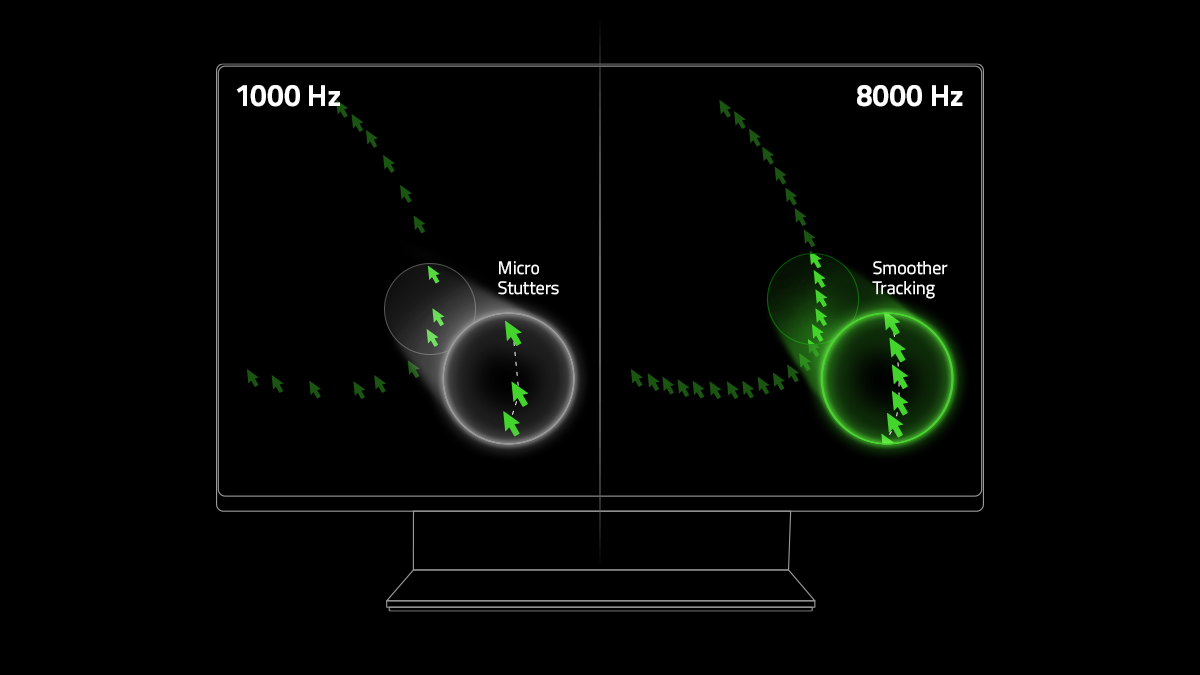
In theory, it is more accurate. With a higher polling rate, it's sampling where your mouse is more regularly, and thus there will be times when it could mean you have the accuracy to kill, rather than be killed. Even writing that feels like a stretch though, and my own reactions and accuracy definitely don't stand up to that level of scrutiny. I've been using the mouse for around a week, and have seen no improvement over my main gaming mouse, an aging Logitech G402, in Apex Legends or Valorant.
The good news is that the Razer Viper 8K Hz isn't just a one-trick snake. It features plenty of things that make this a tempting option for any budding pro gamer. For starters, you get access to Razer's insanely sensitive Focus+ 20K optical sensor, which is probably way beyond what you'll need to set the sensitivity to, but it does give you full control for setting your sensitivity right up that wrist-twitching high.
The mouse buttons are also Razer's second-generation optical mouse switches, which are rated to 70 million clicks and are faster at actuating. This is very much a competitive mouse and weighs in at a very slight 71g. It glides easily and smoothly in use, aided by the large PTFE feet on its underside. Speaking of which, flip this over and you'll find the DPI switch, which enables you to flick between your predefined DPI settings. It's an interesting place to put this switch but does mean you won't click it accidentally (ed. the struggle is real). The Viper 8K Hz is an ambidextrous mouse, with two buttons where your thumb naturally sits, regardless of which hand you favor.

Best gaming mouse: the top rodents for gaming
Best gaming keyboard: your PC's best friend...
Best gaming headset: don't ignore in-game audio
The shape of the Viper 8K Hz isn't really to my liking though, and as a fingertip player, I found this design didn't support my pinky as much as some other mice do—strangely I don't have a problem with the Logitech G Pro, even though that has a similar footprint. I also find that the overall lightness of the Viper 8K Hz, and the materials used, made it feel cheaper than it actually was. At least the mouse wheel has a solid click to it, and the buttons do have a positive click to them.
The good news is that Razer isn't charging any more for the Viper 8K Hz—It's the same $80/£80 as the normal Viper—making this an obvious upgrade for anyone that has used Razer's esports model before. And indeed, higher polling rate aside, this is the same Viper that has been around for a year and a half.
Overall then, while there is something to be said for improving the accuracy of mice by upping the polling rate, you've got to love the mouse that these things are implemented in. And I don't quite love the Viper 8K Hz. It's not a bad mouse to use, it just doesn't suit my hands. Hopefully, we'll see this upgrade across Razer's entire mouse line-up though, and indeed elsewhere, as now I've seen so many mouse pointers in Windows, I need them all the time.
Upping the polling rate to 8,000Hz feels like the logical next step for gaming mice, but the Viper is shy of greatness.
Alan has been writing about PC tech since before 3D graphics cards existed, and still vividly recalls having to fight with MS-DOS just to get games to load. He fondly remembers the killer combo of a Matrox Millenium and 3dfx Voodoo, and seeing Lara Croft in 3D for the first time. He's very glad hardware has advanced as much as it has though, and is particularly happy when putting the latest M.2 NVMe SSDs, AMD processors, and laptops through their paces. He has a long-lasting Magic: The Gathering obsession but limits this to MTG Arena these days.



