A recent Windows 11 update broke a popular streaming method on OBS but a temporary fix is now here
Add it to the pile of recent Windows problems.
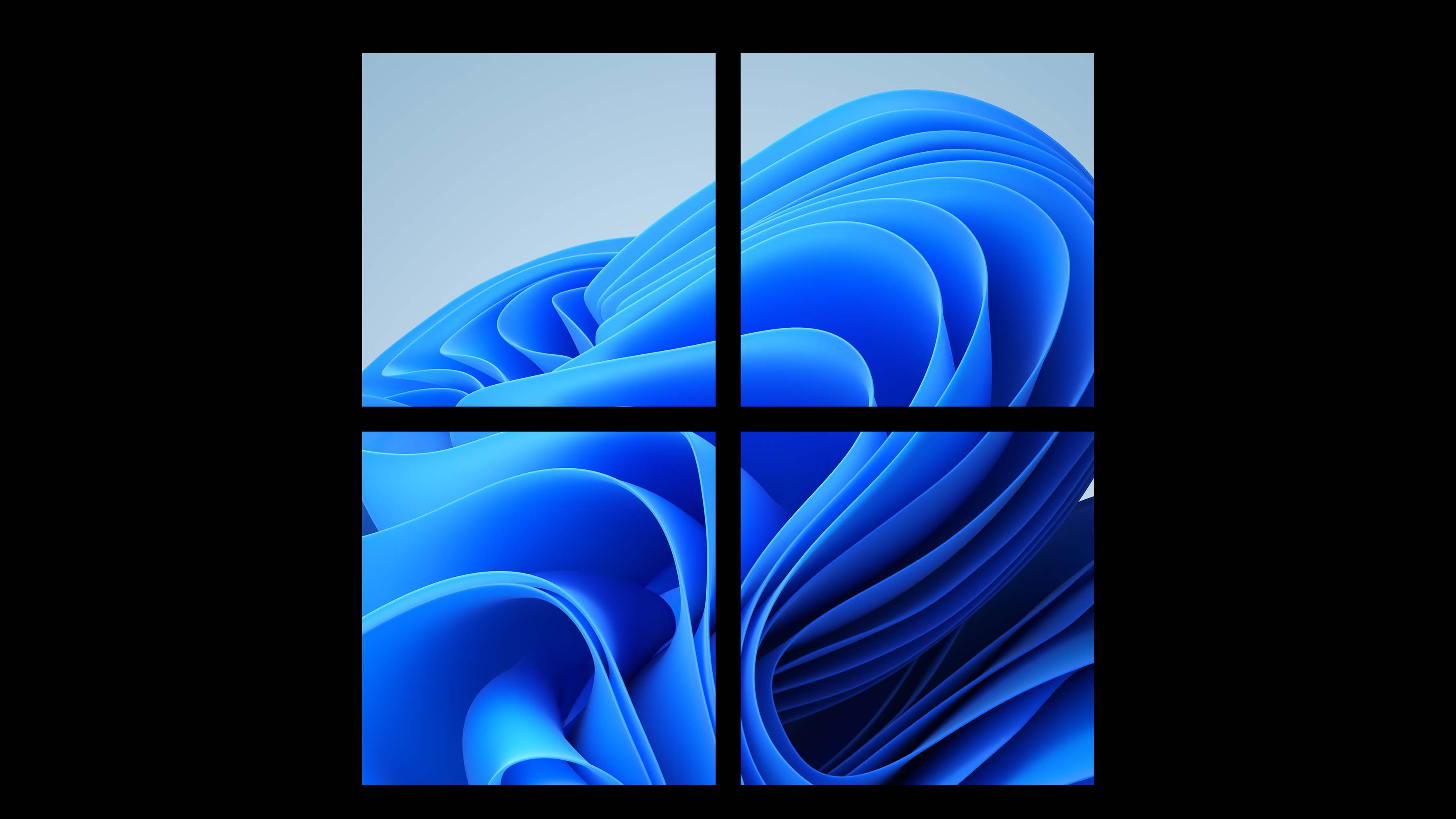
If you use OBS to stream, and most of all if you're hooking up multiple PCs to broadcast, you may have noticed "severe stuttering, lag, and choppy audio/video". According to the latest Windows release known issues, you aren't the only one.
As pointed out in the latest Windows 11 Version 24H2 update post, OS build 26100.4946 (which launched on August 12) has broken NDI use for some streamers. Over in forums like the VideoEngineering Subreddit, users have been complaining about 'sudden lag and framedrops' in NDI streams for a while now.
Effectively, NDI is an interface that allows communication between many devices and achieves low-latency video and audio transferring. In streaming, this means you can hook up a camera, computer, and any other device into a single stream easily without injecting latency.
To give a bit more production value, you can use NDI on OBS (a streaming/recording software), where you can then swap between scenes. When you may want to swap scenes on the fly for a joke, or to ease transitioning from one game to another, making sure you can do it at the right time is important.
This is before mentioning that some streamers have dedicated rigs for streaming, so they can use all the resources in their main PC to run games or programs. Stutters not only worsen the quality of the stream (and could therefore lose viewers) but can also cause the stream to drop entirely.
Latest Windows update wreaking havoc on NDI feeds from r/VIDEOENGINEERING
OBS and NDI not working with the latest Windows update means that some streamers may have had to change their setup to accommodate the problem until it is fixed. Luckily, there is a temporary fix until Microsoft gets to the bottom of it.
"To work around the issue, NDI recommends manually changing the NDI Receive Mode to use TCP or UDP instead of RUDP." To do this, you can download and install the NDI Tools pack, then launch it. From here, go to the advanced tab and swap the receive mode to TCP or UDP. If you stream from one computer to the other, you will naturally have to do this fix on both.
Keep up to date with the most important stories and the best deals, as picked by the PC Gamer team.
RUDP, or Reliable User Datagram Protocol, is faster (and therefore provides less latency) than TCP (which is the highest quality), whilst being more consistent than UDP (User Datagram Protocol). Being the best of both worlds, it's the recommended and default choice for streaming. Even though this fix should suffice, streams will likely be a bit more stable when RUDP is back for users.
Microsoft is reportedly investigating the problem, and more information is expected to arrive soon.

1. Best overall:
Elgato Facecam MK.2
2. Best budget:
Logitech C920
3. Best for streamers:
Streamplify Cam
4. Best 4K:
Obsbot Meet 2
5. Best high-end:
Obsbot Tiny 2 Lite
6. Best low light:
Razer Kiyo Pro

James is a more recent PC gaming convert, often admiring graphics cards, cases, and motherboards from afar. It was not until 2019, after just finishing a degree in law and media, that they decided to throw out the last few years of education, build their PC, and start writing about gaming instead. In that time, he has covered the latest doodads, contraptions, and gismos, and loved every second of it. Hey, it’s better than writing case briefs.
You must confirm your public display name before commenting
Please logout and then login again, you will then be prompted to enter your display name.

