We now have all the perfect RGB gaming gear, but the software has no idea
My dream of an ambient RGB fireside setup left me feeling burned.

Imagine this: you’re running a raid in the middle of the night. Your health is dropping on one side of the screen and your mana is tanking on the other, but you’re too fixated on dodging big red markers and rattling off the perfect rotation to notice your vitals. And then your desk peripherals explode in a flood of orange, letting you know some other beast is running your way, and your walls begin pulsing red as your health drops to dangerously low levels.
Aside from saving your eyes from the glare of a screen in a dimly-lit room or spewing rainbows for the pure fun of it, that’s what a proper immersive RGB setup can do for you.
In theory, at least.
Ambient lighting has always interested me more than decorative RGB. Why would I want my keyboard looking like Nyan Cat’s rainbow expulsion as I sneak up on some dirty camper in Warzone or have Doom Guy ram his fist through a demon’s chest? That last one sounds fantastic, actually, but still. I remember a show when I was younger demonstrating Philips’ early amBX tech—a collection of peripherals from a vibrating keyboard, desktop fans, and glowing speakers—that promised to extend a game like Far Cry 2 beyond the screen. I was in love.
But like the Cyborg/MadCatz gaming lights that came soon after, lacklustre software support stopped my dream of ambient lighting dead in its tracks. Now that RGB is utterly ubiquitous, but also better than ever, Corsair’s LT100 Lighting Towers have struck me with the ambient lighting bug again. So I decided it was time to turn my dark and dingy gaming corner into a place even a leprechaun couldn’t possibly resist.
At the start of the week, my living room gaming setup looked like this; a 140cm IKEA Gerton worktop adorned with two mismatched Samsung screens, Logitech MX Sound speakers and TKL G Pro keyboard, and a Razer Mamba wireless mouse atop a generic desk pad. Tucked in the corner was my mini-ITX machine, punishing any occasional mouse flicks with a solid barrier of metal. Off to the left, a 55” QLED TV for third-person games or movies.
The TV side of things was (mostly) fine. The rest? Cozy, a little cluttered, but mostly dark.
Keep up to date with the most important stories and the best deals, as picked by the PC Gamer team.




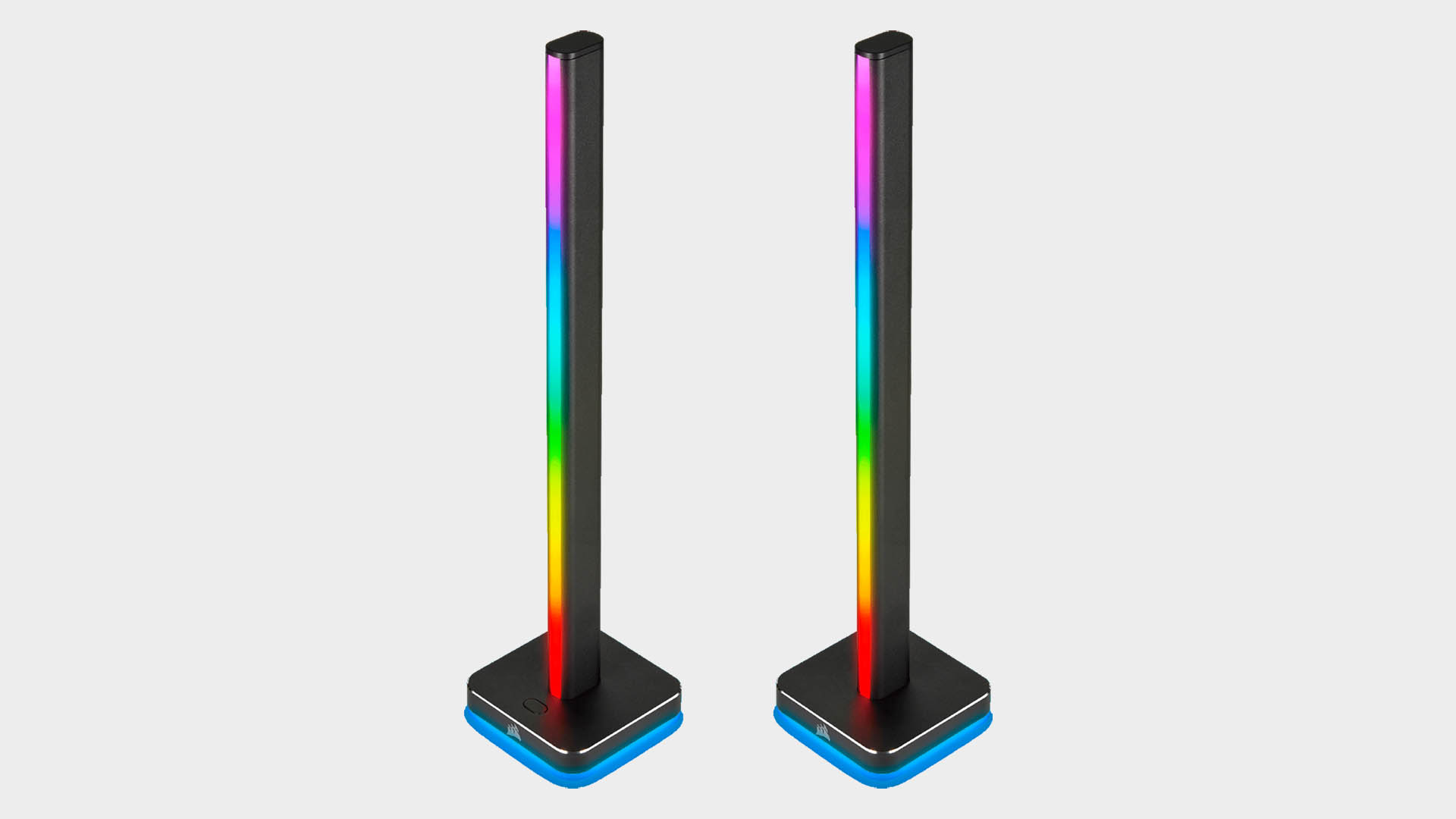


So I set out on a mission to free my eyes from inadequate lighting and flood my space with as much ambient illumination as possible—to take whatever was on my screen and extend it to the walls behind and the surrounding area.

Best chair for gaming: the top gaming chairs around
Best PC controller: sit back, relax, and get your game on
The aforementioned Corsair LT100 towers can be reversed on their RGB pedestals, so now we have two towers illuminating the wall behind the screen and two more sat either side of my main display to blast sweet, sweet radiance directly into my peripheries. Logitech’s G560 2.1 desktop speaker system takes over from the outgoing MX Sound set, too, shedding a little bit of bulk yet still finding room to include front and rear-mounted RGB zones to spill out even more light.
The LT100 towers do an admirable job on my clearly not white wall, which is an oversight I’ll have to address with some 3D panels I first must learn to cut. The Corsair LS100 light strips, while a better option for backlighting, aren’t designed for my particular use-case, but still find a way to (sometimes) work.
The two lighting channels the single hub can handle are stuck to predefined screen layouts, meaning they’re only good for a single/dual-monitor setup or a single ultrawide panel. This last one worked well enough to suit my TV, but things were complicated by the included weak as hell magnetic clasps that struggled to keep the whole chain from falling to the floor.


On the desk itself, Corsair infiltrates a little further. The positively overboard MM800 RGB Polaris mousepad easily eliminates a generic desk pad. Paired with the open design Corsair K70 RGB MK.2 Low Profile Rapidfire keyboard means light is now spilling out from every inch of my desk. My reservations on RGB have been triggered, though. I prefer the cleaner look of my Logitech G Pro or something like the 60% Razer Huntsman Mini, but more keys mean more customisation.
Between four illuminated obelisks, glowing speakers, a rainbow-spewing keyboard and mouse setup, and enough strip lights to turn the inside of any PC case into a rave, I think I’m about as close to a perfect screen-sync setup as I can stomach. It’s not that there’s too much ambient light beaming into my pupils, but wrestling with Logitech’s G Hub and Corsair’s iCue lighting software has turned my plan for a quick and easy boost of immersion into 30 minutes of troubleshooting with each game.



The idea of screen-sampling for ambient lighting has been around for a while now, but nine times out of ten, either the Logitech speakers or Corsair light towers and strips just refuse to react. Profiles refusing to save mean I can’t even reliably use the iCue Nexus touchscreen to toggle lighting setups when I switch between gaming on the monitor or the TV. I ask for immersion, I get a real-life puzzle.
While my quest for the ultimate ambient RGB desk seems far from over given even RGB chairs are a thing now, the personal lighting revolution is certainly upon us. If you’re just looking to personalize your space with your favorite colours, any amount of new peripherals on the market will serve you well, and the LT100 lighting towers are in a league of their own when they play ball.
But if you’re hoping for all those individually-addressable LEDs to tell you when your spartan is ready to drop dead, it’s not a case of your imagination being the limit just yet - it’s about game developers choosing to implement specific lighting ecosystem APIs into their games—which is a gamble you should never base your setup around.


