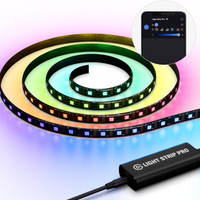The best desk lighting in 2025: my recommendations for key lights and lightstrips to illuminate your gaming set-up
Whether making your Twitch stream more professional or aiming for an ambient office environment, I've got the best lighting kits for your PC covered.

The best desk lighting can turn a stale desktop into somewhere you actually want to spend your time. From lightstrips and reactive lighting systems that adjust in real-time to what's shown on your monitor, to key lights that will help you glow on a Twitch stream, a decent spot of lighting can elevate a setup from dull to fabulous in seconds.
The best key light is the Elgato Key Light Neo. It's bright, easy to use, flexible and, considering all of that, reasonably affordable. You could spend a lot more, or a lot less, on a key light, though it's the Key Light Neo that offers the best value for what it offers.
If you're looking for something a little more aesthetically pleasing, a set of Govee x Evangelion Glide Wall Lights is easily the most visually stunning of those we've tested.

As someone who photographs and films a lot of tech regularly, Jacob has a firm grasp on what looks good and what looks utterly trash. He also has years of experience using and testing RGB lighting products from Nanoleaf, Philips, Elgato, NZXT, and more.
The quick list

The best key light
The best key light is undeniably the value-oriented Key Light Neo from Elgato. This compact light offers easy controls, tons of flexibility and is surprisingly affordable.

The best lightstrip
If you're after a lighting kit to surround your entire desktop or office, Govee has the Strip Light 2 Pro for that. It's bright and includes warm and cool white LEDs for a range of temperatures.

The best budget lightstrip
If you're looking to save some cash, you can pick up a cheap option in the Nanoleaf Essentials Matter Lightstrip. It offers a handy controller and in-app control, too.

The best wall light
There are no more stylish wall lights than these ones from Govee. You don't even have to be into Evangelion to appreciate the sci-fi styling used here, though it sure helps.

The best reactive kit
If you want your lighting to react to what's happening on screen, Nanoleaf has put together a quick and affordable package with the 4D Screen Mirror Kit.

The best RGB light bulb
If you want to mod an existing lamp or The Big Light to be all the colors of the rainbow, this Nanoleaf Essentials Matter Bulb is your best bet to do just that.
Updated May 9, 2025 to give everything a bit of a Spring clean because...well...it's Spring for those in the Northern hemisphere. So that means checking each category to ensure our picks are still the best products you can buy right now, nixing any webpage niggles, tackling typos, and righting wrongs to give you the best guide on the best desk lighting for gaming.
Updated March 10, 2025 to ensure all of our recommendations, ahem, highlight the best desk lighting out there. Following a recent makeover, this guide is now as sparkly as the lights it contains.
The best key light

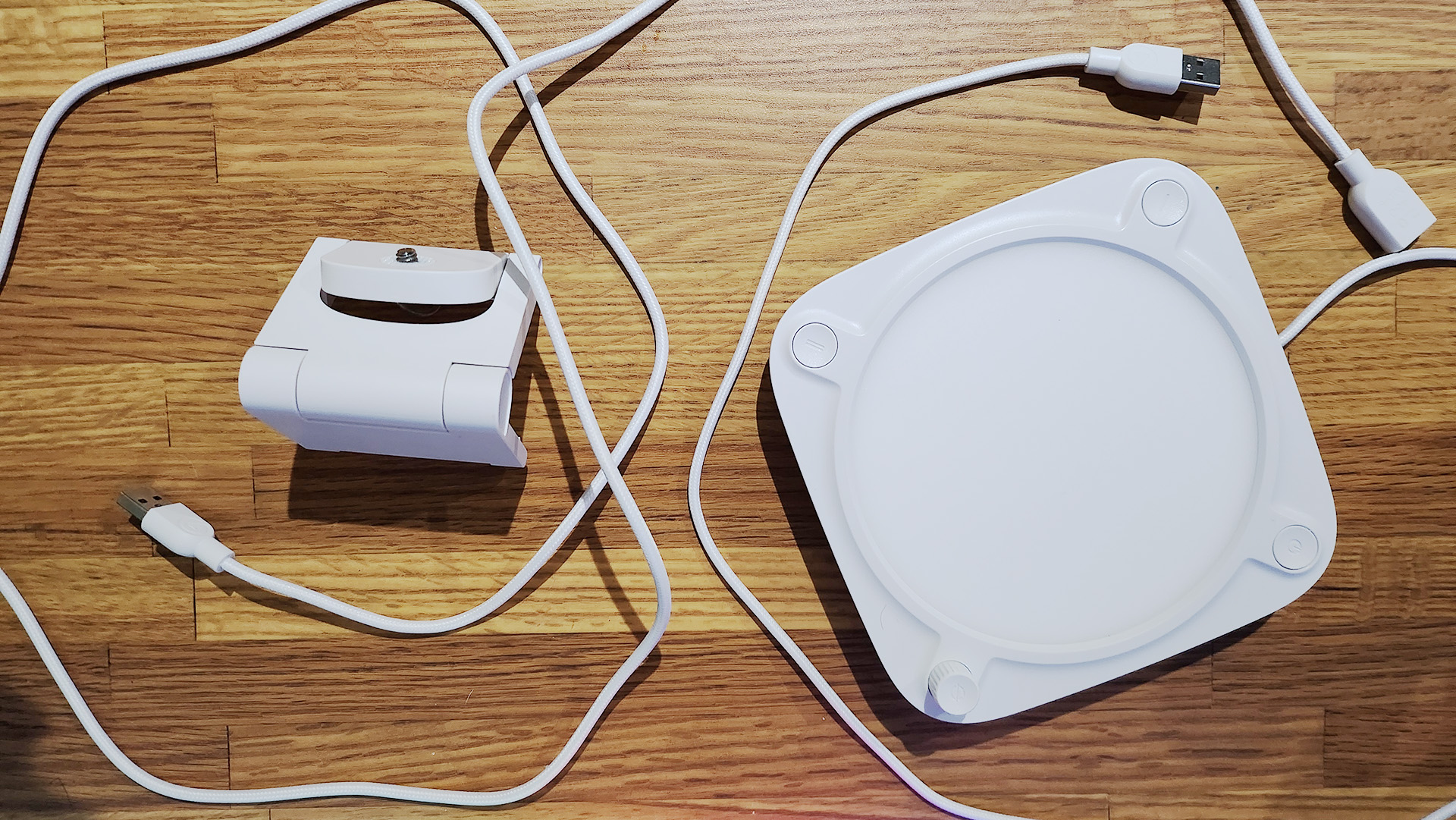



Specifications
Reasons to buy
Reasons to avoid
✅ You want a simple, versatile light: The Key Light Neo offers the basics in an affordable package. It's a light, but a good one at that.
✅ You want something compact: This little key light measures only 38 x 150 x 150 mm. It will fit on top of your monitor, too, which means it doesn't require a stand or much space of its own.
❌ You want even more diffusion: This light is plenty bright, but it's not spread out as much as some others because of its more compact size.
The Elgato Key Light Neo is the best key light I've tested. It's simple, effective, and surprisingly affordable. What more could you want?
Actually, don't answer that. There are reasons you might want to spend more than this on a key light. Yet for the average user looking to light up their streams, this key light is fantastic.
Sitting directly atop your monitor with the included mount, this light couldn't be much easier to set up. It comes with a short USB cable attached, but there's an extension cable included in the box for extra length. On the light itself, there are three buttons and a dial, one in each corner, and these control the brightness and temperature, and let you flick through presets.
The light comes diffused out of the box, which means it's slightly softer than your average bulb. Though you still might find it a bit harsh whacked up to the full 1000 lumens brightness. That's only available if you plug the light in over the 3 A power supply, otherwise, it's limited to 700 lumens over USB Type-C and 400 lumens over USB Type-A.
You can control the light using Elgato's Control application, which is available to connect to the light via USB or Wi-Fi. Plus, since the app is available on phones, you can connect to the light without actually plugging your device into it whatsoever.
The Key Light Neo bathed us in a sufficiently glamorous light during testing, but mostly I'm just impressed with the price. It's a well-made bit of kit for the money.
Read our full Elgato Key Light Neo review.
The best lightstrip



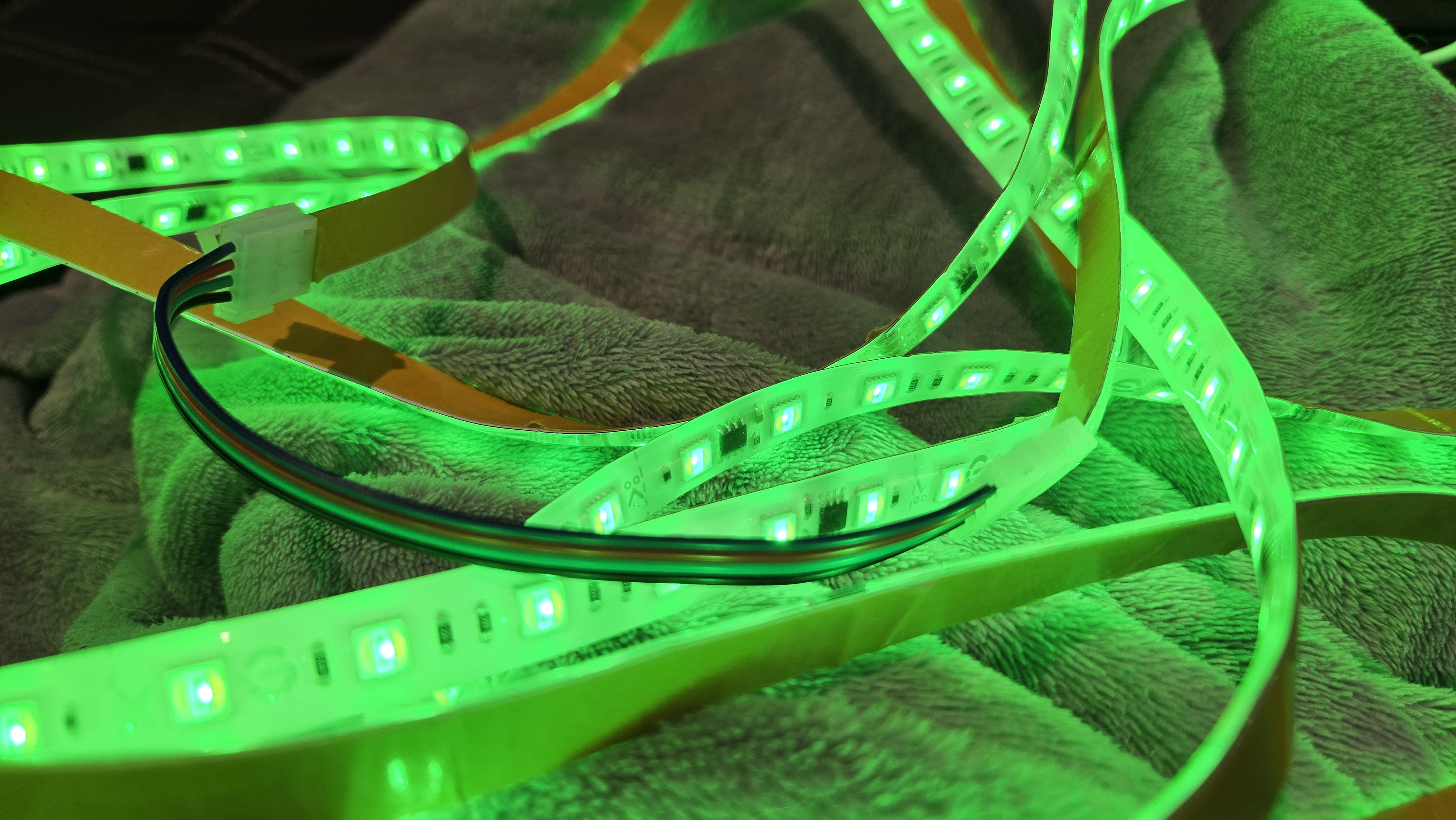
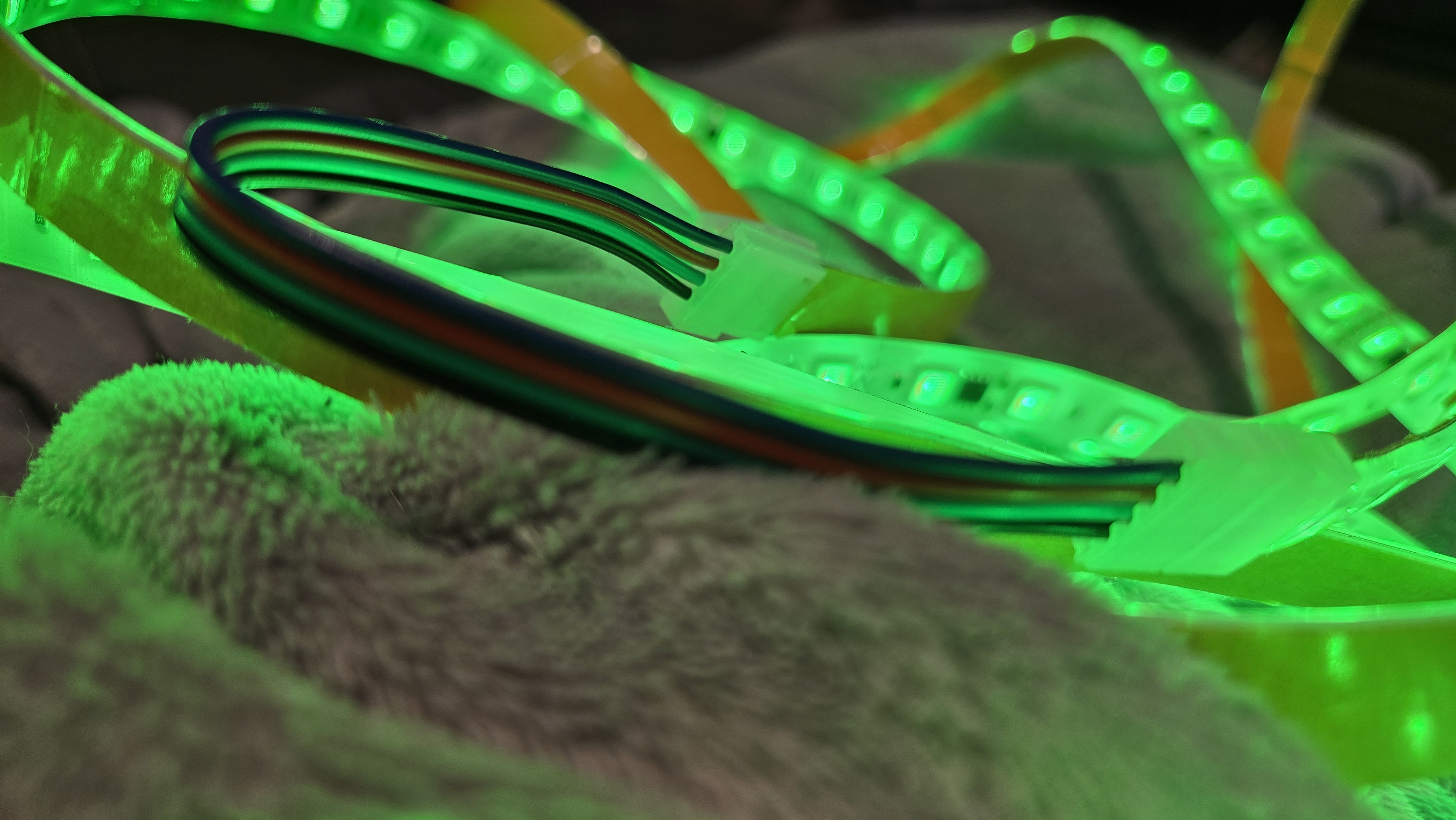

Specifications
Reasons to buy
Reasons to avoid
✅ You want controllable temperature: With both warm and cool white LEDs, you're able to choose between 2700 – 6500 K temperatures to match a camera or change a shot.
❌ You want to save money: You can absolutely find cheaper lightstrips that offer a decent experience, such as the Nanoleaf Matter Lightstrip we recommend below.
Throughout our testing, one lightstrip shone out from the rest. That was Govee's Strip Light 2 Pro, the best lightstrip by far.
These lengthy strips (2-meter, 5-meter or 10-meter) emit a powerful hue. It will light up in any colour of the rainbow, around 16.8 million or so, but this strip is all the better for the way it produces adjustable white light.
White light? That's any old light, right? Sorry for the accidental rhyme, but no, it's not really that simple. You need cool white and warm white LEDs to really offer the full range of temperatures. Many lightstrips and LED lights only come with one type of white LED, but the Strip Light 2 Pro comes with two.
Those extra white LEDs can be used to adjust the temperature between 2700 – 6500 K. That means it's easier to light yourself, your scene, or something else when you're filming or taking photos. That will come in handy if you're planning on creating any sort of content at home.
A convenient light strip to set up, you can also cut these down to size if you don't want the full length. Just note that you might struggle to reattach them together again in the future—it's basically a one-time snip.
Controlled via a handy app, the Govee strip just ticks all the boxes for us. While you could spend less on a lightstrip, the Strip Light 2 Pro is the whole package and well worth the extra.
Read our Govee Strip Light 2 Pro review.
The best budget lightstrip





Specifications
Reasons to buy
Reasons to avoid
✅ You want to save some cash: These started out as a good mid-range offering but have gradually become cheaper with time.
❌ You want all the modern features: Sure, you can still use an application here, but compared to newer Nanaleaf options, these feel outdated.
For those on a budget, Nanoleaf's Essentials Matter Lightstrip is the best choice. You might find cheaper kits than this, but not by much. And here you can be sure you'll get a good quality lightstrip with simple modern controls.
Another added bonus for Nanoleaf is that this kit is frequently discounted to around half its MSRP in sales. But I'm getting ahead of myself.
What you get here is a simple, straightforward RGB lightstrip with the added benefit of a white LED to produce more accurate color temperatures.
It's controlled via an included control box, which is a simple thing with a couple of easily navigable buttons. Though you can also connect to the Nanoleaf app using Bluetooth for in-app controls—just note Bluetooth takes a bit longer to connect than Wi-Fi.
Available in two lengths, 2 meters and 5 meters, the former is best for a single length of a desk. The 5-meter length could wrap all the way around, or even go elsewhere.
While this kit feels a little outdated by the standards of the more premium options out there, including the Govee Strip Light 2 Pro above or others such as the Elgato Light Strip Pro or Govee Cob Strip Light Pro, it'll still light up a gaming room or office space and make it look a helluva lot more exciting, for less cash than you'd think.
Read our full Nanoleaf Essentials Matter Lightstrip review.
The best wall light





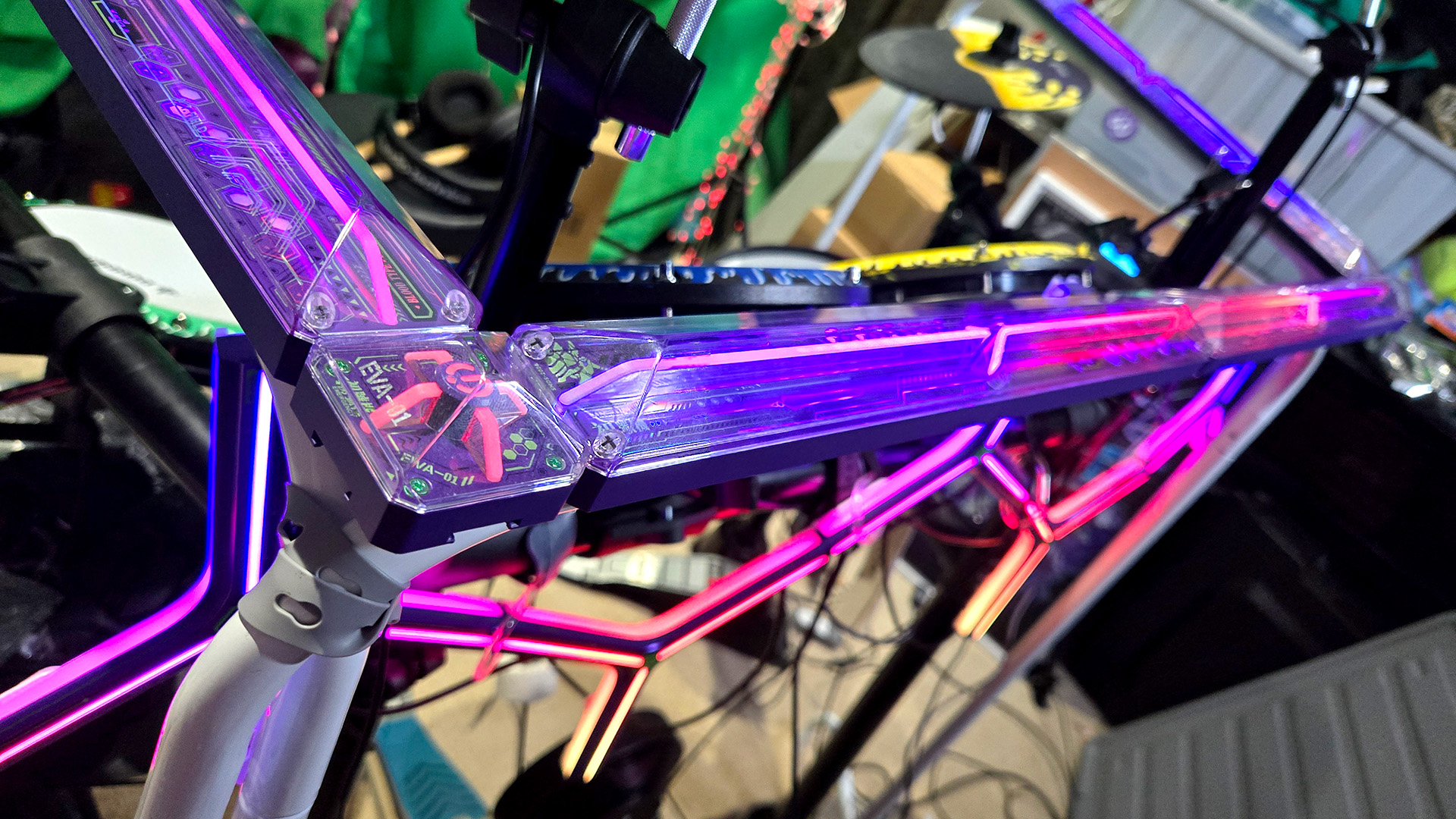
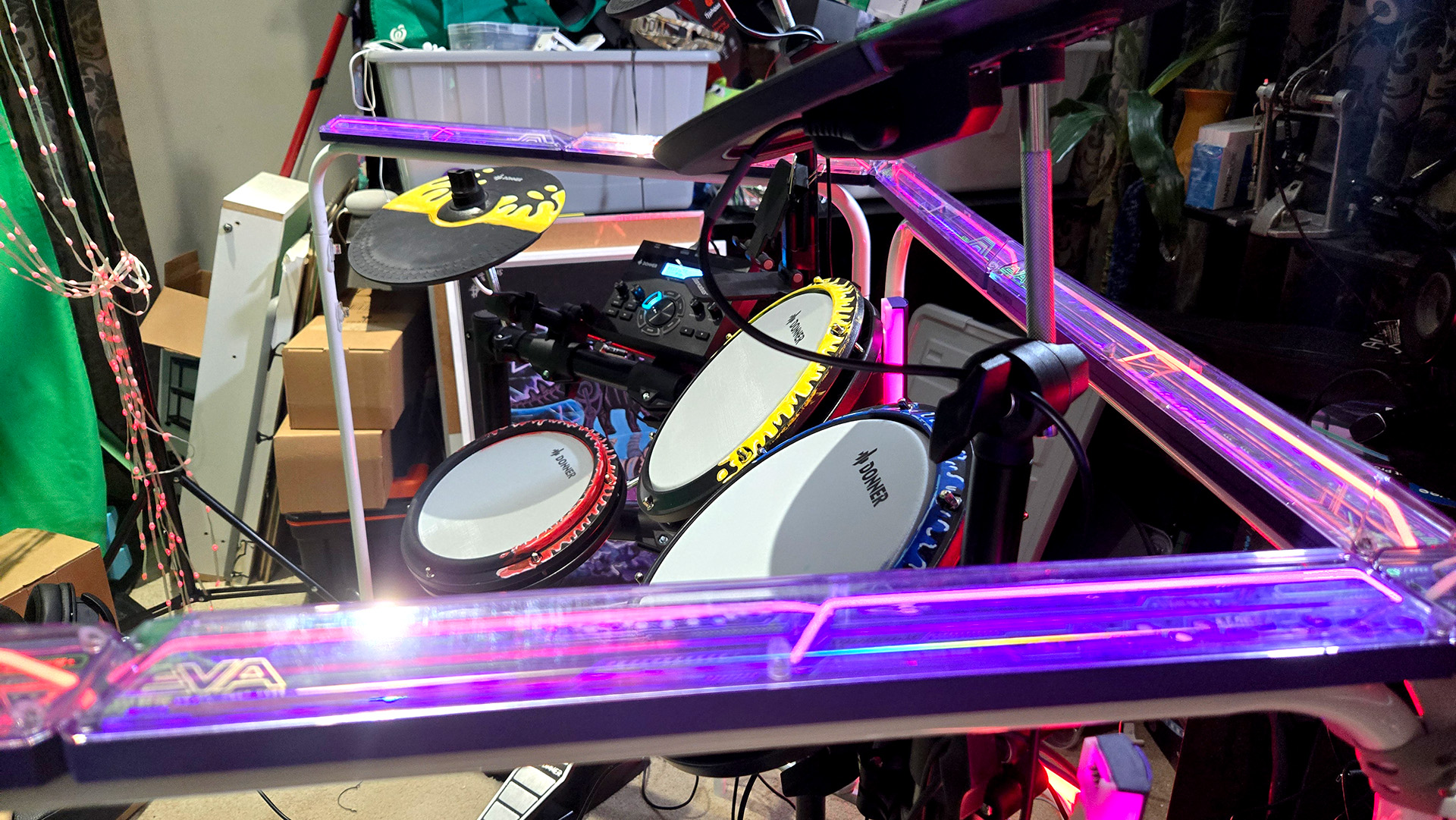
Specifications
Reasons to buy
Reasons to avoid
✅ You want something that looks good even with the lighting disabled: Most RGB lighting kits look decent with rainbows spewing forth from them, but only a handful look cool once the lighting is off. This Govee x Evangelion kit is one of them.
❌ You're likely to want the whole lot: This wall light is only one part of a wider Evangelion set, which can get pretty expensive all in. There are the wall lights, the Y lights, and a set of light bars to get your hands on.
You don't have to like Evangelion or even know what Evangelion is to enjoy looking at the Govee x Evangelion Gaming Wall Light. This really is the best-looking wall light we've tested, and it's clever too. To be fair, you also don't need to have the Evangelion version as the Standard Edition of the Govee Gaming Wall Light still looks pretty sharp.
A part of a wider set of Evangelion-themed gaming lights, the wall lights are the pick of the bunch. They're unusual in appearance, but not in a bad way. They look like something you'd imagine seeing if you opened up a pod racer from Star Wars.
Or, you know, something from Evangelion. Look, I haven't seen it, okay, but our reviewer Hope Corrigan has and thought they were a fantastic fit with the anime series.
They're also a fantastic fit with any over-the-top gaming setup. Sure, some people don't love RGB lighting, but if you've made it this far down this list, then you're not one of them. And you won't find many more wall light kits as in-your-face as this.
Even when you disable the lighting on this kit, it still looks the part. That's actually one of its best features: so many RGB lights look a bit weird during the day with the lighting disabled. These look wicked, with tons of tiny details across each light stick and connector. All of which lights up, by the way.
Connecting over Bluetooth or Wi-Fi, there's access to all the modern features expected of a pricey light set through the Govee app. Though that does touch on the high price. These aren't as cheap as your bog-standard lightstrip.
To us, these are worth the investment. They're a little different, they're easy to use, and they're a cool tie-in we can actually get behind.
Read our full Govee x Evangelion Gaming Wall Light review.
The best reactive light kit


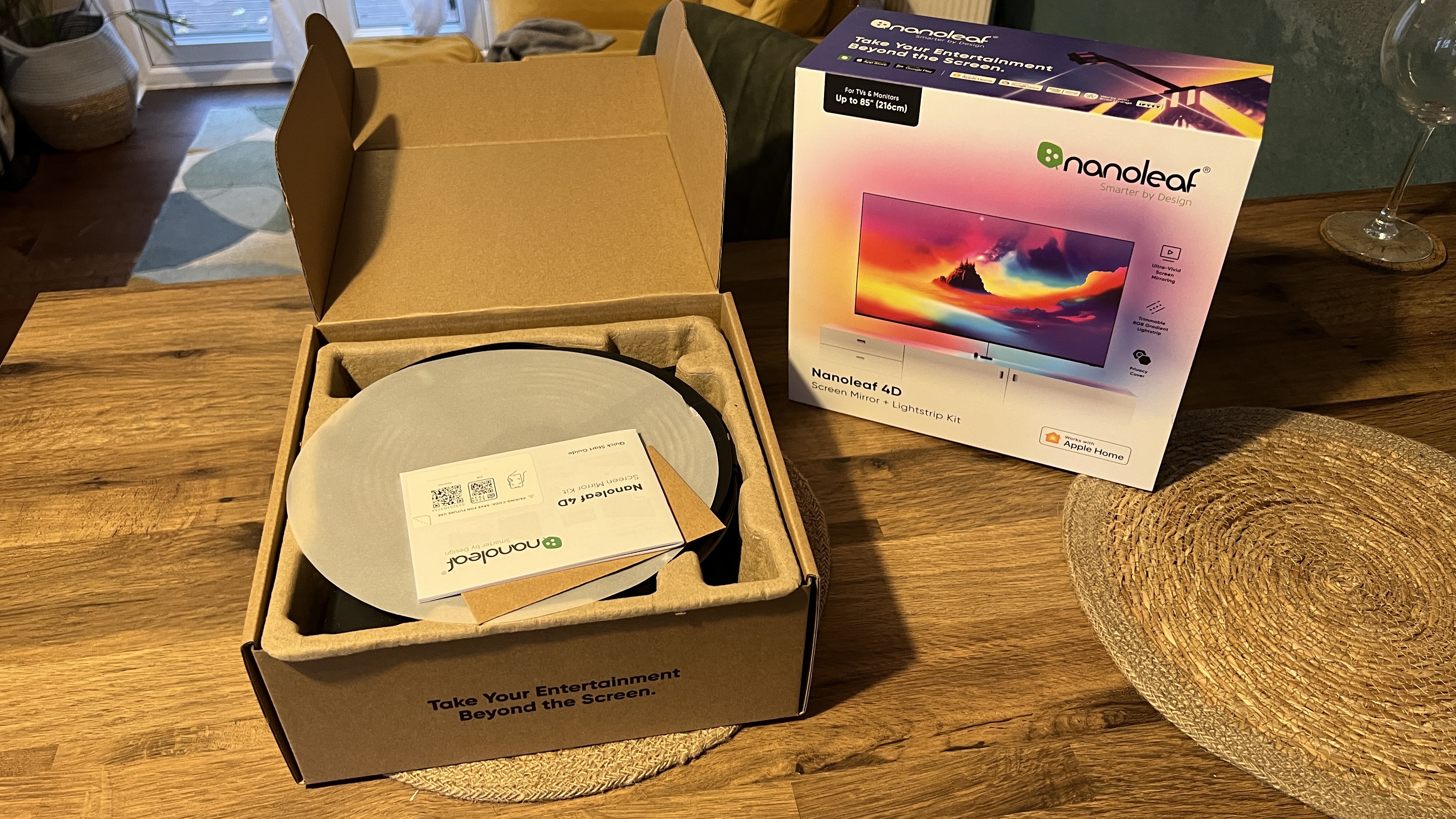





Specifications
Reasons to buy
Reasons to avoid
✅ You don't want boring or static lighting: Reactive lighting is the best way to keep your lighting interesting. Plus, it's genuinely more immersive.
❌ You want the snappiest reactive lighting: The camera is a simple and cheap option, but more expensive units with breakout boxes capable of tracking a screen much faster are available. That includes the Govee AI Sync Box 2 Kit we've also reviewed. They don't come cheap, however.
The best reactive light kit has to be Nanoleaf's 4D Screen Mirror Kit. While we remain very much three-dimensional beings, we have been treated to some immersive and responsive monitor backlighting.
The Nanoleaf 4D kit comes with a lightstrip long enough to, more or less, circumvent your monitor or TV's rear. There are two cable lengths available to buy, one to fit up to a 65-inch screen and one to fit up to an 85-inch screen. Any leftover cable you can trim down, but the sticky corner pieces help you bend it around the edges.
This light strip then hooks up to a camera and a controller, which let you control the RGB effects and, of course, sync up the lighting to what's happening on-screen.
If you've ever seen one of those TVs with Philips' Ambilight, it's more or less your own custom version of that using a camera. The camera is small, and it sits just out and away from your monitor to capture what's happening on screen. That's then translated into the RGB light strip on the rear to match.
The result is a gorgeous shifting light show that is genuinely impressive. Nanoleaf claims it's able to reproduce "VR levels of immersion" using the kit, which... well, the less said about this ludicrous claim, the better. It's absolutely not like VR, so don't expect anything like that.
Speaking of weird names for things, the '4D' stuff is basically just a gauge of how much the lighting kit tracks the on-screen movement. 1D is just a backlight that glows a little more depending on what's happening, while 4D is full RGB tracking the colours on-screen.
The camera is a little sluggish in picking up and then translating the on-screen motion to the light strips, but it's really not too noticeable in action. If you want the very best, we also tried out the Govee AI Sync Box 2 Kit and found that to be a great option, provided you're able to run it over HDMI 2.1 and not DisplayPort.
However, the Govee is a lot more money than this Nanoleaf option, and we like the Nanoleaf a lot more for its paltry price tag by comparison.
A fairly unobtrusive option, minus the small camera hanging over you at all times, the Nanoleaf 4D Screen Mirror Kit impressed us enough in testing to get our nod of approval. Even if Nanoleaf's claims of "VR levels of immersion" are laughable.
Read our full Nanoleaf 4D Screen Mirror Kit review.
The best RGB light bulb
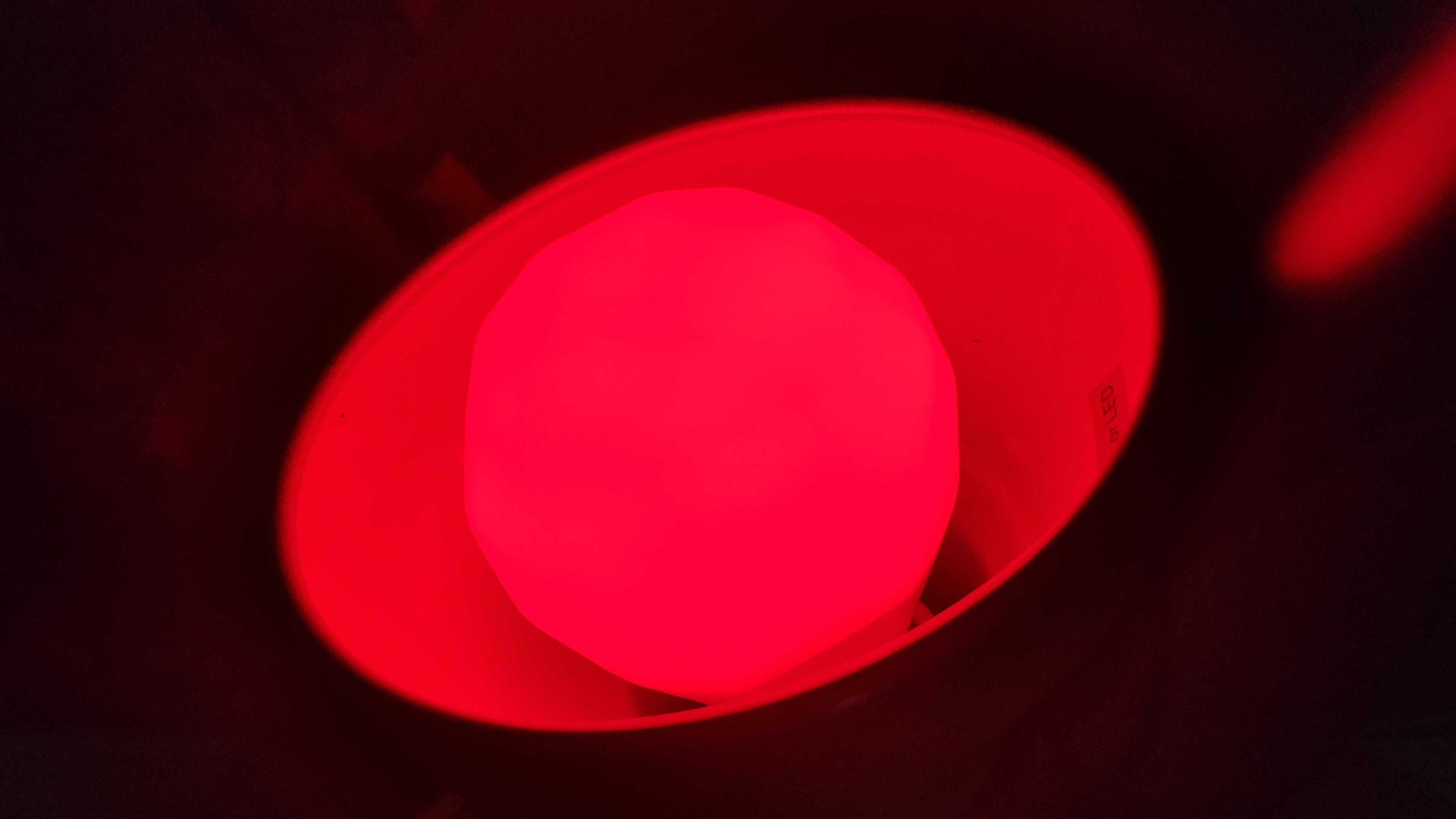

Specifications
Reasons to buy
Reasons to avoid
✅ You want a simple, effective bulb: A range of colors and a reasonable price tag for a set of four, this Nanoleaf bulb is a good pick out of the many smart bulbs available.
❌ You are looking for something more impactful: A bulb is a good, cheap way to get some RGB lighting in your life, but a lightstrip under a desk or a bunch of neat-looking panels on your wall are much nicer.
The Nanoleaf Essentials Matter Bulb is our pick for the best RGB lightbulb. It's not the most exciting product on the market—it's a bulb—but it's a simple and straightforward thing.
More so than that, it's quite cheap compared to the competition. I have some Philips Hue bulbs in my house, and while they're also pretty good as far as bulbs go, they're often just a bit more money than Nanoleaf's option. When the end result is largely the same, I'll take the cheaper of the two, especially if you're not making any sacrifices.
That's the thing: what you want here is a bulb that will reliably turn on and off, in a range of different colours, and will connect to other smart home ecosystems. The Nanoleaf does all of that. Admittedly, the Nanoleaf app is a little sluggish, but you can use Samsung, Google, or Apple's smart home controls instead.
It's more important for a bulb to get the white light correct than a lightstrip. Especially if you're using it overhead. You'll maybe want a warm, soft tone and other times you might want a bright, cool white light.... Okay, no one wants a bright artificial light above them like some horribly corporate office environment, but it can be handy if you're doing photography or shooting video at home.
With a savvy price tag and reasonably modern and impressive specs, the Nanoleaf Essentials Matter Bulb gets my pick.
Read our full Nanoleaf Essentials Matter bulb review.
Also tested
Govee Cob Strip Light Pro
This lightstrip offers lovely diffused lighting with non-visible LEDs. For pure visuals alone, that makes it one of our favs, but it loses out to the Strip Light 2 Pro in other ways.
PC Gamer score: 88%
Read our full Govee Cob Strip Light Pro review.
Elgato Light Strip Pro
The Elgato is a great pick for streamers, but we liked Govee's option better. A good deal on this Elgato unit goes a long way, however.
PC Gamer score: 81%
Read our full Elgato Light Strip Pro review.
Logitech Litra Beam LX
A very good light, but an expensive light. The dual RGB backlight and forward-facing key light is a neat idea, but one that feels a little unnecessary.
PC Gamer score: 73%
Read our full Logitech Litra Beam LX review.
Keep up to date with the most important stories and the best deals, as picked by the PC Gamer team.

Jacob earned his first byline writing for his own tech blog. From there, he graduated to professionally breaking things as hardware writer at PCGamesN, and would go on to run the team as hardware editor. He joined PC Gamer's top staff as senior hardware editor before becoming managing editor of the hardware team, and you'll now find him reporting on the latest developments in the technology and gaming industries and testing the newest PC components.
- Hope CorriganHardware Writer
- Josh Brown