Our Verdict
A ridiculously expensive (and gorgeous) liquid cooled gaming PC that packs in a ton of power in a small case.
For
- Great Size
- Exceptional Gaming Performance
- Beautiful Apex Liquid Cooling
Against
- Lack of Usb-C
- Wildly Expensive
PC Gamer's got your back
Maingear's gaming PCs have been on my radar ever since I got to give its F131 gaming desktop a spin almost two years ago. That was an uber-powerful rig with hardline crystal tubing and a crazy, color-shifting paint job. It was a stunning system that was over the top, weird, and insanely powerful.
The New Jersey-based manufacturer seems to take a 'why not' approach in designing its laptops and desktops, which often results in some slick-looking, occasionally over-the-top systems. Maingear has always stood out from other boutique builders for having exceptional cases and even better liquid cooling solutions. Its new AMD powered Turbo line of gaming desktops is no different. It takes everything we love about a Maingear PC and crams it into a case roughly half the size of its Vybe desktop.
Price: $5,400
Processor: Ryzen 9 3900XT
Graphics: RTX 2080 Ti
Memory: 32GB HyperX Fury RGB DDR4 3600 MHz
Storage: 1TB SSD NVMe PCIe 3.0
Connectivity: HDMI 2.0, DisplayPort 1.4, 4x USB 3.2 Gen 1 Type-A, 3x USB 3.2 Gen 2 Type-A, USB 3.2 Gen 2 Type-C, 2x USB 3.0 Type-A,Ethernet
OS: Windows 10 Home/Professional 64 Bit
Dimensions: 14.4 x 12.3 x 6.7 inches
Weight: 35 lbs
Warranty: 1 year - up to 3 for $100 per year
Even though the Apex cooling is only available for custom builds, I'd recommend it, especially since mini-ITX cases are notorious for having terrible thermals and sometimes being obnoxiously loud. This is a common occurrence when you crowd in a bunch of high-end parts in a tiny space. The Apex liquid cooling helps deal with the thermal and, more importantly, keeps the Turbo from sounding like a cruise liner docking into port on a Saturday.
You should note that every version of the Turbo uses AMD processors. The Ryzen 9 3900XT in this particular build provides excellent productivity performance (the 32GB of speedy DDR4 RAM doesn't hurt, either) with a Geekbench 5 score of 11921 and multi-core Cinebench index score of 6944. This config of the Turbo makes for a quality workstation for editing and content creation. Lately, I've been making goofy videos with FaceRig and OBS to capture game footage to really tax a system's CPU. The Maingear Turbo quickly rose to produce quality 1080p/60 footage with almost no hitches and impressive video rendering speeds.
The 1TB SSD/4TB HDD config, however, seems like an odd combo to me; I would have preferred a slightly larger SSD instead of an HDD. Though I can see the appeal of a large 4TB HDD for serious data storage, but if you're dropping this much cash on a serious workstation of a gaming PC, then why not go all out on a 4TB PCIe SSD, such as the Sabrent RocketQ? Considering the growing size of games and the performance benefits of an SSD (faster load times), HDDs always seem like weird steps back whenever they show up on expensive rigs.

Cinebench R20: 6944 (multi-core) 503 (single-core)
Geekbench 5: 11921
x264: 60 fps
CrystalDiskMark Q32 Sequential (Read): 4,991 MB/s
CrystalDiskMark Q32 Sequential (Write): 4286 MB/s
Shadow of the Tomb Raider (1080p, Ultra, RTX): 107 fps
Division 2 (1080p, Ultra): 129 fps
Gears Tactics: (1080p, Ultra): 128 fps
Far Cry New Dawn (1080p, Ultra): 108 fps
Total War: Warhammer II (1080p, Ultra, Battle: 120 fps
Metro Exodus (RTX): 97 fps
3DMark Fire Strike: 26371
3DMark Fire Strike Ultra: 8199
3DMark Port Royal: 8490
PCMark 10 Express: 4726
The custom Turbo we have here retails for over - $5,000. This teeny system packs in a surprising amount of high-performance components, such as the powerful RTX 2080 Ti and AMD's new Ryzen 3900XT CPU, for a 4K gaming combo punch. Throw in the 32GB ram and 1TB SSD/4TB HDD, and you've got a great-looking media PC. Our build also uses Maingear's custom Apex liquid cooling system. A must if you have concerns about the thermals and noise, which is a common issue when dealing with mini-ITX cases.
The reality is that most people don't have $5,000 to drop on a new PC, so Maingear offers three more affordable configurations of the Turbo ranging from $1699 to $3699 suited for 1080p, 1440p or 4K gaming. It is interesting to note that the liquid cooling seems to be available when you customize the system (technically a fourth option). You can genuinely pack in everything plus the kitchen sink that can fit in this small form factor case. Just be ready to spend some serious money.
You should immediately be able to see the appeal of the Turbo's case size. It's small enough to keep on top of your desk without it taking up too much space. It might explain why the dual USB ports are on its side instead of the top, a personal pet peeve of mine (along with not having a USB-C port in a front panel). It's also almost the perfect size if you're considering pairing this with a fancy 4K TV for some living room gaming.

As far as gaming is concerned, the Turbo's RTX 2080 Ti produces triple-digit framerates on nearly all the games we tested at 1080p and averages around 90fps at 1440p, even with systems hogs like Metro Exodus and Total War. I've been back to playing Call of Duty: Warzone since the new season launched and have been playing comfortably at 1440p, hitting around 125fps, which is just bananas.
If you aspire for 4K gaming, I got an average of 54 fps in 4K, with the settings cranked to the max. For a system this pricey, I had hoped to see it creep closer to the 60fps threshold at max settings. Realistically, you'd probably dial back your settings to get there, but that's not how we roll since we are an all-or-nothing crowd here. Maybe the new Nvidia Ampere cards coming soon will get us there. Here's hoping.
The mini-ITX case allows for toolless access though if you never worked on a system with liquid cooling, you should be extra careful when swapping out components because if you don't know what you're doing, things could turn tragic (and wet) in a flash. Besides that front panel location and lack of USB-C, I grew to like the look and design of the case.
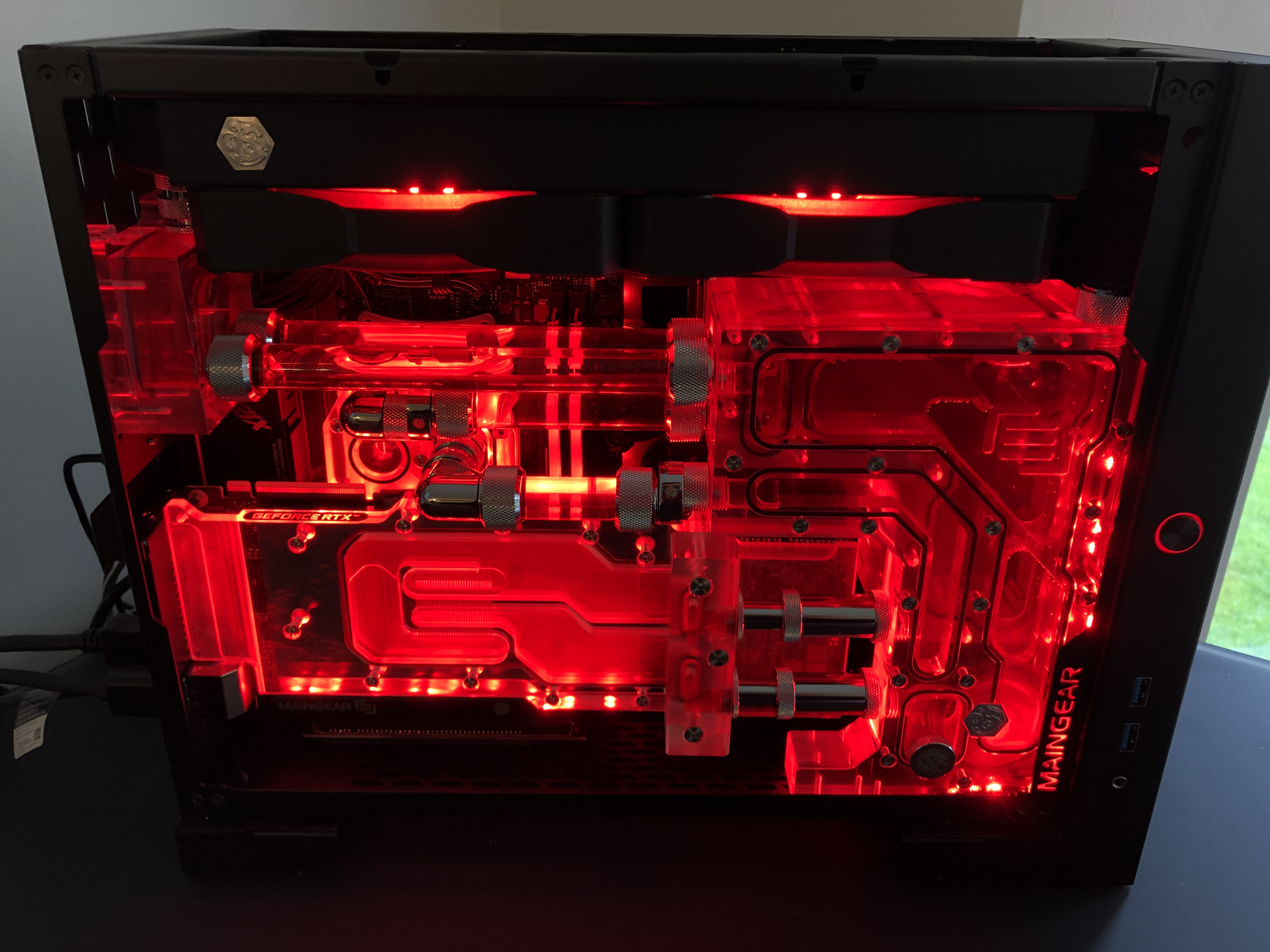
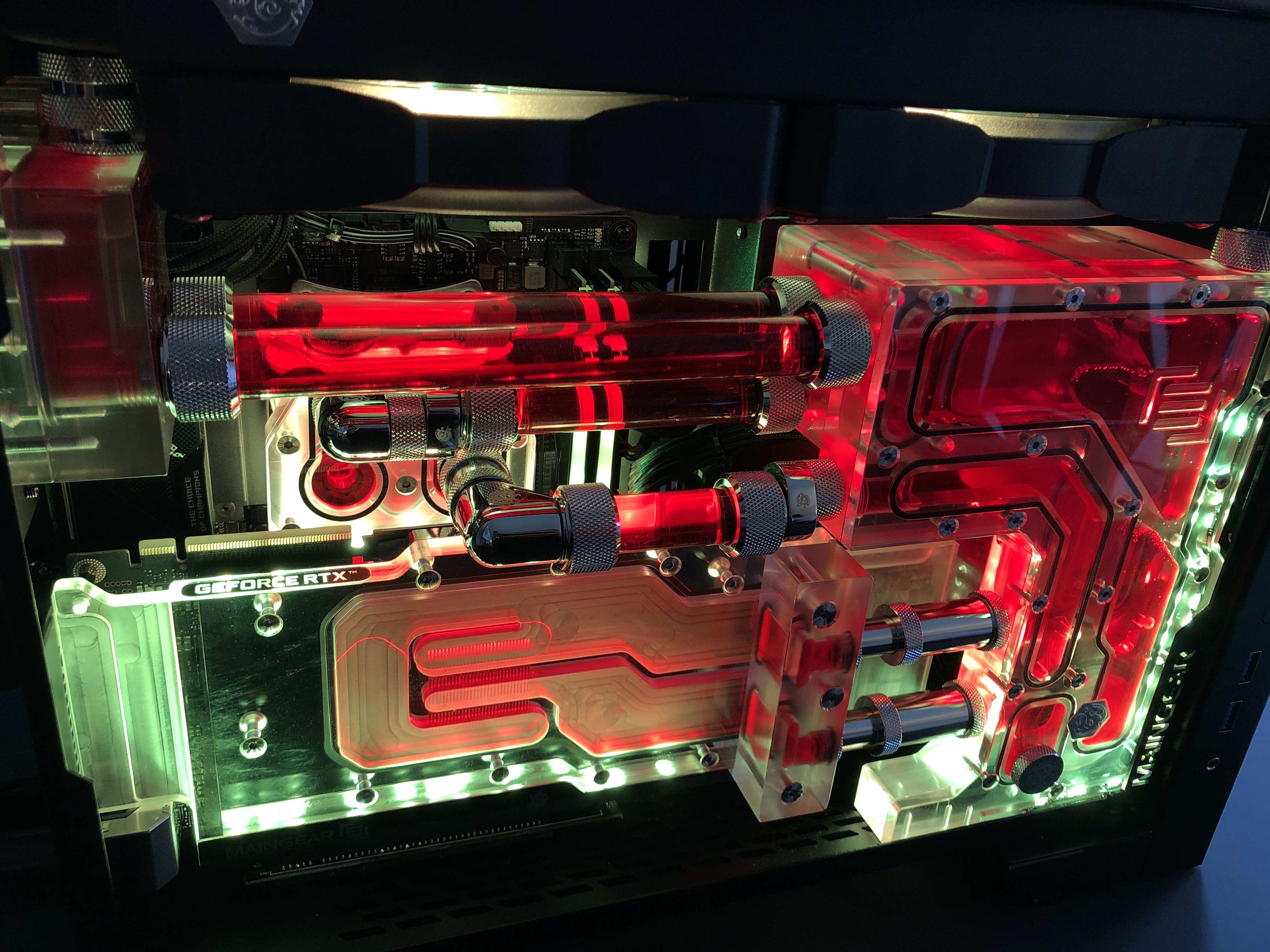

If you're interested in buying Maingear's tiny beast, it's best to go the custom route if you crave the most bombastic config money can buy... and weirdly enough going custom is the only way to get the cheapest config at $1500. With that in mind, the Turbo works well as a tiny workstation and living room gaming PC.
The Apex liquid cooling system is absolutely beautiful and honestly necessary to keep the sounds and thermals to a manageable level in a design this small. $5,400 is a crazy expensive commitment, especially with newer graphic cards coming down the horizon. But if you're in the market, you likely won't be disappointed with the mighty Maingear Turbo, and hell, hang on a couple months and you'll likely find new configurations options being added in too.
A ridiculously expensive (and gorgeous) liquid cooled gaming PC that packs in a ton of power in a small case.

Jorge is a hardware writer from the enchanted lands of New Jersey. When he's not filling the office with the smell of Pop-Tarts, he's reviewing all sorts of gaming hardware, from laptops with the latest mobile GPUs to gaming chairs with built-in back massagers. He's been covering games and tech for over ten years and has written for Dualshockers, WCCFtech, Tom's Guide, and a bunch of other places on the world wide web.


