How to play Star Wars: Republic Commando on Windows 7/8

Pixel Boost is our weekly series devoted to the artistry of games, and the techniques required to run them at high resolutions.
The elite commandos of Delta Squad would be right at home in any game or action flick: you've got the gruff killing machine, the wise-cracker, the straight-man commander. They should be boring, but they're not—because they're wearing clone trooper armor, shooting Star Wars blasters, and covert-opsing their way across Star Wars ships and planets. Not since Dark Forces had a Star Wars game put us in the first-person boots of a man on the ground, blaster rifle in hand, with an interesting narrative propelling us forward. Among the sea of crappy Star Wars prequel games to hit PC (and especially consoles) in the 2000s, Republic Commando was something special.
It feels a little grittier, a little more serious than your average Star Wars game, more committed to grounding you in its world and characters than most of the cash-in licensed games. But it's never overly serious—you'll get a "These are the droids I'm looking for" joke in the first few levels. Republic Commando sadly never got a sequel, but you can imagine a follow-up with the graphical potential and ambiance made possible by an engine like Frostbite or Unreal 4.
While Republic Commando will boot on modern Windows, some graphics effects are broken, and it's not built for today's higher resolutions. Thankfully, a recent mod has fixed that, adding easy resolution support up to 4K. So pixel boosting we go.
Install it
Unlike many older Star Wars games, 2005's Republic Commando has been conveniently available via digitial distribution for years. You can grab it on GOG or Steam for $10.
Run it in high resolution
We can run Republic Commando at up to 4K thanks to a new graphics fix mod by modder Leon280698. But even if you want to run the game at a more common 1920x1080, you should use this mod. Its primary purpose is actually to fix some graphical issues with modern graphics cards. Per the mod's description:
You are now able to play the game with Bumpmapping on high without crashes or strange looking artifacts on ingame objects which use bumpmaps. What it does: -stops chrashes caused by Bumpmapping and gives the game it's original quality -fixes a bug with wrong face normals on the back of the regular clone troopers helmet -adds a hud which is slightly tighter for a better experience (optional) -adds legs to the player in first person (optional) -the game can now be played in Full HD or even 4k.
Getting it running is a breeze. First, install the game. Then download the mod, extract it, and follow the readme's instructions. It tells you where to place its files (in the Republic Commando/GameData folder) and which files to leave out if you don't want to install the optional HUD modification and first-person legs. Once you copy over the mod files, simply boot up the game, go into the graphics settings, and set your resolution. Crank everything up to high, including bump mapping, since our mod just fixed it, and enable VSync to access the FSAA options.
If you have Nvidia's Dynamic Super Resolution enabled, use another form of downsampling, or have a 4K monitor, you should be able to run Republic Commando all the way up to 4K. As you can see from the images above, it looks nice and clean in 4K (except when you have bug guts on your visor).
Mod it
The graphics fix mod is an essential, but it's hardly the only one. There are a range of campaign and multiplayer mods on ModDB, including maps, new weapons, and graphical reskins.
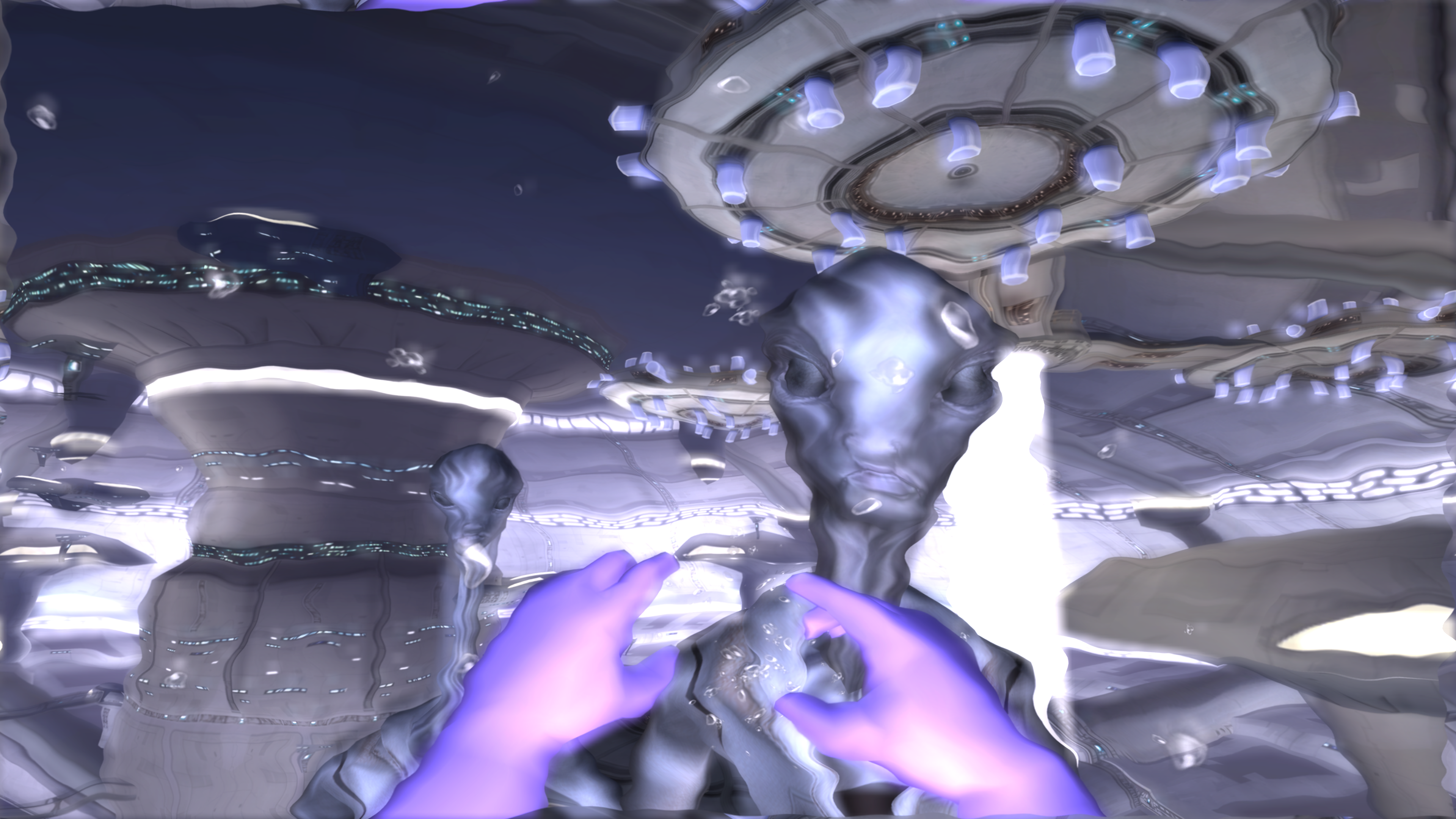
Pixel Boost is our weekly series devoted to the artistry of games, and the techniques required to run them at high resolutions.
The elite commandos of Delta Squad would be right at home in any game or action flick: you've got the gruff killing machine, the wise-cracker, the straight-man commander. They should be boring, but they're not—because they're wearing clone trooper armor, shooting Star Wars blasters, and covert-opsing their way across Star Wars ships and planets. Not since Dark Forces had a Star Wars game put us in the first-person boots of a man on the ground, blaster rifle in hand, with an interesting narrative propelling us forward. Among the sea of crappy Star Wars prequel games to hit PC (and especially consoles) in the 2000s, Republic Commando was something special.
It feels a little grittier, a little more serious than your average Star Wars game, more committed to grounding you in its world and characters than most of the cash-in licensed games. But it's never overly serious—you'll get a "These are the droids I'm looking for" joke in the first few levels. Republic Commando sadly never got a sequel, but you can imagine a follow-up with the graphical potential and ambiance made possible by an engine like Frostbite or Unreal 4.
While Republic Commando will boot on modern Windows, some graphics effects are broken, and it's not built for today's higher resolutions. Thankfully, a recent mod has fixed that, adding easy resolution support up to 4K. So pixel boosting we go.
Install it
Unlike many older Star Wars games, 2005's Republic Commando has been conveniently available via digitial distribution for years. You can grab it on GOG or Steam for $10.
Run it in high resolution
We can run Republic Commando at up to 4K thanks to a new graphics fix mod by modder Leon280698. But even if you want to run the game at a more common 1920x1080, you should use this mod. Its primary purpose is actually to fix some graphical issues with modern graphics cards. Per the mod's description:
You are now able to play the game with Bumpmapping on high without crashes or strange looking artifacts on ingame objects which use bumpmaps. What it does: -stops chrashes caused by Bumpmapping and gives the game it's original quality -fixes a bug with wrong face normals on the back of the regular clone troopers helmet -adds a hud which is slightly tighter for a better experience (optional) -adds legs to the player in first person (optional) -the game can now be played in Full HD or even 4k.
Getting it running is a breeze. First, install the game. Then download the mod, extract it, and follow the readme's instructions. It tells you where to place its files (in the Republic Commando/GameData folder) and which files to leave out if you don't want to install the optional HUD modification and first-person legs. Once you copy over the mod files, simply boot up the game, go into the graphics settings, and set your resolution. Crank everything up to high, including bump mapping, since our mod just fixed it, and enable VSync to access the FSAA options.
If you have Nvidia's Dynamic Super Resolution enabled, use another form of downsampling, or have a 4K monitor, you should be able to run Republic Commando all the way up to 4K. As you can see from the images above, it looks nice and clean in 4K (except when you have bug guts on your visor).
Mod it
The graphics fix mod is an essential, but it's hardly the only one. There are a range of campaign and multiplayer mods on ModDB, including maps, new weapons, and graphical reskins.
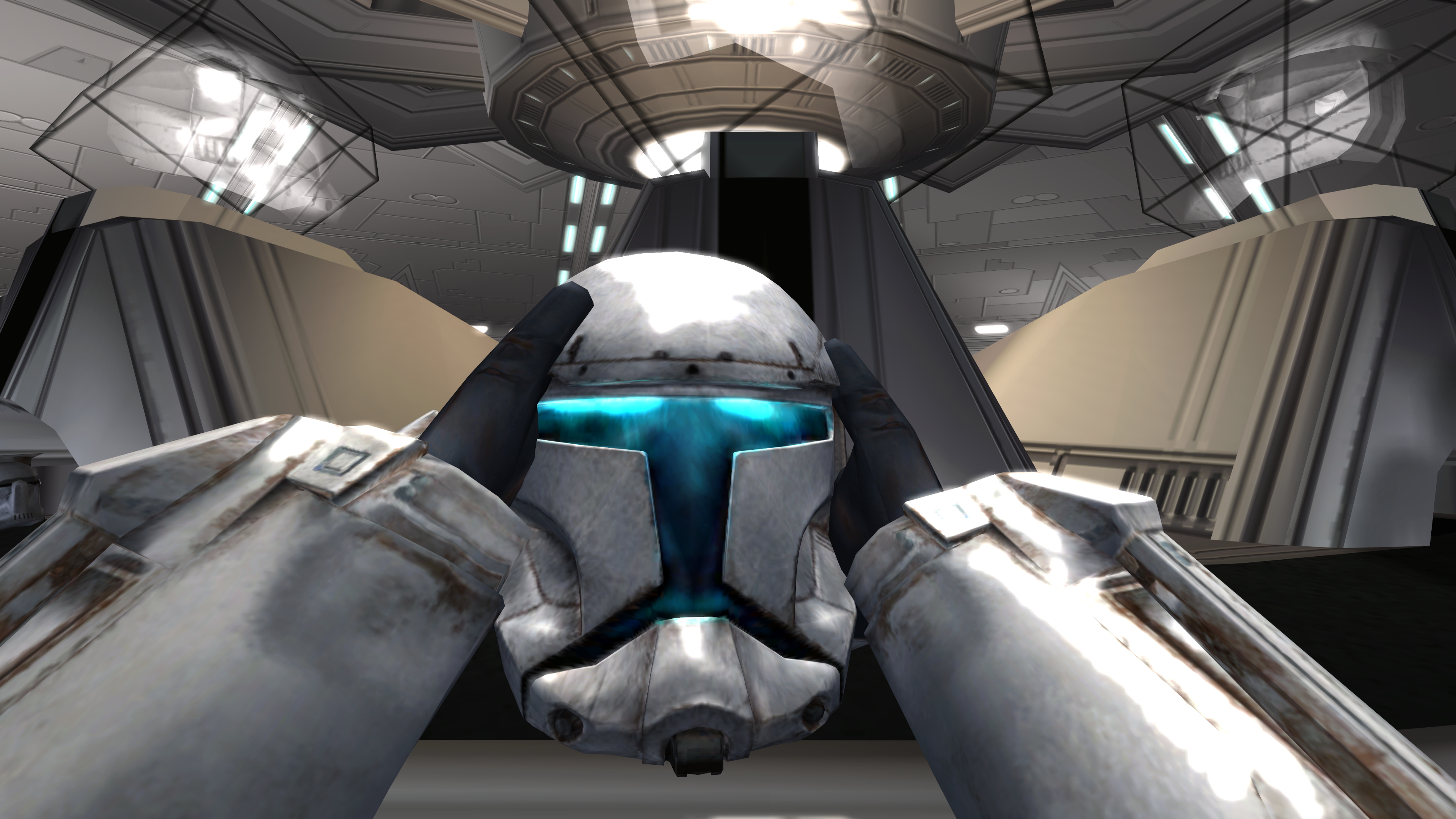
Pixel Boost is our weekly series devoted to the artistry of games, and the techniques required to run them at high resolutions.
The elite commandos of Delta Squad would be right at home in any game or action flick: you've got the gruff killing machine, the wise-cracker, the straight-man commander. They should be boring, but they're not—because they're wearing clone trooper armor, shooting Star Wars blasters, and covert-opsing their way across Star Wars ships and planets. Not since Dark Forces had a Star Wars game put us in the first-person boots of a man on the ground, blaster rifle in hand, with an interesting narrative propelling us forward. Among the sea of crappy Star Wars prequel games to hit PC (and especially consoles) in the 2000s, Republic Commando was something special.
It feels a little grittier, a little more serious than your average Star Wars game, more committed to grounding you in its world and characters than most of the cash-in licensed games. But it's never overly serious—you'll get a "These are the droids I'm looking for" joke in the first few levels. Republic Commando sadly never got a sequel, but you can imagine a follow-up with the graphical potential and ambiance made possible by an engine like Frostbite or Unreal 4.
While Republic Commando will boot on modern Windows, some graphics effects are broken, and it's not built for today's higher resolutions. Thankfully, a recent mod has fixed that, adding easy resolution support up to 4K. So pixel boosting we go.
Install it
Unlike many older Star Wars games, 2005's Republic Commando has been conveniently available via digitial distribution for years. You can grab it on GOG or Steam for $10.
Run it in high resolution
We can run Republic Commando at up to 4K thanks to a new graphics fix mod by modder Leon280698. But even if you want to run the game at a more common 1920x1080, you should use this mod. Its primary purpose is actually to fix some graphical issues with modern graphics cards. Per the mod's description:
You are now able to play the game with Bumpmapping on high without crashes or strange looking artifacts on ingame objects which use bumpmaps. What it does: -stops chrashes caused by Bumpmapping and gives the game it's original quality -fixes a bug with wrong face normals on the back of the regular clone troopers helmet -adds a hud which is slightly tighter for a better experience (optional) -adds legs to the player in first person (optional) -the game can now be played in Full HD or even 4k.
Getting it running is a breeze. First, install the game. Then download the mod, extract it, and follow the readme's instructions. It tells you where to place its files (in the Republic Commando/GameData folder) and which files to leave out if you don't want to install the optional HUD modification and first-person legs. Once you copy over the mod files, simply boot up the game, go into the graphics settings, and set your resolution. Crank everything up to high, including bump mapping, since our mod just fixed it, and enable VSync to access the FSAA options.
If you have Nvidia's Dynamic Super Resolution enabled, use another form of downsampling, or have a 4K monitor, you should be able to run Republic Commando all the way up to 4K. As you can see from the images above, it looks nice and clean in 4K (except when you have bug guts on your visor).
Mod it
The graphics fix mod is an essential, but it's hardly the only one. There are a range of campaign and multiplayer mods on ModDB, including maps, new weapons, and graphical reskins.

Pixel Boost is our weekly series devoted to the artistry of games, and the techniques required to run them at high resolutions.
The elite commandos of Delta Squad would be right at home in any game or action flick: you've got the gruff killing machine, the wise-cracker, the straight-man commander. They should be boring, but they're not—because they're wearing clone trooper armor, shooting Star Wars blasters, and covert-opsing their way across Star Wars ships and planets. Not since Dark Forces had a Star Wars game put us in the first-person boots of a man on the ground, blaster rifle in hand, with an interesting narrative propelling us forward. Among the sea of crappy Star Wars prequel games to hit PC (and especially consoles) in the 2000s, Republic Commando was something special.
It feels a little grittier, a little more serious than your average Star Wars game, more committed to grounding you in its world and characters than most of the cash-in licensed games. But it's never overly serious—you'll get a "These are the droids I'm looking for" joke in the first few levels. Republic Commando sadly never got a sequel, but you can imagine a follow-up with the graphical potential and ambiance made possible by an engine like Frostbite or Unreal 4.
While Republic Commando will boot on modern Windows, some graphics effects are broken, and it's not built for today's higher resolutions. Thankfully, a recent mod has fixed that, adding easy resolution support up to 4K. So pixel boosting we go.
Install it
Unlike many older Star Wars games, 2005's Republic Commando has been conveniently available via digitial distribution for years. You can grab it on GOG or Steam for $10.
Run it in high resolution
We can run Republic Commando at up to 4K thanks to a new graphics fix mod by modder Leon280698. But even if you want to run the game at a more common 1920x1080, you should use this mod. Its primary purpose is actually to fix some graphical issues with modern graphics cards. Per the mod's description:
You are now able to play the game with Bumpmapping on high without crashes or strange looking artifacts on ingame objects which use bumpmaps. What it does: -stops chrashes caused by Bumpmapping and gives the game it's original quality -fixes a bug with wrong face normals on the back of the regular clone troopers helmet -adds a hud which is slightly tighter for a better experience (optional) -adds legs to the player in first person (optional) -the game can now be played in Full HD or even 4k.
Getting it running is a breeze. First, install the game. Then download the mod, extract it, and follow the readme's instructions. It tells you where to place its files (in the Republic Commando/GameData folder) and which files to leave out if you don't want to install the optional HUD modification and first-person legs. Once you copy over the mod files, simply boot up the game, go into the graphics settings, and set your resolution. Crank everything up to high, including bump mapping, since our mod just fixed it, and enable VSync to access the FSAA options.
If you have Nvidia's Dynamic Super Resolution enabled, use another form of downsampling, or have a 4K monitor, you should be able to run Republic Commando all the way up to 4K. As you can see from the images above, it looks nice and clean in 4K (except when you have bug guts on your visor).
Mod it
The graphics fix mod is an essential, but it's hardly the only one. There are a range of campaign and multiplayer mods on ModDB, including maps, new weapons, and graphical reskins.

Pixel Boost is our weekly series devoted to the artistry of games, and the techniques required to run them at high resolutions.
The elite commandos of Delta Squad would be right at home in any game or action flick: you've got the gruff killing machine, the wise-cracker, the straight-man commander. They should be boring, but they're not—because they're wearing clone trooper armor, shooting Star Wars blasters, and covert-opsing their way across Star Wars ships and planets. Not since Dark Forces had a Star Wars game put us in the first-person boots of a man on the ground, blaster rifle in hand, with an interesting narrative propelling us forward. Among the sea of crappy Star Wars prequel games to hit PC (and especially consoles) in the 2000s, Republic Commando was something special.
It feels a little grittier, a little more serious than your average Star Wars game, more committed to grounding you in its world and characters than most of the cash-in licensed games. But it's never overly serious—you'll get a "These are the droids I'm looking for" joke in the first few levels. Republic Commando sadly never got a sequel, but you can imagine a follow-up with the graphical potential and ambiance made possible by an engine like Frostbite or Unreal 4.
While Republic Commando will boot on modern Windows, some graphics effects are broken, and it's not built for today's higher resolutions. Thankfully, a recent mod has fixed that, adding easy resolution support up to 4K. So pixel boosting we go.
Install it
Unlike many older Star Wars games, 2005's Republic Commando has been conveniently available via digitial distribution for years. You can grab it on GOG or Steam for $10.
Run it in high resolution
We can run Republic Commando at up to 4K thanks to a new graphics fix mod by modder Leon280698. But even if you want to run the game at a more common 1920x1080, you should use this mod. Its primary purpose is actually to fix some graphical issues with modern graphics cards. Per the mod's description:
You are now able to play the game with Bumpmapping on high without crashes or strange looking artifacts on ingame objects which use bumpmaps. What it does: -stops chrashes caused by Bumpmapping and gives the game it's original quality -fixes a bug with wrong face normals on the back of the regular clone troopers helmet -adds a hud which is slightly tighter for a better experience (optional) -adds legs to the player in first person (optional) -the game can now be played in Full HD or even 4k.
Getting it running is a breeze. First, install the game. Then download the mod, extract it, and follow the readme's instructions. It tells you where to place its files (in the Republic Commando/GameData folder) and which files to leave out if you don't want to install the optional HUD modification and first-person legs. Once you copy over the mod files, simply boot up the game, go into the graphics settings, and set your resolution. Crank everything up to high, including bump mapping, since our mod just fixed it, and enable VSync to access the FSAA options.
If you have Nvidia's Dynamic Super Resolution enabled, use another form of downsampling, or have a 4K monitor, you should be able to run Republic Commando all the way up to 4K. As you can see from the images above, it looks nice and clean in 4K (except when you have bug guts on your visor).
Mod it
The graphics fix mod is an essential, but it's hardly the only one. There are a range of campaign and multiplayer mods on ModDB, including maps, new weapons, and graphical reskins.

Pixel Boost is our weekly series devoted to the artistry of games, and the techniques required to run them at high resolutions.
The elite commandos of Delta Squad would be right at home in any game or action flick: you've got the gruff killing machine, the wise-cracker, the straight-man commander. They should be boring, but they're not—because they're wearing clone trooper armor, shooting Star Wars blasters, and covert-opsing their way across Star Wars ships and planets. Not since Dark Forces had a Star Wars game put us in the first-person boots of a man on the ground, blaster rifle in hand, with an interesting narrative propelling us forward. Among the sea of crappy Star Wars prequel games to hit PC (and especially consoles) in the 2000s, Republic Commando was something special.
It feels a little grittier, a little more serious than your average Star Wars game, more committed to grounding you in its world and characters than most of the cash-in licensed games. But it's never overly serious—you'll get a "These are the droids I'm looking for" joke in the first few levels. Republic Commando sadly never got a sequel, but you can imagine a follow-up with the graphical potential and ambiance made possible by an engine like Frostbite or Unreal 4.
While Republic Commando will boot on modern Windows, some graphics effects are broken, and it's not built for today's higher resolutions. Thankfully, a recent mod has fixed that, adding easy resolution support up to 4K. So pixel boosting we go.
Install it
Unlike many older Star Wars games, 2005's Republic Commando has been conveniently available via digitial distribution for years. You can grab it on GOG or Steam for $10.
Run it in high resolution
We can run Republic Commando at up to 4K thanks to a new graphics fix mod by modder Leon280698. But even if you want to run the game at a more common 1920x1080, you should use this mod. Its primary purpose is actually to fix some graphical issues with modern graphics cards. Per the mod's description:
You are now able to play the game with Bumpmapping on high without crashes or strange looking artifacts on ingame objects which use bumpmaps. What it does: -stops chrashes caused by Bumpmapping and gives the game it's original quality -fixes a bug with wrong face normals on the back of the regular clone troopers helmet -adds a hud which is slightly tighter for a better experience (optional) -adds legs to the player in first person (optional) -the game can now be played in Full HD or even 4k.
Getting it running is a breeze. First, install the game. Then download the mod, extract it, and follow the readme's instructions. It tells you where to place its files (in the Republic Commando/GameData folder) and which files to leave out if you don't want to install the optional HUD modification and first-person legs. Once you copy over the mod files, simply boot up the game, go into the graphics settings, and set your resolution. Crank everything up to high, including bump mapping, since our mod just fixed it, and enable VSync to access the FSAA options.
If you have Nvidia's Dynamic Super Resolution enabled, use another form of downsampling, or have a 4K monitor, you should be able to run Republic Commando all the way up to 4K. As you can see from the images above, it looks nice and clean in 4K (except when you have bug guts on your visor).
Mod it
The graphics fix mod is an essential, but it's hardly the only one. There are a range of campaign and multiplayer mods on ModDB, including maps, new weapons, and graphical reskins.

Pixel Boost is our weekly series devoted to the artistry of games, and the techniques required to run them at high resolutions.
The elite commandos of Delta Squad would be right at home in any game or action flick: you've got the gruff killing machine, the wise-cracker, the straight-man commander. They should be boring, but they're not—because they're wearing clone trooper armor, shooting Star Wars blasters, and covert-opsing their way across Star Wars ships and planets. Not since Dark Forces had a Star Wars game put us in the first-person boots of a man on the ground, blaster rifle in hand, with an interesting narrative propelling us forward. Among the sea of crappy Star Wars prequel games to hit PC (and especially consoles) in the 2000s, Republic Commando was something special.
It feels a little grittier, a little more serious than your average Star Wars game, more committed to grounding you in its world and characters than most of the cash-in licensed games. But it's never overly serious—you'll get a "These are the droids I'm looking for" joke in the first few levels. Republic Commando sadly never got a sequel, but you can imagine a follow-up with the graphical potential and ambiance made possible by an engine like Frostbite or Unreal 4.
While Republic Commando will boot on modern Windows, some graphics effects are broken, and it's not built for today's higher resolutions. Thankfully, a recent mod has fixed that, adding easy resolution support up to 4K. So pixel boosting we go.
Install it
Unlike many older Star Wars games, 2005's Republic Commando has been conveniently available via digitial distribution for years. You can grab it on GOG or Steam for $10.
Run it in high resolution
We can run Republic Commando at up to 4K thanks to a new graphics fix mod by modder Leon280698. But even if you want to run the game at a more common 1920x1080, you should use this mod. Its primary purpose is actually to fix some graphical issues with modern graphics cards. Per the mod's description:
You are now able to play the game with Bumpmapping on high without crashes or strange looking artifacts on ingame objects which use bumpmaps. What it does: -stops chrashes caused by Bumpmapping and gives the game it's original quality -fixes a bug with wrong face normals on the back of the regular clone troopers helmet -adds a hud which is slightly tighter for a better experience (optional) -adds legs to the player in first person (optional) -the game can now be played in Full HD or even 4k.
Getting it running is a breeze. First, install the game. Then download the mod, extract it, and follow the readme's instructions. It tells you where to place its files (in the Republic Commando/GameData folder) and which files to leave out if you don't want to install the optional HUD modification and first-person legs. Once you copy over the mod files, simply boot up the game, go into the graphics settings, and set your resolution. Crank everything up to high, including bump mapping, since our mod just fixed it, and enable VSync to access the FSAA options.
If you have Nvidia's Dynamic Super Resolution enabled, use another form of downsampling, or have a 4K monitor, you should be able to run Republic Commando all the way up to 4K. As you can see from the images above, it looks nice and clean in 4K (except when you have bug guts on your visor).
Mod it
The graphics fix mod is an essential, but it's hardly the only one. There are a range of campaign and multiplayer mods on ModDB, including maps, new weapons, and graphical reskins.

Pixel Boost is our weekly series devoted to the artistry of games, and the techniques required to run them at high resolutions.
The elite commandos of Delta Squad would be right at home in any game or action flick: you've got the gruff killing machine, the wise-cracker, the straight-man commander. They should be boring, but they're not—because they're wearing clone trooper armor, shooting Star Wars blasters, and covert-opsing their way across Star Wars ships and planets. Not since Dark Forces had a Star Wars game put us in the first-person boots of a man on the ground, blaster rifle in hand, with an interesting narrative propelling us forward. Among the sea of crappy Star Wars prequel games to hit PC (and especially consoles) in the 2000s, Republic Commando was something special.
It feels a little grittier, a little more serious than your average Star Wars game, more committed to grounding you in its world and characters than most of the cash-in licensed games. But it's never overly serious—you'll get a "These are the droids I'm looking for" joke in the first few levels. Republic Commando sadly never got a sequel, but you can imagine a follow-up with the graphical potential and ambiance made possible by an engine like Frostbite or Unreal 4.
While Republic Commando will boot on modern Windows, some graphics effects are broken, and it's not built for today's higher resolutions. Thankfully, a recent mod has fixed that, adding easy resolution support up to 4K. So pixel boosting we go.
Install it
Unlike many older Star Wars games, 2005's Republic Commando has been conveniently available via digitial distribution for years. You can grab it on GOG or Steam for $10.
Run it in high resolution
We can run Republic Commando at up to 4K thanks to a new graphics fix mod by modder Leon280698. But even if you want to run the game at a more common 1920x1080, you should use this mod. Its primary purpose is actually to fix some graphical issues with modern graphics cards. Per the mod's description:
You are now able to play the game with Bumpmapping on high without crashes or strange looking artifacts on ingame objects which use bumpmaps. What it does: -stops chrashes caused by Bumpmapping and gives the game it's original quality -fixes a bug with wrong face normals on the back of the regular clone troopers helmet -adds a hud which is slightly tighter for a better experience (optional) -adds legs to the player in first person (optional) -the game can now be played in Full HD or even 4k.
Getting it running is a breeze. First, install the game. Then download the mod, extract it, and follow the readme's instructions. It tells you where to place its files (in the Republic Commando/GameData folder) and which files to leave out if you don't want to install the optional HUD modification and first-person legs. Once you copy over the mod files, simply boot up the game, go into the graphics settings, and set your resolution. Crank everything up to high, including bump mapping, since our mod just fixed it, and enable VSync to access the FSAA options.
If you have Nvidia's Dynamic Super Resolution enabled, use another form of downsampling, or have a 4K monitor, you should be able to run Republic Commando all the way up to 4K. As you can see from the images above, it looks nice and clean in 4K (except when you have bug guts on your visor).
Mod it
The graphics fix mod is an essential, but it's hardly the only one. There are a range of campaign and multiplayer mods on ModDB, including maps, new weapons, and graphical reskins.

Pixel Boost is our weekly series devoted to the artistry of games, and the techniques required to run them at high resolutions.
The elite commandos of Delta Squad would be right at home in any game or action flick: you've got the gruff killing machine, the wise-cracker, the straight-man commander. They should be boring, but they're not—because they're wearing clone trooper armor, shooting Star Wars blasters, and covert-opsing their way across Star Wars ships and planets. Not since Dark Forces had a Star Wars game put us in the first-person boots of a man on the ground, blaster rifle in hand, with an interesting narrative propelling us forward. Among the sea of crappy Star Wars prequel games to hit PC (and especially consoles) in the 2000s, Republic Commando was something special.
It feels a little grittier, a little more serious than your average Star Wars game, more committed to grounding you in its world and characters than most of the cash-in licensed games. But it's never overly serious—you'll get a "These are the droids I'm looking for" joke in the first few levels. Republic Commando sadly never got a sequel, but you can imagine a follow-up with the graphical potential and ambiance made possible by an engine like Frostbite or Unreal 4.
While Republic Commando will boot on modern Windows, some graphics effects are broken, and it's not built for today's higher resolutions. Thankfully, a recent mod has fixed that, adding easy resolution support up to 4K. So pixel boosting we go.
Install it
Unlike many older Star Wars games, 2005's Republic Commando has been conveniently available via digitial distribution for years. You can grab it on GOG or Steam for $10.
Run it in high resolution
We can run Republic Commando at up to 4K thanks to a new graphics fix mod by modder Leon280698. But even if you want to run the game at a more common 1920x1080, you should use this mod. Its primary purpose is actually to fix some graphical issues with modern graphics cards. Per the mod's description:
You are now able to play the game with Bumpmapping on high without crashes or strange looking artifacts on ingame objects which use bumpmaps. What it does: -stops chrashes caused by Bumpmapping and gives the game it's original quality -fixes a bug with wrong face normals on the back of the regular clone troopers helmet -adds a hud which is slightly tighter for a better experience (optional) -adds legs to the player in first person (optional) -the game can now be played in Full HD or even 4k.
Getting it running is a breeze. First, install the game. Then download the mod, extract it, and follow the readme's instructions. It tells you where to place its files (in the Republic Commando/GameData folder) and which files to leave out if you don't want to install the optional HUD modification and first-person legs. Once you copy over the mod files, simply boot up the game, go into the graphics settings, and set your resolution. Crank everything up to high, including bump mapping, since our mod just fixed it, and enable VSync to access the FSAA options.
If you have Nvidia's Dynamic Super Resolution enabled, use another form of downsampling, or have a 4K monitor, you should be able to run Republic Commando all the way up to 4K. As you can see from the images above, it looks nice and clean in 4K (except when you have bug guts on your visor).
Mod it
The graphics fix mod is an essential, but it's hardly the only one. There are a range of campaign and multiplayer mods on ModDB, including maps, new weapons, and graphical reskins.

Pixel Boost is our weekly series devoted to the artistry of games, and the techniques required to run them at high resolutions.
The elite commandos of Delta Squad would be right at home in any game or action flick: you've got the gruff killing machine, the wise-cracker, the straight-man commander. They should be boring, but they're not—because they're wearing clone trooper armor, shooting Star Wars blasters, and covert-opsing their way across Star Wars ships and planets. Not since Dark Forces had a Star Wars game put us in the first-person boots of a man on the ground, blaster rifle in hand, with an interesting narrative propelling us forward. Among the sea of crappy Star Wars prequel games to hit PC (and especially consoles) in the 2000s, Republic Commando was something special.
It feels a little grittier, a little more serious than your average Star Wars game, more committed to grounding you in its world and characters than most of the cash-in licensed games. But it's never overly serious—you'll get a "These are the droids I'm looking for" joke in the first few levels. Republic Commando sadly never got a sequel, but you can imagine a follow-up with the graphical potential and ambiance made possible by an engine like Frostbite or Unreal 4.
While Republic Commando will boot on modern Windows, some graphics effects are broken, and it's not built for today's higher resolutions. Thankfully, a recent mod has fixed that, adding easy resolution support up to 4K. So pixel boosting we go.
Install it
Unlike many older Star Wars games, 2005's Republic Commando has been conveniently available via digitial distribution for years. You can grab it on GOG or Steam for $10.
Run it in high resolution
We can run Republic Commando at up to 4K thanks to a new graphics fix mod by modder Leon280698. But even if you want to run the game at a more common 1920x1080, you should use this mod. Its primary purpose is actually to fix some graphical issues with modern graphics cards. Per the mod's description:
You are now able to play the game with Bumpmapping on high without crashes or strange looking artifacts on ingame objects which use bumpmaps. What it does: -stops chrashes caused by Bumpmapping and gives the game it's original quality -fixes a bug with wrong face normals on the back of the regular clone troopers helmet -adds a hud which is slightly tighter for a better experience (optional) -adds legs to the player in first person (optional) -the game can now be played in Full HD or even 4k.
Getting it running is a breeze. First, install the game. Then download the mod, extract it, and follow the readme's instructions. It tells you where to place its files (in the Republic Commando/GameData folder) and which files to leave out if you don't want to install the optional HUD modification and first-person legs. Once you copy over the mod files, simply boot up the game, go into the graphics settings, and set your resolution. Crank everything up to high, including bump mapping, since our mod just fixed it, and enable VSync to access the FSAA options.
If you have Nvidia's Dynamic Super Resolution enabled, use another form of downsampling, or have a 4K monitor, you should be able to run Republic Commando all the way up to 4K. As you can see from the images above, it looks nice and clean in 4K (except when you have bug guts on your visor).
Mod it
The graphics fix mod is an essential, but it's hardly the only one. There are a range of campaign and multiplayer mods on ModDB, including maps, new weapons, and graphical reskins.

Pixel Boost is our weekly series devoted to the artistry of games, and the techniques required to run them at high resolutions.
The elite commandos of Delta Squad would be right at home in any game or action flick: you've got the gruff killing machine, the wise-cracker, the straight-man commander. They should be boring, but they're not—because they're wearing clone trooper armor, shooting Star Wars blasters, and covert-opsing their way across Star Wars ships and planets. Not since Dark Forces had a Star Wars game put us in the first-person boots of a man on the ground, blaster rifle in hand, with an interesting narrative propelling us forward. Among the sea of crappy Star Wars prequel games to hit PC (and especially consoles) in the 2000s, Republic Commando was something special.
It feels a little grittier, a little more serious than your average Star Wars game, more committed to grounding you in its world and characters than most of the cash-in licensed games. But it's never overly serious—you'll get a "These are the droids I'm looking for" joke in the first few levels. Republic Commando sadly never got a sequel, but you can imagine a follow-up with the graphical potential and ambiance made possible by an engine like Frostbite or Unreal 4.
While Republic Commando will boot on modern Windows, some graphics effects are broken, and it's not built for today's higher resolutions. Thankfully, a recent mod has fixed that, adding easy resolution support up to 4K. So pixel boosting we go.
Install it
Unlike many older Star Wars games, 2005's Republic Commando has been conveniently available via digitial distribution for years. You can grab it on GOG or Steam for $10.
Run it in high resolution
We can run Republic Commando at up to 4K thanks to a new graphics fix mod by modder Leon280698. But even if you want to run the game at a more common 1920x1080, you should use this mod. Its primary purpose is actually to fix some graphical issues with modern graphics cards. Per the mod's description:
You are now able to play the game with Bumpmapping on high without crashes or strange looking artifacts on ingame objects which use bumpmaps. What it does: -stops chrashes caused by Bumpmapping and gives the game it's original quality -fixes a bug with wrong face normals on the back of the regular clone troopers helmet -adds a hud which is slightly tighter for a better experience (optional) -adds legs to the player in first person (optional) -the game can now be played in Full HD or even 4k.
Getting it running is a breeze. First, install the game. Then download the mod, extract it, and follow the readme's instructions. It tells you where to place its files (in the Republic Commando/GameData folder) and which files to leave out if you don't want to install the optional HUD modification and first-person legs. Once you copy over the mod files, simply boot up the game, go into the graphics settings, and set your resolution. Crank everything up to high, including bump mapping, since our mod just fixed it, and enable VSync to access the FSAA options.
If you have Nvidia's Dynamic Super Resolution enabled, use another form of downsampling, or have a 4K monitor, you should be able to run Republic Commando all the way up to 4K. As you can see from the images above, it looks nice and clean in 4K (except when you have bug guts on your visor).
Mod it
The graphics fix mod is an essential, but it's hardly the only one. There are a range of campaign and multiplayer mods on ModDB, including maps, new weapons, and graphical reskins.

Pixel Boost is our weekly series devoted to the artistry of games, and the techniques required to run them at high resolutions.
The elite commandos of Delta Squad would be right at home in any game or action flick: you've got the gruff killing machine, the wise-cracker, the straight-man commander. They should be boring, but they're not—because they're wearing clone trooper armor, shooting Star Wars blasters, and covert-opsing their way across Star Wars ships and planets. Not since Dark Forces had a Star Wars game put us in the first-person boots of a man on the ground, blaster rifle in hand, with an interesting narrative propelling us forward. Among the sea of crappy Star Wars prequel games to hit PC (and especially consoles) in the 2000s, Republic Commando was something special.
It feels a little grittier, a little more serious than your average Star Wars game, more committed to grounding you in its world and characters than most of the cash-in licensed games. But it's never overly serious—you'll get a "These are the droids I'm looking for" joke in the first few levels. Republic Commando sadly never got a sequel, but you can imagine a follow-up with the graphical potential and ambiance made possible by an engine like Frostbite or Unreal 4.
While Republic Commando will boot on modern Windows, some graphics effects are broken, and it's not built for today's higher resolutions. Thankfully, a recent mod has fixed that, adding easy resolution support up to 4K. So pixel boosting we go.
Install it
Unlike many older Star Wars games, 2005's Republic Commando has been conveniently available via digitial distribution for years. You can grab it on GOG or Steam for $10.
Run it in high resolution
We can run Republic Commando at up to 4K thanks to a new graphics fix mod by modder Leon280698. But even if you want to run the game at a more common 1920x1080, you should use this mod. Its primary purpose is actually to fix some graphical issues with modern graphics cards. Per the mod's description:
You are now able to play the game with Bumpmapping on high without crashes or strange looking artifacts on ingame objects which use bumpmaps. What it does: -stops chrashes caused by Bumpmapping and gives the game it's original quality -fixes a bug with wrong face normals on the back of the regular clone troopers helmet -adds a hud which is slightly tighter for a better experience (optional) -adds legs to the player in first person (optional) -the game can now be played in Full HD or even 4k.
Getting it running is a breeze. First, install the game. Then download the mod, extract it, and follow the readme's instructions. It tells you where to place its files (in the Republic Commando/GameData folder) and which files to leave out if you don't want to install the optional HUD modification and first-person legs. Once you copy over the mod files, simply boot up the game, go into the graphics settings, and set your resolution. Crank everything up to high, including bump mapping, since our mod just fixed it, and enable VSync to access the FSAA options.
If you have Nvidia's Dynamic Super Resolution enabled, use another form of downsampling, or have a 4K monitor, you should be able to run Republic Commando all the way up to 4K. As you can see from the images above, it looks nice and clean in 4K (except when you have bug guts on your visor).
Mod it
The graphics fix mod is an essential, but it's hardly the only one. There are a range of campaign and multiplayer mods on ModDB, including maps, new weapons, and graphical reskins.

Pixel Boost is our weekly series devoted to the artistry of games, and the techniques required to run them at high resolutions.
The elite commandos of Delta Squad would be right at home in any game or action flick: you've got the gruff killing machine, the wise-cracker, the straight-man commander. They should be boring, but they're not—because they're wearing clone trooper armor, shooting Star Wars blasters, and covert-opsing their way across Star Wars ships and planets. Not since Dark Forces had a Star Wars game put us in the first-person boots of a man on the ground, blaster rifle in hand, with an interesting narrative propelling us forward. Among the sea of crappy Star Wars prequel games to hit PC (and especially consoles) in the 2000s, Republic Commando was something special.
It feels a little grittier, a little more serious than your average Star Wars game, more committed to grounding you in its world and characters than most of the cash-in licensed games. But it's never overly serious—you'll get a "These are the droids I'm looking for" joke in the first few levels. Republic Commando sadly never got a sequel, but you can imagine a follow-up with the graphical potential and ambiance made possible by an engine like Frostbite or Unreal 4.
While Republic Commando will boot on modern Windows, some graphics effects are broken, and it's not built for today's higher resolutions. Thankfully, a recent mod has fixed that, adding easy resolution support up to 4K. So pixel boosting we go.
Install it
Unlike many older Star Wars games, 2005's Republic Commando has been conveniently available via digitial distribution for years. You can grab it on GOG or Steam for $10.
Run it in high resolution
We can run Republic Commando at up to 4K thanks to a new graphics fix mod by modder Leon280698. But even if you want to run the game at a more common 1920x1080, you should use this mod. Its primary purpose is actually to fix some graphical issues with modern graphics cards. Per the mod's description:
You are now able to play the game with Bumpmapping on high without crashes or strange looking artifacts on ingame objects which use bumpmaps. What it does: -stops chrashes caused by Bumpmapping and gives the game it's original quality -fixes a bug with wrong face normals on the back of the regular clone troopers helmet -adds a hud which is slightly tighter for a better experience (optional) -adds legs to the player in first person (optional) -the game can now be played in Full HD or even 4k.
Getting it running is a breeze. First, install the game. Then download the mod, extract it, and follow the readme's instructions. It tells you where to place its files (in the Republic Commando/GameData folder) and which files to leave out if you don't want to install the optional HUD modification and first-person legs. Once you copy over the mod files, simply boot up the game, go into the graphics settings, and set your resolution. Crank everything up to high, including bump mapping, since our mod just fixed it, and enable VSync to access the FSAA options.
If you have Nvidia's Dynamic Super Resolution enabled, use another form of downsampling, or have a 4K monitor, you should be able to run Republic Commando all the way up to 4K. As you can see from the images above, it looks nice and clean in 4K (except when you have bug guts on your visor).
Mod it
The graphics fix mod is an essential, but it's hardly the only one. There are a range of campaign and multiplayer mods on ModDB, including maps, new weapons, and graphical reskins.

Pixel Boost is our weekly series devoted to the artistry of games, and the techniques required to run them at high resolutions.
The elite commandos of Delta Squad would be right at home in any game or action flick: you've got the gruff killing machine, the wise-cracker, the straight-man commander. They should be boring, but they're not—because they're wearing clone trooper armor, shooting Star Wars blasters, and covert-opsing their way across Star Wars ships and planets. Not since Dark Forces had a Star Wars game put us in the first-person boots of a man on the ground, blaster rifle in hand, with an interesting narrative propelling us forward. Among the sea of crappy Star Wars prequel games to hit PC (and especially consoles) in the 2000s, Republic Commando was something special.
It feels a little grittier, a little more serious than your average Star Wars game, more committed to grounding you in its world and characters than most of the cash-in licensed games. But it's never overly serious—you'll get a "These are the droids I'm looking for" joke in the first few levels. Republic Commando sadly never got a sequel, but you can imagine a follow-up with the graphical potential and ambiance made possible by an engine like Frostbite or Unreal 4.
While Republic Commando will boot on modern Windows, some graphics effects are broken, and it's not built for today's higher resolutions. Thankfully, a recent mod has fixed that, adding easy resolution support up to 4K. So pixel boosting we go.
Install it
Unlike many older Star Wars games, 2005's Republic Commando has been conveniently available via digitial distribution for years. You can grab it on GOG or Steam for $10.
Run it in high resolution
We can run Republic Commando at up to 4K thanks to a new graphics fix mod by modder Leon280698. But even if you want to run the game at a more common 1920x1080, you should use this mod. Its primary purpose is actually to fix some graphical issues with modern graphics cards. Per the mod's description:
You are now able to play the game with Bumpmapping on high without crashes or strange looking artifacts on ingame objects which use bumpmaps. What it does: -stops chrashes caused by Bumpmapping and gives the game it's original quality -fixes a bug with wrong face normals on the back of the regular clone troopers helmet -adds a hud which is slightly tighter for a better experience (optional) -adds legs to the player in first person (optional) -the game can now be played in Full HD or even 4k.
Getting it running is a breeze. First, install the game. Then download the mod, extract it, and follow the readme's instructions. It tells you where to place its files (in the Republic Commando/GameData folder) and which files to leave out if you don't want to install the optional HUD modification and first-person legs. Once you copy over the mod files, simply boot up the game, go into the graphics settings, and set your resolution. Crank everything up to high, including bump mapping, since our mod just fixed it, and enable VSync to access the FSAA options.
If you have Nvidia's Dynamic Super Resolution enabled, use another form of downsampling, or have a 4K monitor, you should be able to run Republic Commando all the way up to 4K. As you can see from the images above, it looks nice and clean in 4K (except when you have bug guts on your visor).
Mod it
The graphics fix mod is an essential, but it's hardly the only one. There are a range of campaign and multiplayer mods on ModDB, including maps, new weapons, and graphical reskins.

Pixel Boost is our weekly series devoted to the artistry of games, and the techniques required to run them at high resolutions.
The elite commandos of Delta Squad would be right at home in any game or action flick: you've got the gruff killing machine, the wise-cracker, the straight-man commander. They should be boring, but they're not—because they're wearing clone trooper armor, shooting Star Wars blasters, and covert-opsing their way across Star Wars ships and planets. Not since Dark Forces had a Star Wars game put us in the first-person boots of a man on the ground, blaster rifle in hand, with an interesting narrative propelling us forward. Among the sea of crappy Star Wars prequel games to hit PC (and especially consoles) in the 2000s, Republic Commando was something special.
It feels a little grittier, a little more serious than your average Star Wars game, more committed to grounding you in its world and characters than most of the cash-in licensed games. But it's never overly serious—you'll get a "These are the droids I'm looking for" joke in the first few levels. Republic Commando sadly never got a sequel, but you can imagine a follow-up with the graphical potential and ambiance made possible by an engine like Frostbite or Unreal 4.
While Republic Commando will boot on modern Windows, some graphics effects are broken, and it's not built for today's higher resolutions. Thankfully, a recent mod has fixed that, adding easy resolution support up to 4K. So pixel boosting we go.
Install it
Unlike many older Star Wars games, 2005's Republic Commando has been conveniently available via digitial distribution for years. You can grab it on GOG or Steam for $10.
Run it in high resolution
We can run Republic Commando at up to 4K thanks to a new graphics fix mod by modder Leon280698. But even if you want to run the game at a more common 1920x1080, you should use this mod. Its primary purpose is actually to fix some graphical issues with modern graphics cards. Per the mod's description:
You are now able to play the game with Bumpmapping on high without crashes or strange looking artifacts on ingame objects which use bumpmaps. What it does: -stops chrashes caused by Bumpmapping and gives the game it's original quality -fixes a bug with wrong face normals on the back of the regular clone troopers helmet -adds a hud which is slightly tighter for a better experience (optional) -adds legs to the player in first person (optional) -the game can now be played in Full HD or even 4k.
Getting it running is a breeze. First, install the game. Then download the mod, extract it, and follow the readme's instructions. It tells you where to place its files (in the Republic Commando/GameData folder) and which files to leave out if you don't want to install the optional HUD modification and first-person legs. Once you copy over the mod files, simply boot up the game, go into the graphics settings, and set your resolution. Crank everything up to high, including bump mapping, since our mod just fixed it, and enable VSync to access the FSAA options.
If you have Nvidia's Dynamic Super Resolution enabled, use another form of downsampling, or have a 4K monitor, you should be able to run Republic Commando all the way up to 4K. As you can see from the images above, it looks nice and clean in 4K (except when you have bug guts on your visor).
Mod it
The graphics fix mod is an essential, but it's hardly the only one. There are a range of campaign and multiplayer mods on ModDB, including maps, new weapons, and graphical reskins.
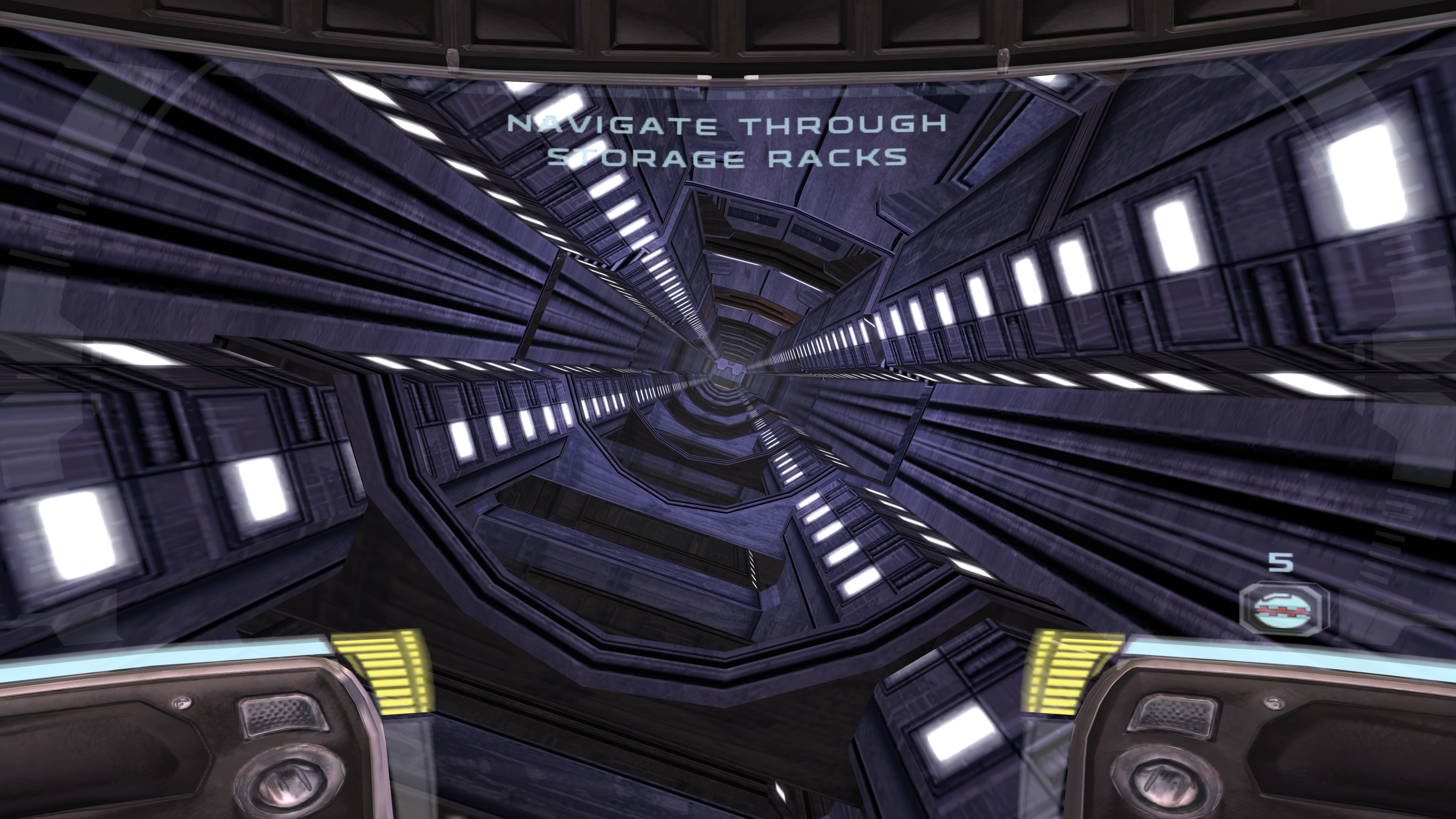
Pixel Boost is our weekly series devoted to the artistry of games, and the techniques required to run them at high resolutions.
The elite commandos of Delta Squad would be right at home in any game or action flick: you've got the gruff killing machine, the wise-cracker, the straight-man commander. They should be boring, but they're not—because they're wearing clone trooper armor, shooting Star Wars blasters, and covert-opsing their way across Star Wars ships and planets. Not since Dark Forces had a Star Wars game put us in the first-person boots of a man on the ground, blaster rifle in hand, with an interesting narrative propelling us forward. Among the sea of crappy Star Wars prequel games to hit PC (and especially consoles) in the 2000s, Republic Commando was something special.
It feels a little grittier, a little more serious than your average Star Wars game, more committed to grounding you in its world and characters than most of the cash-in licensed games. But it's never overly serious—you'll get a "These are the droids I'm looking for" joke in the first few levels. Republic Commando sadly never got a sequel, but you can imagine a follow-up with the graphical potential and ambiance made possible by an engine like Frostbite or Unreal 4.
While Republic Commando will boot on modern Windows, some graphics effects are broken, and it's not built for today's higher resolutions. Thankfully, a recent mod has fixed that, adding easy resolution support up to 4K. So pixel boosting we go.
Install it
Unlike many older Star Wars games, 2005's Republic Commando has been conveniently available via digitial distribution for years. You can grab it on GOG or Steam for $10.
Run it in high resolution
We can run Republic Commando at up to 4K thanks to a new graphics fix mod by modder Leon280698. But even if you want to run the game at a more common 1920x1080, you should use this mod. Its primary purpose is actually to fix some graphical issues with modern graphics cards. Per the mod's description:
You are now able to play the game with Bumpmapping on high without crashes or strange looking artifacts on ingame objects which use bumpmaps. What it does: -stops chrashes caused by Bumpmapping and gives the game it's original quality -fixes a bug with wrong face normals on the back of the regular clone troopers helmet -adds a hud which is slightly tighter for a better experience (optional) -adds legs to the player in first person (optional) -the game can now be played in Full HD or even 4k.
Getting it running is a breeze. First, install the game. Then download the mod, extract it, and follow the readme's instructions. It tells you where to place its files (in the Republic Commando/GameData folder) and which files to leave out if you don't want to install the optional HUD modification and first-person legs. Once you copy over the mod files, simply boot up the game, go into the graphics settings, and set your resolution. Crank everything up to high, including bump mapping, since our mod just fixed it, and enable VSync to access the FSAA options.
If you have Nvidia's Dynamic Super Resolution enabled, use another form of downsampling, or have a 4K monitor, you should be able to run Republic Commando all the way up to 4K. As you can see from the images above, it looks nice and clean in 4K (except when you have bug guts on your visor).
Mod it
The graphics fix mod is an essential, but it's hardly the only one. There are a range of campaign and multiplayer mods on ModDB, including maps, new weapons, and graphical reskins.

Pixel Boost is our weekly series devoted to the artistry of games, and the techniques required to run them at high resolutions.
The elite commandos of Delta Squad would be right at home in any game or action flick: you've got the gruff killing machine, the wise-cracker, the straight-man commander. They should be boring, but they're not—because they're wearing clone trooper armor, shooting Star Wars blasters, and covert-opsing their way across Star Wars ships and planets. Not since Dark Forces had a Star Wars game put us in the first-person boots of a man on the ground, blaster rifle in hand, with an interesting narrative propelling us forward. Among the sea of crappy Star Wars prequel games to hit PC (and especially consoles) in the 2000s, Republic Commando was something special.
It feels a little grittier, a little more serious than your average Star Wars game, more committed to grounding you in its world and characters than most of the cash-in licensed games. But it's never overly serious—you'll get a "These are the droids I'm looking for" joke in the first few levels. Republic Commando sadly never got a sequel, but you can imagine a follow-up with the graphical potential and ambiance made possible by an engine like Frostbite or Unreal 4.
While Republic Commando will boot on modern Windows, some graphics effects are broken, and it's not built for today's higher resolutions. Thankfully, a recent mod has fixed that, adding easy resolution support up to 4K. So pixel boosting we go.
Install it
Unlike many older Star Wars games, 2005's Republic Commando has been conveniently available via digitial distribution for years. You can grab it on GOG or Steam for $10.
Run it in high resolution
We can run Republic Commando at up to 4K thanks to a new graphics fix mod by modder Leon280698. But even if you want to run the game at a more common 1920x1080, you should use this mod. Its primary purpose is actually to fix some graphical issues with modern graphics cards. Per the mod's description:
You are now able to play the game with Bumpmapping on high without crashes or strange looking artifacts on ingame objects which use bumpmaps. What it does: -stops chrashes caused by Bumpmapping and gives the game it's original quality -fixes a bug with wrong face normals on the back of the regular clone troopers helmet -adds a hud which is slightly tighter for a better experience (optional) -adds legs to the player in first person (optional) -the game can now be played in Full HD or even 4k.
Getting it running is a breeze. First, install the game. Then download the mod, extract it, and follow the readme's instructions. It tells you where to place its files (in the Republic Commando/GameData folder) and which files to leave out if you don't want to install the optional HUD modification and first-person legs. Once you copy over the mod files, simply boot up the game, go into the graphics settings, and set your resolution. Crank everything up to high, including bump mapping, since our mod just fixed it, and enable VSync to access the FSAA options.
If you have Nvidia's Dynamic Super Resolution enabled, use another form of downsampling, or have a 4K monitor, you should be able to run Republic Commando all the way up to 4K. As you can see from the images above, it looks nice and clean in 4K (except when you have bug guts on your visor).
Mod it
The graphics fix mod is an essential, but it's hardly the only one. There are a range of campaign and multiplayer mods on ModDB, including maps, new weapons, and graphical reskins.

Pixel Boost is our weekly series devoted to the artistry of games, and the techniques required to run them at high resolutions.
The elite commandos of Delta Squad would be right at home in any game or action flick: you've got the gruff killing machine, the wise-cracker, the straight-man commander. They should be boring, but they're not—because they're wearing clone trooper armor, shooting Star Wars blasters, and covert-opsing their way across Star Wars ships and planets. Not since Dark Forces had a Star Wars game put us in the first-person boots of a man on the ground, blaster rifle in hand, with an interesting narrative propelling us forward. Among the sea of crappy Star Wars prequel games to hit PC (and especially consoles) in the 2000s, Republic Commando was something special.
It feels a little grittier, a little more serious than your average Star Wars game, more committed to grounding you in its world and characters than most of the cash-in licensed games. But it's never overly serious—you'll get a "These are the droids I'm looking for" joke in the first few levels. Republic Commando sadly never got a sequel, but you can imagine a follow-up with the graphical potential and ambiance made possible by an engine like Frostbite or Unreal 4.
While Republic Commando will boot on modern Windows, some graphics effects are broken, and it's not built for today's higher resolutions. Thankfully, a recent mod has fixed that, adding easy resolution support up to 4K. So pixel boosting we go.
Install it
Unlike many older Star Wars games, 2005's Republic Commando has been conveniently available via digitial distribution for years. You can grab it on GOG or Steam for $10.
Run it in high resolution
We can run Republic Commando at up to 4K thanks to a new graphics fix mod by modder Leon280698. But even if you want to run the game at a more common 1920x1080, you should use this mod. Its primary purpose is actually to fix some graphical issues with modern graphics cards. Per the mod's description:
You are now able to play the game with Bumpmapping on high without crashes or strange looking artifacts on ingame objects which use bumpmaps. What it does: -stops chrashes caused by Bumpmapping and gives the game it's original quality -fixes a bug with wrong face normals on the back of the regular clone troopers helmet -adds a hud which is slightly tighter for a better experience (optional) -adds legs to the player in first person (optional) -the game can now be played in Full HD or even 4k.
Getting it running is a breeze. First, install the game. Then download the mod, extract it, and follow the readme's instructions. It tells you where to place its files (in the Republic Commando/GameData folder) and which files to leave out if you don't want to install the optional HUD modification and first-person legs. Once you copy over the mod files, simply boot up the game, go into the graphics settings, and set your resolution. Crank everything up to high, including bump mapping, since our mod just fixed it, and enable VSync to access the FSAA options.
If you have Nvidia's Dynamic Super Resolution enabled, use another form of downsampling, or have a 4K monitor, you should be able to run Republic Commando all the way up to 4K. As you can see from the images above, it looks nice and clean in 4K (except when you have bug guts on your visor).
Mod it
The graphics fix mod is an essential, but it's hardly the only one. There are a range of campaign and multiplayer mods on ModDB, including maps, new weapons, and graphical reskins.

Pixel Boost is our weekly series devoted to the artistry of games, and the techniques required to run them at high resolutions.
The elite commandos of Delta Squad would be right at home in any game or action flick: you've got the gruff killing machine, the wise-cracker, the straight-man commander. They should be boring, but they're not—because they're wearing clone trooper armor, shooting Star Wars blasters, and covert-opsing their way across Star Wars ships and planets. Not since Dark Forces had a Star Wars game put us in the first-person boots of a man on the ground, blaster rifle in hand, with an interesting narrative propelling us forward. Among the sea of crappy Star Wars prequel games to hit PC (and especially consoles) in the 2000s, Republic Commando was something special.
It feels a little grittier, a little more serious than your average Star Wars game, more committed to grounding you in its world and characters than most of the cash-in licensed games. But it's never overly serious—you'll get a "These are the droids I'm looking for" joke in the first few levels. Republic Commando sadly never got a sequel, but you can imagine a follow-up with the graphical potential and ambiance made possible by an engine like Frostbite or Unreal 4.
While Republic Commando will boot on modern Windows, some graphics effects are broken, and it's not built for today's higher resolutions. Thankfully, a recent mod has fixed that, adding easy resolution support up to 4K. So pixel boosting we go.
Install it
Unlike many older Star Wars games, 2005's Republic Commando has been conveniently available via digitial distribution for years. You can grab it on GOG or Steam for $10.
Run it in high resolution
We can run Republic Commando at up to 4K thanks to a new graphics fix mod by modder Leon280698. But even if you want to run the game at a more common 1920x1080, you should use this mod. Its primary purpose is actually to fix some graphical issues with modern graphics cards. Per the mod's description:
You are now able to play the game with Bumpmapping on high without crashes or strange looking artifacts on ingame objects which use bumpmaps. What it does: -stops chrashes caused by Bumpmapping and gives the game it's original quality -fixes a bug with wrong face normals on the back of the regular clone troopers helmet -adds a hud which is slightly tighter for a better experience (optional) -adds legs to the player in first person (optional) -the game can now be played in Full HD or even 4k.
Getting it running is a breeze. First, install the game. Then download the mod, extract it, and follow the readme's instructions. It tells you where to place its files (in the Republic Commando/GameData folder) and which files to leave out if you don't want to install the optional HUD modification and first-person legs. Once you copy over the mod files, simply boot up the game, go into the graphics settings, and set your resolution. Crank everything up to high, including bump mapping, since our mod just fixed it, and enable VSync to access the FSAA options.
If you have Nvidia's Dynamic Super Resolution enabled, use another form of downsampling, or have a 4K monitor, you should be able to run Republic Commando all the way up to 4K. As you can see from the images above, it looks nice and clean in 4K (except when you have bug guts on your visor).
Mod it
The graphics fix mod is an essential, but it's hardly the only one. There are a range of campaign and multiplayer mods on ModDB, including maps, new weapons, and graphical reskins.
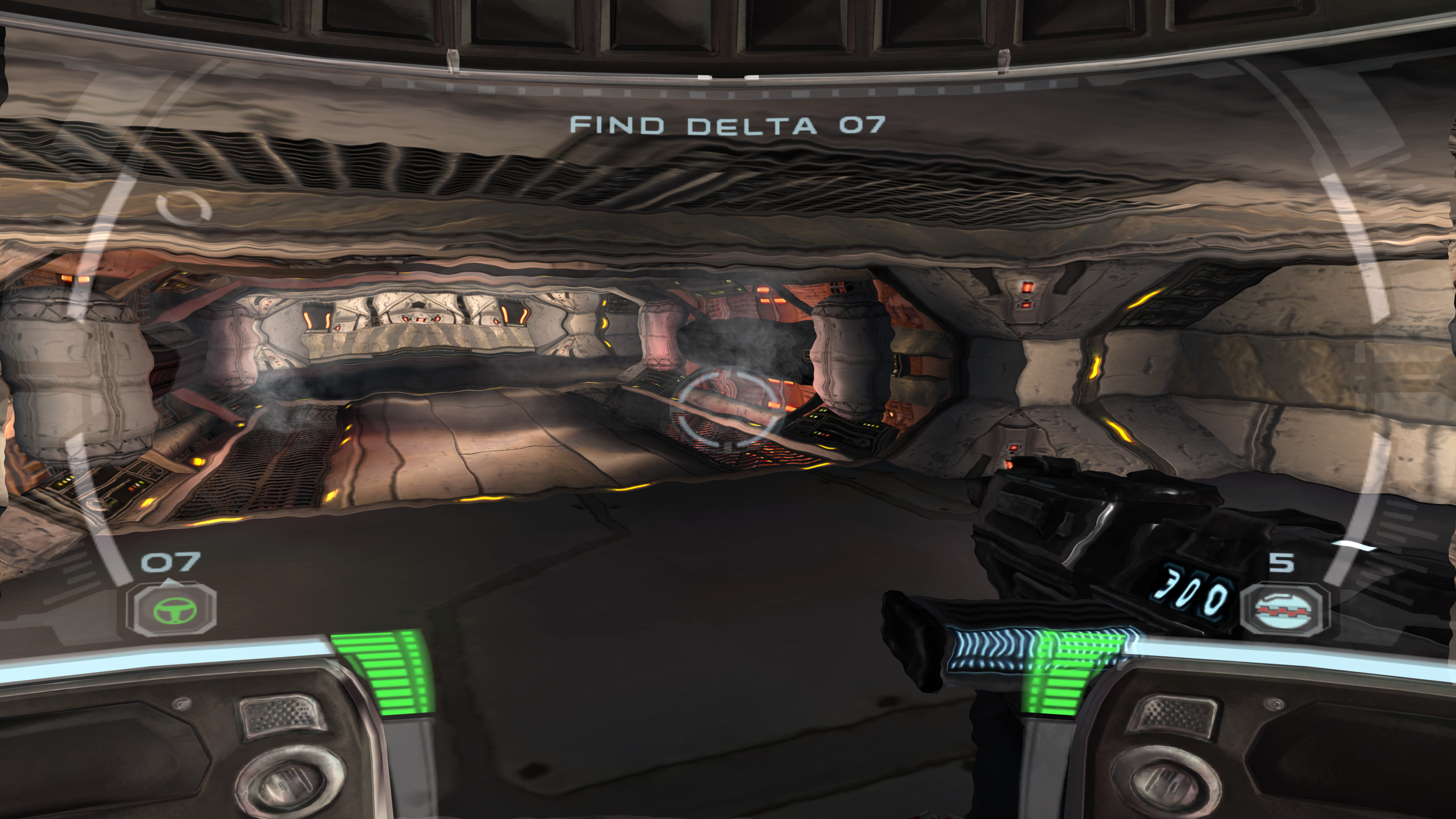
Pixel Boost is our weekly series devoted to the artistry of games, and the techniques required to run them at high resolutions.
The elite commandos of Delta Squad would be right at home in any game or action flick: you've got the gruff killing machine, the wise-cracker, the straight-man commander. They should be boring, but they're not—because they're wearing clone trooper armor, shooting Star Wars blasters, and covert-opsing their way across Star Wars ships and planets. Not since Dark Forces had a Star Wars game put us in the first-person boots of a man on the ground, blaster rifle in hand, with an interesting narrative propelling us forward. Among the sea of crappy Star Wars prequel games to hit PC (and especially consoles) in the 2000s, Republic Commando was something special.
It feels a little grittier, a little more serious than your average Star Wars game, more committed to grounding you in its world and characters than most of the cash-in licensed games. But it's never overly serious—you'll get a "These are the droids I'm looking for" joke in the first few levels. Republic Commando sadly never got a sequel, but you can imagine a follow-up with the graphical potential and ambiance made possible by an engine like Frostbite or Unreal 4.
While Republic Commando will boot on modern Windows, some graphics effects are broken, and it's not built for today's higher resolutions. Thankfully, a recent mod has fixed that, adding easy resolution support up to 4K. So pixel boosting we go.
Install it
Unlike many older Star Wars games, 2005's Republic Commando has been conveniently available via digitial distribution for years. You can grab it on GOG or Steam for $10.
Run it in high resolution
We can run Republic Commando at up to 4K thanks to a new graphics fix mod by modder Leon280698. But even if you want to run the game at a more common 1920x1080, you should use this mod. Its primary purpose is actually to fix some graphical issues with modern graphics cards. Per the mod's description:
You are now able to play the game with Bumpmapping on high without crashes or strange looking artifacts on ingame objects which use bumpmaps. What it does: -stops chrashes caused by Bumpmapping and gives the game it's original quality -fixes a bug with wrong face normals on the back of the regular clone troopers helmet -adds a hud which is slightly tighter for a better experience (optional) -adds legs to the player in first person (optional) -the game can now be played in Full HD or even 4k.
Getting it running is a breeze. First, install the game. Then download the mod, extract it, and follow the readme's instructions. It tells you where to place its files (in the Republic Commando/GameData folder) and which files to leave out if you don't want to install the optional HUD modification and first-person legs. Once you copy over the mod files, simply boot up the game, go into the graphics settings, and set your resolution. Crank everything up to high, including bump mapping, since our mod just fixed it, and enable VSync to access the FSAA options.
If you have Nvidia's Dynamic Super Resolution enabled, use another form of downsampling, or have a 4K monitor, you should be able to run Republic Commando all the way up to 4K. As you can see from the images above, it looks nice and clean in 4K (except when you have bug guts on your visor).
Mod it
The graphics fix mod is an essential, but it's hardly the only one. There are a range of campaign and multiplayer mods on ModDB, including maps, new weapons, and graphical reskins.
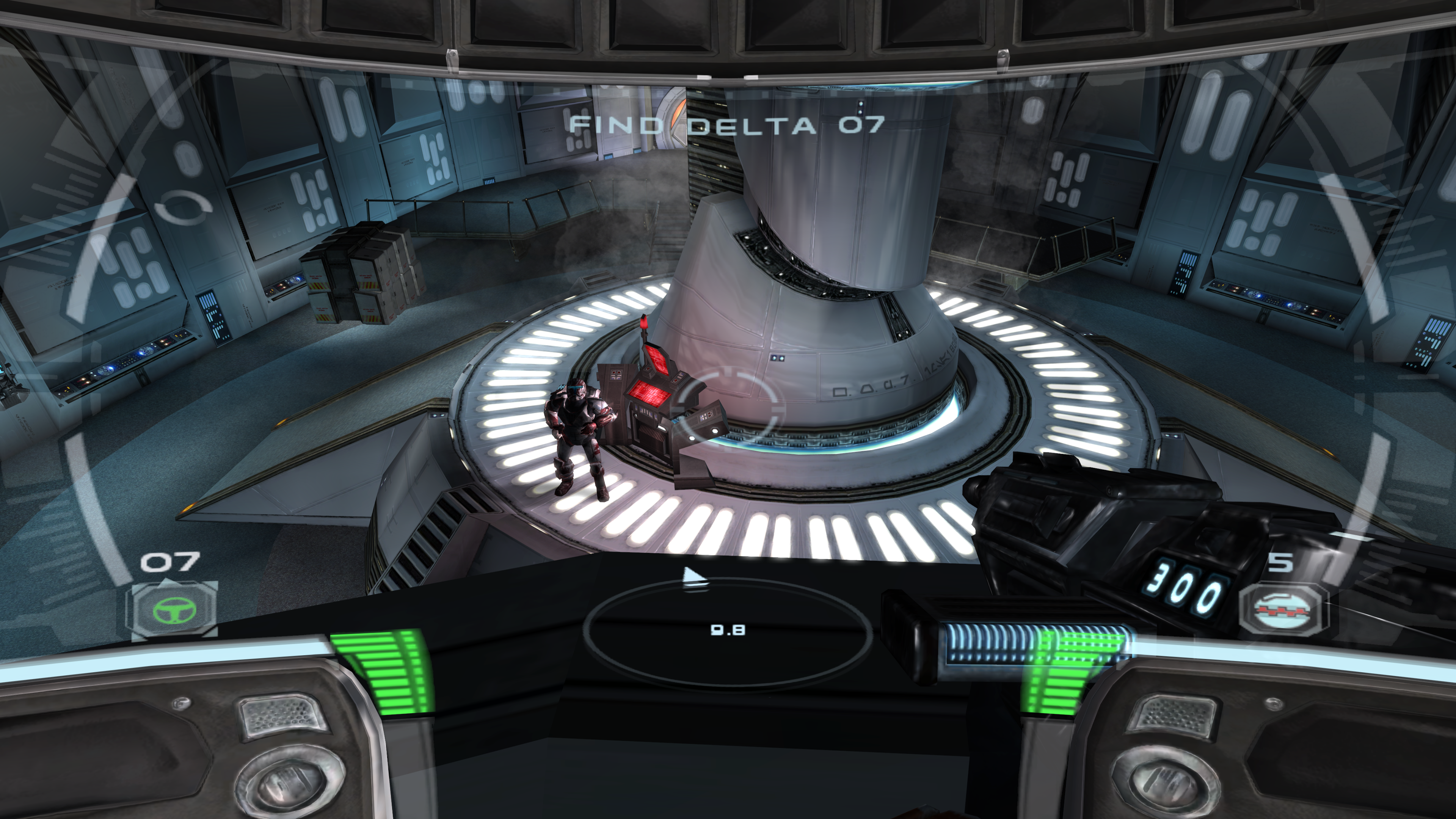
Pixel Boost is our weekly series devoted to the artistry of games, and the techniques required to run them at high resolutions.
The elite commandos of Delta Squad would be right at home in any game or action flick: you've got the gruff killing machine, the wise-cracker, the straight-man commander. They should be boring, but they're not—because they're wearing clone trooper armor, shooting Star Wars blasters, and covert-opsing their way across Star Wars ships and planets. Not since Dark Forces had a Star Wars game put us in the first-person boots of a man on the ground, blaster rifle in hand, with an interesting narrative propelling us forward. Among the sea of crappy Star Wars prequel games to hit PC (and especially consoles) in the 2000s, Republic Commando was something special.
It feels a little grittier, a little more serious than your average Star Wars game, more committed to grounding you in its world and characters than most of the cash-in licensed games. But it's never overly serious—you'll get a "These are the droids I'm looking for" joke in the first few levels. Republic Commando sadly never got a sequel, but you can imagine a follow-up with the graphical potential and ambiance made possible by an engine like Frostbite or Unreal 4.
While Republic Commando will boot on modern Windows, some graphics effects are broken, and it's not built for today's higher resolutions. Thankfully, a recent mod has fixed that, adding easy resolution support up to 4K. So pixel boosting we go.
Install it
Unlike many older Star Wars games, 2005's Republic Commando has been conveniently available via digitial distribution for years. You can grab it on GOG or Steam for $10.
Run it in high resolution
We can run Republic Commando at up to 4K thanks to a new graphics fix mod by modder Leon280698. But even if you want to run the game at a more common 1920x1080, you should use this mod. Its primary purpose is actually to fix some graphical issues with modern graphics cards. Per the mod's description:
You are now able to play the game with Bumpmapping on high without crashes or strange looking artifacts on ingame objects which use bumpmaps. What it does: -stops chrashes caused by Bumpmapping and gives the game it's original quality -fixes a bug with wrong face normals on the back of the regular clone troopers helmet -adds a hud which is slightly tighter for a better experience (optional) -adds legs to the player in first person (optional) -the game can now be played in Full HD or even 4k.
Getting it running is a breeze. First, install the game. Then download the mod, extract it, and follow the readme's instructions. It tells you where to place its files (in the Republic Commando/GameData folder) and which files to leave out if you don't want to install the optional HUD modification and first-person legs. Once you copy over the mod files, simply boot up the game, go into the graphics settings, and set your resolution. Crank everything up to high, including bump mapping, since our mod just fixed it, and enable VSync to access the FSAA options.
If you have Nvidia's Dynamic Super Resolution enabled, use another form of downsampling, or have a 4K monitor, you should be able to run Republic Commando all the way up to 4K. As you can see from the images above, it looks nice and clean in 4K (except when you have bug guts on your visor).
Mod it
The graphics fix mod is an essential, but it's hardly the only one. There are a range of campaign and multiplayer mods on ModDB, including maps, new weapons, and graphical reskins.

Pixel Boost is our weekly series devoted to the artistry of games, and the techniques required to run them at high resolutions.
The elite commandos of Delta Squad would be right at home in any game or action flick: you've got the gruff killing machine, the wise-cracker, the straight-man commander. They should be boring, but they're not—because they're wearing clone trooper armor, shooting Star Wars blasters, and covert-opsing their way across Star Wars ships and planets. Not since Dark Forces had a Star Wars game put us in the first-person boots of a man on the ground, blaster rifle in hand, with an interesting narrative propelling us forward. Among the sea of crappy Star Wars prequel games to hit PC (and especially consoles) in the 2000s, Republic Commando was something special.
It feels a little grittier, a little more serious than your average Star Wars game, more committed to grounding you in its world and characters than most of the cash-in licensed games. But it's never overly serious—you'll get a "These are the droids I'm looking for" joke in the first few levels. Republic Commando sadly never got a sequel, but you can imagine a follow-up with the graphical potential and ambiance made possible by an engine like Frostbite or Unreal 4.
While Republic Commando will boot on modern Windows, some graphics effects are broken, and it's not built for today's higher resolutions. Thankfully, a recent mod has fixed that, adding easy resolution support up to 4K. So pixel boosting we go.
Install it
Unlike many older Star Wars games, 2005's Republic Commando has been conveniently available via digitial distribution for years. You can grab it on GOG or Steam for $10.
Run it in high resolution
We can run Republic Commando at up to 4K thanks to a new graphics fix mod by modder Leon280698. But even if you want to run the game at a more common 1920x1080, you should use this mod. Its primary purpose is actually to fix some graphical issues with modern graphics cards. Per the mod's description:
You are now able to play the game with Bumpmapping on high without crashes or strange looking artifacts on ingame objects which use bumpmaps. What it does: -stops chrashes caused by Bumpmapping and gives the game it's original quality -fixes a bug with wrong face normals on the back of the regular clone troopers helmet -adds a hud which is slightly tighter for a better experience (optional) -adds legs to the player in first person (optional) -the game can now be played in Full HD or even 4k.
Getting it running is a breeze. First, install the game. Then download the mod, extract it, and follow the readme's instructions. It tells you where to place its files (in the Republic Commando/GameData folder) and which files to leave out if you don't want to install the optional HUD modification and first-person legs. Once you copy over the mod files, simply boot up the game, go into the graphics settings, and set your resolution. Crank everything up to high, including bump mapping, since our mod just fixed it, and enable VSync to access the FSAA options.
If you have Nvidia's Dynamic Super Resolution enabled, use another form of downsampling, or have a 4K monitor, you should be able to run Republic Commando all the way up to 4K. As you can see from the images above, it looks nice and clean in 4K (except when you have bug guts on your visor).
Mod it
The graphics fix mod is an essential, but it's hardly the only one. There are a range of campaign and multiplayer mods on ModDB, including maps, new weapons, and graphical reskins.

Wes has been covering games and hardware for more than 10 years, first at tech sites like The Wirecutter and Tested before joining the PC Gamer team in 2014. Wes plays a little bit of everything, but he'll always jump at the chance to cover emulation and Japanese games.
When he's not obsessively optimizing and re-optimizing a tangle of conveyor belts in Satisfactory (it's really becoming a problem), he's probably playing a 20-year-old Final Fantasy or some opaque ASCII roguelike. With a focus on writing and editing features, he seeks out personal stories and in-depth histories from the corners of PC gaming and its niche communities. 50% pizza by volume (deep dish, to be specific).

