Best PC fans in 2026: I've put these case fans through their paces to find the coolest and quietest
The best PC fans will keep your gaming PC cool and quiet.

Keep up to date with the most important stories and the best deals, as picked by the PC Gamer team.
You are now subscribed
Your newsletter sign-up was successful
Want to add more newsletters?

Every Friday
GamesRadar+
Your weekly update on everything you could ever want to know about the games you already love, games we know you're going to love in the near future, and tales from the communities that surround them.

Every Thursday
GTA 6 O'clock
Our special GTA 6 newsletter, with breaking news, insider info, and rumor analysis from the award-winning GTA 6 O'clock experts.

Every Friday
Knowledge
From the creators of Edge: A weekly videogame industry newsletter with analysis from expert writers, guidance from professionals, and insight into what's on the horizon.

Every Thursday
The Setup
Hardware nerds unite, sign up to our free tech newsletter for a weekly digest of the hottest new tech, the latest gadgets on the test bench, and much more.

Every Wednesday
Switch 2 Spotlight
Sign up to our new Switch 2 newsletter, where we bring you the latest talking points on Nintendo's new console each week, bring you up to date on the news, and recommend what games to play.

Every Saturday
The Watchlist
Subscribe for a weekly digest of the movie and TV news that matters, direct to your inbox. From first-look trailers, interviews, reviews and explainers, we've got you covered.

Once a month
SFX
Get sneak previews, exclusive competitions and details of special events each month!
The best PC fans will keep even the most intense gaming rig cool. PC builders often overlook fans when buying components, but cool hardware is essential for optimal gaming performance. We recommend making sure your fans are up to a high standard, for both cooler and quieter PC operation.
The best PC fan today is the Noctua NF-A12x25 G2. It performed incredibly well during our testing, easily dominating our like-for-like RPM tests at mid to low speeds. It's really quiet versus the competition, too. If you prefer something more affordable, check out Arctic's P12 PWM PST. You can buy a multipack of these capable fans for not a lot of cash.
But I'm sure we can all agree that poor airflow is bad. It'll lead to your PC operating at suboptimal temperatures, which is sure to affect the performance and durability of your machine's important parts. If you plan on overclocking, a couple of extra fans (or one of the best CPU coolers) will help keep everything running smoothly. I've picked out some of the best PC fans from those tested below, noting the key points that make them stand out. Stay cool.
The quick list

The best overall
The NF-A12x25 G2 excels in testing. At 1200, 800, and 450 RPM, it outperformed all other fans we tested. There are faster fans, but few others can compete on as many metrics as this one.

The best budget
For around $10 a unit, the Arctic P12 PWM PST makes for a very attractive budget fan. It delivers good airflow, decent noise levels, and the peace of mind that comes from a trusted manufacturer.

The best midrange
Noctua's premium fans can be pretty expensive. I'd say they're usually worth it, but nevertheless, they won't suit everyone's budget. This NF-P12 redux fan is a cheaper option than the A12x25 but importantly retains the quality we've come to expect.

The best RGB
Looks are important, even if performance matters most. Thankfully, the Corsair iCUE Link QX120 has plenty of both, with gorgeous and highly programmable RGB lighting overlaid on a tip-top fan design.
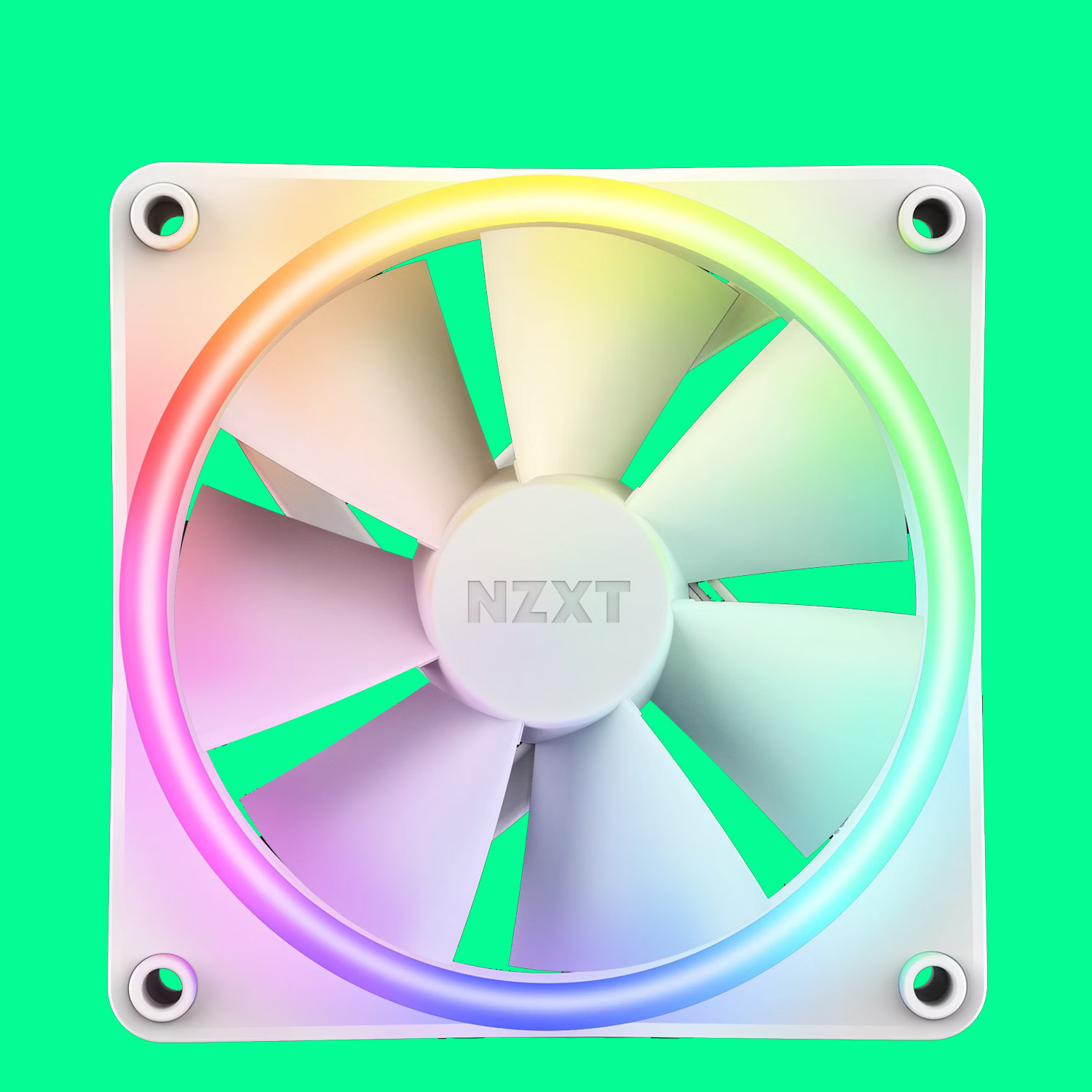
The best affordable RGB
Good fans come in threes, and this triple-pack is easier on the wallet than piecemeal fan procurement. If you're filling out a PC all at once, this NZXT F120 RGB Duo comes with everything you need to light it up and cool it down.

The best for radiators
Static pressure is all-important when it comes to pushing air through a radiator or even a dense mesh. The Arctic P12 Pro is a very high pressure fan with a cheerful price tag.
⬇️ Click to load more of the best PC fans ⬇️
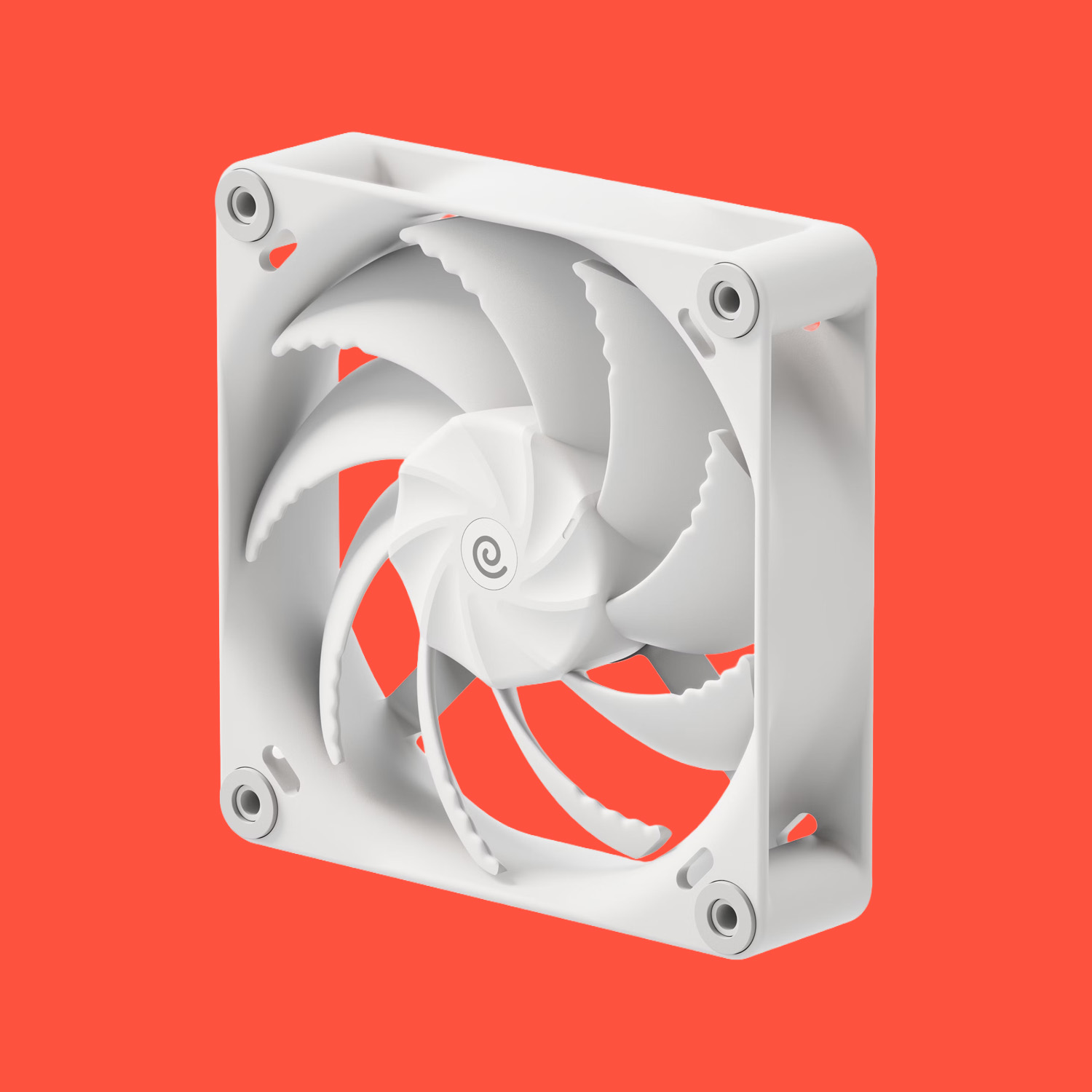
The best white
The Havn H12 looks superb in white. It doesn't feature any RGB lighting or fancy connectors, instead focusing on simple, good-looking style. It's also a top performer in testing.

Jacob has been testing fans for over half a decade. As someone that often likes to get into the weeds for each and every PC build he works on, he pays close attention to pressure ratings and airflow measurements of each one. He brings that level of attention to this guide, along with his very own at-home wind tunnel and anemometer setup to test manufacturer's claims and decide on his top picks.
October 16, 2025: Added the Havn H12 as the best white PC fan, for anyone looking to build out a totally white build without a drop of RGB lighting.
July 2, 2025: Added the Arctic P12 Pro as the best PC fan for radiators, following our own tests with the fan. It performs incredibly well, for both airflow and static pressure, considering its price.
June 24, 2025: Added a new best PC fan, the Noctua NF-A12x25 G2. This fans excellent performance and noise levels make it a sure-fire recommendation from us. We've also changed the order of the list slightly to put the best budget fan in second position and updated our testing charts embedded at the bottom of the page.
The best PC fan




1. Noctua NF-A12x25 G2 PWM
Our expert review:
Specifications
Reasons to buy
Reasons to avoid
✅ You want the best fan to install in your PC case: The NF-A12x25 G2 is able to deliver spectacular airflow throughout its RPM range. That means you get top performance whether it's running at 100%, 80%, or even 40%—in fact, it's a fan better suited to running at lower RPMs, which means it's great for day-to-day use within a gaming PC.
❌ You want a cheap option to deck your entire PC build with: The NF-A12x25 G2 is an impressive thing, but it's also mighty expensive. You could buy a set of fans for about as much as a single NF-A12x25 G2. It's absolutely worth it for a top of the line build but you might want to consider the best budget PC fan or best mid-range PC fan for a cheaper alternative.
The best PC fan is the Noctua NF-A12x25 G2 PWM. It absolutely crushes the competition in our testing, delivering immensely high airflow through the RPM range and at low noise levels. Most of all, it looks quite dashing in brown and beige.
We've been anticipating the release of the A12x25 G2 ever since the release of the larger A14x25 G2 late last year. That 140 mm fan is superb—two are loaded onto the Noctua NH-D15 G2, our pick for the best air cooler—but the smaller 120 mm version we have here is sure to get the most play in modern gaming PCs.
On a technical level, Noctua has done the near-impossible here with an extremely small gap between the fan blades and the housing. It's just 0.5 mm, or in layman's terms, as thin as a milkman's dinner. This tiny gap is partially responsible for this fan's absurdly impressive performance, even at low RPM, and Noctua's massive headache trying to build the darn thing. I've been told multiple times over the past few years that the materials used on this fan needed to be changed or the fan redesigned to prevent "critical deformation".
But the design is final now, and after heaps of testing, working as intended. This fan is rated to an expected lifespan (MTTF) of over 150,000 hours. That's pretty good by comparison to the bulk of fans below 100,000 hours, and up there with more reliable units. Noctua offers a six-year warranty with this fan, which is again right up there with some of the best around.
Spinning at up to 1800 RPM, the A12x25 G2 isn't the quickest of the bunch, but it is one of the best performing.
At 1800 RPM, it pushed 2.2 m/s, as measured by my own anemometer. That's extremely impressive considering it's a match for the airflow measured by myself for the Corsair iCUE Link QX120 RGB, which spins at 2400 RPM, and a good bit higher airflow than the NF-A12x25 (first generation). Where things get a little more impressive is in the RPM-matched tests. I run each fan at 1200 RPM, 800 RPM, and 450 RPM, with certainly the latter speeds more representative of the sort of airflow you're likely to see on a standard BIOS curve. In these tests, the A12x25 G2 comes out top at 1200 RPM, top at 800 RPM, and top at 450 RPM. And by some margin.
That high airflow at lower RPMs will make the most difference in day-to-day use, where your fan will run to a duty cycle, quite often set in your BIOS. Since these are largely set to a curve that keeps fan speeds lower than 100% until the very highest temperatures are reached by your CPU, which only happens during intense workloads of which gaming is not one, you'll quite likely find yourself hovering around 40 - 80% more often than not, which is when this fan is at its best.
While I have no means to test static pressure myself, Noctua has it at a respectable 3.14 mm H20, which is high for a fan that performs so well in pure airflow tests. Effectively, this makes the A12x25 G2 a great pick for use as a case fan or attached to a liquid cooling radiator.
As for noise levels, the max RPM being on the low side helps to ensure a relatively low noise level, too. I recorded the A12x25 G2 making the least noise of any fan in testing so far while at full whack, and darn close to the best at 1200 RPM.
For anyone that likes the sound of all this technical stuff but hates that brown and beige colorway, I have some good news and some bad news. The good news is Noctua has plans in motion to create black versions of this fan, known as Chromax black. The bad news is these aren't penned in the calendar for release until 2026. Until then, it's all brown, all the time.
Also there's the sticking point of price. These fans are priced the same as their predecessor, the A12x25. So no increase, which is good, but the A12x25 was not known for being an affordable fan. The A12x25 G2 will cost you $35/€35. That might fluctuate, and you can use the price widget above to take you to retailers to check out live prices, but I'd guess it'll stick at that MSRP for a while yet.
This fan is also available as a kit, the Sx2-PP, that contains two fans offset by +/- 25 RPM to avoid humming or "acoustic interaction phenomena."
There's something to be said for Noctua's ability to take our highest rated PC fan and make it better. It has done so with flying colors.
The best budget PC fan




2. Arctic P12 PWM PST
Our expert review:
Specifications
Reasons to buy
Reasons to avoid
✅ You're on a tight budget: There are lots of cheap fans out there, and many of them are perfectly fine. The Arctic P12 PWM PST, however, is a step above the rest while still keeping costs about as low as they can be without sacrificing quality.
❌ You don't want to hear your PC: It's not a particularly noisy fan, that's for sure. Still, there are quieter if you don't mind spending up.
If you've been cheap fan hunting on any of the major retailers, I'm sure you've found lots of options. Many of them are probably fine, but just because you're on a tight budget doesn't mean you can't have something very performant and relatively quiet. Enter, the Arctic P12 PWM PST, the best budget fan we've tested to date.
There's nothing particularly impressive about this fan on paper, but neither is there anything wrong with the specs in general. It maxes out at 1,800 RPM, it's got a rated airflow of 56.3 CFM, and a reasonable static pressure rating of 2.20 mm H20. Hey ho, and ho hum.
However, what you're buying here is a cheap fan (often found around the $10 per unit mark) from a known manufacturer that delivers good airflow without excessive amounts of noise. That's pretty much all the main boxes ticked right there, and as a result the Arctic P12 PWM PST has to be our top budget pick.
In fact, we found it to be only a touch louder at 1200 RPM than the Noctua NF-A12x25 while delivering comparable airflow, and that's pretty impressive. If you've got the cash, spending up a bit on the Noctua models is worth it for the sheer quietness (and extra RPM headroom) combined with the truly excellent performance and overall reliability. But, if money is an issue, then the Arctic P12 PWM PST is a very solid choice.
It's not got fancy RGB lighting, and it won't win any awards, but it's got the basics covered for a very reasonable price.
The best midrange PC fan

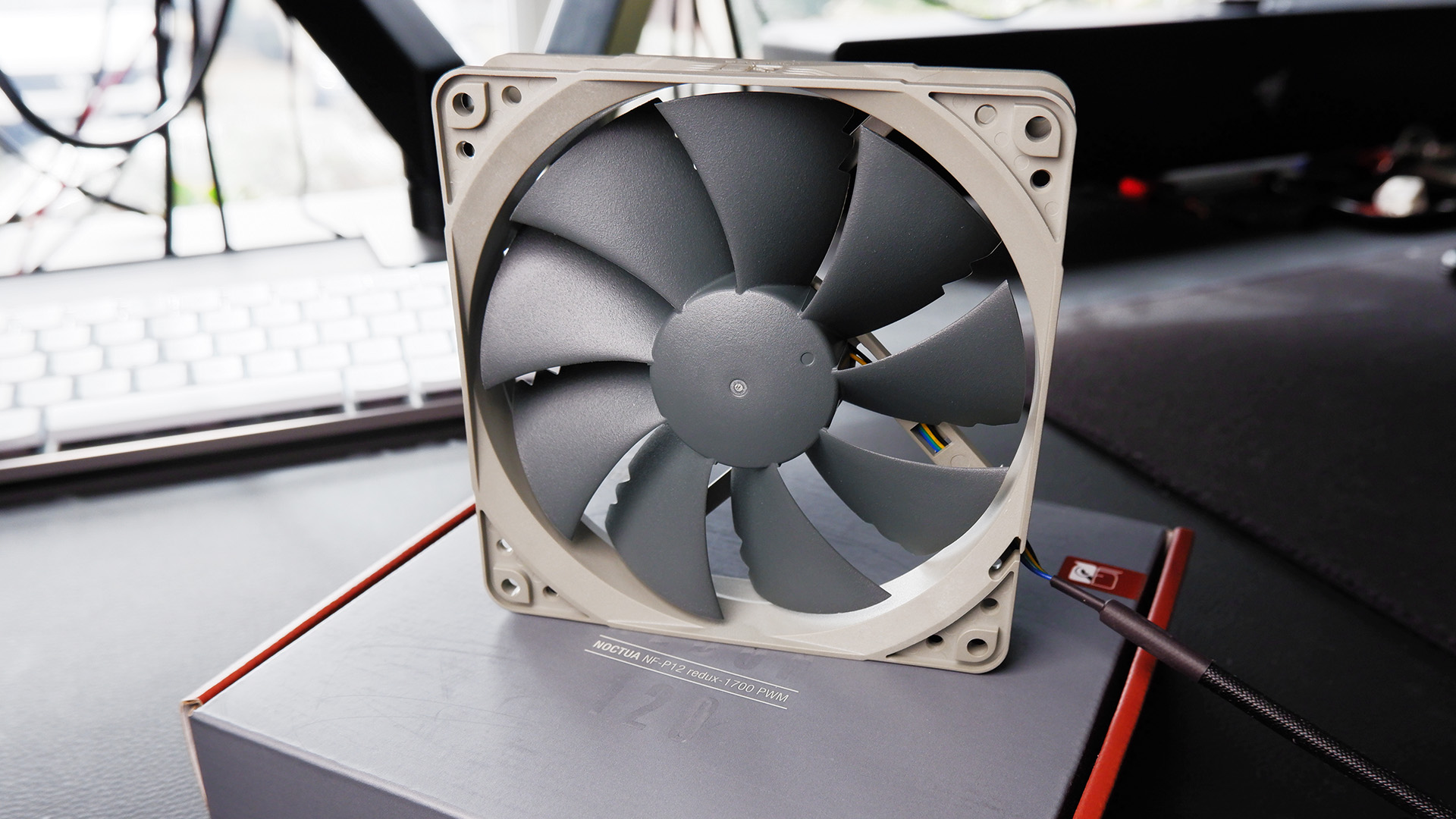

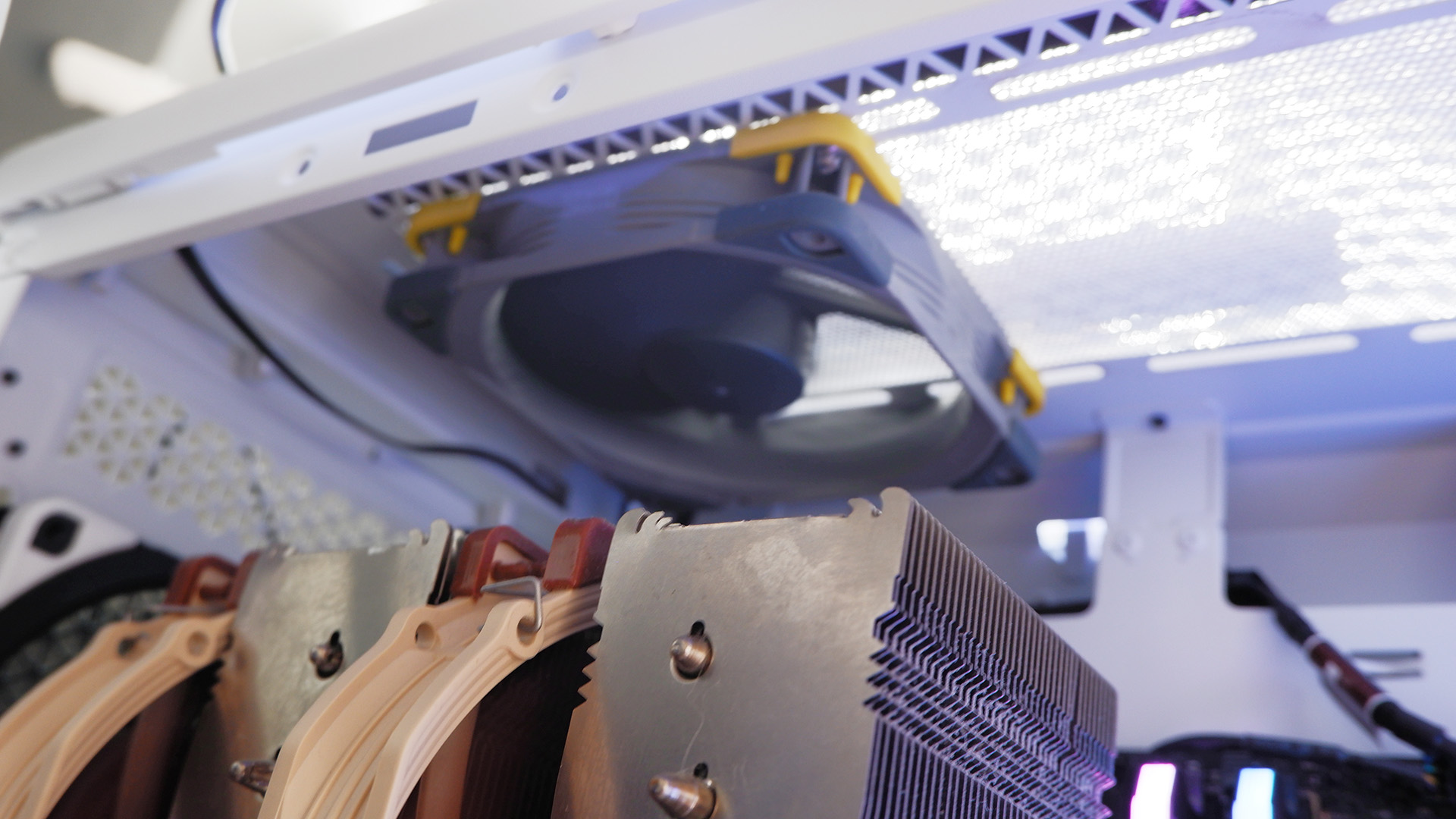



3. Noctua NF-P12 redux-1700
Our expert review:
Specifications
Reasons to buy
Reasons to avoid
✅ You want Noctua reliability without the hefty price tag: No doubt Noctua's best 120 mm fan is a pricey number, and that's why we love this more affordable variant. Not only does it perform nearly as well, it's available in a sleek grey.
❌ You treasure silence: This is hardly the loudest fan on the market, and it's actually one of the quieter we've tested, but you need to pay more for the NF-A12x25 for even quieter operation. Or something like the Corsair iCUE Link QX120 RGB for zero-RPM.
The NF-P12 redux-1700 is a more affordable fan and the best on a moderate budget. Noctua builds fans that last a long time, move a lot of air, and do it quietly. A few issues, however: until recently, buying Noctua fans meant committing yourself to a hit-or-miss khaki-and-mud color scheme straight out of the '70s, and spending a pretty penny.
Thankfully, this NF-P12 redux-1700 helps out in both departments, as the more affordable and stylish option to the NF-A12x25 PWM.
Noctua's redux line comes in a modern gray-and-another-gray look that won't detract from the rest of your PC build. It's not as quiet nor as efficient as the blacked-out NF-A12x25 PWM, but it is much cheaper. It's more or less half the price.
The NF-P12 redux-1700 balances great performance with a budget-friendly price tag and looks great in the process. It's a fan more tailored to use on a radiator than as a case fan, but it does well in both uses. It's a bit more of an all-rounder than the NF-S12B redux-1200, which we used to recommend in this spot, and runs faster too.
You can save some money and pick the NF-S12B redux-1200 if you are solely using these fans for your case cooling. However, I do like the flexibility in the redux-1700 for about a dollar more. We have a properly budget PC fan option below, should you need it.
You'll find no RGB lighting here—no frills of any kind, really. But the NF-P12 redux-1700's Self-Stabilising Oil Pressure Bearings will last for years while moving lots of air around and keeping very quiet. It's a clear pick for any modern PC build.
The best RGB PC fan

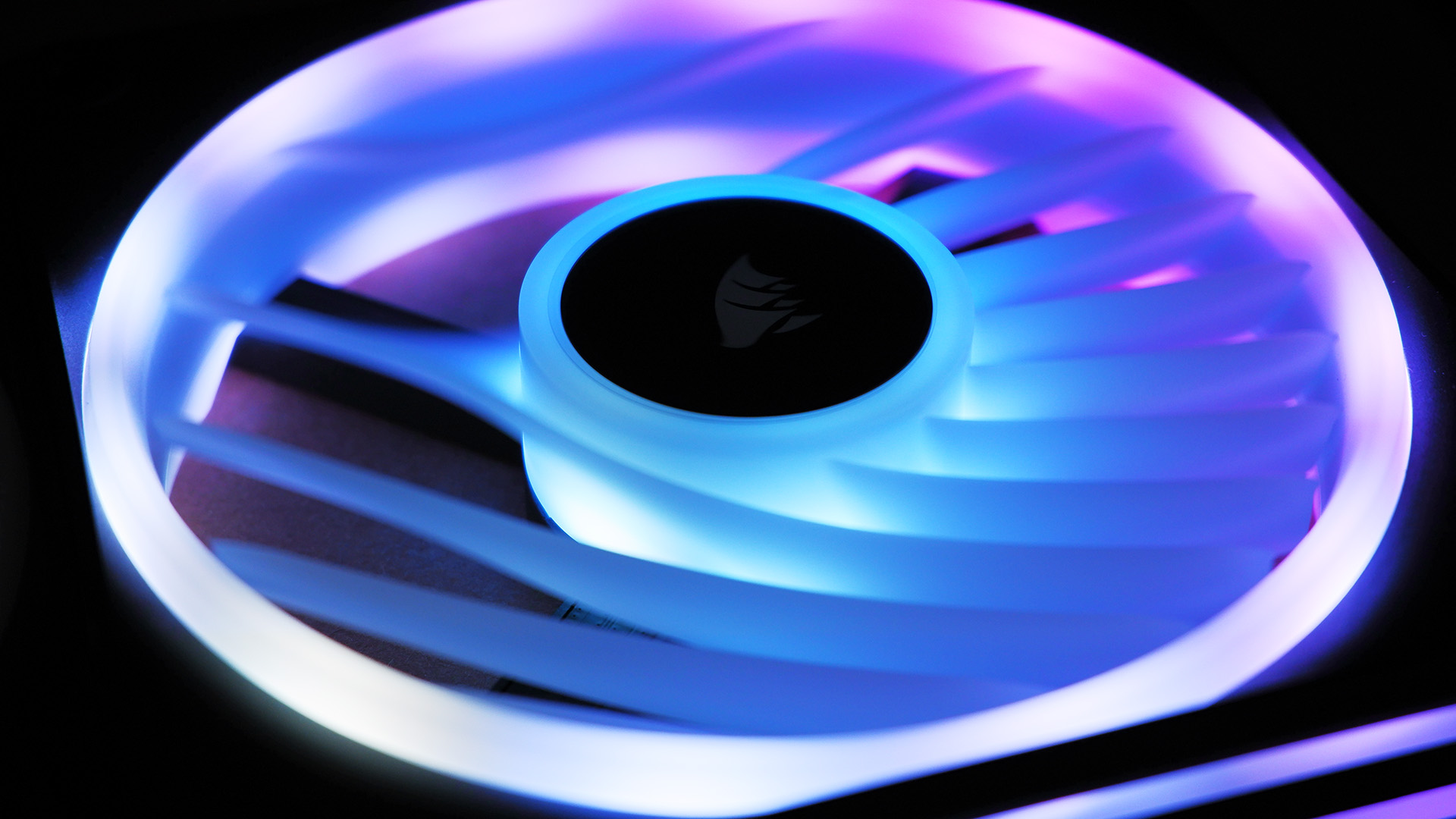




4. Corsair iCUE Link QX120 RGB
Our expert review:
Specifications
Reasons to buy
Reasons to avoid
✅ You crave bright lights: The QX120 are the best RGB fans first and foremost, due to their beautiful and bright lighting modes.
✅ You want high performance: Second to their unique shine, the QX120 are just really darn good PC fans. Some of the best, in fact.
❌ You don't want to rely on an app: It's tough to find good RGB fans without software to control them, but there are options out there. With these, you're stuck with iCUE, though you can set some hardware lighting modes and then uninstall the app if you prefer.
I took one look at Corsair's iCUE Link QX120 RGB fans and immediately knew they were the best RGB fans I've seen to date. They're stunning and vibrant, and it couldn't be any easier to get them synced up and looking great inside your PC.
Before you even get to laying your eyes on the QX120 in all their RGB glory, you need to install them. That's easy enough, thanks to a magnetic snap-together connection on either side of each fan. The system is modular, meaning you can choose to install however many fans altogether as you like, hooked up via a single cable to the iCUE Link System Hub.
The System Hub requires a spare PCIe 6-pin connection from the PSU. That shouldn't be an issue for most modular, reasonably powerful PSUs, but it could pose a problem if your PSU has fixed cabling and few connectors. It also asks for a free USB 2.0 header. With that sorted, you use one of the uniform iCUE Link cables to run to the first fan in the chain, and from there, any other fans or cables connected are powered and hooked up to the iCUE hub, and by extension, the iCUE app.
There are heaps of built-in color options for the fans, ranging from basic static colours and patterns to the more specialised and involved murals, as Corsair calls them. The diffused lighting on the QX120 looks particularly fantastic with moving and shifting lighting, in a way that individually visible LEDs don't.
The QX120 aren't only a pretty face. No, they also perform extremely well, even compared to some of the famed Noctua models listed in this guide. They will get louder at high RPM, but actually not as loud as you'd expect considering they're up there with the fastest fans I've tested at 2,400 RPM. At more moderate speeds, they're some of the quietest, falling between the NF-A12x25 and NF-P12 redux-1700.
The best affordable RGB PC fan


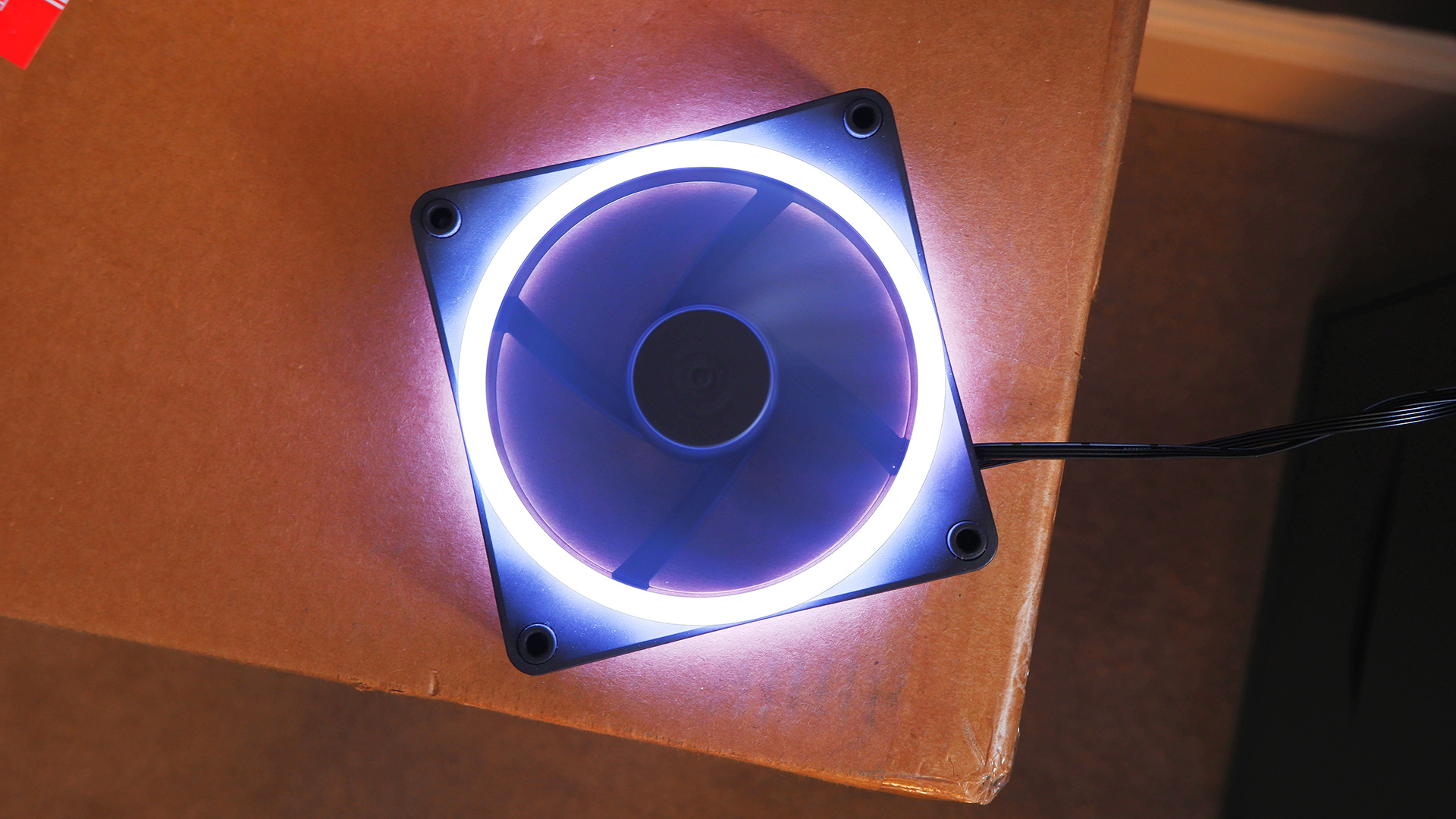
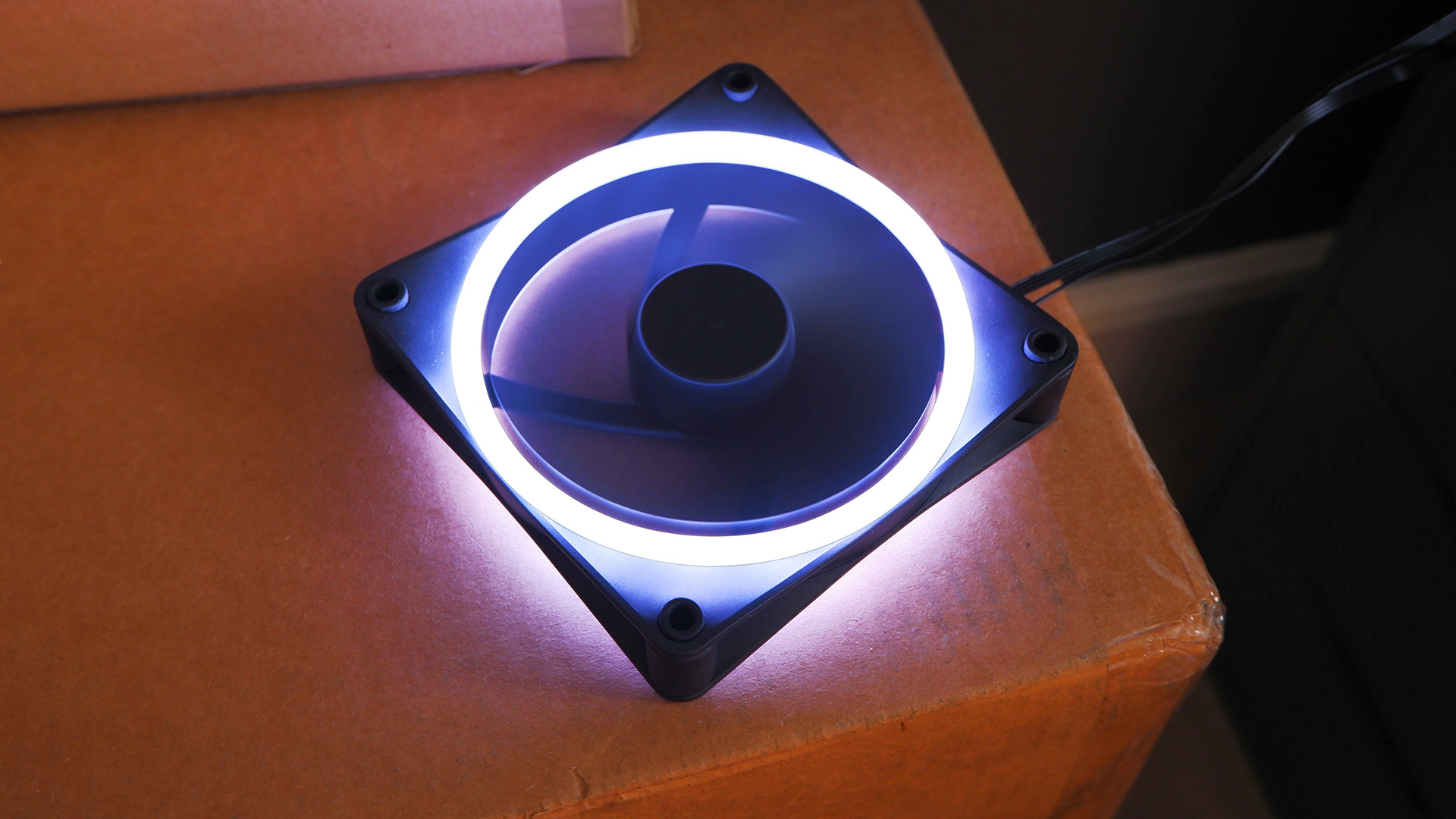
5. NZXT F120 RGB Duo
Our expert review:
Specifications
Reasons to buy
Reasons to avoid
✅ You want a premium-looking RGB fan without the massive price: Cheaper RGB fans tend to look a lot cheaper, whereas these look premium enough without so much of the price tag of something like the Corsair QX120.
❌ You want installation to be easy: You're doubling the usual number of cables with each fan from one to two with the F120. And each cable has to go to a different location, so it's not a simple case of just tying them together.
❌ You care more for a cool PC than a pretty one: These fans offer looks over performance. While they aren't bad at shifting air around a case, a set of Noctua NF-P12 redux-1700 will do better, if you are willing to give up the bright lights.
NZXT offers a more affordable option for RGB fans in the NZXT F120 RGB Duo. There are a few kits to choose from, including more budget-friendly F120 Core fans, though I've tested the more stylish Duo option, which is still quite a bit cheaper than some of the high-end alternatives.
What you get in the box depends on the kit you purchase, but we have the triple pack and thus have three fans and an RGB controller included. That's enough to plaster the front of most mid-tower PC cases or cover both the front and back of a smaller chassis.
With each fan requiring two cables, one to the RGB controller and the other to a 4-pin fan header, the F120 does require some cable management. That's a bit of a shock after coming from the QX120, though these are a lot cheaper.
The F120 RGB Duo look fantastic once they're actually operational, with bold colors erupting from both sides of the fan's cutaway design. Though you are buying luscious looks here, the F120 is pretty middling for performance. They're louder than Corsair or Noctua options I've tested, yet generally push less air.
So, a pick for those concerned more with looks than ultimate cooling performance, but nonetheless still solid enough to keep a PC build nice and chill. These budget beasties are definitely a decent fallback option should you be looking for something cheaper than Corsair's iCUE Link.
The best radiator PC fan


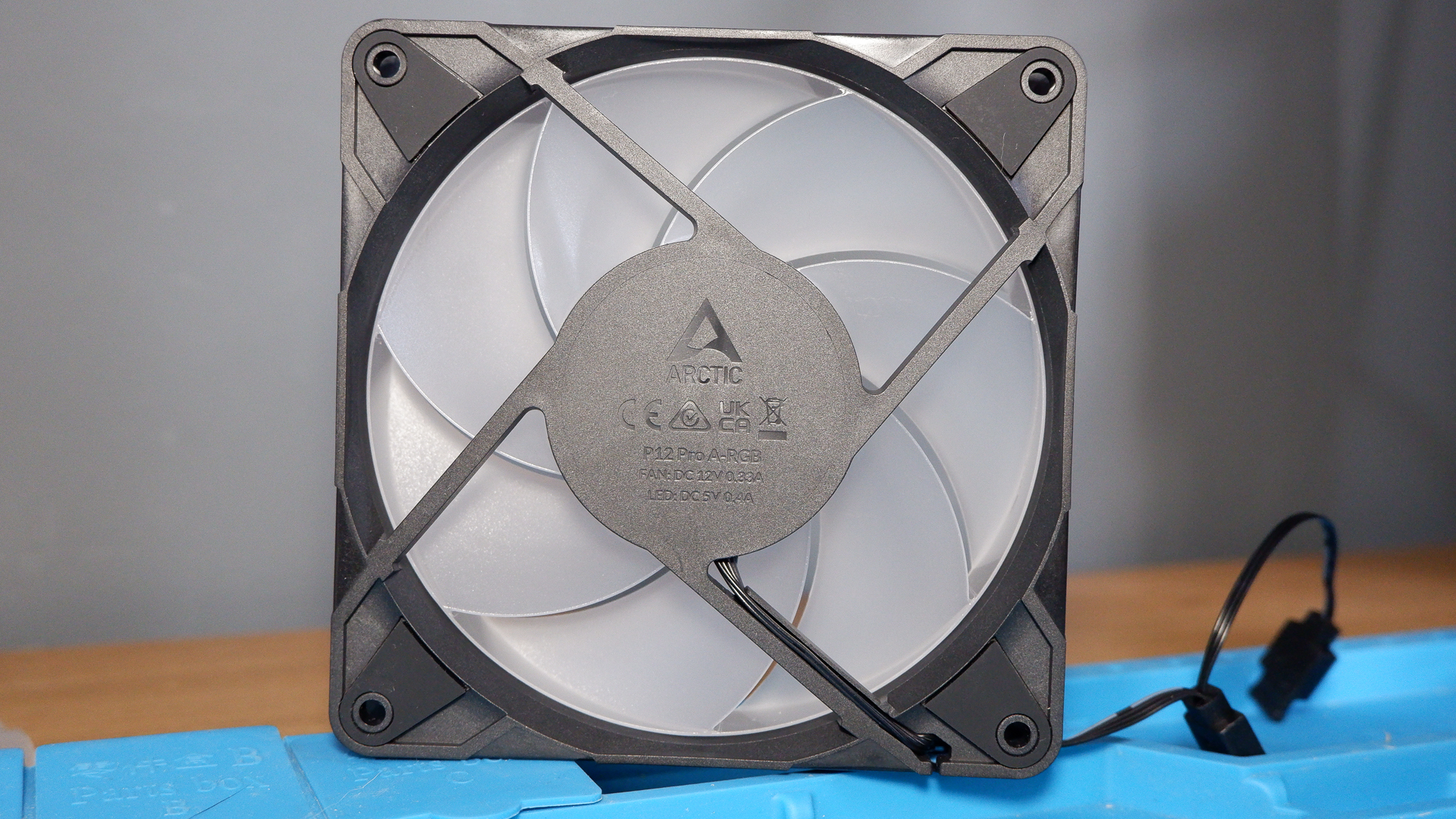
6. Arctic P12 Pro
Our expert review:
Specifications
Reasons to buy
Reasons to avoid
✅ You need to replace fans included on an AIO/air cooler: You can buy a couple of P12 Pro fans and know you're replacing what you had previously with something just as good, if not better.
❌ You want style: These fans are pretty basic in black, though they're also available with a fan hub that lights up all the colours of the rainbow.
The best PC fans for a radiator are the Arctic P12 Pro. These fans come attached to the excellent Arctic Liquid Freezer III Pro AIO, on account of their high static pressure, but you can purchase them individually to upgrade or replace some older units. They're a great fit for any radiator or confined location you have in mind.
Arctic rates these to a spectacular 6.9 mm H2O, which is a high figure for any fan, let alone a relatively affordable one such as this. I don't have the equipment to test static pressure, but our friends at Cybenetics do, and they put this fan up there for static pressure with a Cybenetics Diamond rating.
I can test, however, test this fan's airflow. This fan is rated to a high airflow of 77 CFM anyways, but using my anemometer, I could bear that out in testing. It hit 2.6 m/s at its max 3000 RPM, which is second-best of the bunch we've put through testing to-date, only beaten by the Hyte Thicc FP12.
The Arctic's high airflow does fall off a cliff at lower speeds compared to our best fan pick, the Noctua NF-A12x25 G2, which isn't able to deliver the best airflow at max RPM due to its lower rotational speed but maintains higher airflow at 1200, 800, and even 450 RPM than Arctic's latest model. That's okay, though, the Arctic still performs well at all those speeds.
And the Arctic is pretty affordable, too, unlike Noctua's unit. You're looking at around €16, give or take, which should translate to a pretty reasonable price tag globally. Though it's worth mentioning that this isn't as affordable as the previous P12 model from Arctic, one and the same with our best budget PC fan pick, despite being a like-for-like replacement for the P12 on the newly-updated Liquid Freezer III Pro. The older P12 is only €10 per fan, and often less than that, which puts it well and truly in the budget PC fan category, whereas the P12 Pro is not quite so much.
Alas, there's still a lot to like about the Arctic P12 Pro. The static pressure is divine, the the airflow is great, the RPMs high and the noise low. All for an approachable price tag well within reach for your average PC builder. Nice one, Arctic.
The best white PC fan
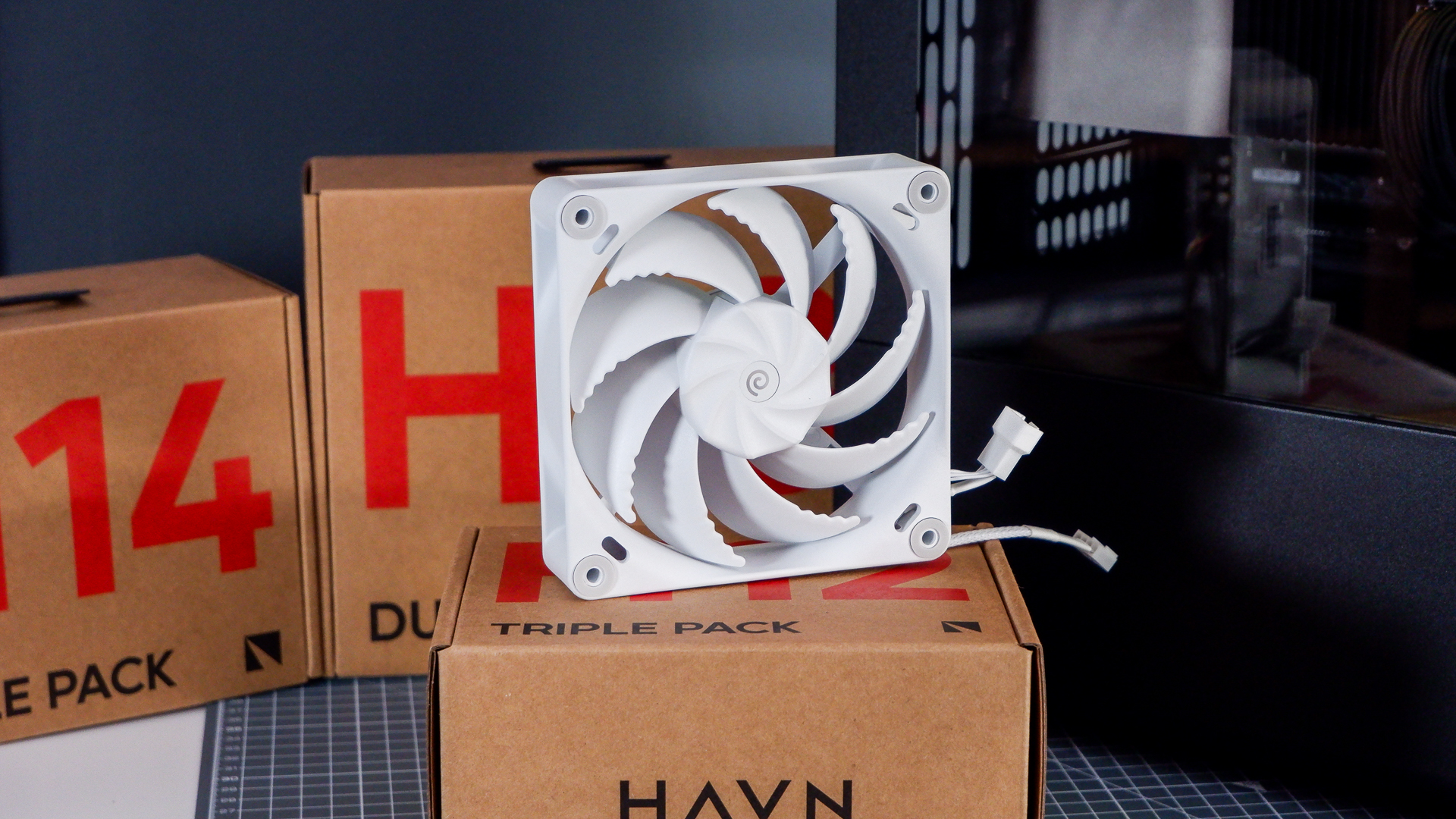



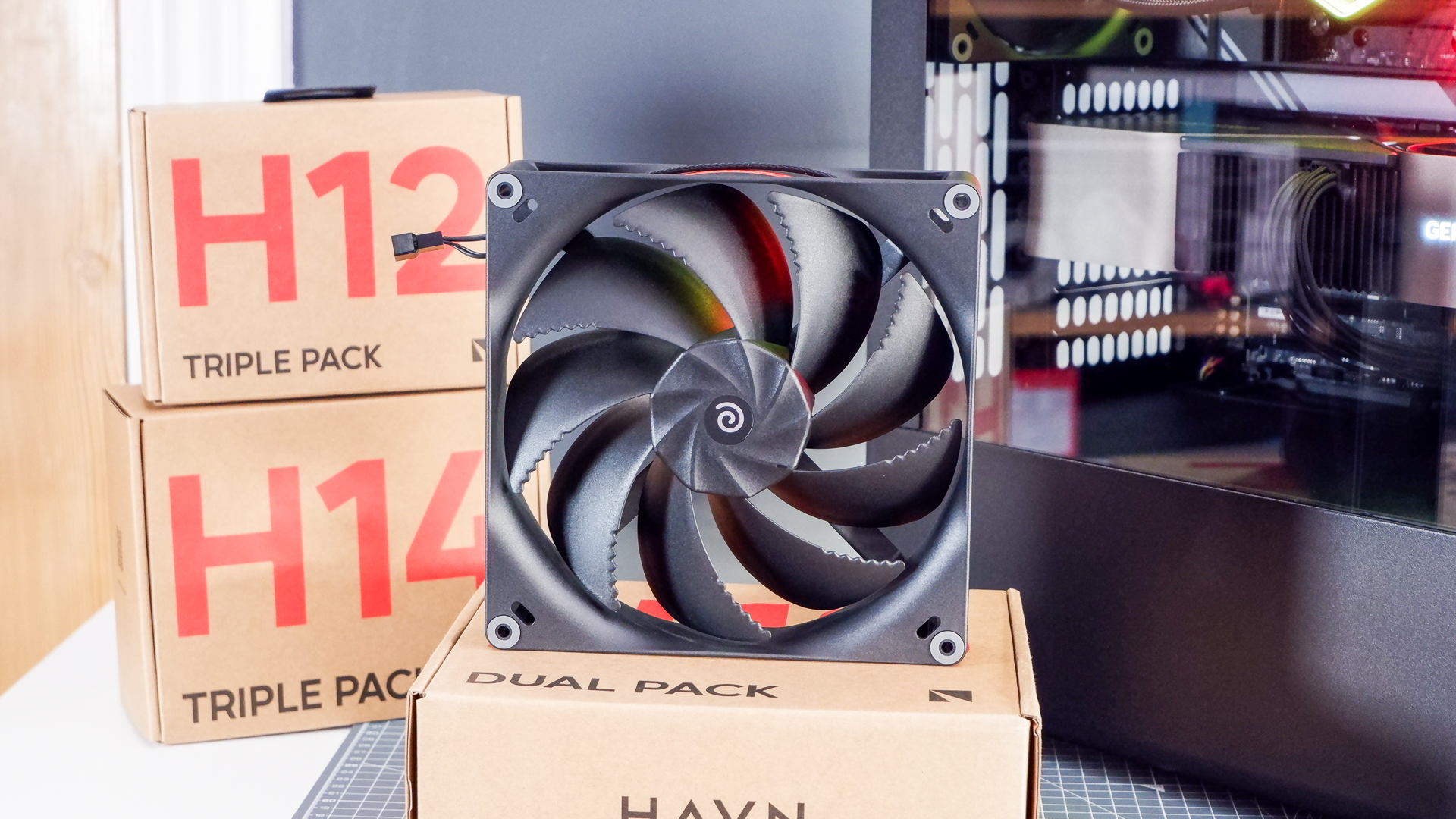
7. Havn H12
Our expert review:
Specifications
Reasons to buy
Reasons to avoid
✅ You want great-looking fans: Available in either black or white, the Havn H12 is a real stunner.
✅ You want a range of sizes: You can match the fans without needing to stick with just 120 mm or 140 mm. In fact, the H-series is available in 120, 140 and 180 mm sizes.
❌ You want the best value: You could spend less on a single fan than the amount Havn is asking here, though you might have to be less picky about the colour and quality.
The best white PC fan is the Havn H12. Not only does it offer a uniform, extremely clean white finish, it's one of the top performers in my testing.
Available in white or black, and in a range of sizes from 120 mm up to 180 mm, the Havn H-series is a great pick for a builder hoping to ditch RGB lighting for good. These fans ditch the RGB lighting or clever connectors found on some others and focus on what matters: performance and quality.
In my testing, the H12 delivered excellent results. It's right up there for airflow versus even our long-standing Noctua picks, and delivers this without having to crank up to absurdly high RPM. This is true throughout the RPM range, too, as even at lower RPM it continued to push plenty of air through our test device. That means, with the right fan curve, you can enjoy a cool and quiet gaming PC. Though it's worth noting you could pay more for something like the NF-A12x25 G2 for even lower noise.
These are thick fans, though in an aesthetically pleasing sorta way, and the materials used throughout look and feel top-notch. They are a little more expensive than the our mid-range Noctua pick, though if you prefer to ditch the grey on grey colourway used there for something more fitting in a white PC case, the H12 is a great way to go.
Without any sort of proprietary connector, these are great for just plug and play compatibility with any PC over the usual 4-pin fan header. Though they do offer two cables per fan, one male and another female, in order to daisy-chain those fan connections together into a single cable run to your motherboard. That's another win for aesthetics here.
PC fan FAQ
Do I need 120 mm or 140 mm PC fans?
This really depends on whether you have the space for 140 mm fans inside your PC case. If you do, they're likely the best option. 140 mm PC fans can move more air while running at slower RPM, which means they're as effective, if not more effective, while being much quieter.
Though 120 mm fans can have the benefit of being compact enough that you can fit in three 120 mm fans in place of two 140 mm fans, which will be louder but can be effective in moving air to the upper and lower reaches of your PC case.
Do I need PWM or DC fans?
The best option for almost every use case today is PWM. This stands for Pulse Width Modulation, and it means the fan is able to be controlled via an additional signal that can enable lower operating speeds and finer grain control compared to pure DC-only fans.
To score that additional PWM signal on a DC fan, a fourth pin is required on both the fan connector and motherboard header. If you only have three pin headers or connectors, you're stuck with plain DC.
DC is pretty great for fan control. It's not quite as fine-tuned as PWM can be, and DC fans often have higher RPM floors meaning they will run faster even set to their slowest speed, but they're more or less going to get the same job done almost just as well.
These days, PWM fans are almost everywhere and I haven't seen a motherboard without four-pin fan headers in a long time. So, while you should definitely check your headers to be sure, it's probably PWM you're after.
How do I improve my PC's airflow?
Poor airflow will have a major impact on your PC's performance. There are varying opinions on fan placement and which provides the best airflow. A good place to start is to avoid a neutral pressure environment, as stagnant, hot air collecting around your components won't help any PC.
Essentially, you'll want to make sure that you have fans for intake and exhaust so that the air is moving inside your PC case. Both positive and negative air pressure setups will do the job well and ensure that cool air is being pulled into your case while hot air is expelled.
How we test

There are a lot of fans out there, adoring or otherwise, so we had to set a few guidelines. First, we limited our tests to 120 mm fans. It's not because we hate 140 mm. On the contrary, 140 mm fans are generally quieter and move more air, making them a great choice for any case that can handle the larger size.
But 120 mm is still the "default" case fan, and it's hard to compare different fan lines when you're also comparing different sizes, so we stuck to 120mm versions as a control. (We've tried to provide the model number for the 140 mm version where possible.)
With that in mind, we get a number of fan manufacturers to send over both their best-selling and latest 120 mm models. Then we hacked together a miniature wind tunnel with an anemometer inside, a device that measures airflow. The miniature wind tunnel is a box, but it's a specially made box that we reuse for every test with a gap for a 120 mm fan on one end and a marked location for the anemometer at the other.
This set-up helps us match airflow between different fans at different RPM. We measure at full speed, 1200 RPM, 800 RPM, and 450 RPM. That gives us a good idea of the capabilities of these fans throughout the RPM range, which is more accurate of how they'll run once they're set-up on a fan curve on your PC.
We then maxed out the RPM on each fan to test a theoretical airflow limit and measure the noise they produce—all fans tend to ramp up in volume at max RPM, but some absolutely screech. Chances are you'd never run most of these fans at 100%—that's why they're PWM fans!
But if you have an older motherboard without PWM (or have a system that runs hot), you might hit this limit, and it's good to know how loud your PC could potentially get and how much air these fans hypothetically move. We also turn the fans down to see how they sound at a more reasonable 1,200 RPM.
As for RGB lighting? Well, we have eyes for those tests. But how simple these fans are to set up and use also plays a factor in which gets our stamp of approval.
How to spot the best deal
Where are the best PC fan deals?
In the US:
Amazon - Often $10 or more off the best PC fans
Walmart - Some discounted PC fans
B&H Photo - A small selection of case fans
Newegg - Great PC fans with $20+ savings
Best Buy - Save up to $34 on some of the best PC fans around
In the UK:
Amazon - Small discounts on PC fans
Overclockers - Air cooling champs for less
Ebuyer - Up to £10 off case fans
Keep up to date with the most important stories and the best deals, as picked by the PC Gamer team.

Jacob earned his first byline writing for his own tech blog, before graduating into breaking things professionally at PCGamesN. Now he's managing editor of the hardware team at PC Gamer, and you'll usually find him testing the latest components or building a gaming PC.

