You can scoop up a beefy 24 TB HDD for less than 1₵ per GB in the Prime Day sales, proving that old school hard drives are still alive and kicking
Left in the dust, but not out for the count.
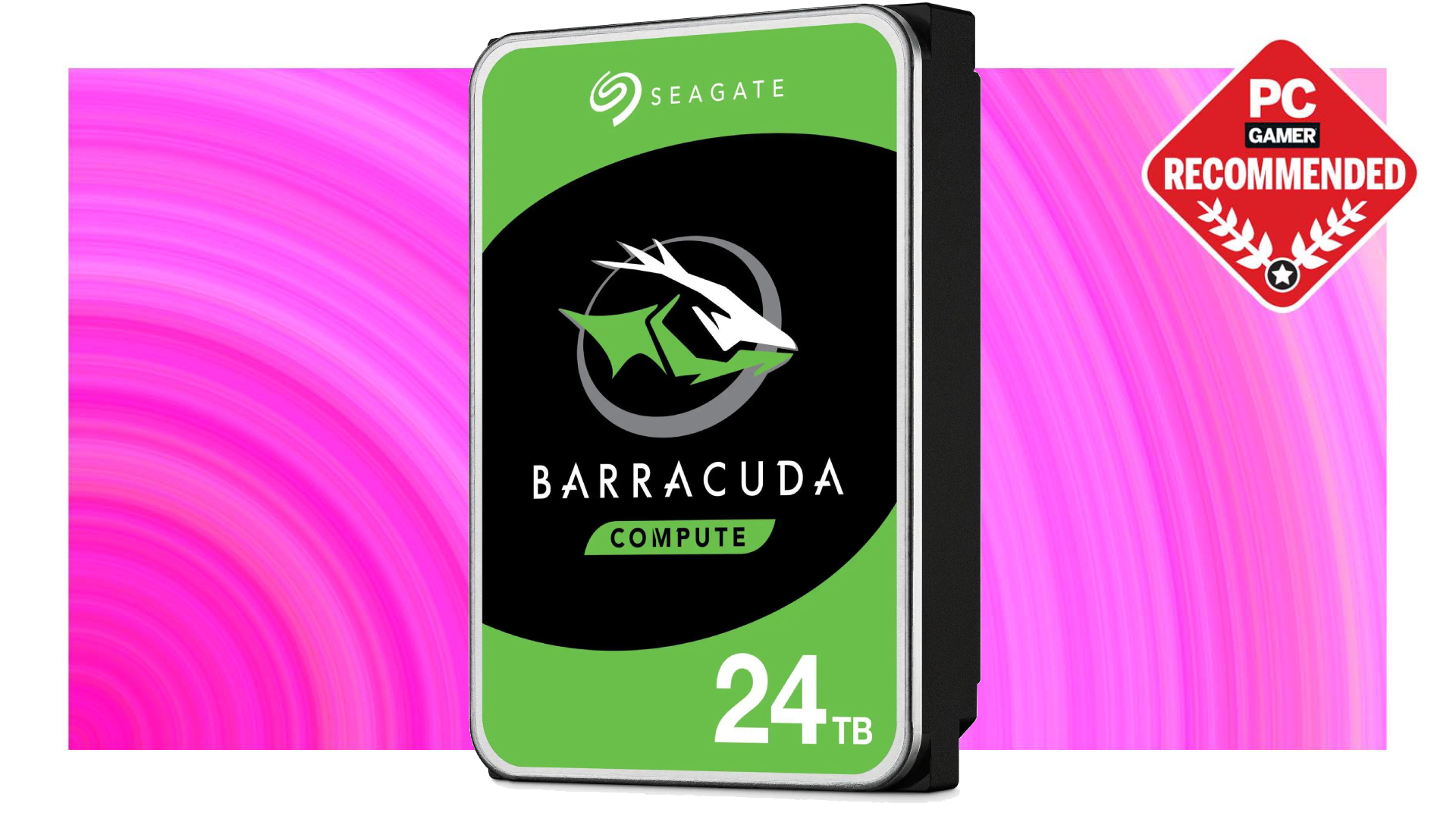
Keep up to date with the most important stories and the best deals, as picked by the PC Gamer team.
You are now subscribed
Your newsletter sign-up was successful
Want to add more newsletters?

Every Friday
GamesRadar+
Your weekly update on everything you could ever want to know about the games you already love, games we know you're going to love in the near future, and tales from the communities that surround them.

Every Thursday
GTA 6 O'clock
Our special GTA 6 newsletter, with breaking news, insider info, and rumor analysis from the award-winning GTA 6 O'clock experts.

Every Friday
Knowledge
From the creators of Edge: A weekly videogame industry newsletter with analysis from expert writers, guidance from professionals, and insight into what's on the horizon.

Every Thursday
The Setup
Hardware nerds unite, sign up to our free tech newsletter for a weekly digest of the hottest new tech, the latest gadgets on the test bench, and much more.

Every Wednesday
Switch 2 Spotlight
Sign up to our new Switch 2 newsletter, where we bring you the latest talking points on Nintendo's new console each week, bring you up to date on the news, and recommend what games to play.

Every Saturday
The Watchlist
Subscribe for a weekly digest of the movie and TV news that matters, direct to your inbox. From first-look trailers, interviews, reviews and explainers, we've got you covered.

Once a month
SFX
Get sneak previews, exclusive competitions and details of special events each month!
Though virtually any SSD will have this drive beat on speed, you're not gonna find such a huge amount of capacity at anywhere near as reasonable a price. Great for storing games, photos, movies, and more.
Key specs: SATA 6Gb/s | 190 MB/s Max Sustained Data Rate | 512MB cache | 7200RPM |
SSDs are great; long-lasting and fast, they're fantastic for games. However, such hardy storage media often comes at a premium that scales up and up the more space you need. My point is, in this era of very spenny SSD-dominance, perhaps it's time to spare a thought for the humble, high-capacity HDD.
A typical hard disk drive is nowhere near as fast as today's solid state drives, making them an unsuitable choice for installing modern games. However, they're a great place to stash files you need nearby but not necessarily in a hurry. Whether you're backing up photos or simply need somewhere to move your Steam backlog (which you tell yourself you will get to one day, honest), the 24 TB version of the Seagate BarraCuda 3.5-inch hard drive is an excellent choice—especially as it's now only $240 at Newegg.
👉All Amazon's Big Deal Days deals👈
👉OUR favorite Prime Day PC gaming deals👈
You simply won't see a SSD with a similarly large storage capacity at such a reasonable price—this is still one arena where HDDs have SSDs beat. It also doesn't hurt that the name of this 3.5-inch internal drive also calls to mind a certifiable 70s banger.
My throwback playlist aside, let's briefly talk specs. I've already said how picking up a HDD is opting for the slower, more budget-conscious option, but just how slow are we talking? The BarraCuda itself is advertised with a SATA 6 Gb/s interface optimised for "burst performance." That's gigabits, not gigabytes, for reference.
What that means practically is that the BarraCuda still offers a respectable enough speed for file transfers here and there. That's fine if you're just moving the odd, small game between this hard drive and your faster, internal SSD. However, given it may not even maintain that speed under lengthier loads, you may end up waiting around if you decide to move, say, your entire private media library at once.
Let me put this another way: moving Baldur's Gate 3, a massive game clocking in at just under 150 GB, will take almost four minutes to transfer from this HDD under optimal conditions. That's not bad, but it is slow compared to SSD speeds. For instance, the overall best SSD for gaming is the WD Black SN7100, which offers a sequential read speed of up to 7250 MB/s (or 7.25 gigabytes, rather than bits, per second).
Given how long it took me to download Baldur's Gate 3 over a creaky internet connection, I think getting up and making a brew in the time it takes for such a beefy game file to transfer between physical storage media is vastly preferable.
Combine that with the massive 24 TB capacity you're getting for under $250, and I think HDDs still have a lot to offer to those with big files to move but more restrictive budgets to spend.
Check out Amazon's full list of Prime Day HDD deals

1. Silicon Power UD90 | 2 TB | $100 (save $32)
2. Gamakay NaughShark NS68 | Hall effect keyboard | $34 (save $9)
3. Asus VY249HGR | 1080p 120 Hz monitor | $85 (save $35)
4. V-Color Manta | 32 GB DDR5-6000 | $88 (save $10)
5. Turtle Beach Burst II Air | Wireless mouse | $65 (save $35)
👉Check out our full list of deals👈
Keep up to date with the most important stories and the best deals, as picked by the PC Gamer team.

Jess has been writing about games for over ten years, spending the last seven working on print publications PLAY and Official PlayStation Magazine. When she’s not writing about all things hardware here, she’s getting cosy with a horror classic, ranting about a cult hit to a captive audience, or tinkering with some tabletop nonsense.
You must confirm your public display name before commenting
Please logout and then login again, you will then be prompted to enter your display name.


