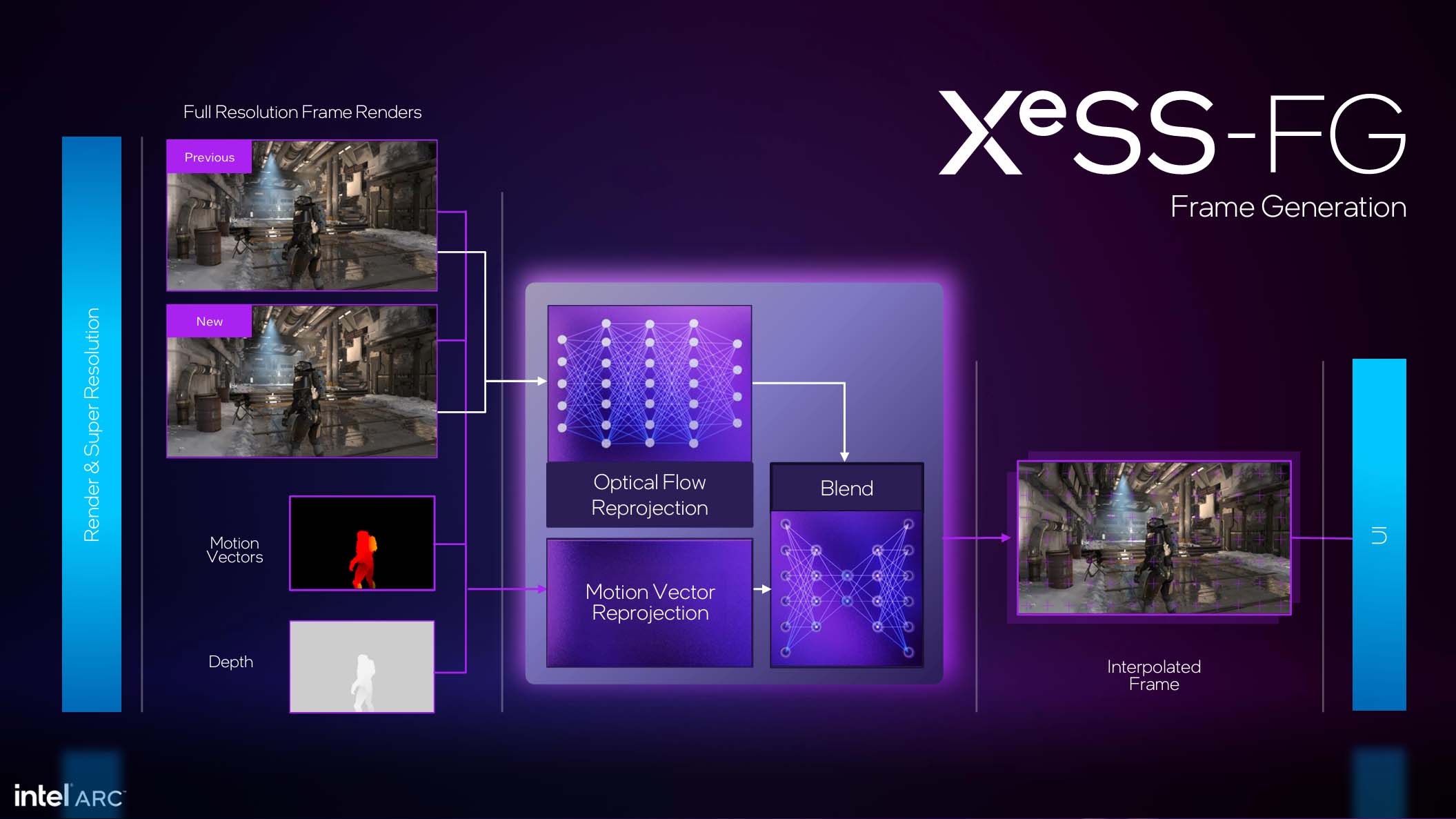The latest version of Intel's XeSS 2 now lets other GPUs run its AI-based frame generation system, throwing RTX 30-series owners a Team Blue-shaped bone
Intel's going through a really rough time at the moment, but its GPU team keeps on churning out the goodies.
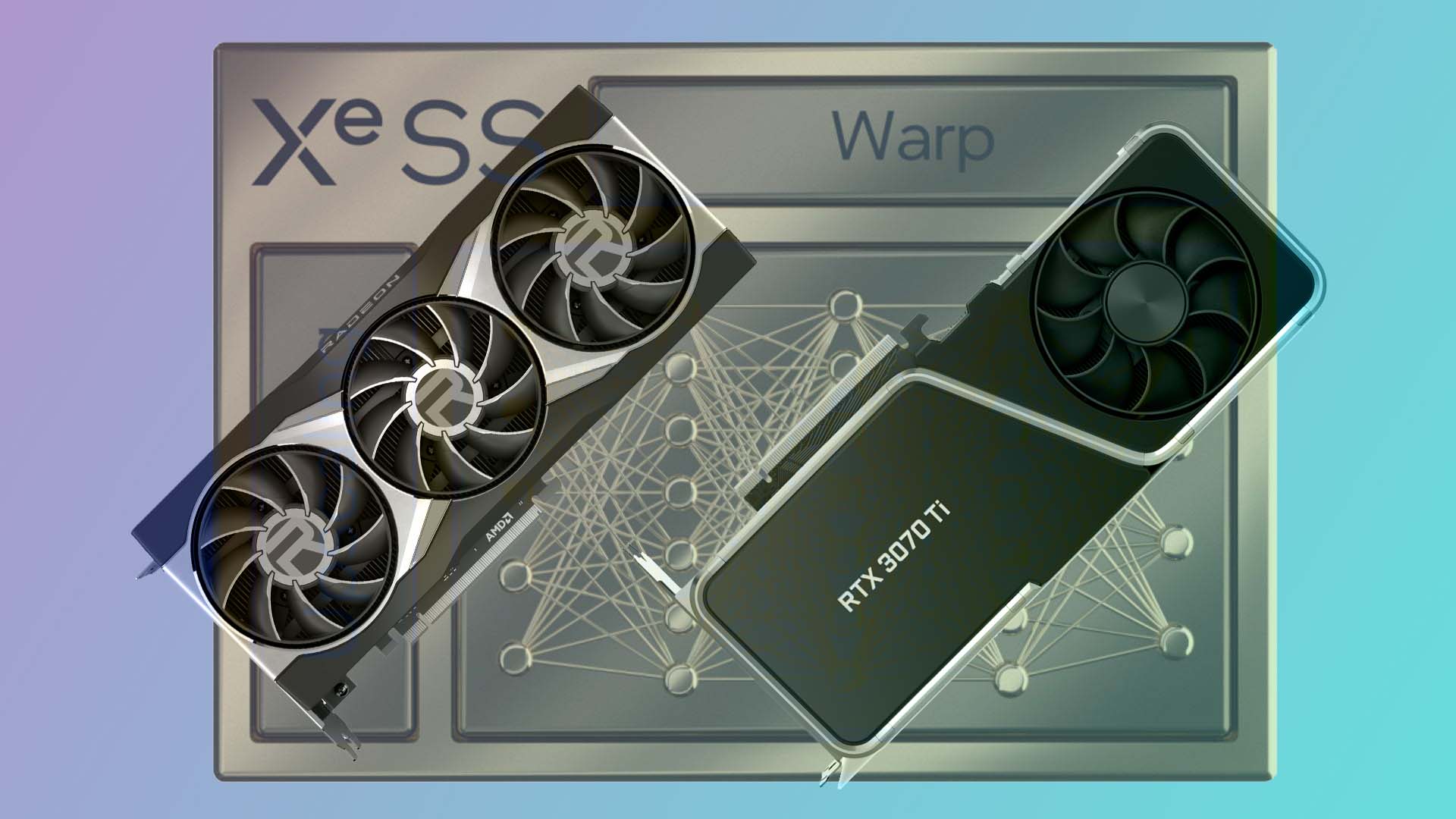
Update: Intel has been in touch to provide further details on the differences between XeSS-FG on Arc graphics and XeSS-FG on AMD/Nvidia graphics cards. The report has been amended in the relevant section.
For what seems like a very long time now, the combination of the words 'Intel', 'news', and 'good' has been rarer than finding a four-leaf clover in the McMurdo Dry Valleys of Antarctica. Well, cover me in honey and call me Susan, because Intel has released XeSS 2.1, and it's tremendous news, as AMD and Nvidia GPU owners can now enjoy a sport of Intel-powered frame generation.
Intel's XeSS is a software kit for game developers to use in their projects, to allow gamers to enable upscaling, frame generation, and latency reduction to improve game performance. Up to now, only the upscaler side of things could be run on non-Intel GPUs, and that's because Intel made two versions of it: one that uses the matrix cores in an Alchemist or Battlemage chip, and another that just uses compute shaders.
Both give practically the same increase in performance, but the former produces slightly better-looking results. And now with XeSS 2.1, it's the same story with XeSS-FG, aka frame generation.
The minimum GPU requirement to run XeSS-FG is pretty simple: it just needs to support Shader Model 6.4, which means all AMD Radeon RX 6000, 7000, and 9000 series graphics cards, and Nvidia GeForce RTX 30, 40, and 50 series cards. Funnily enough, that's more non-Intel GPUs supporting XeSS-FG than actual Intel GPUs.
Anyway, Intel's frame generation algorithm is basically the same as AMD's and Nvidia's—render two consecutive frames and store them in VRAM, rather than display them on the monitor. Then, run a bunch of compute shaders to process the frames and data buffers used to make them, to interpolate what an intermediary frame would look like. These frames are then sequenced in such a way that all you see on the screen is a smooth flow of images, coming in faster than they would without frame generation.
It's worth noting that while the new version of XeSS-FG supports a wide range of GPUs, the actual frame generation mechanism varies across different platforms. Fire it up on an Intel Arc graphics card, and the routine will perform the frame interpolation via a neural network, processed by the GPU's matrix cores. However, do it on an AMD or Nvidia GPU, and you get a compute shader version, similar to FSR frame gen.
Update: Intel has explained that it developed two AI models for frame generation to "cater to systems with different AI processing throughput and memory bandwidth capabilities." In short, XeSS-FG on AMD/Nvidia graphics cards is more akin to DLSS than FSR (i.e. a fully AI-based algorithm), and Intel expects gamers to enjoy better quality frame interpolation than non-AI based solutions.
Whether there is any performance or quality difference between the Intel and non-Intel versions of XeSS-FG, we just can't tell right now, as we're missing a crucial ingredient to test it: a game with XeSS 2.1 support. Ones that already offer XeSS-FG in their graphics menus can't just magically switch it on for non-Intel GPUs.
Keep up to date with the most important stories and the best deals, as picked by the PC Gamer team.
That's because getting it to work on such graphics cards will require a little bit of tweaking to the code used to implement Intel's frame generation. It doesn't look like a major task, so with luck, we should hopefully see games sporting multi-vendor XeSS-FG in the not-too-distant future.
The only problem is that the list of games with XeSS 2 support isn't exactly huge—just 22, according to Intel's webpage. Of course, nothing is stopping any developer from adding XeSS to their game from scratch, but whether they will want to make the effort is another matter entirely.
I hope they do, though, as it's always a good thing to have more vendor options when it comes to tweaking graphics settings in a game. While you're most likely to just use the one that your GPU's vendor has created (i.e. DLSS with Nvidia chips, FSR with AMD ones, XeSS with Intel), sometimes your hand gets forced. GeForce RTX 30 owners, for example, can't use DLSS FG, but thanks to AMD and now Intel, they're not without frame generation options.
Well done, Intel. You don't get everything right (err…not much at all of late), but I tip my hat to you for the new version of XeSS. Now I just need to do something about all this honey, as the bees are starting to riot outside.

1. Best overall: AMD Radeon RX 9070
2. Best value: AMD Radeon RX 9060 XT 16 GB
3. Best budget: Intel Arc B570
4. Best mid-range: Nvidia GeForce RTX 5070 Ti
5. Best high-end: Nvidia GeForce RTX 5090

Nick, gaming, and computers all first met in the early 1980s. After leaving university, he became a physics and IT teacher and started writing about tech in the late 1990s. That resulted in him working with MadOnion to write the help files for 3DMark and PCMark. After a short stint working at Beyond3D.com, Nick joined Futuremark (MadOnion rebranded) full-time, as editor-in-chief for its PC gaming section, YouGamers. After the site shutdown, he became an engineering and computing lecturer for many years, but missed the writing bug. Cue four years at TechSpot.com covering everything and anything to do with tech and PCs. He freely admits to being far too obsessed with GPUs and open-world grindy RPGs, but who isn't these days?
You must confirm your public display name before commenting
Please logout and then login again, you will then be prompted to enter your display name.