Google Earth has historic street view now and just in case you don't feel old enough already, it's to celebrate its 20th birthday
Just don't zoom in when you scroll all the way back to 1984.

Keep up to date with the most important stories and the best deals, as picked by the PC Gamer team.
You are now subscribed
Your newsletter sign-up was successful
Want to add more newsletters?

Every Friday
GamesRadar+
Your weekly update on everything you could ever want to know about the games you already love, games we know you're going to love in the near future, and tales from the communities that surround them.

Every Thursday
GTA 6 O'clock
Our special GTA 6 newsletter, with breaking news, insider info, and rumor analysis from the award-winning GTA 6 O'clock experts.

Every Friday
Knowledge
From the creators of Edge: A weekly videogame industry newsletter with analysis from expert writers, guidance from professionals, and insight into what's on the horizon.

Every Thursday
The Setup
Hardware nerds unite, sign up to our free tech newsletter for a weekly digest of the hottest new tech, the latest gadgets on the test bench, and much more.

Every Wednesday
Switch 2 Spotlight
Sign up to our new Switch 2 newsletter, where we bring you the latest talking points on Nintendo's new console each week, bring you up to date on the news, and recommend what games to play.

Every Saturday
The Watchlist
Subscribe for a weekly digest of the movie and TV news that matters, direct to your inbox. From first-look trailers, interviews, reviews and explainers, we've got you covered.

Once a month
SFX
Get sneak previews, exclusive competitions and details of special events each month!
Google Maps' street view function has been a bit of a guilty pleasure of mine. Before moving to the UK, it was the single biggest source of information on the new location I'd chosen via proverbial dart throw. I regularly enjoyed looking at streets, then finding out what they looked like years prior. If you're as nosy as I, Google Earth has just unveiled its own version of that same tool, complete with a timelapse function to watch towns build in mere seconds.
To celebrate the 20th anniversary of Google Earth, you can now go back in time when scrolling with a handy 'Historical Imagery' button on the top left. Depending on how far back the technology goes, you can scroll all the way to 1984.
A handy byproduct of this function is that you can spot just how advanced photography technology has become. Zooming in on towns in 1984 results in a green blur, whereas 2025 gives an incredible level of detail. However, the best part of this new function is being able to see how far towns have come over time. Taking Bath, home of PC Gamer Towers, as an example, I managed to get a sense of what this town I've lived in for the last few years looked like before I arrived.
2005 saw the city of Bath with less infrastructure and a tougher parking situation for anyone looking to get on the train. Living spaces were also less common. I'd like to think my arrival was what sparked the town's renaissance of technology and architecture it is today.
This new tool is also pretty great from a macro perspective. Rather than looking at single buildings, you can look at entire counties and countries, and this can go even further back in time. Google has even outlined 10 cities to watch transform over time, like Berlin from 1943 to 2024.
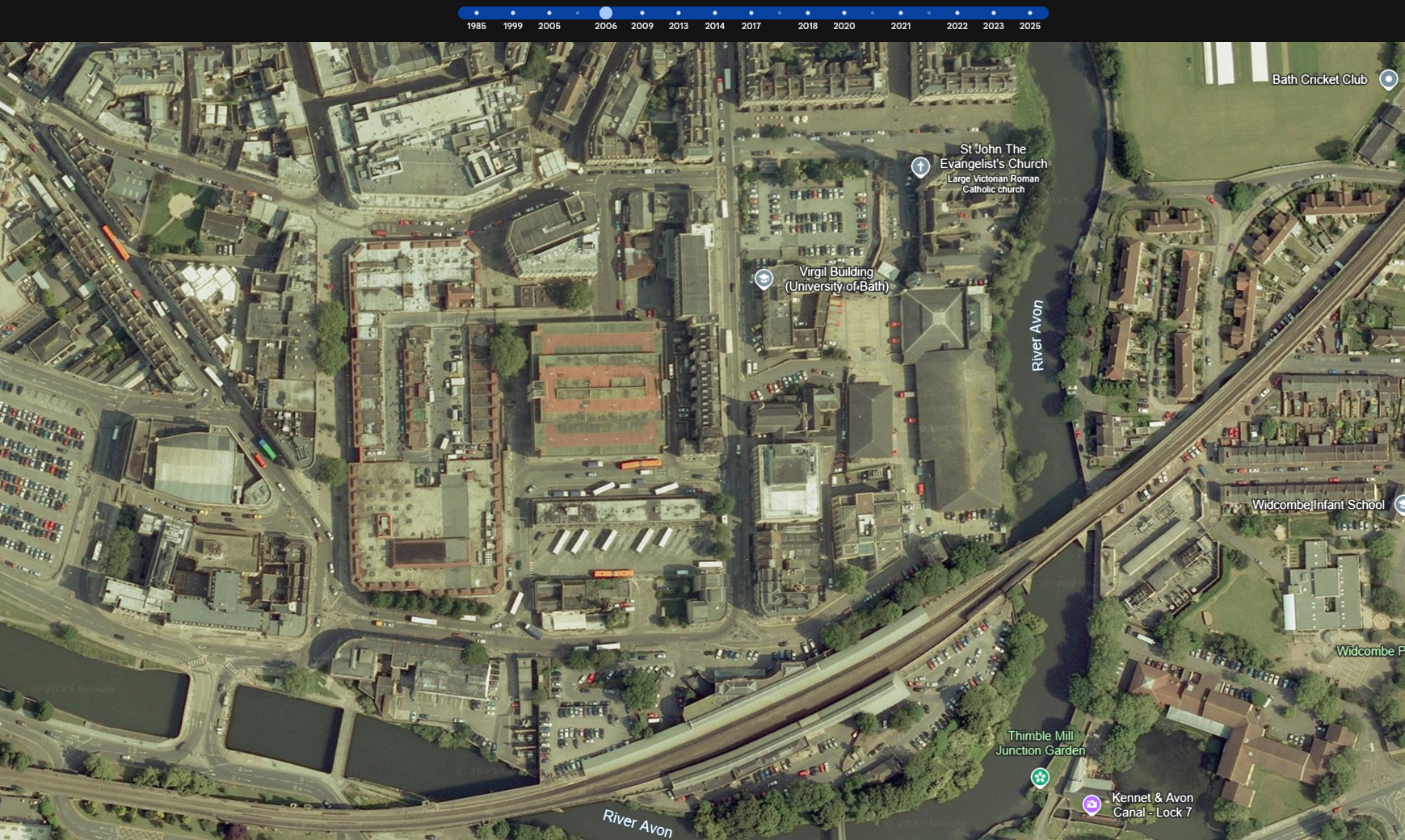
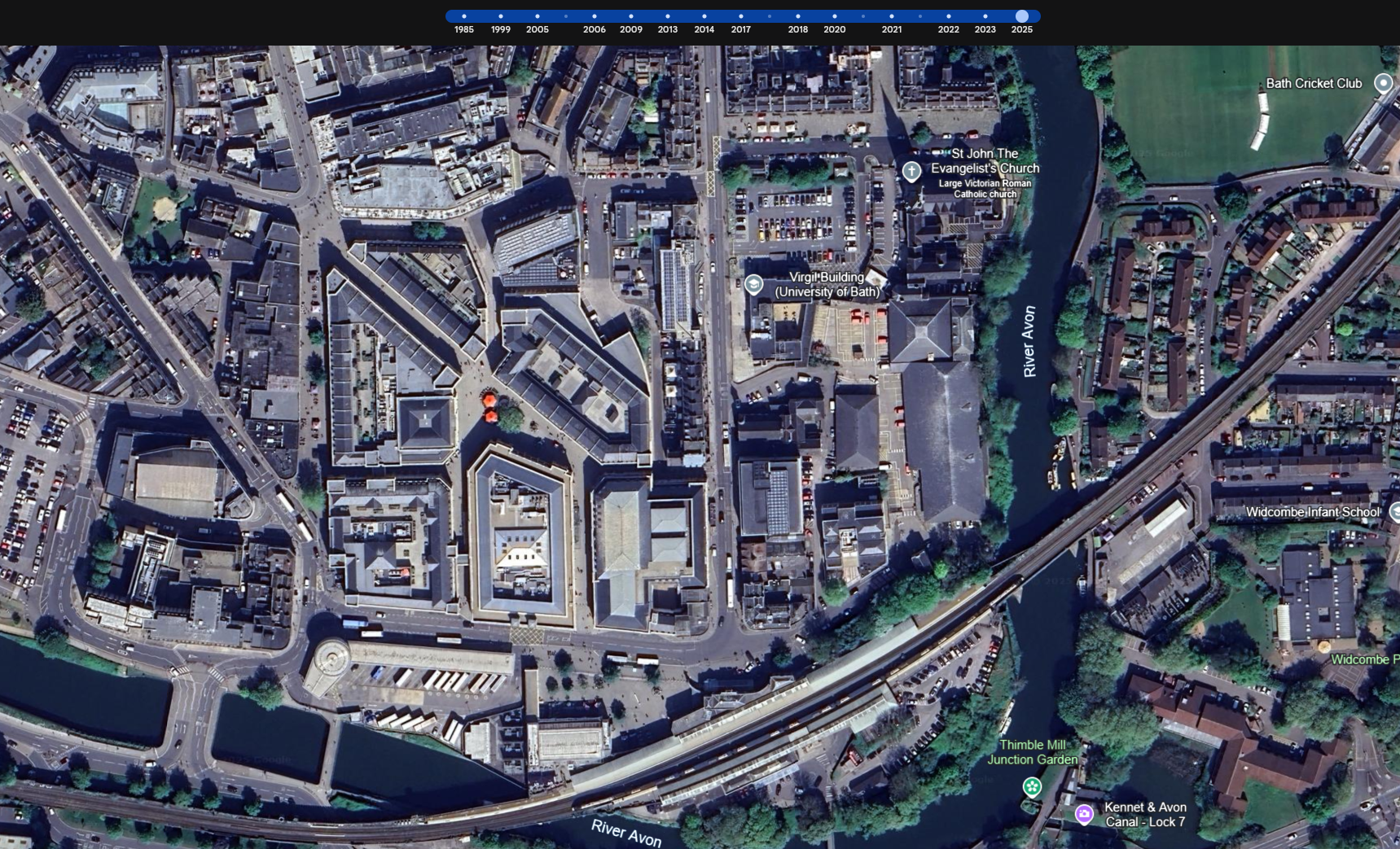
Next to the timeline section in Google Earth, you will spot a timelapse, which will go through decades worth of imagery automatically. It's a neat tool, though not great from the 1900s to around the start of the 2000s, should you choose to zoom in.
You could get to historic data previously via the Google Earth application, though this does feel like slightly ancient technology itself. The app is a little bit clunky. Cool, but clunky.
Keep up to date with the most important stories and the best deals, as picked by the PC Gamer team.
If you aren't feeling nostalgic enough yet, Google drew attention to a handful of key moments throughout the life span of Google Earth in its blog. Back in 2005, it was downloaded 100 million times just a week after its launch. After Hurricane Katrina, Google would work with the National Oceanic and Atmospheric Administration to update imagery, which was used by first responders.
The Google announcement continues to show the ways in which Earth has been used to positively benefit its users. These include scientists using it in 2010 to discover a new hominid species and scientist Chris Simpson discovering a new type of coral reef due to "an unusual formation in Google Earth satellite imagery."
The blog ends with an acknowledgement of the #somewhereonGoogleMaps trend, where people would 'virtually time travel' using the Google Maps historic function. The same implementation in Google Earth is likely tied to that trend. Though I'm unlikely to use Google Earth for any scientific experiments anytime soon, the virtual time travel has certainly been neat.

1. Best overall:
MSI MPG 321URX QD-OLED
2. Best 1440p:
MSI MPG 271QRX
3. Best ultrawide:
Asus ROG Swift OLED PG34WCDM
4. Best 32:9 ratio:
Samsung Odyssey OLED G9
5. Best budget ultrawide:
Alienware 34 QD-OLED AW3423DWF
6. Best WOLED:
LG UltraGear 32GS95UE
7. Best 27-inch:
Alienware 27 AW2725Q

James is a more recent PC gaming convert, often admiring graphics cards, cases, and motherboards from afar. It was not until 2019, after just finishing a degree in law and media, that they decided to throw out the last few years of education, build their PC, and start writing about gaming instead. In that time, he has covered the latest doodads, contraptions, and gismos, and loved every second of it. Hey, it’s better than writing case briefs.
You must confirm your public display name before commenting
Please logout and then login again, you will then be prompted to enter your display name.

