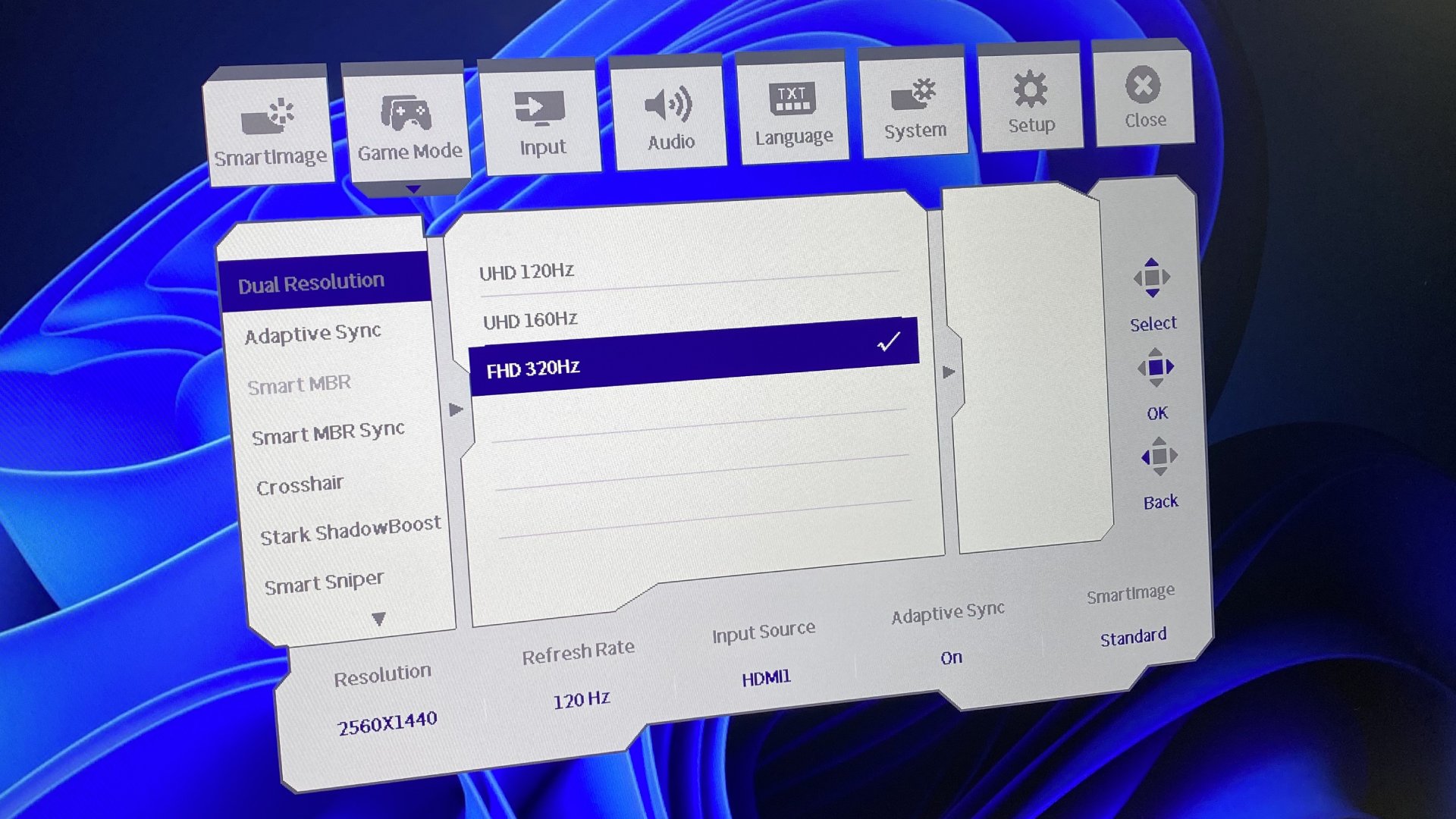Our Verdict
Philips just made 4K gaming mainstream, at least on the display side, with this fantastic new dual-mode monitor. It's just a pity that truly 4K-capable GPUs remain so expensive.
For
- Very appealing price
- 4K IPS precision
- 1080p dual mode
Against
- Limited HDR capability
- No USB-C
- Chassis feels cheap
PC Gamer's got your back
Want a good news story in the world of PC gaming hardware? Look no further than gaming monitors in general and the specific example of the Philips Evnia 27M2N3800A. This is a ridiculous amount of monitor for the money.
Let's reel off a few highlights. We're talking full 4K, IPS panel tech, 160 Hz and 0.5 ms response, plus an alternate 1080p mode that runs at 320 Hz. And you get all that for under $300 / £300. Oh, and from a premium brand, not some random outfit you've never heard of. Boom.
In fact, this monitor is such great value, it actually exacerbates the growing problem of mismatch between GPUs and monitors. 4K gaming monitors have now attained mainstream affordability status, truly 4K capable graphics cards not so much. But we'll come back to that problem and whether technologies like upscaling and frame generation, not to mention this monitor's 1080p "dual" mode, bridge that gap in a moment.

Screen size: 27-inch
Resolution: 3,840 x 2,160
Brightness: 450 nits
Response time: 0.5 ms MPRT
Refresh rate: 160 Hz 4K, 320 Hz 1080p
HDR: DisplayHDR 400
Features: IPS panel, dual-mode, HDMI 2.1 x2, DisplayPort 1.4
Price: $299 (estimated) | £279
First let's cover off the rest of the speeds, feeds and features. This is a 27-inch model with HDR400 certification. That means there's no local dimming and limited actual HDR capability.
Personally, I think that's fine. Local dimming is a kludgy technology at best and this panel is capable of up to 450 nits. So, better to view it as essentially a punchy SDR monitor which can decode HDR media than a true HDR display. As we'll see, in that context it definitely has some advantages over, say, an OLED monitor.
One area where you can detect the value-orientation of the Philips Evnia 27M2N3800A is the chassis. It feels pretty cheap and plasticky. But, heck, it still has a full adjustable stand including pivot into portrait, so I have no actual complaints. You're not going to be massaging the plastic terribly often once you've got this thing set up.
Connectivity has also seen some corners cut. There's a pair of HDMI 2.1 ports, plus DisplayPort. But you can forget USB-C or indeed a USB hub. There is at least a 3.5 mm audio jack.
Keep up to date with the most important stories and the best deals, as picked by the PC Gamer team.
Anywho, I've been playing with a lot of OLED monitors of late and upon first fire up, two things really stand out with this Philips. First is the crispness and detail. This is hardly the first high-DPI 27-inch 4K panel I've ever seen. But it does serve as a refresher regarding the advantages that LCD panels with conventional RGB pixel substructure have when it comes to rendering razor sharp fonts. This panel looks super crispy.
It's also very punchy. If you like plenty of pop day-to-day, currently you can't beat an LCD with a decent backlight. OLED tech still struggles when it comes to full-screen brightness.
As for the panel calibration, it's actually pretty good. The OSD menu offers sRGB and DCI-P3 modes, along with the usually litany of silly so-called gaming modes and the basic setup, including colour accuracy, gamma and so on, is essentially indistinguishable from much more expensive displays.
Speaking of the OSD menu, therein you'll find three levels of pixel overdrive. The most aggressive mode introduces a touch more overshoot and inverse ghosting than I would prefer. But the middle setting is a great compromise. There's little visible overshoot and it's seriously quick for an IPS display. For the record, there's also a low input lag option, which importantly works with the 1080p mode.
There's no local dimming, so the HDR experience is limited going on non-existent.
As a 4K SDR gaming panel, then, this thing is pretty sweet. There's plenty of pop, oodles of image detail, plus 160 Hz refresh should you have a GPU that can make the most of that refresh rate at fully 4K. Long story short, you're giving up basically nothing compared with otherwise similar gaming monitors that until recently went for $400 and up.
It's a similar story when it comes to HDR performance, albeit those $400 options actually had little to give up when it comes to HDR capability. Like I said, there's no local dimming, so the HDR experience is limited going on non-existent. However, the SDR calibration is pretty good in HDR mode, so you could just run this thing in HDR mode all the time.



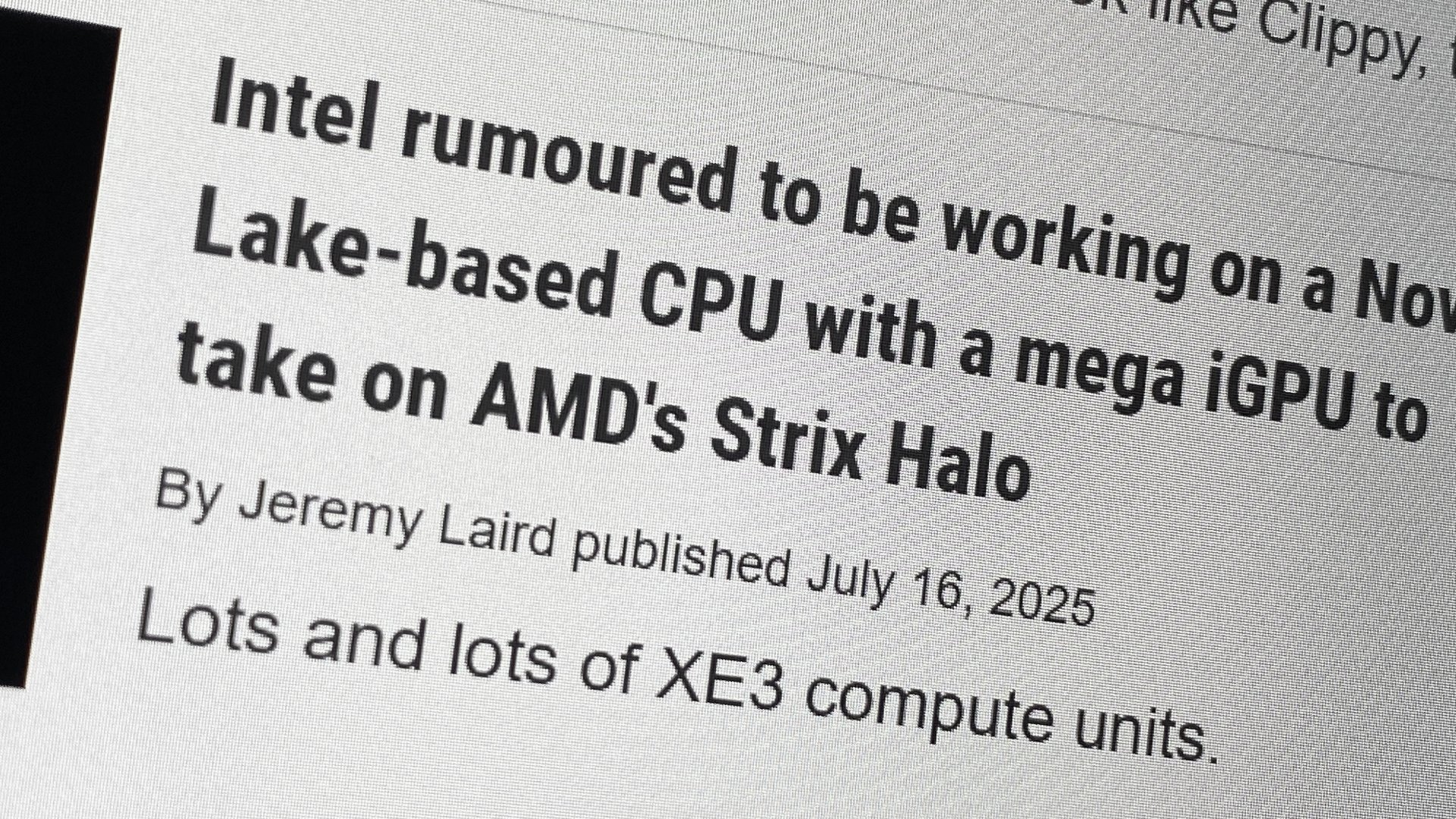

Anyway, in bright outdoor game scenes, this thing zings. It's much punchier than any OLED panel for that kind of image thanks to the 450 nit peak panel brightness. That's at least 150 nits more than any current OLED monitor can manage for full-screen brightness, and it shows.
What this monitor isn't at all good at is bright highlights on a mostly dark background, the most obvious example being a starfield. There's plenty of backlight bleed in those scenarios and poor black levels. No poorer than any comparable IPS display, to be clear. But contrast simply isn't something that this type of LCD panel does well.
As it happens, this screen's matte anti-glare coating makes little difference to that. Where a glossy coating can make a big difference to an OLED panel, for an IPS display like this with a fair amount of backlight bleed, matte is arguably the way to go.
But what of the much-vaunted "dual" mode? First off, Philips isn't using integer scaling to achieve 1080p on this 4K panel. Integer scaling is when you use precisely four pixels from the 4K grid in a quadrant formation to act as a single pixel in a 1080p grid.
To be fair, most of the new generation of dual-mode monitors don't use strict integer scaling to achieve a 1080p output, the reasons for which I'm not currently clear on. The consequence is that the 1080p image is a little bit soft on the Windows desktop. It's still better than conventional GPU interpolation for achieving 1080p on a 4K panel. But it's not the crisp pixel definition you'd get on a true 27-inch 1080p panel.
That said, in-game it actually looks pretty good and much more comparable with a true 1080p native display. Of course, you're also getting 320 Hz and the overall outcome is impressive at this price point. If you want an affordable option that makes the latest AAA graphics fests look stunning in full 4K glory while also being able to tear up Dust 2 in Counter-Strike 2 at 320 Hz, this is a hugely appealing monitor. It does actually deliver to a great extent on the best-of-both-world premise.
It does actually deliver to a great extent on the best-of-both-world premise.
Of course, part of that premise is 4K gaming and that's my only significant reservation. GPUs remain painfully pricey, so the question is how much do you need to spend to get a graphics card that pairs well with this remarkably affordable monitor.
There's no easy answer. I'd rule out RTX 5060-class GPUs, they've neither the raw GPU power nor the memory bandwidth to cope. An RTX 5070, however, will work pretty well much of the time.
✅ You want the best of both worlds: The 1080p "dual" mode isn't perfect, but it does complement the native 4K res well.
❌ True HDR performance is important to you: This is a punchy 450 nit monitor, but it isn't a true HDR panel and lacks local dimming.
Put it this way, you'll get over 60 fps at pretty high settings with ray tracing enabled in something like Cyberpunk 2077 thanks to DLSS and frame generation. And I'm talking about the original frame gen that only inserts a single generated frame in between each fully rendered frame, not the latest 3x frame gen in DLSS 4, which is arguably problematic.
Yes, there's a little latency, but it's very playable. The step up to an RTX 5070 Ti definitely helps with the latency. But then you're pairing a sub-$300 display with a circa $800 GPU and that's problematic.
Is it a good problem to have? Mostly. It's certainly great to have a quality 4K option like this at such a low price. It's just a pity that a sufficiently performant GPU can't be had for a similar price. But that aside, this is a pretty super display as a seriously super price point.
To add one final caveat, as we publish this review availability looks limited and it's listed on UK Amazon at £330, a fair distance above the £279 MSRP. It seems to have sold out at several other outlets, which reflects the value on offer. Meanwhile, US pricing has yet to emerge. All of which means you'll probably have to keep your scanners peeled and wait a bit for the early rush to calm down and prices to settle.

1. Best overall:
MSI MPG 321URX
2. Best 4K:
LG Ultragear 27GR93U
3. Best budget 4K:
Gigabyte M28U
4. Best 1440p:
Xiaomi G Pro 27i
5. Best budget 1440p:
Pixio PXC277 Advanced
6. Best budget 1080p:
AOC Gaming C27G4ZXE
7. Best Ultrawide:
Asus ROG Swift OLED PG34WCDM
8. Best 32:9:
Samsung Odyssey OLED G9
9. Best budget ultrawide:
ASRock Phantom PG34WQ15R2B
10. Best WOLED:
LG Ultragear 32GS95UE
11. Best 1440p OLED:
MSI MPG 271QRX
12. Best budget OLED ultrawide:
Alienware 34 QD-OLED
13. Best dual-mode:
Alienware AW2725QF
Philips just made 4K gaming mainstream, at least on the display side, with this fantastic new dual-mode monitor. It's just a pity that truly 4K-capable GPUs remain so expensive.

Jeremy has been writing about technology and PCs since the 90nm Netburst era (Google it!) and enjoys nothing more than a serious dissertation on the finer points of monitor input lag and overshoot followed by a forensic examination of advanced lithography. Or maybe he just likes machines that go “ping!” He also has a thing for tennis and cars.
You must confirm your public display name before commenting
Please logout and then login again, you will then be prompted to enter your display name.