Our Verdict
This mouse pad will keep your mouse charged without you lifting a finger, and it looks lovely and feels great under the mouse skates. But it's mighty expensive and not without some significant drawbacks.
For
- No manual charging required
- Gorgeous and subtle
- Lovely slippery surface
- Wireless receiver built into the pad
Against
- Expensive
- Top of pad isn't replaceable
- Cable choke can prevent tidy management
PC Gamer's got your back
I feel like we're in an era of trying desperately to cut cords and have things look as neat and tidy as possible. Unfortunately, the tech isn't quite there yet to make such things possible—at least not for cheap. We're past the 'tangled heap of cables' stage, but we're not quite at the 'cables? What cables?' stage. And nothing exemplifies this more than the existence of the Razer HyperFlux V2 Wireless Charging System.
It's a very suave attempt to keep cables decidedly away from your desk. But it seems the technology isn't mature enough to achieve this truly affordably. Or even for a moderate price. Yes, the HyperFlux V2 looks and feels great, and it does its job, but it's very expensive at $120.
But I'm getting ahead of myself. Let's talk about what that job is. Razer calls this a 'wireless charging system', but in simple terms, it's a charging mouse pad just like the Logitech G PowerPlay 2. You plonk your compatible wireless mouse on top, and it keeps it charged without you ever having to plug it in. Just like the Logi pad, this is achieved thanks to a puck that slots into the bottom of the mouse, which receives the charge from the electromagnetic field created on the surface of the mouse pad.
I do prefer Razer's solution to Logitech's, though. That's for a couple of reasons. First, it looks and feels like a more premium product. I genuinely love seeing it on top of my walnut desk, with its subtly chamfered and glossy edges, plus its gently raised module at the top with a single thin LED.
Second, that raised module includes a wireless receiver, meaning you don't have to plug a dongle into another USB slot to get your mouse connected to your PC. The original Logitech G PowerPlay also had the receiver built-in, but the new one ditched this functionality, meaning you had to plug in not only the pad but a wireless receiver, too. This is part of what made me score the new Logi charging pad so low, and it's great to see Razer hasn't followed suit.
What the Razer HyperFlux V2 does, it does well. Using the 35K DPI version of the Razer Basilisk V3 Pro on top of this pad, I've had zero issues. I've not had to plug the mouse in once, and connectivity has been flawless. The mouse's RGB lighting sometimes goes skewwy, but I think that's to do with the mouse and Razer Synapse software rather than the charging pad.
It connects right away if the puck's sitting in the mouse, thanks to 'seamless auto pairing' which can be toggled in Synapse, and if you have the 'battery health optimiser' enabled, it keeps the battery at moderate rather than full charge. You can pick anywhere between 50–80%, and the pad will keep the mouse charged to about that level.
Keep up to date with the most important stories and the best deals, as picked by the PC Gamer team.
Apparently—judging by comments on my last article on the HyperFlux V2—these kinds of charging pads can have problems with being put on a metal surface, so keep that in mind if you have a metal desk. I have a wooden desk, so I've had no issues. I do notice a little interference with my wired headphones when my cable lies on top of the pad, but I just make sure my cable isn't running over it.

The version I've got has a hard surface, and this is great if you like a slippery surface. Even the rather heavy Basilisk I've been using slips around pretty easily on top of it. There is also a cloth version, but I've not tried that one. The rubber on the bottom of the pad is great: there's no chance of the pad slipping at all once it's flat on a hard surface.
The list of mice this charging pad works with isn't very extensive. It's the same as those that work with the Razer charging dock: Basilisk V3 Pro 35K, Basilisk V3 Pro, Cobra Pro, Cobra HyperSpeed, and Naga V2 Pro.
The top of the pad is unfortunately built into the charging system itself, meaning you won't be able to pry either the cloth or the hard topper off to replace it. This could pose a problem for longevity, which is going to matter way more for a $120 charging mouse pad that also acts as a wireless receiver than for just your regular cheap mouse pad.
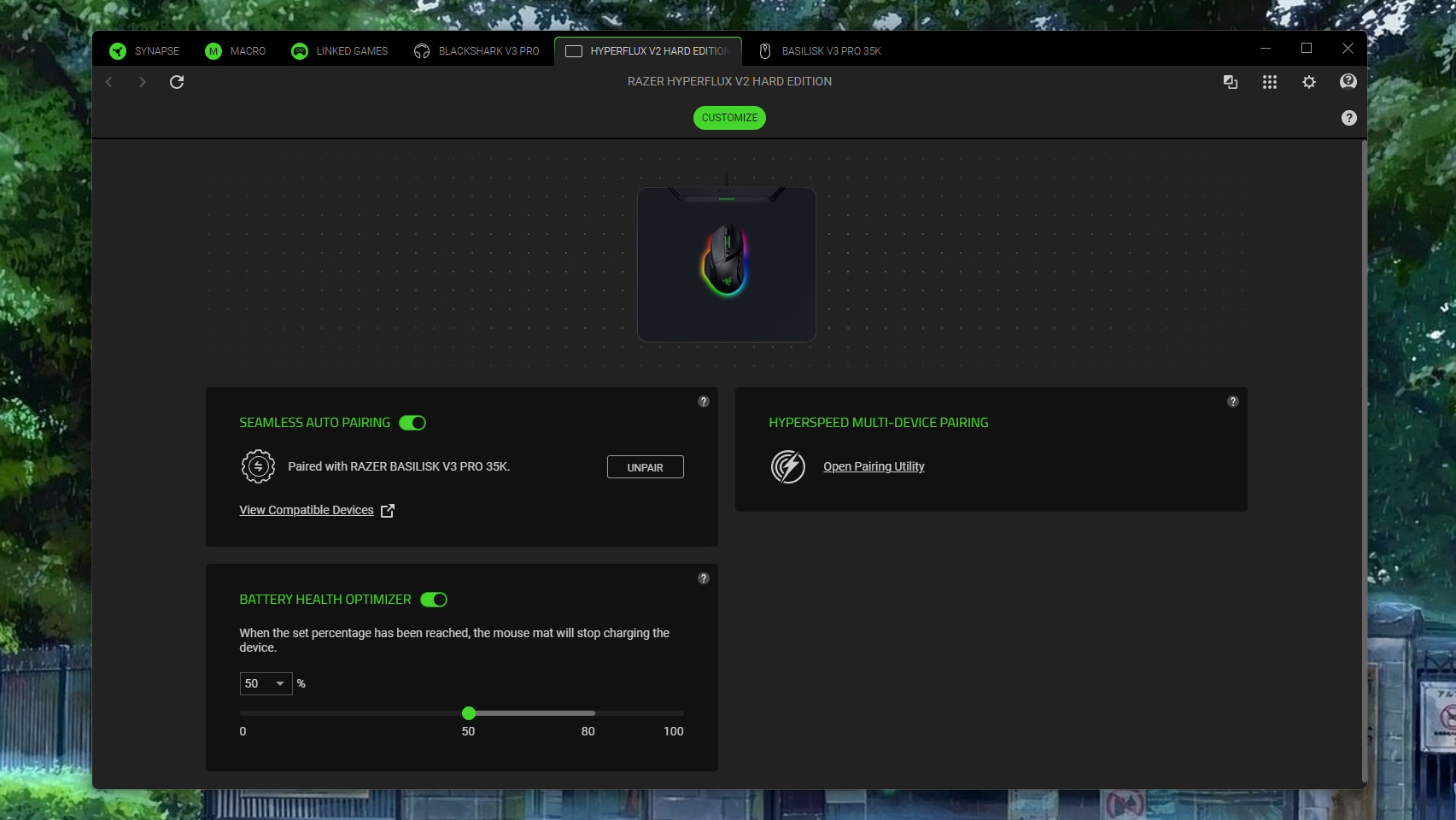
I should also note that the cable has an electromagnetic choke, which might stop it routing through some tighter cable management holes or runs.
The price is really the sticking point here, though, in combination with the question over just how much one really needs a charging mouse pad at all. I thought the Logitech G PowerPlay 2 was too expensive at $100, and this costs $20 more. Admittedly, the quality of the Razer pad is much better than the Logitech one, but it's still incredibly expensive.
And ultimately, what you're getting for that cost is just the luxury of not having to plug your mouse in to charge it, which I've started to realise, over the past few months, isn't that big of a deal. At least it's not for me; I'm happy plugging in my mouse to charge it every now and then.

✅ You seriously hate manual charging: If the idea of picking that cable up off the floor really fills you with rage, this pad is the suavest, simplest way to keep your mouse charged without having to lift a finger.
❌ You want your choice of mouse and mouse pad: Getting this charging system not only means you're restricted to the pad on top of it, but also to a select few compatible Razer mice.
And that's not even considering the fact that the list of compatible mice is very restrictive. If a DeathAdder was on that list—preferably the Razer DeathAdder V4 Pro, which is currently best gaming mouse on the market—it might hold a little more allure, but it's just a smattering of Basilisks, Cobras, and the Naga V2 Pro.
Ultimately, you're spending $120 to commit yourself to a particular mouse pad and a small set of mice for the foreseeable future, until the mouse pad wears down and you decide to ditch it entirely. For $50 or $60, I'd be singing its praises, considering the pad's quality and charging ability, but for $120, you could grab yourself an entirely new high-end gaming mouse of your choice.
If the idea of never having to manually charge your mouse again sounds absolutely amazing, you'll love the Razer HyperFlux V2: it's your best option right now. But for most people, saving the $120 and getting a mouse and pad of your choice is a much more sensible option.

1. Best wireless:
Razer DeathAdder V4 Pro
2. Best wired:
Logitech G502 X
3. Best budget wireless:
Logitech G305 Lightspeed
4. Best budget wired:
Glorious Model O Eternal
5. Best lightweight:
Corsair Sabre V2 Pro
6. Best MMO:
Corsair Scimitar Elite Wireless SE
7. Best compact:
Razer Cobra Pro
8. Best ambidextrous:
Logitech G Pro
9. Best ergonomic:
Keychron M5
This mouse pad will keep your mouse charged without you lifting a finger, and it looks lovely and feels great under the mouse skates. But it's mighty expensive and not without some significant drawbacks.

Jacob got his hands on a gaming PC for the first time when he was about 12 years old. He swiftly realised the local PC repair store had ripped him off with his build and vowed never to let another soul build his rig again. With this vow, Jacob the hardware junkie was born. Since then, Jacob's led a double-life as part-hardware geek, part-philosophy nerd, first working as a Hardware Writer for PCGamesN in 2020, then working towards a PhD in Philosophy for a few years while freelancing on the side for sites such as TechRadar, Pocket-lint, and yours truly, PC Gamer. Eventually, he gave up the ruthless mercenary life to join the world's #1 PC Gaming site full-time. It's definitely not an ego thing, he assures us.
You must confirm your public display name before commenting
Please logout and then login again, you will then be prompted to enter your display name.



