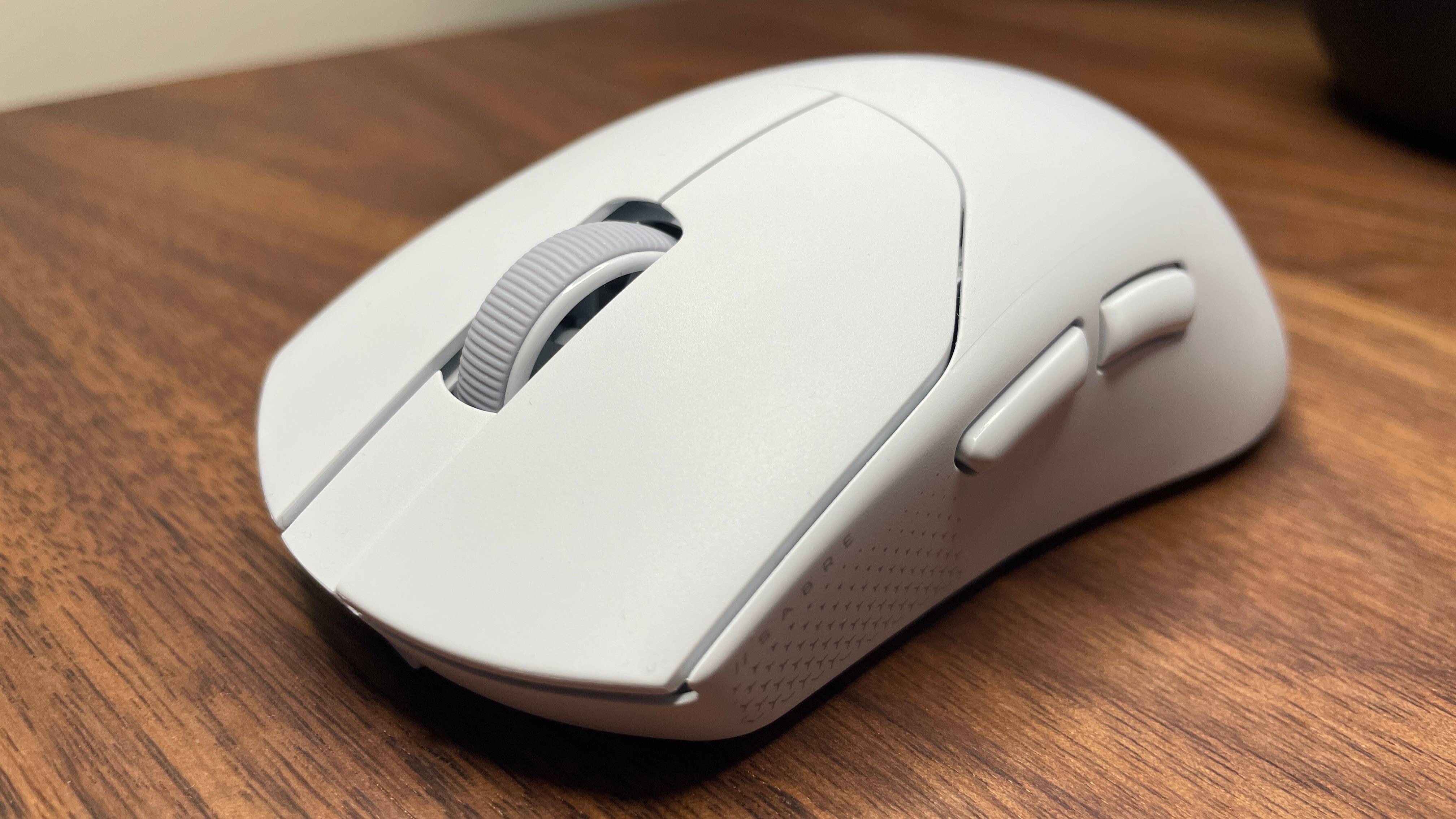

This week: I've been, believe it or not, testing some new lightweight gaming mice.
I've been pretty exclusively using lightweight wireless gaming mice for the last few years, so I'm always surprised by how many people are still sceptical. Over the years, I've seen the scepticism from comments on my articles and reviews, various online discussion boards, and even friends and colleagues. So I'm here to defend what is, in my perhaps not-so-humble opinion, one of the best upgrades you can make if you're into shooters, which is using a lightweight wireless gaming mouse.
I know a lot of gamers will read this and think duh, but this isn't for them; it's for those who are still clinging on to the familiar, like I was for so long. And such people do exist: I've seen them. Plenty of people won't give a lightweight mouse a real go, and some still won't try out wireless.
Switching to a lightweight wireless gaming mouse has probably given me the biggest upgrade to my gaming experience I've had since I jumped from a 60 Hz to a 144 Hz monitor back in the day. It took me a long time to come around to it, as I tend to stick with what I'm used to, but I'm very glad I did.
I've gotten into many different genres and games over the years—the two biggest ones other than FPS games being probably Starcraft 2 and World of Warcraft—but for the most part, I've been into online shooters. I bashed CS: GO (now CS2) a ridiculous amount over my teenage years and into young adulthood, and I'd probably consider Counter-Strike my home base.
The two main gaming mice I used over the years were the original Razer DeathAdder and then the Zowie FK2-B, neither of which are easily available anymore. Both of these mice are, of course, wired, and they also aren't particularly light, with the DeathAdder weighing about 105 g and the FK2-B about 86 g.

I never used to think mouse weight was a big deal, nor the cable. In fact, I was a staunch defender of the now practically unheard of mouse bungee, which raises your mouse cable to prevent friction. But that's a pale imitation of the real thing, which is cutting the cord entirely.
I first cut the cord when I got the original Logitech G Pro X Superlight, a mouse I still love dearly. That was also the first time I tried an ultralight gaming mouse. Prior to that, as I said, I hadn't really cared much about the weight of my mouse. In fact, I remember enjoying my time using the now-ancient Logitech G9, which had adjustable weighting, and I'd often crank that weight up well above 100 g by slotting extra little weight pucks inside the mouse drawer.
Keep up to date with the most important stories and the best deals, as picked by the PC Gamer team.
So, the Superlight was my first time using a wireless and truly lightweight mouse, and it left an indelible impression on me. I now don't think I could go back to using a wired or a heavier mouse long term, in the same way I can't go back to a refresh rate lower than 100 Hz.
Once I'd switched, I noticed that my FPS gameplay almost immediately improved. I'm aware this could be the placebo effect, but frankly, I don't care. I felt my aim get better in Counter-Strike, and I noticed this reflected, if only a little, in my pre-game warm-ups and training. The light 63 g weight and the lack of cable friction made those PTFE skates glide over my mouse pad with ease.

The reason I hadn't taken the plunge and bought an ultralight gaming mouse until the Superlight was that there wasn't a mouse that had achieved such status without being poked full of holes. The original Glorious Model O was the go-to for a lightweight mouse, but that's a honeycombed mouse, and I'm not a trypophobe, but I still prefer my mouse shell to be solid.
The Superlight achieved this, so I switched over. And so I also switched to a wireless mouse for the first time. Because I was mainly into competitive gaming—or at least wanted the option of returning to competitive gaming at any point—I'd stayed away, thinking having a wireless connection was probably best because that would eliminate latency. Plus I wouldn't have to charge my mouse, which I thought might be a pain.

Thankfully, battery life on most gaming mice tends to be pretty good, and charging speeds are great these days over USB. And when it comes to connectivity, well, that can be pretty great, too. It's not going to be perfect in every case, but the best gaming mice have flawless connectivity and latency, to the extent that even the best players won't notice the difference.
Most modern wireless gaming mice come with wireless dongles that can be positioned close to your mouse, which helps minimise interference and keep latency low. And as I've found using Mouse Tester for, well, testing, many modern mice, a 2.4 GHz wireless connection doesn't have to cause any problems with tracking consistency and so on.
This isn't true of all mice, however. Compare and contrast the Glorious Model O3 Wireless and the Corsair Sabre V2 Pro, for instance. The former is a decent mouse, but over wireless connection the sensor's tracking is less consistent. The Corsair mouse, on the other hand, has flawless tracking whether wired or wireless.
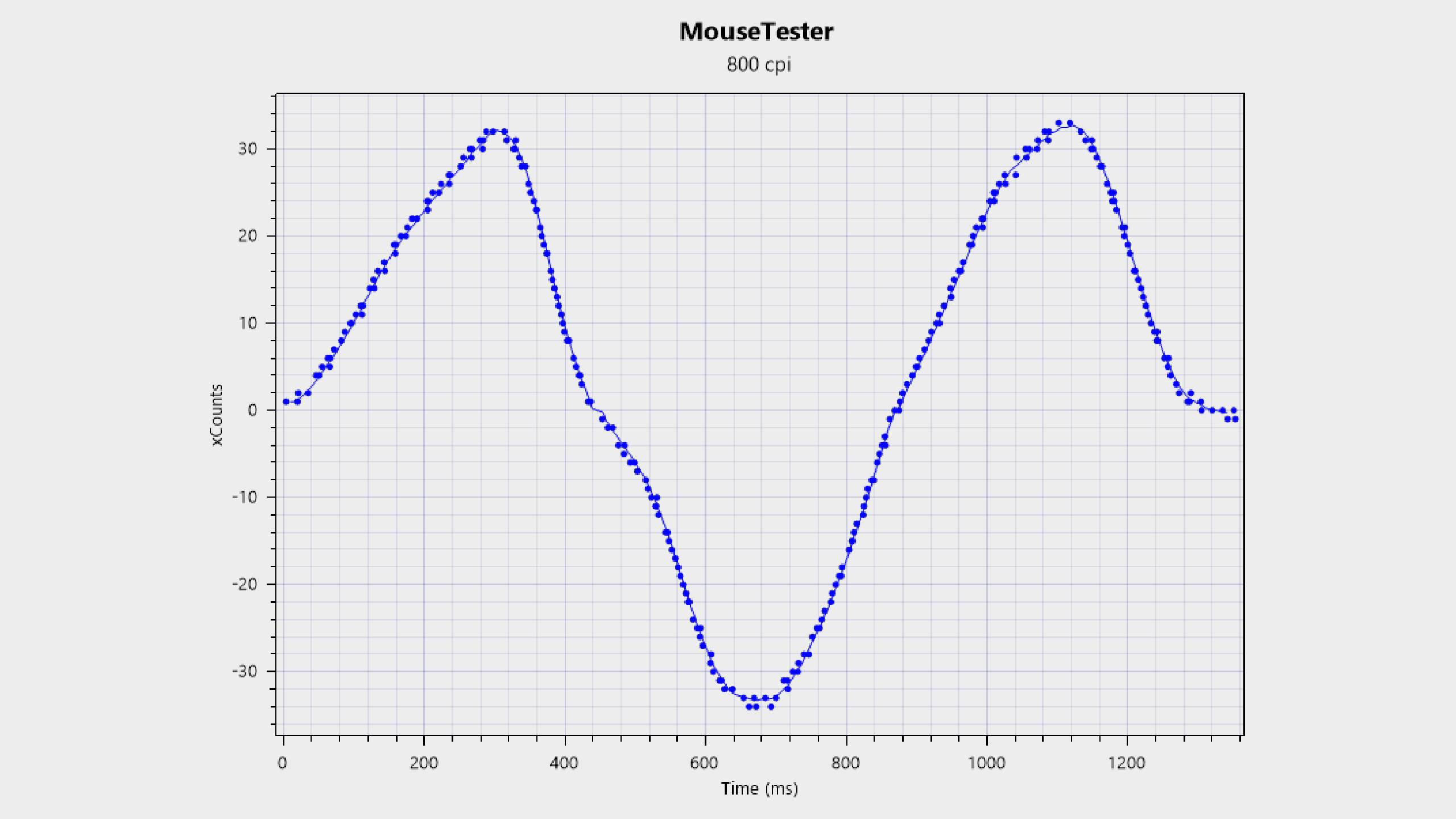
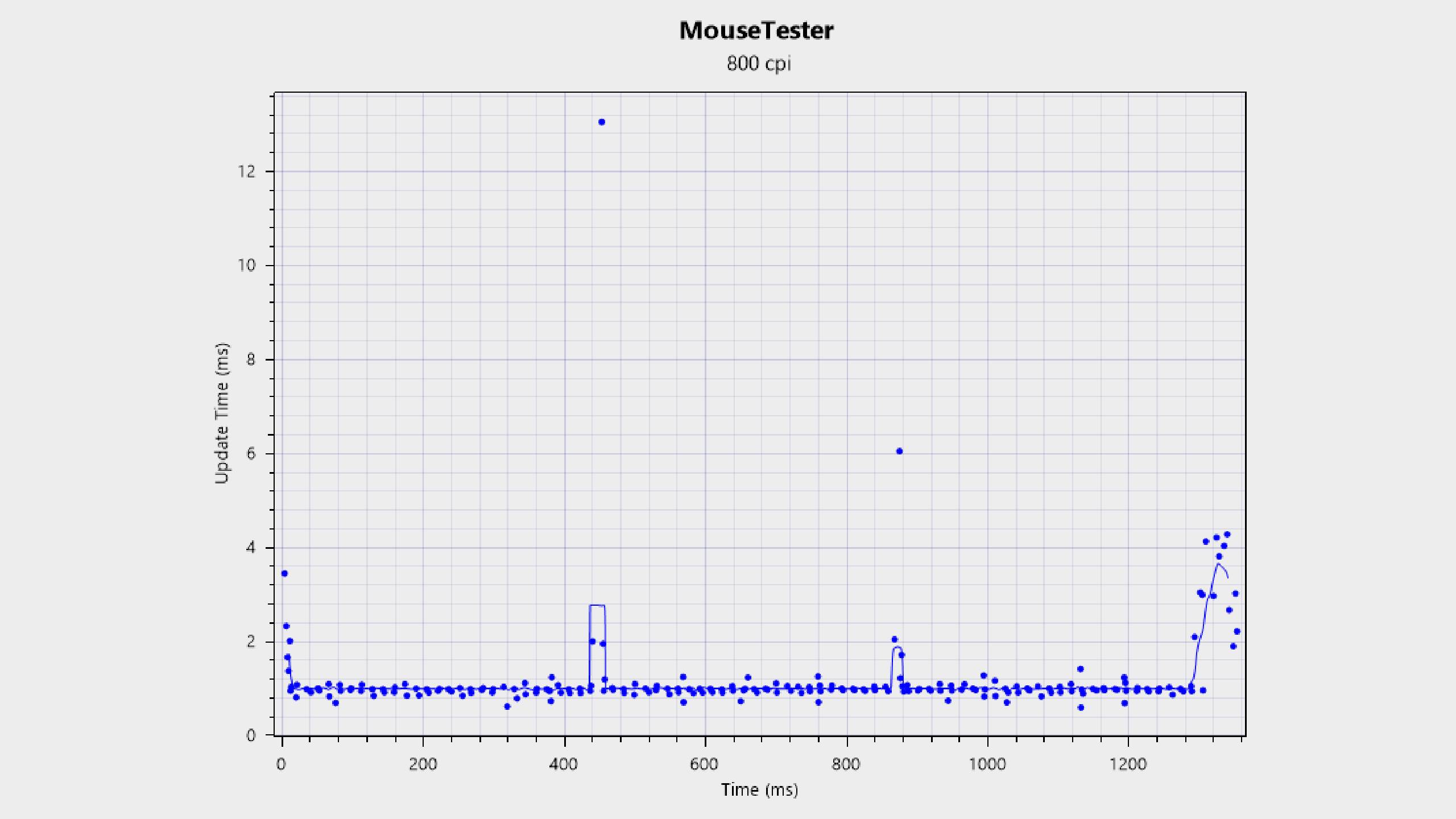
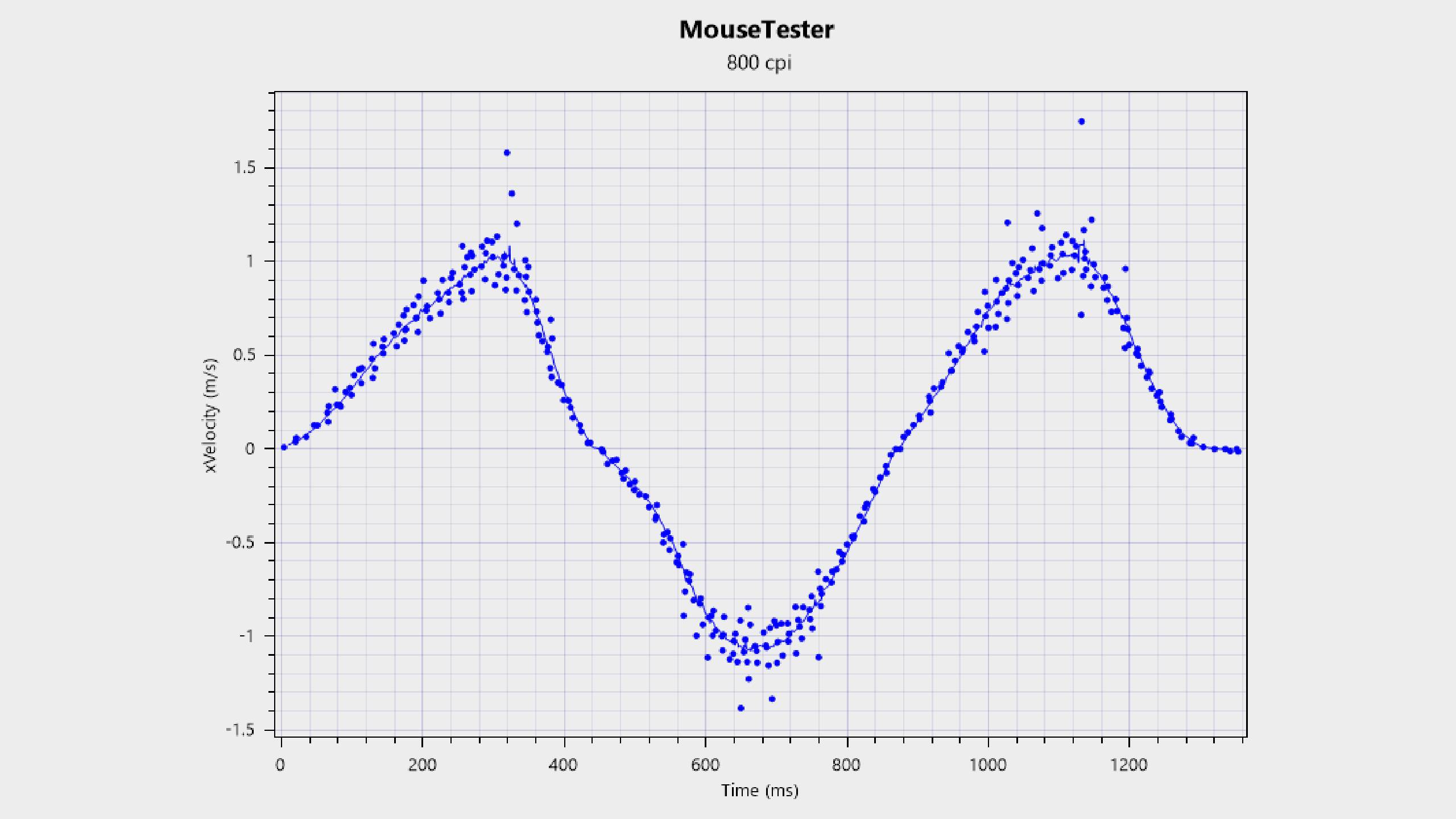
The latter mouse—the Sabre V2 Pro—is a perfect example of what I think anyone not using a lightweight wireless gaming mouse is missing out on, too. This mouse has somehow managed to cut its weight down to a diminutive 36 g, and yet it has zero holes in its shell, and actually feels pretty solid. And just as when I used the Superlight for the first time, when I started using this Corsair mouse, I noticed my aim improved almost right away, or at least it felt like it.
The only real criticisms I've seen of lightweight mice are that they can feel cheap, purely in virtue of being so light. But I think this is a little unfair. When I started using the Sabre V2 Pro, I felt a little like this, but it didn't take long for me to change my mind on that: just a couple of days.
Lightweight things don't actually feel cheap in themselves, I think we're just used to thinking of them like that, so it takes a while for our brains to adjust. You get some very sturdy and premium-feeling lightweight wireless mice these days. The entire Logitech Superlight line-up is like that, as are the range of Pulsar's CrazyLight mice, which I've recently started testing. The latter have holes in the underside, but at least that's hidden.
When I go back to heavier mice now, as I sometimes have to for work, I can barely stand it. That's a shame, because I'm sure these heavier mice are great if you haven't already seen the light when it comes to lightweight mice. Ditto going from wireless to wired. And none of this is to recommend any particular lightweight wireless mouse, either; it's just to suggest trying one out if you've been sitting on the fence as I was for the longest time.
Do your due diligence looking into specific mice and how they feel and perform, of course, but don't let the mere fact that they're wireless and lightweight put you off—it's a benefit, not a drawback.

1. Best wireless:
Razer DeathAdder V4 Pro
2. Best wired:
Logitech G502 X
3. Best budget wireless:
Logitech G305 Lightspeed
4. Best budget wired:
Glorious Model O Eternal
5. Best lightweight:
Corsair Sabre V2 Pro
6. Best MMO:
Corsair Scimitar Elite Wireless SE
7. Best compact:
Razer Cobra Pro
8. Best ambidextrous:
Logitech G Pro
9. Best ergonomic:
Keychron M5

Jacob got his hands on a gaming PC for the first time when he was about 12 years old. He swiftly realised the local PC repair store had ripped him off with his build and vowed never to let another soul build his rig again. With this vow, Jacob the hardware junkie was born. Since then, Jacob's led a double-life as part-hardware geek, part-philosophy nerd, first working as a Hardware Writer for PCGamesN in 2020, then working towards a PhD in Philosophy for a few years while freelancing on the side for sites such as TechRadar, Pocket-lint, and yours truly, PC Gamer. Eventually, he gave up the ruthless mercenary life to join the world's #1 PC Gaming site full-time. It's definitely not an ego thing, he assures us.
You must confirm your public display name before commenting
Please logout and then login again, you will then be prompted to enter your display name.

