Our Verdict
The strangely inconsistent fan noise really takes the shine of this generation's G14, despite it still being a delicious device, with a beautiful OLED screen, and decent gaming performance. But with a new Blade 14 rectifying all the issues Razer's compact machine has had over the past couple of years, it certainly suffers by comparison.
For
- Delightful form factor
- Lovely OLED screen
- Sometimes cheaper than a Blade 14
Against
- Not far beyond RTX 5070 performance
- Saw-tooth fan curve grates
- Fan noise means I'd never use the performance presets
PC Gamer's got your back
Asus had a clean sweep of the most important categories in our best gaming laptop lineup of the last generation. The ROG Zephyrus G16 was the outright best machine we'd used, and the 2024 forerunner to this ROG Zephyrus G14 was the absolute best compact gaming laptop you could buy.
With this new generation of mobile gaming machine, however, Asus has been knocked off the number one spot by a resurgent Razer, making its Blade 16 an impossible device for the competing, Intel-powered G16 to topple. It's a familiar battle for the 14-inch crown, where this new version of the Asus G14 has to go head-to-head with a redesigned Razer to see who comes away the winner.
Last year it almost didn't feel like a contest at all, however. Asus had worked hard on creating a new unibody aluminium chassis for its diminutive notebook specifically to take the fight to Razer, creating a thin, powerful machine in the process. It felt tight, beautifully made, and still undercut the competition on price. It was a better, cheaper gaming laptop, and became an object of desire for an office full of PC gaming peops.
And much of that remains the same because, despite some slight changes to the heatpipe configuration and the fans inside the Zephyrus G14, things are largely unchanged. It still feels a delight to use and lug about with you. It's light and that OLED panel is glorious and comes rocking the latest Nvidia hardware alongside the best mobile chip AMD has ever produced.
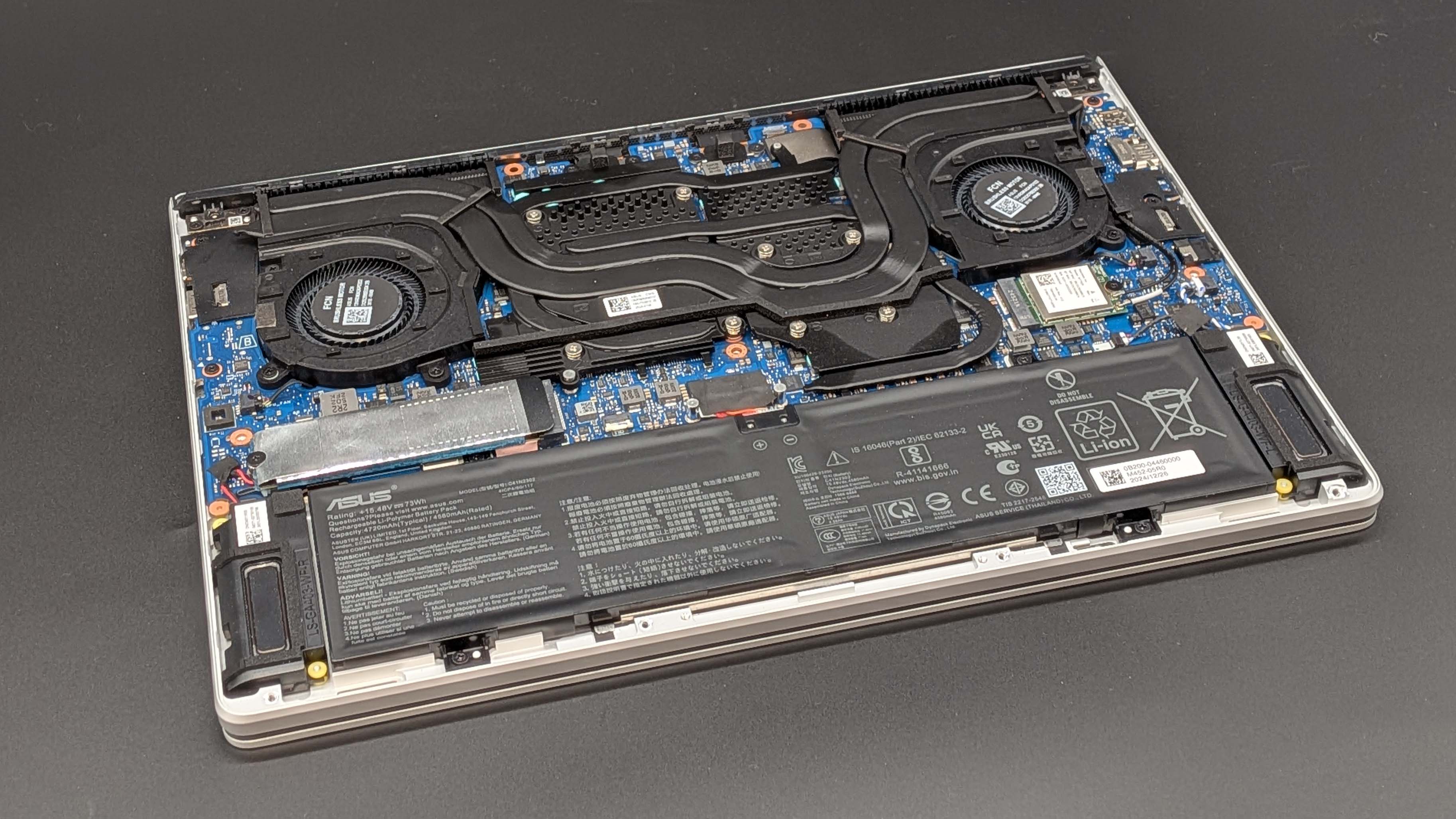
Model no: GA403WR-G14.R95070TI
CPU: AMD Ryzen AI 9 HX 370
GPU: Nvidia RTX 5070 Ti (110 W)
RAM: 32 GB LPDDR5X-8000
Storage: 1 TB PCIe 4.0 SSD
Screen size: 14-inch OLED
Refresh rate: 120 Hz
Resolution: 2880 x 1800
Battery: 73 Wh
Dimensions: 31.1 x 22.0 x 1.59 ~ 1.63 cm (12.24 x 8.66 x 0.63 ~ 0.64-inches)
Weight: 1.5 kg (3.3 lbs)
Price: $2,400 | £2,600
So, it's a shoo-in for a top-of-the-podium finish again for the ROG laptop, right? Except I'm cradling the new Razer Blade 14 right now, and its redesigned chassis is beautiful, coming in around the same sort of size as the old Blade 13 Stealth and is immediately an incredibly desirable thing. I'm instantly torn like a pair of cut-off jean shorts, right here.
But the specs and price are absolutely key and this is where we can feel pretty definitive about the superiority of the Asus machine over the Razer. In short, this Zephyrus G14 is far better specced than the competition. The Blade 14 taps out with an RTX 5070 notebook GPU, while you can go all the way up to an RTX 5080 with the G14.
Our test machine has a 110 W RTX 5070 Ti chip inside it, which is probably the sweet spot for this device overall, because honestly there's not a lot of clear air between the specs of the different Nvidia mobile GPUs in this RTX Blackwell generation—even up at the RTX 5080 level—and that 14-inch chassis is tight. Also, the RTX 5070 version of the G14 uses an older CPU and is running its graphics core at just 90 W TGP, so is a pretty low-rent version of the GPU.
Keep up to date with the most important stories and the best deals, as picked by the PC Gamer team.
And then there's the processor making it all tick, which has the Asus system sporting the top AMD Ryzen AI HX 370 chip we love so well. It's not necessarily the most powerful gaming CPU of this generation of laptops—Intel's Arrow Lake H-series deliver higher fps in games that really take advantage of CPU grunt—but it is the most efficient and effective mobile processor you would want in your laptop.
I'll take dropping some frames per second on average in Baldur's Gate 3 for a better iGPU and better battery life.
The Blade 14, again, is looking a little light by comparison, with Razer speccing its laptop out with the AMD Ryzen AI 9 365. In terms of the CPU itself, it's got ten cores rather than the 12 cores of the Ryzen AI 9 HX 370 inside this G14 lappy. On the plus side for the Razer, it's missing out only on a pair of Zen 5c cores, so not the full-fat Zen 5 cores, though the miss for me is that it's sporting a lesser iGPU.
Having the full Radeon 890M that you'll find in the top gaming handhelds means that you can get good 1080p gaming performance out of the base chip itself without having to bother the discrete Nvidia GPU when you're trying to conserve battery, when travelling, for example.
When you're playing less GPU intensive games that can be a real boon when you're whiling away your gaming time away from a power source.
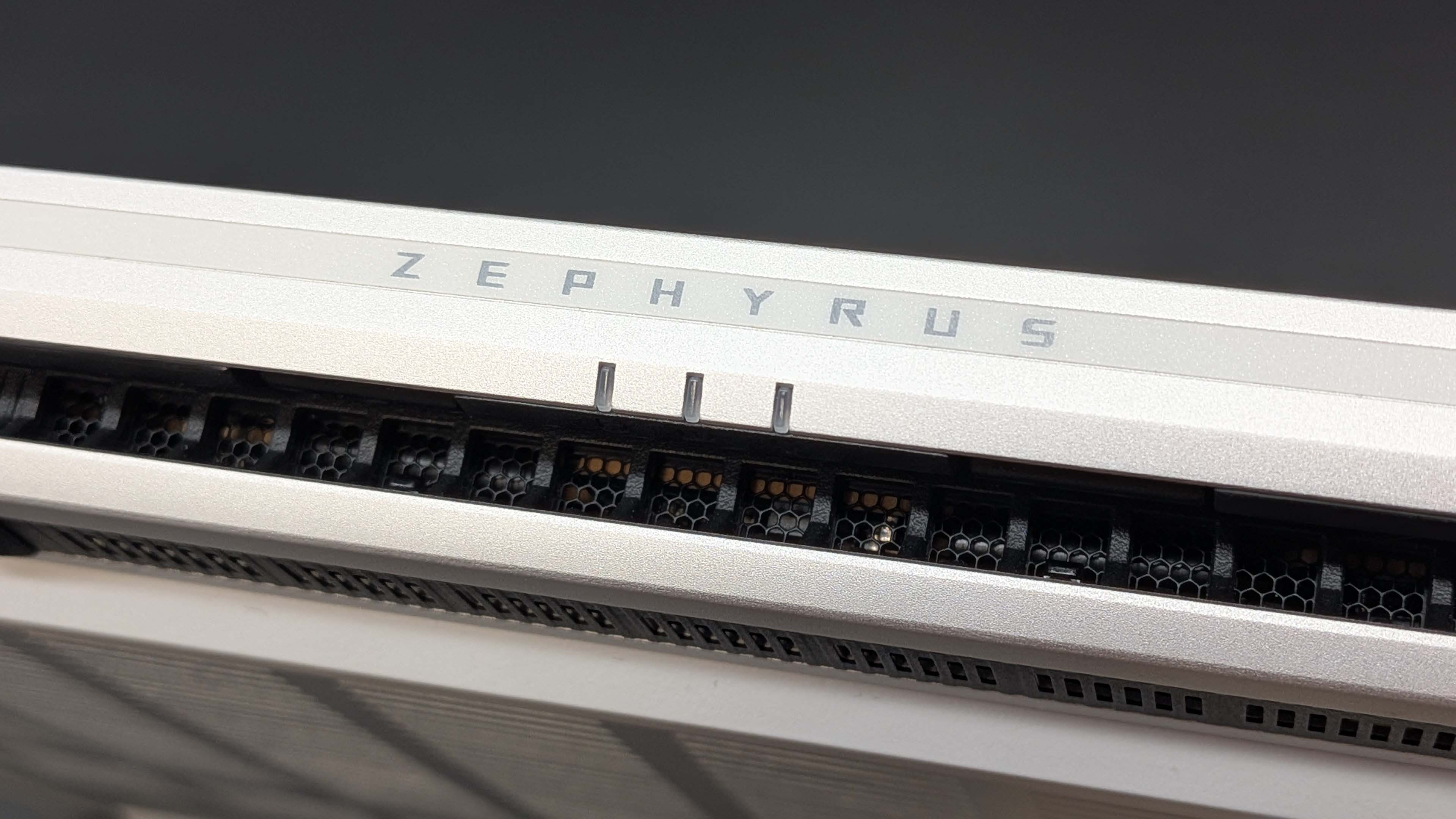


Given the lower spec you would naturally assume the Blade 14 would be cheaper, especially with Razer's earlier promise that it was being more aggressive on pricing this year with its Blade laptops. But it doesn't quite work out like that, at least not in the US. In the UK we do get a cheaper Blade 14, with the G14 costing around £200 more, but in the United States that flips around with the lower-spec Razer laptop the one which costs $100 more.
You would also naturally assume that, as the Asus machine has a GPU which is an entire tier above the Blade, it would be far quicker when it comes to gaming. It does deliver higher frame rates, for sure, most especially at higher resolutions where the extra VRAM of the RTX 5070 Ti GPU comes into play. But it's not by much.
RTX 5070 Ti vs RTX 5070
These are the first two RTX 5070 and RTX 5070 Ti systems I've tested and it's interesting to see their relative performance, especially given they are both running at a similar TGP and in similarly confined spaces. It's worth noting that mobile GPUs of the RTX Blackwell generation are segmented differently compared to their desktop brethren, in that this laptop RTX 5070 Ti is using a slightly cut down version of the chip inside the desktop RTX 5070, with the same 12 GB framebuffer, while the mobile RTX 5070 is essentially the same chip and spec as the 8 GB version of the RTX 5060 Ti.
And that means the performance is a lot closer between the notebook variants than the desktop RTX 5070 and RTX 5070 Ti. Between the Blade 14 and the Zephyrus G14 the Asus with its RTX 5070 Ti is generally between 10 and 20% quicker, though it is fascinating to see how volatile the performance is on a game-by-game basis.
At 1080p especially, the performance delta is pretty much regularly 10% or below, but that changes when you shift to 1440p or the two machines' native 2880 x 1800 resolution.



Neither the mobile RTX 5070 Ti or RTX 5070 are really able to deliver the sort of native gaming performance that we'd actually want to play.
But even then, neither the mobile RTX 5070 Ti or RTX 5070 are really able to deliver the sort of native gaming performance that we'd actually want to play. This screen is rocking a relatively high resolution for these two GPUs and their raw silicon. Obviously, though, you have all the DLSS and Frame Generation goodness that Nvidia can muster to help run your games at the native 1800p res of these two OLED displays.
The RTX Blackwell GPU architecture has been essentially designed for the twin benefits of upscaling and AI-based frame interpolation, and with the high resolution screen of the G14, it definitely needs both of those little graphical stimuli.
And, interestingly, because DLSS is dropping the input resolution, this sort of 'real-world' gaming performance actually sees the frame rate delta between the RTX 5070 and RTX 5070 Ti narrow again. In Cyberpunk 2077, with DLSS set to Quality and with 2x Frame Generation enabled, there is just 4 fps between the two machines.
But then, with the RTX 50-series you get Multi Frame Generation, too. That's a somewhat contentious feature, which multiplies the number of AI generated frames created between two actually rendered frames to give you a higher overall frame rate. As with standard 2x Frame Gen, MFG will add PC latency, so will you need a relatively high input frame rate to start with. But, there is surprisingly little extra latency added going from 2x to 3x and 4x.
Some folk derisively refer to it as purely fake frames, and when your input frame rate is too low, along with worsening latency, you can get strange graphical artifacts, too. But when it works, it really works. The extra smoothness you experience from a game that's doing MFG well has a huge impact on your gaming experience.
And using MFG with the RTX 5070 Ti does once more give you a bit more clear air between that and the RTX 5070 system. With 4x MFG enabled, Cyberpunk 2077 comes in at 91 fps on the Blade 14 and then 112 fps on average with the Zephyrus G14, but it's interesting just how much higher the 1% Low fps figure is with the higher-spec RTX 5070 Ti. For the Blade 14 the 1% figure is 33 fps, while for the G14 it comes in at 77 fps.
Things are a bit more straightforward when it comes to the raw gruntwork of creator applications. When it comes to CPU or GPU rendering, the Zephyrus G14 is right up there, and there is clear air when it comes to image generation, too.
But the gaming performance delta between these two discrete tiers of GPU is kind of all over the place; sometimes there's a huge gap, and sometimes you'll just see it evaporate. Considering the difference between these two specific GPUs—the GB205 and GB206—on desktop is generally between 30 and 40%, the gap between these cooling and power constrained mobile versions does feel like a bit of an oddity.
On the plus side, the fact there is so little silicon lost between the laptop GPUs also means that the RTX 5070 Ti isn't a million miles off the mobile RTX 5080 in terms of gaming performance, either. It is a wider delta than from RTX 5070 to the Ti chip, but you're looking at around 20 to 30% difference, though only at the higher resolutions.
Sonic boom
The Zephyrus G14 is definitively faster than the competing Blade 14, but it's also uncomfortably much louder.
So yes, the Zephyrus G14 is definitively faster than the competing Blade 14, but it's also uncomfortably much louder. As standard we run all of our benchmark testing on the highest presets to show what the relative hardware is capable of when pushed to its fullest. With laptops, however, that does sometimes mean running at a level you would not be happy with in reality and that's absolutely the case here.
Like the Zephyrus G16 before it, the fans on the G14 deliver a pretty horrible experience when it comes to noise. If it were just a case of the air itself that wouldn't be so bad; a consistent shoosh of shifting wind is something your brain can almost edit out. But there's a secondary tone to the fan noise, a turbine whine that sits on top of the rushing air compounding the issue.
That tone is there in both the Turbo and Performance settings in Armoury Crate, Asus' configuration software, and only the Balanced/Windows setting offers much respite. There is a Silent mode, but that craters the performance of both the CPU and GPU to such an extent that it's almost worthless for any gaming, even with the filip of Multi Frame Generation; the latency just goes through the roof even when the frame rate is nominally there.
The saving grace is the Manual mode. Like the excellent new Lenovo Legion Pro 7i, the editable power settings gives you the ability to tune the CPU and GPU power levels to an impressive amount. It doesn't quite have the level of customisation as the Legion, but it means you can keep the Ryzen chip in check and tone down the Nvidia GPU so the fans don't go into turbine mode.
The downside of this, however, is that when I've managed to get that fan noise down to an acceptable level, something akin to the fan noise of the Blade 14, then it ends up performing at essentially the same level as Razer's machine running in its own Performance mode with a lower spec GPU.


Full-speed fan noise isn't the only issue, either. Arguably more annoying is that in general desktop work you'll get a saw-tooth fan curve that regularly pitches up and down, which is far more distracting than a straight consistent sound.
This actual day-to-day experience of using the G14, then, isn't the premium one I was hoping for. And it's not just the close-to-RTX-5070 performance or the distracting fan noise, either. I know it's maybe a small thing, but I really am not into the super 'gamer' font styling Asus sticks on its ROG products. I get that it's a branding thing, and honestly I do love the fact that otherwise it's a relatively restrained product, but the keyboard is certainly another thing I'm not taken with. I've also found times where I've needed to hit keys, especially the smaller function keys, multiple times to get a response.
This is all sounding rather negative, but that is mostly down to the unfavourable comparison of having the new Blade 14 sat right next to me. The fan noise is a pain, but then it is that way for plenty of gaming laptops, though the saw-tooth sound really is intrusive. But there are plenty of hugely positive things about the G14, as there was with the previous generation of Zephyrus machines.
✅ You need that extra CPU and GPU power: There is more raw grunt in the G14 than Razer's competing machine, and if you can deal with the noise and need that extra power for productivity tasks, the Zephyrus will see you right.
❌ You have sensitive ears: The volume is high, but it's the tonal quality of the fan noise which is so distracting when you're running the G14 at either Turbo or Performance modes.
❌ You can get the Blade 14: For me, even with a weaker GPU/CPU combo, the Razer machine is the one that I would want. It's a nicer device, quieter, and is still pretty close on performance.
It's still rocking a lovely unibody aluminium chassis, and it feels great in the hand being so easily transportable. And, while the APU does get hot, it's not quite at the boiling-water stage of equivalent Intel-based systems and it's only on the rear that you will feel it on the laptop itself.
And the screen… The 120 Hz OLED 'Nebula' display is glorious, as it was in the last-gen version. It's bright, crisp and delivers all the contrast-y beauty that you would want from a 14-inch laptop screen. The 1880 x 1800 resolution is great on the desktop, but maybe a little rich even for the RTX 5070 Ti inside the G14 when it comes to gaming. Though that's what DLSS and MFG are for, I guess.
It's such a quality panel Razer is in fact now using it for the Blade 14, too.
And if Razer hadn't made all the updates it has to its diminutive machine, I would probably still be hailing the Zephyrus G14 as the best 14-inch gaming laptop around. It's still a great machine, with little having changed from the previous excellent generation bar the new Nvidia GPUs… and, disappointingly the fans.
But as it is—whether one is $100 more or £200 less than the other, they're both bloody expensive—I am always going to be comparing the Blade and Zephyrus machines. And even if I had saved some money and picked up a slightly better GPU with it, I would find myself gaming on the G14 but I would be thinking of the Blade.

1. Best overall:
Razer Blade 16 (2025)
2. Best budget:
Lenovo LOQ 15 Gen 10
3. Best 14-inch:
Razer Blade 14 (2025)
4. Best mid-range:
MSI Vector 16 HX AI
5. Best high-performance:
Lenovo Legion Pro 7i Gen 10
6. Best 17-inch:
Gigabyte Aorus 17X
The strangely inconsistent fan noise really takes the shine of this generation's G14, despite it still being a delicious device, with a beautiful OLED screen, and decent gaming performance. But with a new Blade 14 rectifying all the issues Razer's compact machine has had over the past couple of years, it certainly suffers by comparison.

Dave has been gaming since the days of Zaxxon and Lady Bug on the Colecovision, and code books for the Commodore Vic 20 (Death Race 2000!). He built his first gaming PC at the tender age of 16, and finally finished bug-fixing the Cyrix-based system around a year later. When he dropped it out of the window. He first started writing for Official PlayStation Magazine and Xbox World many decades ago, then moved onto PC Format full-time, then PC Gamer, TechRadar, and T3 among others. Now he's back, writing about the nightmarish graphics card market, CPUs with more cores than sense, gaming laptops hotter than the sun, and SSDs more capacious than a Cybertruck.
You must confirm your public display name before commenting
Please logout and then login again, you will then be prompted to enter your display name.

