Sponsor Content Created With Dell
4 reasons why Alienware's advanced cooling tech will unleash your PC gaming potential
Area-51 laptops stay cool under pressure, so you can game on with no interruptions.

When it comes to high-end gaming, Dell's Alienware laptops are built for serious performance. They pack the latest Intel Core Ultra HX Series 2 processors and the most powerful Nvidia GeForce RTX 50-series laptop GPUs. Those components, while incredible, can run warm under load.
Heat is a gaming laptop's worst enemy. It can cause thermal throttling, slowing your gameplay down to a crawl. The good news is that the Alienware Area-51 laptops feature proprietary cooling technology to run every game without those issues. Here's what you need to know about Alienware's top-notch cooling and how it can truly unleash your laptop's potential.
Alienware's Cryo-Chamber lets your laptop breathe

Cooling one of the best gaming laptops is no easy feat. With both the CPU and GPU running at full performance inside the Alienware Area-51, it needs a cooling setup that can keep up (and then some). Alienware's answer is its proprietary Cryo-Chamber, an advanced thermal design built to help the laptop breathe easier.
Tucked away beneath the chassis, the Cryo-Chamber subtly elevates the laptop to open up a high-volume airflow path. This boosts your PC's performance during intense gameplay, but also reduces noise, giving your ears a break.
Plus, the whole thing features a clear Gorilla Glass panel so that you can always have a peek inside.
TL;DR
Alienware's Cryo-Chamber technology helps your Area-51 laptop stay fast and quiet even under heavy load. More air in, less noise out.
Alienware found the magic formula for low temps with Element 31
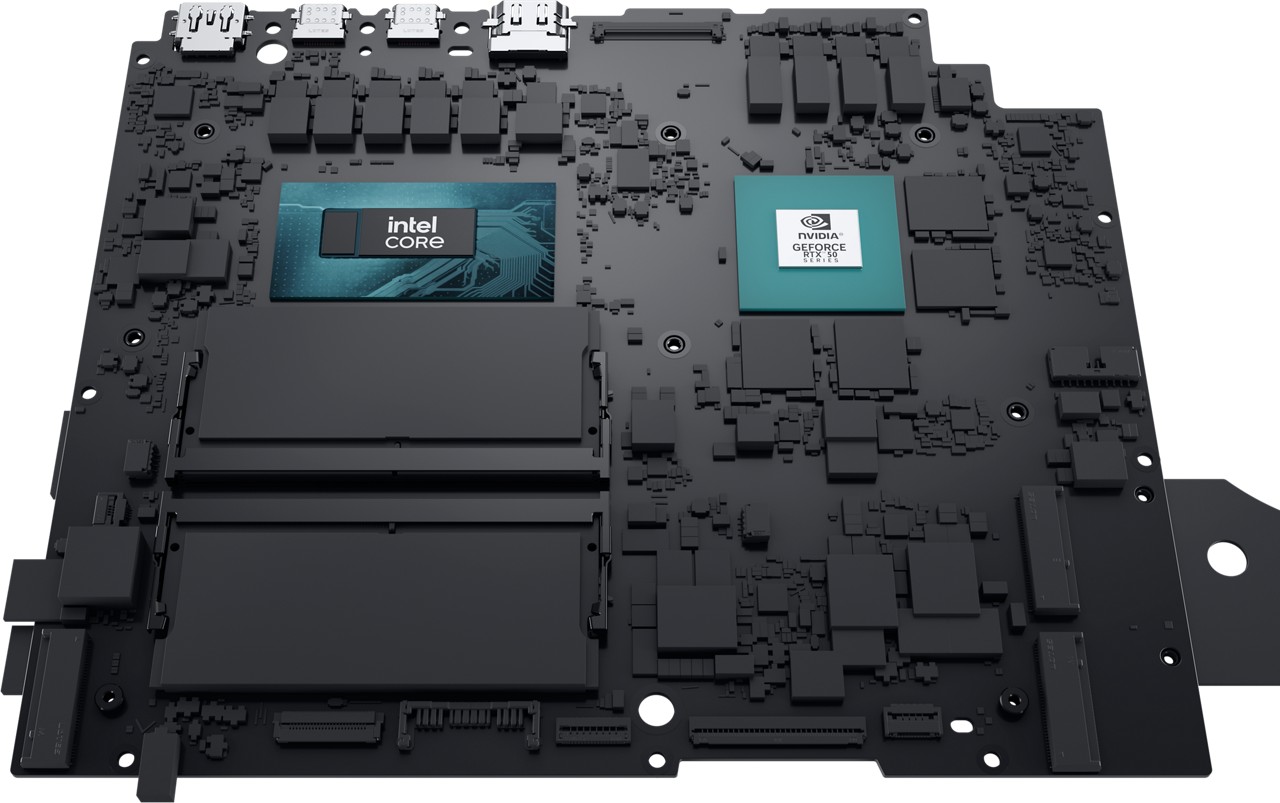
Airflow is one thing—one very important thing, we might add—but it's not the only thing in laptop cooling. When you're dealing with high-end GPUs like the Nvidia GeForce RTX 5090 and CPUs like the Intel Core Ultra 9 275HX, you need the full package, and Dell gives you just that with Element 31, available on select models of the Area-51 lineup.
Element 31 is Alienware's proprietary gallium-based thermal interface material. And while a thermal interface material in itself may be far from exciting, this thing plays a big part in why you can game on max settings with ease.
Element 31 is applied directly to your CPU and GPU, improving heat dissipation. That heat then escapes into the chassis and is guided out of your laptop thanks Alienware’s Cryo-tech thermal design—more on that below.
TL;DR
Element 31 is Alienware's signature gallium-silicone thermal paste. It keeps the CPU and the GPU running optimally thanks to excellent heat dissipation.
Cooling with a plan and a purpose

In our own testing of the Alienware Area-51 laptop, we've found that it dealt with heat better than any of its other high-end competitors. That's huge, and that thoughtful Alienware’s Cryo-tech thermal design we mentioned plays a big part in that.
Every vent, fan, and intake on the Area-51 exists for a reason; they're all part of an intentional airflow system designed to pull in cool air from strategic inlets and push hot air out through rear and side exhausts. Since this system was built with heavy loads in mind, you can game the night away without worrying about overheating at all.
Alienware Area-51 laptops come with quad fans, boosting airflow during intense gameplay. To top it off, you're getting a 4x larger vapor chamber compared to Alienware's previous 18-inch laptops, which means more surface area for heat to dissipate. Alienware also used up to 48% more copper in Area-51, which accounts for better heat transfer and distribution.
There's also the software side of things. The Alienware Command Center gives you real-time insights into your CPU, GPU, memory, and thermals, and lets you choose between easy-to-use presets so that you can always adapt your laptop to your current needs.
Put together, all these cooling goodies help your PC maintain stable performance and avoid temperature spikes.
TL;DR
Alienware Area-51 laptops feature one of the strongest cooling systems we've ever seen in a laptop, with carefully planned out paths for the air to travel.
Outstanding performance meets world-class cooling

Everything in your Alienware Area-51 laptop is optimized with one goal in mind: maximum performance.
Smooth gameplay at max settings is made possible with Nvidia's GeForce RTX 50-series laptop graphics, and you can find a full selection of them inside the latest Area-51 laptops. Whether you want the top-shelf RTX 5090 or the speedy RTX 5070 Ti, you're getting frame rates for days. That's only supercharged by the Intel Core Ultra CPU, up to 64 GB of DDR5 RAM, and up to 2 TB of PCIe Gen 5 SSD storage.
These components are as powerful as they get, but you can only squeeze out every last bit of their potential if they're consistently kept cool.
The Area-51 laptop doesn’t just run cooler; it stays cooler, delivering steady frame rates even in extended gaming sessions. Thanks to intelligent thermal management, it’s also impressively quiet for a system of its size and power.
Whether you want to max out the settings in Cyberpunk 2077 or you're aching to get into the fight in Battlefield 6, Alienware Area-51 laptops will run your games with ease and comfort.
TL;DR
Area-51 laptops offer some of the most powerful gaming hardware currently available, and it's all kept running steady thanks to outstanding cooling solutions.
If you think a super-cool Alienware Area-51 laptop is for you, find out more on the Alienware website.
And there’s one more thing to know before you buy: Dell offers a price match guarantee. To learn more about the Dell price match and price guarantee, including the terms, exclusions, and restrictions, click here.
Keep up to date with the most important stories and the best deals, as picked by the PC Gamer team.

