Our Verdict
There was very little wrong with the original Freestyle Edge RGB, so Kinesis Gaming has only tweaked a few things here and there. Gamers wanting features like snap tap, rapid trigger, and magnetic switches will need to look elsewhere. But for everyone else, this is the perfect blend of ergonomics and gaming performance.
For
- Super comfortable to use
- Eight macro keys
- Hot-swappable switches
- Lift kit now included
Against
- USB cables are quite stiff
- Wrist pad material isn't great for sweaty hands
- No snap tap or rapid trigger for pro gamers
PC Gamer's got your back
It's been nearly two years since I reviewed the Kinesis Gaming Freestyle Edge RGB, but it's still been our top pick for the best ergonomic gaming keyboard you can buy. While there are arguably more ergonomic options on the market, or simply ones with more gaming features, the Freestyle Edge is a near-perfect blend of comfort, performance, and price tag.
Well, it's back again, this time in the form of a small update: the Freestyle Edge RGB Plus. When I say small, I really do mean small, because Kinesis Gaming has only changed a handful of aspects of the original package. First up are the key switches, which have been swapped from Cherry MX to Gateron Pro v1.
This was probably done for cost reasons, but the good news here is that whatever money Kinesis has saved by using different mechanical switches, it's spent it on the lift kit (which tents the keyboard) and Apple Mac modifier keycaps. These used to be optional extras (and quite pricey, too), but now they're included in the box.
The circuit boards used in the two keyboard halves have also been upgraded so that they support hotswapping. Basically, this lets you use the included key puller to yank out a switch while the keyboard is plugged in and replace it with a Gateron Pro of your choice, or any other switch that uses the same pin layout.
Lastly, the stabilisers used on the long keys (e.g. space bars) are now pre-lubricated in the factory. Combined with the linear Gateron Pro switches, the whole keyboard feels smooth and easy to use, with just the mildest of clicks behind each key press. If you fancy a bit more of a clack, then choose the tactile option, or buy Gateron's clicky switches.
Other than that, it's still the same Freestyle Edge RGB, and that's a good thing. It's also slightly disappointing, depending on your needs, and I'll explain why in a moment. Sticking with the positives for the moment, I'm glad that Kinesis has included the lift kit with the Plus. Paying $35 for a couple of pieces of plastic that were absolutely required in order to use the keyboard as intended, always felt a bit wrong.
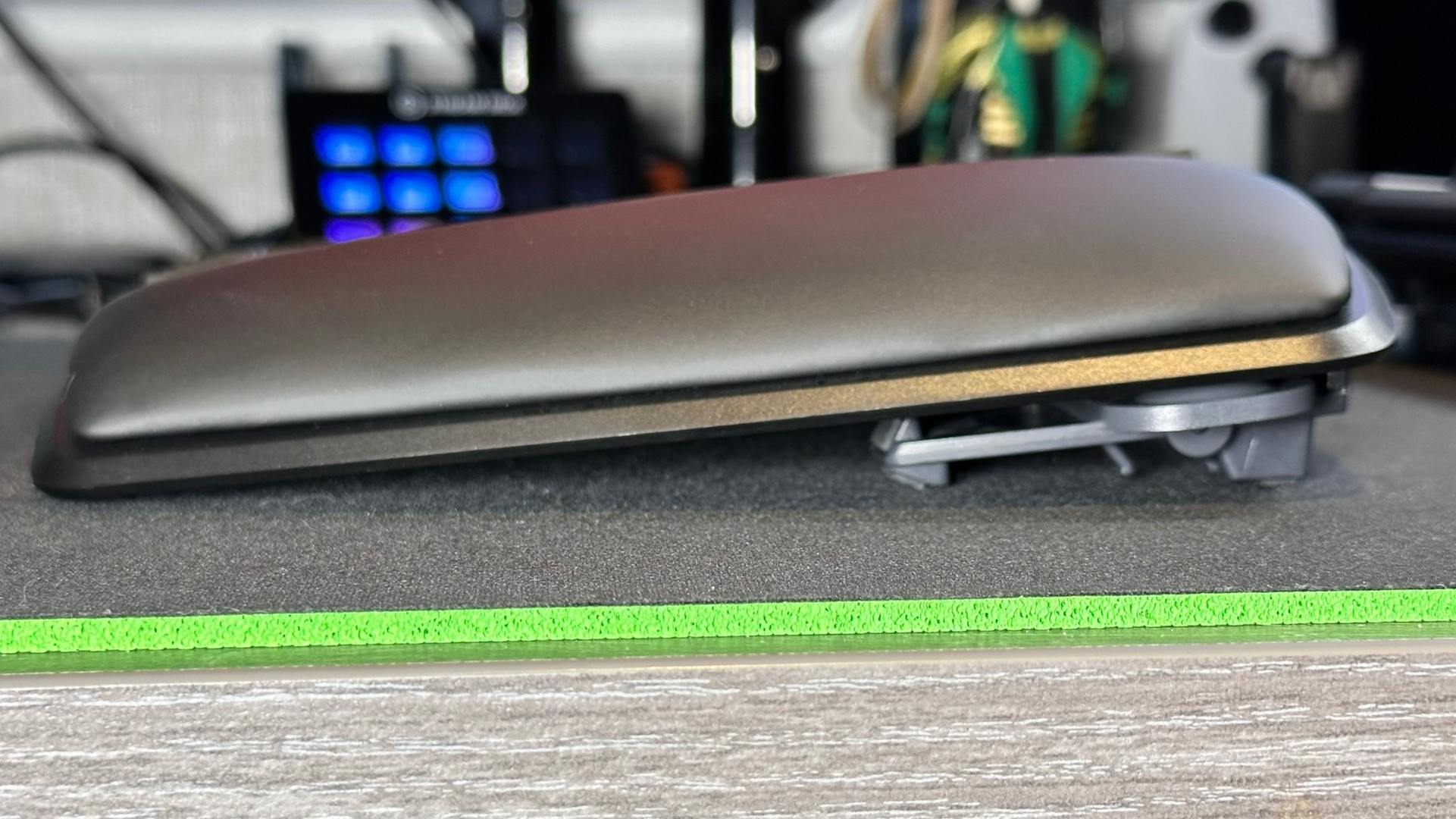
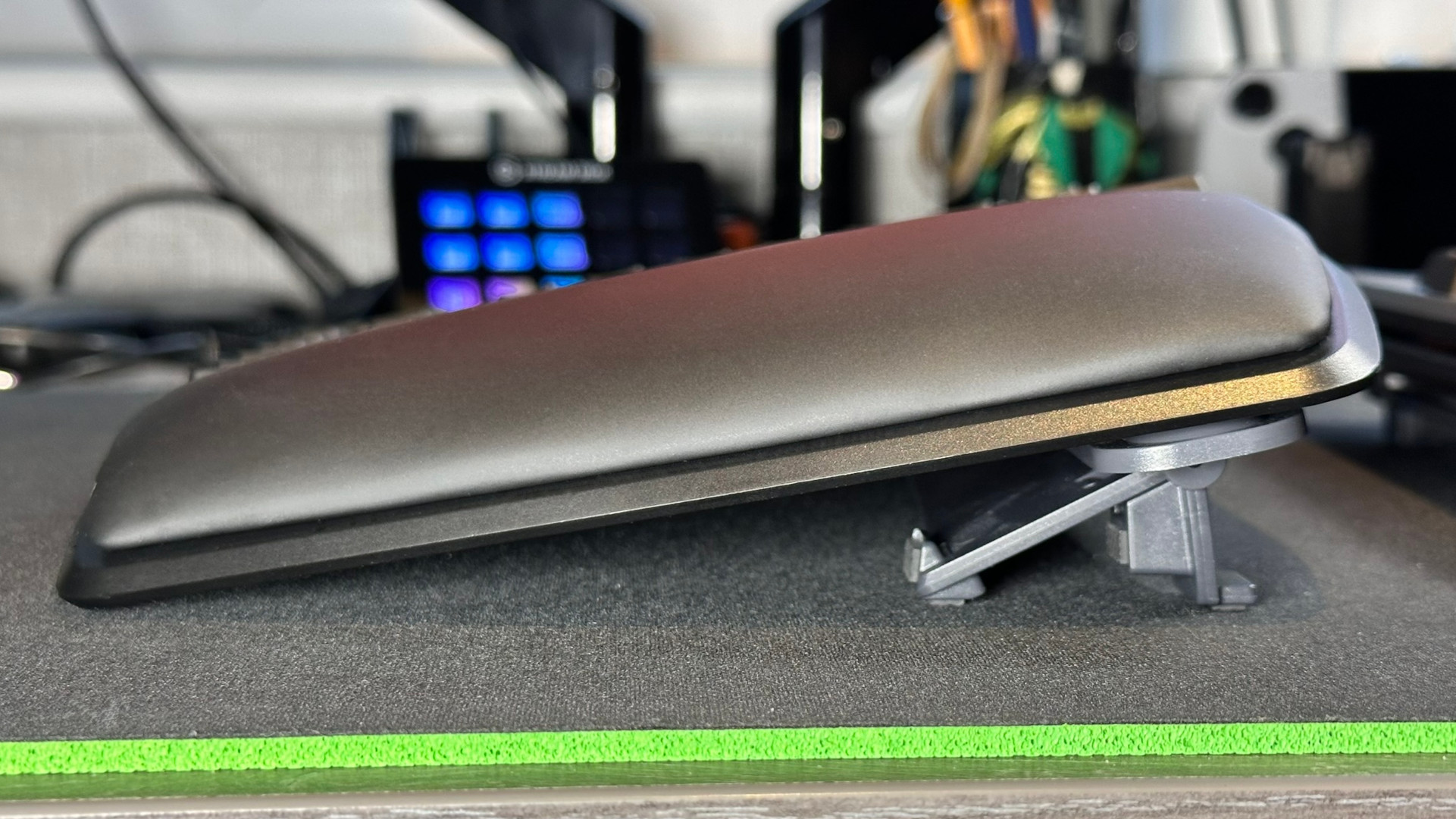
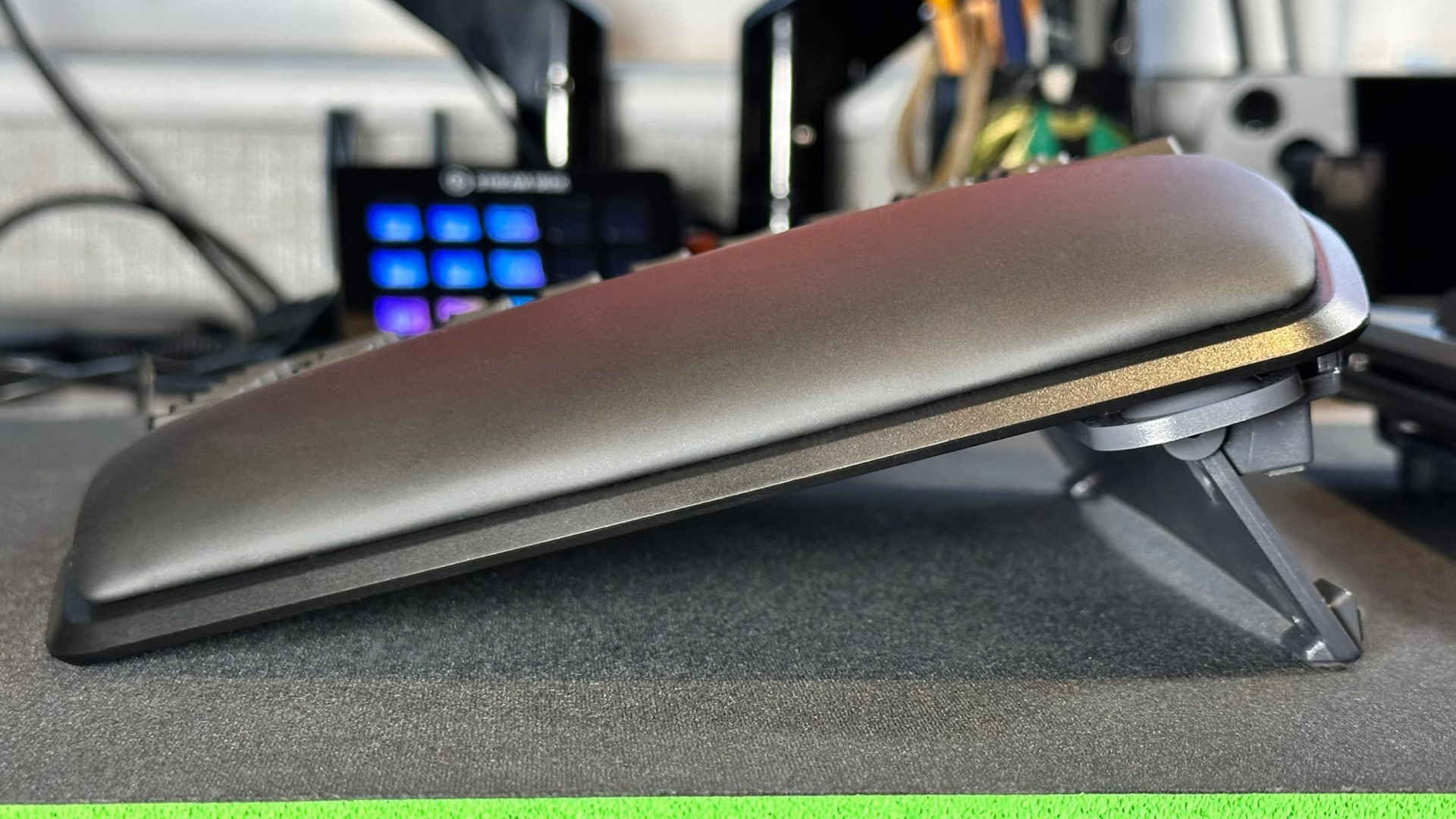
You don't have to use them, of course, if you prefer to have no tenting (i.e. the keyboard halves are flat on your desk), and the same is true of the luxurious wrist pads. While these are removable, I can't imagine why you'd want to because they are very comfortable and supportive. Having said that, if you're prone to getting sweaty hands while gaming, you'll find the pad material gets a bit unpleasant after a while.
Keep up to date with the most important stories and the best deals, as picked by the PC Gamer team.
While I'm on the topic of negatives, I don't like the fact that the lift kit legs swing about as you move the keyboard around. The cables between the two keyboard halves and the main USB cable are both braided and pleasingly long, but they're also pretty stiff. The delete key is too small and too far away from the others for fast use in office work.
However, these are more subjective criticisms, rather than objective weaknesses of the keyboard. For example, due to the nature of the mechanical switches used, you won't find any support for snap tap or rapid trigger, something that the Asus ROG Falcata has, thanks to its Hall effect switches.
This will only matter if you're a pro gamer, where every millisecond of reaction time matters. For everyone else, myself included, the Freestyle Edge RGB Plus is more than quick enough.
So why did I write that it's slightly disappointing that Kinesis Gaming hasn't changed things that much with the Plus? It's partly because, in the 18 months/two years since the original Freestyle Edge RGB came out, an awful lot of keyboards (ergonomic and otherwise) have appeared on the market, and the Kinesis keyboard is starting to look and feel a little bit dated in comparison to some of them.
Of course, a completely rejigged and fully modernised Freestyle Edge wouldn't be called a mere 'Plus', but if, for example, Asus took Kinesis' wristpads and applied them to an updated Falcata, then the Freestyle could have some genuine competition.
I should imagine some people might feel the same way about the keyboard's lack of wireless connectivity or the absence of a dedicated media wheel.
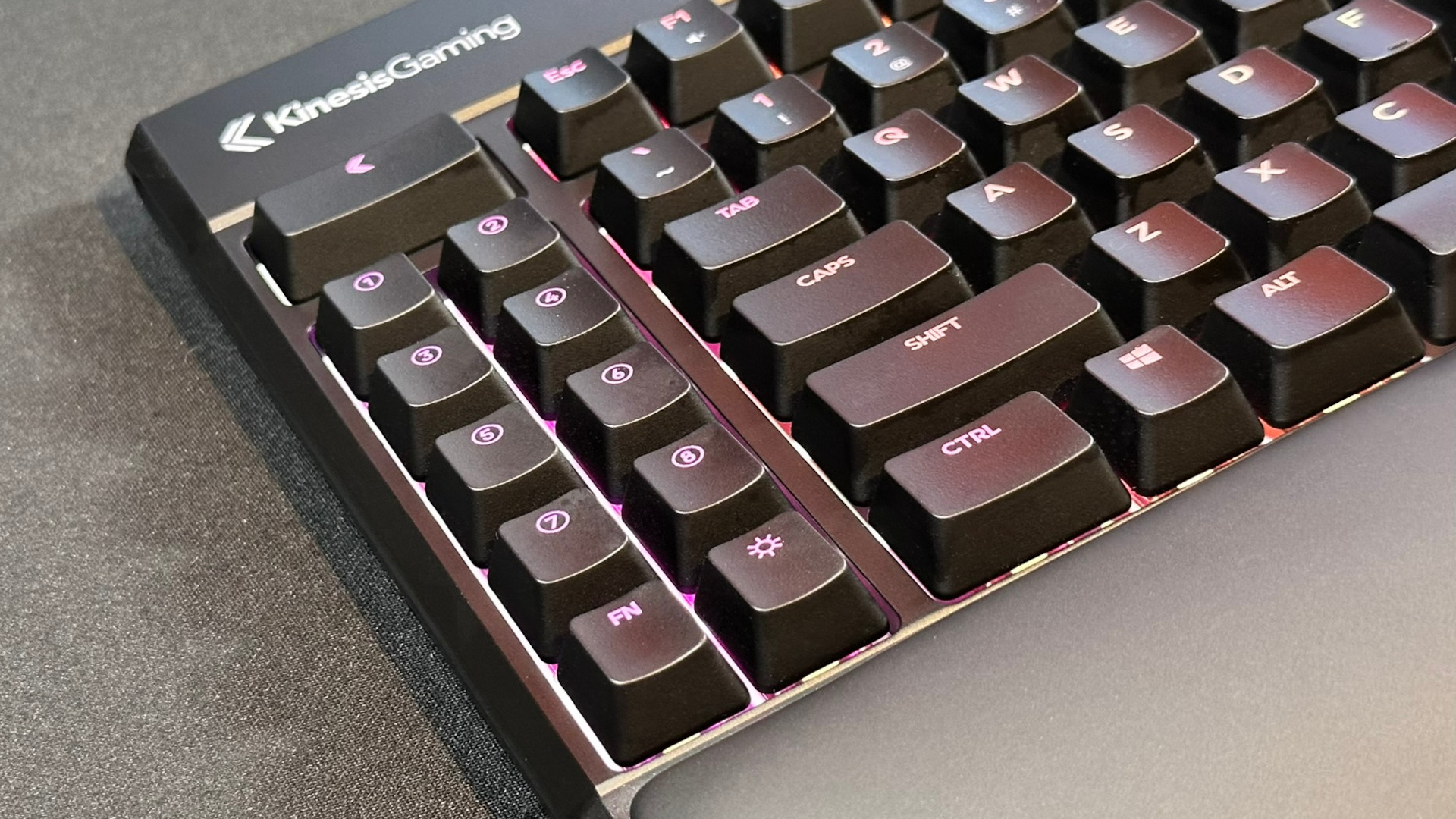


✅ You want a genuinely ergonomic gaming keyboard: There are lots of split, tented keyboards on the market, but very few are as comfortable and easy to use as the Freestyle Edge RGB Plus.
❌ You want the very latest gaming keyboard tech: The Freestyle Edge RGB Plus doesn't offer snap tap or rapid trigger, so if lightning-fast esports gaming is your thing, it's not the keyboard for you.
I'm sure Kinesis could easily add these features to the next-generation Freestyle Edge RGB, but that would almost certainly ruin the one thing that puts it ahead of every other ergonomic keyboard: the price tag.
At a buck shy of $200, the Freestyle Edge RGB Plus certainly isn't cheap, but it's half the price of the Asus ROG Falcata, and vastly more affordable than, say, the Dygma Defy.
This is why Kinesis rules the roost when it comes to ergonomic gaming keyboards. The Freestyle Edge RGB Plus doesn't have all the latest key switch technologies, but what it does have is done very well, and at a much better price point than the competition. If you want to give your shoulders, elbows and wrists relief when working all day, and then gaming all night, the best option used to be the Freestyle Edge RGB.
Now, it's the Freestyle Edge RGB Plus. The same great keyboard, now with a bit more bang for your buck.
There was very little wrong with the original Freestyle Edge RGB, so Kinesis Gaming has only tweaked a few things here and there. Gamers wanting features like snap tap, rapid trigger, and magnetic switches will need to look elsewhere. But for everyone else, this is the perfect blend of ergonomics and gaming performance.

Nick, gaming, and computers all first met in the early 1980s. After leaving university, he became a physics and IT teacher and started writing about tech in the late 1990s. That resulted in him working with MadOnion to write the help files for 3DMark and PCMark. After a short stint working at Beyond3D.com, Nick joined Futuremark (MadOnion rebranded) full-time, as editor-in-chief for its PC gaming section, YouGamers. After the site shutdown, he became an engineering and computing lecturer for many years, but missed the writing bug. Cue four years at TechSpot.com covering everything and anything to do with tech and PCs. He freely admits to being far too obsessed with GPUs and open-world grindy RPGs, but who isn't these days?
You must confirm your public display name before commenting
Please logout and then login again, you will then be prompted to enter your display name.



