Our Verdict
Big, bold, and beautiful, the Panorama absolutely delivers on both performance and looks, but at a fairly hefty outlay. If you can stomach the cost and don't mind the awkward setup compromises you're going to make, it's a real showstopping piece of tech well worth considering.
For
- Innovative curved OLED display
- Solid cooling performance
- Simple mounting solution
Against
- Massive CPU block
- Tiny fan doesn't do anything
- Orientation limited
PC Gamer's got your back
Of all the things I thought I didn't need on my next CPU cooler, a curved OLED display was one of them. It seems that pesky screen standard has now made its way to practically every component in the gaming PC industry bar, maybe, memory? SSDs? Give it a year; there's still time. Yet Tryx's Panorama ARGB 360 caught my attention because of exactly that: its gorgeous, beautiful, captivating 6.5-inch curved OLED display. I was perusing PCPartPicker as you do in the late evening and spotted a community build with the thing and knew I just had to get it in for testing.
Now Tryx is a relatively new brand in the grand scheme of things; the company started up in February of 2023, and if I'm honest, there's not a whole ton of information out there as to who's actually behind it. We know it's a brand based in China, we know it sells globally, and we know its product lines include a chassis, a fan, and its latest CPU cooler line here, but honestly that's about it. There's no prestigious history, no offshoot of some aging, slow-to-adapt company that started out before gaming mice were a thing, just a cold-hard start-up whose products have a longer warranty than the company's been around for.
Fresh blood, so to speak, and what this industry desperately needs. Is this going to be the next best CPU cooler, then? Perhaps, perhaps not. But either way, having more choice and new and innovative designs breaking the mold is no bad thing.
I've actually built with this crazy-looking thing prior to this review, using it inside of a beastly NZXT H9 Elite build with an RTX 5090, and since then it's been operating as the main unit inside of a dedicated SSD testbed, but at last I got it under the microscope to see how it really ticks.

Compatibility: AM5, AM4, LGA11851, LGA1200/115X
Dimensions: 399.5 x 120 x 30 mm
Radiator: 360mm Aluminum
Tubing Length: 400 mm
Pump: Asetek 8th Generation V2 Water Pump @ 800 - 3600
Fans: 3x 120 mm - Rota SL ARGB
Lighting: Full RGB Fans
Screen: 6.5-inch Curved OLED, 2160 x 1080 @ 60 Hz
Warranty: 6-Years unit, 2-Years Display
Price: $360 / £320
To be blunt, the overall design is actually fairly off-the-shelf. Tryx is taking advantage of Asetek's 8th generation V2 water pump and has then paired that with that 6.5-inch curved OLED display. The screen's got a resolution of 2160 x 1080 and a 60 Hz refresh rate to back it up. That's all controlled via its Kanali software, and you can choose from a whole plethora of system specs to monitor, plus a selection of "3D" video loops, or alternatively upload your own if you so desire.
Otherwise, it's a full 360 mm aluminum radiator, complete with (somewhat short) 400 mm tubing runs. Socket compatibility is there for all of the most modern mainstream chips from the last decade or so (no Intel Extreme Editions or Threadrippers), and the included daisy-chained Rota SL 120 mm fans are pretty beefy too.
Pricing, though, well, it ain't cheap. If you want the ARGB edition, it starts at $360 for the 360 mm unit, or £320 in the UK for the whole lot. The non-RGB variant, a slightly older model at this point (sans RGB illuminated fans, the one I have here), clocks in at about $340 or £330… There's also now a newer variant, called the SE, for even less than that.
Keep up to date with the most important stories and the best deals, as picked by the PC Gamer team.
General setup is easy enough; the CPU block comes pre-mounted with the Intel bracket and a fairly slimline pump PWM cable, and that's it. Set up your backplate solution, install the standoffs, and secure the block down in a diamond pattern with your choice of thermal paste, and you'll be good to go. For AMD, there's an adjustable adapter that secures onto the bracket mounting locations, effectively converting it to Intel mounting, and that works just fine too. Nice.
What's less stellar, and, well, more of a general problem with all of the AIOs out there utilizing Asetek's latest design, is the colossal CPU block and subsequent tiny fan attachment. It's so ridiculously tall because of that unit; it's kind of hilarious. This thing is close to around 10 cm in height from the copper cold plate, and that's not including the display above it as well. That's mostly because of that tiny fan that Asetek's using to cool the pump motor. Why that needs cooling so aggressively I do not know, but here we are.


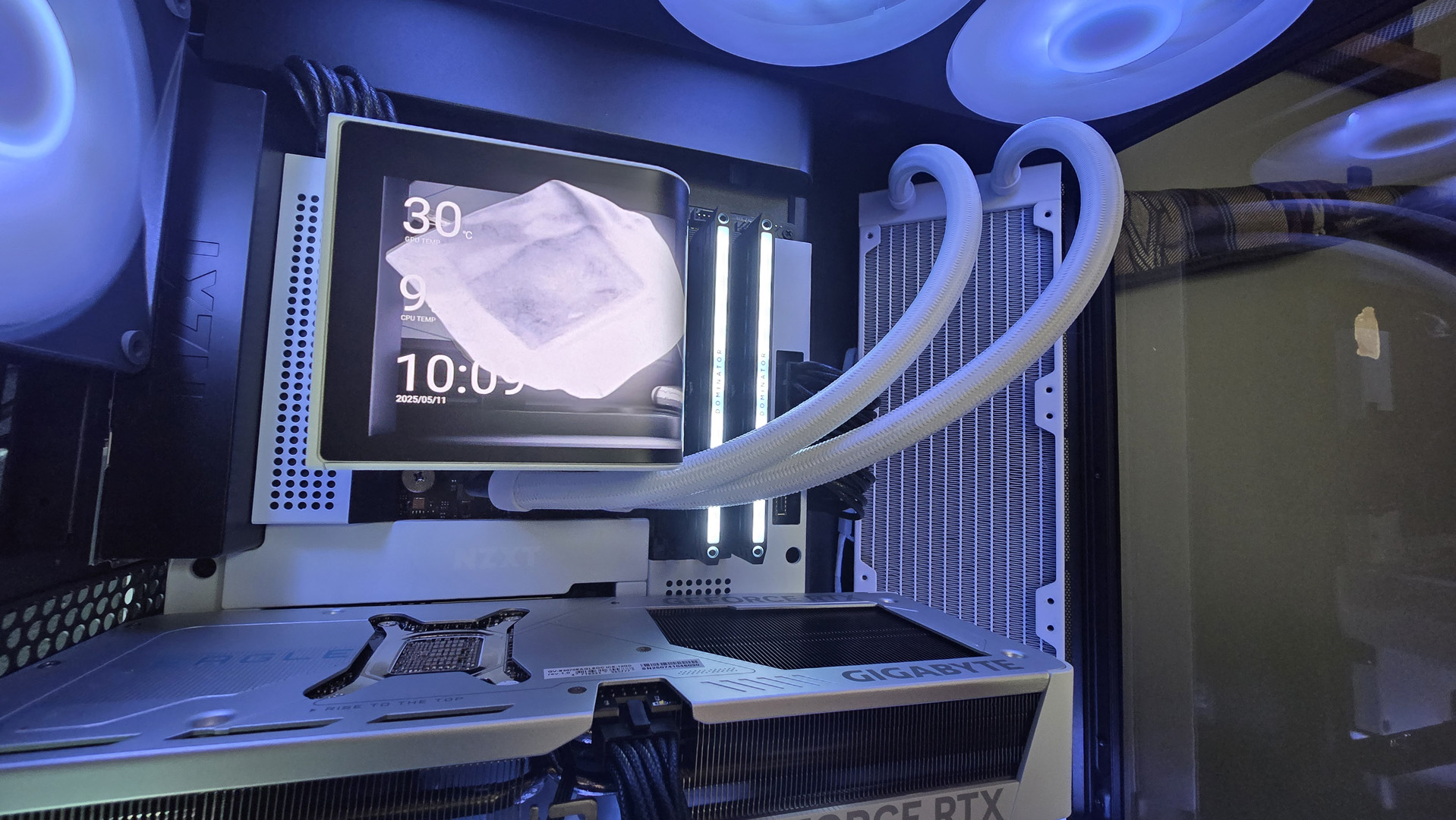
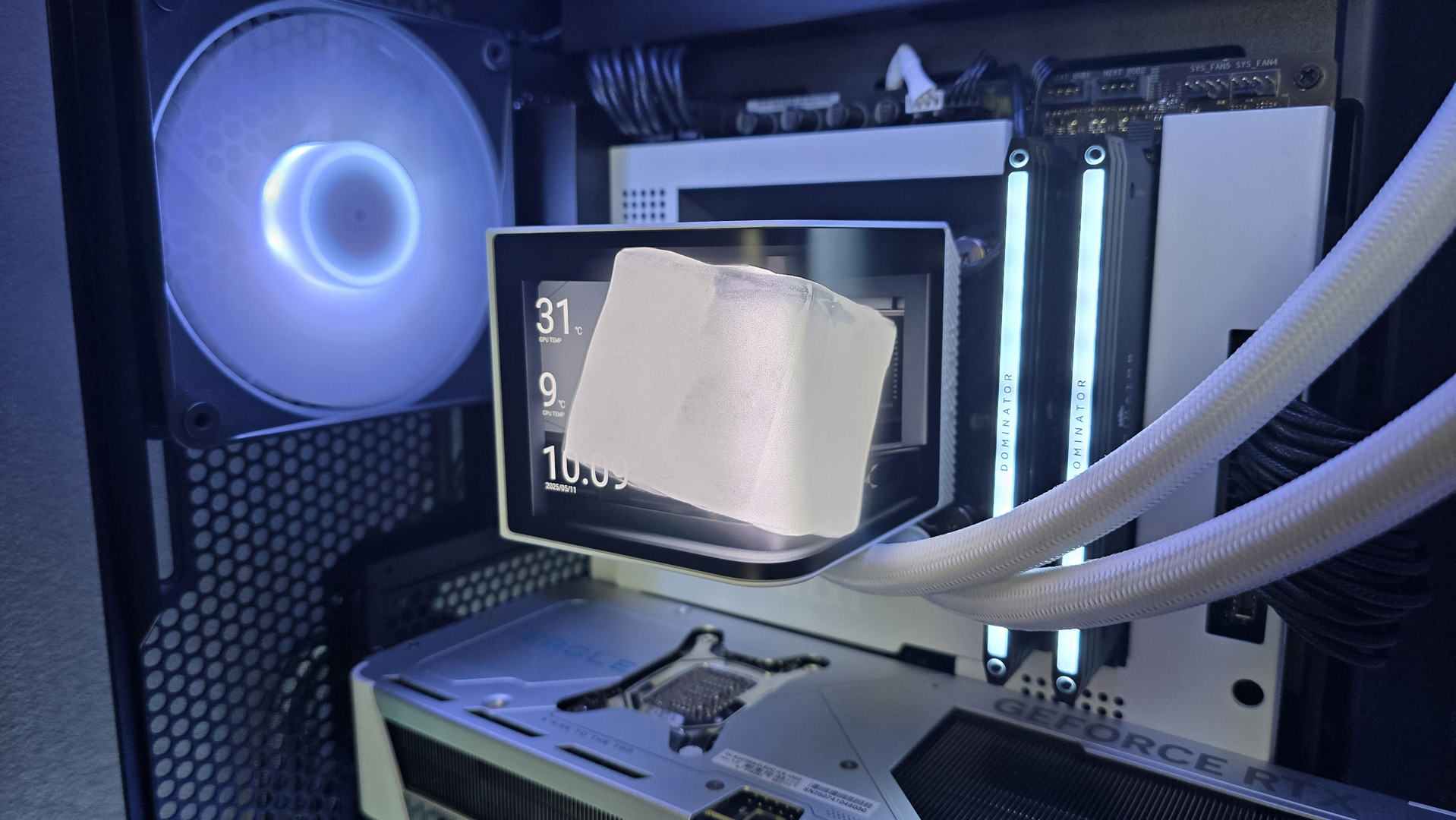
Then there's the display. You'll notice on the block itself, it has one raised area with contact points. Those contact points correlate to contacts inside the display as well. What that means is you have no choice but to orient the display and tubing one way in your chassis. You can't physically rotate the display in any meaningful way. That means no matter what your case dimensions are or where you plan to install that 360 mm radiator, you have no choice but to install the pump with the tubing inlet and outlet on the bottom.
That inherently feels a little silly too, given the display itself draws power via an internal USB cable entirely separate from the block below it. The only thing interacting via those contacts, by the way, is the fan. Yep. Plus it's another cable to run, great.
Combine that with the fact that the tubing length is only 400 mm versus the more common 420 mm found on competing 360 mm radiators, and your mounting options, certainly in larger cases, may become seriously restricted as a result.




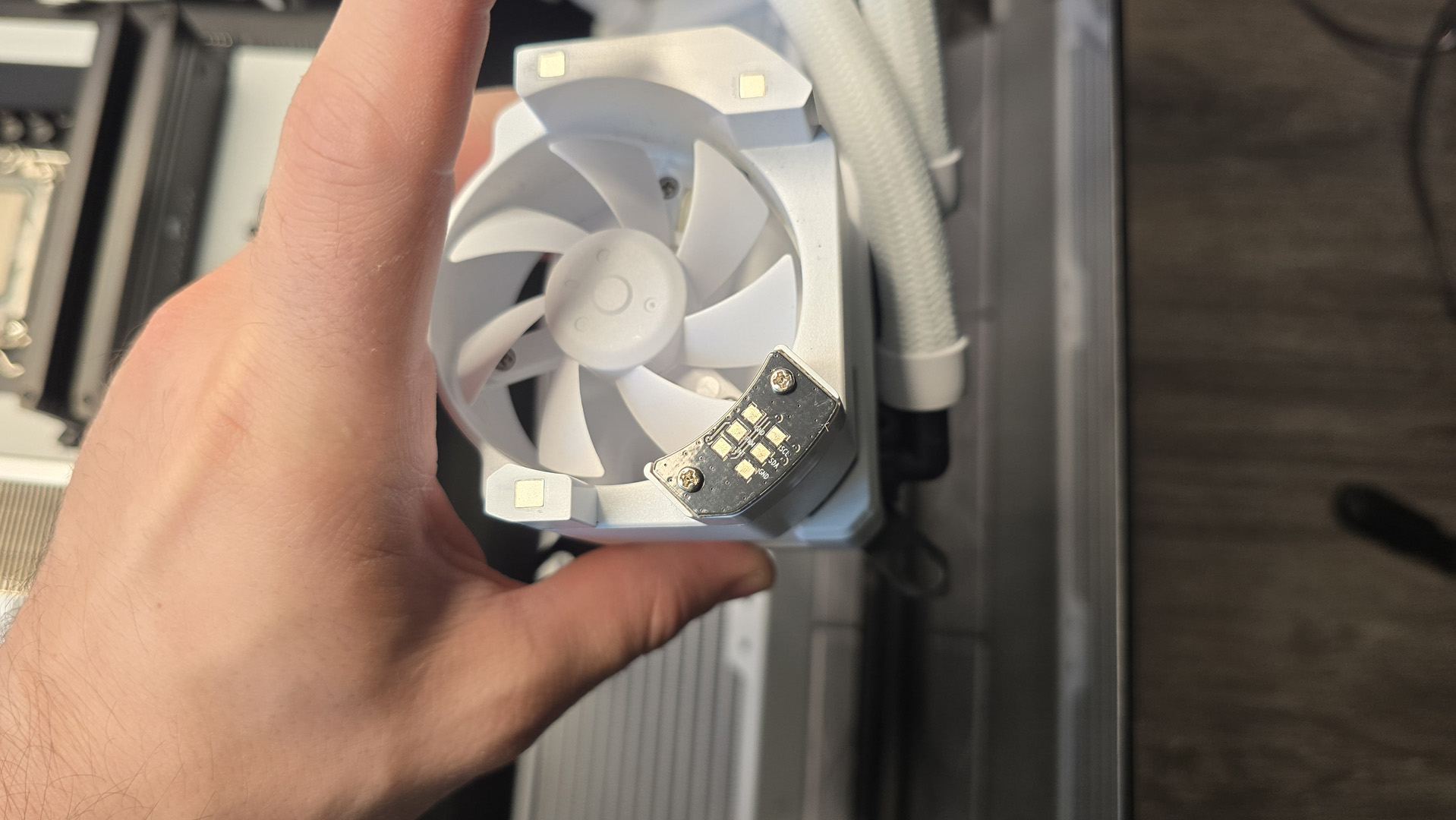



✅ You want to show off your rig to your buddies: Its 6.5-inch curved OLED display is stunning, easily configurable, and has a crystal clear 2160 x 1080 wrapped resolution, perfect for all manner of creative and gentlemanly content.
❌ You've got concerns about case compatibility: Short tubing runs and a weird set of block-to-display contacts mean you can only orient the Panorama in one way, and one way only.
Fortunately, performance is consistent with most modern 360 mm AIO solutions. The Rota SL fans are particularly robust. They're quite high in terms of decibels generated at full whack, but they generally pump out some solid airflow and static pressure as a result. Although average temperatures were fairly consistent across the board, certainly compared to NZXT's latest Kraken Elite 360 RGB, one of the standout performances occurred with its time taken to return to idle temp test. Going from 94 °C down to 31 °C in just 116 seconds versus the 137 the Kraken managed.
There's a lot to like and a lot to dislike about Tryx's first AIO here. Its decision to go with such a bold design, a bold statement out of the gate, is worthy of praise. It aimed to create a dynamic, exciting product, and it has done just that. It performs well, the styling is slick, and the pricing, although quite high, is kind of expected for what you're getting here. Certainly with that OLED display.
Still, it's not perfect; there are flaws here that needed addressing, particularly with that display orientation and Asetek's wild CPU block. Yet, all said and done, if your case can handle it and you want a real showstopper of an all-in-one liquid cooler, this might be the AIO for you.
Big, bold, and beautiful, the Panorama absolutely delivers on both performance and looks, but at a fairly hefty outlay. If you can stomach the cost and don't mind the awkward setup compromises you're going to make, it's a real showstopping piece of tech well worth considering.
After graduating from the University of Derby in 2014, Zak joined the PC Format and Maximum PC team as its resident staff writer. Specializing in PC building, and all forms of hardware and componentry, he soon worked his way up to editor-in-chief, leading the publication through the covid dark times. Since then, he’s dabbled in PR, working for Corsair for a while as its UK PR specialist, before returning to the fold as a tech journalist once again.
He now operates as a freelance tech editor, writing for all manner of publications, including PC Gamer, Maximum PC, Techradar, Gamesradar, PCGamesN, and Trusted Reviews as well. If there’s something happening in the tech industry it’s highly likely Zak has a strong opinion on it.
You must confirm your public display name before commenting
Please logout and then login again, you will then be prompted to enter your display name.



