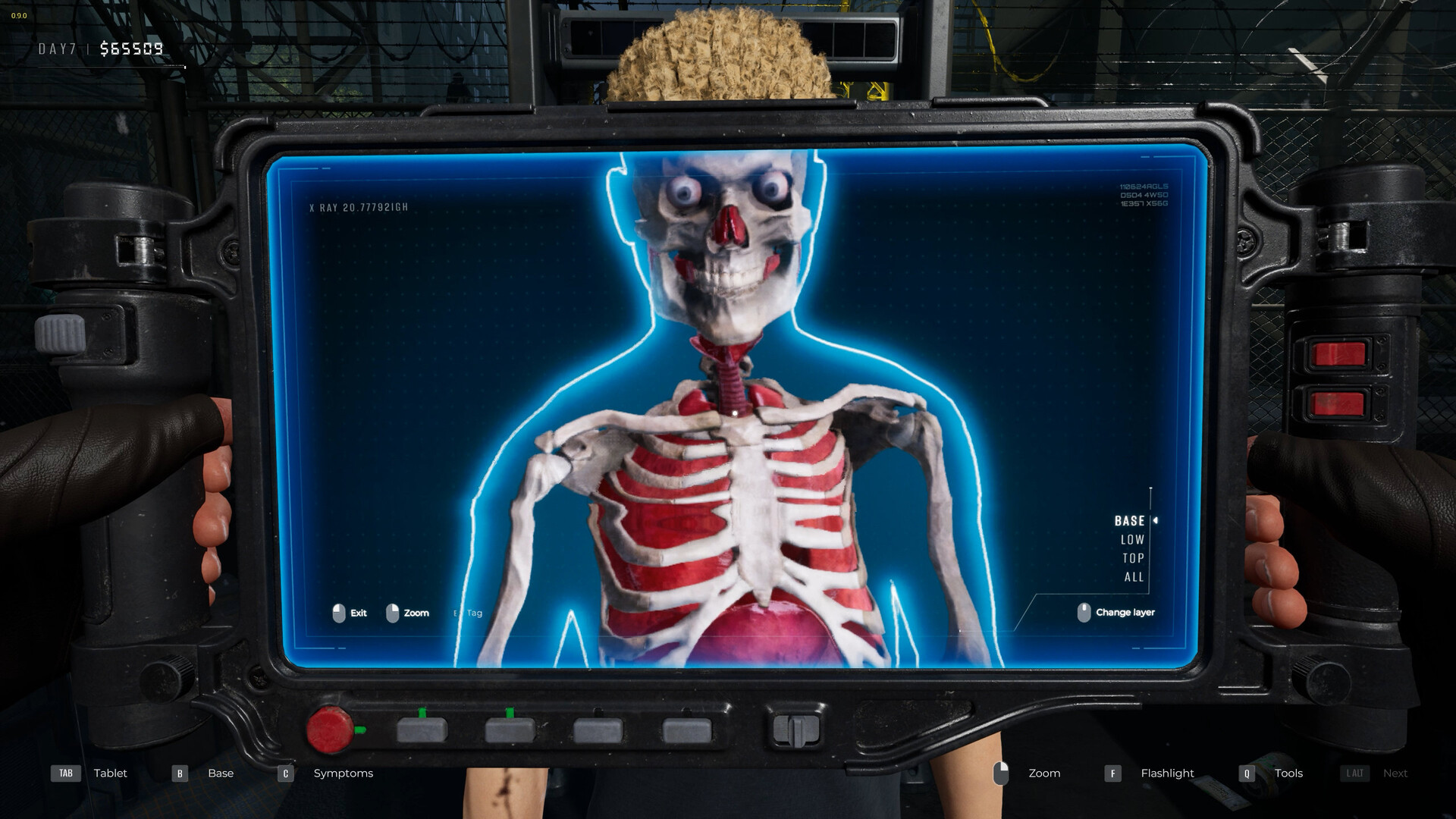Our Verdict
The Corsair Nautilus 360 RS has two major strengths, both of which are dependent on the PC build they go into. First, the tubes are longer than most at 450 mm, which can solve an issue present in some cases, and second, the stealth look ditches RGB lighting and all the cables that come with it.
For
- 450 mm tubes
- No RGB lighting
- Looks great
- Good performance
- Simple set-up
Against
- Pump logo cannot be rotated
- Pricier than competitors
- Slow fans
PC Gamer's got your back
It's not often that a liquid cooler flies under the radar these days. Many on the market are adorned with massive screens and more bling than a boxing match. Not the Corsair Nautilus 360 RS. It's a top-notch liquid cooler with solid performance and low noise levels.
Available for $110/£110, the Nautilus is an affordable unit. That price puts it in a league with some very, very good all-in-one liquid coolers, however, such as the Arctic Liquid Freezer III 360 ARGB (and newer Pro version) and Cooler Master Masterliquid 360 Core II—both at the $100 mark or below. That means you are paying a small premium for the Corsair badge on this one, especially as it lacks any of the RGB lighting found on those two models.
I have a feeling the clientele for this cooler won't care too much for the lack of lighting. There's not a single LED on this particular unit, which makes it perfect for a PC build without a window or one going for a stealthy, low-profile finish. It also has the benefit of simplifying the cables required to get it up-and-running. There's only a single 4-pin PWM cable from the pump and a single 4-pin PWM cable from the fans. The three RS120 fans are daisy-chained together using standard, non-proprietary cables, terminating in one longer PWM cable.
The lack of proprietary cables is a big win in my books. I'm testing the Corsair iCUE Link Titan 360 RX LCD right now and having installed it into multiple machines, I've started to get quite frustrated with the number of cables, some proprietary, that it requires. The Nautilus has none of that.
You can't totally avoid Corsair's tech-forward approach, as you will have to scan a QR code to access the manual for the Nautilus, and a paper one isn't provided in the box. Though you probably don't need it, it's a fairly straightforward installation process.
Installation is made easy on the Nautilus through the use of long standoff screws that attach to the provided backplate on Intel systems. These let you rest the cooler in place while you grab the thumbscrews to lock it down. The process is more or less the same on AMD systems, minus the included backplate as one is already installed, though you will have to remove the pre-supplied AMD bracket if one is still attached to your motherboard.



One slight bugbear of mine with many liquid coolers on the market today, including the Nautilus, is that the standoff screws can become tough to take out when removing the liquid cooler. Most screw to the top right of the CPU, which is nestled in between the VRM. Sometimes you have to get a pair of pliers on these to remove them, and that's a bit sketchy with components that are easy to rip off close by. I mention this here, however, because the Corsair iCUE Link Titan 360 RX actually solves this problem with long screws integrated into the pump bracket. I'd like to see that approach roll out to the rest of these non-iCUE models, ideally.
Keep up to date with the most important stories and the best deals, as picked by the PC Gamer team.
The Nautilus 360 RS does have one trick up its sleeve to make installation easier: long tubes. Anyone that's ever struggled with short tubes on a liquid cooler will be pleased to hear that the Nautilus has 450 mm-long tubes, which are a whole 50 mm longer than your average cooler. That makes a big difference if you're planning to mount the liquid cooler in the front of your case, which can occasionally lead to slightly uncomfortable tubular tension.
Though if you're planning to orient this cooler in a different way to the usual mounting position (inlet/outlet towards the front of the case), be warned that you cannot rotate the Corsair logo on the pump unit. The facade does come away from the pump but it can only be attached one way due to the odd, non-symmetrical clip design. I feel like that's an easy win missed for Corsair here.
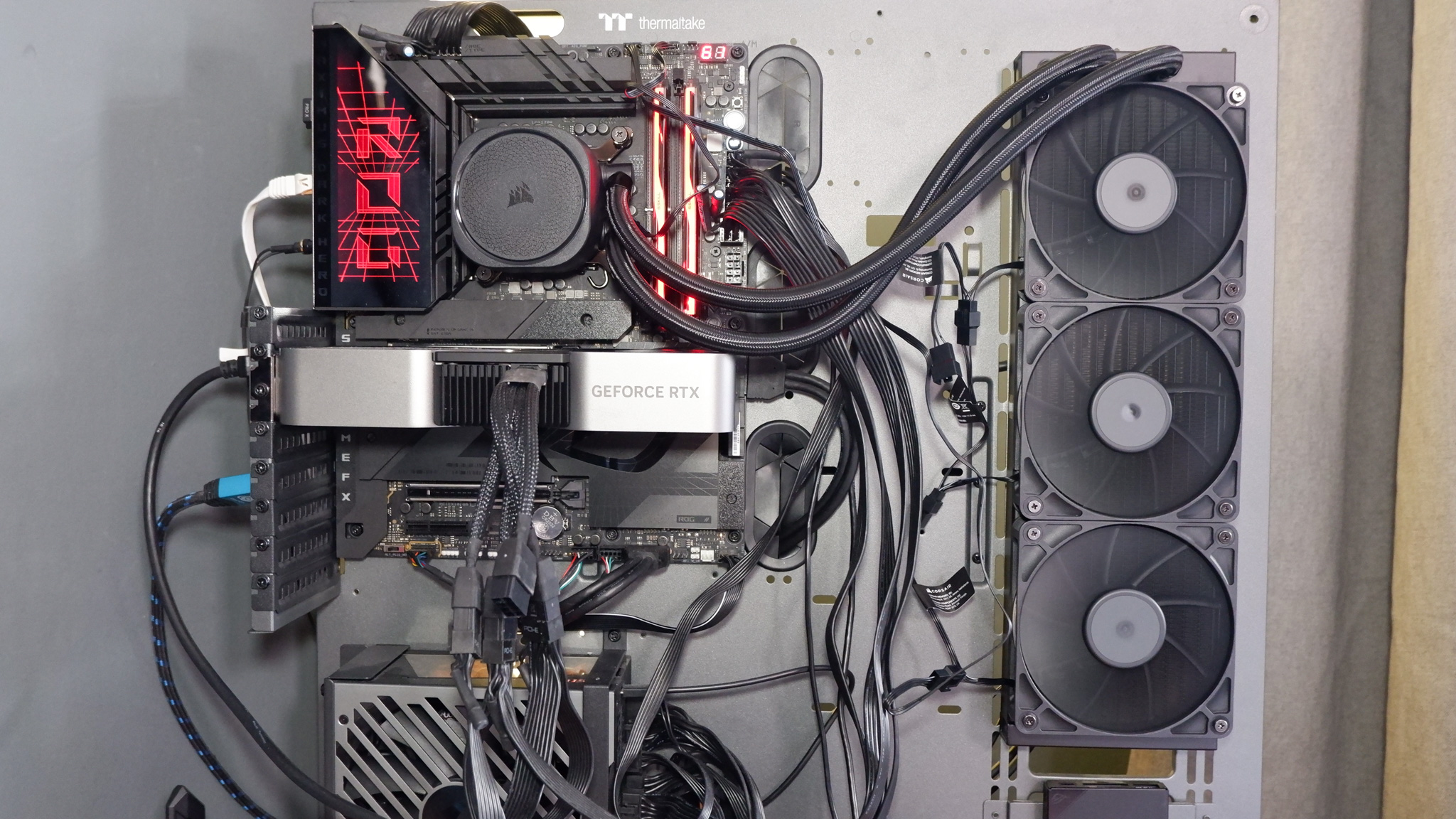
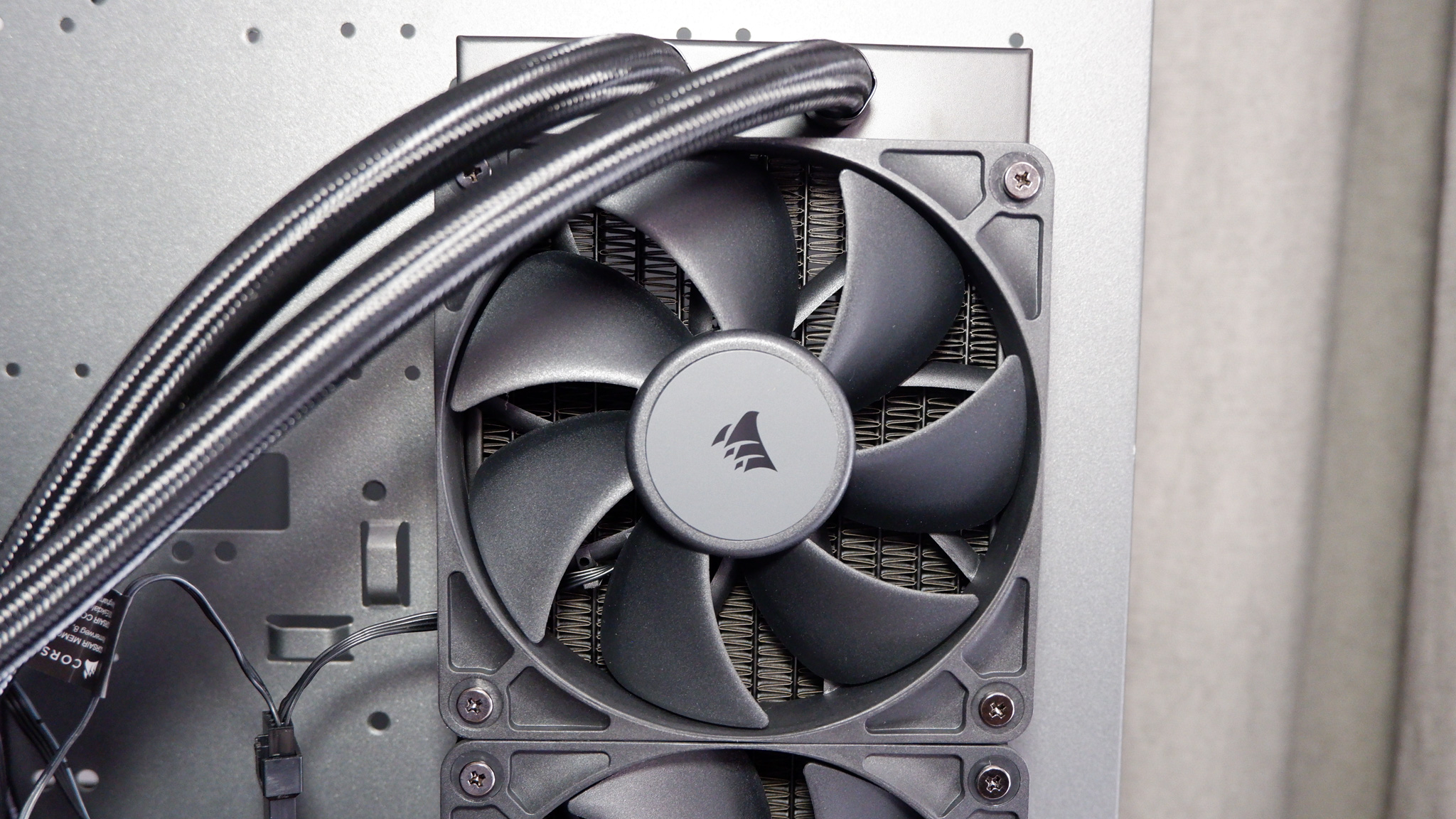
In terms of performance, I was surprised to see the Nautilus competing with the more expensive Titan in many regards. Though it must be said that most AIO coolers tend to perform very well these days, and are separated by other features, such as screens, lighting and noise-levels. The Nautilus comes with a low-noise pump of seemingly Corsair's own design—though Corsair makes less fuss about this being in-house than it does the Flowdrive pump found on the Titan, so I can't be certain. Either way, it's an effective pump in tandem with those three RS 120 fans.
The Nautilus delivered lower temperatures than the Titan in both of our gaming tests, extended runs of Baldur's Gate 3 and Metro: Exodus Enhanced Edition, which is good to see. However, it did end up on the higher end of the performance scale versus other liquid coolers we've tested this month. Not by much, but the one to highlight for comparison is the $100/£95 Cooler Master MasterLiquid 360 Core II, which offers reliably lower temperatures than most coolers in our tests.
Ultimately, the Nautilus performs extremely similarly to the many other liquid coolers we've tested. Once again driving the point home that most liquid coolers are, give or take, quite good these days. It's really all about the value for money and the noise-levels, and on that latter point, I can report that the Nautilus is quite good. The fans aren't particularly loud, though they only spin up to around 1700 rpm, which is lower than some at max throttle. The pump is one of the louder options I've tested, though not by such a margin that it will really make a noticeable difference once installed inside a case and with other fans whirring around it.
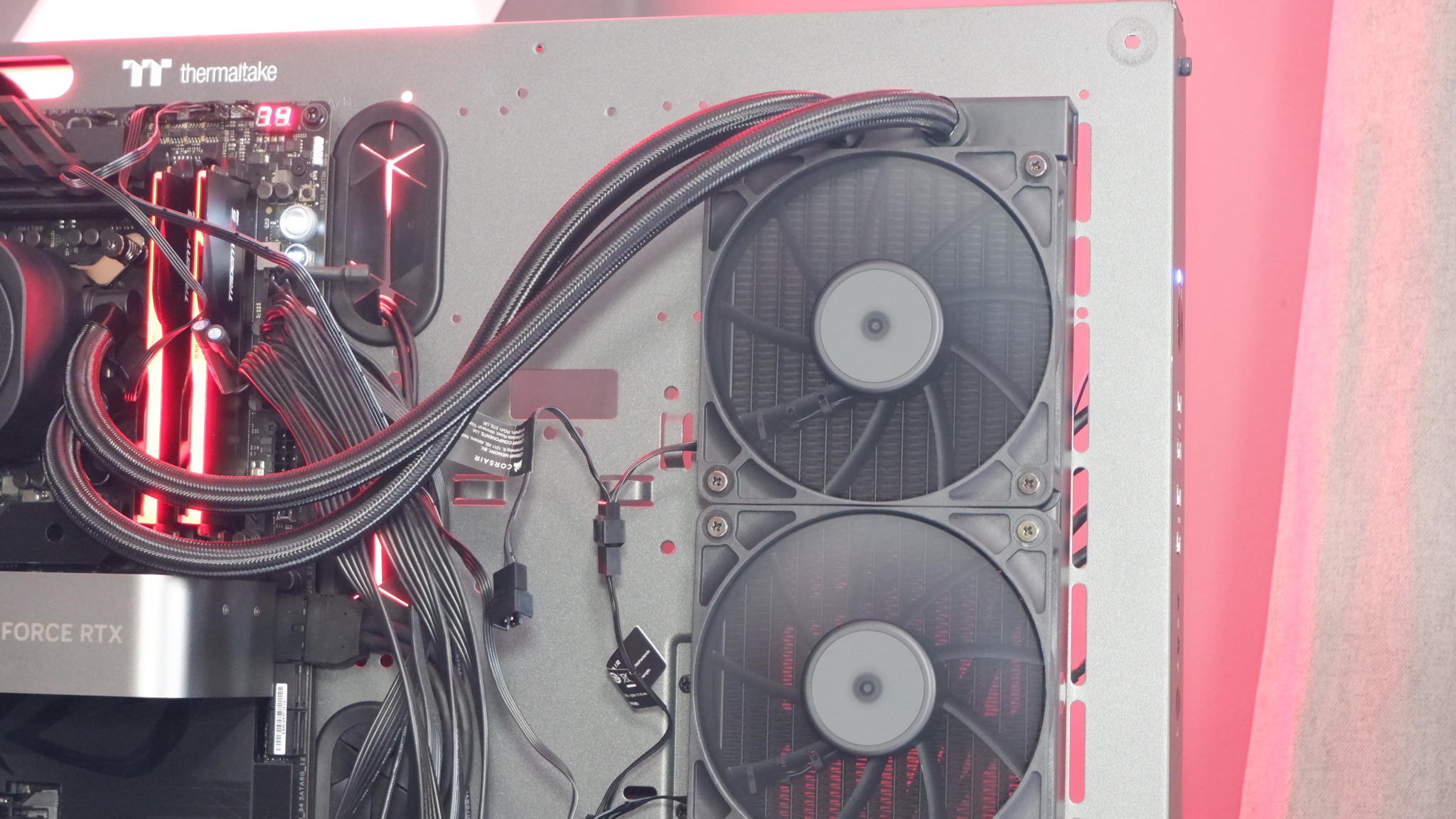
✅ You want a liquid cooler, nothing else: If you only care for performance and installation simplicity, this is a great way to ditch the superfluous extras and proprietary cables.
❌ You want top performance-per-dollar: The Nautilus is right in the mix for cooling performance, but there are cheaper models such as Arctic's Liquid Freezer III or Cooler Master's MasterLiquid 360 Core II that offer slightly lower temps for less.
There are some broad positives for the Nautilus in terms of intensive CPU tests. It kept our Intel Core i7 14700K under control throughout runs and prevented any large spikes above 95 °C. It also kept the chip extremely cool once we lowered the wattage to 120 W, which is our way of imitating a more power-efficient chip (ie, anything but Intel's 13/14th Gen). It took a little longer than others we tested to return to idle after an extended run of Cinebench R23, however, but adequate enough to get a pass.
Whether you should buy a Nautilus over any other excellent liquid cooler comes down to price, looks, and long tubes. On the pricing front, it's beat by the Arctic Liquid Freezer III 360 and Cooler Master MasterLiquid 360 Core II, both comfortably under the $100 mark right now and able to outperform the Corsair in our testing. Rather the Corsair Nautilus 360 RS should be considered for its black-out style, simple set-up, and for any build that requires those longer tube lengths. That makes it a little more niche, but there's definitely something here to consider.
The Corsair Nautilus 360 RS has two major strengths, both of which are dependent on the PC build they go into. First, the tubes are longer than most at 450 mm, which can solve an issue present in some cases, and second, the stealth look ditches RGB lighting and all the cables that come with it.

Jacob earned his first byline writing for his own tech blog, before graduating into breaking things professionally at PCGamesN. Now he's managing editor of the hardware team at PC Gamer, and you'll usually find him testing the latest components or building a gaming PC.
You must confirm your public display name before commenting
Please logout and then login again, you will then be prompted to enter your display name.