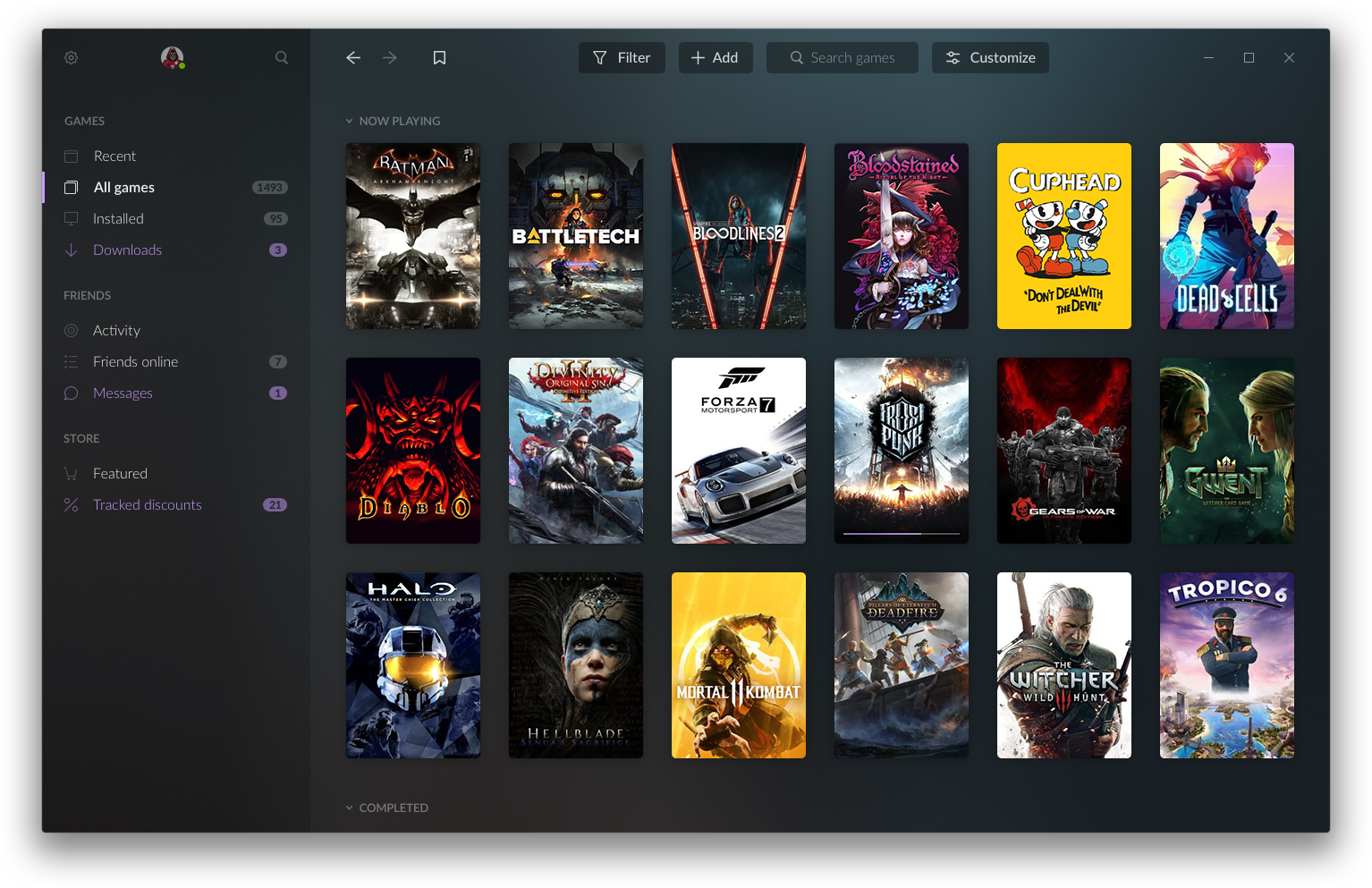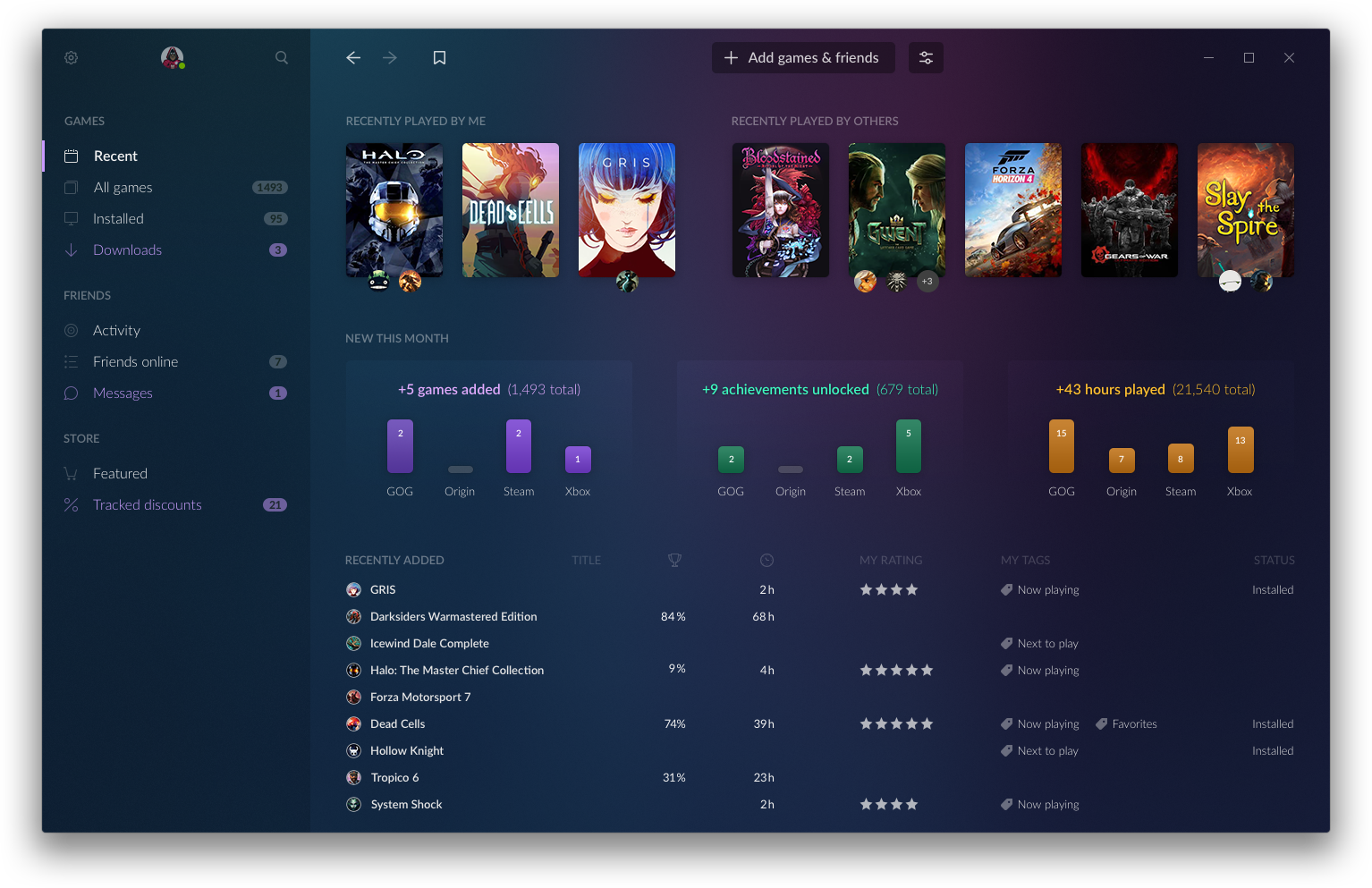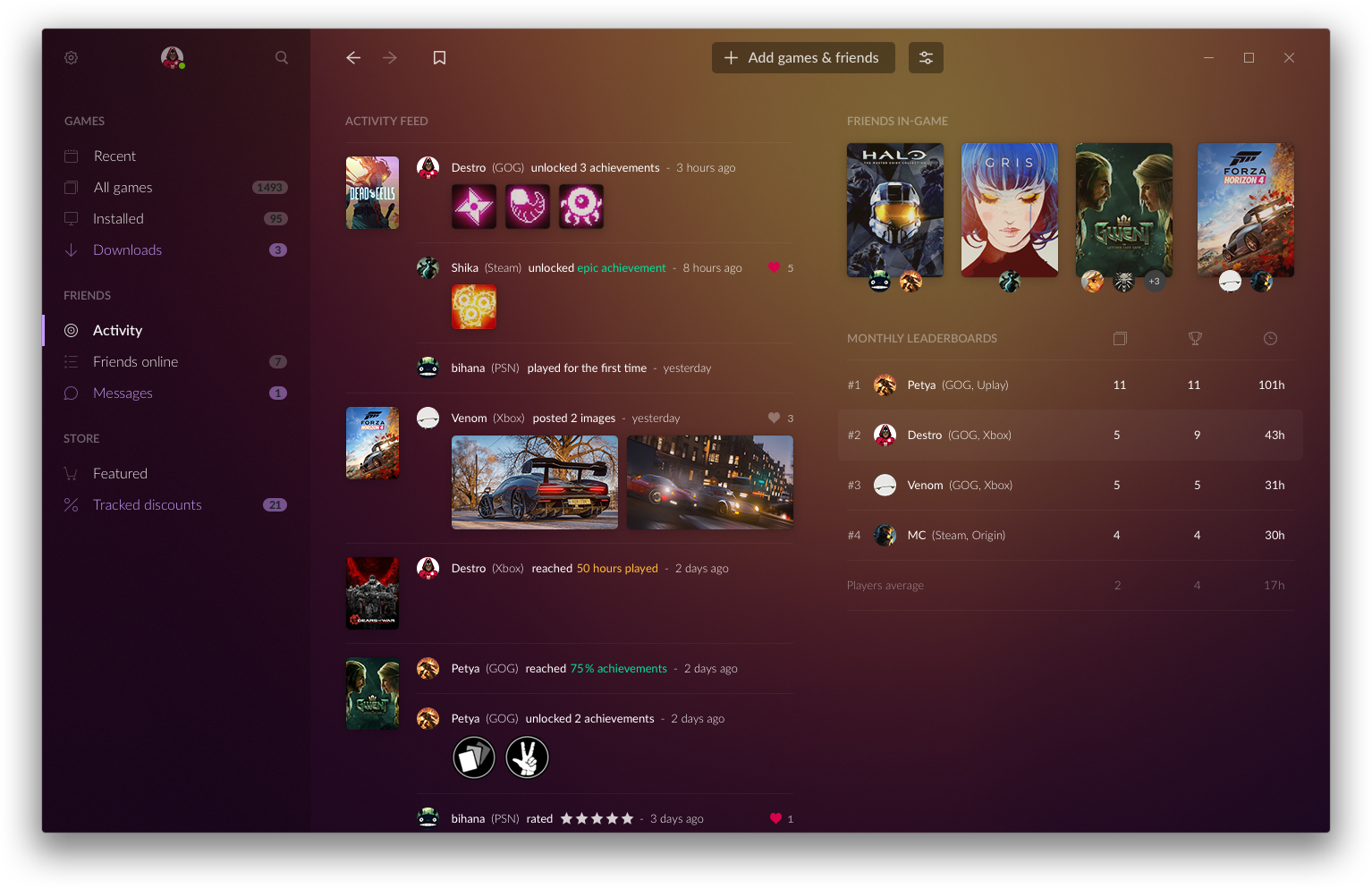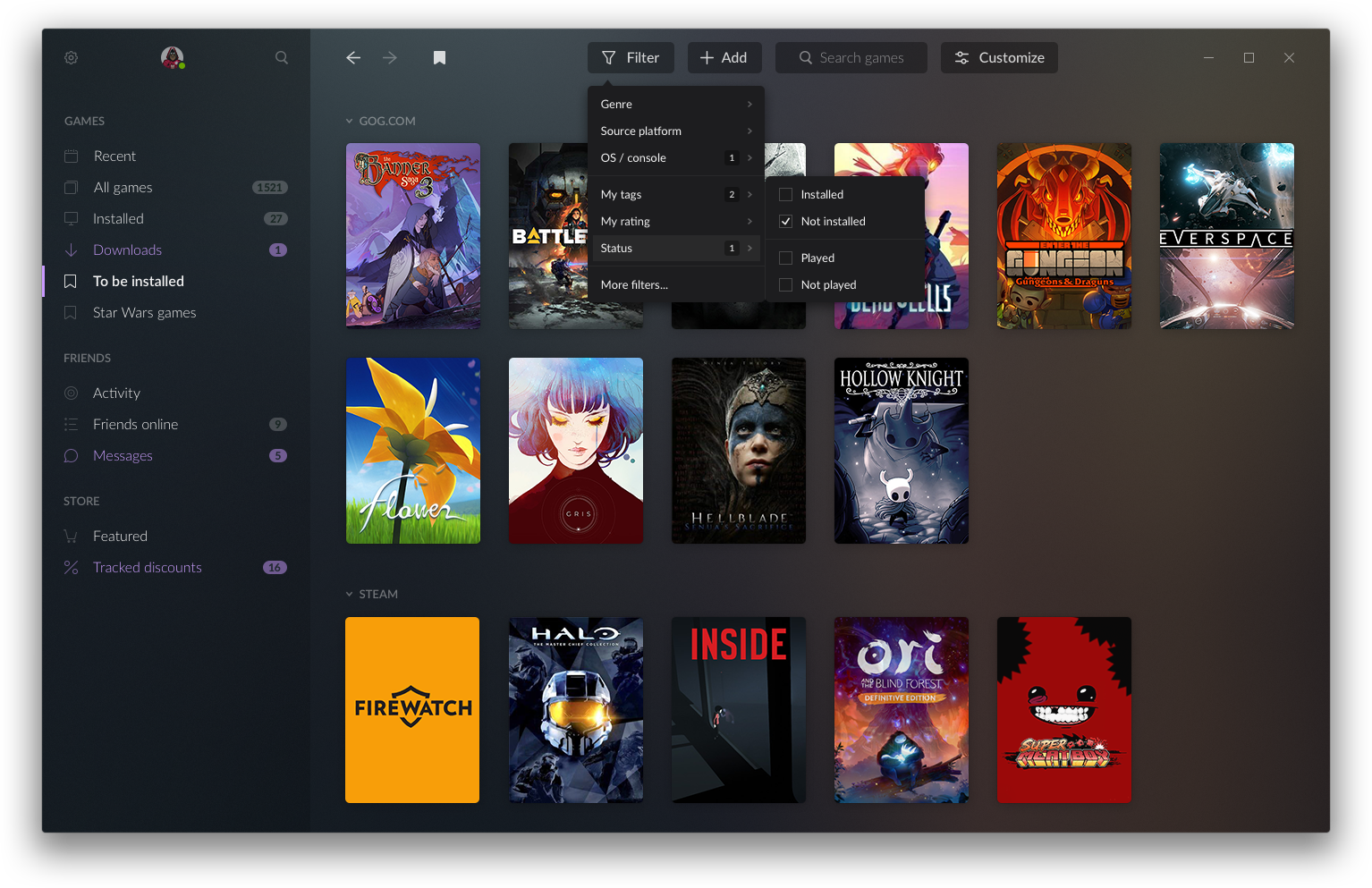GOG's quest to unite all game launchers just might work, and Microsoft is already on board
GOG Galaxy 2.0 wants to bring every game library and social interaction to one program.
Steam, Origin, Uplay, the Epic Games launcher, Battle.net, the Xbox app—there are too many launchers. It's the mantra of 2019, growing in volume and cadence with each passing day. Game companies want as much control over messaging and money as possible, and pushing their own game ecosystems is the way to achieve it.
From a strictly corporate perspective, I get it. But as someone that literally forgot he owns Forza Horizon 4 from launcher overload, I'm mad. I won't get into the weeds over exclusives and platform superiority here, but there's no debate that splitting our game libraries and friends across six or so different programs sucks. No matter where you stand, there's likely no changing the current trajectory of launcher-mania, which is why I'm so surprised GOG might solve the launchers problem with, well, a launcher.
In an E3 meeting with GOG representatives, I got an early look at GOG Galaxy 2.0, the launcher that just might unify them all. It sounds too good to be true and the tech is still taking shape, but if it works I am all in.
One launcher to rule them all
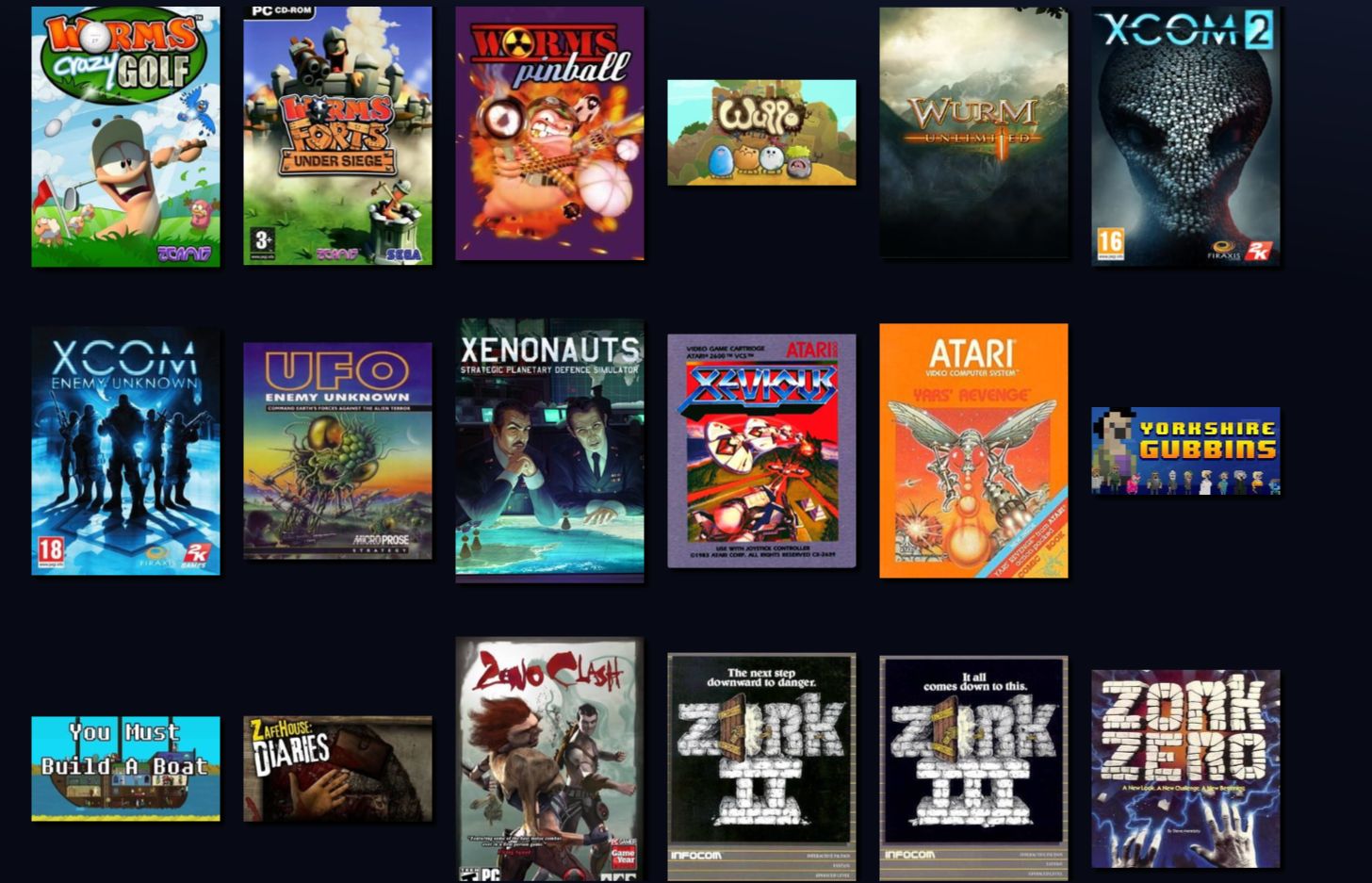
Playnite is an all-in-one launcher that can already collect most of your PC library in one place, but with GOG's official support from Microsoft, slick custom integrations with the other big platforms, custom plug-in support, extensive library management tools, and the promise of unified cross-platform chat, it's already pulled ahead.
GOG Galaxy 2.0 isn't just home to GOG games. It allows users to import game libraries, friends lists, and any accompanying metadata from any PC launcher or supported console account into Galaxy's library. It's not just a display case either. Click on any of those games and you'll get a breakdown of all available stats across all platforms. The activity feed shows recent achievements from friends from all platforms.
Leaderboards let you sort who's played the most, who has the most achievements, or who played last—you can sort by any available data. Friends show up as online on whatever platform they're playing on. Unified cross-platform chat won't be available at launch, but it's possible and part of the greater vision.
If the game isn't installed locally, it's possible to just click install and Galaxy will open the associated launcher and kick off the install process on its own, after which you can just as easily launch games from GOG's unified client. I saw it work with Steam and Origin. From the Apex Legends page in Galaxy, one click launched Origin and started the install process. It's as frictionless as it can be, barring infiltrating EA HQ and manually deleting Origin from existence.
The magic comes by way of a combination of official and unofficial integrations with the Galaxy client and other platforms. Microsoft is the only one with official support for Galaxy 2.0 right now, but GOG is in talks with companies behind the most popular launchers for official support, including Battle.net, UPlay, Origin, the Epic Games Store, and more. Fornite and Halo, united at last?
Keep up to date with the most important stories and the best deals, as picked by the PC Gamer team.
But even without official support, the Galaxy 2.0 development team's homebrewed integrations are just as impressive. I saw a GOG representative connect their personal Galaxy account to Battle.net and import their library in a few seconds. Custom solutions exist for the major launchers already, including Uplay, Origin, Epic Games, Battle.net and Steam. Just log-in and verify the connection via the Galaxy client and all your games show up shortly after, accompanied by all the art and information you'd expect.
Galaxy 2.0 won't be snooping in on what you play, how long you play it for, what apps you use—nothing.
GOG's even put together its own PlayStation Network support. Kratos can sit bestride Gordan Freeman in GOG Galaxy 2.0. Theoretically, someone could make a plug-in to launch God of War from Galaxy via the official PS4 PC streaming app, too.
For anyone worried about putting too many data eggs in one basket, I'm told there's no need to be. GOG keeps all the data on its servers encrypted and promises to never look at it. When you disconnect an external library from Galaxy 2.0, the data will be wiped from GOG's servers immediately. Galaxy 2.0 won't be snooping in on what you play, how long you play it for, what apps you use—nothing. It shouldn't feel like a lofty promise, but that's the state of digital privacy for you.
Digital privacy is also why official unified chat functionality won't be in the beta at launch, but it's still a possibility for the future, I'm told. Unified chat functionality across all platforms is technically possible, with internal tests between Steam and Xbox's chat programs already working just fine. It's just legally perplexing. Any private communication data is subject to different privacy standards than the more innocuous metadata GOG collects from the platforms it's connected to, and figuring out how to adhere to those standards while adhering to the law in dozens of countries isn't a simple task. GOG is working on it.
[Update: An earlier version of this story stated that GOG Galaxy 2.0 is an open source program. GOG reps reached out clarify that the entire program isn't open source, just the community-made plug-ins. That means we won't be tinkering with the core code of GOG Galaxy 2.0, but will have a 'wing' to play around with as we like.]
It might not matter if an official solution comes along for a while yet, because Galaxy 2.0's community-made plug-ins will be totally open source. Users can make custom plug-ins to pull off all sorts of nonsense. In the private beta GOG's currently running, users have already created plug-ins that let you see your Discord friends and chat messages in Galaxy and even one that pulls in a user's iTunes movies and music library for viewing and listening through the client. It's possible to make a plug-in that kicks off a fart sound with every button press. Why not?
The most impressive plug-in I'm told about allows for streaming from an Xbox console to a Mac running Galaxy. Just click on the Xbox game in your Galaxy library, imported through the connection to your Xbox account, and it'll boot the game up on your console before, somehow, sending it to your Mac. I doubt it's as elegant as it sounds, but it's possible because someone wanted it to be possible and made it happen. That's the real hook here.
And in that launcher, combine them
It's granular enough to theoretically allow for a bookmark that's just 'Games you can fart in rated above 4 stars'.
Galaxy 2.0 doesn't stop at simply displaying your unified library on a page either. It makes use of all that metadata to allow for some of the most granular game library sorting settings I've seen. It's possible to sort by any combination of the available parameters, including but not limited to genre tags, what launcher a game was sourced from, which operating system or console it runs on, custom tags, custom ratings, Metacritic averages, whether it's installed, not installed, played, unplayed, time played, achievements earned, and more.
Those sorting tools are nice and all, especially when you're combining six or so libraries under one roof, but it's still pretty easy to get disoriented with libraries of hundreds or thousands of games. GOG's bookmark tool serves to make it even more orderly and better suited to your specific interests and needs. You're able to bookmark any custom search results page and add it to the main navigation bar, almost like an iTunes or Spotify playlist.
For example, if you want all your Star Wars games across all platforms, including consoles, in one place, just search for "Star Wars," click the bookmark on the results page, and rename the bookmark "Star Wars games". Take it even further and check the 'unplayed' box before searching for Star Wars games to make finished up your series backlog easier to track. It's granular enough to theoretically allow for a bookmark that's just "Games you can fart in rated above 4 stars". As someone whose Steam library has been an unnavigable nightmare for years with the rest of my PC and console libraries scattered to the wind, it sounds like everything I need.
For longtime collectors, Galaxy 2.0's dark horse might be the search bar, which wasn't integrated into the early build I saw. I'm told that it won't just look through GOG's storefront, but will scrape the internet for "every game in existence."
That means, even though you can't connect your SNES to Galaxy 2.0, you can still add The Legend of Zelda: A Link to the Past to your GOG library, and it should pull in artwork, a description, and all available metadata. Or if you have any old PC games that aren't tied to a launcher, it'll pull in the data. All you need to do is link the executable to it. It's a niche feature, but one that goes far beyond the basic expectations for game library management.
GOG Galaxy 2.0 wants to do it all, wants to do it better than the rest, and wants to do it securely. I'm skeptical and wish we could bypass the other launchers entirely, but from what I've seen it works pretty well, even in such an early state. We'll be able to see if Galaxy 2.0 can deliver when it releases into a closed beta in the coming weeks, shortly before a public beta truly puts those lofty promises to the test. I need that fart button plug-in, like, right now.
James is stuck in an endless loop, playing the Dark Souls games on repeat until Elden Ring and Silksong set him free. He's a truffle pig for indie horror and weird FPS games too, seeking out games that actively hurt to play. Otherwise he's wandering Austin, identifying mushrooms and doodling grackles.