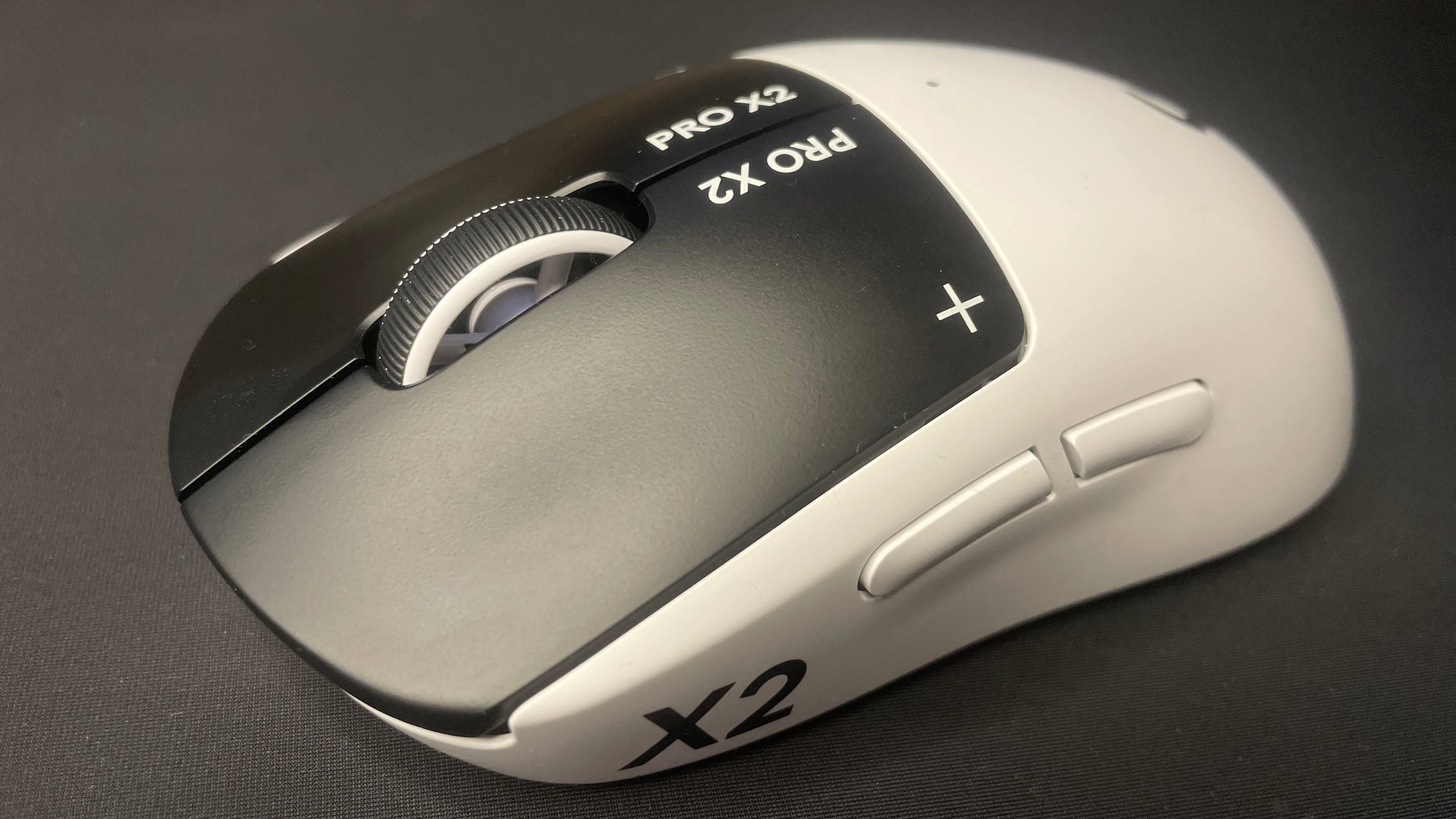How to play Dune: Awakening multiplayer
Apes together, strong.

Keep up to date with the most important stories and the best deals, as picked by the PC Gamer team.
You are now subscribed
Your newsletter sign-up was successful
Want to add more newsletters?

Every Friday
GamesRadar+
Your weekly update on everything you could ever want to know about the games you already love, games we know you're going to love in the near future, and tales from the communities that surround them.

Every Thursday
GTA 6 O'clock
Our special GTA 6 newsletter, with breaking news, insider info, and rumor analysis from the award-winning GTA 6 O'clock experts.

Every Friday
Knowledge
From the creators of Edge: A weekly videogame industry newsletter with analysis from expert writers, guidance from professionals, and insight into what's on the horizon.

Every Thursday
The Setup
Hardware nerds unite, sign up to our free tech newsletter for a weekly digest of the hottest new tech, the latest gadgets on the test bench, and much more.

Every Wednesday
Switch 2 Spotlight
Sign up to our new Switch 2 newsletter, where we bring you the latest talking points on Nintendo's new console each week, bring you up to date on the news, and recommend what games to play.

Every Saturday
The Watchlist
Subscribe for a weekly digest of the movie and TV news that matters, direct to your inbox. From first-look trailers, interviews, reviews and explainers, we've got you covered.

Once a month
SFX
Get sneak previews, exclusive competitions and details of special events each month!
Surviving the harsh wastes of Arrakis is much less intimidating with friends, but Dune: Awakening multiplayer isn't the easiest thing to set up thanks to some awkward menus. With a much more linear opening than most survival sandboxes, there are also a few kinks to iron out if you're looking to play with others.
Below, I'll go over how you actually group up and play with friends so you can survive the dunes together. As you'd expect from a survival game, there are lots of deep systems and precious materials to find, which you don't want yoinked by other players, so I'll also explain how to change player permissions.
How to play Dune: Awakening multiplayer

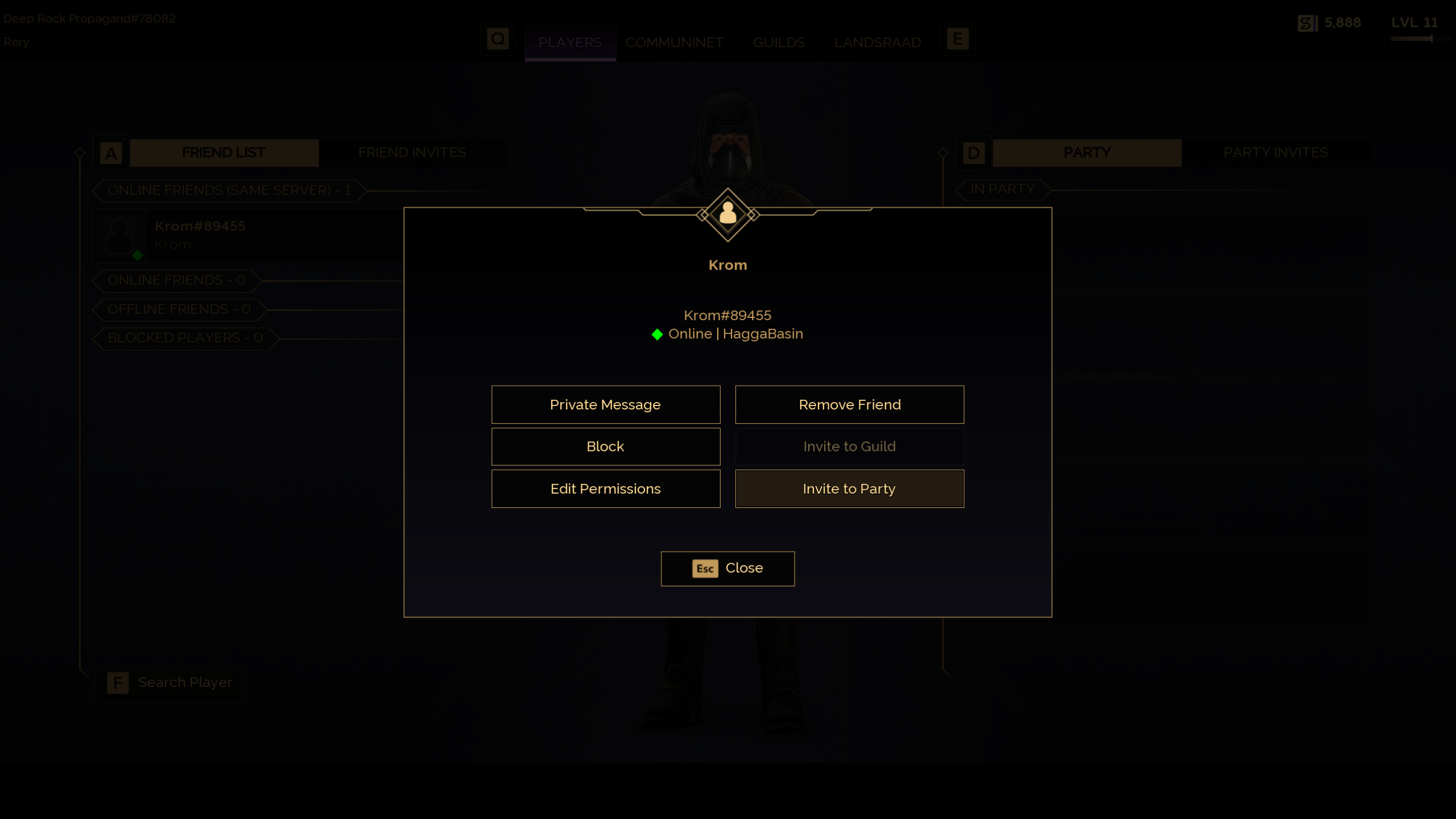
To play with friends, all you need to do is:
- Open the social menu found at the bottom of any menu (like the map or your inventory)
- Search for your friend's character or account name in the "players" tab, both of which you can find in the top left of this screen
- Send a friend request
- Once accepted, select the player in your friend list and invite them to a party
You can accept other players' friend invites by pressing Enter when the prompt appears (before the timer expires) or through the social menu. If you're having trouble joining or finding each other, make sure you're playing on the same server.
You can also manage your party from the "players" tab in the social menu. Here, you can invite more players, kick them, leave the party, and manage the permissions and ranks of individual members.
Once you've formed a party with another player, they'll be marked on your map, and you can meet up. You can do pretty much everything with another player, from building bases and exploring and riding on the same sandbike provided you have the second seat module installed.
It's worth noting that it's technically possible to bypass much of the intended progression by playing with other players. You could join a late-game player and be handed a sandbike or an ornithopter for free, or given high-end resources. I even tested heading into the second region of the map before I had officially unlocked it, which triggered a story cutscene ahead of time but didn't skip the pre-requisite quests.
Keep up to date with the most important stories and the best deals, as picked by the PC Gamer team.
Dune: Awakening multiplayer permissions


One thing I recommend doing right away is managing the permissions of party members and friends. By promoting and demoting players, you can control who can access what. You can head into the social menu to tweak the rank of individual players, but you'll also need to change the access level of items (like chests), which is done by interacting with them and going to the "general settings" tab.
By default, players will be made associates, which prevents them from adding or removing players, and more importantly, interacting with most features of base building. For example, associates can't open containers or access vehicles (unless you go out of your way to lower the access level to associates). It's even possible to trap someone inside a building if you restrict access to the door. This is great if you're playing with a random person that you don't particularly trust, but you probably don't want this if you're teaming up with your bestie.
On the other hand, promoting people to co-owners lets them add and remove players and interact with base items. In other words, you can share your home and items like a proper team should. Importantly, even co-owners can't promote or demote players (including themselves), so you won't find your base usurped entirely.
Here are the three roles, and what each one can do:
Permissions | Owner | Co-Owner | Associate |
|---|---|---|---|
View ownership menu | Yes | Yes | Yes |
Add players to the group | Yes | Yes | No |
Remove players from the group | Yes | Yes | No |
Promote or demote players in the group | Yes | No | No |
General access to your base, including doors, chests, and machines | Yes | Yes | Yes |
Place deployables within your base range | Yes | Yes | Yes |
Base building management | Yes | Yes | No |
Move or demolish the sub-fief console | Yes | No | No |
How to trade with players in Dune: Awakening


You can trade with players by holding the interact key while looking at them, and selecting the trade option, represented by two arrows. Here, you can offer any item for your inventory, including high-end resources that the other player might not have access to yet. Both players must accept the trade before it will go through, so you can't be cheated out of your prized possessions.
Trading was very buggy for me, with trades frequently failing to actually go through despite us both agreeing. If this happens to you, you'll just have to try again and hope it works next time. Otherwise, you can also just drop items on the floor, which can be picked up by anyone. Obviously, it's much easier to effectively back out of a deal and "steal" items dropped this way, so be careful who you're trading with if you're dropping items like this.
Does Dune: Awakening support crossplay?
As it stands during the closed beta, Dune: Awakening doesn't have crossplay, nor will it be available at launch on PC. While the game will be on Xbox and PS5, it doesn't launch on consoles until a later, unspecified time. Developer Funcom is yet to confirm whether Dune: Awakening will eventually support crossplay, though I'd be surprised if it didn't when the console versions eventually arrive. Surviving Arakkis is much more fun with friends, after all.
Dune: Awakening trainers: Learn new skills
Dune: Awakening starting tips: Conquer Arrakis
Dune: Awakening fast-travel: Take a ride
Dune: Awakening research menu: Locked or unlocked?
Dune: Awakening classes: Which should you pick?
Dune: Awakening repair: How to fix your kit

Rory has made the fatal error of playing way too many live service games at once, and somehow still finding time for everything in between. Sure, he’s an expert at Destiny 2, Call of Duty, and more, but at what cost? He’s even sunk 1,000 hours into The Elder Scrolls Online over the years. At least he put all those hours spent grinding challenges to good use over the years as a freelancer and guides editor. In his spare time, he’s also an avid video creator, often breaking down the environmental design of his favourite games. If you can’t track him down, he’s probably lost in a cave with a bunch of dwarves shouting “rock and stone” to no end.
You must confirm your public display name before commenting
Please logout and then login again, you will then be prompted to enter your display name.