Conquer your computer cable maelstrom with these cheap solutions
Here are some ways to keep all your cables organized.

Your desk probably needs some help. Anyone with a tidy PC gaming setup learned the struggles of cable management outside the PC case the hard way. You can't conveniently shove it all beneath a panel as easily as you can inside a good computer case. Your desk and the number of peripherals you use play a role in the fight to keep your desk clean and organized—the trick is using the right tools to wrangle your particular combination.
Black Friday deals can help you save some money while harnessing those cables and getting your desk immaculate for the new year. I've recently gone on a major cable management kick myself and figured out what works and what doesn't for my setup. Here's my advice for the easiest and cheapest ways to wrap all those stray cables up and keep them out of the way.
Your approach is important
PC Gamer's got your back

How you approach managing the cables at your desk will help you figure out which areas will need the most work. It's best to start with the top side of your desk. Find any cables that are unnecessarily in view and pull them taut and out of the way. All of the excess cable length between your desk and your PC is what you need to deal with.
From there, you can start to figure out which cables might need to be loose if, say, you move your monitor back and forth on an arm or if you need a lot of slack for your mouse. It's best to think about all of this now because some of the solutions below, while not permanent, are a pain to undo if you need to readjust in the future.
Tools to help you start
- Start by dusting off your desk with a microfiber cloth
- You might need a measuring tape if you want to go all out
- Scissors can be useful to clips ends of cable ties

Cable ties are essential

Trilancer Reusable Cable Straps | 50 pack | Black | $6.99 at Amazon
These cable ties are extremely easy to wrap around your cables and are reusable.
If you're not already using cable ties, you're missing one of life's true organizational joys. Cable ties help turn a web of cables at your desk into a single neat bundle, or help you bind them somewhere out of sight. They're super easy to wrap around a bundle of cables or remove if you need to swap things around.
These reusable Velcro-style ones help you avoid having to try to clip plastic cable ties off of your precious wires. They also allow for easy adjustments if you plan to spend a while on managing all your cables. I typically use them to keep all the cables that run from my monitors to my PC wrapped together. That way, there's an easy line of cable to tuck out of view.
More cable tie options

Cable clips keep it tidy
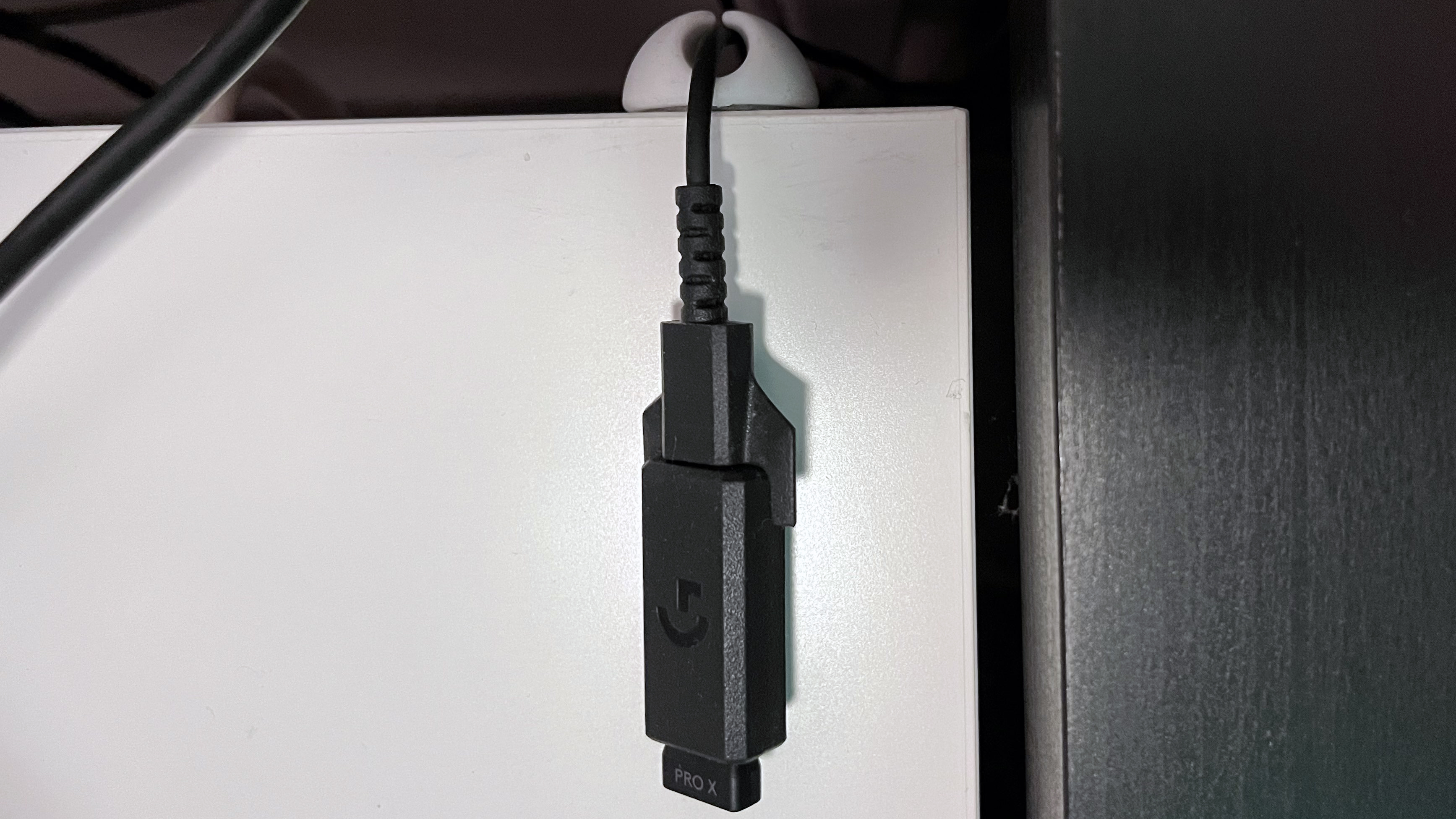
OHill Cable Clips | 16 pack | White |$8.99 at Amazon
These cable clips can be stuck to a ton of surfaces and hold onto your cords well.
Cable clips offer a lot of creativity when it comes to how you organize your cords. You can apply them to the top of your desk to hold useful cables in place, like USB cables or a wireless mouse dongle. You can also attach them under or on the side of your desk to help route cables out of view.
I like to keep a few around for any new cable additions. They help make visible cables look a little cleaner than they would just laying there, and they're easy to remove if you find that a certain spot was unnecessary. These aren't ideal if you want a YouTube-ready minimal "battlestation," with barely any cables in sight, but they should tidy up any practical setups.
More cable clip options
- Cable clips come in black too
- These clear cable clips could be useful
- These cable clips are in a slightly different style

Store excess cables with these cover kits

Simple Cord Cable Cover Kit | 5 pack | 17 inches| now $16.95 at Amazon
These J-style cable covers help turn your cables invisible. They're easy to install with the double-sided tape.
These cable management J-style cover kits are way more useful than I thought they'd be. They're essentially a long piece of plastic that you can tuck the length of your cables into. You apply a strip of double-sided tape onto it and place it somewhere as discreet as possible.
For my desk, they fit well along the back and against the wall next to it. It's easy to press the cables into it and keep them somewhat organized. The only problem I foresee with this setup is the lack of movement if you're using a standing desk like mine. These are best used for cables that aren't going to need to stretch.
These cable covers come in black and white. If you're a wood grain lover they might not match your setup, but for most desks they don't draw much attention. The stretch of cables between each one is unavoidable though, so keep that in mind when you plan out where you're placing them.
More cable cover options
- Here's the black version of the cable covers I used
- A different style of cable cover for running on the floor
- Here's another style that can stretch for 26 feet

Keep your cables invisible

EVEO Cable Management Sleeves | 4 pack | 19.5 inches| $8.67 at Amazon
These zip-up cable sleeves help hide all your loose cables.
Cable ties are nice, but they don't completely hide your twisted army of cables. One of these zipper cable sleeves is a great addition if you want to keep things a little more subtle. They're very easy to wrap around a thick line of cables and zip up. I like being able to swap cables in and out of it the most. There's nothing worse than having to undo all of your cable management for a new mouse or keyboard.
The only issue they present is that they're a bit bulky, so they can't really disappear. . These big sleeves are hard to tuck away completely out of sight. You're counting on the way they blend into the shadows below your desk. If you have RGB strip lights down there or something, it's going to be obvious you're using these. But even then, a smooth sleeve looks way better than a bundle of loose cables.
More cable sleeve options
- This mesh cable sleeve wraps around your cords
- This cable sleeve's design lets you customize its length

Monitor and mic stands can help too

Elgato Wave Mic Boom Arm|$99.99 at Amazon
The Elgato mic boom arm is study and very easy to readjust. It can accommodate a variety of mics and has a useful cable sleeve for your XLR cord.
While not exactly a cheap solution, monitor and microphone stands can help you organize your desk cables too. You might even have this feature available in your current setup. Don't let those cable management options go unused like I did before writing this guide. They are a good starting point to help you find out how much excess cable you need to hide.
Take the Elgato Wave Mic Arm that I personally use for example. It has a recessed channel on its arm that you can slide your XLR cable into to hide it away. It's easy to be lazy and skip using it, but if you slide the cable into it and gather up the remaining slack, you can keep a lot of the mess off of the top of your desk.
Monitor arms can have this feature too, usually built to help you line cable from the end of the arms down to the base. If they don't, I recommend making use of cable ties to run the cables down the arm. Anything that reduces cable sag around the most visible parts of your setup really helps make your desk feel less cluttered.
More monitor and microphone arm options
- The Jarvis monitor arm comes in a dual-monitor version
- The Rode PSA 1 microphone arm is popular for a reason

What to read next
Keep up to date with the most important stories and the best deals, as picked by the PC Gamer team.
Tyler has covered videogames and PC hardware for 15 years. He regularly spends time playing and reporting on games like Diablo 4, Elden Ring, Overwatch 2, and Final Fantasy 14. While his specialty is in action RPGs and MMOs, he's driven to cover all sorts of games whether they're broken, beautiful, or bizarre.






