Staff picks: This is the hardware that PC Gamer swears by
This is my screwdriver. There are many like it, but this one is mine.

PC hardware needn't always be graded in absolutes. There's more to our gaming PC setups than the 'best X' or the 'ultimate Y'. That's why we've been circulating the PC Gamer team to ask what piece of PC gaming tech, be that a component, peripheral, or something else entirely, is always close at hand—for better or worse.
Think of it like the kit that we love—not necessarily because this stuff is the best (although I'm sure a few of us are willing to fight our corner on that) but because it fits our very specific needs to a T.
Take it away, disembodied voice of the PC Gamer hivemind:
First off, something for the audiophiles...
Andy Kelly: I use studio headphones with my PC (currently, Beyerdynamic DT-770 Pros) and I use the compact FiiO K3 USB amp to drive them. At $100 it's relatively inexpensive compared to some high-end DACs, but it certainly doesn't sound like it. The output of the DT-770s is amazingly clean through this tiny thing. It also gives them a hefty volume increase, looks great on my desk, and the build quality is solid. I also appreciate how the bass boost adds a nice bit of extra depth to the low end without dulling the mids and highs, as most gaming headsets tend to do. A vast improvement over the cheapo Realtek audio chip built into my motherboard, and perfect for higher impedance headphones.
Then there's Jody's recommendation. Don't take it personally...
Jody Macgregor: I used to use a Blue Yeti USB microphone, the choice of wankers with a podcast everywhere. But then the USB cable started coming loose from the connector, which is apparently a common problem. (Here's a video on how to fix it with needle nose pliers if it happens to you.) I switched to an Audio-Technica ATR2500X, which is slightly cheaper, but I like a lot more. The sound quality's good, it's smaller, and it never swings down and hits its own stand with a clonk that makes me grit my teeth. It's sturdy too, which seems to be an Audio-Technica specialty. Audio-Technica in-ear headphones last longer than any other brand I've tried.
Keep up to date with the most important stories and the best deals, as picked by the PC Gamer team.

Alan admits his isn't very interesting. We'd probably agree...
Alan Dexter: Utterly boring I'm afraid, but a good external hard drive is a must. I'm currently using the Crucial X8 2TB drive, which got a podium finish in our best external SSD for gaming on PC and next-gen consoles guide. Huge game installs are a pain to keep downloading, even with a fast internet connection, so backing them up on to an SSD-powered external drive is the only way forward. The Crucial drive has a pleasing weight to it, and its corner-free design is lovely to hold too. More important than its aesthetics though is its performance. This thing flies. Copying across the likes of Metro Exodus, Hitman 3, and Horizon Zero Dawn takes minutes, and regularly hits 400MB/s. It's pricey, for sure, but at 2TB it has plenty of room for at least a couple of complete benchmark refreshes.
Evan taking it right back to the old school...
Evan Lahti: I've used the same Logitech G5 mouse since 2008, a grip that eBay considers rare enough to often price over $100. Across thousands of hours of Team Fortress 2, Rainbow Six Siege, CS:GO, Apex Legends, and a bunch of other FPSes, it's managed to maintain its shape and not erode into dust. I love its low profile and the prominent Mouse 4 & 5 protrusions, which I usually rely on for fast weapon swap or melee. I should probably frame this guy when it finally kicks the bucket, eh?
And here's Dave with two recommendations. Nobody ever reads the brief...
Dave James: My home rig is the PC equivalent of the Ship of Theseus—a setup that's become a revolving door of PC gaming tech, with new toys forever arriving and needing to be poked and prodded and broken. So nothing stays the same for long, with new favourites periodically usurping old; taking their place in my semi-permanent setup.
But there are still constants in all my personal systems. The Nvidia Shield is a continual companion to my gaming rig, allowing me to play on my powerful PC from the comfort of my sofa and big-screen TV. It also perfectly plumbs into another constant friend: Plex. It's a free media library manager and server like no other. The other absolutely vital piece of the puzzle is the Take Ownership registry hack. It can be a simple download which allows you to add a command to the right-click context menu in Windows and means when the OS turns around and inexplicably tells you that you don't have permission to access some files or folders you absolutely do own, it's then just a right-click away.

Mostly a brag, this one...
Phil Savage: I have no real loyalties when it comes to the inside of my PC. I built a new one last year, and just picked the stuff that was recommended for the amount I was prepared to pay. The only thing that didn't change was my graphics card, and that's only because I still can't get hold of an RTX 3080. When it comes to peripherals, it's a slightly different story. When my last Razer Deathadder broke, I bought another one without really looking at other options: I knew it was a comfortable fit for my hand, and that's all I really need. Really, then, the only part of my setup that I'd fully evangelise is my ASUS ROG Swift PG279Q. It set me back about £700 when I bought it back in 2016, and while I felt a slight apprehension at spending quite so much on a gaming monitor, that quickly disappeared the moment I set it up. 1440p already feels like the perfect sweet spot for gaming at a desk, but the 165Hz refresh rate was the real revelation, making everything feel smoother and more responsive. After years of incremental PC upgrades, the ROG Swift has been by far the biggest upgrade to my PC gaming experience.
Bendy screwdrivers? Come on now, this was meant to be serious...
Jacob Ridley: Can I say my iFixit kit? It's PC-adjacent and damn-near the best investment I've ever made in my PC building career. Whether I'm tearing down GPUs, installing water blocks, or carrying out the occasional smartphone repair, I always find myself reaching for my iFixit. Admittedly, some of the kit gets more use than the rest, but it's those niche bits and the strange, bendy screwdriver extender that are of most use in my hour of need and when all else fails. Some three years after purchase and it still looks like it did the day I got it, too.
Specifically that's the iFixit Pro Tech Toolkit, which has changed slightly since I bought it, but only a handful of improvements from what I can tell.
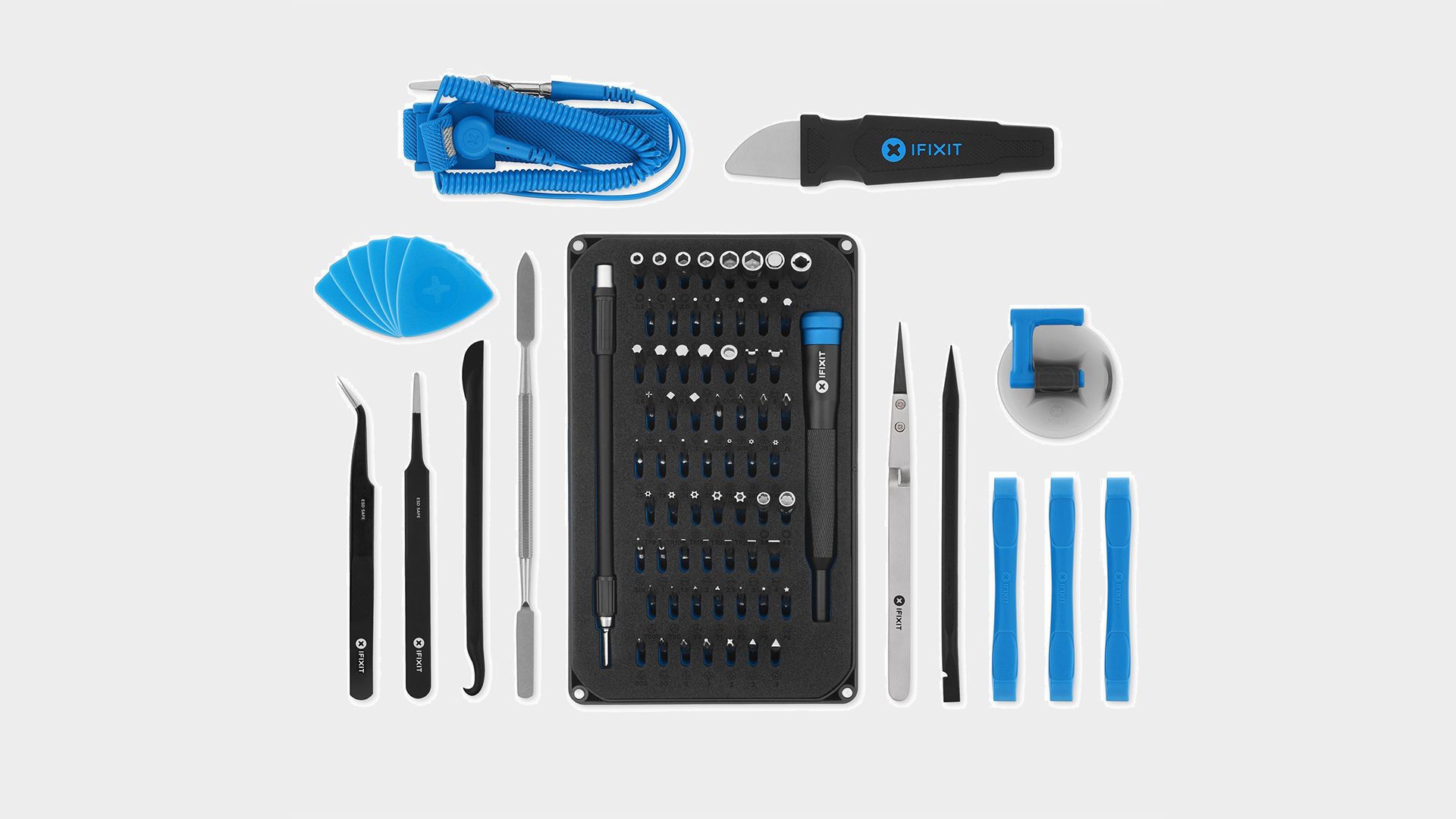
The G502 genuinely is just one of the best...
Katie Wickens: Ever since my boss handed the G502 Lightspeed wireless gaming mouse over to me—so I could see what a real gaming mouse felt like—I've been enamoured with it. I had no idea such ergonomics existed, and it's become indispensable to me in both work and gaming. I've got all my favourite games mapped out into separate profiles; I've even got me a work specific one with copy, paste, create link, and select all within easy reach. Now you know my secret.
Another screwdriver? Massive nerds...
Wes Fenlon: If I ever lost my Snap-on screwdriver, I don't know if I could go on living. Okay, so I'd just immediately buy a new Snap-on screwdriver. But until Snap-on came into my life I didn't know I could feel this way about a screwdriver. It's just that good: Simple, with bit storage in the handle so I never lose them, a nicely contoured plastic grip that will never disintegrate like cheap rubber, and magnetized tips that make it so much easier to keep a hold on tiny motherboard screws. I know there are even fancier screwdrivers out there, but this one has gotten me through many, many PC builds. It also helps that it 's bright orange, so it's easy to snag out of a drawer.

Jacob earned his first byline writing for his own tech blog. From there, he graduated to professionally breaking things as hardware writer at PCGamesN, and would go on to run the team as hardware editor. He joined PC Gamer's top staff as senior hardware editor before becoming managing editor of the hardware team, and you'll now find him reporting on the latest developments in the technology and gaming industries and testing the newest PC components.

