Our $400 ultra budget gaming PC doesn't care about a GPU shortage
This ultra budget gaming build is as cheap as it gets, and will game without a graphics card.

How cheap can you build a gaming PC? This ultra budget gaming PC build rolls in at around $400 (£340) and is pretty much as low as you can get without unnecessarily sacrificing performance. And proves you don't need a graphics card to be a PC gamer. Which is lucky given the dearth of GPUs in the market right now. This little beast is not going to set any benchmarking records, beyond offering incredible value for money, but should still handle most games.

Prefer to buy a prebuilt PC? Check out our guide to the best gaming PCs. Or, if you'd prefer to be portable, here are the best gaming laptops in 2021.
It's not going to run the latest triple-A titles at the highest settings mind, and indeed even at the lowest settings, some super-intensive games are going to struggle. Hell, Cyberpunk 2077 struggles on powerful gaming hardware. But it isn't going to cost you an arm and a leg either. This is the kind of machine you build for some good ol' retro gaming, or for a young one who doesn't need cutting edge graphics. Or even as a backup, just in case your main gaming PC goes belly up.
You can also see this $400 gaming PC as a starting point that can be upgraded later down the line. It's a standard PC, so more components can be added or swapped out as you go. Add a discrete graphics card, a new CPU, more RAM, a better motherboard, more storage, you name it, you can upgrade it. Upgrading is one of the beauties of PCs after all.
In order to hit this budget, you're going to have to use a processor with an integrated GPU. The best option right now is the AMD Ryzen 5 3400G, which has 11 Vega GPU cores to call its own. It's not far off the performance you'll get from the cheapest graphics cards, and the fact it's an all-in-one package makes life even easier. It's the only way you can build a gaming PC this powerful for this little money. At least it is until we see Rocket Lake's Xe integrated graphics appear.
CPU

AMD Ryzen 5 3400G
Capable budget CPU and GPU in one tiny package
Cores: 4 | Threads: 8 | Base Clock: 3.7GHz | Turbo Clock: 4.2GHz | GPU: RX Vega 11 | L3 Cache: 4MB | TDP: 65W | PCIe 4.0 lanes: 8
There's no other chip out there like the Ryzen 5 3400G. This is startling given it was originally released back in July 2019. What sets this chip apart is the fact the integrated graphics are actually bordering on decent. Don't get me wrong, it's nowhere near the likes of the GeForce GTX 1650 even, but if you set your expectations (and realistically your settings and resolution) low enough, you can pull off a pleasingly playable experience.
This is all thanks to the VEGA 11 graphics tucked inside its cramped innards. As the name suggests, this affords the chip with 11 RX Vega GPU cores which happen to run at a reasonable 1,400MHz. We're hopeful Intel may be able to match, or even surpass, this with its Xe-powered CPUs, but until then this is your best option. The good news is this chip ships with its own cooler too, the Wraith Spire, so you have the CPU, GPU, and cooler all in one box. Bargain.
If there is a problem here, it's one we know all too well right now—availability. Depending on where you are in the world, this chip can be tricky to track down. eBay is an option, if all else fails, although we wouldn't pay much over the asking price for it. Another route would be to look at AMD's other APUs, such as the 3200G, although that chip has only 8 GPU cores, and you simply won't hit the kind of gaming performance you will with this chip.
Motherboard
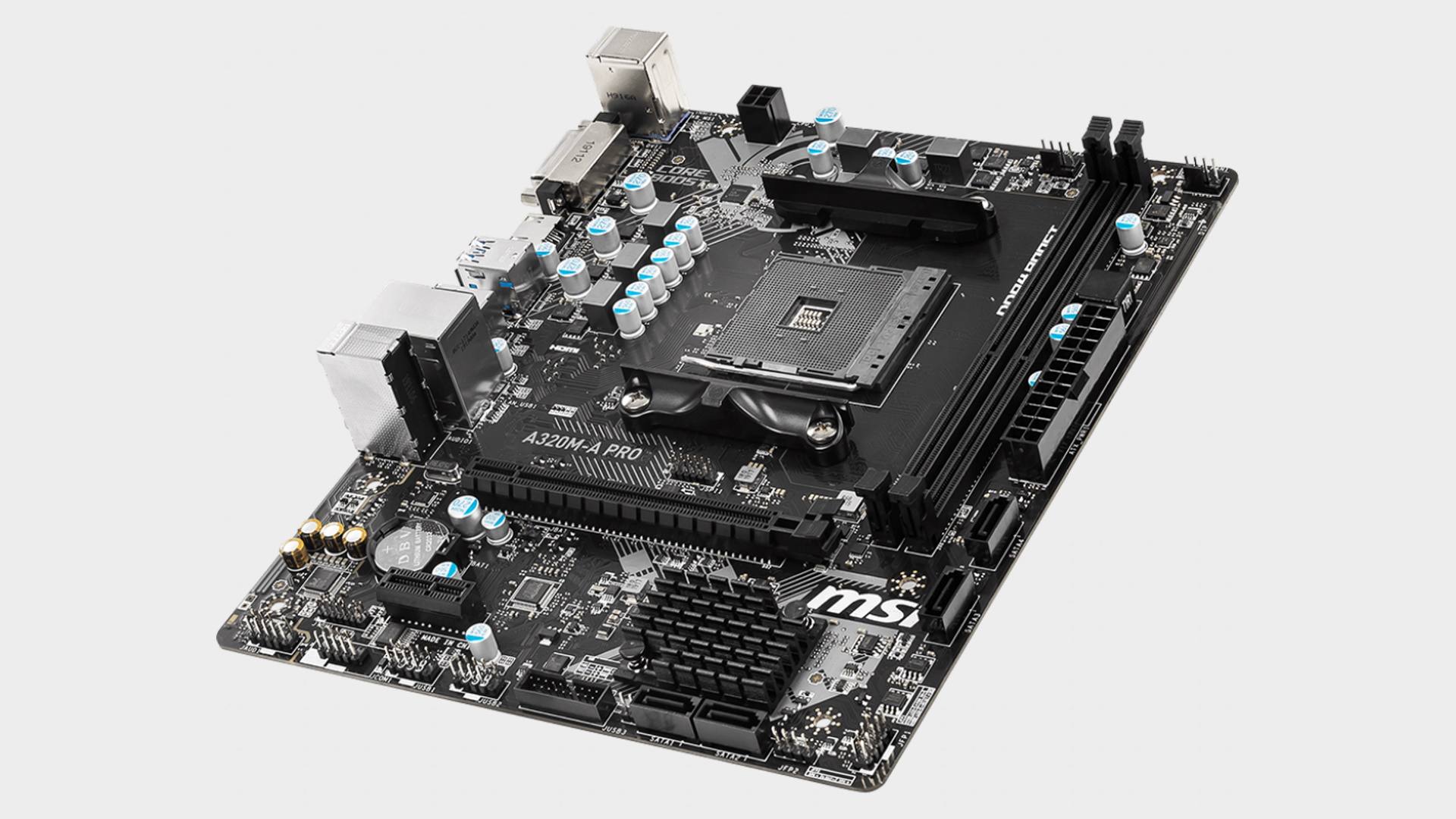
MSI A320M-A Pro
The tightest of budgets requires the most basic of mobos
Chipset: AMD A320 | Memory: 2x DIMM, 64GB, DDR4-3200 | Expansion slots: 1x PCIe 3.0 x16, 1x PCIe 3.0 x1 | Video ports: DVI-D, HDMI | USB ports: 4x USB 3.2 Gen 1, 2x USB 2.0 | Storage: 4x SATA | Network: Gigabit ethernet
A good motherboard is key to the capabilities of any build, and we normally recommend setting aside a good chunk of your cash for this component, as it dictates your storage, upgrade, and connectivity options. The thing is, a really good motherboard could gobble up our whole budget in one go, so such motherboards aren't really an option for a fiscally-challenged build. The focus here is on the price first and foremost.
AMD's A320 chipset is perfect for ultra budget builds, as it covers the basics, but nothing more. So there's no overclocking support here, no outlandish feature sets, just the absolute minimum needed to get your machine up and running.
This MSI A320M-A Pro takes this ethos and runs with it. Your $55 (£42) nets you a micro-ATX motherboard that natively supports the Ryzen 5 3400G APU, so you don't have to fiddle around with any BIOS updates. There's a single PCIe 3.0 x16 slot for a graphics card upgrade, two RAM slots for up to 64GB of DDR4-3200 memory, and 4x SATA ports for plenty of storage options. Importantly it also has DVI-D and HDMI video connectors so you can make use of the processor's integrated GPU. There are plenty of USB ports on the rear I/O, as well as internal headers for your cases front panel too.
Memory
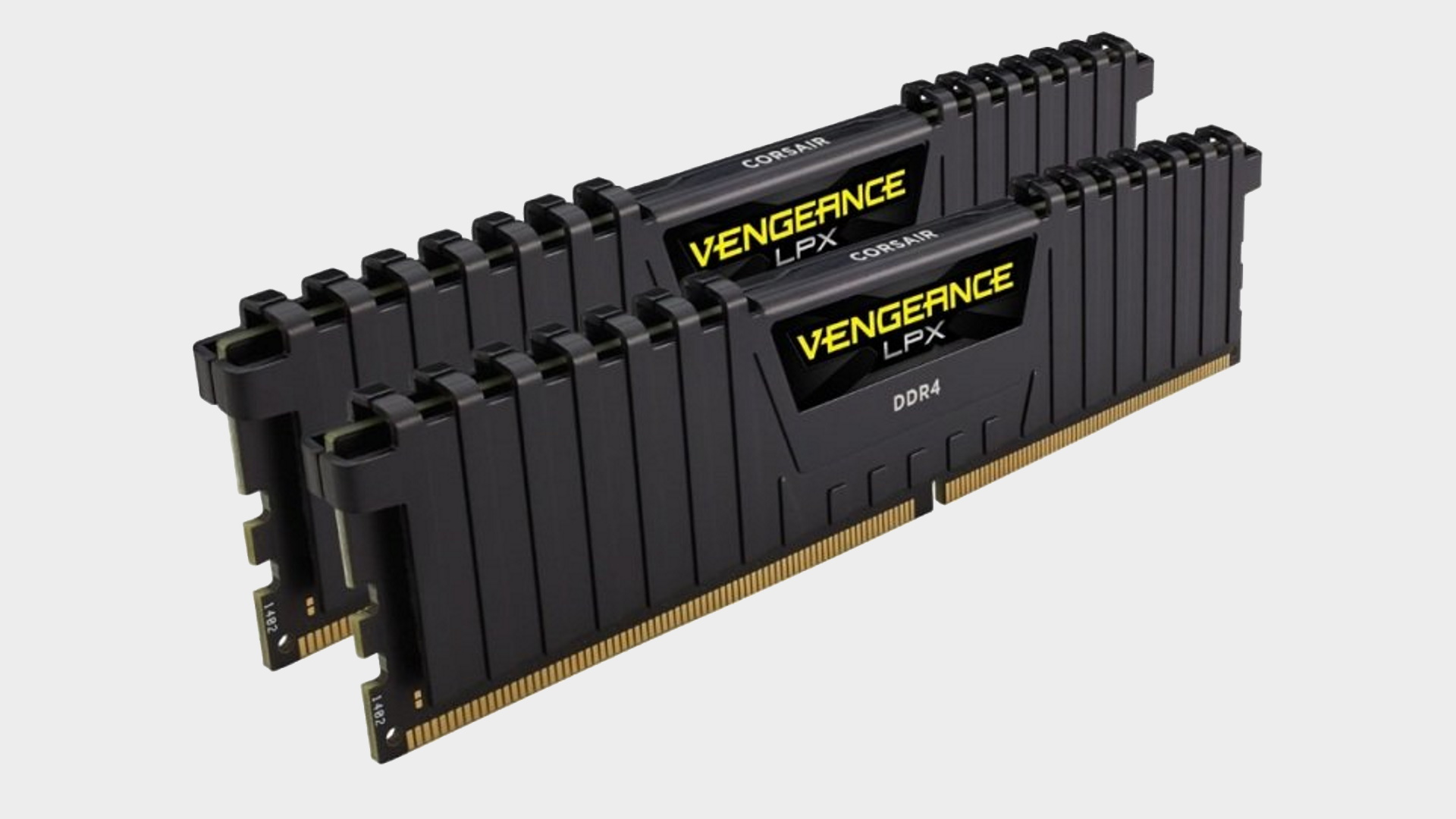
Corsair Vegeance LPX 8GB (2x 4GB) DDR4-3000
This budget memory kit is speedy enough for our needs
Capacity: 2x 4GB | Speed: 3000MT/s | Timings: 16-18-18-36 | Voltage: 1.35V
Corsair has a good reputation for its RAM, and while this kit is not going to get anyone too excited, it delivers what we need for this build in a no-nonsense way. Our requirements on the memory front are fairly straightforward—we simply need a pair of sticks to ensure the CPU's dual-channel memory controller is operating optimally.
The faster the memory the better, especially with AMD APUs, although some compromises have to be made here because the faster kits cost more. DDR4-3000 with a CAS Latency of 16 is fast enough, although if you can find a similar kit running at 3,200MHz then even better. The Ryzen 5 3400G supports DDR4-2933, although you should be able to go up to DDR4-3200 on most motherboards.
This Vengeance LPX kit has a heat spreader to help keep it running cool, although a completely bare set of sticks will probably run just as well, as RAM doesn't really get hot these days. If you've got budget to spare, then upgrading to 16GB would be a good idea, as there are only two memory slots on the A320M-A Pro motherboard, so any upgrades would necessitate throwing away your original sticks (or using them for another project).
SSD

Crucial MX500 500GB SSD
One of the best value SATA SSDs you can buy
Capacity: 500GB | Controller: Silicon Motion SM2258 | Memory: Micron TLC | Interface: SATA 6Gbps | Sequential IO: 560/510MB/s read/write | Random IO: 95K/90K IOPS read/write
There are plenty of budget SATA SSDs to be picked up for this kind of money, but I'd recommend sticking with a name you can trust. This model can regularly be picked up for around $50 (£50), but if it's much more, then the WD Blue 500GB or the Samsung 860 Evo are both decent options too. Whichever is cheapest from those three basically. You're looking at sequential reads and writes close to the limit of the interface, which should be fast enough for the vast majority of games.
In an ideal world, you'd want to pop an M.2 drive into this machine for even faster throughput and to help keep everything neat and tidy. Unfortunately, this isn't an option with this motherboard, as it comes with exactly zero M.2 slots to keep costs down. You do get four SATA ports to play with though, and there's even the option of going down the RAID route, although doing so would mean spending more money on drives, which isn't going to happen.
Another option here is to breath new life into old hardware. If you have an old hard drive, then you can give it a second lease of life, maybe with a small SSD as a boot drive. We wouldn't go smaller than a 128GB SSD for this, as Windows can gobble up space on its own without much thought, but the classic combo of an SSD boot drive and ah HDD for your games makes sense.
Power Supply

Cooler Master MWE White 400W
A budget PSU with room for expansion.
Output: 400W | Efficiency: 80 Plus | Connectors: 1x 24-Pin ATX, 1x 8-Pin (4+4) EPS12V, 1x 8-Pin (6+2) PCIe, 6x SATA, 3x Molex | Modular: No | Warranty: 3 years
Take the graphics card out of the normal PC building equation, and it means there isn't so much pressure on your power supply. You could definitely get away with a lower wattage model, but I wanted to have the option to upgrade later down the line as well. Sticking with a brand you recognise is a good call here, although going for a healthy warranty is the most important spec here.
At this end of the PSU spectrum, you're not going to get a modular PSU, which means routing your cables is going to be a bit more challenging. As is storing the unused cables at the bottom of the case. It's not too arduous though, and for such an affordable unit, it actually should see you good for a few upgrades. It's even got flat cables, which should make sorting out the usual snake's next of cables a bit easier.
Case

AVP Kolus RGB Mid Tower case
An affordable box for an affordable PC
Type: ATX mid-tower | Motherboard Compatibility: ATX, Micro-ATX, Mini-ITX | Drive Bays: 2x 3.5-inch internal, 2x 2.5-inch | Front Ports: 1x USB 3.0, 2x USB 2.0, Audio | Fan Options: Front: 2x 120mm, Top: 2x 120mm, Rear: 1x 120mm | Max GPU Length: 320mm | Dimensions: 360x181x435mm (HxWxD) | Weight: 4.2kg
If you're the type that cares what their machine looks like, then you may want to turn away, because this case was picked for its price above all else. At £24 ($33) you won't be able to find much cheaper. The fact that it comes with a side window and a PSU shroud is pretty amazing for the money, and it even has some of those RGBs trapped inside the front panel. Amazing stuff.
If you want to build something that is easier on the eye, then feel free to pick a case that works for you, but here we're just laser-focused on keeping costs down. It's actually surprisingly easy to build in, partly because there isn't much to this build, but also because it's mainly just a box to hold your stuff. There are even magnetic dust filters on the top and below the PSU. The only real problem is that it doesn't come with any fans as standard, which puts a lot of pressure on the bundled Wraith Spire. Splashing out on a $5 120mm case fan is a good idea (and will still keep everything under $400).
All Components
All the totals here are correct at the time of publishing, and we update this feature regularly. The widget below will always show the lowest component prices our engine is tracking, but be aware they go up and down.
Ultra budget gaming PC build guide FAQ
PC Gamer's got your back
Q. What can I do if I can't find any stock?
A. One thing you might have noticed is that stock on a lot of PC components such as GPUs, CPUs, and even power supplies is pretty low and will be for at least another couple of months. Trust us; we are just as frustrated with all the hardware shortages as you are. The widgets below will update daily as retailers slowly restock their shelves.
If you're in a rush, the best gaming PCs offer a shortcut since these system makers seem to be the only folks to have stock on the newer GPUs.
Q. What if I need to spend some of that budget on peripherals?
A. Like our other build guides, the $450 we've allowed for this budget gaming PC build doesn't include anything that lives outside of the case. If you're upgrading, this shouldn't be too much of an issue, but if you're starting from scratch, you'll need to make sure you set aside extra cash for a Windows license, a monitor (or two), and a keyboard and mouse.
Keep up to date with the most important stories and the best deals, as picked by the PC Gamer team.
Alan has been writing about PC tech since before 3D graphics cards existed, and still vividly recalls having to fight with MS-DOS just to get games to load. He fondly remembers the killer combo of a Matrox Millenium and 3dfx Voodoo, and seeing Lara Croft in 3D for the first time. He's very glad hardware has advanced as much as it has though, and is particularly happy when putting the latest M.2 NVMe SSDs, AMD processors, and laptops through their paces. He has a long-lasting Magic: The Gathering obsession but limits this to MTG Arena these days.



