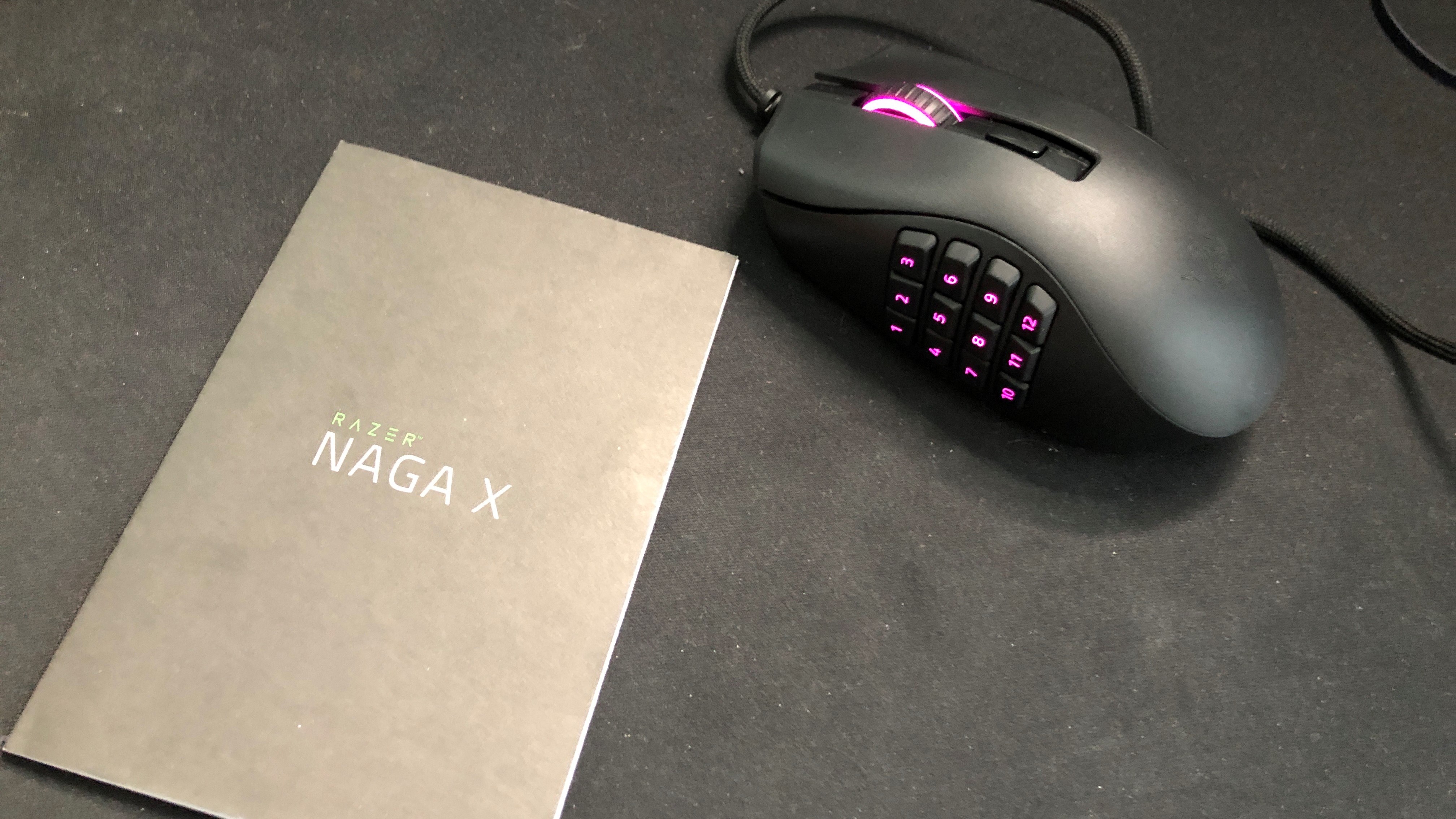Our Verdict
A decent, lightweight gaming mouse, with sixteen programmable buttons for the most serious of MMO gamers.
For
- Most affordable Naga
- 2nd-gen optical switches
- Plenty of buttons
Against
- Crowded side buttons
- Lefty Tax
PC Gamer's got your back
The Razer Naga gaming mouse is a favorite of the hardware team over at PC Gamer. What makes the Naga line unique is the ability to swap between three side panels with different button layouts to cater to other uses or types of games you might play.
Personally, my favorite was the Naga Trinity, released a few years ago, which offered an extra panel with a six-button circular design. I played many a Heroes of the Storm match when I first tried out the Naga Trinity, and mapping abilities onto each of those buttons felt great. I'd even go as far as to argue that it made me a slightly better player. I also got to play almost entirely without using a keyboard, a wild way to play a competitive MOBA. The circular selection also worked as a convenient item and weapon wheel for shooters for games like Fornite or Apex Legends.
When I heard that the new Razer Naga X was ditching the swappable panel design, I was obviously curious about the layout Razer decided to with.
Alas, my beloved button circle didn't make the cut in the most recent revisions and was replaced with a two-row, six-button configuration when the wireless Naga Pro was released last year. So I already knew I was in trouble.
This year, Razer decided to ditch the swappable buttons panel with the Naga X entirely—to offer a cheaper, lighter version of the popular mouse—and has stuck us with the cramped twelve button, four-row side panel. The Naga X also offers a slightly less 18k DPI than its wireless counterpart.
I'm not necessarily against the layout in that it's targeted at MMO users in principle. It makes sense with games like World of Warcraft and Final Fantasy 14 being more popular than they have been in years. The issue is that Razer still hasn't found the right spacing, feel and size for this mass of buttons.

RIP to a real one, the six button mouse wheel.

The button wheel gets dumped for a two row solution.

Razer ditches the removable panels for just twelve side buttons for MMO gamers.
Price: $80
Sensor: Razer 5G Optical Sensor
Sensitivity: 18k dpi
Programmable Buttons: 16
LEDs: Customizable RGB
Cable length: 6 feet Speedflex cable
Weight: 0.3 oz (85g)
Last week, I spent a lot of time diving back to my favorite MMO, Star Wars The Old Republic, shooting Jedi as an Imperial Agent. In PvE settings, I was able to cycle through my rotation of abilities with relative ease.
The issue comes in when things get hectic in PvP or more intense raids. You have four rows of buttons that are spaced together pretty tightly and all feel the same. It becomes easy for your thumb to slide over and hit the wrong buttons in the wrong row in the heat of battle.
A common problem, however, was accidentally hitting two buttons at once. If you have bigger hands and thumbs, it's easy to see that happening. Personally, if I can't have my circular design, I would have preferred nine buttons on three rows spread out a bit to give it a more distinctive feel.

The main issue is that the buttons are too crowded together, and hard to feel your way around on anything that isn't a top or bottom row. That was why the option to swap panels made so much sense with the original Naga designs.
But otherwise, the Naga X is a fine mouse. Razer's gotten pretty good at iterating on its popular designs now. It's lightweight (nearly 30 percent lighter than the Naga Pro) but still a decent enough size for palm grip users, and it uses Razer's second-gen optical mouse switches for quick responsive presses and clicks.
I do like that the buttons can be mapped to just about anything, and it has a ton of decent non-gaming applications. I always forget how incredibly convenient it is to assign my shortcuts in Photoshop and Premiere to mouse buttons.
And I can see the Naga X appeal. At $80, it's significantly cheaper than the Naga Trinity and Naga Pro. You can pick a left-handed version of the Naga X for $100, which feels like a lefty tax, but that's an article for a different day.
If you're a hardcore MMO player or need access to a ton of buttons as you game, you'd be hard-pressed to find another gaming mouse out there to fill that void. I just think Razer picked the absolutely wrong configuration.
A decent, lightweight gaming mouse, with sixteen programmable buttons for the most serious of MMO gamers.

Jorge is a hardware writer from the enchanted lands of New Jersey. When he's not filling the office with the smell of Pop-Tarts, he's reviewing all sorts of gaming hardware, from laptops with the latest mobile GPUs to gaming chairs with built-in back massagers. He's been covering games and tech for over ten years and has written for Dualshockers, WCCFtech, Tom's Guide, and a bunch of other places on the world wide web.