Our Verdict
You'll find cheaper 4K gaming monitors out there, but I'm not sure you'll find many with such a feature set that are better value than this.
For
- Affordable 4K
- 144Hz refresh rate
- Stunning IPS panel
- Great for 4K gaming
Against
- Cheap stand
- Overdrive often overdoes it
PC Gamer's got your back
4K has been a prohibitively expensive venture in PC gaming for many years now. That comes down to a simple truth: it's a helluva lot of pixels to be moving around all at once. Pixel pushing power equals money—you need a graphics card capable of the task and a gaming monitor able to display the final result to experience 4K at its best. And neither has come cheap for the longest time.
That's all starting to change, though, as the Gigabyte M28U proves by its superb value and excellent 4K feature set.
We have also seen glimpses of genuinely affordable 4K graphics cards, but those have long since been demolished by the ongoing chip shortage. So that's a no-go. Hopefully it won't be long before we see those return, but in the meantime, if you're planning a monitor upgrade in preparation for the incoming 4K wave, or already have a decent GPU in your rig, perhaps the M28U is the one for you.
Not all that long ago you would have to spend a lot of your hard-earned cash on a 4K, 144Hz, IPS gaming monitor. Yet every year these price tags slide a little further into affordability, and the Gigabyte M28U is a prime example of that diminishing product premium for the high-fidelity resolution.

Size: 28-inch
Resolution: 3840 x 2160 (4K)
Panel type: IPS
Brightness: 300cd/m2
Contrast ratio: 1000:1
HDR: DisplayHDR 400
Response time: 1ms GTG / 2ms MPRT
Refresh rate: 144Hz (120Hz PS5/Xbox Series X via HDMI 2.1)
USB hub: Yes
Connectivity: DisplayPort 1.4 x1, HDMI 2.1 x2, USB Type-C x1, 3.5mm jack
Stand: Yes, height and tilt adjustable
Price: $650 (£660)
Within its four slim bezels, the Gigabyte M28U contains a 28-inch IPS panel. The IPS panel tech delivers exceptional colour depth and clarity, and performs well in most other regards, especially viewing angles. Most especially black and white levels, where even the slightest dip in contrast was noticeably discernable on screen during testing. That clear delineation in black levels is awfully impressive for an IPS, too, especially one without a seriously impressive contrast spec such as this. The M28U is rated to 1000:1, and there is also a touch of that tell-tale IPS glow around the edges on dark images, though neither is all that noticeable while gaming.
This monitor is also rated to DisplayHDR 400, though its brightness is the fairly standard 300 cd/m2. I wouldn't consider its HDR capabilities a big deal either way, and I definitely wouldn't recommend you pick up this monitor specifically for its HDR capabilities. It's not going to show off everything HDR has to offer. Not to mention HDR on Windows PCs is still not that fun an experience.
The M28U offers a rich canvas for gaming not just in picture quality, however, but also in response and refresh rate.
With response times of 2ms MPRT and 1ms GTG, the M28U is quite quick. It can also be a little overzealous in getting there, especially when the speed overdrive setting is enabled. That can result in some adverse effects on the picture quality, by way of overdrive artefacts. My recommendation is to stick with Smart OD, which offers a decent blend performance to remove some ghosting without introducing artefacts itself.

The big sell though is the 144Hz refresh rate, as no longer do you have to forgo high frame rates for the full-fat 4K resolution. The key thing here is having a GPU capable of driving such high frame rates in most games, which is no simple feat. AMD's Radeon RX 6900 XT managed just fine in my experience, but when I was testing the Asus GeForce RTX 3070 Noctua OC Edition, I found it was often struggling at 4K with high presets enabled—you really want to get all that detail on the screen, as well.

The real toss-up to consider before purchasing the M28U, then, is whether to buy a 4K, 16:9 panel or an ultrawide. The former has the pixel advantage, and you know your games will look incredibly detailed and crisp, but the latter may mitigate some of the performance load on your GPU while maintaining plenty of real estate for gaming and productivity. It's a tough call, and I think you can make a great case either way.
It's a decision you want to make with your graphics card in mind. Those powerful chips of silicon aren't all too easy to get hold of nowadays, and you don't want to be running any 4K monitor at a lower resolution to hit playable frame rates. It just won't look particularly great, and you might not feel you're getting all you can out of this 144Hz 4K monitor, especially.
If you do decide on the straight 4K panel, you won't find many monitors more agreeable than the M28U. Though I'd be remiss not to talk of its few flaws, even if I don't deem them to be of major importance to anyone who has read this far.

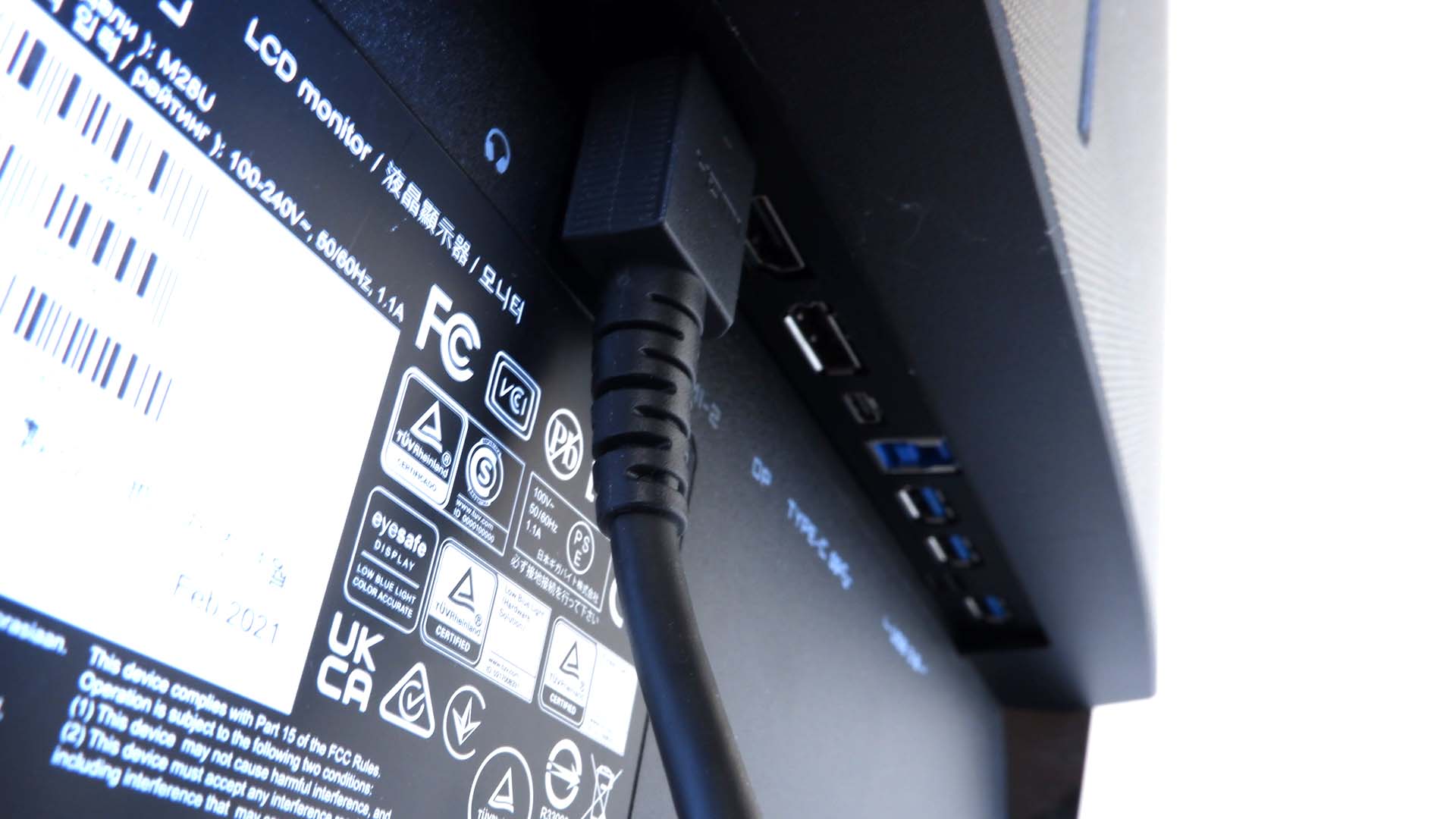
The first downside of the Gigabyte M28U is its 28-inch screen size, which is a touch smaller than I'd usually recommend to get the most out of the 4K resolution. You'll want some scaling enabled in Windows or your operating system of choice, that's for sure, and text can appear smaller than I'd like in some games.

Best gaming monitor: pixel-perfect panels for your PC
Best high refresh rate monitor: screaming quick screens
Best 4K monitor for gaming: when only high-res will do
Best 4K TV for gaming: big-screen 4K PC gaming
This scaling issue is largely mitigated when gaming, at least. In those terms, the M28U is a superb size for pixel density and detail to shine through without overpowering the desktop, and next to my 32-inch monitor it feels far less imposing. If a little less immersive for it.
Then there's the stand. There had to be some cost-cutting with a monitor at this price point, and the stand has taken the brunt of it. It's sturdy, and so it's practically all it needs to be, though it's limited in its movement to just height and tilt adjustments. It's also a little bit cheap looking, and the underside relies on pads that are glued on for grip to the desk. On my review sample these pads have already started to peel away with the small adjustments I've made over time, and may end up having to be replaced just to keep the screen steady.
Fundamentally the M28U is an impressive 4K monitor; between the resolution, refresh rate, and IPS panel, it's a great all-rounder for the step up to 4K. Even beyond PC gaming, the inclusion of a HDMI 2.1 port offers 120Hz gaming for consoles, so it's quite the multi-faceted package for its price. Gigabyte has made no major sacrifice to tick all the checkboxes with the M28U, and for $650 (£660) that's seriously impressive.
You'll find cheaper 4K gaming monitors out there, but I'm not sure you'll find many with such a feature set that are better value than this.

Jacob earned his first byline writing for his own tech blog. From there, he graduated to professionally breaking things as hardware writer at PCGamesN, and would go on to run the team as hardware editor. He joined PC Gamer's top staff as senior hardware editor before becoming managing editor of the hardware team, and you'll now find him reporting on the latest developments in the technology and gaming industries and testing the newest PC components.


