DLSS Swapper means you don't have to wait for developers to update their games
Easily switch out versions of Nvidia's AI tech with this neat little tool.
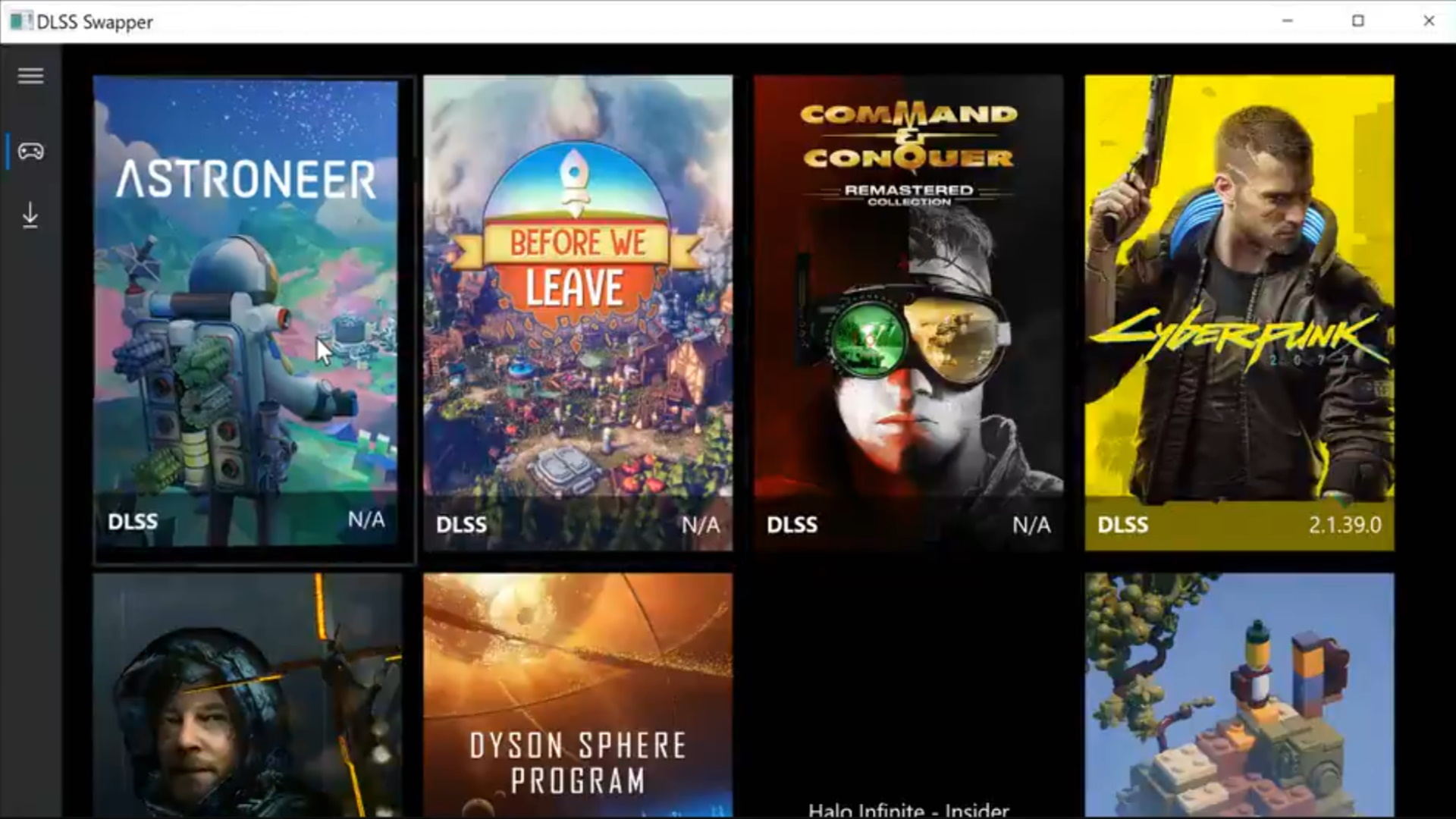
This story has been updated since the creator of the app has made it easier to install. Click here to find out how to get the binary of DLSS Swapper on your machine.
Nvidia DLSS 2.0 is one of the neatest features to come out of the green team, delivering higher framerates without a major reduction in visual quality. It doesn't always work perfectly, and there have been a couple of instances where it's caused artefacts—the moire effect has popped up in Death Stranding, and temporal flickering has been spotted in Cyberpunk 2077 at times—but Nvidia is constantly beavering away improving things. With each game release, DLSS image quality and performance seem to improve a little.
The thing is, games that are already out don't always get an update every single time a new, subtly different version of DLSS is released for a new game. With the release of DLSS 2.0, however, things are changing.

Best gaming PC: the top pre-built machines from the pros
Best gaming laptop: perfect notebooks for mobile gaming
With DLSS 2.0, Nvidia has moved to a more generic, less game-specific model. That means that you can potentially drop a newer version of the DLSS library into a game and benefit from the latest tweaks. There are exceptions, and some games work better with specific DLSS versions or don't work at all with newer versions, but in some cases you can upgrade a game's DLSS support.
TechPowerUp has produced a DLSS database that contains a selection of the latest DLSS versions. These are actually just the nvngx_dlss.dll files that ship with the various games. To change to a different version, you simply need to copy the new nvngx_dlss.dll file over your original one (after backing it up first, of course) and boot the game to see if it makes a difference.
I swapped the DLSS file on Cyberpunk 2077 a couple of months ago, back when the latest DLSS library was hosted on Nexus Mods, and while I didn't see any improvements, it didn't seem to make things any worse, either.
My #dlss swapper tool is finally coming together. Just need to make it verify dll hashes for a touch of security and I'll probably go full send on it. (ping @Dachsjaeger) pic.twitter.com/Fesco4ybKhAugust 18, 2021
There's a problem here of course, and that is that there are loads of different DLSS versions to sort through. Managing all these different versions is a bit of a chore, at least it was until Brad Moore developed DLSS Swapper, a tool that makes trying different DLSS versions that little bit easier. It presents your installed games that support DLSS and lets you switch DLSS versions using the TechPowerUp DLSS database.
Keep up to date with the most important stories and the best deals, as picked by the PC Gamer team.
The only problem right now is that you have to compile DLSS Swapper yourself, as Brad has only shared the source code for the project on Github. Compiling it yourself isn't too hard, but if you can't be bothered with such things, an executable may rock up soon enough. I recommend following Brad's Twitter account for updates.
Install
Brad has got in touch to let us know that he has made it much easier to install the app. You can find crystal clear instructions on how to install DLSS Swapper. This means you don't have to compile it yourself, and by adding the certificate this way it'll also update as new versions come out.
Alan has been writing about PC tech since before 3D graphics cards existed, and still vividly recalls having to fight with MS-DOS just to get games to load. He fondly remembers the killer combo of a Matrox Millenium and 3dfx Voodoo, and seeing Lara Croft in 3D for the first time. He's very glad hardware has advanced as much as it has though, and is particularly happy when putting the latest M.2 NVMe SSDs, AMD processors, and laptops through their paces. He has a long-lasting Magic: The Gathering obsession but limits this to MTG Arena these days.


