Copilot can now help you find settings in the latest Windows Insider build, which is fine by me—as long as it doesn't touch anything
Look with your eyes, not with your hands, as my mother used to say.

When I first tested Copilot many moons ago, I wasn't particularly impressed. Chief among my complaints was its lack of integration with common Windows features, but it looks like that's about to get a boost—as the latest Windows Insider build allows users to request changes to their PC settings through Copilot, to which it will respond with an appropriate link.
Microsoft says that Copilot app update 1.25095.161 is already beginning to roll out across all Windows Insider channels, and that asking it to "make my screen easier to read" or "help me focus by reducing distractions" will cause it to guide users to the relevant Windows settings page, complete with a brief summation of how to make the changes they seek.
Which sort of feels like a tacit admission that Windows settings are a bit of a mess, doesn't it? Anyway, this actually seems like useful functionality for your everyday user, something that Copilot has always had the promise of delivering, but in many cases has come up short.
I often act as tech support for the majority of my family and friends, and much of that comes down to pointing them towards a setting that does exactly what they're asking for, but is tucked away in Win 11's settings labyrinth. If Copilot can take the strain and help out the less tech-inclined in one easy swoop? Y'know what, I'm actually rooting for it.
Presumably, it'll also have more functionality than responding to those two requests, although Microsoft doesn't give any more examples. I'm looking forward to testing out the limits of this new functionality, as I'd be willing to bet it occasionally has a moment of confusion. Still, if it's even somewhat accurate, it strikes as a bit of a boon for users unfamiliar with all of the many changes you can make to a Windows machine.
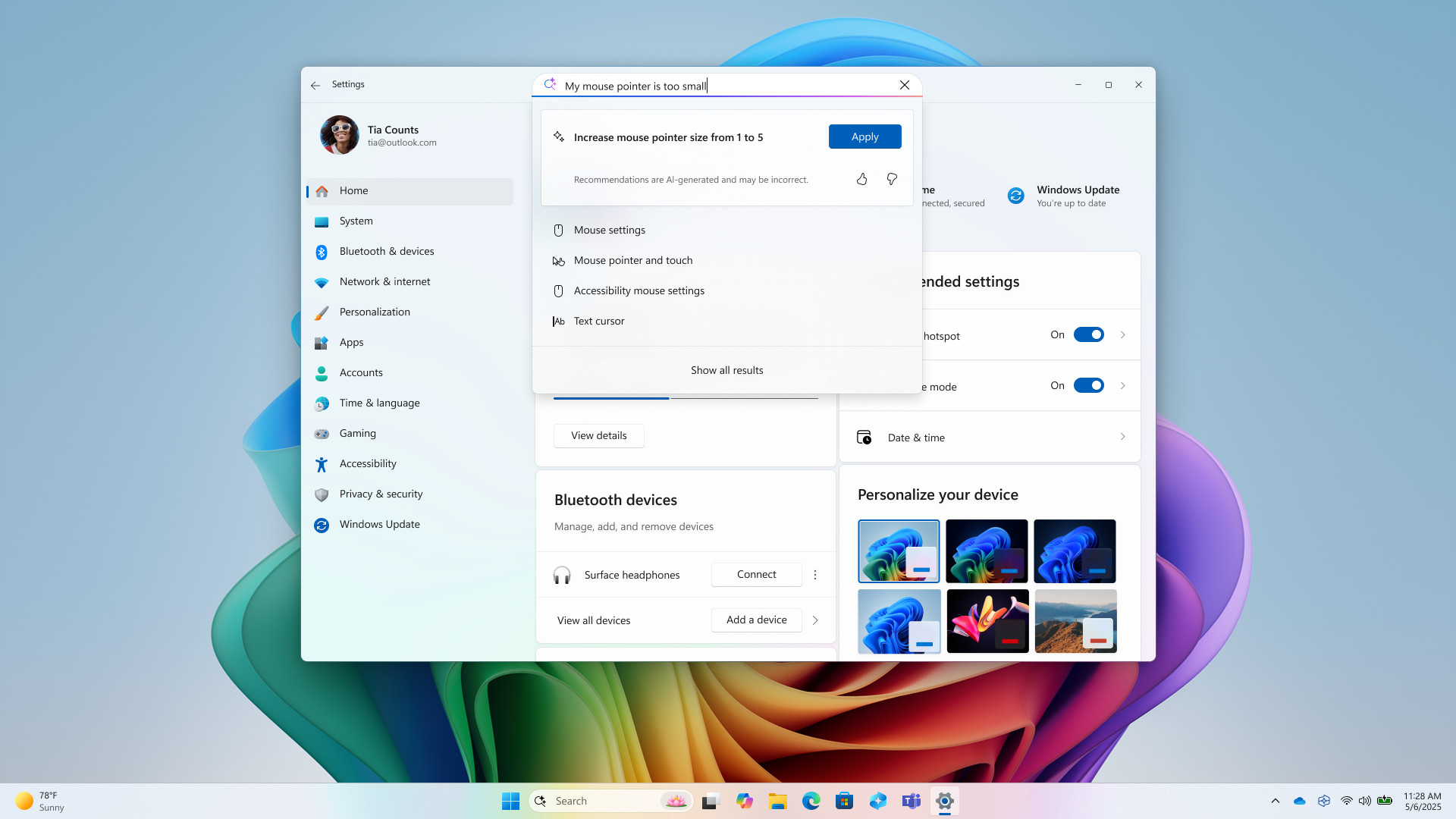
MS cautions that, as a gradual rollout, not all Insiders will get the update right away. Boo. And of course, you'll need to be a part of the Windows Insider programme in the first place, which you can sign up for through the Windows Update page in the Settings menu, or through this page here.
Which Copilot would be able to tell you about, presumably, if the order of logic here wasn't the wrong way round. Turns out there's still room left for a humble hardware writer to provide a home-cooked technical pointer. Take that, Copilot. I'm still useful, see?
Keep up to date with the most important stories and the best deals, as picked by the PC Gamer team.

1. Best gaming laptop: Razer Blade 16
2. Best gaming PC: HP Omen 35L
3. Best handheld gaming PC: Lenovo Legion Go S SteamOS ed.
4. Best mini PC: Minisforum AtomMan G7 PT
5. Best VR headset: Meta Quest 3

Andy built his first gaming PC at the tender age of 12, when IDE cables were a thing and high resolution wasn't—and he hasn't stopped since. Now working as a hardware writer for PC Gamer, Andy spends his time jumping around the world attending product launches and trade shows, all the while reviewing every bit of PC gaming hardware he can get his hands on. You name it, if it's interesting hardware he'll write words about it, with opinions and everything.
You must confirm your public display name before commenting
Please logout and then login again, you will then be prompted to enter your display name.

