A bizarre bug in the latest Windows 11 update allows endless copies of Task Manager to run in the background and can even impact system performance
Task Manager is super handy, but who needs umpteen copies running?
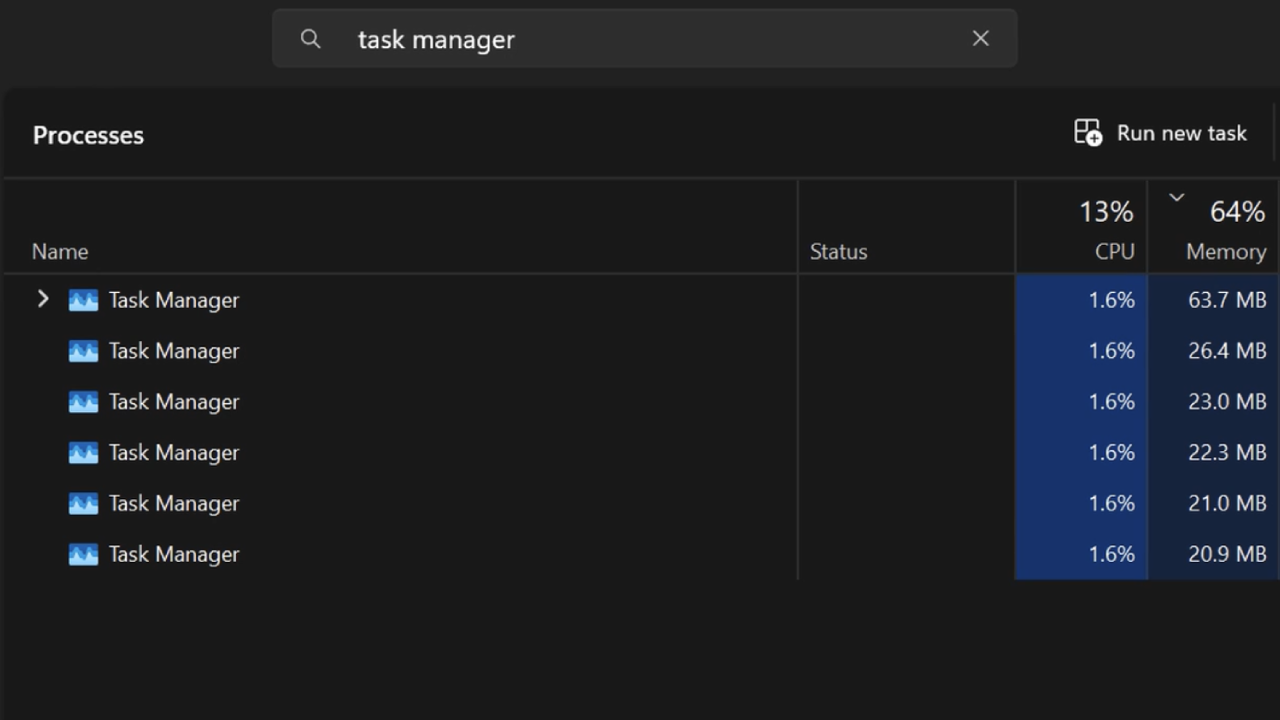
As peculiar Windows bugs go, this one is a doozy. It seems Task Manager in the latest October update for Windows 11 (update KB5067036, which is both currently and mercifully optional) is determined to stick around. Like, really determined.
As spotted by Windows Latest on X, if you open Task Manager and then close it down in the usual manner using the "x" button in the top right corner, the Task Manager window will disappear, but Task Manager itself stays running in the background.
Not the end of the world, you say? No, but here's the twist. If you then re-open Task Manager, it will start a brand new instance, keeping the original instance of Task Manager running invisibly in the background, but visible in Task Manager itself.
If you then shut that instance down in the usual fashion and re-open Task Manager again, you'll find you now have three instances of Task Manager listed in, er, Task Manager.
And on and on, ad infinitum, if you keep closing and opening Task Manager in this fashion. Which is, of course, the fashion in which you are meant to open and close it.
Watch Task Manager bug in action pic.twitter.com/klRdh8MCbcOctober 30, 2025
Apart from this being pretty clearly an unintended behaviour, what are the implications for system resources and performance? Well, in our brief testing, each instance of Task Manager can bounce around from 0% to about 1.5% CPU utilisation and roughly 20MB to 25MB of memory usage.
So, if you hadn't noticed this problem and were prone to jumping into Task Manager now and then, along with maintaining extended system uptimes, you could easily find yourself running 10, 20, 30, whatever number of Task Manager instances with a material impact on performance.
Keep up to date with the most important stories and the best deals, as picked by the PC Gamer team.
For now, the problem can be side-stepped by right-clicking on each instance of Task Manager in—again—Task Manager and exiting them that way. You can also open a Command prompt and enter "taskkill /im taskmgr.exe /f" to kill all Task Manager processes at once.
Still, we'd love to know how this particular bug came about. This update for Windows 11 brings improvements to Task Manager itself, including "Some apps might unexpectedly not be grouped with their processes." So, something presumably went wrong with those fixes, and somebody is probably in trouble.
Windows 11 update KB5067036 was released on October 28, so this little code critter hasn't been alive for long, and we suspect that this particular bug will be squished pretty rapidly. But it's certainly a bizarre oversight that it ever made it out into the wild.

1. Best overall:
MSI MPG 321URX
2. Best 4K:
LG Ultragear 27GR93U
3. Best budget 4K:
Gigabyte M28U
4. Best 1440p:
Xiaomi G Pro 27i
5. Best budget 1440p:
KTC H27T22C-3
6. Best budget 1080p:
AOC Gaming C27G4ZXE
7. Best Ultrawide:
Asus ROG Swift OLED PG34WCDM
8. Best OLED ultrawide:
Gigabyte MO34WQC2
9. Best budget ultrawide:
ASRock Phantom PG34WQ15R2B
10. Best WOLED:
LG Ultragear 32GS95UE
11. Best 1440p OLED:
MSI MPG 271QRX
12. Best budget OLED ultrawide:
Alienware 34 QD-OLED
13. Best dual-mode:
Alienware AW2725QF

Jeremy has been writing about technology and PCs since the 90nm Netburst era (Google it!) and enjoys nothing more than a serious dissertation on the finer points of monitor input lag and overshoot followed by a forensic examination of advanced lithography. Or maybe he just likes machines that go “ping!” He also has a thing for tennis and cars.
You must confirm your public display name before commenting
Please logout and then login again, you will then be prompted to enter your display name.

