HWInfo finally introduces on-screen display functionality, making one of my all time favorite apps even better
I'd be lost without it.
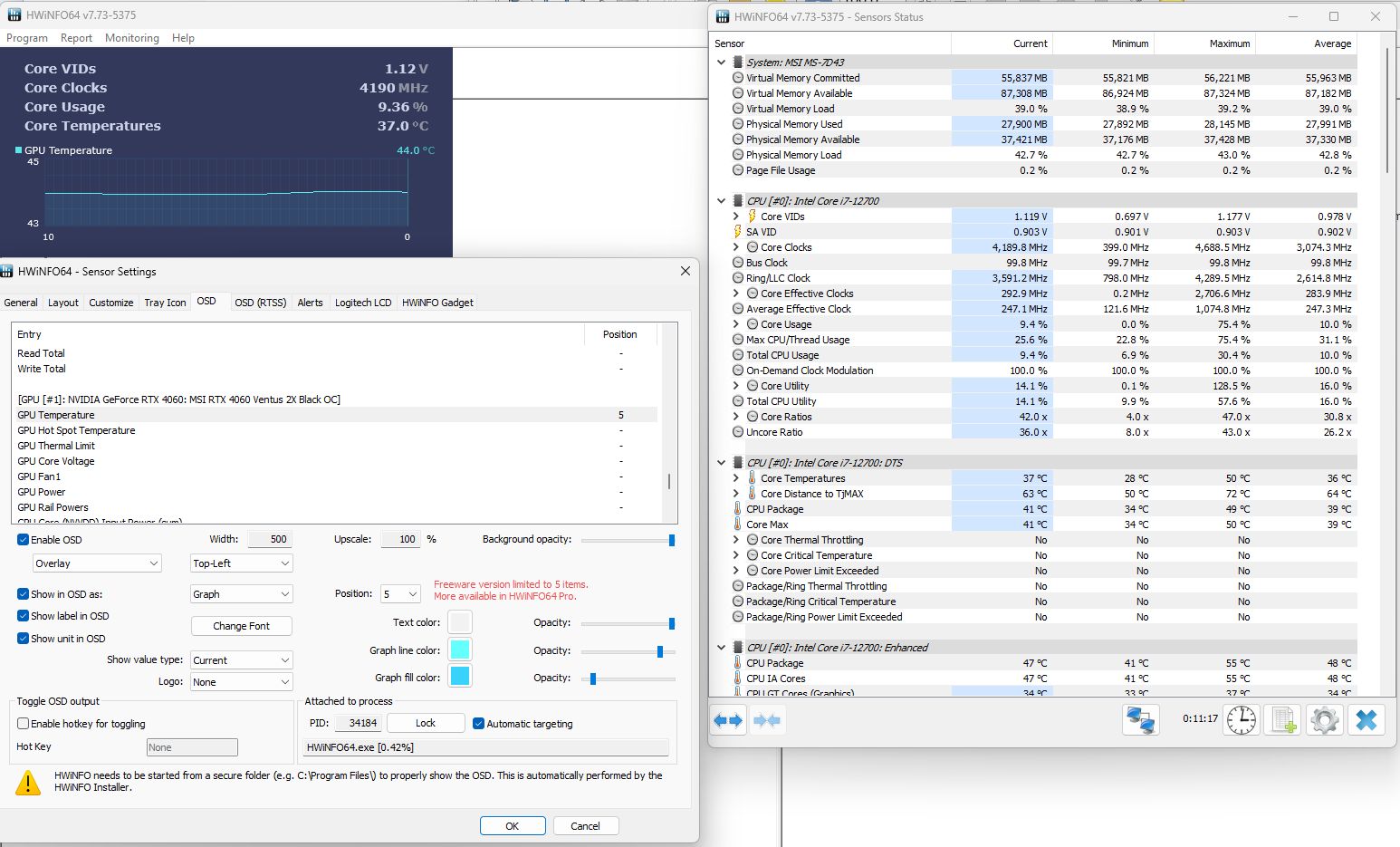
As a PC hardware geek, I consider HWInfo64 to be an absolutely essential tool. It's a comprehensive program that gives you information on just about every feature and monitoring statistic you could ever hope for.
Now it's getting a feature I have long wished for. The latest HWInfo beta version includes on-screen display support, meaning it can now function as an all in one system monitoring and information app. As a gamer, you previously needed to use apps like MSI Afterburner or FRAPS to give you OSD support. These apps are particularly useful for keeping an eye on essential things like your in-game GPU temperatures, but HWInfo can do so much more than that.
HWInfo can monitor literally hundreds of different functions related to every aspect of your system, and you can choose which ones to show in the OSD. You might want to keep an eye on an SSD that gets hot GPU air dumped on it, your GPU's memory usage, or how much power your CPU gobbles up at any given time.
OSD monitoring is far from a new concept. Core OSD capabilities such as temperature or clock speed monitoring would not have been worth mentioning as these functions are already supported by other apps. But, HWInfo's far more comprehensive monitoring options when combined with the functionality of CPU-Z, GPU-Z, or FRAPS is very welcome.

Best gaming mouse: the top rodents for gaming
Best gaming keyboard: your PC's best friend...
Best gaming headset: don't ignore in-game audio
The app is still in beta, and it's a standalone app only, meaning you'll need to drop into your main Program Files directory to get OSD support. In the future, installable versions of HWInfo will do this automatically.
I had a brief play with the beta and it seems to be working well for the most part. There's still some room for improvement as the interface seems a little clunky, and I had some trouble when switching between windowed and full screen modes. I'm sure it will catch up in time. Other monitoring apps have a long development head start.
If there's a downside, it's that the free version of HWInfo restricts OSD monitoring to just five items. That's adequate for most users, though of course, it's easy enough to switch which sensors you are monitoring.
Keep up to date with the most important stories and the best deals, as picked by the PC Gamer team.
The HWInfo OSD functionality is based on Intel's PresentMon, which means it can monitor things like in-game FPS and frame-time (in milliseconds), but that means it loses Windows XP support. Some retro gamers will be annoyed by that, but at least legacy builds of HWInfo are still available—without OSD support though.

Chris' gaming experiences go back to the mid-nineties when he conned his parents into buying an 'educational PC' that was conveniently overpowered to play Doom and Tie Fighter. He developed a love of extreme overclocking that destroyed his savings despite the cheaper hardware on offer via his job at a PC store. To afford more LN2 he began moonlighting as a reviewer for VR-Zone before jumping the fence to work for MSI Australia. Since then, he's gone back to journalism, enthusiastically reviewing the latest and greatest components for PC & Tech Authority, PC Powerplay and currently Australian Personal Computer magazine and PC Gamer. Chris still puts far too many hours into Borderlands 3, always striving to become a more efficient killer.

