Ninja Gaiden 4 reduces DLSS to a mere on/off toggle with no built-in options to tweak it, which is a new one on me
To DLSS or not to DLSS. Those are your options.
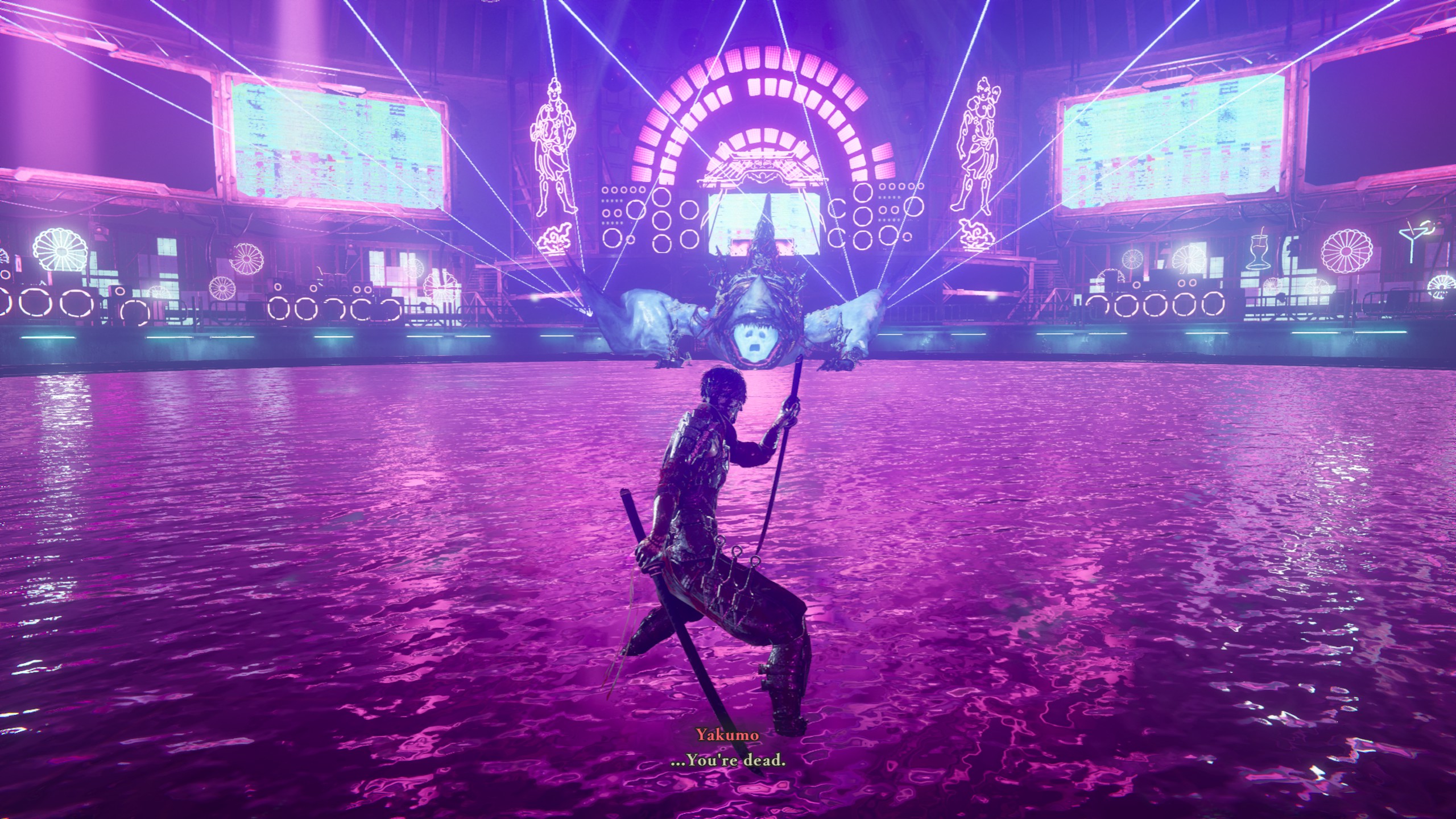
One of the best things about DLSS, or any upscaling tech for that matter, is the ability to adjust it to your preference. The image quality difference between Performance and Quality can often be dramatic, as it substantially changes the resolution of the game running underneath. The more pixels for the upscaler to work with, the better the graphical quality overall, for the most part. But if you want more performance on less-powerful, yet still-supported hardware? Simply back it down towards a lower setting.
Which is why it's pretty astonishing that Ninja Gaiden 4, the latest entry in the long-running series, has reduced it to a simple enabled/disabled option. As spotted by X user @Sebasti66855537, a thread on the Steam discussion page highlights the issue—and has received a disappointing response from the developer.
New level of game developer incompetence unlocked: pic.twitter.com/cgFWHQBVeEOctober 21, 2025
"At this time, DLSS options aren’t adjustable directly from the in-game graphics menu. To tweak DLSS modes (e.g. Performance/Quality), please open the NVIDIA App/GeForce Experience and adjust the DLSS settings there" say the devs.
However, another X user has spotted that the game's config.ini file allows you to change the scaling with a simple tweak, as expected. It's just not been linked to the UI in the settings menu, which strikes as a pretty jaw-dropping omission. And as for the dev's suggestion that you can override the settings in the Nvidia App instead? This appears to be purely for the Steam release, as the Nvidia App doesn't detect the Game Pass version.
Not to mention, it seems a little rich to expect players to jump out of a game to override settings that are already easily adjustable, just missing from the settings UI itself.

Treating DLSS like a blunt instrument has, unsurprisingly, not gone down well with the Ninja Gaiden community. Being a $70 game, many have complained that it's something of a glaring omission, reducing DLSS down to a catch-all option rather than something that can be tweaked to adjust the performance/image quality settings to suit their preferences.
According to commenters in the Steam thread, DLSS Enabled appears to set the upscaler to Quality, which isn't likely to tank the image quality too hard at most normal resolutions, at least. And, it must be said, the game has relatively light hardware requirements to begin with, although it's interesting that the minimum and recommended specs are both based on 1080p 60 fps gameplay with varying FSR settings.
Keep up to date with the most important stories and the best deals, as picked by the PC Gamer team.
Oh yes, I nearly forgot. AMD's upscaler is also present, and can be adjusted in the settings menu. Just not DLSS. Which strikes as something of a brave move, given that the most recent Steam survey shows the vast majority of players are still using Nvidia cards, despite the perceived popularity of AMD's recent efforts.
Our Nick captured the above video, showing some (rather confusingly named) FSR adjustments. That flashing between setting changes isn't a capture issue, by the way. The game appears to restart the renderer any time you mess with the upscaling, causing a jarring black screen.
It's all a bit of a mess, isn't it? While our Wes found a few things to like about Ninja Gaiden 4, he described it as giving the impression of "a band performing a workmanlike cover song: they're playing the right notes, but it just doesn't grip the soul in quite the same way." In this case, however, it'd still be nice to properly tune the instruments, no?

1. Best overall: AMD Radeon RX 9070
2. Best value: AMD Radeon RX 9060 XT 16 GB
3. Best budget: Intel Arc B570
4. Best mid-range: Nvidia GeForce RTX 5070 Ti
5. Best high-end: Nvidia GeForce RTX 5090

Andy built his first gaming PC at the tender age of 12, when IDE cables were a thing and high resolution wasn't—and he hasn't stopped since. Now working as a hardware writer for PC Gamer, Andy spends his time jumping around the world attending product launches and trade shows, all the while reviewing every bit of PC gaming hardware he can get his hands on. You name it, if it's interesting hardware he'll write words about it, with opinions and everything.
You must confirm your public display name before commenting
Please logout and then login again, you will then be prompted to enter your display name.

