Our Verdict
While packed with M.2 slots and USB ports, the ASRock Phantom Gaming X870 Nova WiFi is compromised by having too few PCIe lanes to ensure they can run at full speed, if all are used. Along with the fiddly M.2 heatsinks, average performance, and a relatively high price, it's only worth considering if you need a motherboard for lots of SSDs.
For
- Five M.2 slots
- Two USB4 ports
- WiFi 7
- Cool VRMs
Against
- Not enough PCIe lanes for all the ports and slots
- Weak cooling for Gen5 SSDs
- Most M.2 heatsinks aren't quick-release
- A bit pricey
PC Gamer's got your back
For more than 20 years, ASRock has been churning out motherboards for just about every possible PC user and scenario. They were all very barebones and functional, though, and it wasn't until 2010 that it specifically targeted the gaming sector, with a collaboration with esports player Fatal1ty. Fast forward to 2019, and ASRock broadened its gaming appeal with the first of its Phantom Gaming series of motherboards.
These were designed "closely with partners to fine-tune the products, and to ensure every product can deliver outstanding gaming experience." Well, I can say now that one of its most recent Phantom Gaming offerings, the X870 Nova WiFi is neither fine-tuned nor delivers anything like an outstanding gaming experience.
Don't get me wrong: it's not a bad motherboard. It's just that it's hampered by a number of compromises, middling performance, and a price tag that's a touch too high in today's competitive market.

Socket: AMD AM5
Chipset: AMD X870
CPU compatibility: AMD Ryzen 7000, 8000, 9000-series desktop
Form factor: ATX
Memory support: DDR5-4800 to DDR5-8400+ (OC), up to 256 GB
Storage: 5x M.2, 2x SATA
USB (rear): 2x USB4 Type-C 40 Gbps, 2x USB 3.2 Type-A 10 Gbps, 3x USB 3.2 Type-A 5 Gbps, 4x USB 2.0
Display: 1x HDMI 2.1, 2x DisplayPort via USB4
Networking: Realtek 5 Gbps LAN, Wi-Fi 7, Bluetooth 5.4
Audio: Realtek ALC4082
Price: $280 / £247
ASRock set the Phantom Gaming X870 Nova's MSRP at $300 for launch, barely a month ago, but it's already been reduced to $280 at various retailers around the globe. It's not a huge reduction, but even so, the overall price isn't quite low enough for what you're getting.
The problem is that what looks great on paper doesn't translate into a dropped jaw when experienced first-hand. This is especially true of the main feature of ASRock's Nova models: a mountain of M.2 slots for SSDs.
There are five M.2 slots in total: two Gen5, two Gen4, and one Gen3. Sounds okay, yes? Well, that fifth PCIe 3.0 slot only uses two PCIe lanes, so not only is it two generations old, it's also half the speed. Oh, and you'll lose the two SATA ports if you do use it.
Then, if you install any kind of SSD in the second M.2 slot and use either of the two USB4 ports on the rear IO panel, both systems will run at half speed. You can override this in the UEFI/BIOS, so that the M.2 slot is fully 4x, but that will completely disable the USB4 ports.
Keep up to date with the most important stories and the best deals, as picked by the PC Gamer team.
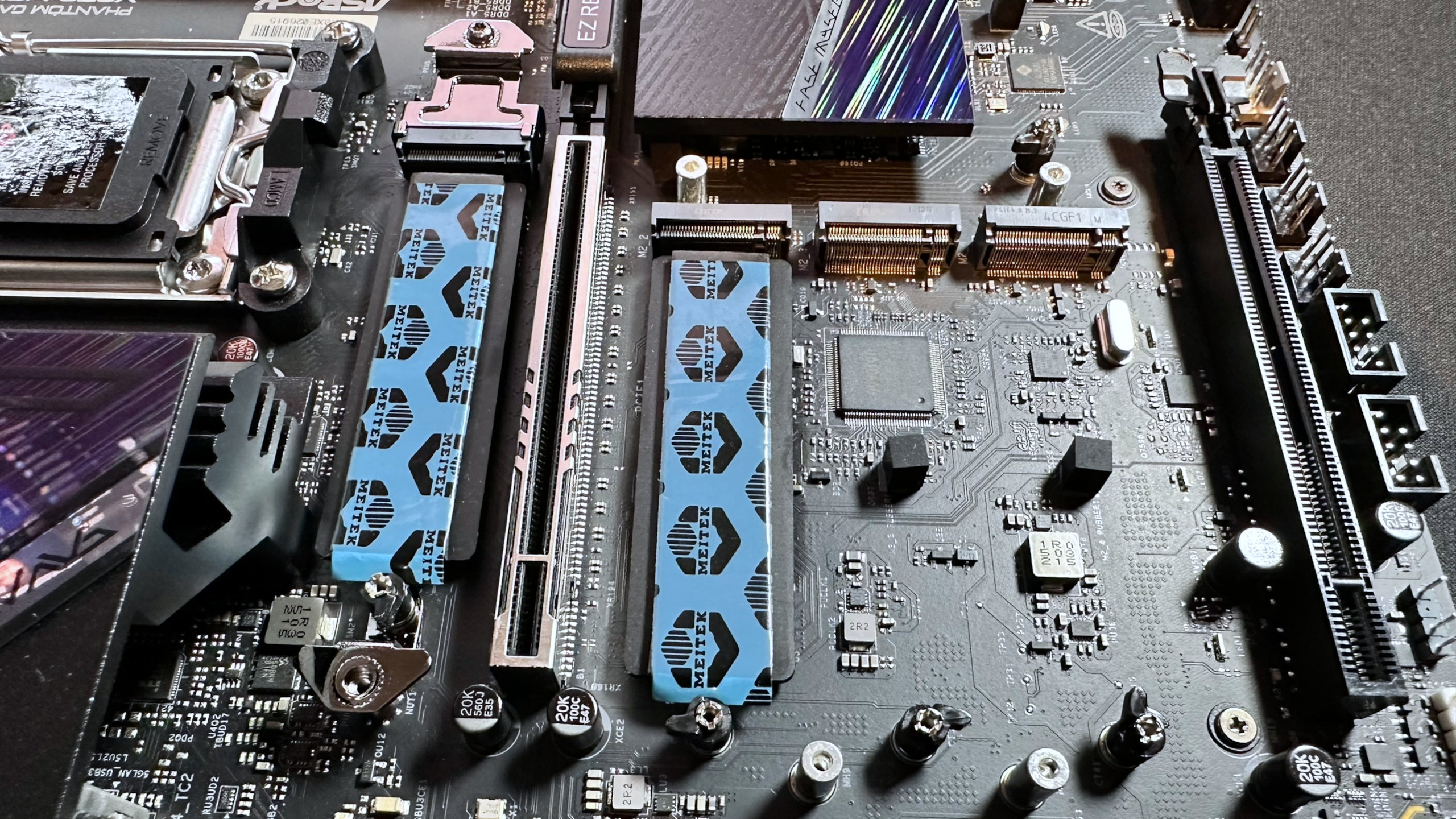

Finally, if you stick an SSD into the second Gen4 slot, the x16 PCI Express slot at the bottom of the motherboard will...you guessed it...run at half speed. Given that it's electrically an x4 slot to begin with, that leaves you with just two PCIe lanes. Fine for something like a sound card, but not so good if you planned on setting up the X870 Nova in a dual-GPU AI rig.
It's a similar situation with the rest of the rear IO panel's sockets. While there are 11 USB ports in total, only four of them are really fast: the two USB4 and the two yellow ones (40 Gbps and 10 Gbps, respectively). The rest are pretty basic, 5 Gbps in speed or USB 2.0, which is really only fast enough for mice and keyboards.
All of this is caused by the fact that AMD Ryzen processors and the solitary X870 chip in the motherboard only have so many PCI Express lanes, and every PCIe slot, M.2 socket, and SATA and USB port has to share them. There are just not enough lanes to ensure they can all run at max speed if used together.
While we're on the subject of the M.2 slots, it's worth noting that only the primary slot between the CPU and top PCIe slot has a quick-release heatsink and SSD mounting system. It's only one of two M.2 slots that has a thermal pad on the motherboard itself.
The two Gen4 and sole Gen3 slots have traditional heatsinks that require nimble fingers and a precision screwdriver to remove and reinstall them. At least, they all have quick-release mounting systems for SSDs, though if you plan on fitting anything other than 2280-sized drives, you'll be out of luck, as that's the only size the motherboard supports.
The rest of the Phantom Gaming X870 Nova's niceties include a board-mounted power button and a BIOS code LED display, both of which are useful for testers like me, but also handy for that initial boot-up test when building a gaming rig. There are plenty of fan headers, though they're not located very well and configuring them in the UEFI is very clunky.
Benchmarks and performance
PC Gamer test rig
CPU: AMD Ryzen 9 9900X | Cooler: Asus ROG Strix LC III 360 | RAM: 32 GB Lexar Thor OC DDR5-6000 | GPU: Zotac GeForce RTX 4070 | Storage: 2 TB Corsair MP700 | PSU: Thermaltake ToughPower PF3 1050 W | OS: Windows 11 25H2 | Chassis: Open platform | Monitor: Acer XB280HK
Since AMD launched its Ryzen 9000-series of processors last year, relevant motherboards, Windows, and AMD's drivers have all undergone a wealth of updates to improve power management, thread scheduling, and RAM compatibility. For the performance tests of the ASRock X870 Nova, I used its latest 3.50 BIOS, which incorporates AMD's most recent microcodes for the CPU.
Theoretically, there should be no difference between any AM5-socket motherboard if one uses the same hardware, but due to the constant nature of firmware and software updates, you will always see some disparities between motherboards tested a few months ago and anything brand new.
But even accounting for that, the X870 Nova WiFI is rather underwhelming in our gaming benchmarks. It's possible that Microsoft's latest 25H2 update to Windows 11 is responsible for part of the performance deficiency, but I suspect that it's more to do with ASRock being very conservative with its CPU and RAM settings.
If that's the case, then it's a symptom of ASRock's solution to a run of CPU failures some people were experiencing with its motherboards. Given the very short time any reviewer gets with a motherboard, it's impossible to tell if ASRock has fully solved the issue, and although I'm reasonably confident it has, any cautious buyer is likely to be wary of picking up an ASRock AM5 motherboard at the moment.
So, not great, but not bad, at gaming. Fortunately, whatever ASRock is doing to affect our game benchmarks, it has no impact on Cinebench, Blender, and 7zip. All of the above results are perfectly normal for a Ryzen 9 9900X, and I repeated all of those tests multiple times to confirm the figures.
7zip is far more affected by RAM speeds and timings than the other two benchmarks, but since that's okay as well, it does mean the Phantom Gaming X870 Nova is worth considering for a content creation rig. Well, a content creation rig that only uses a couple of SSDs at most.
On the plus side, even when the Ryzen 9 9900X was pulling its maximum power consumption of 162 W for well over 10 minutes, the voltage regulator modules (VRMs) barely got hot. With a peak temperature of just 50 °C, it's clear that ASRock has installed a very solid heatsink and thermal pad solution on the X870 Nova.
Alas, the same can't be said about the M.2 slots. The primary slot only just about copes with a PCIe 5.0 SSD, and at a peak of 78 °C, that's close to hitting the thermal limit of the Corsair drive used. However, if you stick to using a Gen4 SSD or buy one of the very latest Gen5 SSDs (which do run a lot cooler than the first generation of PCIe 5.0 drives), then you should be fine.
I did find that the second Gen5 M.2 slot performed a little better, in terms of thermals, and that's probably because there's a wider area of metal to dissipate heat from. We're only talking about a handful of degrees, though, and should you fit another SSD under that heatsink, that difference will surely evaporate.

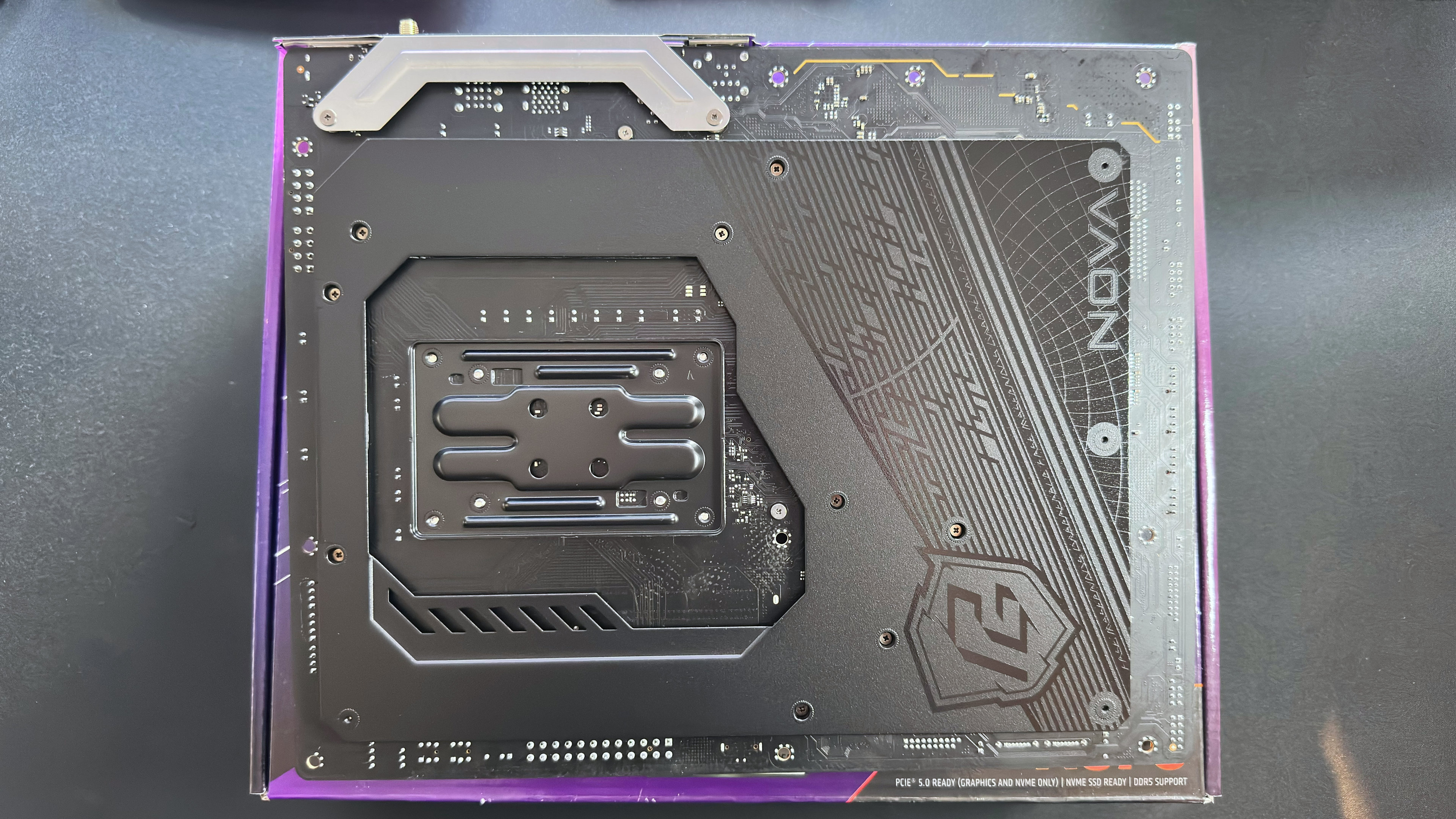
The one thing that did catch my eye (and hands) with the ASRock Phantom Gaming X870 Nova WiFi is just how solid it feels and how good it looks, under a certain light. There is a strip of LEDs along the bottom edge of the board but none anywhere else, so the aesthetics aren't due to them: it's the coating on the M.2 heatsinks that's responsible for the pretty looks.
Around the back of the motherboard, there's a very large slab of steel, there to prevent any possible flexing of the board when fitted with a massive graphics card. I do wish more manufacturers would do this because the X870 Nova feels very sturdy. It does make it rather heavy, of course, but at least you get a sense of quality to it all.
Conclusion
✅ You want lots of connectivity options: Five M.2 slots, 11 rear USB ports, and WiFi 7 all give the X870 Nova a sparkling feature set.
❌ You don't want to compromise on speed: If you do install a storage drive in every M.2 slot, some will run slower than normal, as will the USB4 ports and bottom PCIe slot, and you'll lose the SATA ports.
If you've read through all the way to this point, I don't think you'll be surprised by my conclusion. The ASRock Phantom Gaming X870 Nova WiFi won't be suitable for most PC enthusiasts—in fact, it's only likely to appeal to a very niche group of individuals.
Put simply, this motherboard only makes sense if you need to use a lot of SSDs. More specifically, lots of SSDs and no SATA HDDs, or any peripherals that demand a full-speed USB4 port. However, if outright storage options are a must, then you're going to be better off picking an X870E motherboard, though many of these are not better than the ASRock model.
Given the so-so gaming performance and ASRock's history with CPU failures, it's not particularly suitable for gamers. And if your PC is going to be used solely for gaming, then you might as well opt for a budget B850 board and save yourself a heap of cash.
I'm a big fan of ASRock's Phantom Gaming Z790 Nova, which I use in one of my Intel test rigs, as that has six M.2 slots and only one of them is compromised in terms of PCIe lane availability. Every slot is Gen4 or better, and you can fit any size SSD and still use all four SATA ports.
Of course, many of the X870 Nova WiFi's issues are to do with the nature of AMD's Ryzen processors and its motherboard chipset, but had ASRock gone with the X870E chipset, quite a few of them would disappear altogether. It probably wouldn't be any better at gaming, but it would certainly be in more keeping with the Nova range's USP of being storage monsters.
While packed with M.2 slots and USB ports, the ASRock Phantom Gaming X870 Nova WiFi is compromised by having too few PCIe lanes to ensure they can run at full speed, if all are used. Along with the fiddly M.2 heatsinks, average performance, and a relatively high price, it's only worth considering if you need a motherboard for lots of SSDs.

Nick, gaming, and computers all first met in the early 1980s. After leaving university, he became a physics and IT teacher and started writing about tech in the late 1990s. That resulted in him working with MadOnion to write the help files for 3DMark and PCMark. After a short stint working at Beyond3D.com, Nick joined Futuremark (MadOnion rebranded) full-time, as editor-in-chief for its PC gaming section, YouGamers. After the site shutdown, he became an engineering and computing lecturer for many years, but missed the writing bug. Cue four years at TechSpot.com covering everything and anything to do with tech and PCs. He freely admits to being far too obsessed with GPUs and open-world grindy RPGs, but who isn't these days?
You must confirm your public display name before commenting
Please logout and then login again, you will then be prompted to enter your display name.



