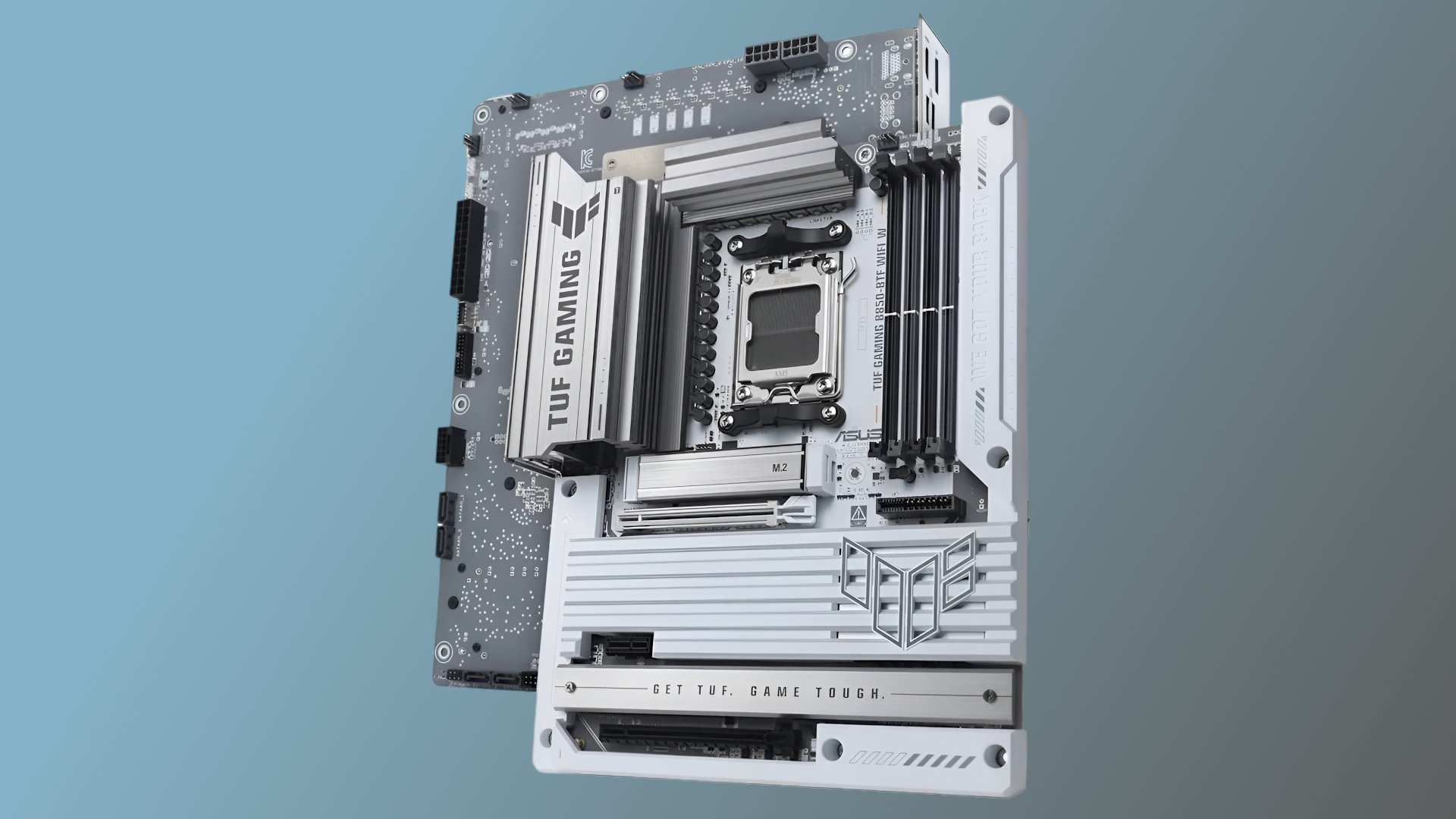Goodbye 12VHPWR meltgate? Asus shows its cable-hiding BTF tech is capable of handling more power than an RTX 5090 will ever use
Mind you, the power cables at 1,300 W do get a tad on the glowy-glowy side
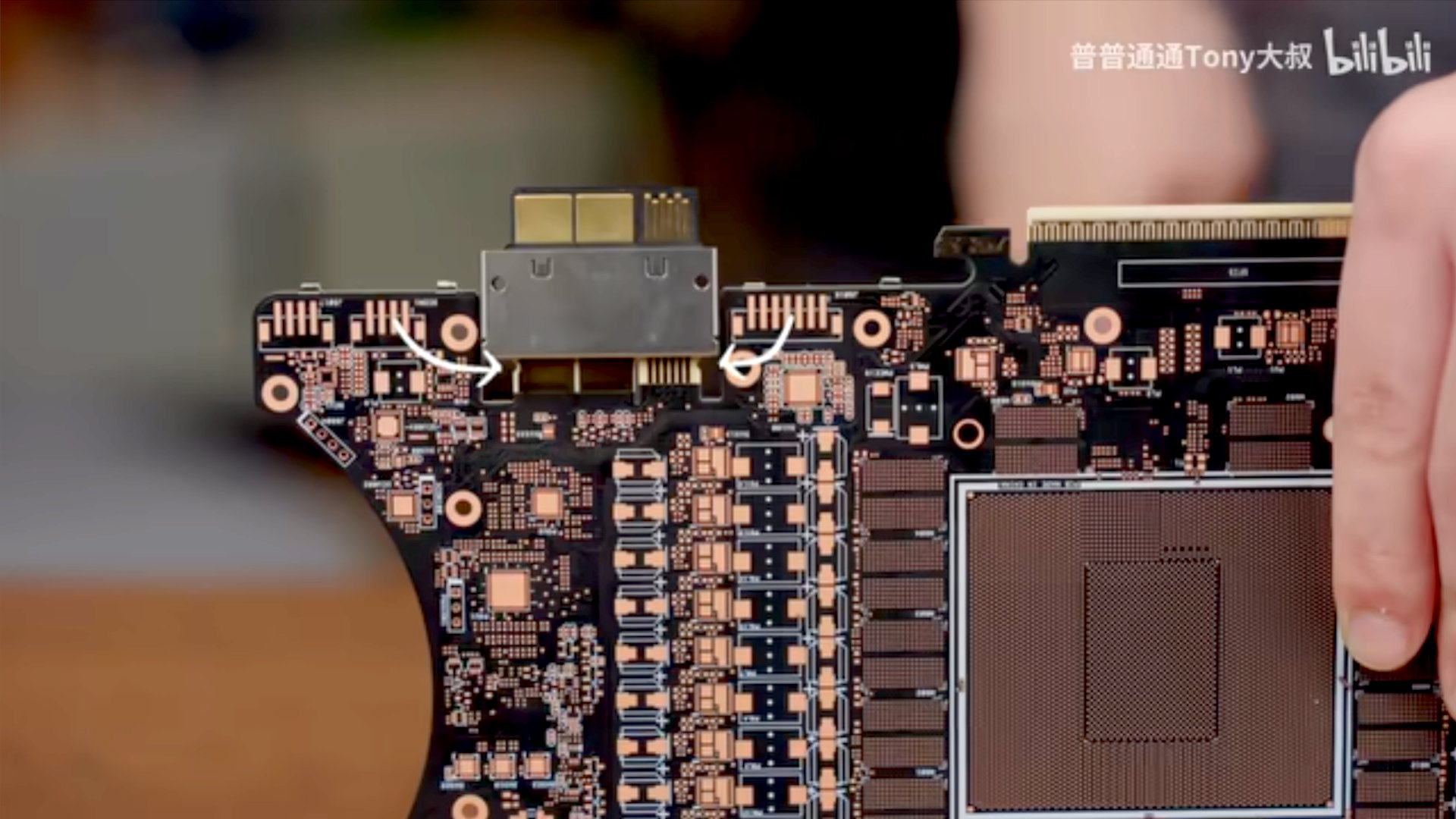
Keep up to date with the most important stories and the best deals, as picked by the PC Gamer team.
You are now subscribed
Your newsletter sign-up was successful
Want to add more newsletters?

Every Friday
GamesRadar+
Your weekly update on everything you could ever want to know about the games you already love, games we know you're going to love in the near future, and tales from the communities that surround them.

Every Thursday
GTA 6 O'clock
Our special GTA 6 newsletter, with breaking news, insider info, and rumor analysis from the award-winning GTA 6 O'clock experts.

Every Friday
Knowledge
From the creators of Edge: A weekly videogame industry newsletter with analysis from expert writers, guidance from professionals, and insight into what's on the horizon.

Every Thursday
The Setup
Hardware nerds unite, sign up to our free tech newsletter for a weekly digest of the hottest new tech, the latest gadgets on the test bench, and much more.

Every Wednesday
Switch 2 Spotlight
Sign up to our new Switch 2 newsletter, where we bring you the latest talking points on Nintendo's new console each week, bring you up to date on the news, and recommend what games to play.

Every Saturday
The Watchlist
Subscribe for a weekly digest of the movie and TV news that matters, direct to your inbox. From first-look trailers, interviews, reviews and explainers, we've got you covered.

Once a month
SFX
Get sneak previews, exclusive competitions and details of special events each month!
If you're a regular browser of any social media relating to PC hardware, you'll almost certainly come across a weekly occurrence, or three, of an Nvidia GeForce RTX with a melted 12VHPWR connector. Even though the design has been updated to help mitigate the problem, it's still an issue for some people. However, Asus reckons it has the perfect solution, and in a demonstration video, it handles over 1,300 W of power without getting anywhere near the melting point.
The demo on Bilibili is hosted by Tony Yu, aka Old Uncle Tony, the general manager of Asus' China division (via Tom's Hardware). Last year, Asus lent me a bunch of BTF products to play around with, and I came away seriously impressed with the whole idea of it. BTF or 'Back to the Future', is a design where all of the spikey connectors and cables on a motherboard are mounted on the back, giving the whole look a much cleaner affair.
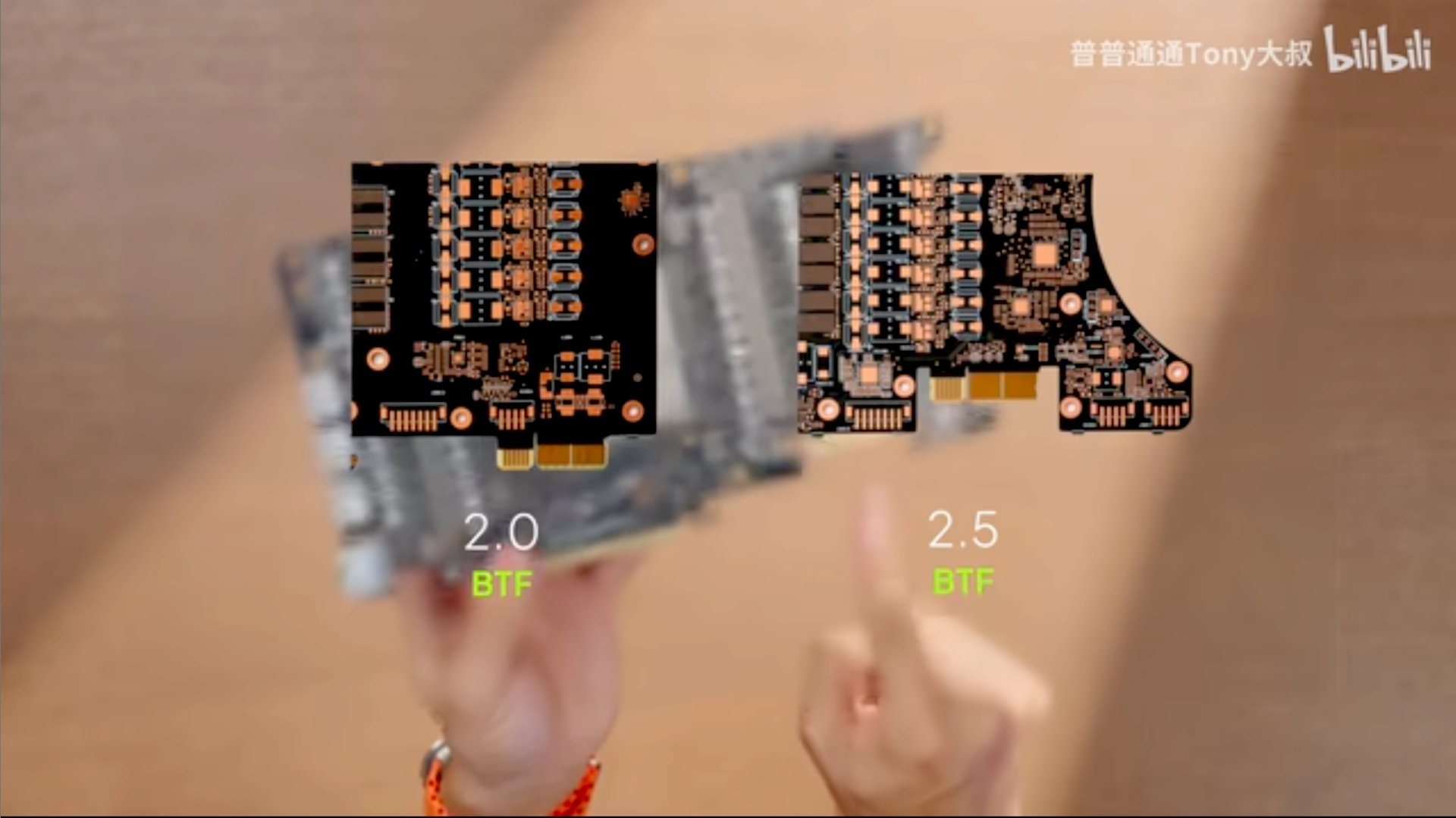
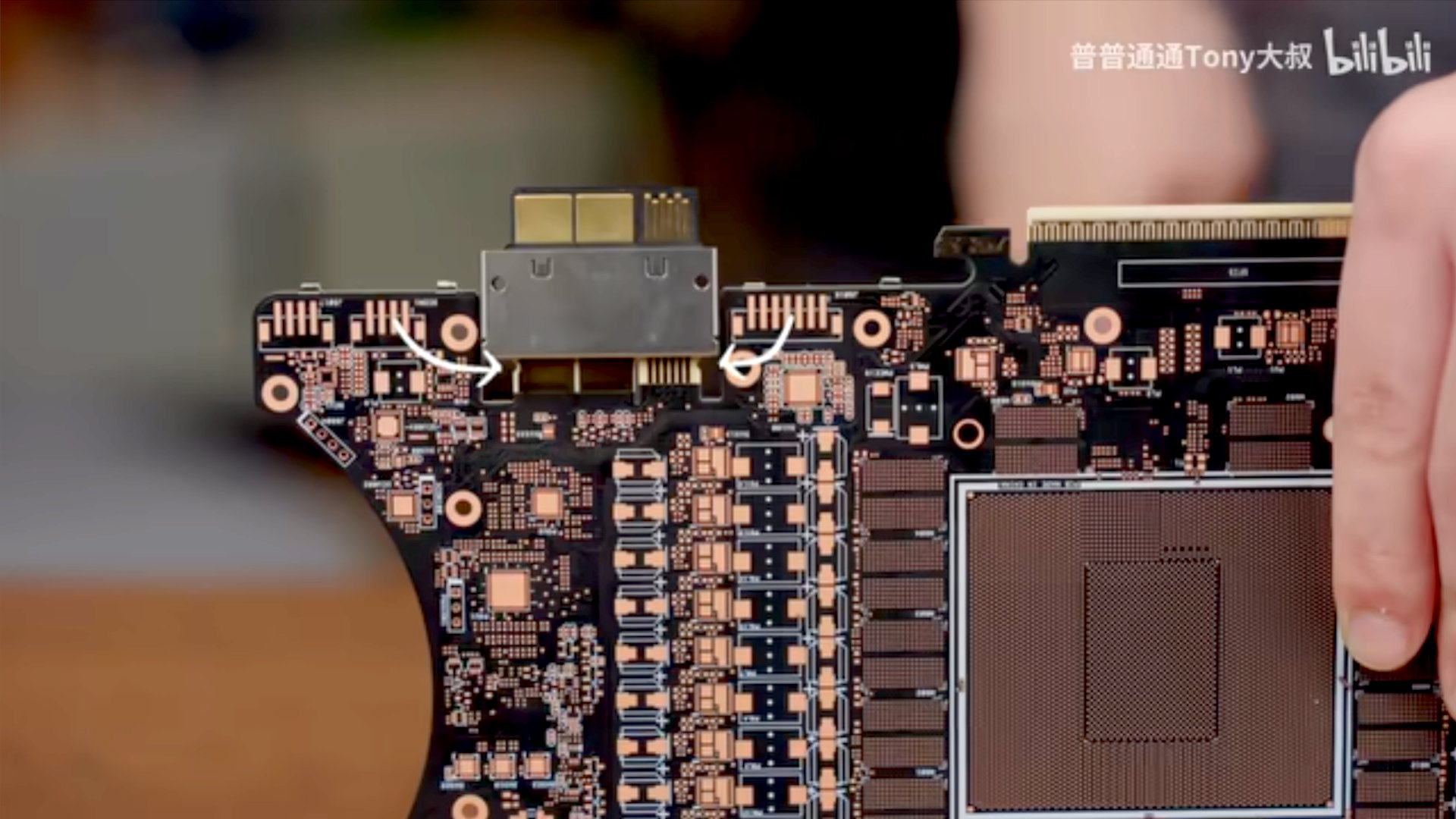
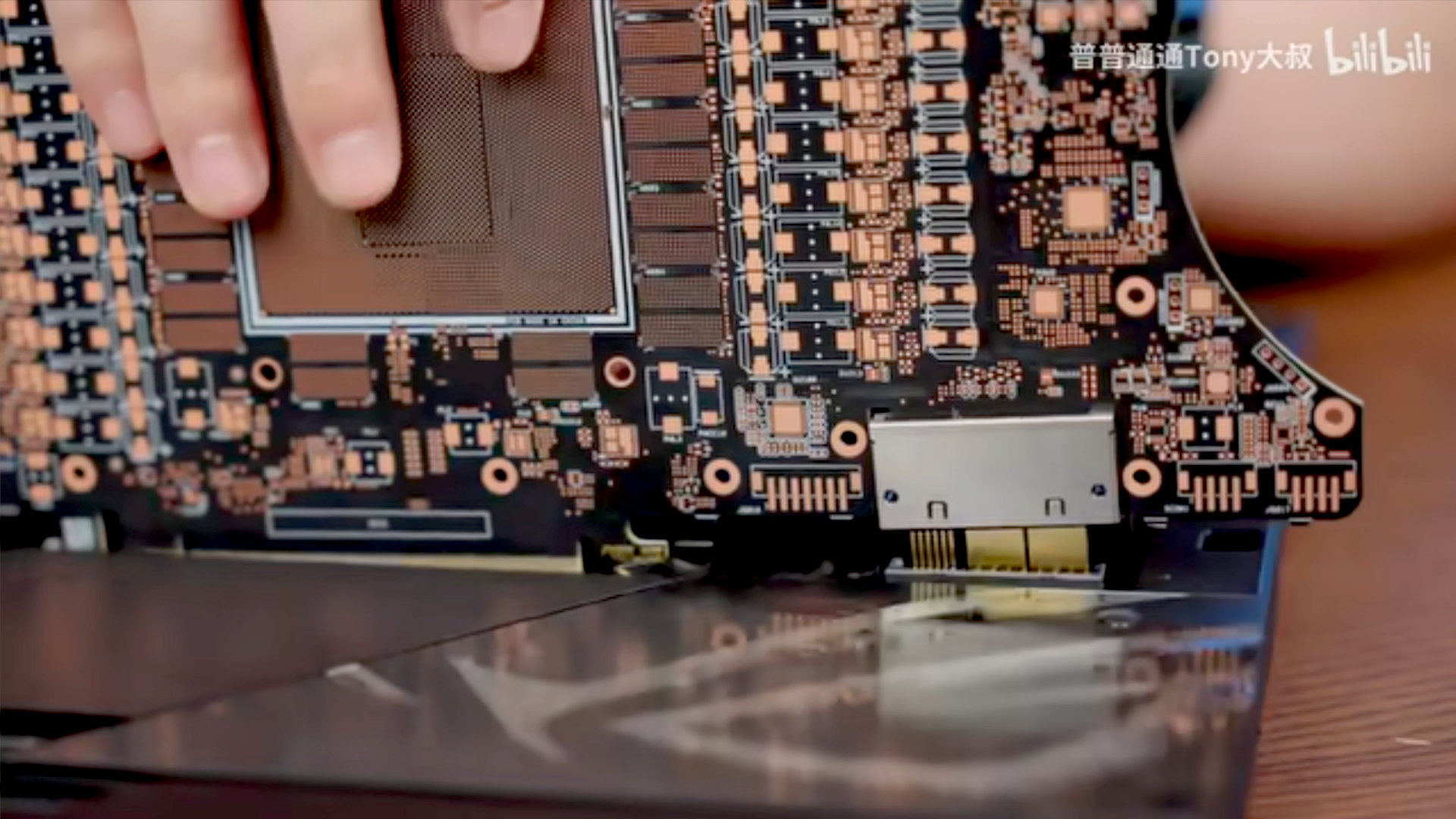
On top of that, BTF graphics cards eschew standard power cables, including the troublesome 12VHPWR system, by using a small slot that looks a bit like a tiny PCIe connector. The latest BTF 2.5 design now incorporates a sturdy dongle that lets you switch between a normal power connector and the Asus slot.
To show just how sturdy it all is, Yu starts by setting the current flow through the BTF connector on a dummy PCB so that the setup draws over 650 W of power, pretty much the maximum most GeForce RTX 5090 cards will ever pull. Now, my Chinese is unfortunately very limited, but not so for our chums over at Tom's Hardware, who write that the connector reaches a maximum temperature of 35 °C.
Then Yu really cranked up the current, so that a little over 1,300 W was being drawn, and the connector stayed under 40 °C. Not content with that, buttons were pressed, dials were twiddled, and the power consumption ramped to 1,900 W. The result? A connector temperature of just over 40 °C. So yeah, sturdy.
That said, it's worth remembering that one still has to use a 12VHPWR cable, or multiple 8-pin PCIe cables, between the BTF motherboard and the power supply unit. The Asus power slot is actually wired to a 12VHPWR socket on the rear of the board, so it's not like the design fully bypasses Nvidia's troublesome connector.
In the maximum power test, the cables between the PSU (well, two PSUs in this instance) and the motherboard reached 70 °C, which is alarmingly high, but the purpose of the whole demonstration was to show that everything is fine under normal conditions.
Keep up to date with the most important stories and the best deals, as picked by the PC Gamer team.
Interestingly, it also shows that the 12VHPWR doesn't default to instant thermonuclear meltdown at 600 W, or higher for that matter, because the one on the rear of the BTF motherboard seems to cope just fine.
I honestly think Asus' BTF tech is the future of desktop PC layouts, especially when it comes to supplying power to graphics cards. Unfortunately, few other vendors are exploring this stuff—MSI's version only covers motherboards—and while the dongle in BTF 2.5 gets around the problem of using a BTF graphics card in a non-BTF motherboard, it's an extra complication and cost that PC gamers may not wish to pay for.
But if you do make the jump and you use a good quality PCIe 5.1 power supply, ensuring that its 12VHPWR cable is firmly plugged into the supply and BTF motherboard, you should be able to wave goodbye to any RTX meltgate fears.

1. Best AMD X870:
MSI MAG X870 Tomahawk WiFi
2. Best AMD X670:
Gigabyte X670 Aorus Elite AX
3. Best AMD B850:
ASRock B850 Steel Legend WiFi
4. Best AMD B650:
Asus TUF Gaming B650-Plus WiFi
5. Best AMD B550:
Asus ROG Strix B550-E Gaming
6. Best Intel Z890:
Asus ROG Maximus Z890 Hero
7. Best Intel Z790:
MSI MAG Z790 Tomahawk WiFi
8. Best Intel B760:
Asrock B760M PG Sonic WiFi

Nick, gaming, and computers all first met in the early 1980s. After leaving university, he became a physics and IT teacher and started writing about tech in the late 1990s. That resulted in him working with MadOnion to write the help files for 3DMark and PCMark. After a short stint working at Beyond3D.com, Nick joined Futuremark (MadOnion rebranded) full-time, as editor-in-chief for its PC gaming section, YouGamers. After the site shutdown, he became an engineering and computing lecturer for many years, but missed the writing bug. Cue four years at TechSpot.com covering everything and anything to do with tech and PCs. He freely admits to being far too obsessed with GPUs and open-world grindy RPGs, but who isn't these days?
You must confirm your public display name before commenting
Please logout and then login again, you will then be prompted to enter your display name.