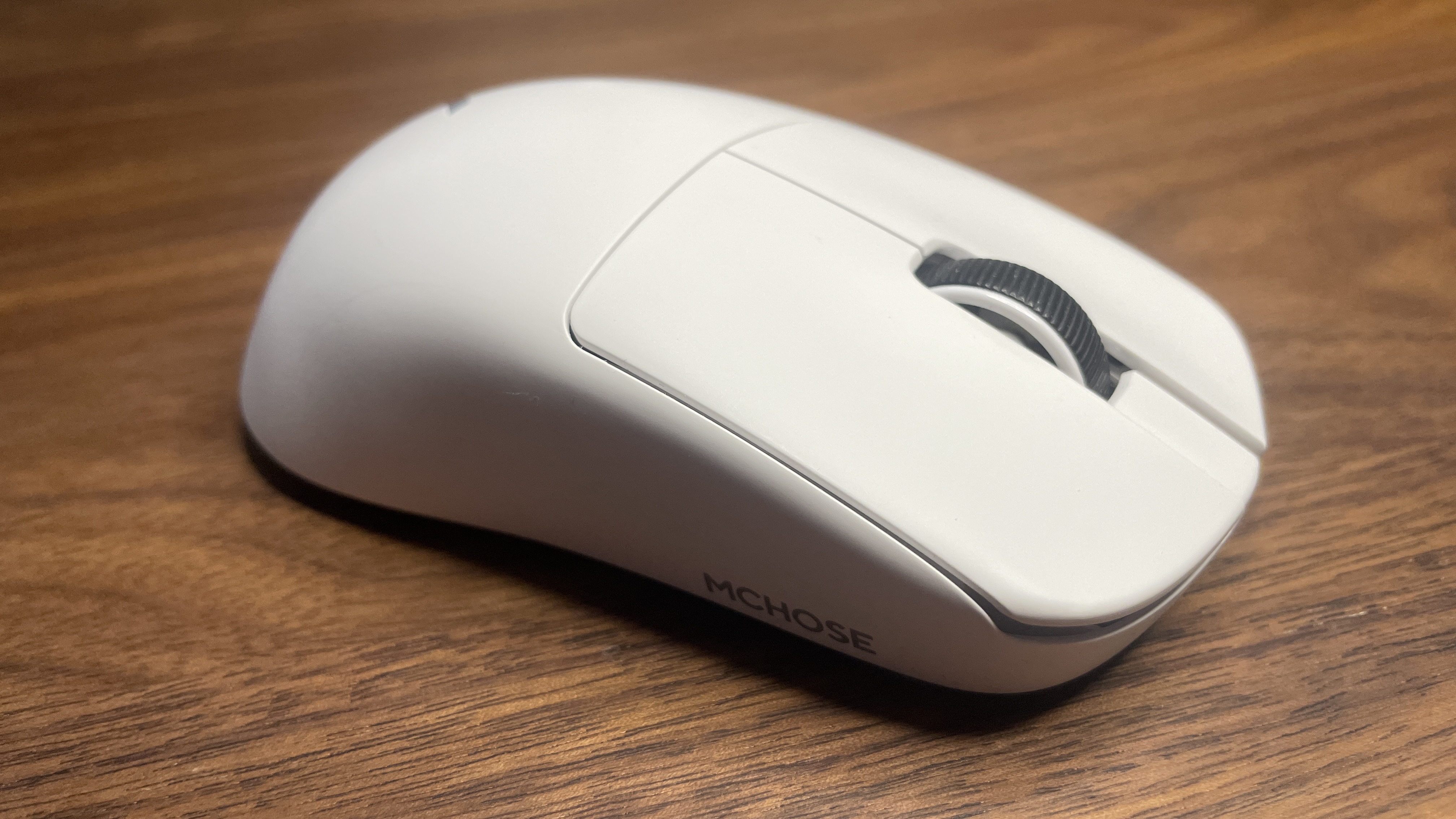Hyte's ludicrous liquid cooler will soon be able to show entire system monitoring charts on its screen
This speaks to my nerdiest desires.
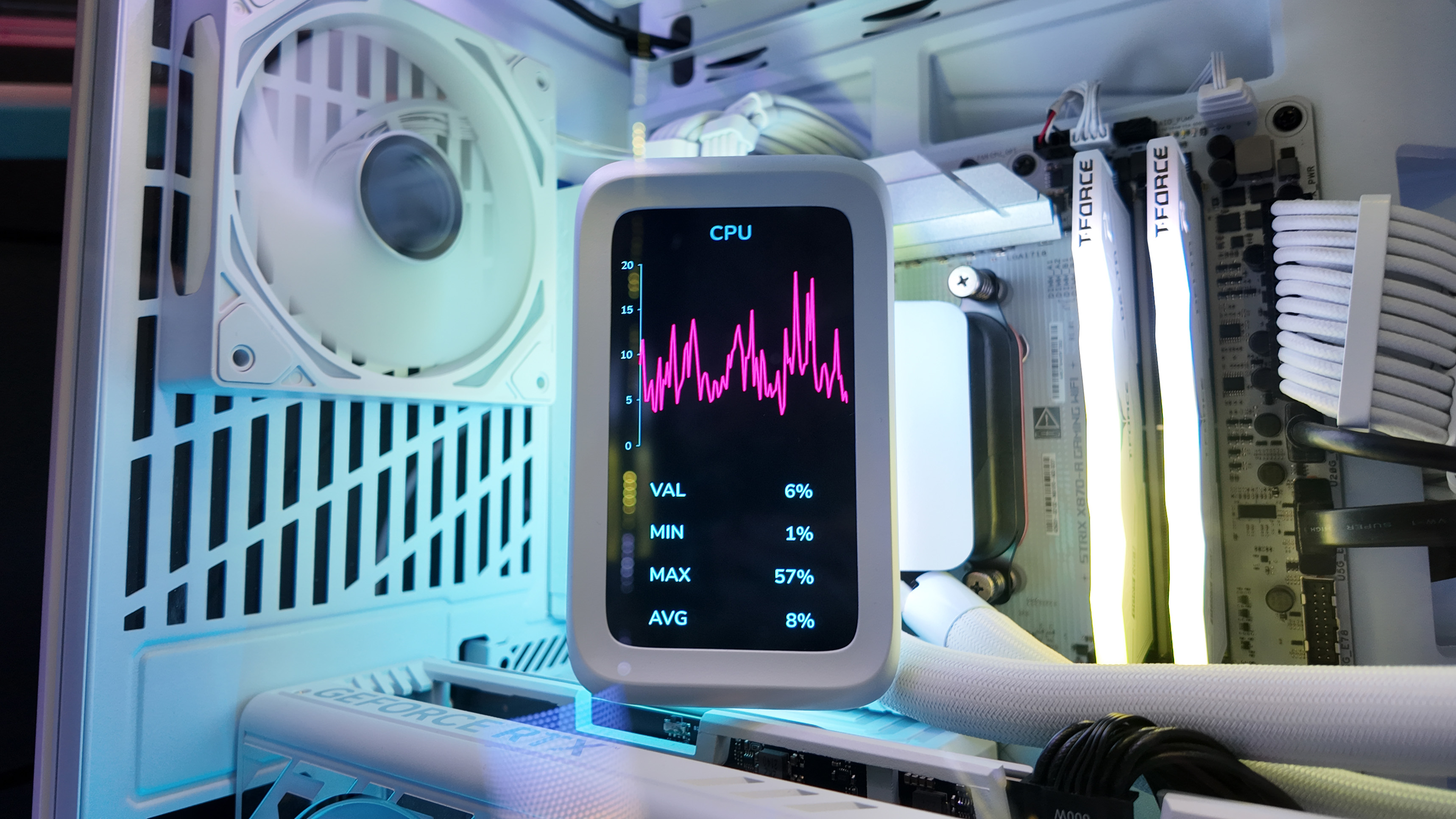
Keep up to date with the most important stories and the best deals, as picked by the PC Gamer team.
You are now subscribed
Your newsletter sign-up was successful
Want to add more newsletters?

Every Friday
GamesRadar+
Your weekly update on everything you could ever want to know about the games you already love, games we know you're going to love in the near future, and tales from the communities that surround them.

Every Thursday
GTA 6 O'clock
Our special GTA 6 newsletter, with breaking news, insider info, and rumor analysis from the award-winning GTA 6 O'clock experts.

Every Friday
Knowledge
From the creators of Edge: A weekly videogame industry newsletter with analysis from expert writers, guidance from professionals, and insight into what's on the horizon.

Every Thursday
The Setup
Hardware nerds unite, sign up to our free tech newsletter for a weekly digest of the hottest new tech, the latest gadgets on the test bench, and much more.

Every Wednesday
Switch 2 Spotlight
Sign up to our new Switch 2 newsletter, where we bring you the latest talking points on Nintendo's new console each week, bring you up to date on the news, and recommend what games to play.

Every Saturday
The Watchlist
Subscribe for a weekly digest of the movie and TV news that matters, direct to your inbox. From first-look trailers, interviews, reviews and explainers, we've got you covered.

Once a month
SFX
Get sneak previews, exclusive competitions and details of special events each month!
If you're the type of person to load up HWInfo religiously to check your system stats, this might be for you.
Hyte's Thicc Q60 liquid cooler, the one with a 5-inch screen and Arm processor attached to it, will soon show you key stats as a chart, so you always have access to key system stats over time. If that sounds like the world's most boring spectator sport, you've come to the wrong place—it looks pretty handy.
It's an update coming with Nexus app version 2.4, which is currently in alpha but will be ready to go soon, and allows you to chart any key component's sensor data onto the cooler itself.
For an at-a-glance view of your gear's temps or utilisation, it looks pretty useful, and at the very least speaks to my obsessive need to know what temperature my CPU is at all times.
Of course, you need a Q60 cooler to benefit. That or the upcoming Q80, the triple-fan version, though that has been a long time coming. Hyte says that should be shipped out to those that pre-ordered soon, but otherwise it's still on a bit of a backlog, not helped by delays or pauses on many of its products shipping to the US due to tariffs. Those are still affecting Hyte's supply of parts despite recent US/China tariff deals, I'm told.


Another feature headed our way with the 2.4 update is the ability to control your system RGB via the Nexus app through the Y70 touchscreen.
If you have the screen already installed, this means you can skim through the options for changing RGB lighting right there on your case and see those changes pretty swiftly displayed by your case lighting.
Keep up to date with the most important stories and the best deals, as picked by the PC Gamer team.
Yet the one feature I'm waiting for on the Q60? The ability to orient the screen landscape. Still no word on that, unfortunately.

Jacob earned his first byline writing for his own tech blog, before graduating into breaking things professionally at PCGamesN. Now he's managing editor of the hardware team at PC Gamer, and you'll usually find him testing the latest components or building a gaming PC.
You must confirm your public display name before commenting
Please logout and then login again, you will then be prompted to enter your display name.