Game Performance Using Different Storage Media

How different storage media affects in-game performance
One of the biggest questions when choosing your storage setup is what kind of device you want to use to store and run your games. While 1TB SSDs have fallen to about $300 as of early 2016, this may still be too pricey for those looking for large amounts of storage. But if you use an HDD when you don’t have enough storage to spare on your SSD really going to be a painful experience? Since hard drives are slower than SSDs, using one may affect not just the loading time of the game, but performance can suffer if the game accesses content from storage regularly and the hard drive can’t keep up.
With this conundrum in mind, let's take a look at how games perform using different types of storage media.
Why would storage media affect performance?
Your choice of storage media can make a difference if an application halts its processing when requesting data from storage. Because the data it wants isn't in RAM, it waits until it can get it from storage. This can either result in a small hiccup or a long pause, depending on how long it takes to get the data. We’re testing to see if putting a game on a hard drive will impact in-game performance over running it from an SSD, as hard drives have notably slower response times. To clarify, in-game performance is the frames per second the system can sustain.
Testing setup and methodology
The following system setup is what we used to test:
| CPU | Intel Core i7-6700 |
| RAM | 16GB DDR4-2166 |
| GPU | GeForce GTX 980 |
| Storage | HDD: 3TB 7200RPM Seagate Barracuda SSD: 1TB Samsung 850 EVO SATA SSD NVMe: 256GB Samsung 950 Pro NVMe SSD |
| OS | Windows 10 Pro |
The games we tested:
- ARMA 3
- Call of Duty: Black Ops 3
- Civilization V
- Company of Heroes 2
- Crysis 3
- Final Fantasy XIV
- Grand Theft Auto V
- The Witcher 3
Each of the tests has scenarios that are repeatable, but in a real-world situation, i.e., no benchmark tests were used. We used both Performance Monitor and Fraps to gather data; Performance Monitor for gathering the number of bytes read per second, and FRAPS to capture the rendering time of each frame, with capture starting just before each scenario starts. For each game, we looked at storage activity in relation to performance to see if storage activity affects it.
To avoid the possibility of Windows caching games ahead of time into RAM, Superfetch was disabled. In addition, after each run for one type of storage, the PC was reset in order to flush out RAM.
Keep up to date with the most important stories and the best deals, as picked by the PC Gamer team.
Note that for some of the graphs, they may have data points that go off the chart in order to make seeing the rest of the data easier.
Results
ARMA 3

For ARMA 3, we ran through the Showcase mission “Armed Assault.” This was done up until the second major checkpoint was reached.
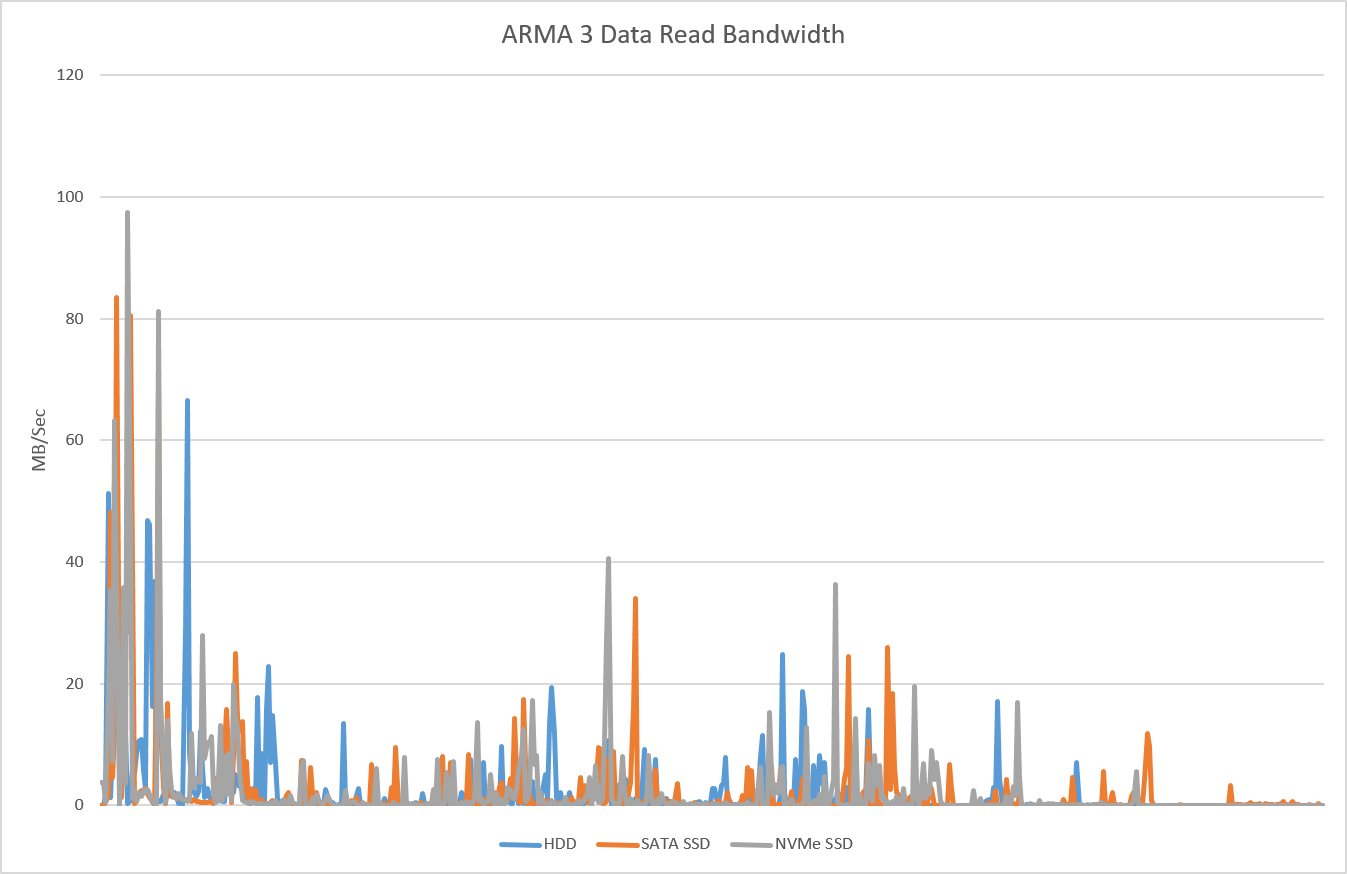
From this scenario, ARMA 3 regularly accesses the storage but the bandwidth is under 20MB/s most of the time. Still, with a lot of activity happening toward the middle, let’s see how this affects performance.
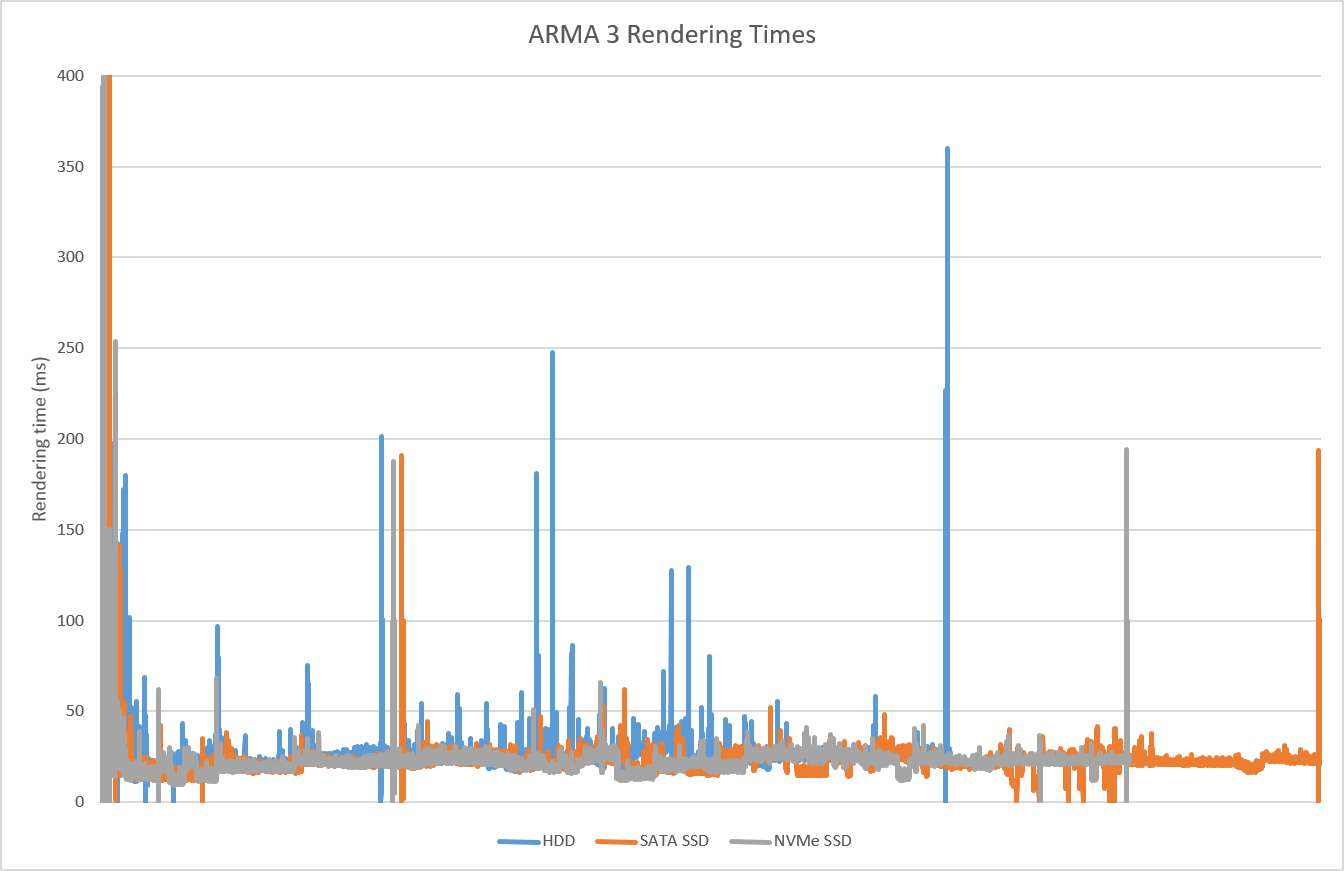
It does appear the hard drive has more stutters in the middle, but the average framerate isn’t too much worse than the SSDs.
Call of Duty: Black Ops 3

For this first-person shooter, we ran the first part of the mission “New World.”
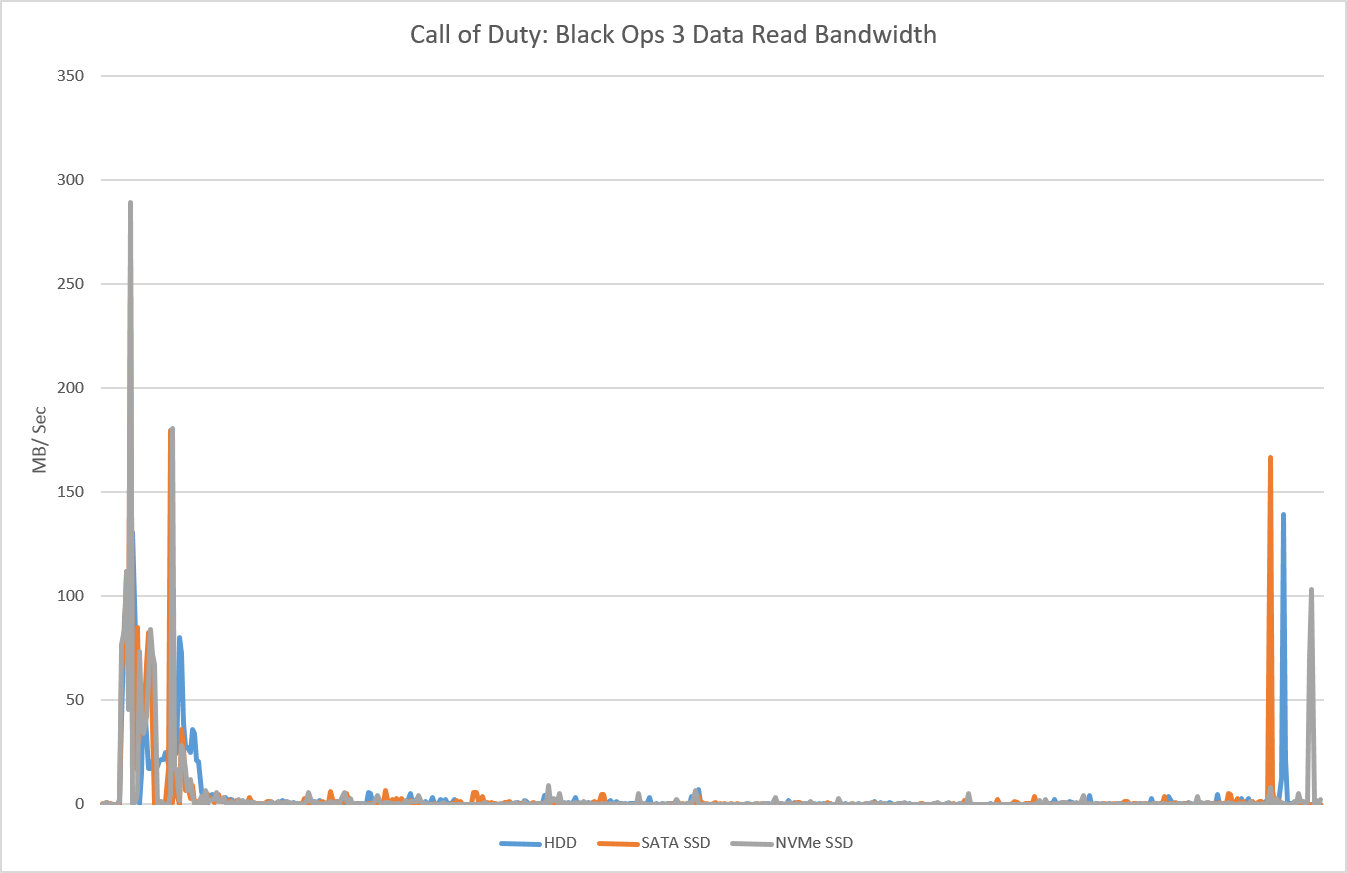
With very little reading going on during the game, we can expect it to run with similar performance on all three storage types. Interestingly, Black Ops 3 is one of the few games in this test to exceed 200MB/s on the SSDs, and the HDD even managed to spike as high as 120MB/s.
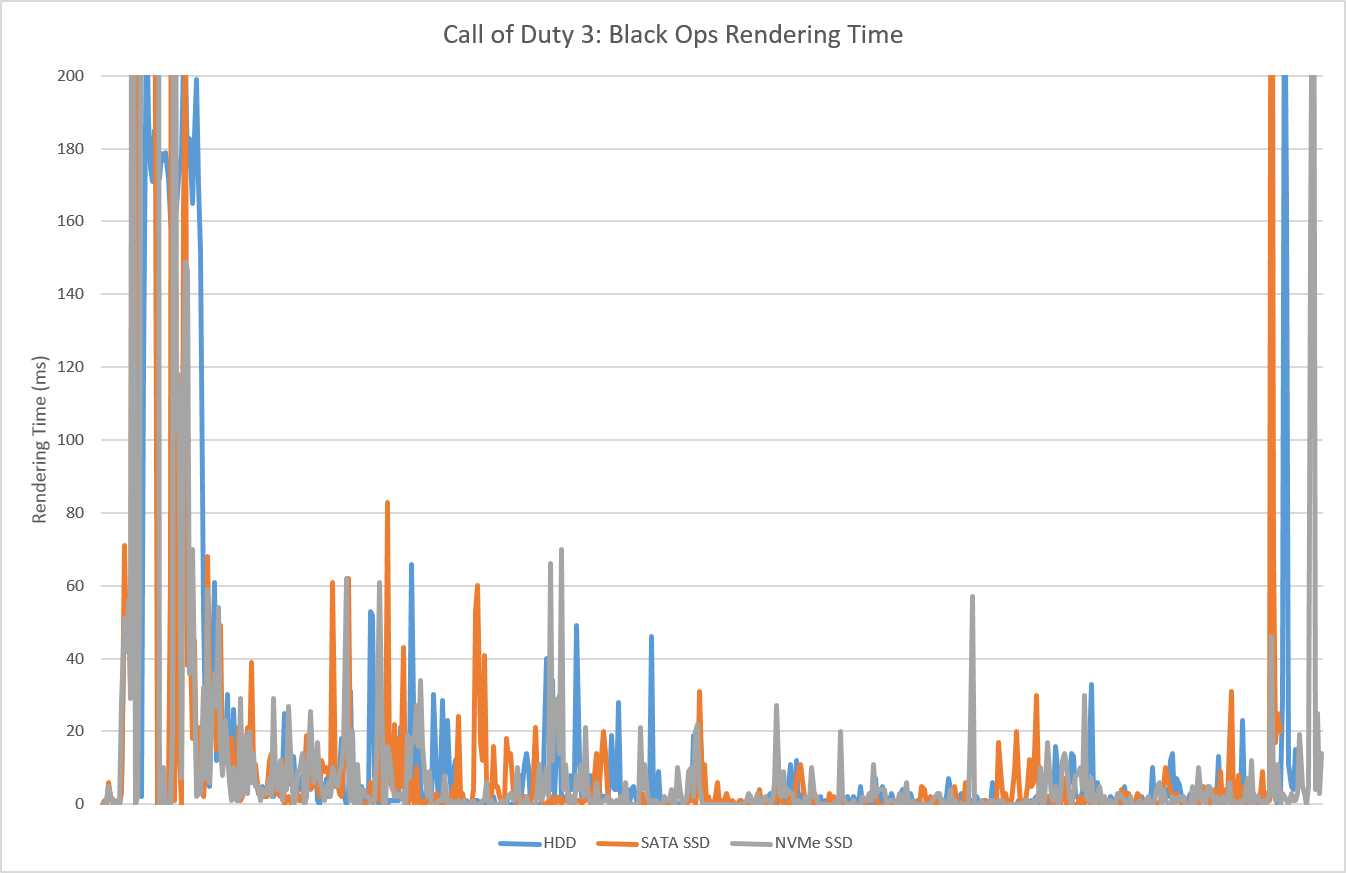
As there wasn’t much storage activity, all three runs performed practically the same.
Civilization V

In this large-scale turn-based strategy game, we loaded up a game 400 turns in, then played 10 turns. Similar actions were performed for consistency.
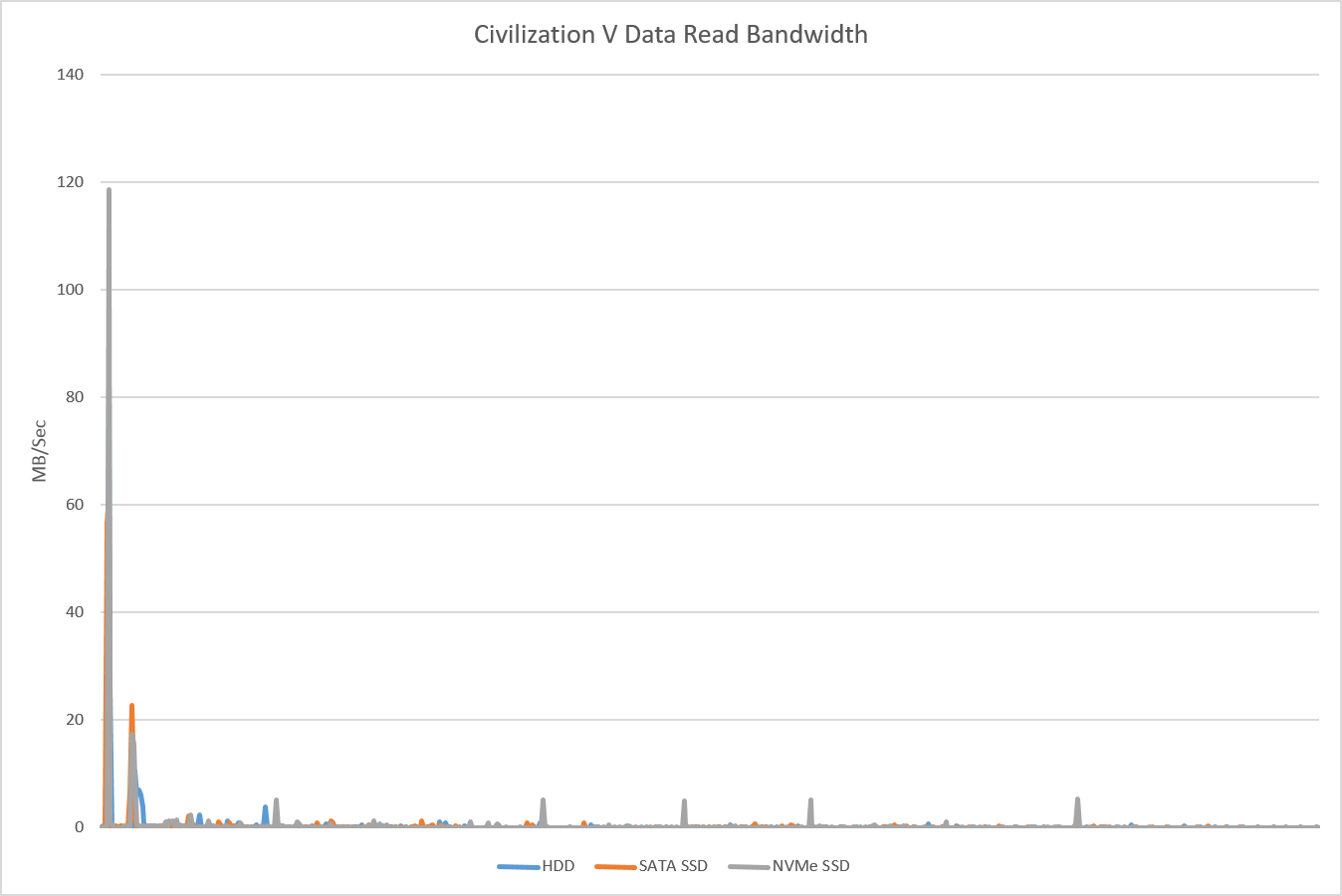
Surprisingly, Civilization V does very little reading, and it topped out at 120MB/s for the SSDs. We can expect to see similar performance across the board.
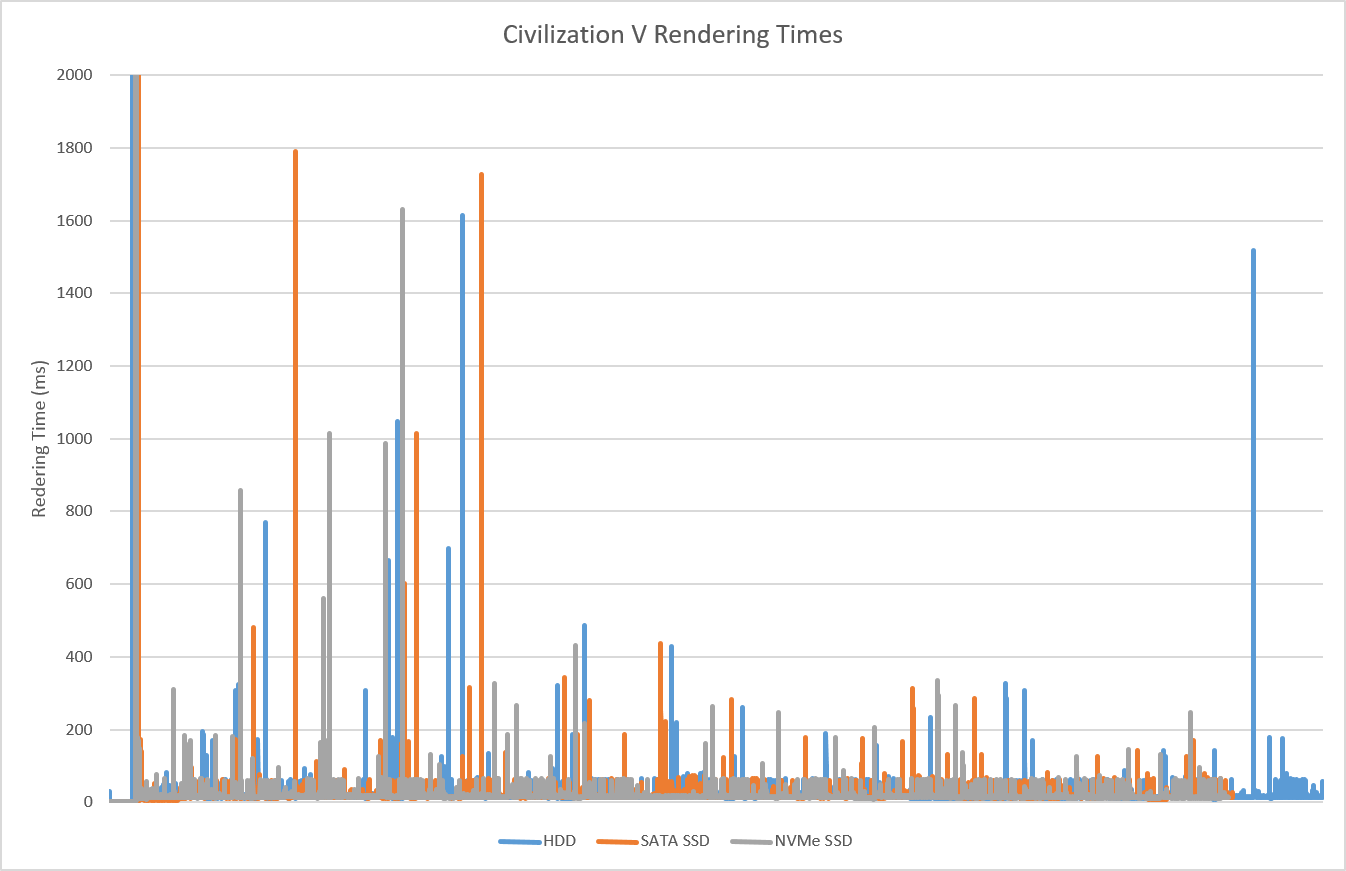
All three storage types exhibit the same performance in-game. All the sudden jumps in rendering time were due to the computer players taking their turns.
Company of Heroes 2

In this World War II strategy game, we ran a 4 vs. 4 skirmish map, and stopped once the game timer reached 10 minutes.
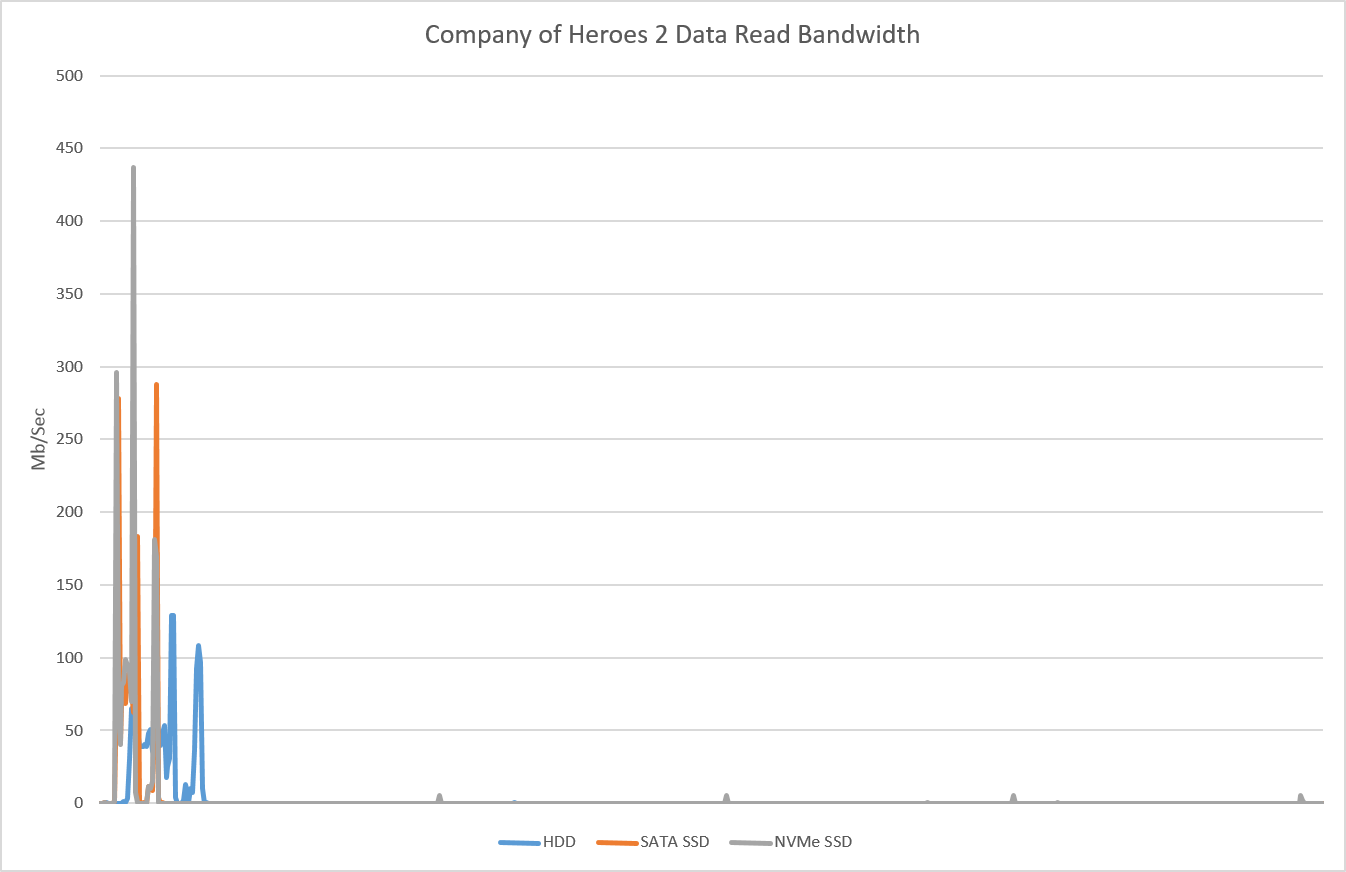
Another interesting case, Company of Heroes 2 is a high-bandwidth performer, topping the NVMe drive at almost 450MB/s while the hard drive achieves a respectable 120MB/s. However, the game practically doesn’t touch the drives afterward.
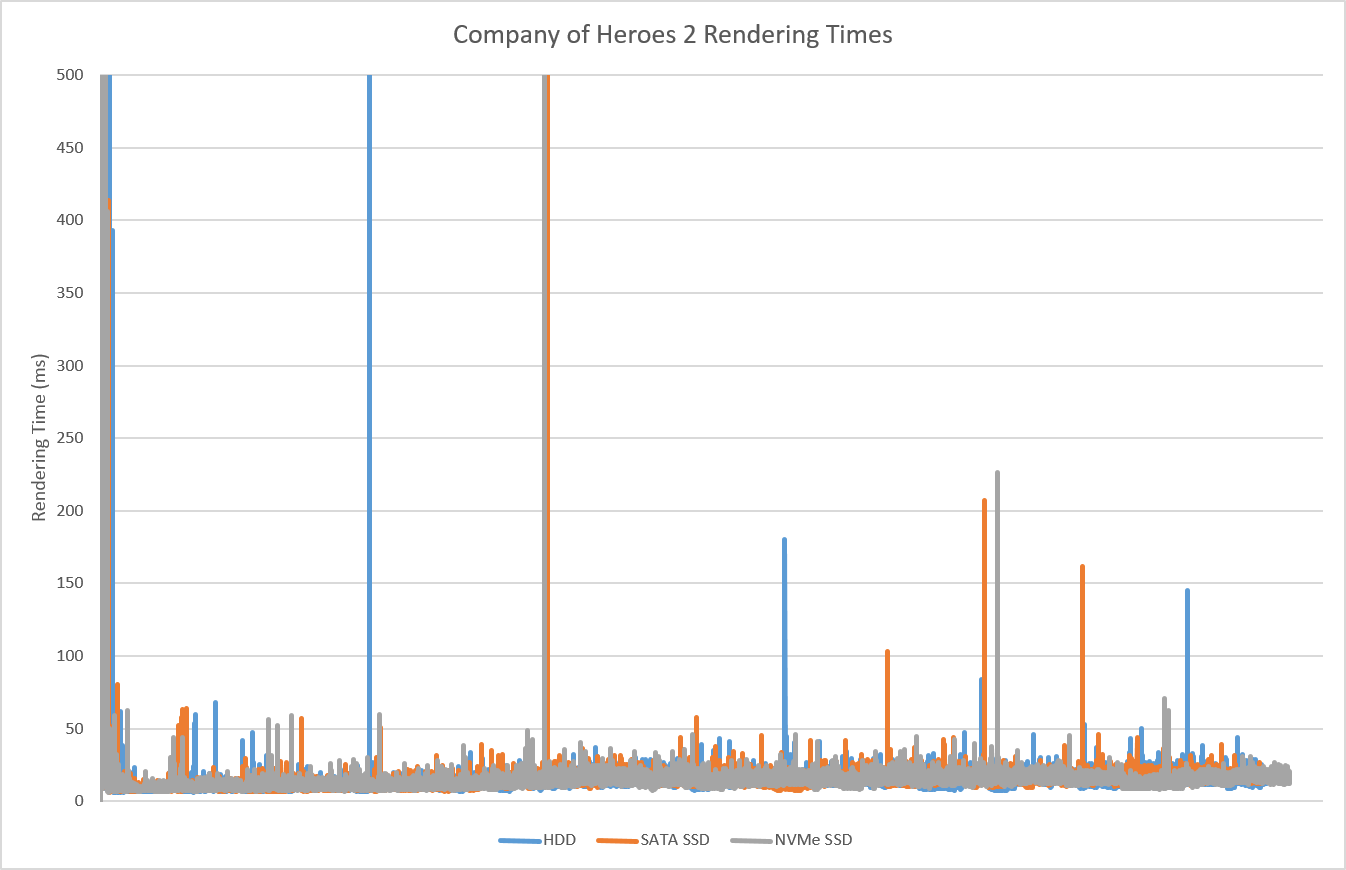
The game has a few jumps in rendering time for each run, but for the most part, the performs the same on all three storage types.

