How to enable anti-aliasing in Star Wars: The Old Republic
Keep up to date with the most important stories and the best deals, as picked by the PC Gamer team.
You are now subscribed
Your newsletter sign-up was successful
Want to add more newsletters?

Every Friday
GamesRadar+
Your weekly update on everything you could ever want to know about the games you already love, games we know you're going to love in the near future, and tales from the communities that surround them.

Every Thursday
GTA 6 O'clock
Our special GTA 6 newsletter, with breaking news, insider info, and rumor analysis from the award-winning GTA 6 O'clock experts.

Every Friday
Knowledge
From the creators of Edge: A weekly videogame industry newsletter with analysis from expert writers, guidance from professionals, and insight into what's on the horizon.

Every Thursday
The Setup
Hardware nerds unite, sign up to our free tech newsletter for a weekly digest of the hottest new tech, the latest gadgets on the test bench, and much more.

Every Wednesday
Switch 2 Spotlight
Sign up to our new Switch 2 newsletter, where we bring you the latest talking points on Nintendo's new console each week, bring you up to date on the news, and recommend what games to play.

Every Saturday
The Watchlist
Subscribe for a weekly digest of the movie and TV news that matters, direct to your inbox. From first-look trailers, interviews, reviews and explainers, we've got you covered.

Once a month
SFX
Get sneak previews, exclusive competitions and details of special events each month!

Don't get us wrong: SWTOR is most definitely a pretty game. But, unbeknownst to most players, you can make it even prettier by tweaking a few files with barely any hassle. Want to crank up the game's anti-aliasing to a whopping 12x, obliterating any jaggy edges and making full use of your graphics card? All you have to do is follow these absurdly-easy steps.
For Nvidia cards, the live version of TOR doesn't allow forced AA via the Nvidia control panel, so here's what you need to do. Locate the following file path:
(C) > Users > (user name) > AppData > Local > Swtor > swtor > Settings > client_settings
Make a copy of the "client_settings.ini" file, just in case, then open it up for editing. Find the line that says [Renderer] and add this line beneath it:
AntiAliasingLevel = x
Set X to be 2, 4, 8, or 12 to determine what level of AA you want to activate . Save the file, log in, then bask in the do-it-yourself glory of your TOR's shiny new graphics. Check out the screen below to get a sense of the stark before-and-after difference this small tweak will make.
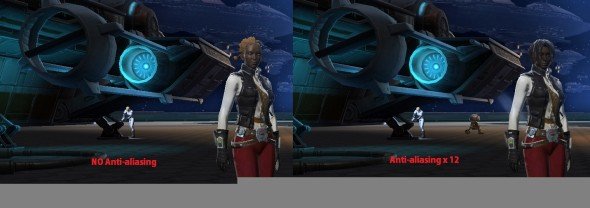
Keep up to date with the most important stories and the best deals, as picked by the PC Gamer team.

