Best capture cards for PC gaming in 2026: whether it's streaming, recording, 1080p or the big 4K, these cards have you covered
Show off your greatest gaming moments with the best capture cards.

The best capture cards not only fuel your content creation but also make it a lot easier to do so. Nowadays, capture cards come in all shapes and sizes. Best of all, they no longer require you to pry open your PC and hope you have an extra card slot next to your GPU to install it. External capture cards are much more portable, so much easier to use, and in some cases, cheaper than their internal counterparts since they connect to your PC via USB 3.0 Type-A or Type C.
The best capture card is currently the AverMedia Live Gamer Ultra S GC553Pro. Its got variable refresh rate (VRR) and HDR support, and captures brilliant 4K 60 FPS footage for an extremely reasonable price. The best budget capture card is the Elgato Game Capture Neo, a fuss-free little unit with no bells or whistles, just good performance.
We recommend most people focus on a 1080p target resolution at a 60 fps frame rate. There are good 4K capture cards out there, but they're often expensive, and those file storage needs are harsh. Plus, the bandwidth requirements often mean that 4K is not worth the hassle for most streamers. Below are our top picks for capture cards, no matter what your needs.
The quick list

Best overall
Offering 4K 60 FPS capture, plus support for VRR and HDR, the GC553Pro ticks many of capture boxes you could ask for at a very reasonable price.

Best budget
If you only want to capture at 1080p, the affordable and effective Game Capture Neo is what you're after. We really appreciate its simple plug 'n' play connectivity for ease of use.
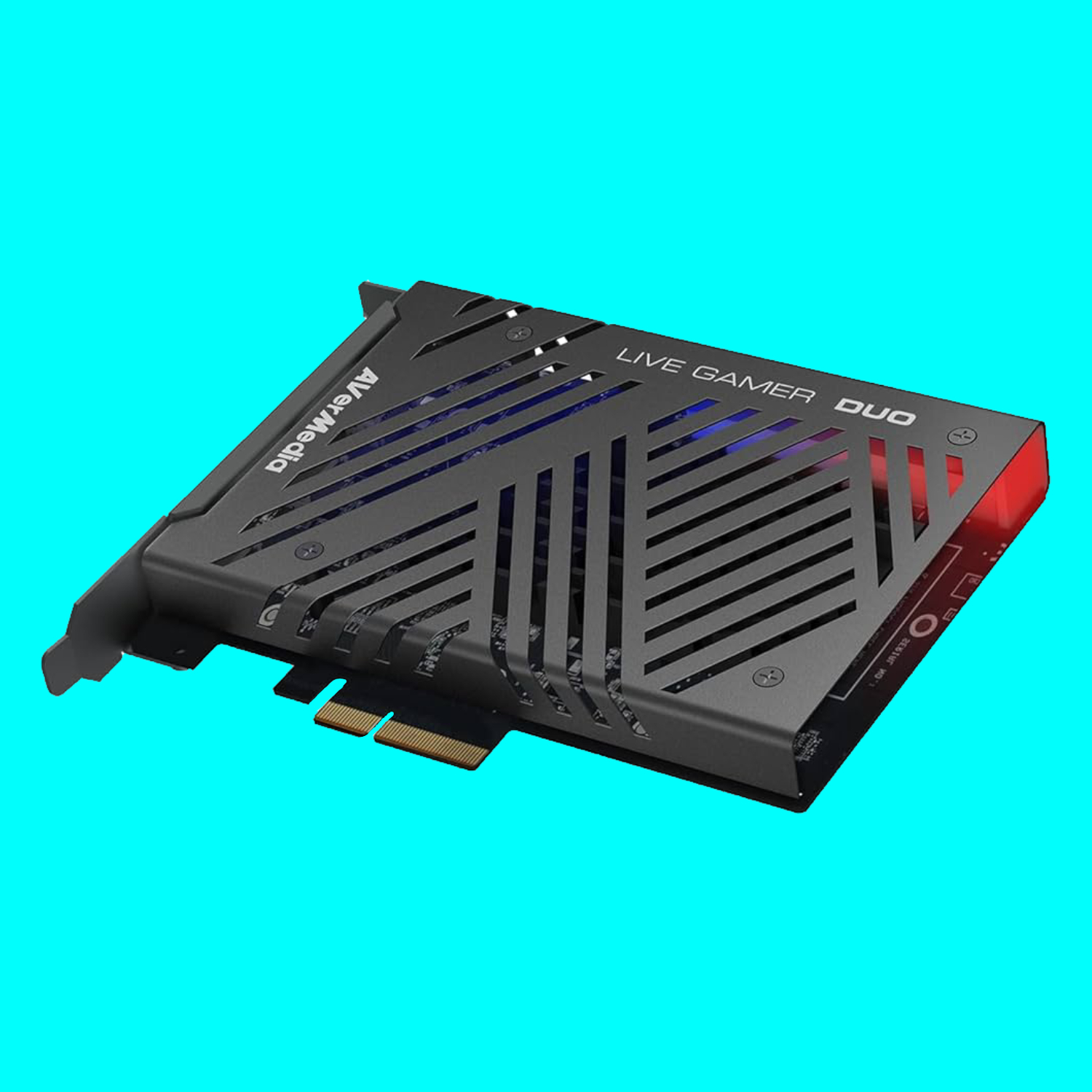
Best two source
If you need to record two HD sources at once, the AVerMedia is your best option. It's easy to setup, and makes multi-input streaming and recording much simpler than you might expect.

Best 4K 144 fps
HDMI 2.1 might have been a long time coming, but here you get full 4K 144 Hz passthrough and 4K 60 fps capture all in one box. It's expensive, but if image quality is everything, here's your champion.

Best standalone
The option to record to an SD card at 4K makes this a great pick for anyone looking to take their recording on the go, be that at a tradeshow, event, or hotel-room streaming.

Best for gaming handhelds
Being effectively a plug with built-in recording capabilities, this will keep your gaming handheld charged as it records and can be easily slipped into a backpack for easy use on the go.
8 September 2025: Swapped the title for the AVerMedia Live Gamer Ultra 2.1 from 'Best 4K' to 'Best 4K 144 fps', since our top pick, the AVerMedia Live Gamer Ultra S GC553Pro, offers much of the same at 4K for a lot cheaper, but not 144 fps passthrough. The former is still a great pick if you want that high refresh HDMI 2.1 passthrough. We also added the Elgato 4K S to our Also Tested section. It's a great capture card, but it can't quite beat the GC553Pro on value.
25 July 2025: The Elgato Game Capture HD60X had a good run but we've since moved it to our Also Tested section. Replacing it as our best overall pick is the AverMedia Live Gamer Ultra S GC553Pro because it offers 4K recording at an exceedingly reasonable price point.
3 April 2025: We have replaced the best budget option (previously the NZXT Signal HD60) with the Elgato Game Capture Neo as we think the latter is a better choice for the money and the former is discontinued on NZXT's site. We have also crowned the rather excellent AVerMedia Elite Go GC313Pro as the best capture device for gaming handhelds due to its price, size, and ability to charge devices as you play. Finally, we have added a new 'also tested' section to highlight the latest reviews of capture cards that don't quite make the cut for the full guide.

Jacob has seen his fair share of capture cards over the years, and as a result knows the difference between a 4K dream and a 480p, stuttering nightmare. That makes him well qualified to guide you in your decision towards your next streaming, recording, and gameplay-capturing purchase.
Best capture card

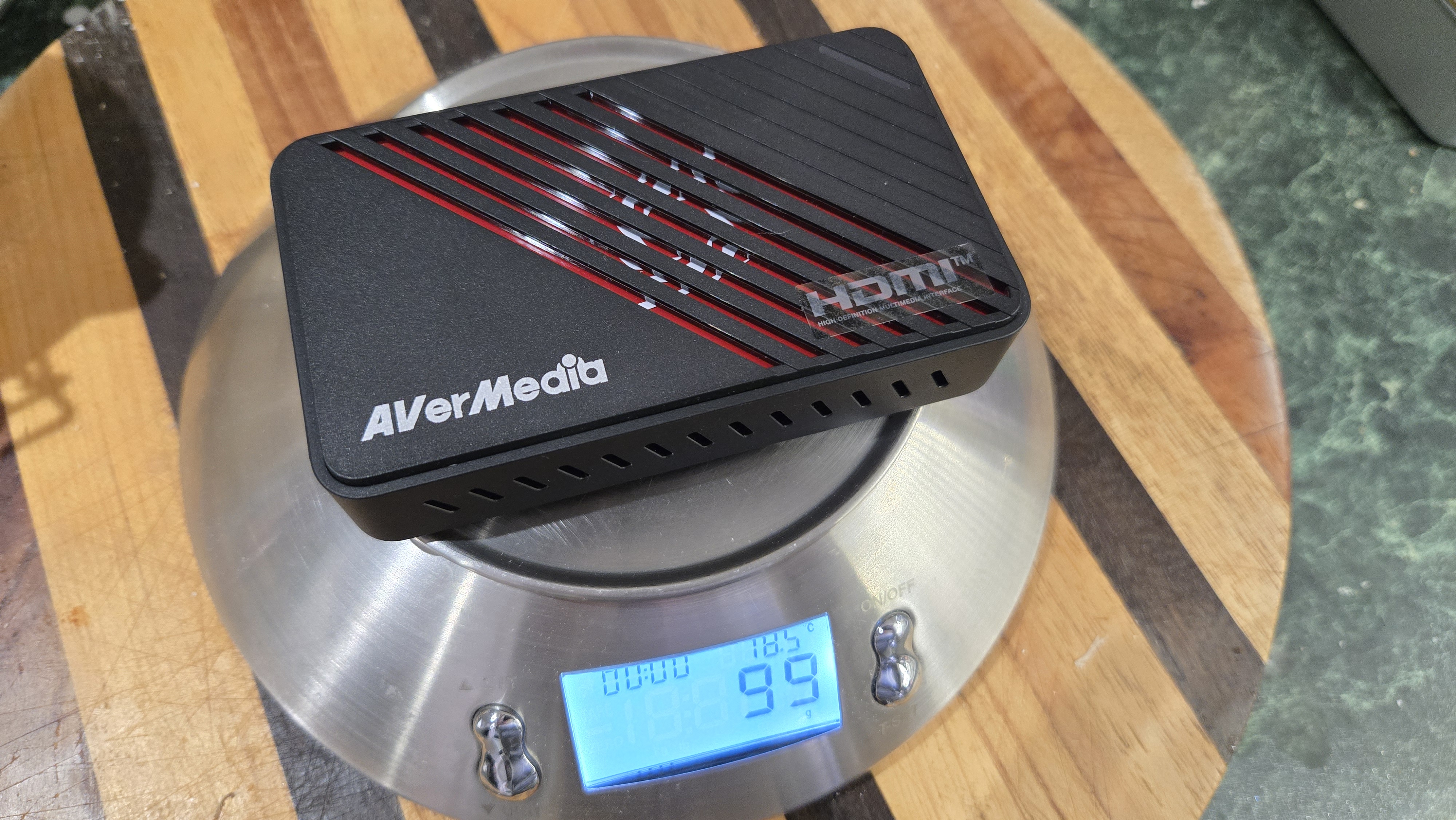






Specifications
Reasons to buy
Reasons to avoid
✅ You want to record 4K gameplay: The GC553Pro supports 4K footage for passthrough AND recording.
✅ You want a capture card that faithfully records your gameplay: So long as you've got the requisite ports, there'll be nothing to dull the shine of your 4K 60 FPS HDR gameplay footage.
❌ You'd rather not bang your head against an app just to get at this capture card's full suite of features: You can record basic capture fresh out of the box, but you'll need the Streaming Centre Software for all the 4K bells and whistles.
The best capture card is AVerMedia's Live Gamer Ultra S GC553Pro. AVerMedia's capture card boasts serious bang for your buck, serving up HDMI 2.0 for both its input and output port. Offering VRR support for non-teary gameplay recording, this card makes no compromises when it comes to accurately capturing your gameplay footage for streaming or videos. Well, almost—but put a pin in that for now.
Allowing for recordings and passthrough of up to 4K 60 FPS footage, the Live Gamer Ultra S GC553Pro easily dethroned our previous top pick, the comparatively limited Elgato Game Capture HD60 X. But the AverMedia capture card just keeps on giving: Want a great capture card for comfortably under $200? Here it is! Still want to enjoy high fidelity gameplay while you're recording? Done. Want accurately captured HDR too? You've got it. Well…if you use the app.
Thanks for holding on to that pin for me—you see, much of what there is to live about the GC553Pro is locked behind its app. Fresh out the box, you can still plug it into your PC via the USB-C port and get some basic capture on the lower settings, but if you want the all singing, all dancing 4K 60 FPS experience, you've got to download the Streaming Centre Software. Which is…fine, but you'll probably want to then run that through OBS, and that many layers of software hardly makes for a very plug and play experience.
Furthermore, the GC553Pro doesn't do any heavy-lifting itself beyond ensuring video signals pass through it without getting chewed up along the way. Your PC is still going to need enough ports, processing power, and storage space to give this capture card's magic a soft place to land.
But once you've wrangled the software and you've ensured your connected hardware is up to the task, you won't hear any complaints from the GC553Pro—it runs like a dream in 4K and 60 FPS for just as long as you like.
Read our full AverMedia Live Gamer Ultra S GC553Pro review.
Best budget capture card







Specifications
Reasons to buy
Reasons to avoid
✅ You want simplicity: The Game Capture Neo offers plug 'n' play connectivity—just plug it in, run OBS, and select it as your capture source. Done.
❌ You want to capture at higher resolution or frame rate: This isn't the best capture card around, and lacks support for anything above 1080p.
The Elgato Game Capture Neo is a mighty tool for busy content creators. If you want simple, straightforward 1080p capture with minimal fuss, this is the best budget capture card right now.
Nestled inside a neatly recycled cardboard box, the white of the Game Capture Neo's casing stands out among a sea of black capture cards. It's a pretty simple thing: there are two HDMI ports on the rear, a USB Type-C port, an LED indicator, and the Elgato logo on top. That's your lot.
Its simplicity goes further than a plain chassis, however. To capture on the Game Capture Neo, just plug it into your device with one HDMI, and then with another HDMI connected to your display. Then hook the USB-C cable to your PC of choice. From there, it's as simple as opening OBS and selecting the Game Capture Neo as your capture device.
There's no need for the Elgato Capture Utility software, if you don't want it around, though it offers some extra options such as the ability to shift colours and resolutions, and record independently of any other third-party software.
The quality of the output is great, and even the sound quality is rather good. Though it's worth noting this is a strictly 1080p, 60 fps capture device. Nothing more.
You can still play your games in a higher resolution, though it won't capture them in more detail. The passthrough is also limited to 60 fps, which means sacrificing any extra frames in exchange for recording your gameplay, which some might not like. If you've paid for a high-refresh gaming monitor, you want to use it. At least there was no noticeable latency to note.
The affordable price tag assigned to the Game Capture Neo makes it a smart pick, however. Like much of Elgato's Neo range, it does the basics very well and nothing more. Sometimes, that's all you need.
Read our full Elgato Game Capture Neo review.
Best two source capture card

Specifications
Reasons to buy
Reasons to avoid
✅ If you want to add a DSLR to your streaming setup: Dual connectivity has many uses, but if streaming is your thing and you want to add a separate pro camera shot, this is the capture card for you.
✅ If you want a straightforward setup: Two inputs sound like a hassle, but the Live Gamer Duo makes it about as easy as it could possibly be.
❌ If you want 4K: Nope, still no 4K. Still, the HD capture is very good, and 4K is far from necessary for most uses.
AVerMedia's capture cards seem to do a great job at innovating on the capture card market—and the AVerMedia Live Gamer Duo doesn't buck the trend. Due to its unique ability to fit into a PCIe slot and record two sources, it is the best two-source capture card.
Previously we’ve seen the Thunderbolt-only Live Gamer Bolt, and the 4K HDR streaming lineup, in the Live Gamer Ultra and Live Gamer 4K. However, one of the newer entries to the market is the Live Gamer Duo, an internal card that fits into a PCIe slot on your motherboard and can handle two HDMI inputs at once—a very useful tool for streamers and content creators, and in combination with the ease of use here, makes this the best dual source capture card by far.
The software setup is also fairly effortless. After downloading the drivers as well as the AVerMedia RECentral 4 software, all my PC needed was a restart and everything was working as expected. I’ve wrestled with capture cards not always picking up sources before but was very happy to lower my guard.
That’s what impresses me about the Live Gamer Duo the most. It does everything it advertises with relatively low effort. The full HD recording and high-enough-frame rate streaming just work and are immediately recognisable by third-party software.
Video processing, such as downscaling or frame rate conversion, is all done on the card itself, and I believe it. My PC is unbothered while the card is operating, though it still takes the usual hit from my streaming software. Meanwhile, the 4K passthrough has remained unhindered entirely by the process, though it would be nice to have passthrough options for both inputs rather than solely HDMI1.
Of course, it’s not without sacrifice. If you want to be able to record in 4K or higher than 60 fps this quite simply isn’t the device, and the AVerMedia Live Ultra 2.1 is probably where you want to be aiming. What you do get with AVerMedia's Live Gamer Duo, however, is a single one-time set-up unit that’s largely plug-and-play. It has especially made streaming easier by having a setup that simply works, and one which I can mostly leave in place.
For anyone looking to include multiple sources for minimal hassle, AVerMedia’s Live Gamer Duo is a really smart choice that lives up to all its promises.
Read our full AVerMedia Live Gamer Duo review.
Best 4K 144 fps capture card


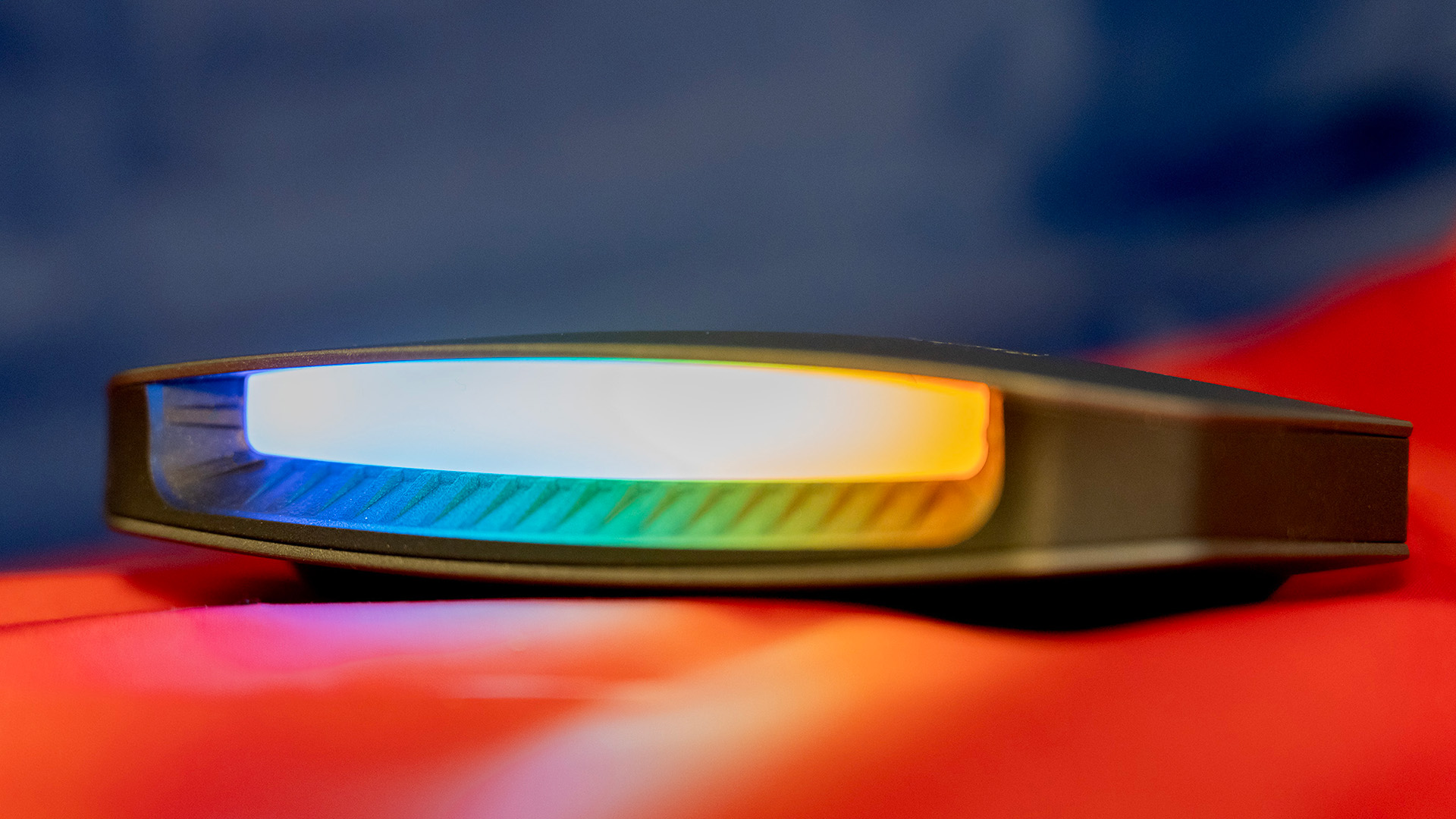
4. AVerMedia Live Gamer Ultra 2.1
Our expert review:
Specifications
Reasons to buy
Reasons to avoid
✅ If you want 4K capture: With 144 fps passthrough, no less. While a lot of capture cards can handle 4K, this one feels like it was natively built for it, with few drawbacks.
✅ If you want HDMI 2.1 passthrough: You'll need everything in the signal chain to be compliant, but all those HDMI 2.1 spec advantages are supported here.
❌ You're unsure about 4K: While going for the highest resolution possible sounds great, in practice it creates huge files and uses up a lot of bandwidth. While you can also record at 1080p with this unit, it's not taking advantage of what you paid for.
HDMI 2.1 might have been a long time coming in the world of capture cards, but it's here in the form of the AVerMedia Live Gamer Ultra 2.1. Not only that but it can record 4K footage at 60 fps while passing through 144 fps to your monitor with relative ease.
Well, calling it a capture card is maybe a bit of a misnomer. Technically it's an external box that connects to your PC with a USB 3.2 Gen 2 Type-C cable, although you can record using a Type-A port with a different cable if you drop your frame rate expectations to 4K 30 fps.
Once you're all hooked up via HDMI cables, you'll be pleased to find that thanks to that HDMI 2.1 passthrough, you're able to record 4K footage while still receiving up to a 2160p signal at 144 Hz to your output monitor, with HDR and VRR support too. That's a neat party trick and one that means that this capture card has very few drawbacks compared to others on the market.
It's also mercifully easy to set up with easy-to-use software and speedy firmware updates (a recent one improved the capture rate from 60 fps in our review sample to 144 fps), while OBS studio has no problem detecting it as a primary capture device. There are a few things to bear in mind, however. Every link in the chain in terms of cables and devices needs to be HDMI 2.1 compliant, and you'll also need to disable HDCP.
You get a USB Type-C, HDMI and some 3.5 mm cables in the box, which is nice and handy for first-timers, and the AVerMedia app is pretty efficient at setting up independent volume levels for mics and headphone audio levels, both of which can be output via the two 3.5 mm jacks on the front of the unit.
Speaking of the box itself, it's got a huge RGB light bar. This isn't just for decoration, as it displays a rainbow pattern when all is well, and flashes codes at you when something in the chain's gone awry, which should make it obvious if you're streaming and experiencing any errors.
Overall though, the AVerMedia Live Gamer Ultra is a well-specced, easy to use and nicely lightweight bit of kit. It is, however expensive. Still, if it's 4K at frame rates you're after, here's where you want to be.
Read our full AVerMedia Live Gamer Ultra 2.1 review.
Best standalone capture card



Specifications
Reasons to buy
Reasons to avoid
✅ If you want to take your recording out in the field: The Elgato 4K 60S+ can record direct to an SD card, which is a useful trick if you're looking to take it to a trade show, event or similar.
✅ If you want exceptional video quality: Quick as a fox, this one, with superb image quality to boot.
❌ If you want editing software: This makes use of Elgato's 4K capture facility, which, while workable, doesn't offer any extra editing features.
❌ If you don't need all these features: It's pricey this, and as result if you don't need the portability in combination with all the extras, it'd be better to buy cheaper.
The Elgato Game Capture 4K60 S+ is the best standalone capture card, for content creators who want to upgrade their channels in a big way. For starters, it can capture 4K HDR gameplay directly to your PC or SD card. Yep, this is Elgato's first capture card to use standalone recording via an SD card, which is a massive plus for console games and a long-awaited feature from veteran Elgato users. 4K isn't new in this list, but it's the S+'s extra portability is what you should care about.
The super useful thing about the stand-alone recording is that the 4K60 S+ will optimize itself in real-time. You don't have to worry about adjusting any settings before recording, so the recording process itself becomes relatively painless.
Anyone who has tried to capture footage at a trade show or preview event can tell you how much of a nightmare it can be to do on the fly. But with the new Elgato 4K60S+ you simply plug in the device to a power source (via USB Type-C), your HDMI in/out, pop in a 256 GB SD card (it supports either V30 or UHS-3 SD cards), then hit the record button and you're ready to rock.
The footage came out great and it was easy to pull clips from the SD card via card reader. To be honest, I've had more issues managing the video files using the Elgato 4K Capture Utility software. This software is the only place to make changes to the capture card and adjust picture settings.
The real problem is that the software just isn't as robust as the HD Capture Software for Elgato's other cards. Since the 4K60 S+ doesn't work with HD Capture Software, you're forced to use the 4K Capture Utility, which offers no video editing, just raw capturing and commentary track support. If you want to do anything significant with these clips, you're going to have to invest in some third-party editing software.
To truly use this capture card to its full potential, you need a 4K-ready console, a 4K monitor with HDR support (not cheap), and a PC beefy enough to edit 4K HDR footage (really not cheap). Let’s not even get into the amount of bandwidth required to upload 4K video, let alone stream it.
The Elgato 4K60 S+ is the capture card of the future... that we aren’t quite ready for yet. It provides some of the best-looking screenshots and videos around, assuming you have the hardware that can handle your high-quality media. Still, the capture market is yet to catch up to the fidelity the 4K60 S+ can deliver.
Read our full Elgato 4K60 S+ review.
Best for handheld gaming PCs

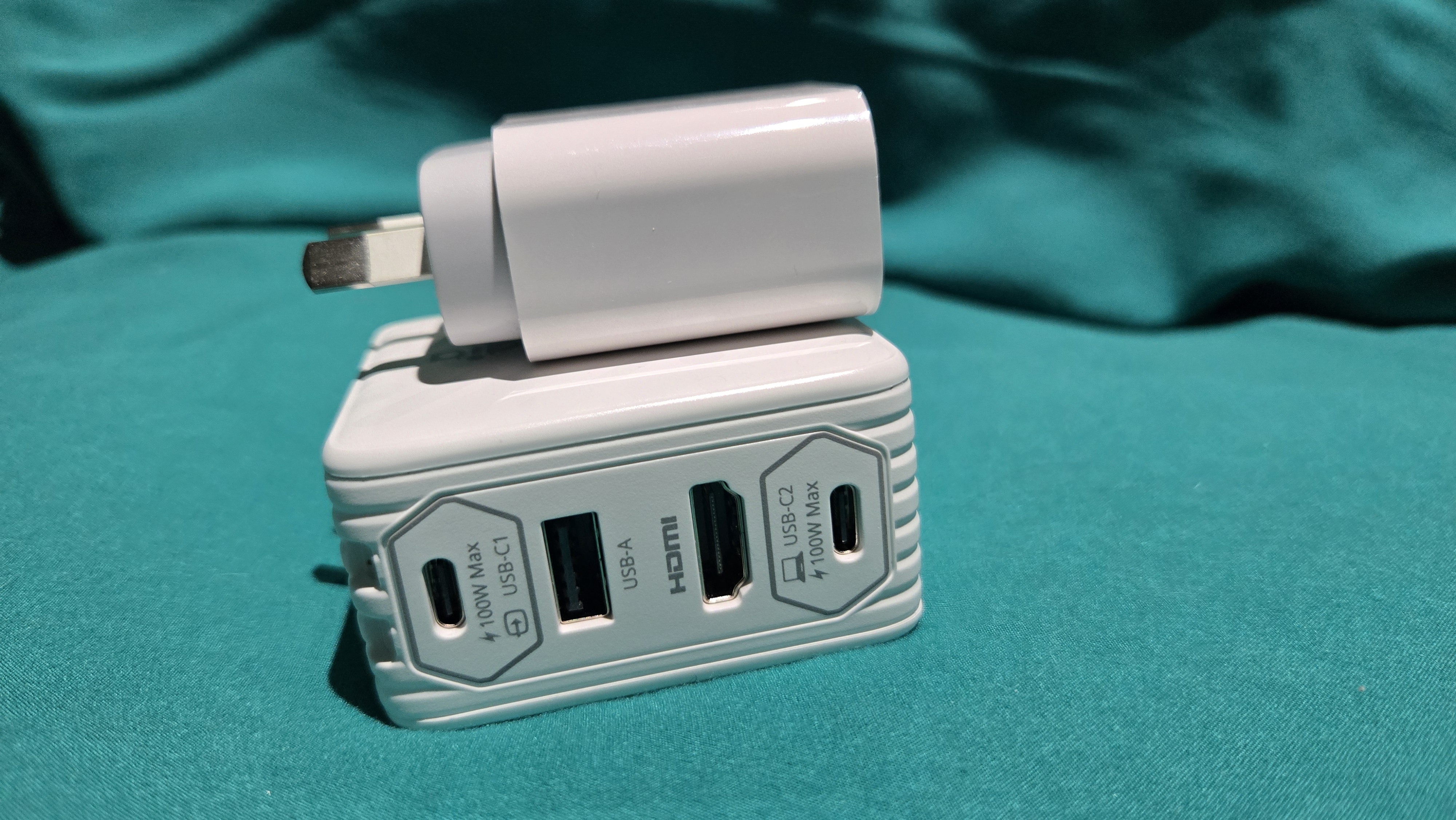

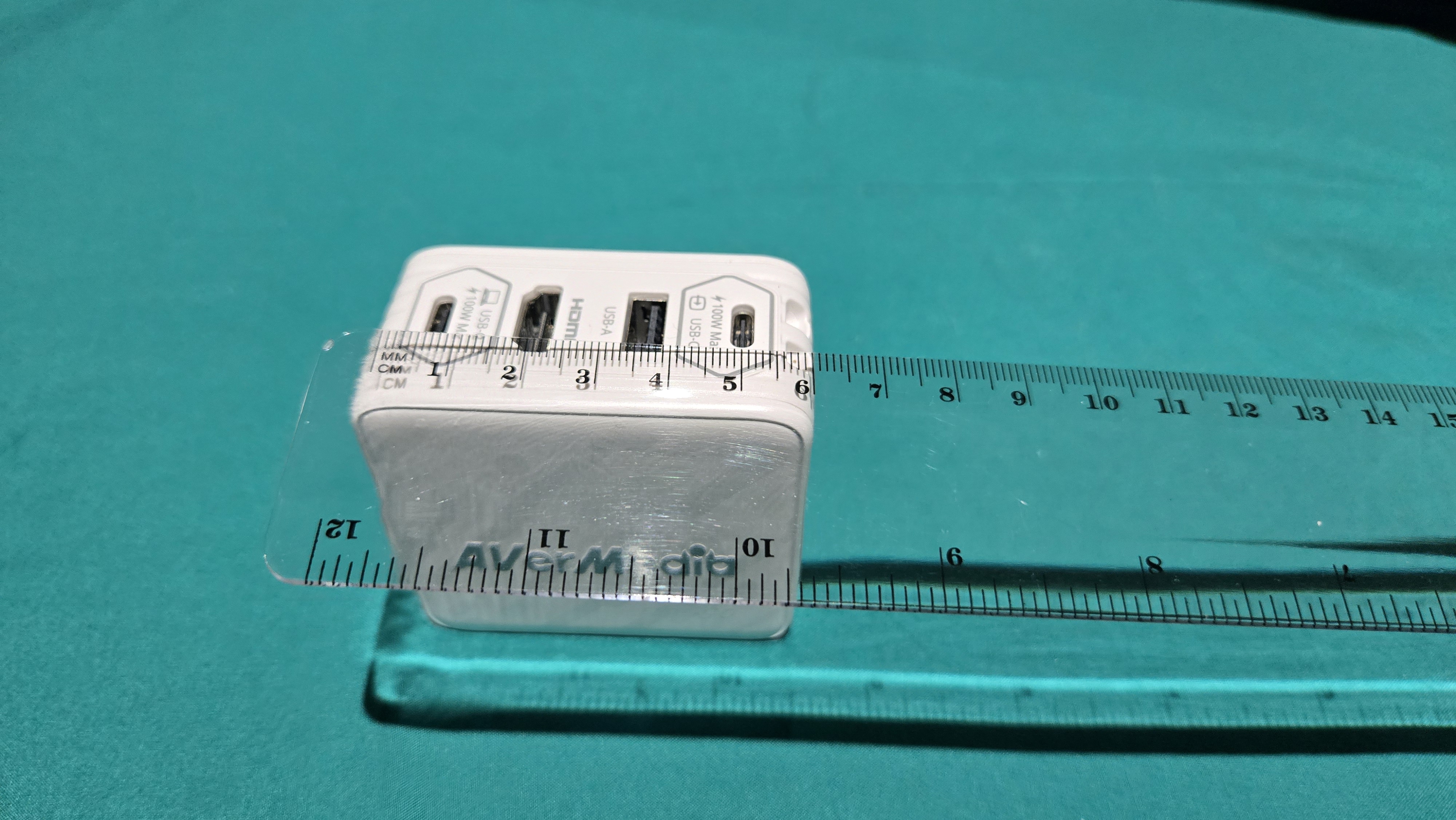
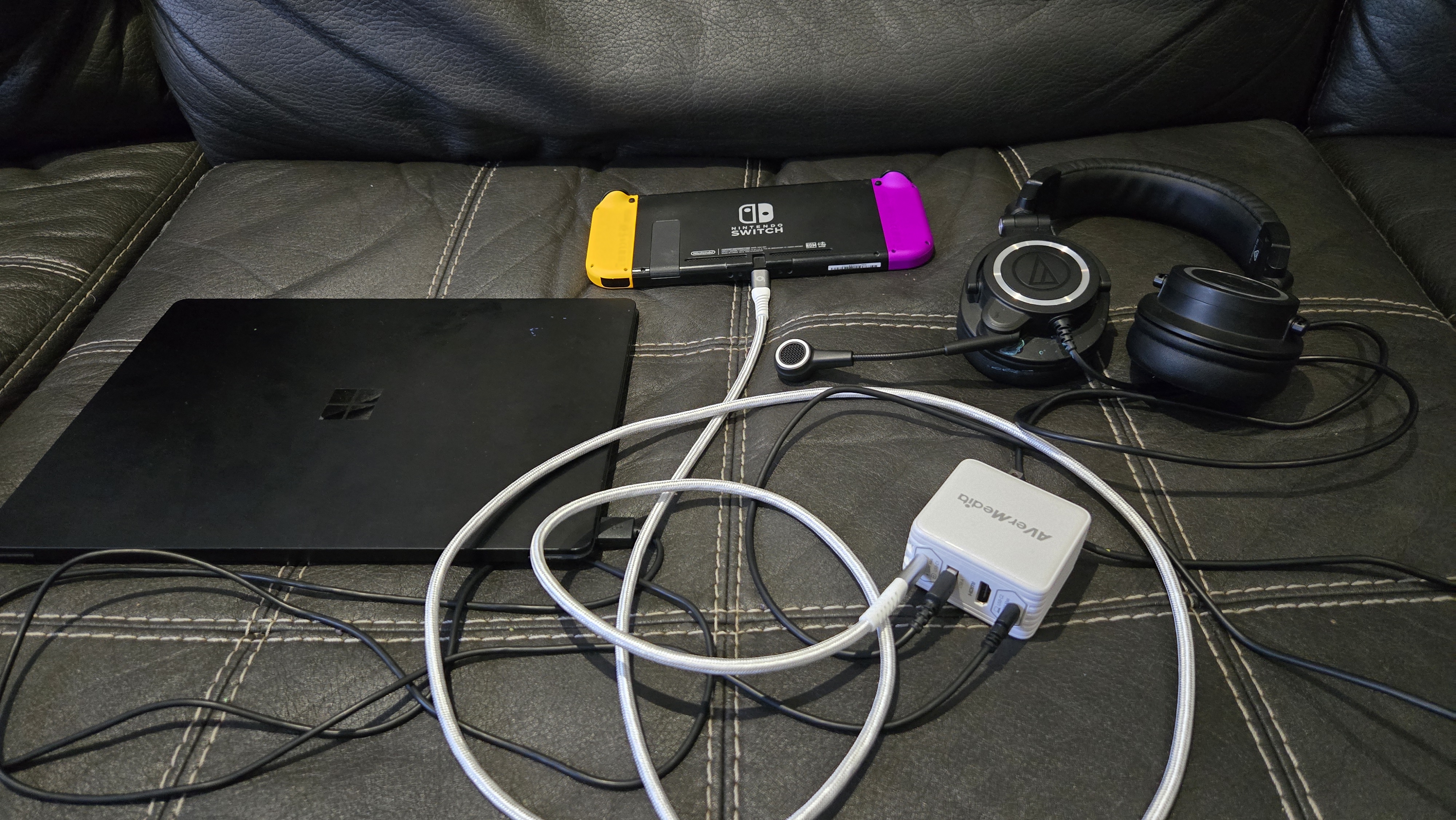
Specifications
Reasons to buy
Reasons to avoid
✅ You need to record footage from your Steam Deck: If you have a handheld gaming PC, this is a great way of getting footage, as it's nice and compact, and super easy to use.
✅ You're looking for a charger: AVerMedia's capture device works not only as a recording hub but also as a standard charger, which means you can charge while you play
❌ You want noticeably high-quality capture: Recording just 60 fps at 1080p, there are other choices on our list that record higher quality gameplay, and for a similar price.
AVerMedia is one of the kings of the game recording device world, being in the market with consistent and high-quality gear for a long time. The AVerMedia Elite Go GC313Pro capture dock is the standout capture card to use for the best handheld gaming PCs thanks to its ease of use, great size, and ability to double up as a charger.
A bit of an oddity in the capture card market, the Go GC313Pro is effectively a wall outlet with one USB 2.0 Type-C port, two USB 3.2 Gen 1 Type-C ports, and a HDMI port. This means you can plug it in to charge your device and hook up the HDMI to a secondary device to record gameplay. It can also function as a standard dock thanks to a 4K 30 fps passthrough.
One of the biggest downsides of this capture device is the fact it can only record at a max of 1080 at 60 fps. For getting handheld clips, this is enough for a good video or stream but there are other more clunky options available that get better quality. The AVerMedia X'tra Go CG515 is a dock that can record up to 4K at 30 fps but it's almost double the price and much more cumbersome to use.
Not only is the GC313Pro the best device right now for someone looking to record their gaming and handheld (or gaming console), but it's also the best choice for someone who likes to travel a lot. You can throw out extra charging bricks from your suitcase as, in a pinch, you can just use it to charge your gear without needing to record anything.
The Elite Go GC313Pro's strongest points make it a rather niche device but a great one in the right kind of setup. This is all helped by a super solid price point. If you are on a budget, find yourself travelling a lot, and would like to charge your device easily while you record, AVerMedia has you covered.
Read our full AVerMedia Elite Go GC313Pro review.
Also tested
Elgato 4K S
The 4K S offers great quality recording and passthrough at a decent price and in a good form factor, but we've been spoiled for choice, and it can't beat out the cheaper AVerMedia offering.
Read our full Elgato 4K S review.
Elgato HD60 X
The reigning champion has finally been dethroned—but that's what happens when you only offer up to 1080p and 60 FPS for recordings. Still, that comes with VRR and HDR support plus up to 4K resolution for passthrough at what remains a reasonable price.
PC Gamer score: 77%
Read our full Elgato HD60 X review.
AVerMedia X'tra Go GC515
This streaming and capture dock is super easy to use, and can replace entire USB hubs with just a single device. It's perfect for handheld gaming PCs but can be a bit expensive if that's not specifically why you bought it.
PC Gamer score: 79%
Read our full AVerMedia X'tra Go GC515 review.
FAQ
Why do I need a capture card if I just use OBS?
OBS and other third-party capture and streaming software are great, but there are limitations, let's say you want to stream gameplay from a game console or use an HDMI camera instead of a webcam; the easiest way to get them to work your PC without an external or internal capture card.
With software like OBS, you are entirely reliant on your system resources, such as your CPU or GPU, when it comes to capturing video inputs. That can drain if you capture at a high bit rate and try to play a game simultaneously. Modern CPUs have improved at the necessary multi-tasking, but a dedicated capture card can help lighten the load.
This is less of a concern on some modern graphics cards, as Nvidia's RTX series of GPUs use a dedicated hardware encoder called NVENC to minimise the load on your system, whereas AMD cards can use VCN, or Video Core Next. However, dedicated capture cards can still provide advantages in terms of features and support.
Also, if you dual-wield a PC and console, such as the PlayStation 5 or Xbox Series X, an external capture card can help you pull footage from those devices.
Do capture cards reduce quality?
On the contrary, a good capture card could increase the quality of your stream, potentially lighten the load on your main PC, and improve the performance of your games while streaming.
If you're asking on purely technical terms, however, then yes, they can. Capture cards often use Chroma Subsampling to reduce bandwidth requirements, which will reduce the final picture's quality. However, it's worth bearing in mind that once you upload your footage to a service like YouTube, they will severely drop the quality anyway. So there's not a tremendous loss overall as a result.
Keep up to date with the most important stories and the best deals, as picked by the PC Gamer team.

Jacob earned his first byline writing for his own tech blog, before graduating into breaking things professionally at PCGamesN. Now he's managing editor of the hardware team at PC Gamer, and you'll usually find him testing the latest components or building a gaming PC.
- Jorge JimenezHardware writer, Human Pop-Tart
- Hope CorriganHardware Writer
- Jacob FoxHardware Writer




